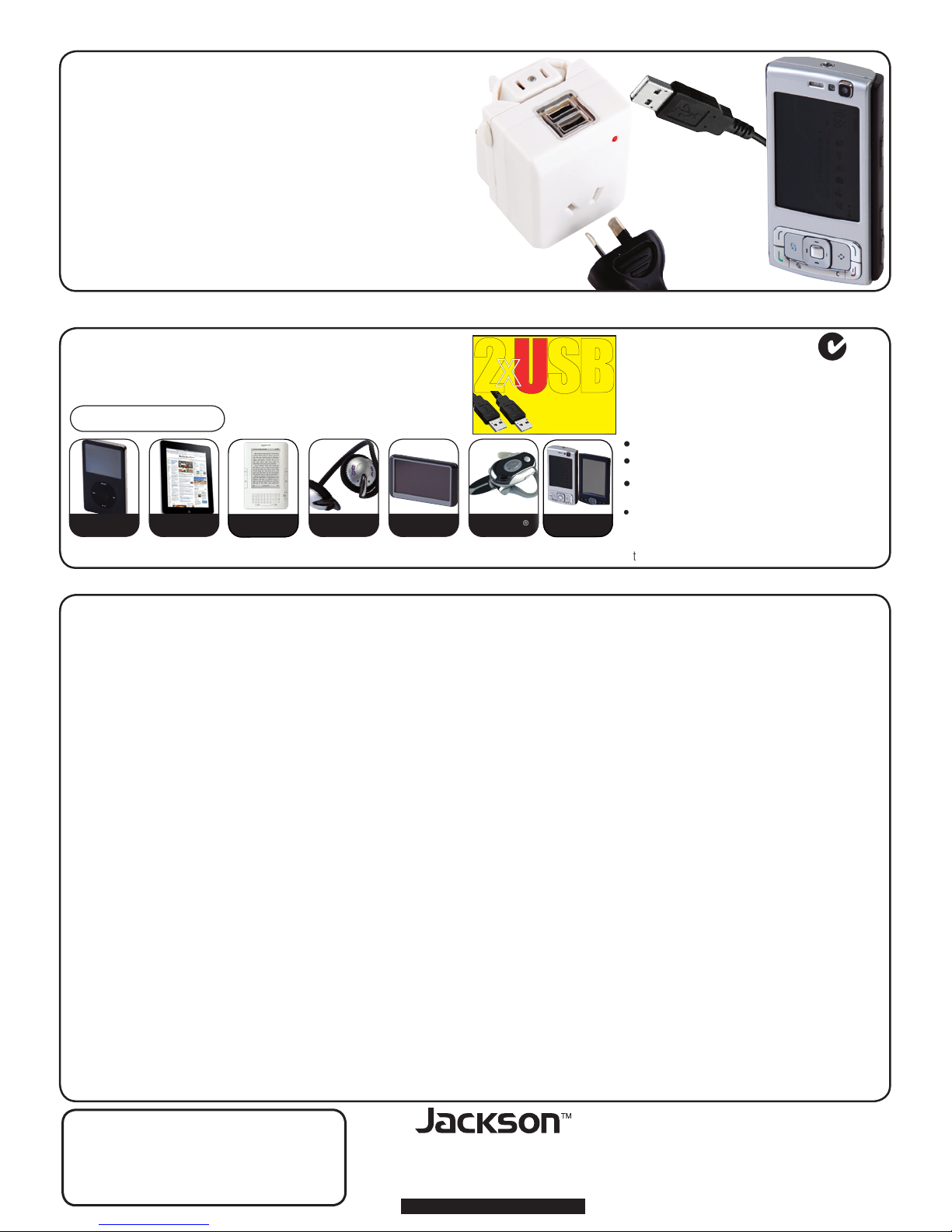INSTRUCTIONS FOR WORLDWIDE UNIVERSAL TRAVEL ADAPTOR - PTAUSB
Socket Conversions and Basic Operating Instructions
Notice: No conversion is required when
your mobile device’s power plug is the same
voltage as the wall outlet. (Ensure that your
mobile device’s adapter is rated to handle
both 100-125 and 220-250 volts standards
when in countries using 100-125 volts
systems).
FOR EUROPE (Plug EU) FOR UNITED KINGDOM (Plug UK) FOR USA (Plug USA)
3. Fit Plug EU to Plug USA
4. Ready to use
1. Release Plug UK from Plug
USA using release buttons
located on both sides of
Plug UK
2. Remove Plug EU from
Plug UK
Charging with the Dual USB Outlet
To charge your mobile electronics with the Universal Travel Adapter USB Power Port*:
(The Universal Travel Adaptor USB Power Port is designed to handle both 110VAC to
240VAC.
Step 1: Connect the USB charging cable to the Universal Travel Adapter
USB Power Port as shown above.^
Step 2: Connect the USB charging cable to the mobile electronic device.^
Step 3: Connect the Universal Travel Adapter to the wall outlet.
Step 4: USB status LED light turns on indicating charging in progress.
Step 5: Switch USB port switch into ON mode
Step 6: Ensure your mobile device is in charging mode.
* USB charging cable is not included, make sure compatible USB charging cable is being used for your device. ^ Charge up to 2 devices simultaneously, do not exceed 1A load total.
FOR EUROPE
1. Release Plug UK
from Plug USA
FOR USA
2. Ready to use
FOR UNITED KINGDOM
1. Ready to use from pack.
Slide buttons down
on either side of
unit to release
Slide buttons down
on either side of
unit to release