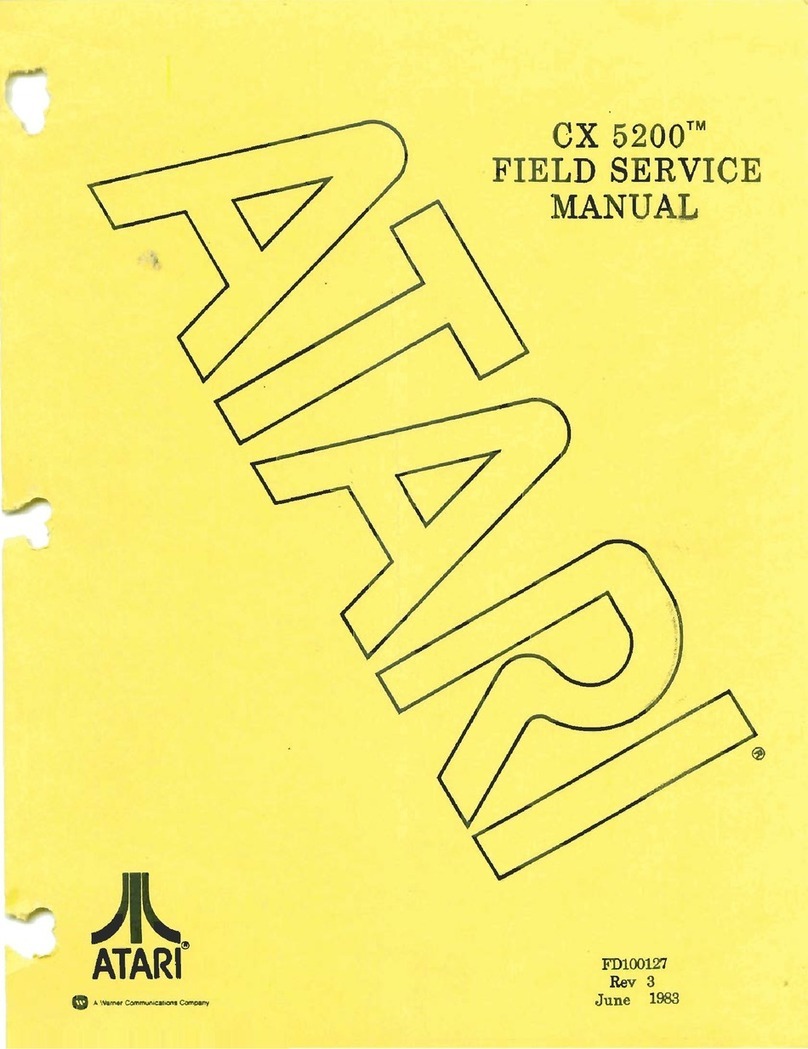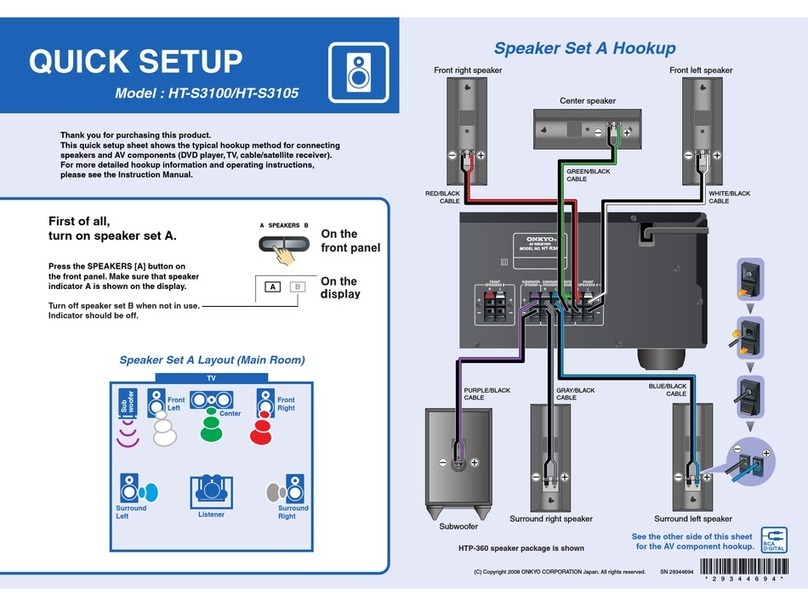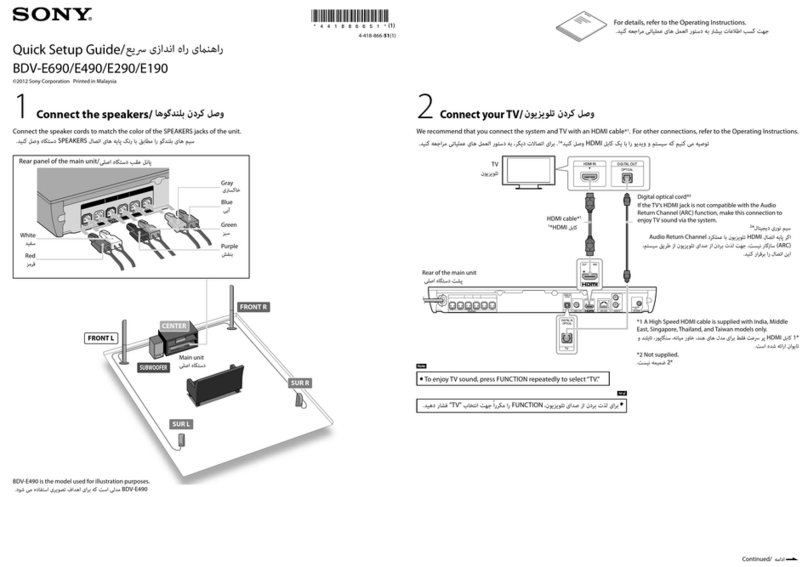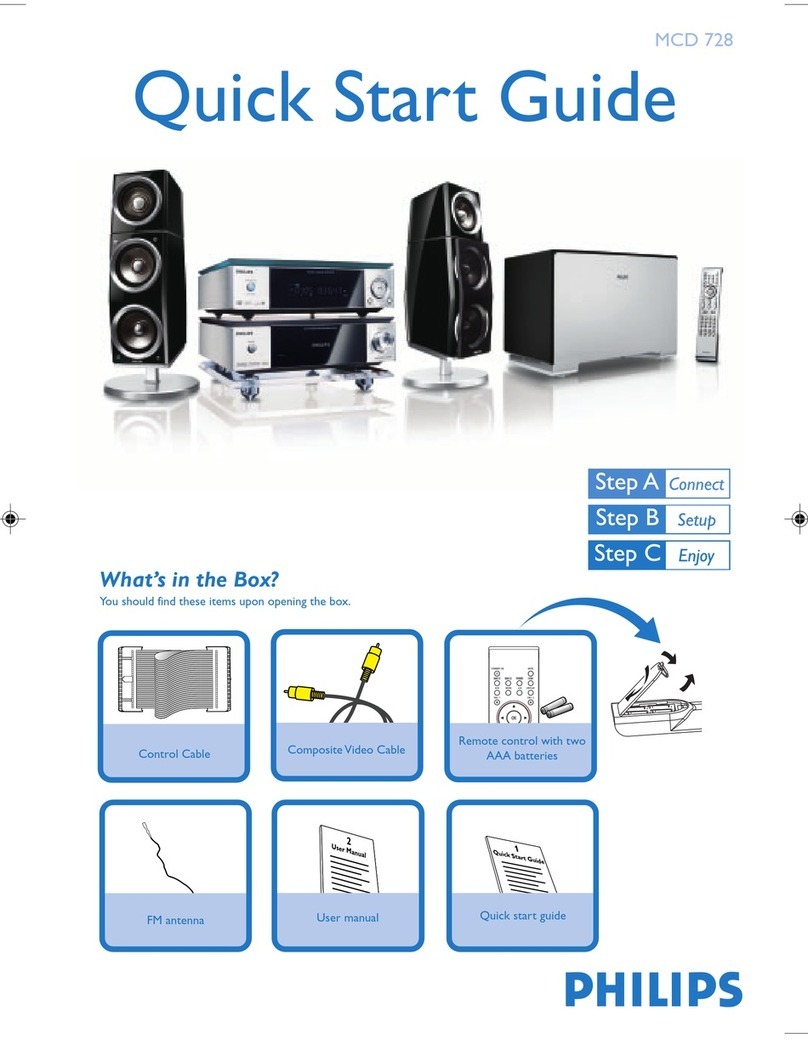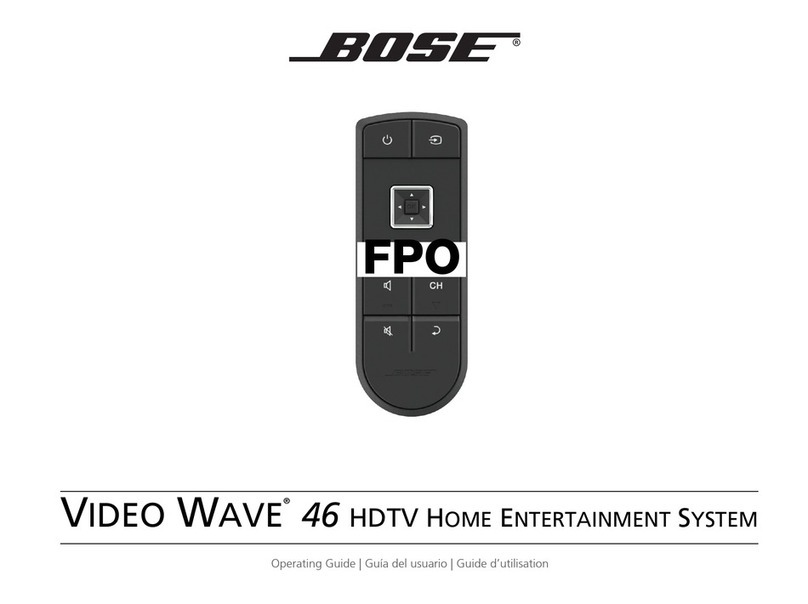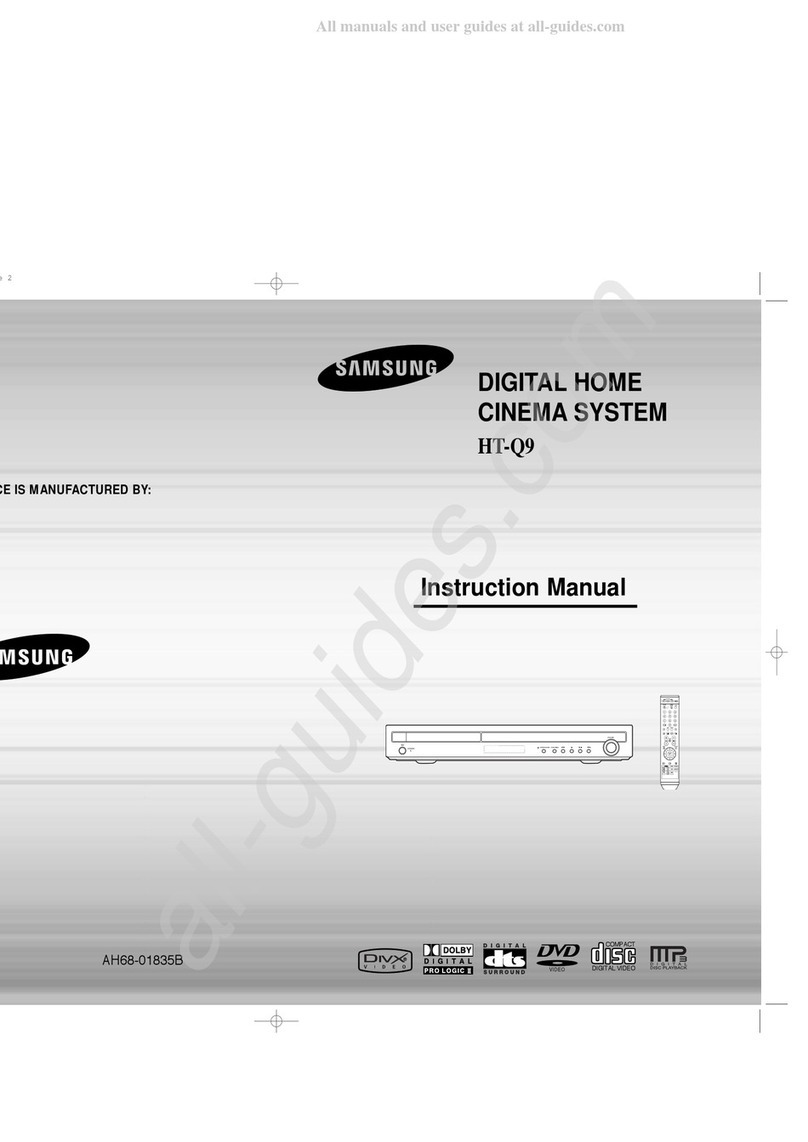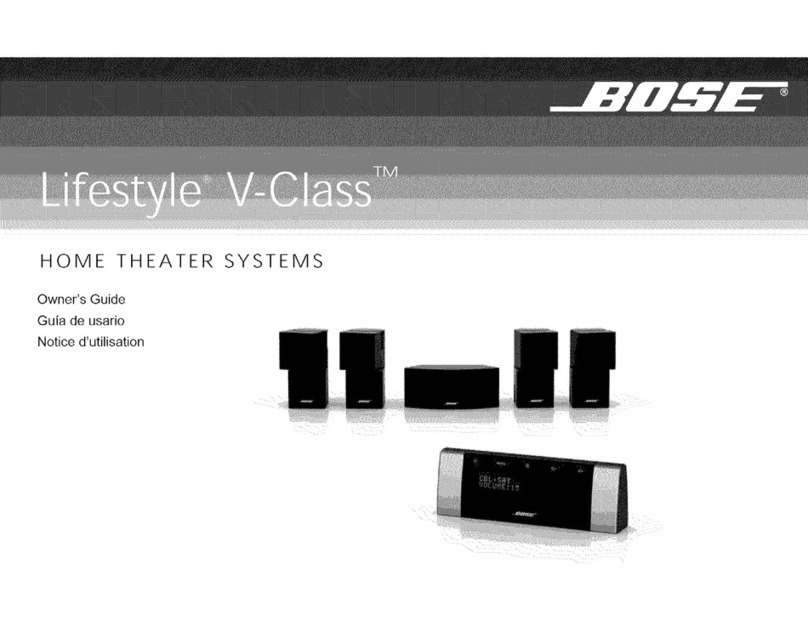Atari CX 5200 Quick start guide


COPYRIGHT ©1983 BY ATARI, INC. ALL RIGHTS RESERVED.
No part of this publication may be reproduced by any mechanical, photographic, or
electronic process, or in the form of aphonographic recording, nor may it be stored in
aretrieval system, transmitted, or otherwise copied for public or private use, without
permission from ATARI, Inc.
Published By:
ATARI, INC.
1265 Borregas Avenue
P.O. Box 427
Sunnyvale, California 940S6

E.C.R. NO. 003ft
ENGINEERING CHANGE REQUEST
PAET NO.
DATE REQUESTER REV.
6/21/83 S. Doyle FD100127 04
A.
ATARI
ATARI, INC.
Consumer Product Service
845 W. Maude Avenue
Sunnyvale, CA 94041
IAm?iSSo
oms?i Mcdai a5J»sm
DESCRIPTION OF CHANGE:
Replace the cover.
Replace the Table of Contents, pages Iii and v.
Replace the Introduction, page vi.
Replace pages 1-1, 1-3, 1-7.
Replace page 3-1.
Insert the folded, oversize 2-PORT 5200 Schematics and Silkscreen, pages 2-19
through 2-29, into SECTION 2.
Insert SECTION 3A, 2-PORT MODEL 5200 TESTING, pages 3A-1, through 3A-9,
after SECTION 3.
Replace page 4-1.
Insert SECTION 4A, 2-PORT 5200 DIAGNOSTIC FLOWCHART, pages 4A-1 through
4A-23.
Replace page 5-1.
Insert SECTION 5A, 2-PORT 5200 SYMPTOM CHECKLIST, page 5A-1.
Replace SECTION 6with pages 6-1 through 6-13.
Replace SECTION 8with pages 8-1 through 8-11.
Retain this ECN as arecord of these changes.
ENGINEERING CHANGE REQUESTER— PLEASE COMPLETE ABOVE DOTTED LINE •
REASON FOR CHANGE DENIAL OR COMMENTS: CONTROL
MATERIALS MGR '
PARTS DISPOSITION:
ENGINEERING CHANGE NOTICE
WHEN SIGNATURES AND E.C.N. NO. ARE PRESENT THIS
E.C. R. BECOMES AN E.C.N.
TECH SUPPORT MGR
!
:on MGl
E.C.N. NO.

ATARI
ADVANCED VIDEO ENTERTAINMENT SYSTEM
MODEL 520 0™
FIELD SERVICE MANUAL

Atari believes that the information described in this manual is accurate and reliable,
and much care has been taken in its preparation. However, no responsibility, financial
or otherwise, shall be accepted for any consequences arising out of the use of this
material. Information contained herein is subject to change. Revisions may be issued
to advise of such changes and/or additions.
Correspondence regarding this document should be forwarded to Manager of Technical
Support, Consumer Product Service, Atari Incorporated, 1272 Borregas, Sunnyvale,
California 94086.

TABLE OF CONTENTS
Section Title Page
INTRODUCTION vii
1THEORY OF OPERATION 1-1
Overview 1-1
Model 5200 Console 1-1
Four-Port Universal PCB differences 1-1
Two-Port Universal PCB differences 1-2
Outer Case 1-3
RF Shield 1-4
PC Board 1-4
Microprocessor Chip -MPU 1-4
Alphanumeric Television Interface
Controller (ANTIC) 1-5
Graphic Television Interface Adaptor (GTIA) 1-6
Pot Keyboard Integrated Circuit (POKEY) 1-6
Switchbox 1-7
Game Controller 1-8
2SILKSCREENS AND SCHEMATICS 2-1
34-PORT MODEL 5200 TESTING 3-1
Equipment Requirements 3-1
Testing with the Diagnostic
Cartridge (Version 1.1) 3-1
Overview of Tests 3-1
Initialization 3-1
Power-up Screen 3-3
Solid (Black) Colored Screen or
Vertically Lined Screen 3-3
Snowy Screen 3-4
Warped-Ragged Picture 3-4
Color Bar Test 3-4
Gray Bar Test 3-5
Any Video Screen 3-6
Pokey Adjust 3-7
Error Summary 3-8
RAM Test 3-10
Verify ROM 3-10
Port Test 3-10
Tone Test 3-10
CX5200 Field Service Manual iii Changed by
ECN #0036
6/21/83

TABLE OF CONTENTS (Continued)
Section Title Page
3A2-PORT MODEL 5200 TESTING 3A-1
Equipment Requirements 3A-1
Testing with the Diagnostic Cartridge
(Version 1.1)
3A-1
Overview of Tests 3A-1
Initialization 3A-1
Power-Up Screen 3A-2
Solid Colored (Black) Screen or
Vertically Lined Screen 3A-3
Snowy Screen 3A-3
Warped-Ragged Picture 3A-3
Color Bar Test 3A-4
Gray Bar Test 3A-5
Any Video Screen 3A-6
Verify OS ROM 3A-7
Tone Test 3A-7
POKEY (Port) Test 3A-8
RAM Test 3A-8
POKEY Adjust Test 3A-9
POKEY Softfire Test 3A-10
44-PORT 5200 DIAGNOSTIC FLOWCHART 4-1
Overview 4-1
The Swap-out Procedure 4-1
Replace in Order 4-1
ATARI Repair Hotline 4-1
4A2-PORT 5200 DIAGNOSTIC FLOWCHART 4A-1
Swapout Procedure 4A-1
Replace In Order 4A-1
ATARI Repair Hotline 4A-1
54-PORT 5200 SYMPTOM CHECKLIST 5-1
5A2-PORT 5200 SYMPTOM CHECKLIST 5A-1
6GAME CONTROLLERS 6-1
Overview 6-1
Joystick 6-2
Key Pad 6-2
Fire Buttons 6-2
Select Buttons 6-2
iv
CX5200 Field Service Manual

TABLE OF CONTENTS
Section Title Page
Controller Testing 6-3
Controller Testing without aModel 5200 Console 6-5
Failures 6-6
POT Arm Alignment Procedure 6-8
Controller Disassembly/Assembly 6-10
CX52 Game Controller Schematic 6-13
7CX53 Trakball 7-1
8PARTS LIST 8-1
9SERVICE BULLETINS 9-1
LIST OF ILLUSTRATIONS
Figure Title Page
1-1 Model 5200 Console 1-2
1-2 Channel 2-3 Switch and Future
Development Access 1-3
1-3 MPU Pin Assignments 1-4
1-4 ANTIC Pin Assignments 1-5
1-5 GTIA Pin Assignments 1-6
1-6 POKEY Pin Assignments 1-7
2-1 5200 Motherboard 2-3
2-2A 5200 Motherboard Schematic (A) 2-4
2-2B 5200 Motherboard Schematic (B) 2-4A
2-2C 5200 Motherboard Schematic (C) 2-4B
2-3 4-Port Silkscreen 2-5
2-4 4-Port Schematic (1 of 4) 2-7
2-4 4-Port Schematic (2 of 4) 2-9
2-4 4-Port Schematic (3 of 4) 2-11
2-4 4-Port Schematic (4 of 4) 2-13
2-5 Trakball Silkscreen 2-15
2-6 Trakball Keypad Schematic 2-15
2-7 Trakball Schematic 2-17
2-8 5200 2-Port Schematic (1 of 5) 2-19
2-9 5200 2-Port Schematic (2 of 5) 2-21
2-10 5200 2-Port Schematic (3 of 5) 2-23
2-11 5200 2-Port Schematic (4 of 5) 2-25
2-12 5200 2-Port Schematic (5 of 5) 2-27
2-13 5200 2-Port Silkscreen 2-29
CX5200 Field Service Manual vChanged by
ECN #0036
6/21/83

SESESIEEE
mu
SEEKS
|
TABLE OF CONTENTS
LIST OF ILLUSTRATIONS
Title Page
Color Bars Screen 3-5
Gray Bar Screen 3-6
Any Video Screen 3-7
Pokey Adjust Test Screen 3-8
Error Summary 3-8
Color Bars Screen 3A-4
Gray Bar Screen 3A-5
Any Video Test Screen 3A-6
RAM Test Screen 3A-9
POKEY Adjust Test Screen 3A-9
CX52 Game Controller 6-1
Joystick Positions 1<5c 26-3
Cable Connector Pins (End View) 6-6
Pot &Arm Assembly 6-8
Controller Top (Underside) 6-9
Select Switch Bezel Removal 6-10
Controller Knob Removal 6-11
Pot Arm Positions for Assembly 6-11
CX52 Game Controller Schematic 6-13
Top Cover Assembly 7-2
Bottom Cover Assembly 7-3
Trakball Block Diagram 7-6
Diagonal or Circular Motion 7-8
Cue Ball Support 7-27
Top Cover (Underside) 7-28
Main PC Board 7-29
LIST OF TABLES
Table Title Page
3-1 Diagnostic Error Codes 3-9
6-1 Game Controller Continuity Check 6-7
7-1 Keyboard Test Display 7-7
CX5200 Field Service Manual

INTRODUCTION
The Atari Advanced Video Entertainment System (Model 5200) Field Service Manual is a
reference guide for you, the service technician.
This Field Service Manual is organized in twelve sections:
•THEORY OF OPERATION -Overview of how the Model 5200 works and what
its basic assemblies look like.
•SILKSCREENS AND SCHEMATICS -Electrical drawings and layouts of all of
the Model 5200 printed circuit boards.
•4-PORT 5200 TESTING -Review of Diagnostic Tests available for diagnosing
4-Port Model 5200 problems.
•2-PORT 5200 TESTING -Review of Diagnostic Tests available for diagnosing
2-Port Model 5200 problems.
•4-PORT 5200 DIAGNOSTIC FLOWCHART -Aids for troubleshooting the 4-
Port Model 5200.
•2-PORT 5200 DIAGNOSTIC FLOWCHART -Aids for troubleshooting the 2-
Port Model 5200.
•4-PORT 5200 SYMPTOM CHECKLIST -Failure information to assist the
experienced technician arrive at arapid diagnosis of 4-Port Model 5200
problems.
•2-PORT 5200 SYMPTOM CHECKLIST -Failure information to assist the
experienced technician arrive at arapid diagnosis of 2-Port Model 5200
problems.
•GAME CONTROLLERS -Overview of hand controller construction with
electrical schematics and recommended test and repair procedures.
•TRAKBALL CONTROLLER -Overview of trakbail construction with
electrical schematics and recommended test and repair procedures.
•PARTS LIST -Detailed breakdown of all parts used in the 4-Port and 2-Port
models.
•SERVICE BULLETINS -Section to be used to hold Field Change Orders,
Upgrade Bulletins and Tech Tips.
This manual is designed for use by both the experienced and inexperienced service
technician. The Diagnostic Flowcharts (Sections 4and 4A) provide detailed procedures
for technicians not completely familiar with the 5200 models. The Symptom Checklists
(Sections 5and 5A) provide arapid reference for the more experienced technician.
vii
CX5200 Field Service Manual Changed by
ECN #0036
6/21/83

SECTION 1
THEORY OF OPERATION
Overview
The ATARI Advanced Video Entertainment System (Model 5200) is an advanced
microcomputer. It receives input from the game controllers, Read-Only-Memory
(ROM) cartridges and other peripherals, and displays this input on aT.V. screen. A
maximum of four players may play at one time.
The Model 5200 is composed of the console, switchbox and game controllers. The
following paragraphs provide ageneral discussion of each of these items and their
component parts. For a detailed discussion of the Game Controller see SECTION 6.
Model 5200 CONSOLE
The Model 5200 console is composed of an outer plastic case which houses the PC
board and its RF Shield. Figure 1-1 shows the console and its parts.
There are currently three different PC Boards being used in Model 5200 consoles.
Some models contain the original 4-port PC Board, number CA01 8087. Other consoles
contain a4-port universal PC Board, number CA020108. Athird PC Board with only
two player ports, number CA021374, is also available. Unless otherwise specified, the
references in this manual pertain to the original 4-port PCB, number CA018087. The
specific differences of the 4-port universal PCB and the 2-port universal PCB are
called out below.
Four-Port Universal PCB differences:
External
The ATARI serial number on the bottom of the unit will have a+as its third
designator. For example:
CITE CODE DATE
AT
|
213
4-PORT
DESIGNATOR
The chip designators have been changed. All chips are designated A
instead of U.
Internal
1)
2) Two 74LS244 ICs (U4 and U15) were removed from the PC Board.
3) Two 74LS244 ICs (U14 and U28) were replaced with a74LS125 (A14) and a
74LS51 (A15).
4) Provisional circuitry for future expansion has been added in order to
accommodate the VCS^M cartridge adaptor.
CX5200 Field Service Manual Changed by
ECN #0036
6/21/83

Two-Port Universal PCB differences:
1) All of the 4-port universal board differences listed above are included on
the 2-port universal PCB.
2) Ports 3and 4and their associated discrete components have been removed.
3) ICs A12 and A13 have been removed.
4) The automatic switchbox has been replaced with amanual switchbox and
the RF cable has been replaced with the standard RF cable.
5) The power adaptor plugs directly into the rear of the console instead of
plugging into the switchbox.
I
Figure 1-1. Model 5200 Console (4-PORT)
CX5200 Field Service Manual 1-2

Outer Case
The outer case consists of a bottom and atop plastic cover which are held together by
five Phillips-head screws.
At the rear of the bottom plastic cover (Figure 1-2) is:
a) an opening for access to the channel 2-3 switch
b) aremovable door which allows access for future development.
In the base is acable wrap post for RF cable storage.
Channel 2-3 Future Development Access
Figure 1-2. Channel 2-3 Switch and
Future Development Access
The top plastic cover provides:
1) openings at the front for the four player ports
2) the power switch cover
3) the power ON/OFF switch
4) astorage area at the rear for two game controllers. The hinged cover for
this area comes off as aseparate piece when the top cover is disassembled.
RF Shield
An aluminum shield covers the PC Board and prevents the PC Board from generating
interference on the T.V. screen.
CX5200 Field Service Manual 1-3 Changed by
ECN #0036
6/21/83

PC Board
The console you are servicing may contain either the original PC Board Number
CA018087 or the newer PC Boards Numbers CA020108 or CAQ21374. See Page 1-1 of
this manual for an explanation of the three board's differences.
The PC Board consists of:
•28 Integrated Circuit Chips on PC Board Number CAQ18087; 26 Integrated
Circuit Chips on PC Board Number CA020108; 24 Integrated Circuit Chips
on PC Board Number CA021374.
•acartridge socket
•an RF module
•various discrete components
The major chips on the PC Board are:
Microprocessor Chip -MPU
The microprocessor (MPU) is the brain of the 5200. It makes the major decisions
based on information from the ROM cartridge and the Random Access Memory.
Figure 1-3 shows the pin assignments for the MPU.
ROY
h
I5q
YNC
VCC
RES
39 h
38 SO
37 *0 UN)
36 B/W
33 OHALT
3# 3B/W
33 3>
32 301
10 6502 31 02
30 03
12 29 30»
13 28 303
1» 27 306
13 26 307
23 3A16
17 2* 3A14
18 23 3A13
19 22 3A12
20 21 3vss
Figure 1-3. MPU Pin Assignments
CX5200 Field Service Manual 1-4

Alphanumeric Televison Interface Controller (ANTIC)
The primary function of the Alphanumeric Television Interface Controller (ANTIC)
chip is to get data from memory, independent of the processor, for display on the
video screen.
Figure 1-4 shows the pin assignments for the ANTIC.
GROUND VS5
GTIA DATA AN0
GT1A DATA ANt
Light Pen LF
GTIA DATA AN2
Hot Connected RNM1
Interrupt Output NM1
Refresh REF—
HALT HALT
Address Bus A3
Address Bus A2
Address Bus A1
Address Bus A0
Read/Write R/'V
Ready RDY
Address Bus A10
Address Bus A12
Address Bus A13
Address Bus A14
Address Bus A15
140
239
338
437
536
635
734
833
932
10 ANTIC 31
11 30
12 29
13 28
14 27
15 26
16 25
17 24
18 23
19 22
20 21
D4 Data Bus
D5 Data Bus
D6 Data Bus
D7 Data Bus
RE.S Reset
FPh# Fast Phase 0Clock
Ph# Phase 0Clock
D3 Data Bus
D2 Data Bus
D1 Data Bus
Dd Data Bus
Ph2 Phase 2Clock
A4 Address Bus
A5Address Bus
A6Address Bus
A7 Address Bus
A8 Address Bus
A9 Address Bus
All Address Bus
VCC 5V Power
Figure 1-4. ANTIC Pin Assignments
CX5200 Field Service Manual 1-5

Graphic Television Interface Adaptor (GTIA)
The Graphic Televison Interface Adaptor (GTIA) chip retrieves graphics data from
memory via the ANTIC DMA process. This data is routed to the GTIA graphics
registers. Figure 1-5 shows the pin assignments for the GTIA.
Address Bus A1
Address Bus A)3
Ground vss
Data Bus D3
Data Bus D2
Data Bus D1
Data Bus D$
Trigger 0Tfi
Trigger 1Tl
Trigger 2T2
Trigger 3T3
Port Select S$
Port Select SI
+CAV Control S2
Not Used S3
Not Connected
Color Delay DEL
Alphanum. Data 0ANO
Alphanum. Data 1AN1
Alphanum. Data 2AN2
140
239
338
437
536
6
7GTIA 35
34
833
932
10 31
11 30
12 29
13 28
14 27
15 26
16 25
17 24
18 23
19 22
20 21
A2 Address Bus
A3 Address Bus
A4 Address Bus
D4 Data Bus
D5 Data Bus
D6 Data Bus
D7 Data Bus
R/W Read/Write
CS1 Chip Select 1
LUM 0Luminance oOutput
J02 Phase 2Input
P^O Clock Out
OSC Oscillator Input
VCC Power
halt HALT
CSYNC Output Sync
LUM 3Luminance 3Output
LUM 2•Luminance 2Output
LUM 1Luminance 1Output
COL Color
Figure 1-5. GTIA Pin Assignments
POT Keyboard Integrated Circuit (POKEY )
The Pot Keyboard Integrated Circuit (POKEY) chip provides the interface between the
game ports and the microprocessor. It also contains four semi-independent audio
channels, each with its own frequency, noise, and volume control. Figure 1-6 shows
the pin assignments of the POKEY.
CX5200 Field Service Manual 1-6

Ground VSS 140 D2 Data Bus
Data Bus D3 239 D1 Data Bus
Data Bus D4 338 DO Data Bus
Data Bus D5 4 37 AUDIO Audio Out
Data Bus D6 536 A0 Address Bus
Data Bus D7 635 A1 Address Bus
Phase 2Clock 02 734 A2 Address Bus
Pot Scan P6 833 A3 Address Bus
Pot Scan P7 932 R/W Read/Write Control
Pot Scan P4 10 POKEY 31 CSl Chip Select
Pot Scan P5 11 30 c5o ChiD Select
Pot Scan P2 12 29 IRQ InterruDt Request
Pot Scan P3 13 28 SOD Serial Output Data
Pot Scan P0 14 27 OCLK Serial Output Clock
Pot Scan PI 15 26 BCLK Bidirectional Clock
Softfire KR2 16 25 KR1 Keyboard Bead
5VPower vcc 17 24 SID Serial Input Data
Not Connected K5 18 23 K0 Not Connected
Keyboard Scan K4 19 22 Kl Keyboard Scan
Keyboard Scan K3 20 21 K2 Keyboard Scan
Figure 1-6. POKEY Pin Assignments
SWITCHBOX
Aswitchbox is connected and mounted to the back of the television set. The
switchbox that is used with the 4-Port Models is different from other switchboxes
manufactured by Atari and from the 2-Port Model 5200. These differences include:
1) power for the Model 5200 supplied through the switchbox
2) two Select Switch functions. The two functions are:
NORMAL -Allows the Model 5200 to automatically switch between the
television and the game when the Model 5200 ON/OFF switch is pressed.
STANDBY -Enables television viewing while the Model 5200 is turned on.
CX5200 Field Service Manual 1-7 Changed by
ECN #0036
6/21/83

GAME CONTROLLER
The game controller supplied with the Model 5200 is composed of an analog joystick, a
12-key Keypad, two separate Fire Buttons on each side, and three Select Buttons. The
game controller is discussed in detail in Section 6.
SUMMARY
The Model 5200 is an advanced microcomputer which receives input from the Game
Controllers, Read-Only-Memory (ROM) cartridges, and other peripherals. The console
PC Board is housed within an outer case and contains four major chips which allow for
interaction between the game and the player. They are: the Microprocessor (MPU),
the Alphanumeric Television Interface Controller (ANTIC), the Graphic Television
Interface Adaptor (GTIA), and the POT Keyboard Integrated Circuit (POKEY).
The console, switchbox, and Game Controllers make up the Model 5200 System which
is addressed in the remainder of this manual.
CX5200 Field Service Manual 1-8

SECTION 2
SILKSCREENS AND SCHEMATICS
On the following pages are representative silkscreens and schematics for the Model
5200. Minor variations in design may be encountered depending on the production date
of the unit, but these schematics provide all details required for an in-depth
understanding of all Model 5200 units.
CX5200 Field Service Manual 2-1

Make pen and ink corrections to schematics on pages 2-4 and 2-4B as directed below.
CX5200 Field Service Manual 2-2
Other manuals for CX 5200
2
Table of contents
Other Atari Home Theater System manuals