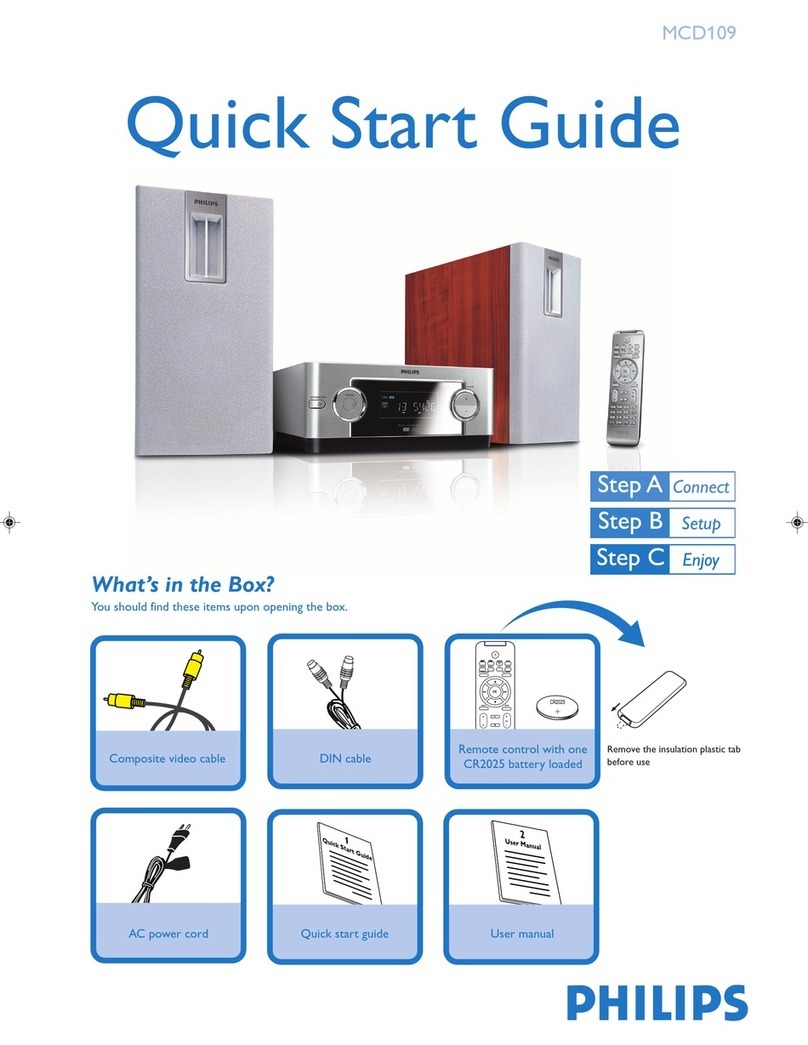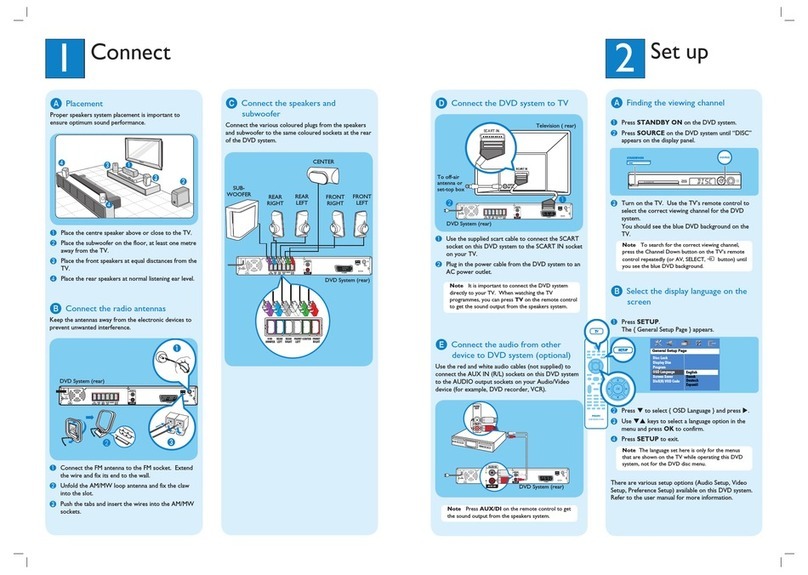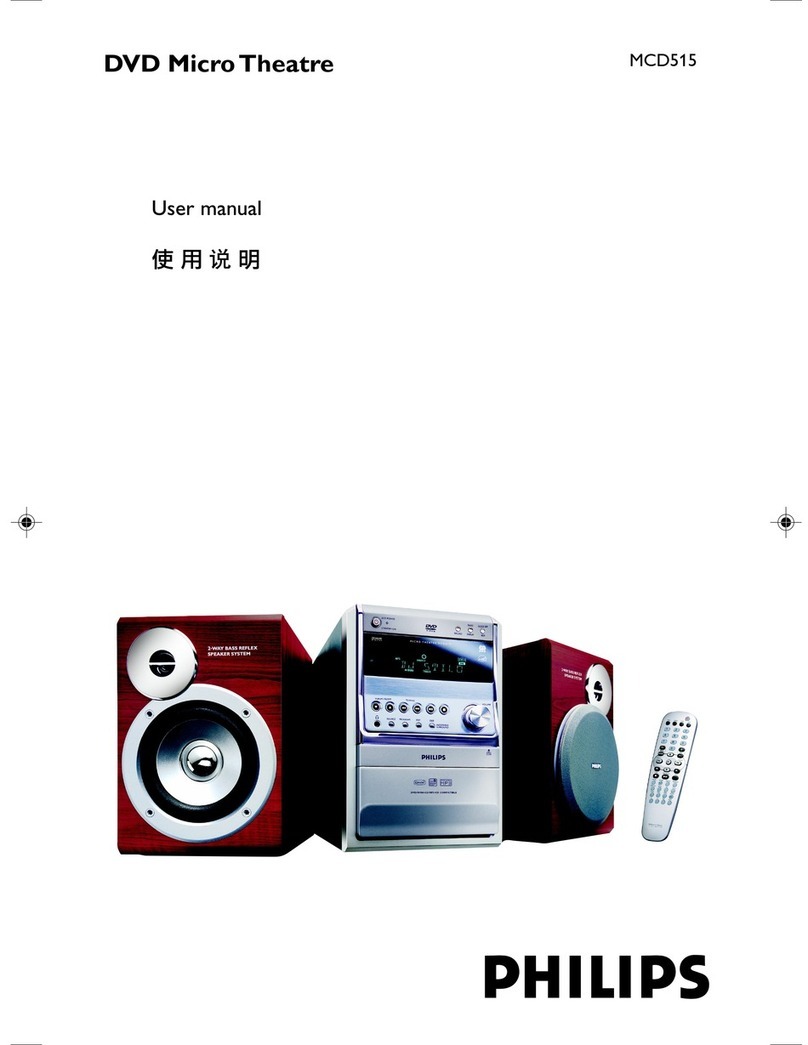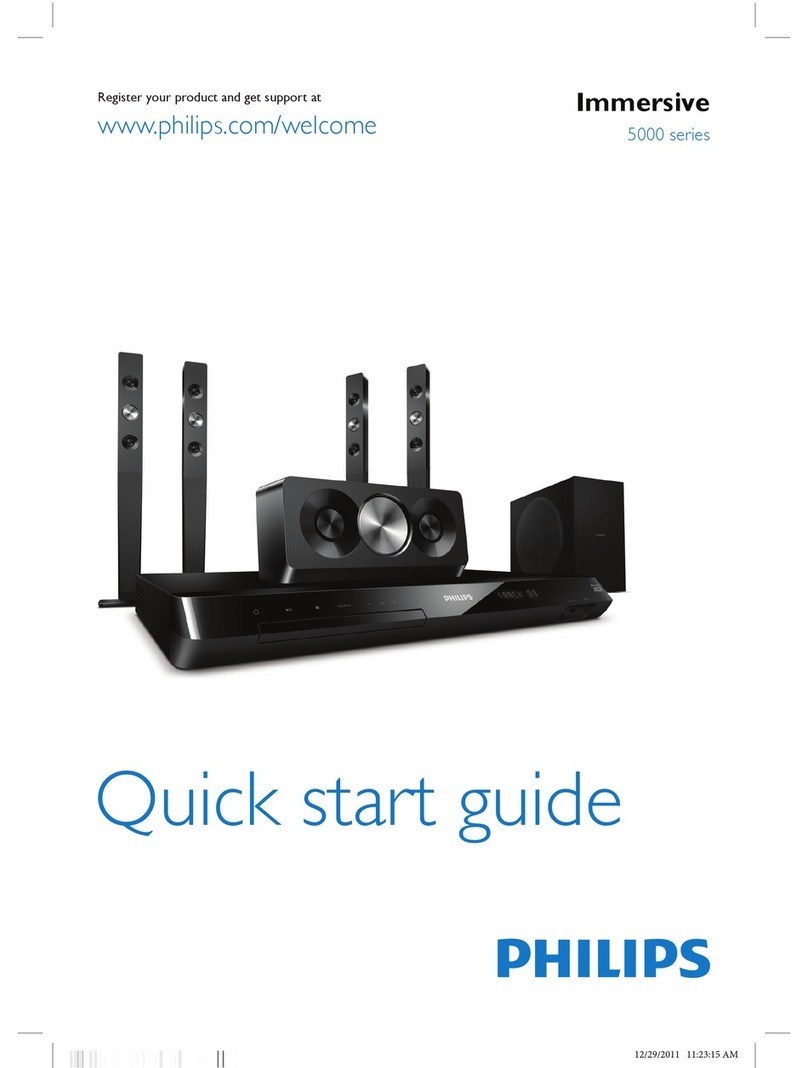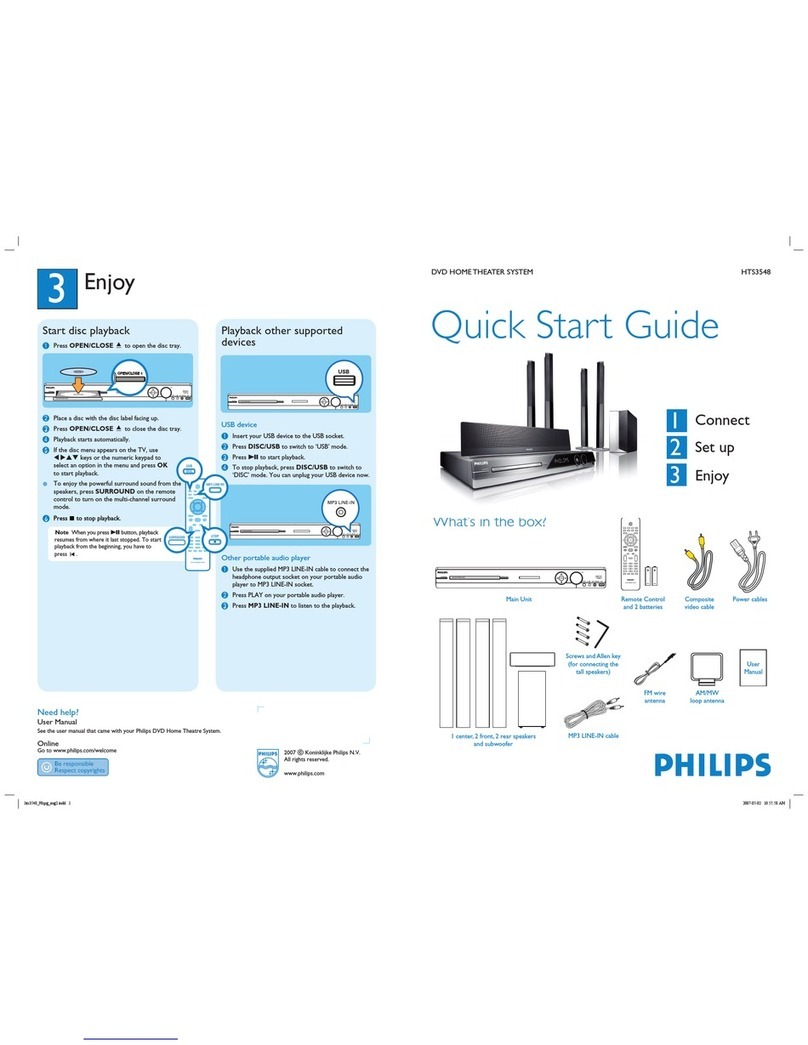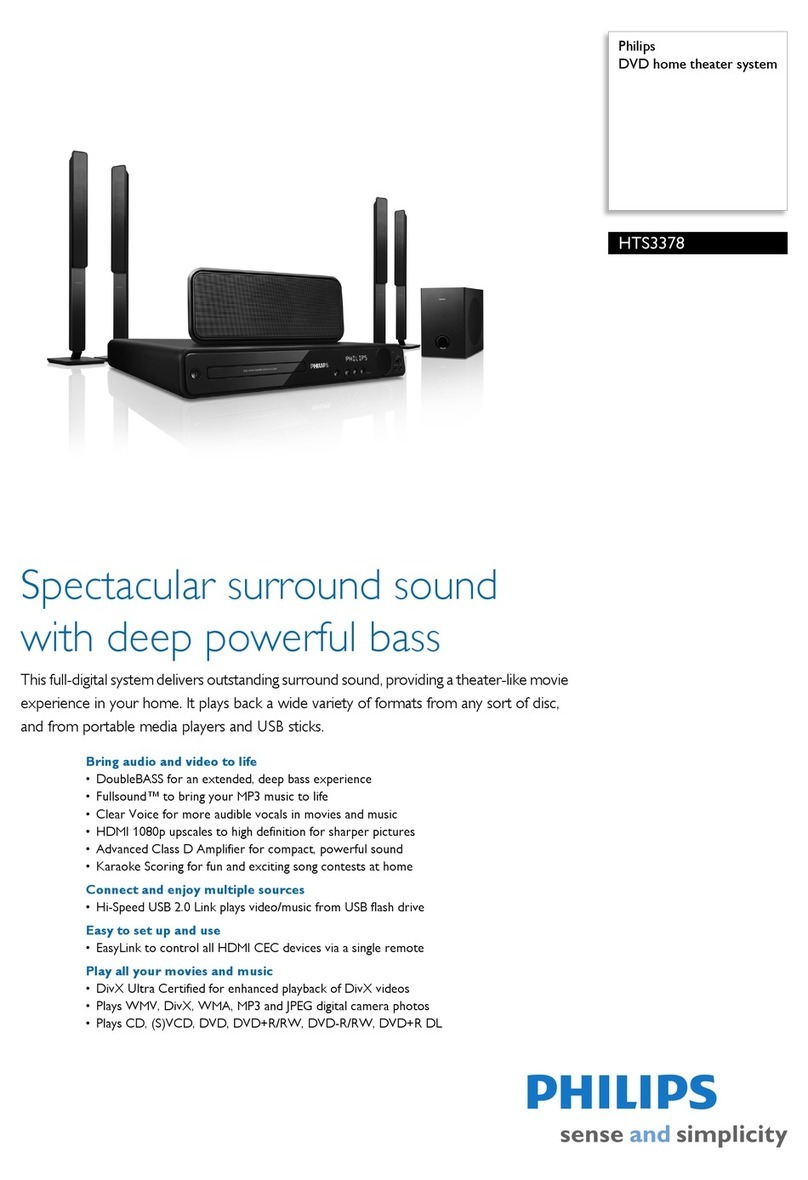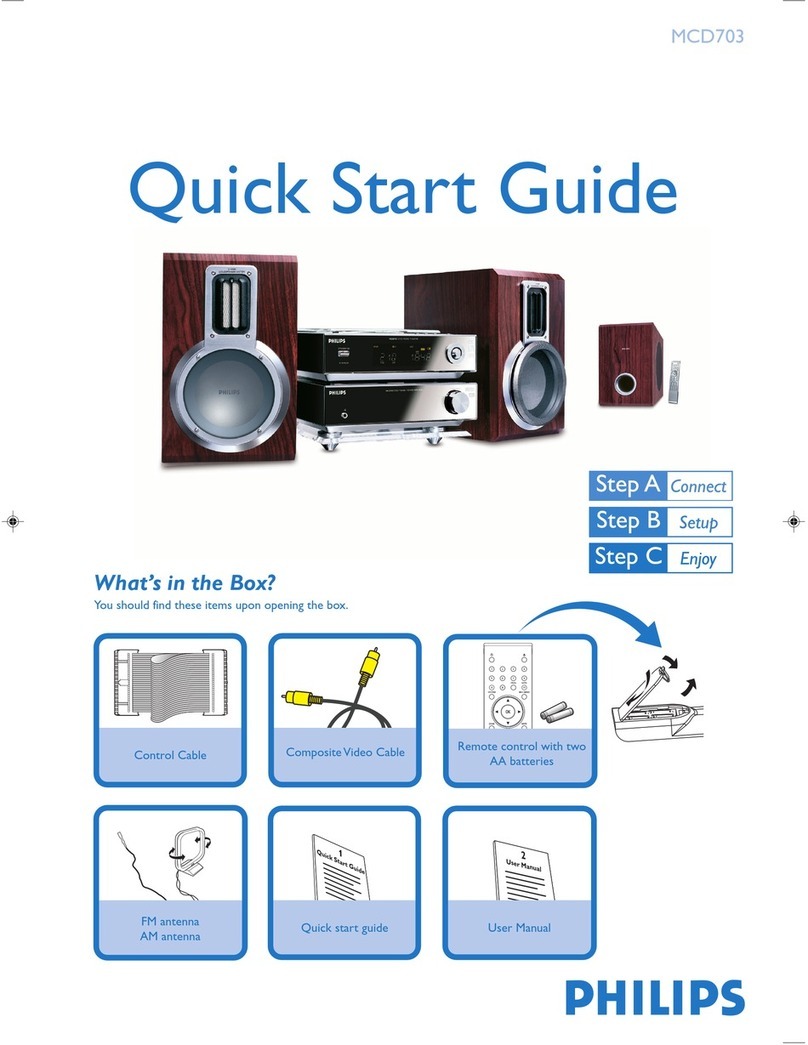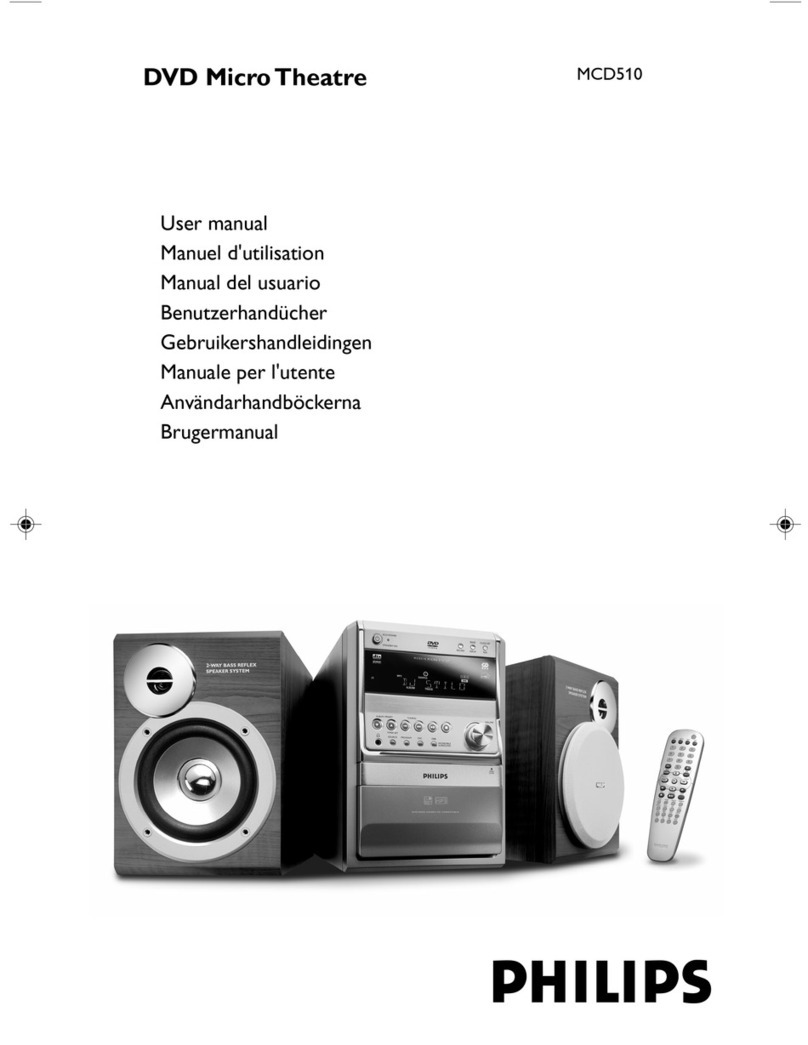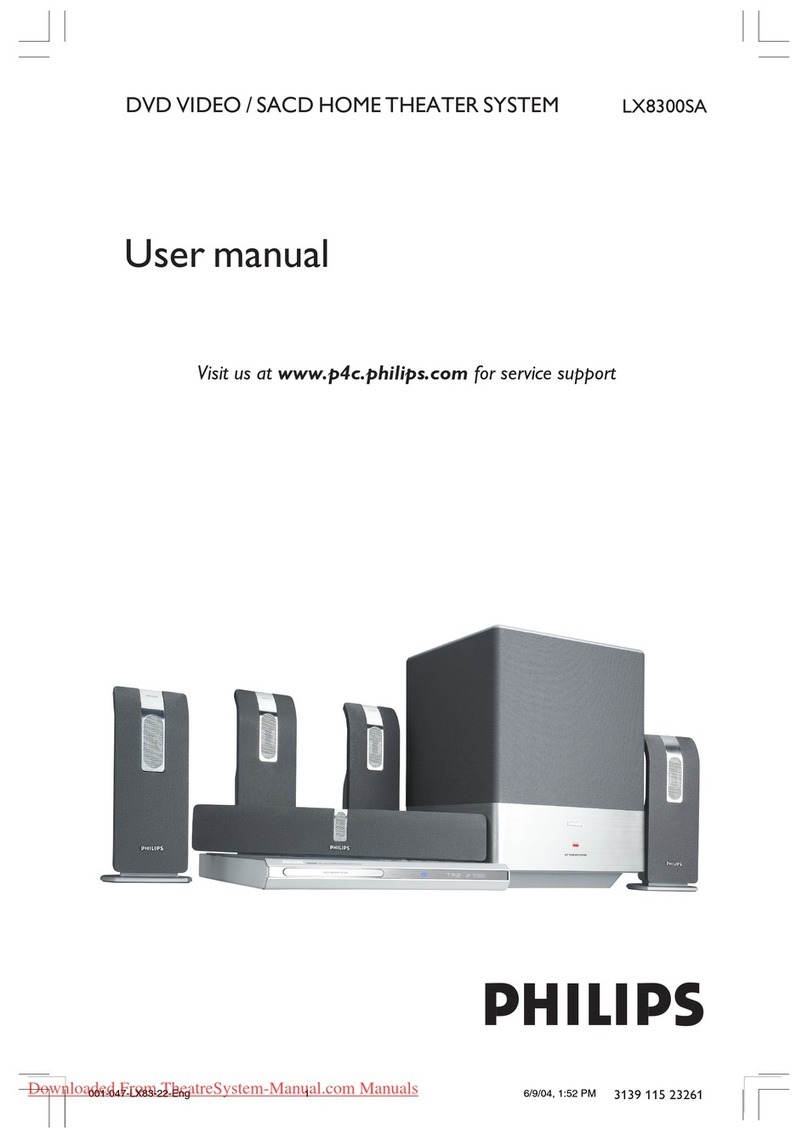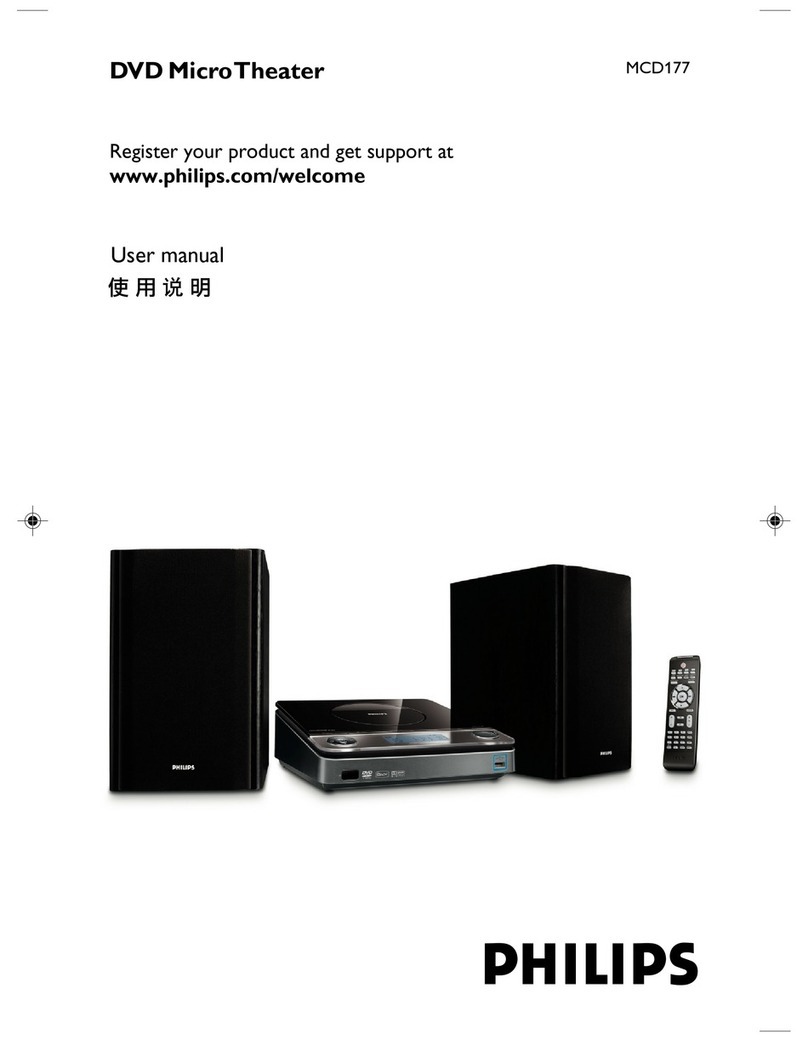remote control physical info
dvd
• 5 Disc Changer
• Plays CD, CD-RW, MP3-CD*,VCD, DVD,
DVD+R/RW, Picture CD (Kodak, JPEG)
• Parental control
• Play modes (repeat/program)
• Progressive Scan
* Plays MP3-CD (supports 32, 56, 64, 96, 128,
256 kbps and variable bit rate)
tuner
•FM/AM Digital tuning with 40 presets
sound
•Bass & Treble Control
•Digital Sound Modes:
rock, digital, jazz, classic, drama, action, sci-fi,
concert
•Surround Modes:
DTS, Dolby Digital, MATRIX Surround,
MPEG Multichannel,Virtual Surround
•ClearVoice™ dialogue enhancement
•Personalized room setting with Seating
Control
amplifier
•6 x 100 watts RMS
•600 watts Total Power
loudspeaker boxes
•4 triple driver speakers (L, R, SL, SR)
•Cinema center speaker with 5 Multi-
directional speaker drivers
•Twin Sub™bass pipes integrated in speaker
columns
connections
•Audio input:
- analog :AUX,TV in (cinch)
- digital : 1 x optical
•Audio output:
- analog : Line out (cinch)
- digital : 1 x optical
•Video output:
- Composite (cinch)
- S-Video (Hosiden)
- Component (YUV)
•Memory card slot : Media slot (PCMCIA)
•Headphone : 6.3mm chrome plated
•Antenna : FM click-fit,AM loop
•Speakers : click fit
general
•LCD display andVU meter
•User friendly On Screen Display
•Eco power standby mode (<1 watt)
•Clock/Sleep Timer
•Plug & Play
•40 keys Remote Control with Joystick
MX 5600D
MX 5600D
Twin Subs
Twin Subs give you:
• Increased bass performance due to downward firing
woofers
• Real non-directional bass distribution
• Clean and easy set up withTwin Subs integrated in speaker
columns
Cinema Center Speaker™
Philips Cinema Center Speaker™ brings:
•Wider sweet spot through no less than 5 drivers
positioned at different angles
•More depth in sound through clearly distinguishing
front from background, and action from dialogue
•Natural and crystal clear sound reproduction through
the revolutionary new 2" full range woofers
Seating Control
Seating Control gives you:
•Real total immersion because you can choose your
preferred seat
•Direct adjustment of your seating position via Joystick
Remote Control
•Easy set up of 3D speaker settings by simply selecting
your room layout
Media Slot
This PCMCIA solution from Philips gives:
•Simple 1 card solution that allows full connectivity to
any storage media
•Flexibility - complete entertainment transferability
•View your photos onTV
UPC code : 0 3784993 2025
Product Dimensions:
17.1" W x 3.8" H x 14.1" D (DVD system)
3.7" W x 11.0" H x 2.8" D (satellite speaker)
17.1" W x 2.8" H x 2.5" D (center speaker)
Base ø : 9.4" x 1.6"H / Tube ø : 4.3" x 35.4"H (subwoofer)
Package Dimensions:
39.1" W x 16.1" H x 21.4" D
Package weight: lbs (tbc)
Container loading: 240 (40' normal) / 288 (40' high cube) /
100 (20' normal/high cube)
Country of origin: China
Carton contains: DVD Home Entertainment System, Multi-
Function Remote Control, Operating instructions, Warranty
Information
Printed in the USA
© 2003 Philips Consumer Electronics Co.
A Division of Philips Electronics North America Corp.
PDA Singapore/PDA Atlanta
All rights reserved.
Specifications subject to change without notice.
http://www.philipsusa.com
5 DVD/CD Home Entertainment System
standard product information