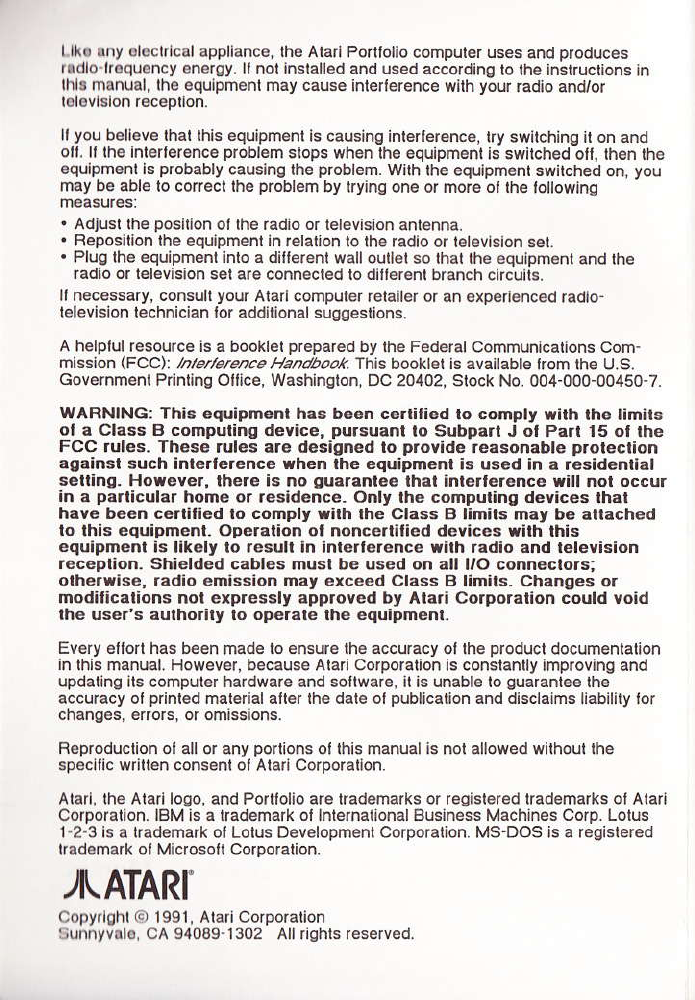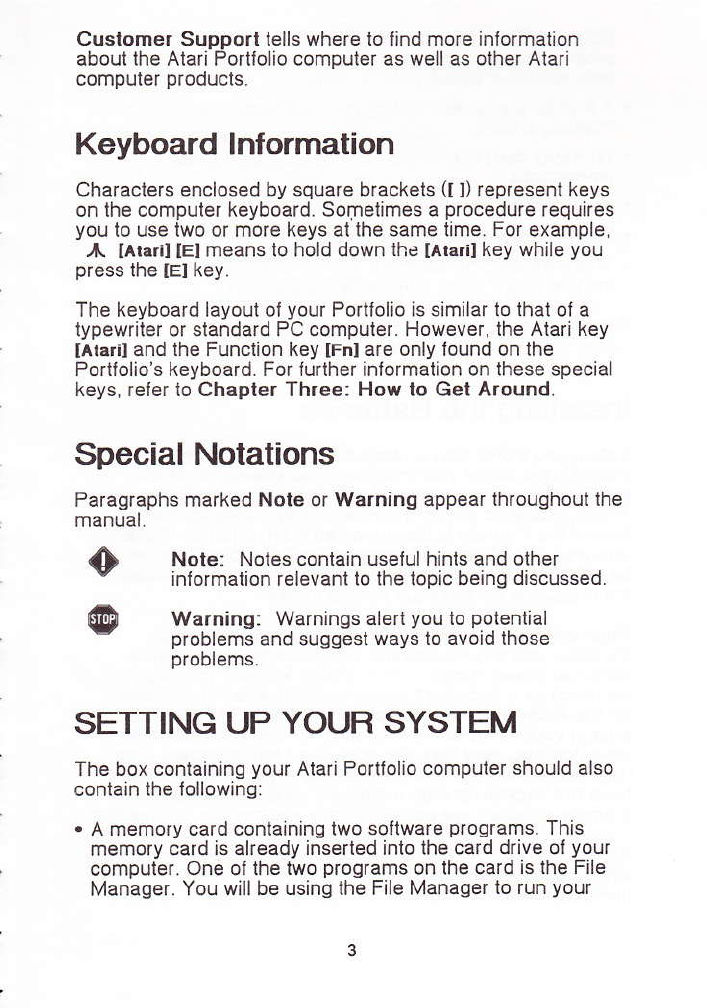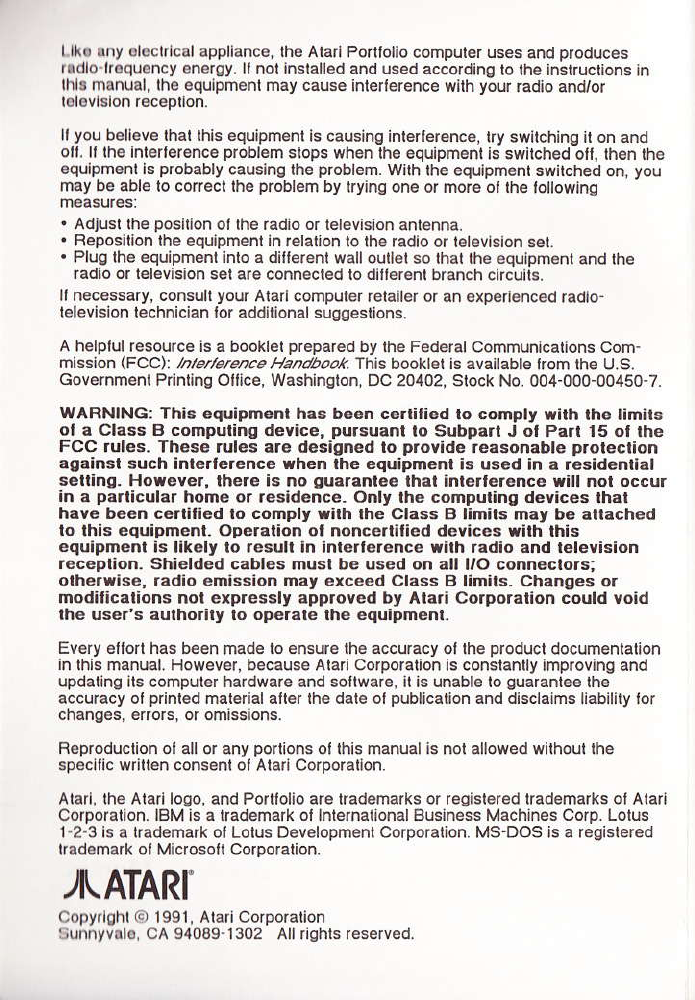
LA. .ny ol6ctrrcal appllanc6. lhe Alari Portlolio compuler uses and floduces
rrdlo.lroquoncy Energy. ll not 'nstalled and used according to the lnsrucrons,n
lhl! manual, lhe oquipmenl may cause interlerence wlth your hdio and/or
llyou belleve lhal lhis oquipmenl l. causing interlerence, try swltching it on and
oll. ll rhs inlglle,6nco problem srops wh€n lho 6qurpmenr is swilched ott, lhen h€
€qulpmenl is probably causlng lhe problem. With tho equlpm€nl ssitched on you
may bo able lo corecl lhe problemby tryinO on€ or more ot lhe toltowano
. Adjusl the posilion ol lhe radio or relevision antenna.
. Feposilion lhs equipmeni ln relafon ro the radio or rel€vlsron set.
. Plu0 the equipmenr inro a dillerent walloutlet so that lhe oqutpmenl and ihe
radio or lelevision sst ars connecled to dille.ent ranch clrcults.
llnocossary. consull you Atari compuler rolader or an expen€nced radlo
lelevision lechnici€n lor addillonal sussestions
A helplul resource is a booklet prepared by the Federal Communacallons Con-
mlssion (Fcc)t /nte//ere!1ce Han&ook rh,s booklet is avairabre trom the U.S.
Govornmenl Prinrlng Ollice, Washinslon, Dc 20t02, Slock No. 004-000-00450-7.
WABNING: This oquipmonl h.s bo€n ce.rilied ro comply xlth th€ llmlts
ol a Class B cohpuring deyice, pursuant to Subpart J ol Part t5 ol the
Fcc rules. Thsso rulos aro do8igned to provld€ reasonable protection
a0ainsl such lnterlerence rhen rhe equipment is usod in a resldentlal
serling. Horever, lhere is no guarants. lhal lnt€rlorenc€ f,ill nor occur
in a pa.licular home or .osldence, Only ihe compurinC devices that
have been certllled lo complt, rirh rhe class B limitE mey be attachod
to rhis equipmenl. Operalion ol noncorlalied dcyices ullh thls
equlpmenl ls llkoly ro rosull ln lnGrlerence ylrh radio and teleyision
reception- shielded cables musl be used on all llo connocloB;
olherwaso. radlo emisslon may erceed Class B limils. chenges or
modilicalions nol expressl! approved by Atari Corporation could void
lhe user's aulhorily to operale lhe equipmenl.
Every ellorl has been made lo ensure lhe ac.uracy ol lhe producl documenlalion
in lhis manual. However, because Alari coporalion is conslanlly improving and
updaling lts computq hardware and sollware, it is unable lo quara.lee lhe
ac.ura.y ol prinled malerial alld lhe date ol publication and disclaims liabilily lo.
changes, erors. or omissjons.
Reproduction ol all or any porlions ollhis manualas nol allowed without lhe
specllic wrirlen consenr ol atad coQorarlon.
Alari, lho Alari looo, and Po lolio ar€ lrademarks or regislsred lradema,ks ol Atan
Corporallon. IBM ls a lrademark ol lnlerhatlonal Buslness Machines Corp. Lolus
l-2.3 is a lrademark ol Lolus Developmenl Corporalion MS_DoS is a regislered
lradomark ol Microsoll Co.po.alion.
Jll.ATARI'
Copynghl O 1991, AlarlCoporalion
Sonnyv!16, CA 91089.1302 Allrishls reserved.