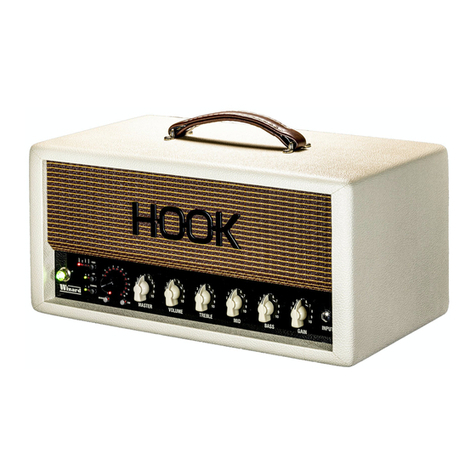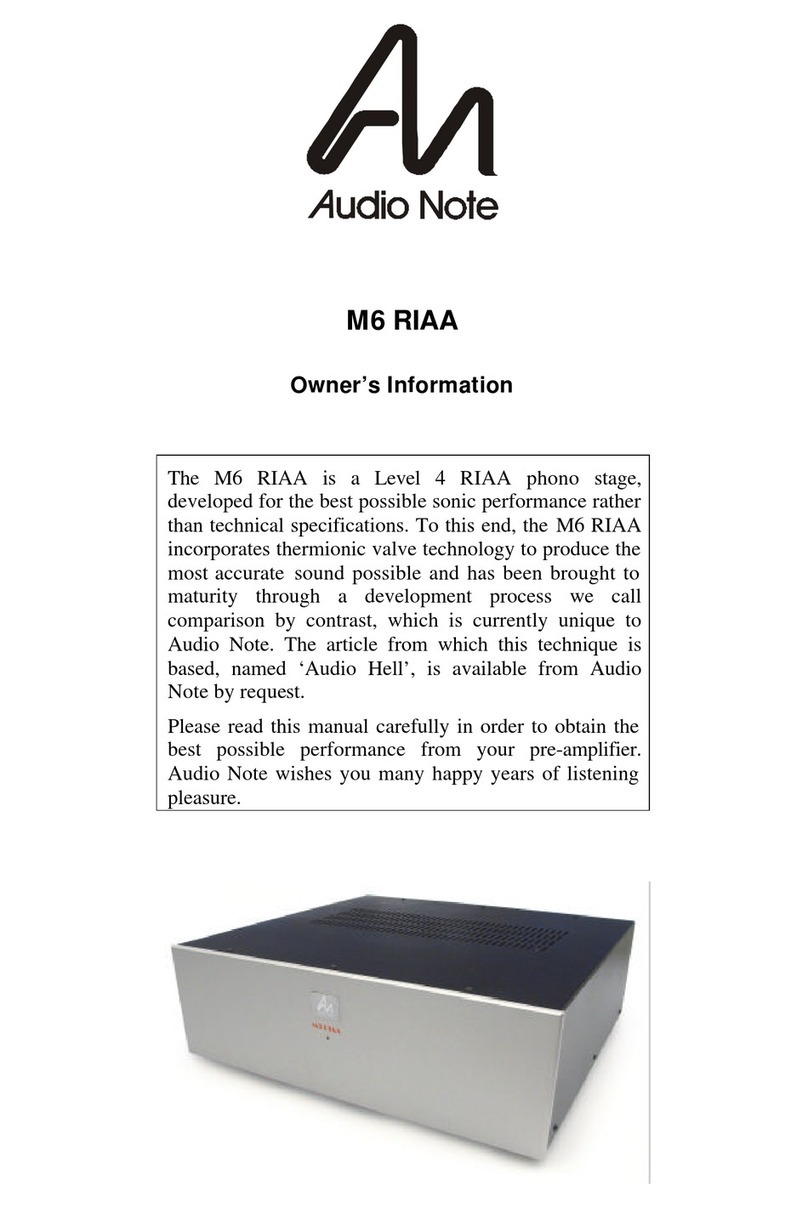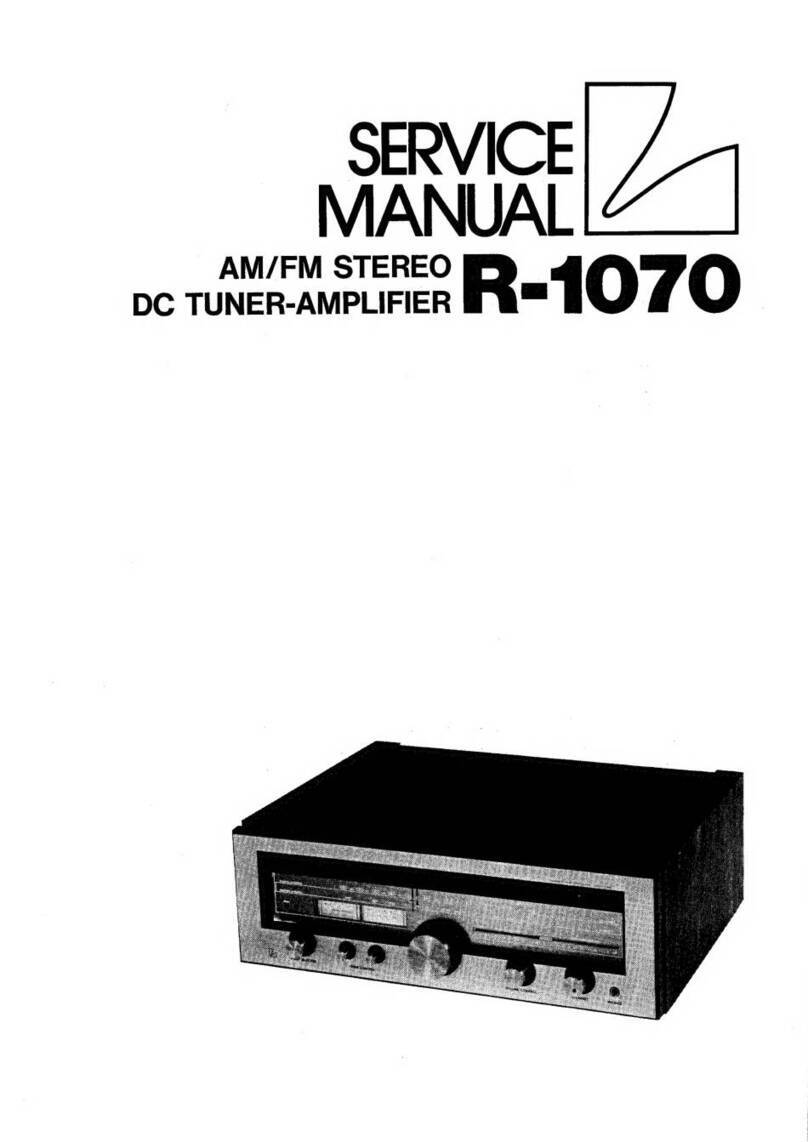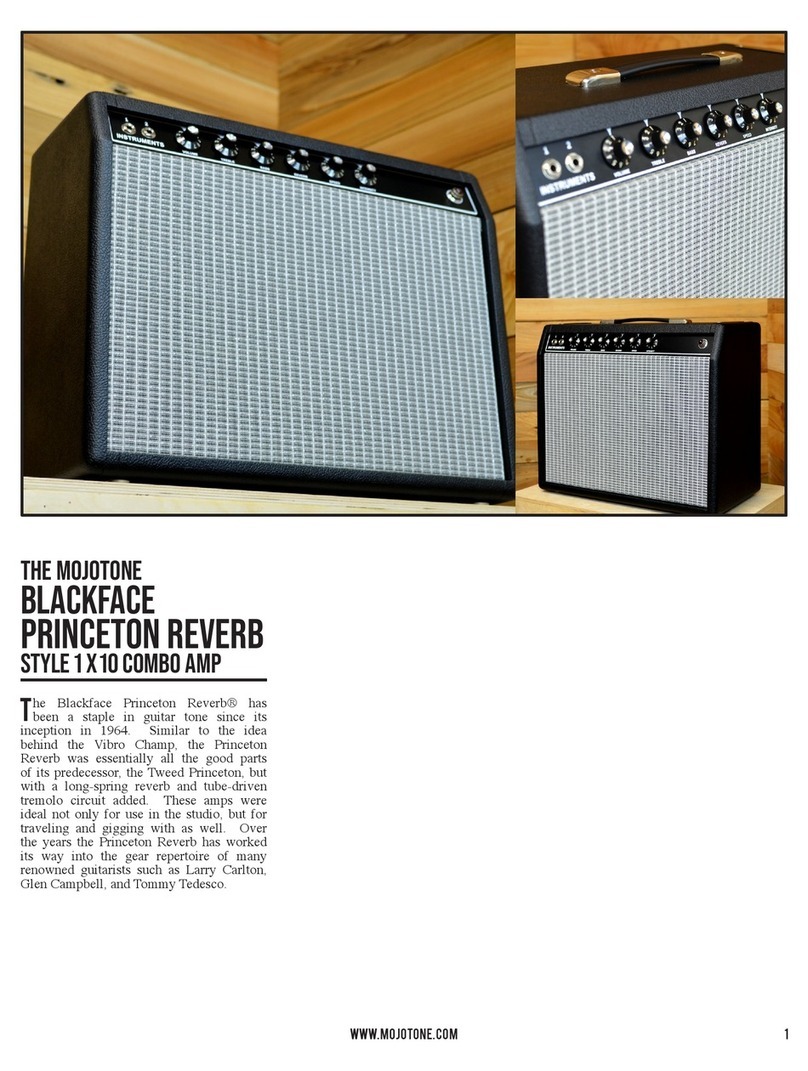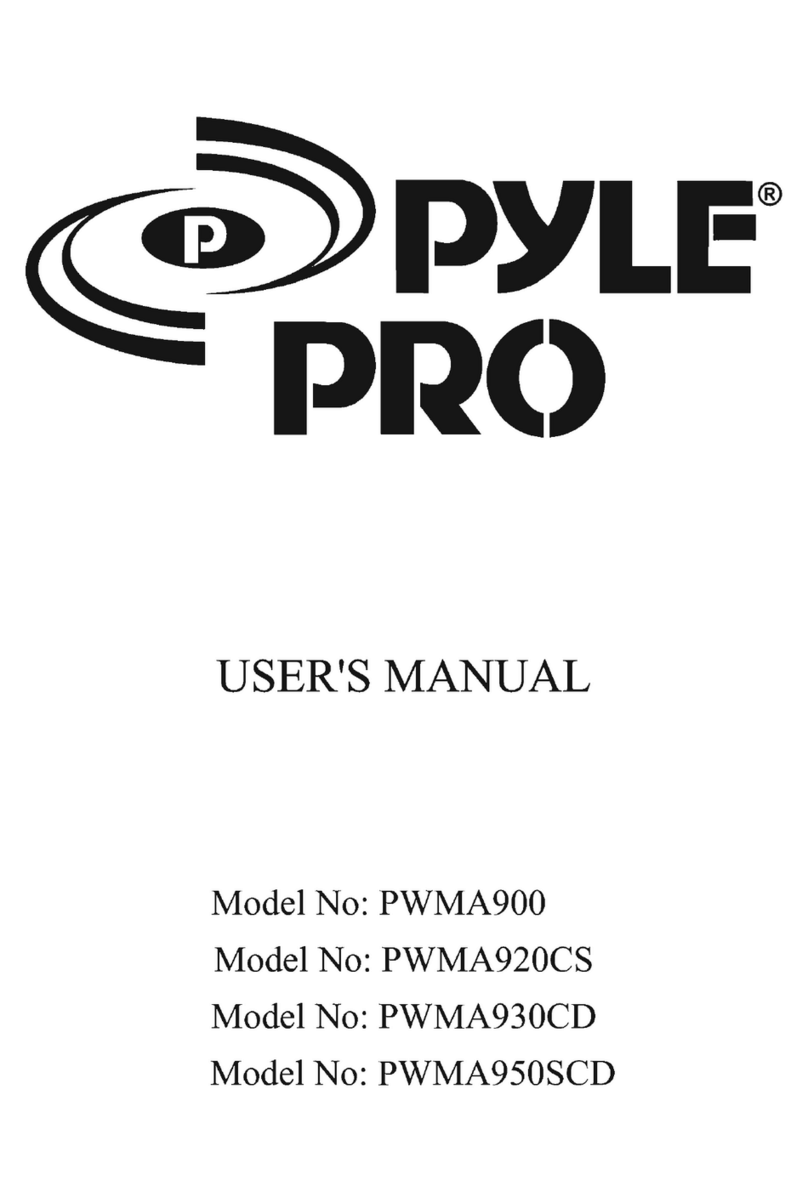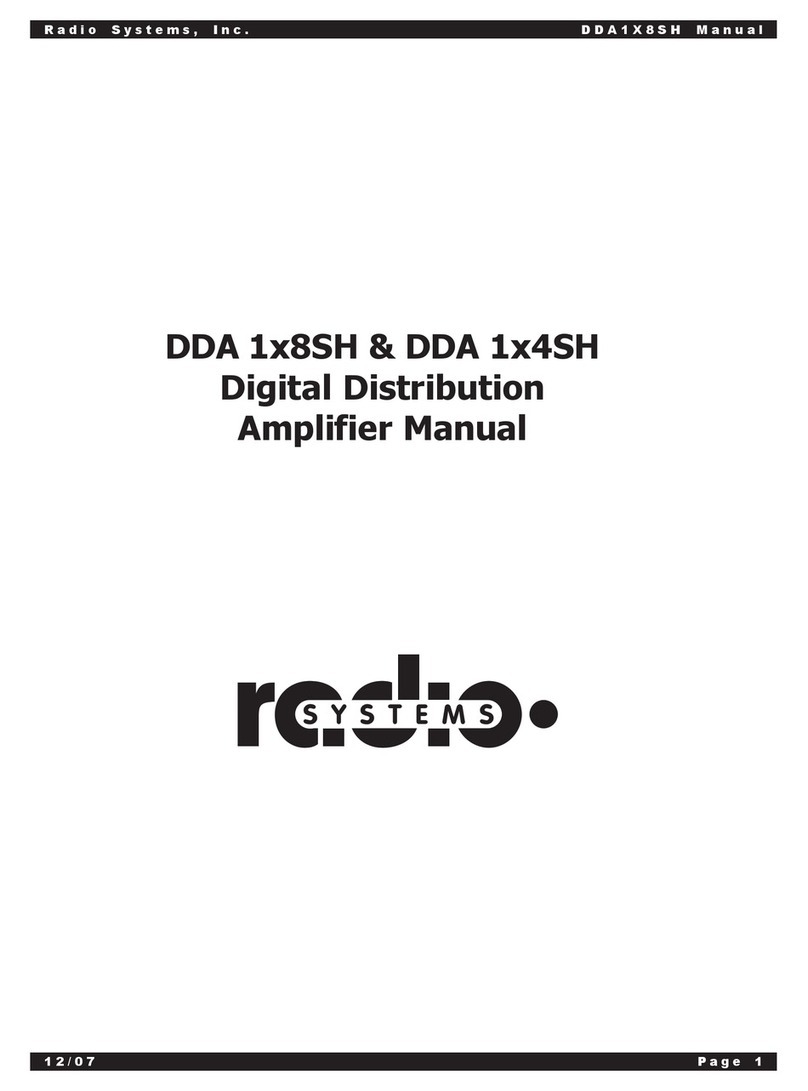ATECH MA800 User manual

MA800 Non-sense Amplifier System Installation Guide
1Product Introduction
As a new generation of non-inductive sound reinforcement equipment, MA800 has a built-in
microphone array, omnidirectional sound pickup, powerful intelligent audio algorithm, adaptive fast
convergence, support for howling suppression, reverberation suppression, intelligent noise reduction and
automatic gain control, and realize voice at the same time Enhanced, easy listening can also be achieved in
noisy environments. Truly use a smarter way to liberate the teacher's hands, protect the teacher's throat, and
provide a brand-new teaching experience.
2 Features
2.1. Non-sense Amplification: liberating the teacher's hands, contact-free amplification, easy to prevent
epidemics and maintain a healthy and clean teaching environment.
2.2. Microphone Array: Teachers can move freely in a larger area of the classroom without speaking
loudly. Students in the back row can still hear clearly without missing any knowledge points.
2.3. Powerful Intelligent Audio Algorithm: Support howling suppression, reverberation suppression,
intelligent noise reduction and automatic gain control, you can easily listen in noisy environment.
2.4. Ultra-strong Audio System Integration: Built-in powerful audio processing unit, ultra-low signal
processing delay, no need for additional cabinets to place rack-mounted audio processors, easy to
quickly and low-cost installation and deployment.
2.5. Simple Installation and Maintenance: universal interface, plug and play, no need for professional
debugging, adaptive environment. Solve the problems of the issuance, recycling and charging of wireless
microphones, small bees and other equipment, and reduce maintenance costs.
3 Product Connection

Note: The USB port is used as the power supply port of the MA800, which can be connected to a socket
or adapter with a USB port, and the power supply voltage is DC 5V. The audio cable is connected to the SPK-
OUT audio output port of the MA800, and the other end of the audio cable can be connected to an active
speaker or an amplifier + passive speaker.
4 Product Installation
4.1 For small and medium classroom scenes, a pair of speakers can be used. As shown in the figure
below, active speakers or power amplifier + passive speakers can be used. Low-latency active
speakers are preferred, and the speaker experience will be better.

4.2 Suggestions for installation in small and medium classrooms:
4.2.1 MA800 Microphone Installation:
1)Installation Height: The recommended height from the ground is about 2.6M;
2)Installation Method: boom hoisting;
3)Installation Position: horizontally centered, 1.8M-2.0M away from the blackboard wall, with the
microphone panel facing the podium area, focusing on picking up the teacher's lecture in the podium
area.
4.2.2 Speaker Installation:
1)Installation Height: the recommended height from the ground is 2.2M-2.4M
2)Installation Method: bracket wall mounting
3)Installation Position: The speakers are recommended to be installed in the middle of the left and
right sides of the classroom, with a straight line distance of more than 3 meters from the microphone.
Avoid obstructions in the middle to avoid affecting the microphone sound field learning.

4.2.3 Power Amplifier Installation
The power amplifier can be installed above the side wall door first. On the one hand, it is convenient for the
microphone lead to the power amplifier, and at the same time, it is convenient for the switch wiring. If the
on-site power amplifier needs to be placed in a cabinet, etc., the wiring can be adjusted according to the on-
site situation.
4.2.4 Socket Installation
1)When using active speakers, you can choose a socket panel with a USB socket, which can be
installed next to the speaker for easy access to electricity and hiding.
2)If you use a power amplifier, you can directly use the USB port of the power amplifier to power
the microphone without a USB socket.
4.2.5 Switch Installation
You can choose a single switch panel, install it on the side of the door or on the side of the blackboard,
and affix a label, which is easy for the teacher to open and close.
4.3 If you need to use two pairs of speakers in a large classroom scene, you can refer to the following
methods, which are also divided into two types: active speakers or power amplifier + passive speakers.
The speakers and power amplifiers should be selected with low delay as much as possible, and the
speaker experience will be better.


4.4 Recommendations for Installation in Large Classroom
4.4.1 MA800 Microphone Installation
1)Installation Height: The recommended height from the ground is about 2.6M.
2)Installation Method: boom hoisting
3)Installation Position: horizontally centered, 1.8M-2.0M away from the blackboard wall, with the
microphone panel facing the podium area, focusing on picking up the teacher's lecture in the podium
area.
4.4.2 Speaker Installation
1)Installation Height: the recommended height from the ground is 2.2M-2.4M
2)Installation Method: bracket wall mounting
3)Installation Position: The speakers are recommended to be installed on the left and right sides of
the classroom, 1/3 and 2/3 respectively. The nearest speaker is more than 3 meters away from the
microphone in a straight line. Avoid blocking in the middle to avoid affecting the microphone sound
field learning, and face the oblique rear area. Emphasis is on the complement of students in the rear
area.
Note: When using two pairs of active speakers, the audio signal can be connected to the two output
ports of the microphone SPK-OUT and AEC-OUT respectively.
4.4.3 Power Amplifier Installation
The power amplifier can be installed above the side wall door first. On the one hand, it is convenient for the
microphone lead to the power amplifier, and at the same time, it is convenient for the switch wiring. If the
on-site power amplifier needs to be placed in a cabinet, etc., the wiring can be adjusted according to the on-
site situation.
4.4.4 Socket Installation
1)When using active speakers, you can choose a socket panel with a USB socket, which can be
installed above the side door. On the one hand, it is convenient for the microphone lead to the amplifier,
and at the same time, it is convenient for the switch wiring. Active speakers can extend the 220V end
power cord to the socket.

2)If you use a power amplifier, you can directly use the USB port of the power amplifier to power
the microphone without a USB socket.
4.4.5 Switch Installation
You can choose a single switch panel, install it on the side of the door or on the side of the blackboard,
and affix a label, which is easy for the teacher to open and close.
5 Pay Attention to the Problem
1. Howling problem occurs when starting: The slight howling at the beginning is normal. When the
device is just started, it needs to learn the on-site sound field environment, there will be a slight
whistling phenomenon for a short time, and it will be automatically after a few seconds of learning.
stop.
2. Continuous howling problem: First rule out whether the speaker is too close to the microphone, and
whether the distance exceeds 3 meters. Then check whether the speaker volume is too loud, and try
to lower the volume. The volume can be adjusted according to the on-site environment to meet the
needs. The loudspeaker volume is too large, firstly, it will damage the students' hearing, and secondly,
it is easy to produce howling.
3. Low and unclear sound problem: Check the power amplifier or speaker EQ adjustment, you can
reduce the bass part of the speaker.
4. No sound problem: No sound problem can be checked according to the following steps:
Step 1: Check whether the indicator light on the microphone panel is on. If it is not on, it means it
has not started. Check whether the power supply cable is normal.
Step 2: Confirm whether the speaker is powered on and the volume is turned on.
Step 3: Check whether the audio output is connected to SPK-OUT. If it is connected correctly, unplug
the 3.5mm audio cable from the microphone and connect it to the mobile phone to play sound, and
check whether the cable is normal.
Step 4: If there is no problem in the above steps, you can change the microphone and test again.
Table of contents