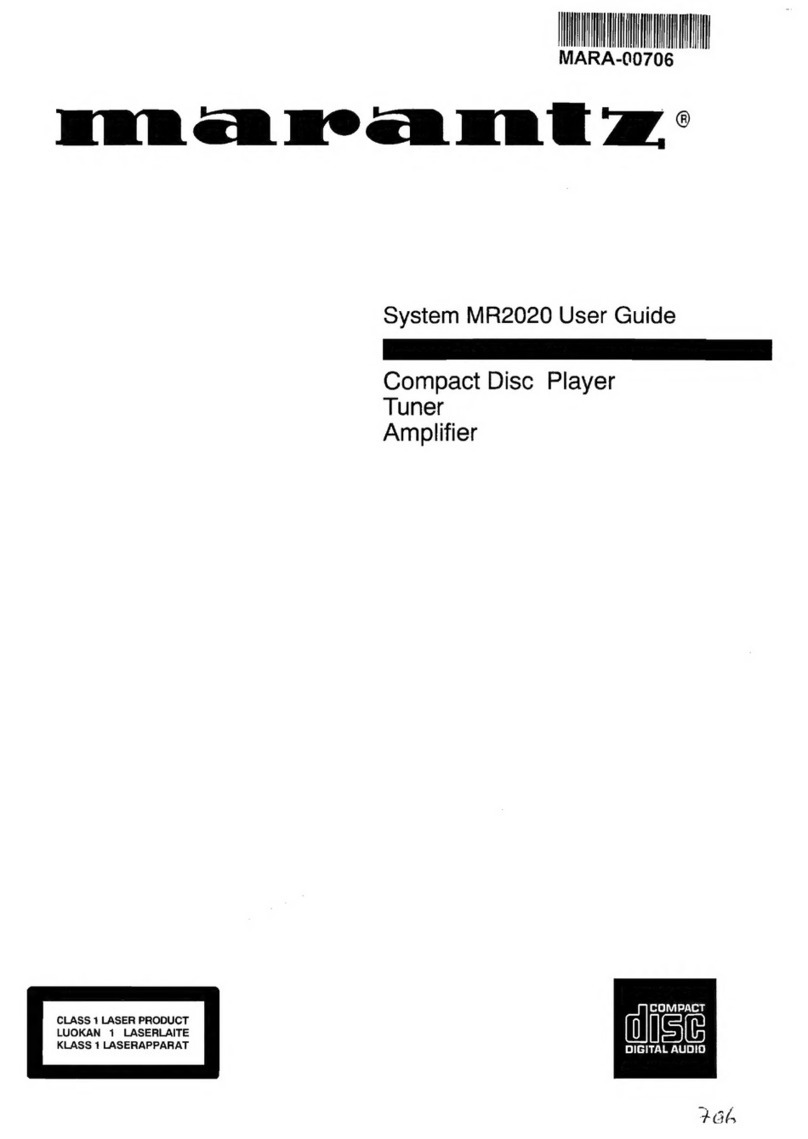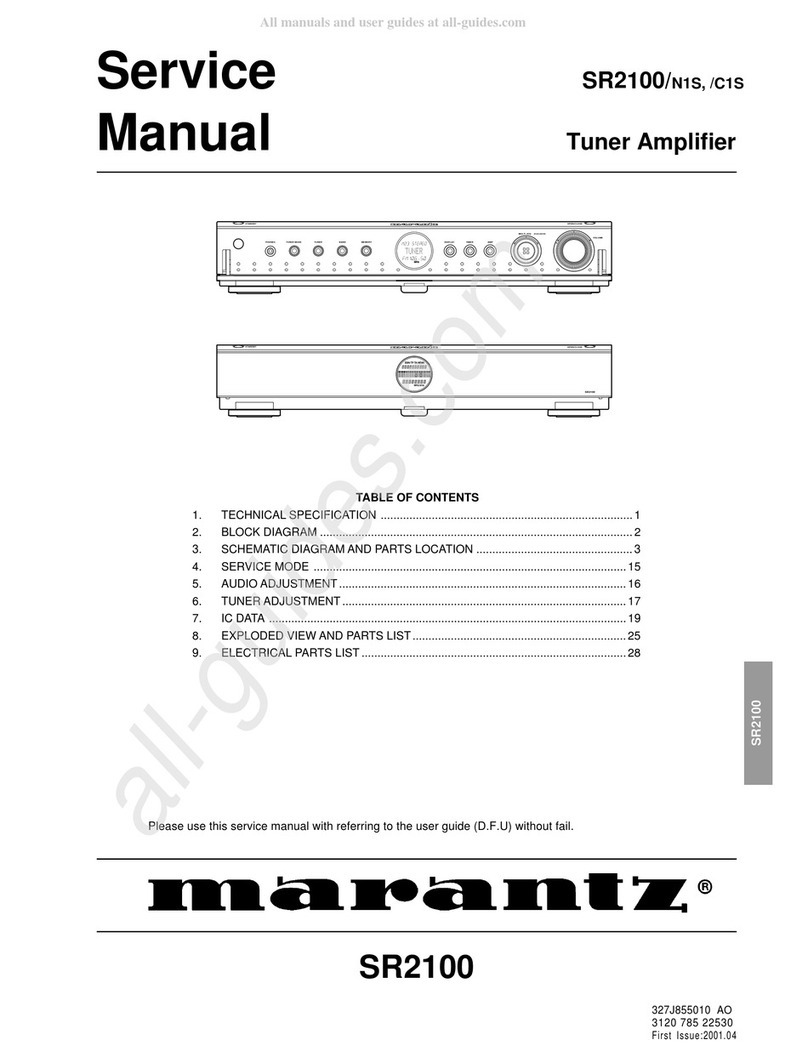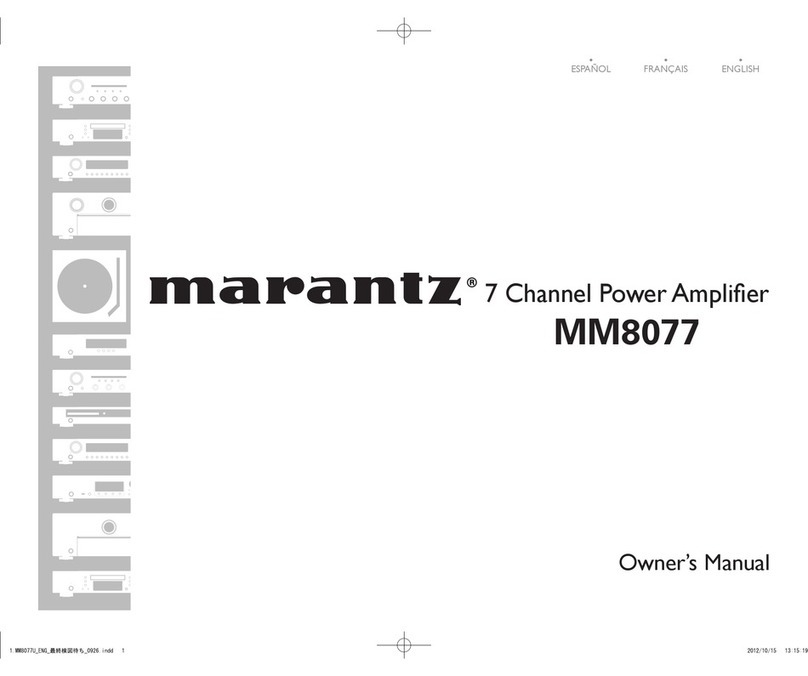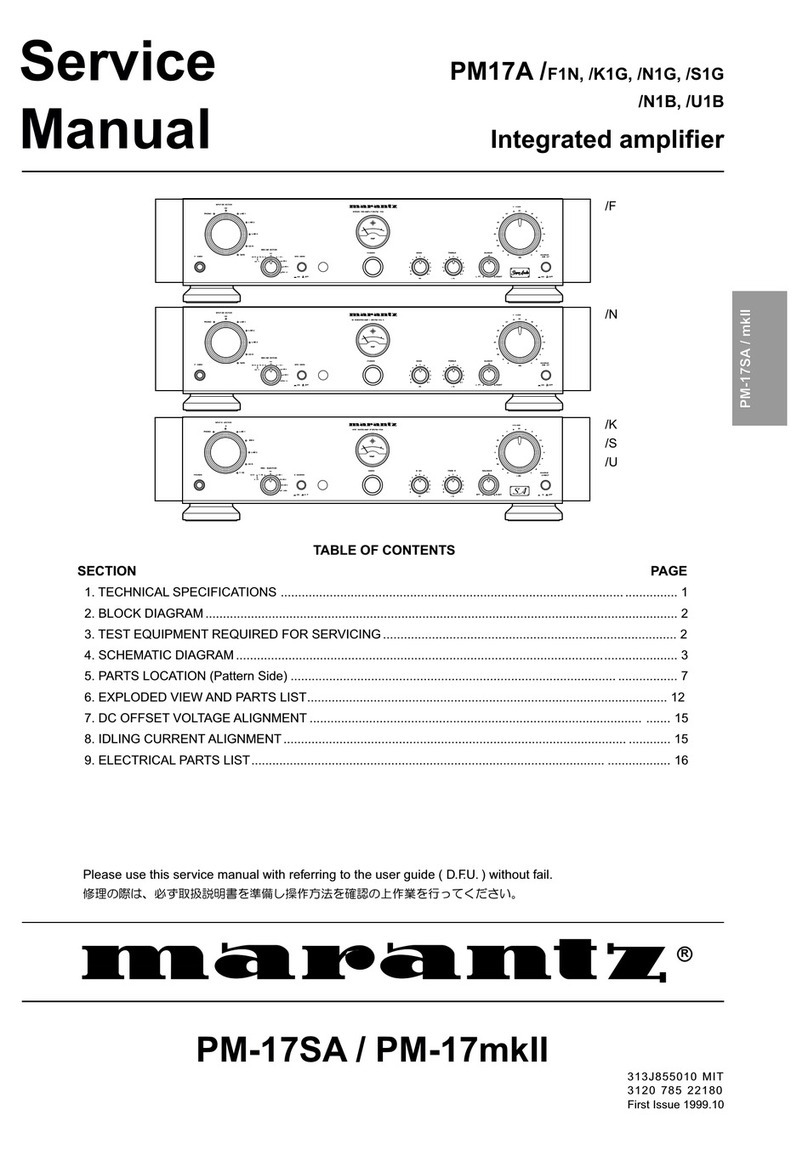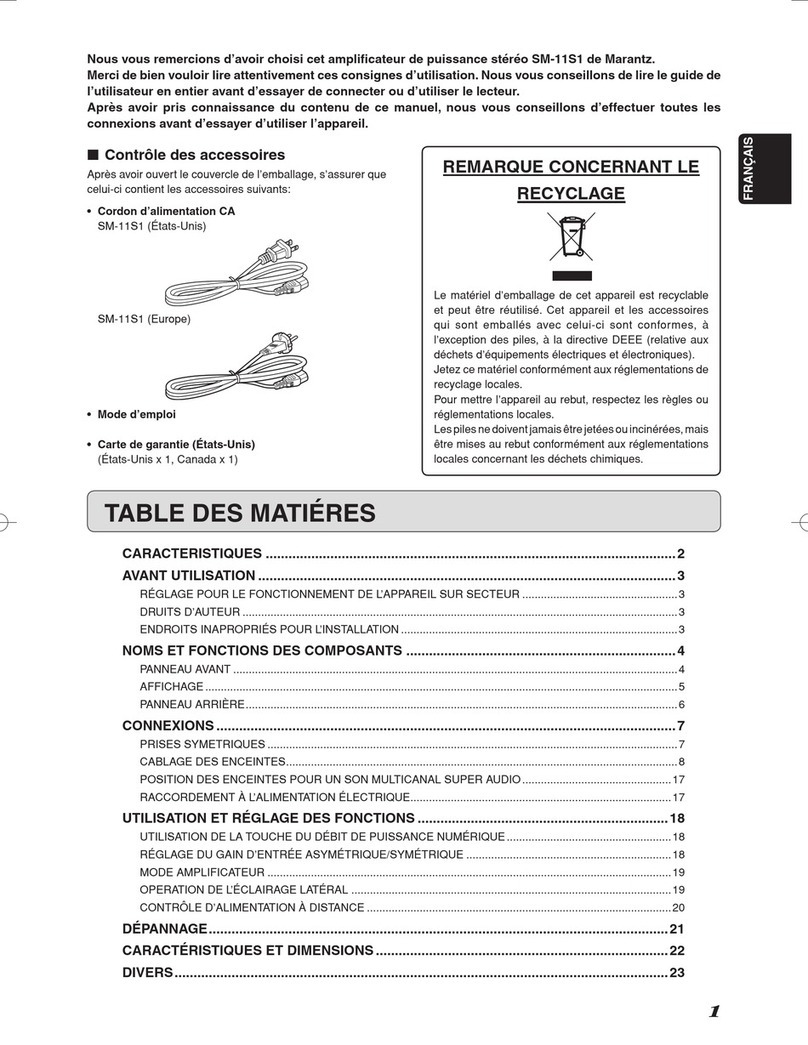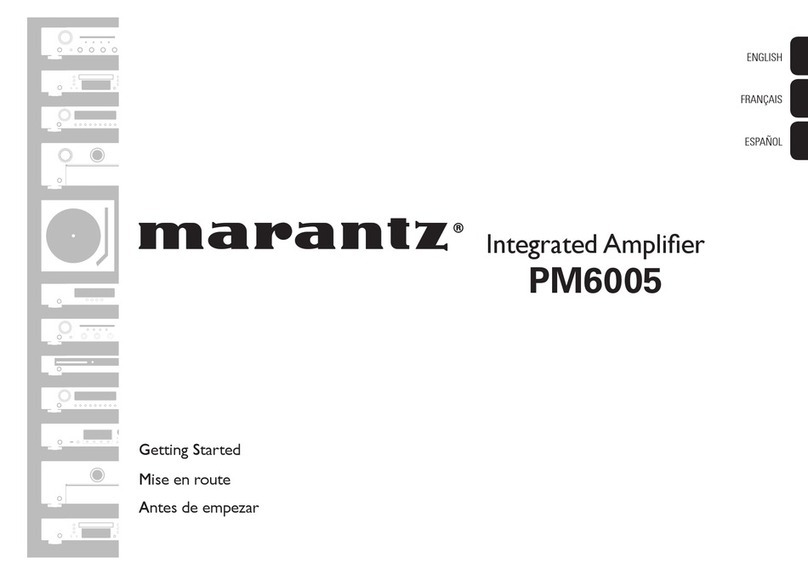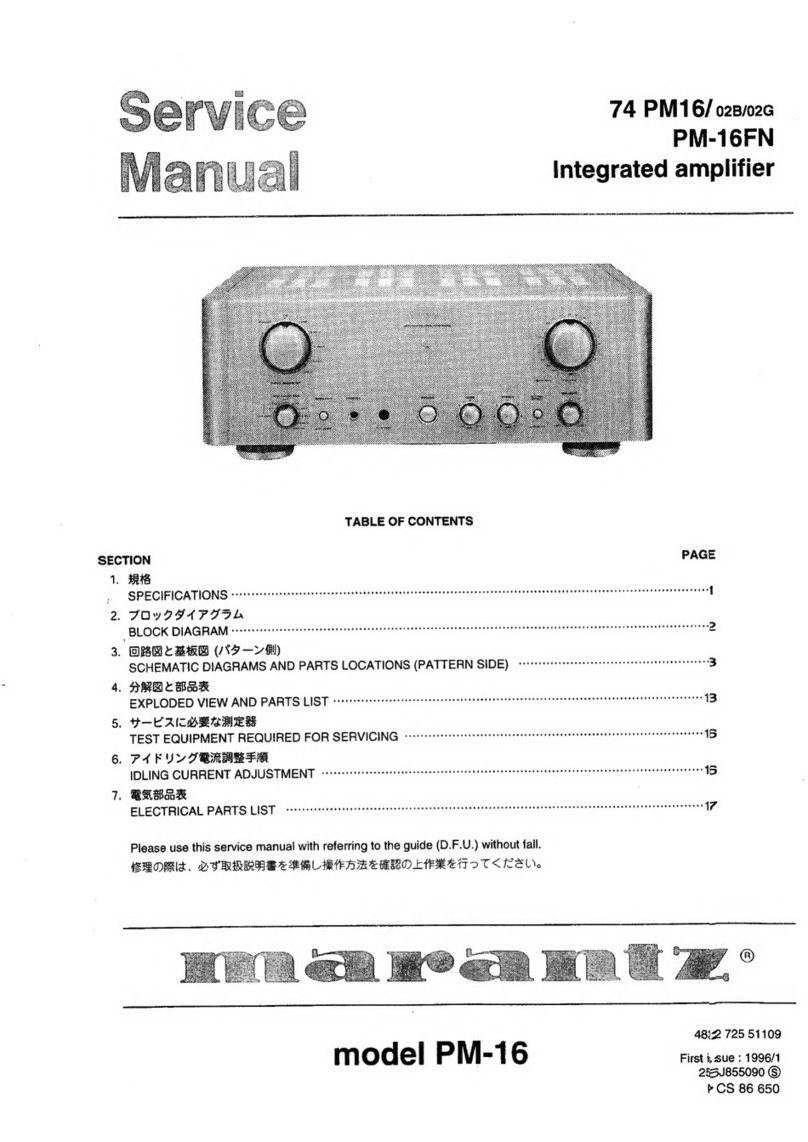2
3. SERVICE MODE
1. To enter the Service Mode, press the POWER switch with
pressing the DISPLAY and ATT buttons on the main unit
to switch power ON, or when the remote code "166363"
is received while power is ON.
2. The version number is displayed as "×××" on the 7-
segment LED.
The Light-up LED is lit (other LEDs lit off).
"×××" means version ×.××.
3. Press the ATT button to light the LEDs one by one
(except the Light-up LED which is always lit) , and "LEd"
is displayed.
4. Press the ATT button to light each 7-segment LED one
by one.
All LEDs (including the Light-up LED) are lit off.
5. Press the ATT button to light all the 7-segment LEDs and
the LEDs.
6. Press the ATT button to display the ID number.
If the ID number switch on the rear panel is changed,
the displayed ID number also changes (polling at 250ms
intervals).
7. Press the ATT button to display "BUS", one second after
followed by "BOK" or "BNG".
"BNG" is displayed if the unit is unable to receive the
command that has issued by the unit itself.
"BOK" is displayed if the unit is able to receive the
command that has issued by the unit itself.
The circuit is designed to go through the command,
so "BOK" is displayed even if the remote cable is not
connected. "BNG" is displayed when the cable is in a
closed-loop and the unit is the Master , or when the cable
is not connected and the unit is a Slave.
8. Press the ATT button to display "Uol".
The display changes to "Up" if the Volume knob is turned
clockwise, and to "dUn" if it is turned counter-clockwise.
9. Press the ATT button to display "SEI".
When the INPUT SELECTOR is changed the
corresponding LED is lit.
10.Press the ATT button to display "Att".
The corresponding text is displayed for the operation
buttons and knobs as shown below.
3. SERVICE MODE
1. 本体のDISPLAYボタンとATTボタンを押しながら、
POWERスイッチを押して電源をONにしてください。
または、電源ON中にリモコンコード "166363" を受信した
時。
これでサ−ビスモ−ドに入ります。
2. 7-Seg. LEDにバージョンが[×.××]と表示されます。
ライトアップLEDのみ点灯(その他のLEDは消灯)
[
×××]はVersion ×.××の意味
3. 次にATTボタンを押すとLEDが順次点灯し、ディスプレイ
には[LEd]と表示されます。
対象はライトアップLED以外(ライトアップLEDは常時点灯)
4. 次にATTボタンを押すと7-Seg LEDが順次点灯表示されま
す。
ライトアップLEDを含む全てのLEDは消灯
5. 次にATTボタンを押すと7-Seg LED及びLEDが全点灯しま
す。
6. 次にATTボタンを押すとディスプレイにID No.が表示され
ます。
この時にリアパネルのID No.スイッチを切換えると、対応
したID No.の表示に切換ります。(250msでのポーリング判
定)
7. 次にATTボタンを押すとディスプレイに[BUS]と表示され、
1秒後に[BOK]または[BNG]と表示されます。
[BNG]自己発行コマンドを受信できなかった場合。
[BOK]自己発行コマンドを受信できた場合。
回路的にスルー機能を有しているので、リモートケー
ブルを接続しなくても[BOK]となる。[BNG]となるのは
Master時にケーブルを自己ループした場合、または、
Slave時にケーブルを接続していない場合。
8. 次にATTボタンを押すとディスプレイに[Uol]と表示されま
す。
Volumeつまみを時計方向に回すと表示が[Up]に切換り、半
時計方向に回すと表示は[dUn]に切換ります。
9. 次にATTボタンを押すとディスプレイに[SEl]と表示されま
す。
この時、INPUT SELECTORを切換えると対応したLEDが
点灯します。
10.次にATTボタンを押すとディスプレイに[Att]と表示されま
す。
この時、以下の表のとおり、操作ボタン及びつまみに対応
した文字を表示します。