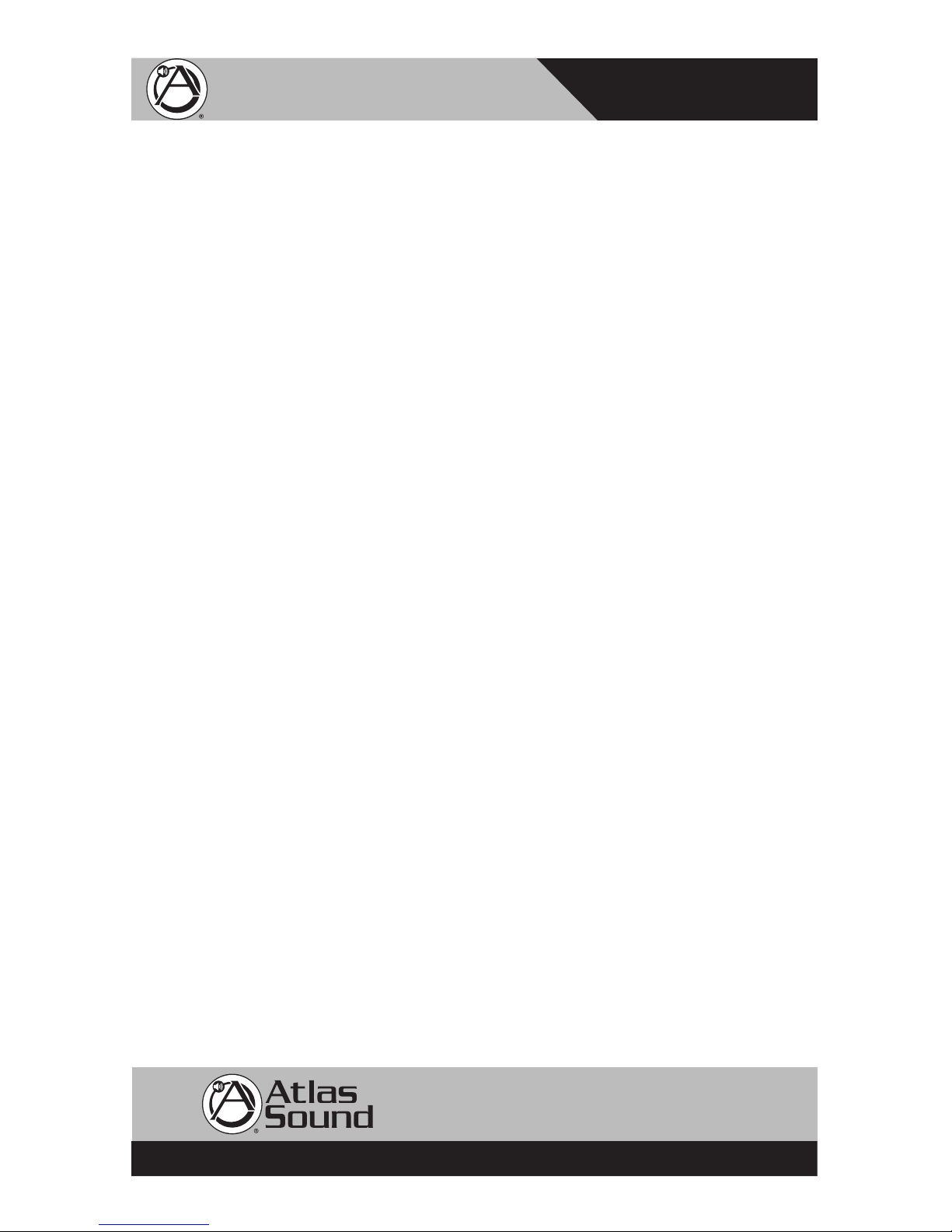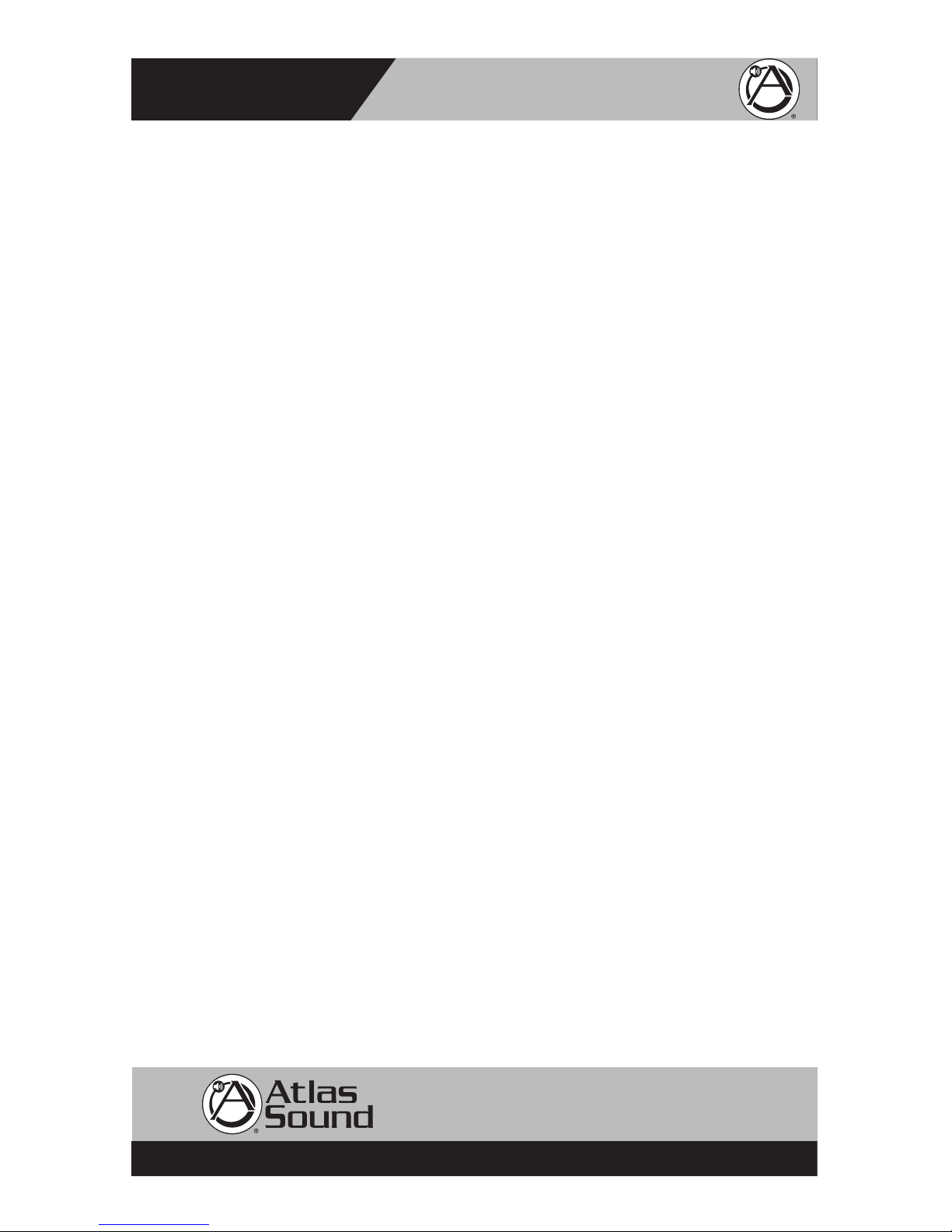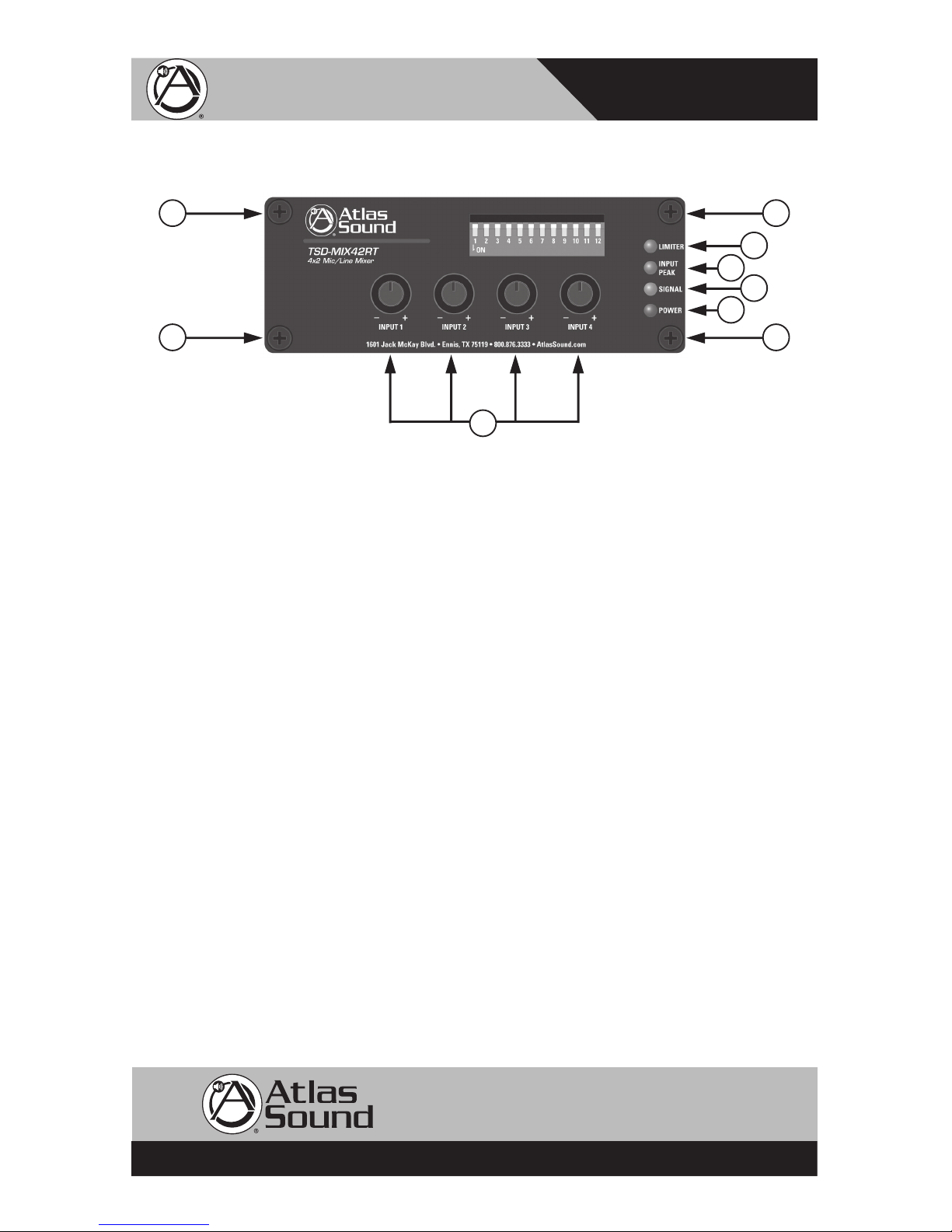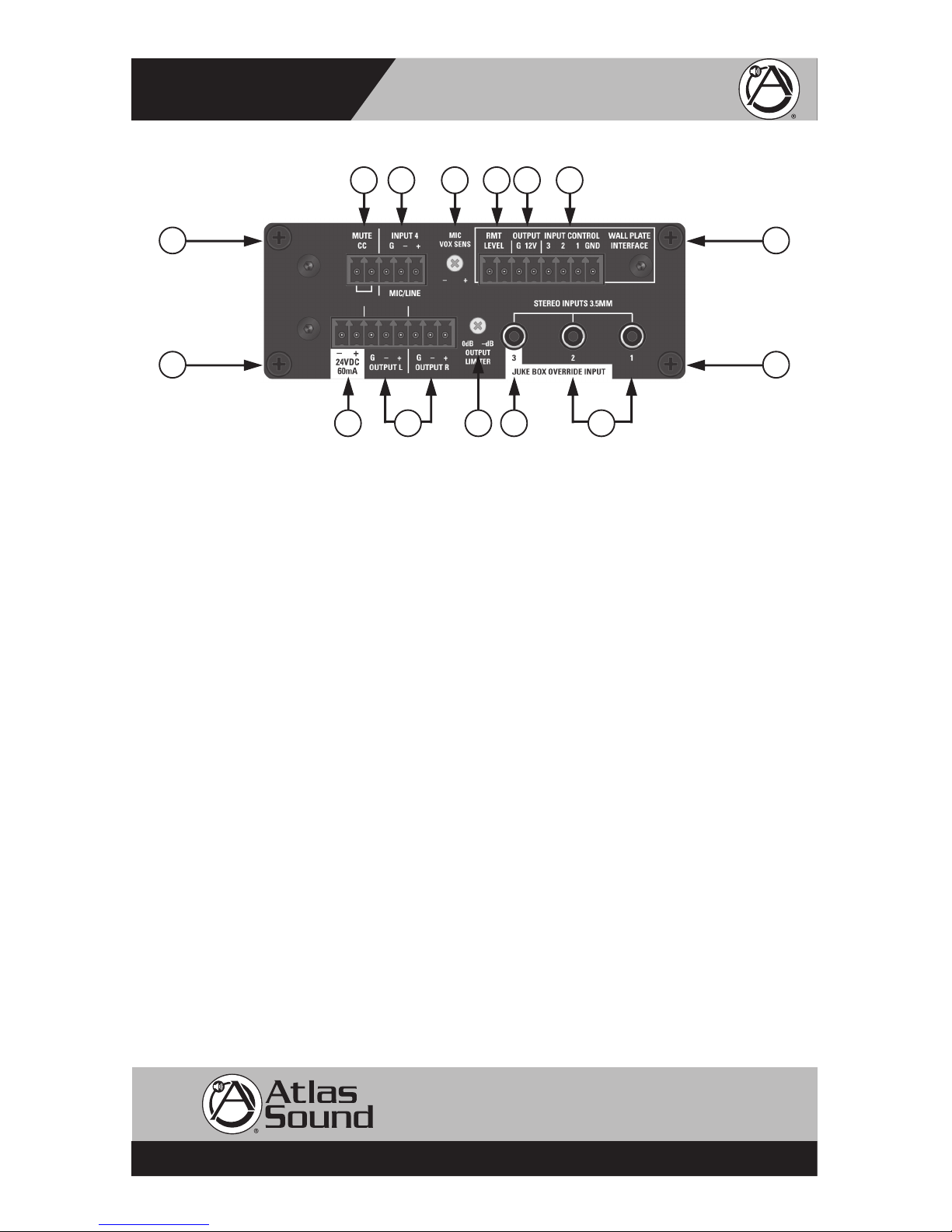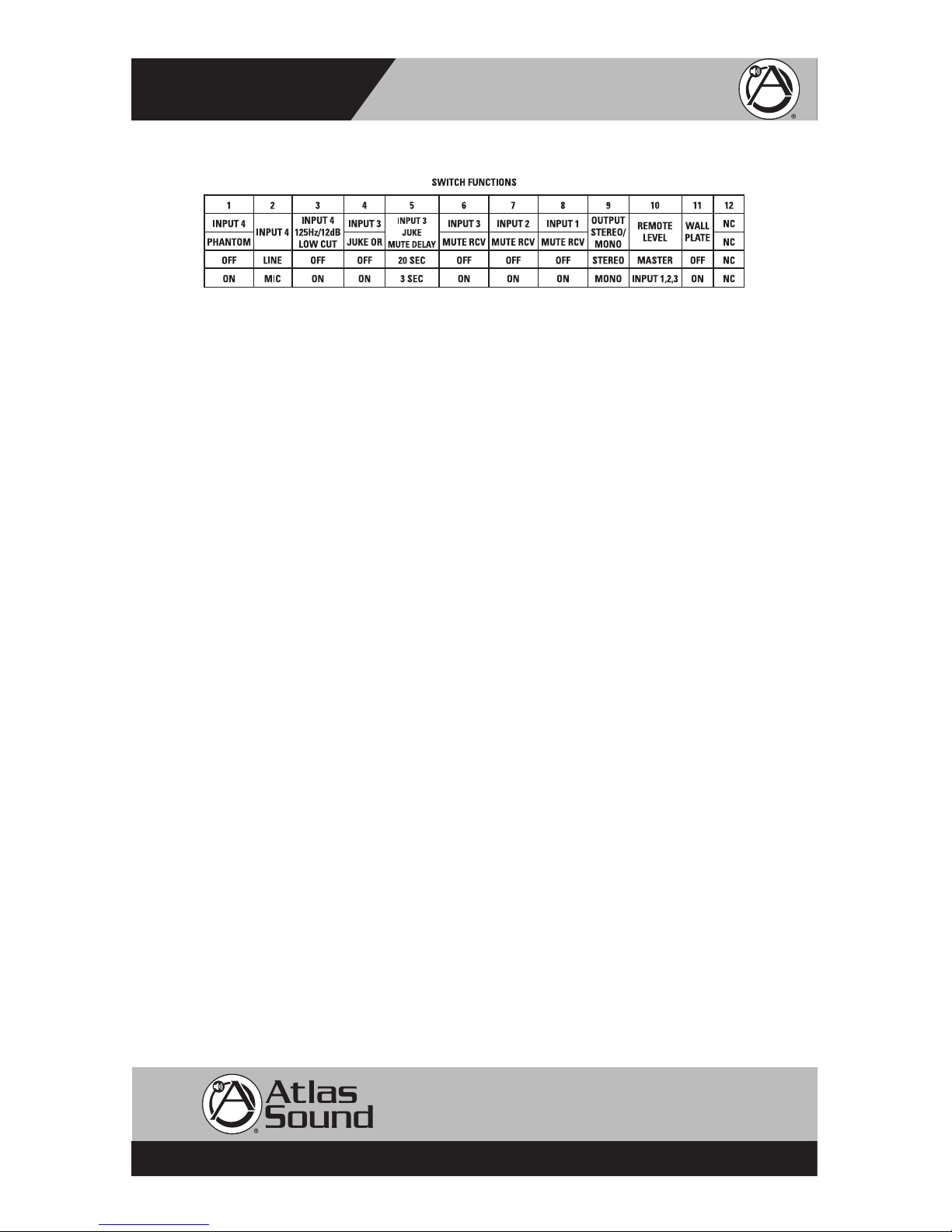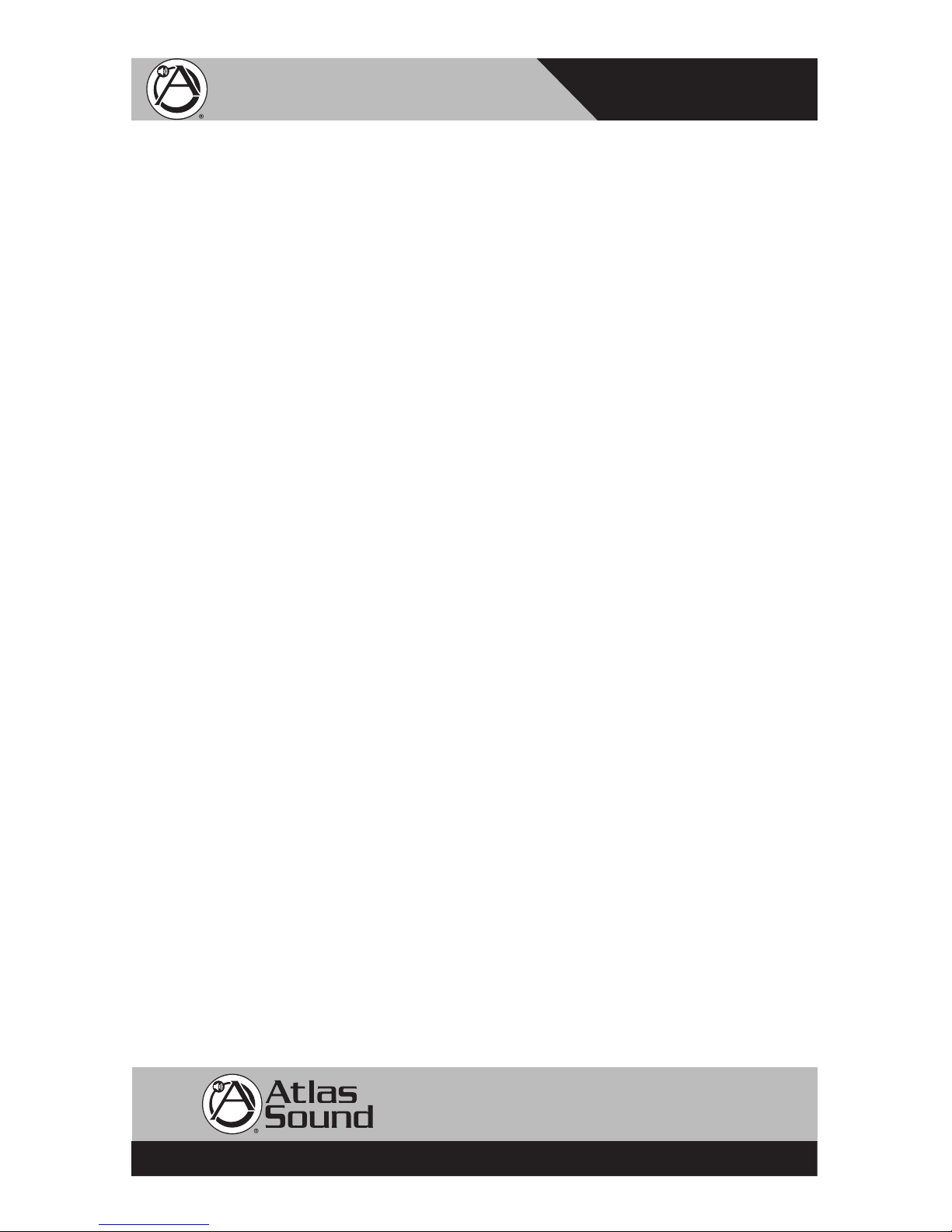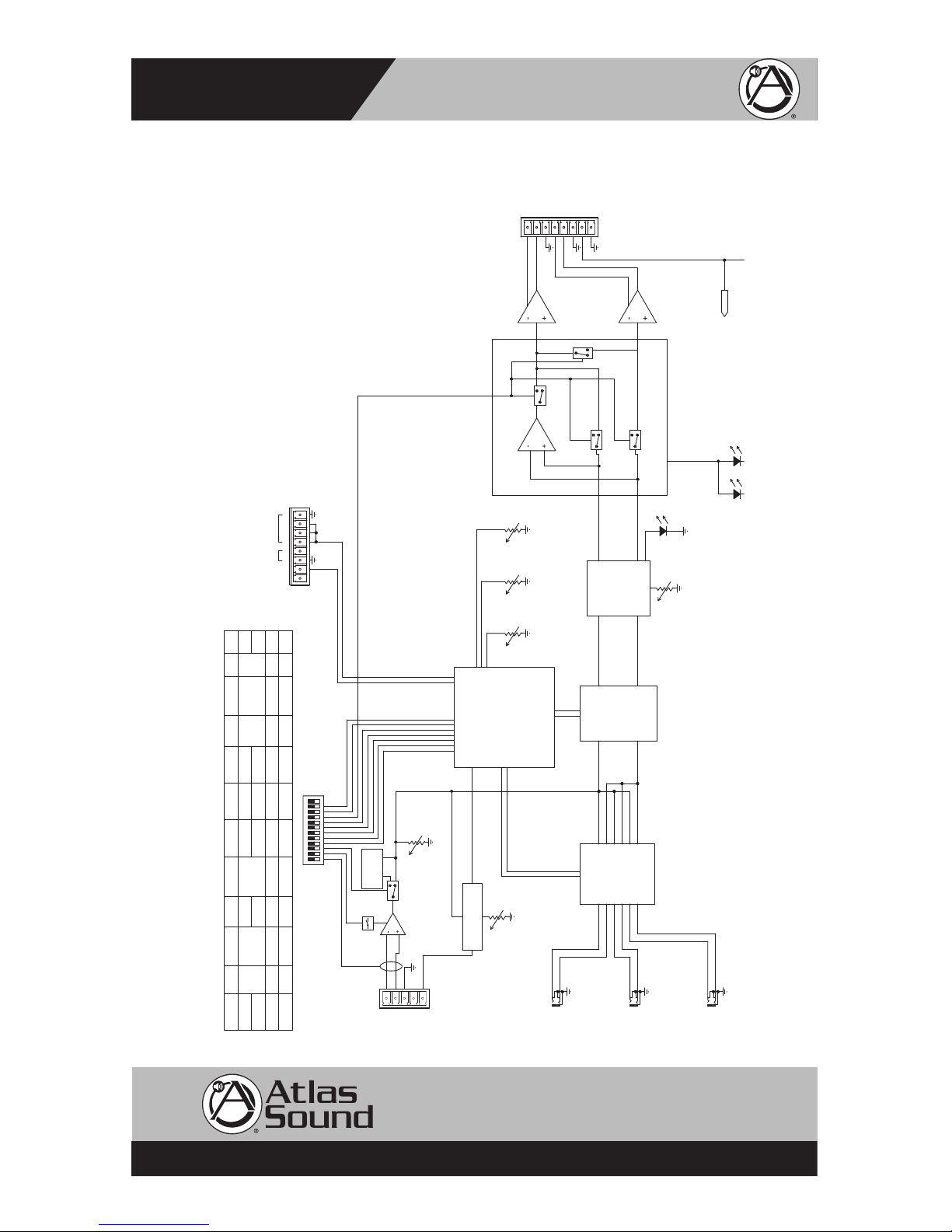Owner’s Manual
TSD-MIX42RT
4x2 Mic/Line Mixer
AtlasSound.com– 7 –
Specifications are subject to change without notice.
1601 Jack McKay Blvd. • Ennis, Texas 75119 U.S.A.
Telephone: 800.876.3333 • Fax: 800.765.3435
Dip Switch Function Identification
Switch Position
• DipSwitch#1-24VDCPhantomPowerappliespowerforcondensermicoperationto
corresponding input terminal. Down position is ON.
• DipSwitch#2-InputMicorLineSelectforinputgainselectionforInput4.UppositionisLine,
down position is Microphone.
• DipSwitch#3-LowCutFilterengagesat125Hzwitharolloffrateof12dBperoctave.Thislter
operateseitherintheLineorMicmodeandisavailableonInput4.Idealforvocalmicrophones
to reduce low frequency energy and to increase intelligibility. Down position is ON.
• DipSwitch#4-Input3canbeusedasanAudioOverridetoMuteInputs1&2.Whensettothe
ON position, if Input 3 receives a signal it will mute Inputs 1 or 2 if they are set to Mute Receive
ON. This is also known as a Juke box Override feature. See DIP SW 5 for delay settings. If the
switchisintheOFFposition,standardmixsummingInputs1,2and3canbedone.Note:VOX&
Remote CC will also Mute Inputs 1, 2, and 3 if they are assigned to Mute Receive.
• DipSwitch#5-CorrespondswithDIPSW4ONsettings.WhenInput3receivesasignalto
mute Inputs 1 or 2, you need to select the length of time needed to sustain the mute. This will
depend on the application and/or audio source material triggering the Override function at
Input 3; you may want short or long Mute Delay (hold) time after the signal has stopped at
Input 3 to assure a smooth transition from Input 3 to inputs 1 or 2.
• DipSwitch#6-Input3willbemutedwhenaudioispresentatInput4orwhenthemuteCC
pins are shorted together. Down position is mute receive ON.
• DipSwitch#7-Input2willbemutedwhenaudioispresentatInput4orwhenthemuteCC
pins are shorted together. Down position is mute receive ON.
• DipSwitch#8-Input1willbemutedwhenaudioispresentatInput4orwhenthemuteCC
pins are shorted together. Down position is mute receive ON.
• DipSwitch#9-Outputsleftandrightcanbeconguredforstereoleftandrightorcombined
into a summed mono output. Up position is stereo and down is summed mono.
• DipSwitch#10-Remotelevelsetswhethertheremotevolumecontroladjustsallinputsmixed
(Inputs 1, 2, 3, and 4) or Inputs 1, 2, and 3 only. Up position is all Inputs, down position is Inputs
1, 2, and 3.
• DipSwitch#11-WallPlateActivation-ThisswitchisusedfortheoptionalWPD-MIX42RT
remotewallcontroller.WhentheswitchisintheUPposition,itisOFF,meaningthatallinputs
are active to the outputs. When in the ON position the wall controller selects Inputs 1, 2, or 3 to
be at the output of the TSD. Note: Input 4 is always present at the outputs in either mode. Note:
Juke Box Override will not work when Remote Wall Plate is activated.
• DipSwitch#12-NotUsed