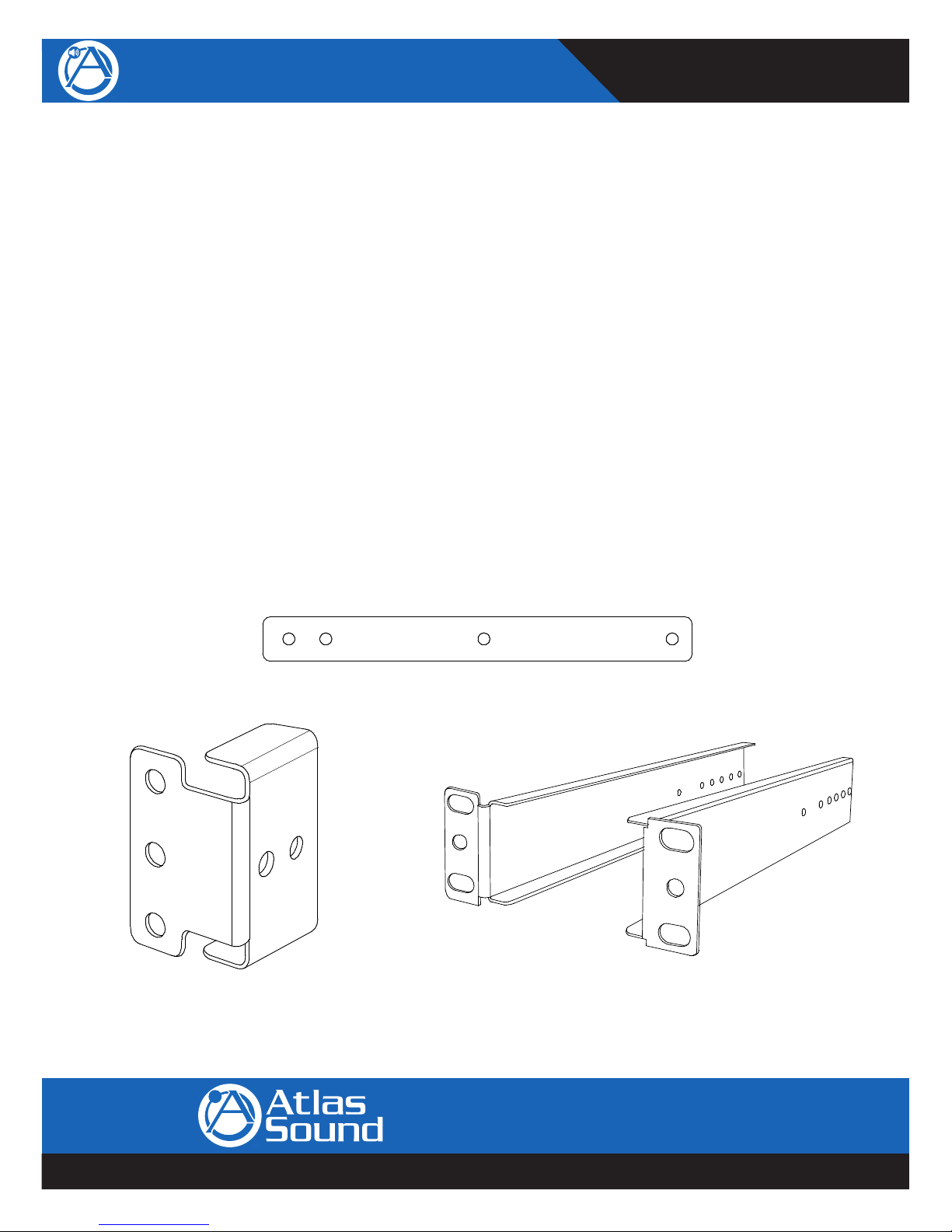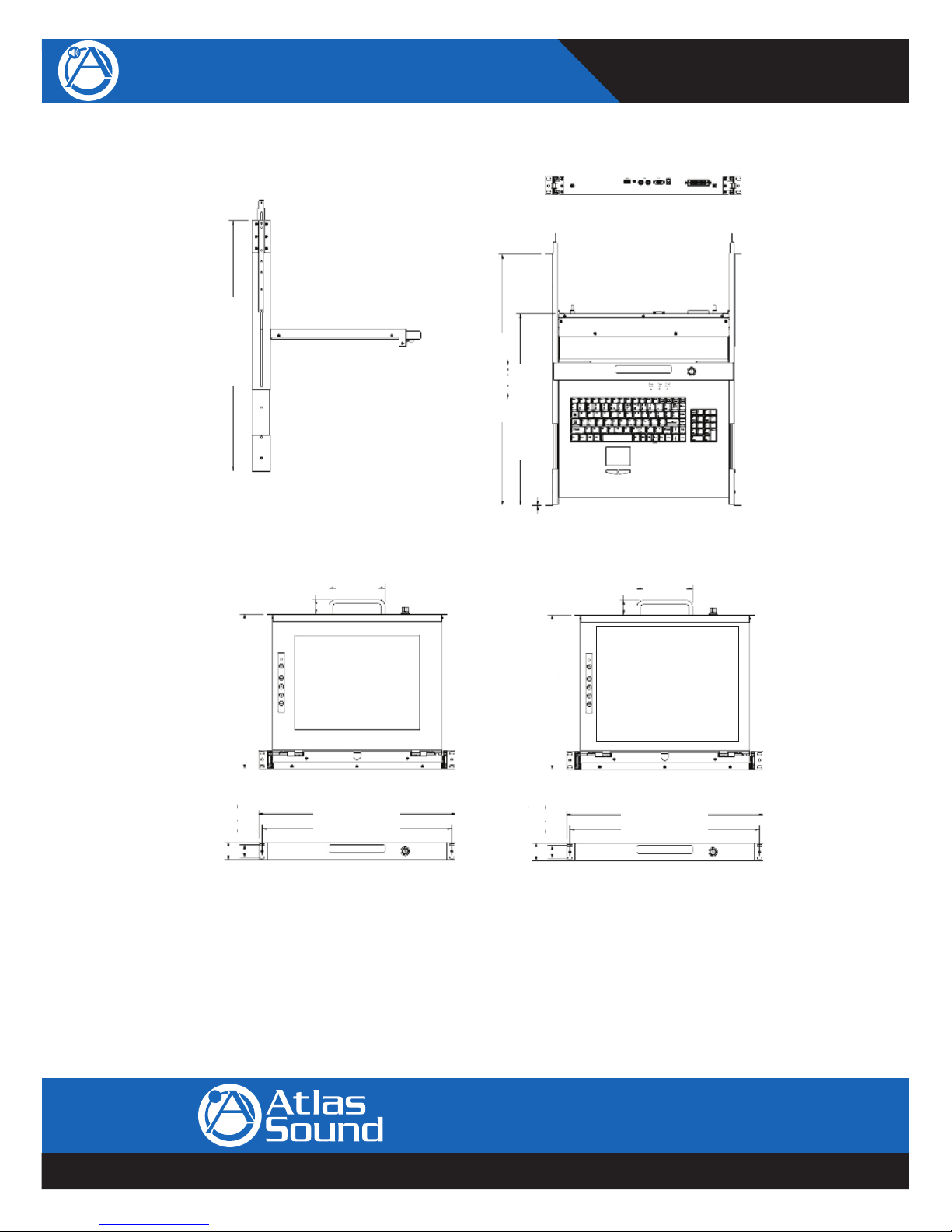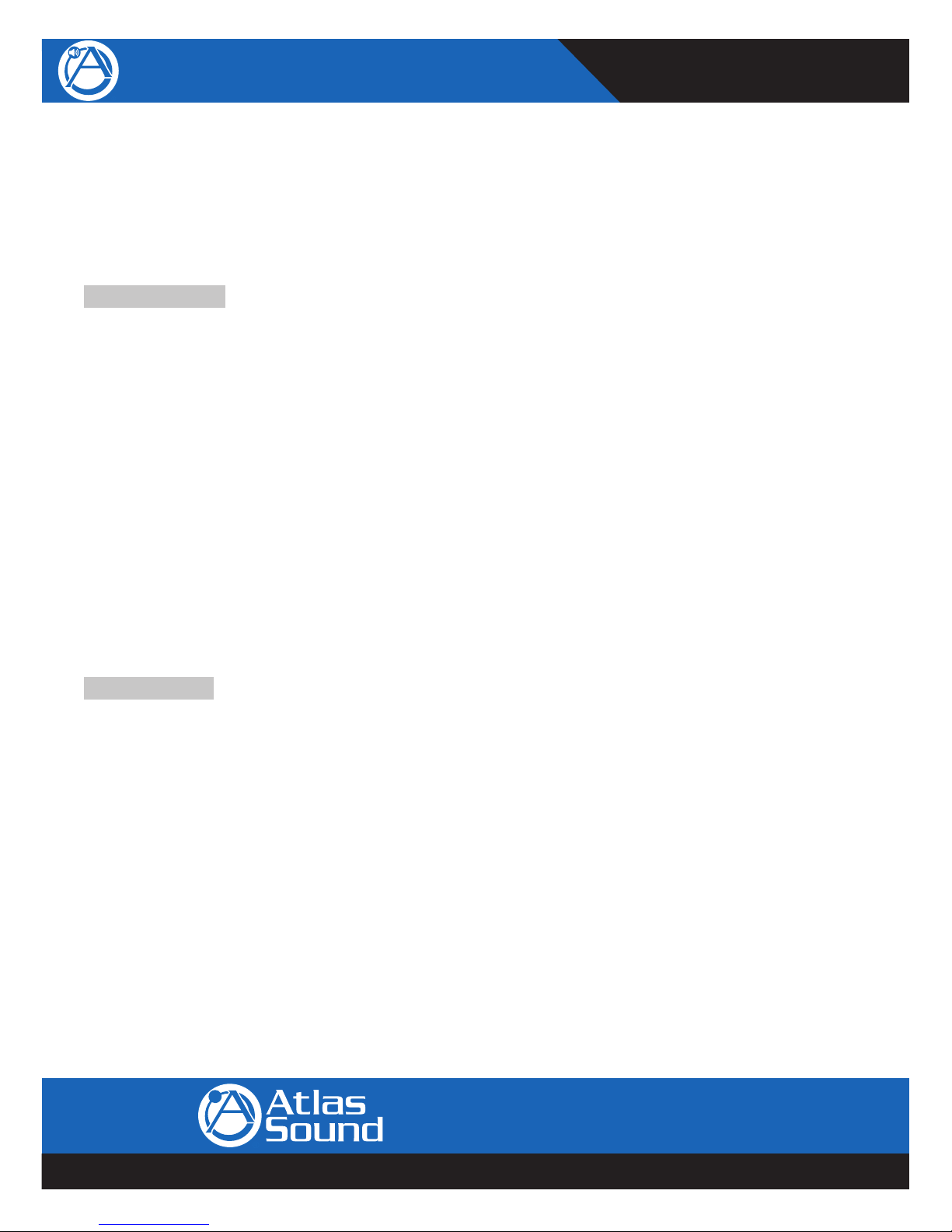AtlasSound.com – 4 –
Specifications are subject to change without notice.
Owner’s Manual
15" / 17" Single Rail Console
1601 Jack McKay Blvd. • Ennis, Texas 75119 U.S.A.
Telephone: 800.876.3333 • Fax: 800.765.3435
MMK15-RM
MMK17-RM
CAUTION – When Installing the Product
• Plugginginorunpluggingthepowercordwithwethandsmayresultinelectricshock.
• Nevermovetheunitwiththepowercordpluggedintothewall,asdamagetothepowercordmay
result.
• Whenunpluggingthecordfromthewall,grasptheplug,NOTthecord.
• Neverinstallthisproductinhumidordustylocations,norindirectsunlight,nearsourcesofheat,orin
areaswheresootysmokeorsteamarepresent.Fireandelectricshockmayresult.
• Keepallsidesoftheunitatleast31⁄2"awayfromobjectsthatmayobstructairflowtopreventtheunit's
internaltemperaturerise.
WARNING – When the Device is in Use
• Topreventelectricshock,donotremovetheproductcoverastherearehighvoltagecomponentsinside.ReferallservicingtoAtlas
Sound.
• Shouldanyofthefollowingirregularitiesoccurduringuse,immediatelyswitchoffthepower,disconnectthepowercordfrom
theACoutletandcontactAtlasSound.Donottoattempttocontinueoperationwiththeproductasthismaycausefireorelectric
shock:
• Smokeorstrangesmellcomingfromtheunit.
• Iftheproductfallsorthecaseisdamaged.
• Ifwateroranymetallicobjectsfallsintotheproduct.
• Ifthepowersupplycordisdamagedinanyway.
• Iftheunitismalfunctioning.
• Donotinsertordropmetallicobjectsorflammablematerialsintotheventilationholesoftheproduct'scover,asthismayresultin
electricshockorfire.
• Donotplaceanycontainerswithliquidormetallicobjectsonthetopoftheproduct.Ifanyliquidspillsintotheunit,fireorelectric
shockmayresult.
• Neveroperatethisproductortouchthepowersupplycordduringanelectricalstorm,electricshockmayresult.
• Neverexceedthewattageontheproductwhenconnectingequipment.Fireand/orpropertydamagemayresult.
• Operatetheproductonlywiththevoltagespecifiedontheunit.Fireand/orelectricshockmayresultifahighervoltageisused.
• Donotmodify,kink,orcutthepowercord.Donotplacethepowercordincloseproximitytoheatersanddonotplaceheavy
objectsonthepowercord,includingtheproductitself,doingsomayresultinfireorelectricalshock.
• Ensurethatthesafetygroundterminalisconnectedtoaproperground.Neverconnectthegroundtoagaspipeasacatastrophic
disastermayresult.
• Besuretheinstallationoftheproductisstable,avoidslantedsurfacesastheproductmayfallandcauseinjuryorpropertydamage.
CAUTION – When the Device is in Use
• Neverplaceheavyobjectsontheproduct,causingittofalland/orbreakcanresultinpersonalinjuryandpropertydamage.Inaddi-
tion,theproductitselfmayfallandcauseinjuryandpropertydamage.
• ContactAtlasSoundforinstructionsoncleaningtheinsideoftheunit.Largeaccumulationsofdustinsidetheunitmayresultin
heatbuildupandfire.
• Ensurethatthepowersupplyplugissecurelypluggedintothewalloutlet.Neverallowdusttoaccumulateonthepowerplugor
insidethewalloutlet.
• Whencleaningtheunitortheunitisnottobeoperatedforanextendedtimeperiod,unplugthepowercordfromthewall.