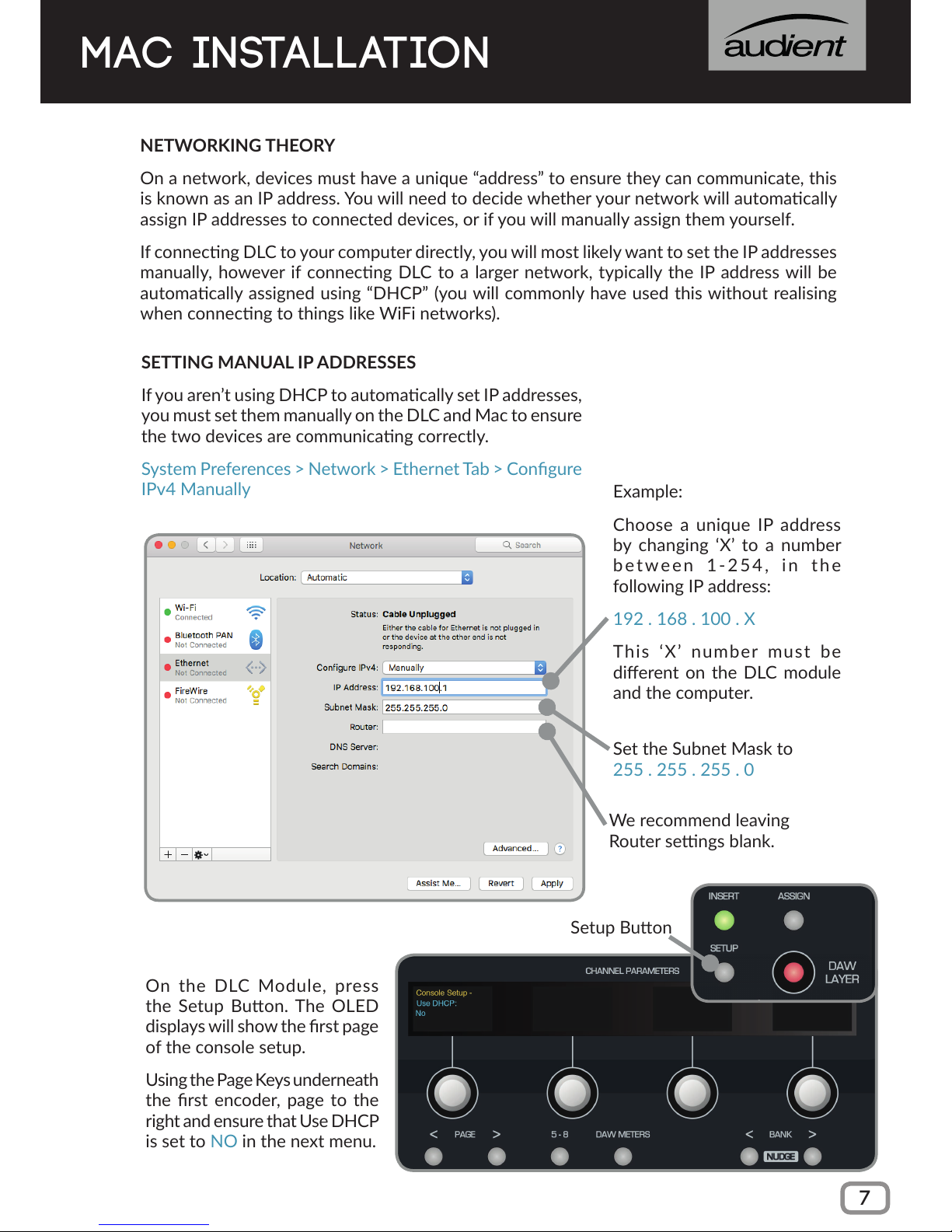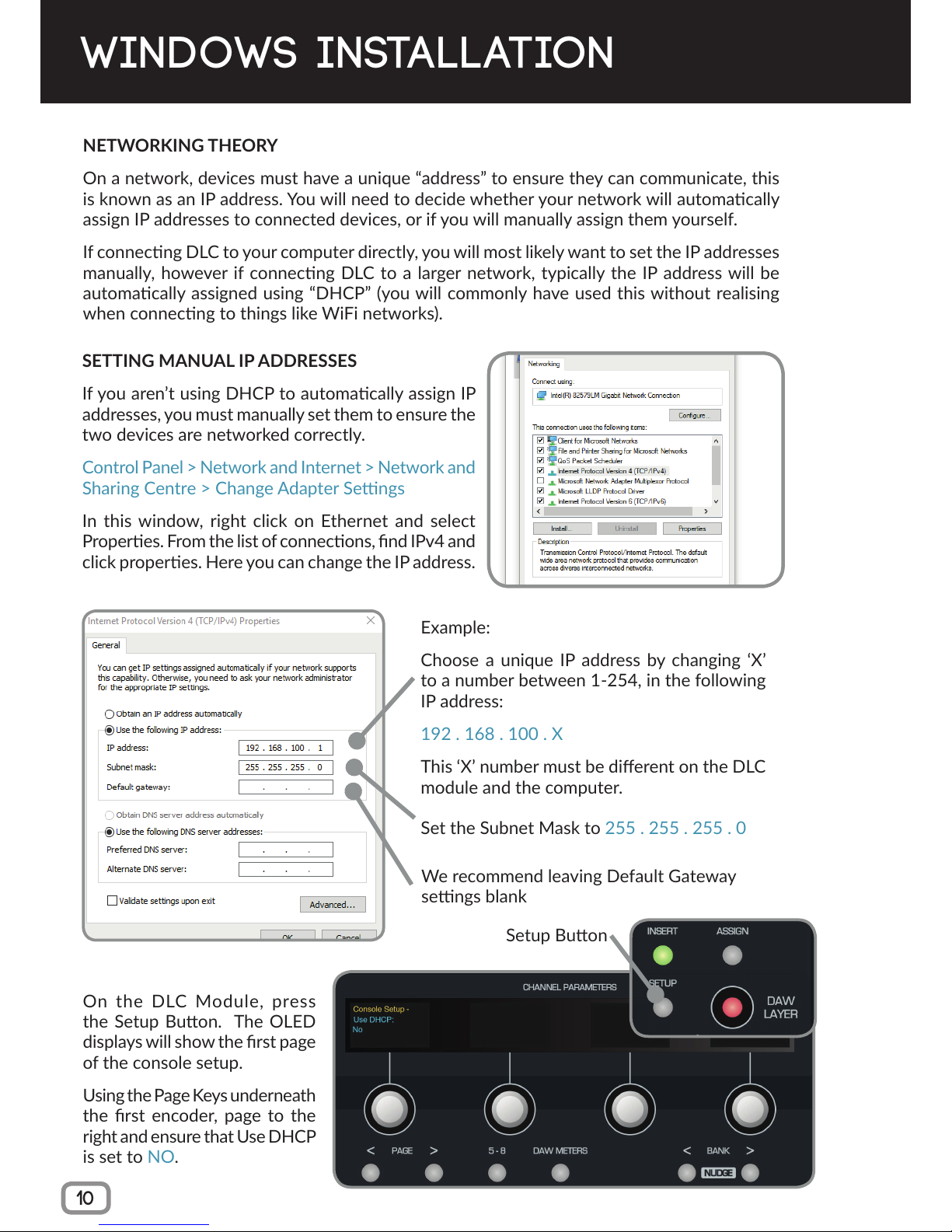10
Windows Installation
SETTING MANUAL IP ADDRESSES
Ifyouaren’tusingDHCPtoautomacallyassignIP
addresses,youmustmanuallysetthemtoensurethe
twodevicesarenetworkedcorrectly.
ControlPanel>NetworkandInternet>Networkand
SharingCentre>ChangeAdapterSengs
Inthiswindow,rightclickonEthernetandselect
Properes.Fromthelistofconnecons,ndIPv4and
clickproperes.HereyoucanchangetheIPaddress.
Example:
Choosea unique IPaddressbychanging ‘X’
toanumberbetween1-254,inthefollowing
IPaddress:
192.168.100.X
This‘X’numbermustbedierentontheDLC
moduleandthecomputer.
SettheSubnetMaskto255.255.255.0
WerecommendleavingDefaultGateway
sengsblank
OntheDLCModule,press
theSetupBuon.TheOLED
displayswillshowtherstpage
oftheconsolesetup.
UsingthePageKeysunderneath
the rst encoder, page to the
rightandensurethatUseDHCP
issettoNO.
SetupBuon
NETWORKING THEORY
Onanetwork,devicesmusthaveaunique“address”toensuretheycancommunicate,this
isknownasanIPaddress.Youwillneedtodecidewhetheryournetworkwillautomacally
assignIPaddressestoconnecteddevices,orifyouwillmanuallyassignthemyourself.
IfconnecngDLCtoyourcomputerdirectly,youwillmostlikelywanttosettheIPaddresses
manually,howeverifconnecngDLCtoalargernetwork,typicallytheIPaddresswillbe
automacallyassignedusing“DHCP”(youwillcommonlyhaveusedthiswithoutrealising
whenconnecngtothingslikeWiFinetworks).