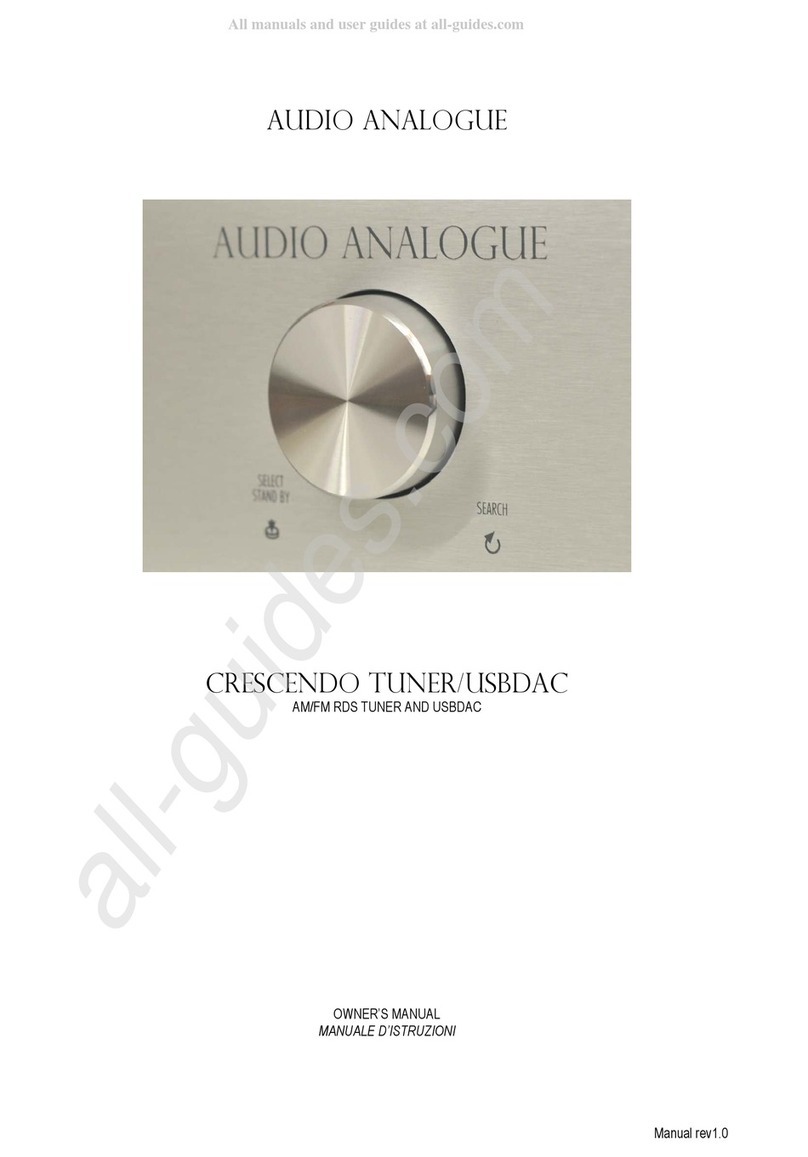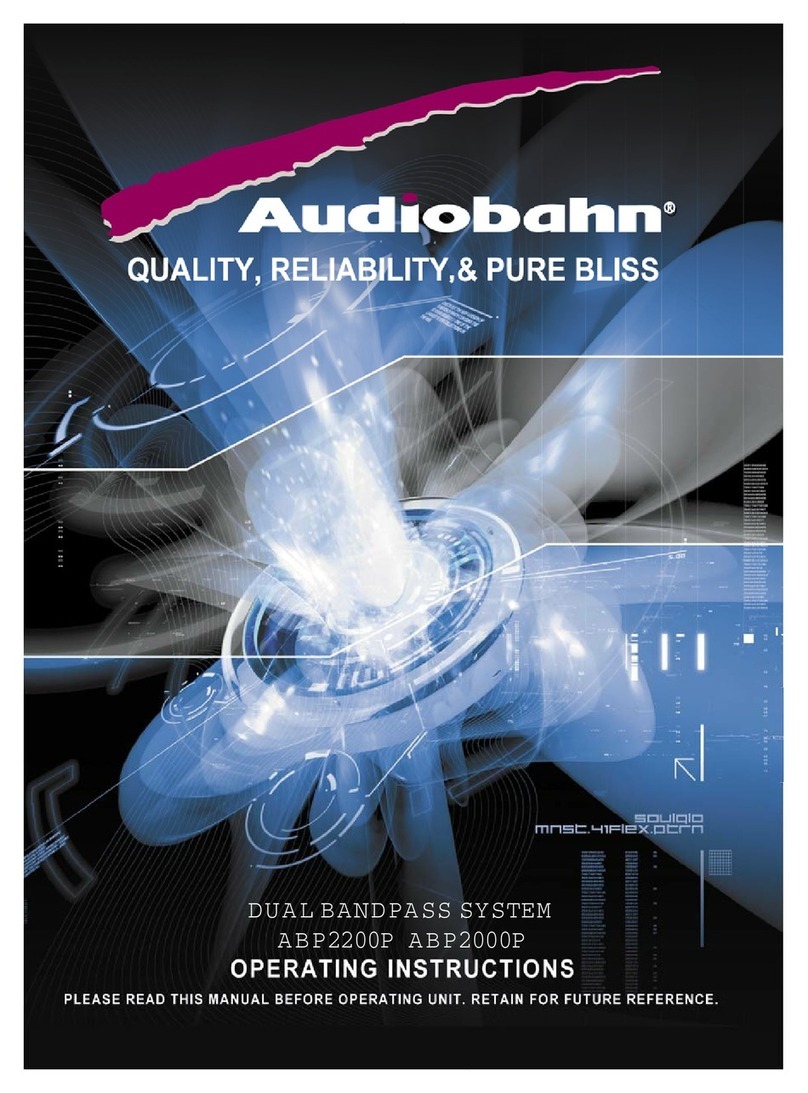Audio Analogue ENIGMA Multifunction Audio Unit User manual

AUDIO ANALOGUE
MULTIFUNCTION AUDIO UNIT
OWNER’S MANUAL
MANUALE D’ISTRUZIONI
Manual rev.1.3a

2

3
Dear Audio hile,
Congratulations and thank you for choosing the multi-function audio unit Enigma.
Enigma is a unique unit, the first exam le of multi-function high-end unit. Enigma rovides circuital solutions with no com romises
and features ca able to satisfy advanced users’ demands. Its to -class, low-tolerance assive com onents were chosen for their
quality and characteristics after long listening tests. The ower section of the unit is built with a Toroidal transformer and eight
different regulation sections, one of which has discrete com onents. The most recent tube and analog technologies come together in
Enigma. It is equi ed with a tube ream lifier and two ower ack LM3886 final sections. It uses integrated-resistors network
volume controls with no buffer for maximum sound trans arency. Its high-quality analogical circuits feature a large bandwidth and
low feedback. The unit has a 54W- er-channel 0.1% THD+N ower out ut on 8 Ohms. It is equi ed with a low-emission dis lay to
minimize noise on audio circuits. Enigma solutions make it an incredibly musical, high-quality and unique unit and a valuable and
durable investment.
Caro Audiofilo,
congratulazioni e grazie per aver scelto il multi-function audio unit Enigma.
Enigma è un apparecchio unico, il primo esempio di multi-function high-end unit. Associa infatti soluzioni circuitali senza
compromessi con caratteristiche funzionali tali da soddisfare anche l’utente più esigente. I componenti passivi utilizzati, selezionati e
a bassissima tolleranza, sono di elevatissima ualità e sono scelti, oltre che in base alle misure e ai dati tecnici, in seguito a
prolungati test di ascolto dell’apparecchio. L’alimentazione è realizzata con un trasformatore toroidale ed è caratterizzata da otto
sezioni distinte di stabilizzazione, una delle uali a componenti discreti. In Enigma la tecnologia a tubi si fonde con le tecnologie
analogiche più moderne. Infatti il preamplificatore è valvolare, mentre i finali sono due power pack LM3886. I controlli di volume
utilizzati sono a rete di resistenze integrate senza buffer per la massima trasparenza del suono. I circuiti analogici utilizzati sono tutti
a elevate prestazioni, con ampia banda passante e bassa controreazione. La potenza di uscita dell’apparecchio su otto Ohm è di
54W per canale allo 0.1% di THD+N. Il display è a bassa emissione per minimizzare i disturbi sulla circuitazione audio. Le soluzioni
adottate rendono Enigma un componente audio eccezionalmente musicale e di alta precisione, un apparecchio unico ed un
investimento di pregio durevole nel tempo.

4
INTRODUCTION
AUDIO ANALOGUE does not take any res onsibilities in the following cases:
Whenever the o erational rocedures related to the use and the maintenance of the equi ment as described in this manual are not
res ected.
Whenever damages to the equi ment occur because of fixing and modifications made form non-authorized staff or because of
normal deterioration of the system.
No art of this manual can be re roduced by any means, transmitted or co ied for rivate or ublic use without rivate authorization
from AUDIO ANALOGUE.
The information contained in this manual is related to the data ke t by AUDIO ANALOGUE at the moment of the issue o f this
ublication; AUDIO ANALOGUE has the right to make changes to this document without rior notice.
The equi ment has been rojected and manufactured according to the Regulations of the Community 89/336/CEE and is marked CE.
This equi ment can’t be used for different ur oses other than those for which it has been manufactured.
AUDIO ANALOGUE does not take any res onsibilities for accidents or damages due to im ro er use of the equi ment.
WARNING
Please do res ect the safety standards contained in this manual before starting to o erate the equi ment.
Do not o en the equi ment. No further interventions than those described in this manual should be made. For technical assistance,
lease consult a qualified technician or an AUDIO ANALOGUE dealer.
Not res ecting the instructions contained in this manual will invalidate the terms and conditions of the guarantee.
NECESSARY PRECAUTIONS FOR SAFETY AND MAINTENANCE
ATTENTION: before starting any o eration, use or maintenance of the equi ment it is strictly necessary to understand the following
manual.
To avoid any accidents or hazards it is necessary to follow the following regulations.
Activate the equi ment only rior checking if the installation has been ro erly made, and if it is related to the instructions contained
in this manual.
Avoid installing the equi ment in laces subjected to extremely high tem eratures or humidity.
Check that the labels containing information about safety are always visible and in good conditions.
Ensure to not obstruct ventilation, to avoid excessive overheating. The equi ment should be ke t to a minimal distance of 15 cm
from any object and not to lace on car et or other soft surfaces. Also the installation close to radiators or in close environments
without ventilation should be avoided.
Do not switch on the equi ment until it has not been correctly and com letely installed.
Only su ly the equi ment with the kind of the electric su ly as stated on the a ro riate label. If in doubts about the kind of su ly
available, lease consult an ex ert technician for technical assistance.
The equi ment needs to be wired to an earth terminal. The external case is metal made; a defective connection with the earth may
be dangerous.
In case damages occurs to the su ly cable, it should be immediately re laced with the same kind of cable. This o eration should be
only made rior to disconnecting the main su ly.
Do not lace objects on the su ly cable and check that this is not ositioned in way through. The cable should not be knotted or
curly.
Re lace the fuses always with other of the same kind.
Do not use the equi ment close to the water or other liquids. If liquid entered the equi ment, the lug should be disconnected from
the socket avoiding to touch the metal arts. Com etent technical staff should be asked to check the equi ment before o erating it
again.
Do not lace reci ients containing liquids on the equi ment. Even when it is switched off.
Kee the equi ment far from sources of heat such as the solar light, kitchens, radiators etc…
Always un lug the su ly cable during rainy weather.
Always Switch off and un lug the su ly cable before cleaning the equi ment externally.: this o eration should be made using a dry
and soft cloth. Never use alcohol based cleaning material.
If the am lifier was carried from an extremely cold environment to and extremely hot one, it could create internal condensation,
causing ossible bad functioning.
If this occurs, lease wait for at least an hour before using it again, to allow it to gradually reach room tem erature.
When not used for long eriods, lease un lug the equi ment.
INSTRUCTIONS TO PUT IT OUT OF SERVICE
Consult qualified staff
Follow the regulations of the current legislation regarding recycling and waste dis osal.

5
PREMESSA
AUDIO ANALOGUE non accetta responsabilità nei casi in cui:
Le procedure operative di utilizzo e manutenzione dell’apparato descritte nel manuale non siano rispettate.
I danni si verifichino in seguito a riparazioni o modifiche dell’apparato eseguite da personale non autorizzato o a seguito di normale
deterioramento dell’apparato.
Nessuna parte del presente manuale può essere riprodotta con alcun mezzo, trasmessa o copiata per usi pubblici e/o privati senza
la previa autorizzazione di AUDIO ANALOGUE. Le informazioni contenute nel presente manuale sono relative ai dati in possesso di
AUDIO ANALOGUE al momento della pubblicazione; AUDIO ANALOGUE si riserva il diritto di apportare cambiamenti al presente
documento senza alcun preavviso.
L’apparato è progettato e realizzato in conformità alle Direttive Comunitarie 89/336/CEE e 72/23/CEE e risulta marcato CE.
L’apparato non può essere utilizzato per scopi diversi da uelli per cui è stato progettato.
AUDIO ANALOGUE non si assume alcuna responsabilità per incidenti o danni causati da un utilizzo improprio dell’apparato.
AVVERTENZA
Prima di compiere ualun ue operazione attenersi alle norme di sicurezza contenute all’interno del manuale
Non aprire l’apparecchio. Nessun ulteriore intervento oltre a uelli descritti in uesto manuale dovrebbe essere effettuato. Per
l’assistenza tecnica, rivolgersi a un tecnico ualificato o a un rivenditore AUDIO ANALOGUE.
Il mancato rispetto delle prescrizioni del seguente manuale implica il decadimento della garanzia.
PRECAUZIONI PER LA SICUREZZA E MANUTENZIONE
ATTENZIONE: prima dell’utilizzo o manutenzione dell’apparato o di ualsiasi operazione sullo stesso è necessario prendere visione
del seguente manuale.
Al fine di prevenire ogni pericolo di incidente si impongono le seguenti prescrizioni:
Attivare l’apparato solo dopo aver verificato l’adeguatezza dell’installazione e la conformità alle indicazioni contenute nel presente
manuale.
Non installare l’apparecchiatura in luoghi soggetti a sbalzi eccessivi di temperatura e umidità.
Verificare che le etichette contenenti informazioni sulla sicurezza siano sempre ben visibili ed in buono stato.
Le fessure di ventilazione non devono assolutamente essere ostruite per evitare surriscaldamento dell’apparato. A tal fine,
posizionare l’unità ad una distanza minima di 15 cm da ogni altro ostacolo e non su tappeti, mo uette o altre superfici morbide.
Evitare inoltre di installarlo nei pressi di caloriferi o in ambienti chiusi, privi di una appropriata ventilazione.
Non accendere l’apparato finché non è completamente installato in maniera corretta.
Alimentare l’apparato con il tipo di alimentazione elettrica riportato sull’apposita targhetta. In caso di dubbi sul tipo di alimentazione
disponibile, consultare il servizio di assistenza tecnica.
L’apparecchio deve essere sempre collegato a terra. Poiché l’involucro è costituito in metallo, una connessione di terra difettosa o
mancante potrebbe essere pericolosa.
In caso di danneggiamenti al cavo di alimentazione, provvedere immediatamente alla sostituzione con un altro dello stesso tipo.
Questa operazione deve essere effettuata dopo aver disconnesso l’alimentazione primaria.
Non posizionare oggetti sul cavo di alimentazione e verificare che uesto non si trovi in una zona di passaggio. Il cavo non deve
essere arrotolato o annodato.
Sostituire i fusibili sempre con altri dello stesso tipo.
Non usare l’apparato in prossimità di ac ua o altri tipi di li uidi. Se nell’unità dovesse entrare del li uido, scollegare immediatamente
il cavo di rete dalla presa a muro evitando di toccare le parti metalliche dell’apparecchiatura e rivolgersi al personale tecnico per un
controllo prima del riutilizzo.
Non appoggiare recipienti contenenti li uidi di ualsivoglia natura sopra l’apparato. Anche uando uesto è spento.
Tenete l’apparecchio lontano da fonti di calore come la luce solare, cucine, radiatori, etc…
Scollegare sempre il cavo di alimentazione dalla presa durante i temporali.
Spegnere e scollegare sempre l’alimentazione prima di effettuare la pulizia esterna dell’apparato: uesta operazione deve essere
effettuata utilizzando un panno asciutto e morbido. Non usare mai solventi o detergenti a base di alcool.
Se l’amplificatore viene trasportato da un ambiente freddo ad un altro caldo, si potrebbe formare condensa al suo interno, causando
possibili malfunzionamenti. Se ciò si dovesse verificare, si prega di attendere almeno un’ora prima dell’uso in modo da permettergli
di raggiungere la temperatura ambiente gradualmente.
In caso di lunghi periodi di inutilizzo, staccare la spina dalla presa di rete.
ISTRUZIONI PER LA MESSA FUORI SERVIZIO
Rivolgersi a personale specializzato.
Seguire le prescrizioni della corrente legislazione in materia di riciclaggio e smaltimento dei rifiuti.

6
9
1 2 3 4
5
6 7 8
10 11 12 13
14 15
16
17
Front panel
1) STANDBY, STOP/OPEN. Multifunctional button. When in lay mode, by ressing this button disc layback is sto ed; when in
sto mode, by ressing this button disc tray is o ened/closed. This button is active only when the CD layer is selected as
sound source.
2) PREV/REW. By ressing this button during layback, you move to the revious CD track or, holding it down for a few seconds,
activate fast rewind search. When layback is sto ed, you may choose the CD track from which resuming layback or search
CD tracks backward. This button is active only when the CD layer is selected as sound source.
3) NEXT/FFW. By ressing this button during layback, you move to the next CD track or, holding it down for a few seconds,
activate fast forward search. When layback is sto ed, you may choose the CD track from which resuming layback or search
CD tracks forward. This button is active only when the CD layer is selected as sound source.
4) PLAY/PAUSE. By ressing this button, you start CD layback or ause/resume CD layback. This button is active only when
the CD layer is selected as sound source.
5) VOLUME KNOB. The volume knob doesn’t o erate on a otentiometer. It turns clockwise or anti-clockwise for a few degrees
and goes back to the initial osition when released. Do not force knob rotation beyond the limit of the mechanism. A slight
clockwise rotation increase volume, a slight anti-clockwise rotation decrease volume. Volume level (0-51) is shown on the
dis lay under the “Level” signal.
6) SEARCH+. When this button is ressed and immediately released, the frequency level is increased by one ste (SEARCH
function). When held for one second, the frequency level is increased until a higher-frequency radio station is reached (SCAN
function): if this is not ossible, the whole bandwidth is scanned forward until the initial frequency level is reached. This button is
active only when the radio tuner is selected as sound source.
7) MEMORY+. By ressing this button when the unit is in normal mode, the radio is tuned on the station stored in the memory
allocation that follows the last selected allocation. When the unit exits the Standby mode and when changing modulation ty e,
ressing this button tunes the radio on the station stored in the 1st memory allocation. Pressing the button again tunes the radio
on the station n° 2, 3,…, 18 then back to n° 1. If no radio station is stored into the selected allocation, an EMPTY signal shows
on the dis lay and the radio switches back to the revious station. When in “Storage” mode, ressing this button allows
choosing the memory allocation where to store the selected radio station. Please refer to “Radio stations storage” aragra h for
further details about storage rocedure. Please refer to “Stored Radio stations tuning” aragra h for further details about radio
stations tuning. This button is active only when the radio tuner is selected as sound source.
8) FM/AM. Pressing this button changes modulation ty e. It is ossible to switch between AM and FM. This button is active only
when the radio tuner is selected as sound source.
9) MONO. Pressing this button forces the unit to mono honic layback. When this o tion is enabled, the STEREO LED turns red.
To return to normal mode, just ress this button once. When the unit is in stereo honic mode, the STEREO LED turns green
when the incoming signal is stereo honic, otherwise it stays off. This button is active only when the radio tuner is selected as
sound source.
10) SEARCH-. When this button is ressed and immediately released, the frequency level is decreased by one ste (SEARCH
function). When ressed and released after one second, the frequency level is decreased until a lower-frequency radio station

7
is reached (SCAN function): if this is not ossible, the whole bandwidth is scanned backward until the initial frequency level is
reached. This button is active only when the radio tuner is selected as sound source.
11) MEMORY-. By ressing this button when the unit is in normal mode, the radio tuner is tuned on the station stored in the
memory allocation that recedes the last selected allocation. When the unit exits the Standby mode and when changing
modulation ty e, ressing this button tunes the radio tuner on the station stored in the 18th memory allocation. Pressing the
button again tunes the radio tuner on the station n° 17, 16,…, 1 then back to n° 18. If no radio station is stored into the selected
allocation, an EMPTY indication shows on the dis lay and the radio tuner switches back to the revious station. When in
“Storage” mode, ressing this button allows choosing the memory allocation where to store the selected radio station. Please
refer to “Radio stations storage” aragra h for further details about storage rocedure. Please refer to “Stored Radio stations
tuning” aragra h for further details about radio stations tuning. This button is active only when the radio tuner is selected as
sound source. +-
12) STORE. Pressing this button uts the unit in “Storage” mode and it is ossible to store the current radio station in the unit’s
memory ermanently. It is ossible to store u to 18 AM and 18 FM stations. Please refer to “Radio stations storage” aragra h
for further details about storage rocedure. This button is active only when the radio tuner is selected as sound source.
13) PHONE. Head hones connector.
14) STANDBY. Turns unit on/off.
15) SELECT. By ressing this button it is ossible to select the desired sound source: CD, Tuner, Line1, and Line2.
16) TUNED LED. Tuned LED (green) turns on when there is a radio station on the selected frequency. The LED is active only when
the radio tuner is selected as sound source.
17) STEREO LED. Stereo LED (red/green) lights in different colour according to the selected re roduction mode. When the unit is
in stereo honic mode, the STEREO LED turns green when the incoming signal is stereo honic, otherwise it stays off. When the
unit is in mono honic mode, the STEREO LED turns red to show that the mono honic signal re roduction is being forced. The
LED is active only when the radio tuner is selected as sound source.
Descrizione del pannello frontale
1) STANDBY, STOP/OPEN. Tasto multifunzionale. La pressione di uesto tasto interrompe la lettura del disco se il lettore è in
modalità play; se invece il lettore è in modalità stop, premendo il tasto si ha l’apertura o chiusura del cassetto porta CD. Il tasto
è attivo solo se è selezionata come sorgente il CD.
2) PREV/REW. Premendo uesto tasto durante la lettura del disco si ha il salto immediato alla traccia precedente a uella letta in
uel momento. Tenendo invece il tasto premuto per ualche secondo si attiva la funzione di indietro veloce. Quando il CD è
fermo, è possibile utilizzare uesto pulsante per decidere da uale traccia iniziare la riproduzione o per scorrere in ordine
decrescente le tracce presenti nel CD. Il tasto è attivo solo se è selezionata come sorgente il CD.
3) NEXT/FFW. Durante la lettura del CD, la pressione di uesto tasto provoca il salto immediato alla traccia successiva a uella
letta in uel momento. Tenendo invece il tasto premuto per ualche secondo si attiva la funzione di avanti veloce. Quando il CD
è fermo, è possibile utilizzare uesto tasto per decidere da uale traccia iniziare la riproduzione o per scorrere in ordine
crescente le tracce presenti nel CD. Il tasto è attivo solo se è selezionata come sorgente il CD.
4) PLAY/PAUSE. La pressione di uesto tasto attiva la riproduzione del disco oppure attiva o disattiva il momentaneo arresto della
lettura (pausa) uando il CD è già in riproduzione. Il tasto è attivo solo se è selezionata come sorgente il CD.
5) MANOPOLA DEL VOLUME. Essa ruota soltanto di pochi gradi perché agisce su un interruttore e non deve uindi essere
forzata. Una lieve rotazione in senso orario determina l’aumento di volume, uella in senso antiorario la sua diminuzione. Il
livello del volume, da 0 a 51, viene visualizzato sul display sopra la dicitura “Level”.
6) SEARCH+. Tasto di “ricerca +”. Se si preme e rilascia il tasto, viene incrementata di uno step la fre uenza sintonizzata
(funzione SEARCH). Tenendo premuto il pulsante per un tempo di circa un secondo e rilasciandolo, la fre uenza viene
automaticamente incrementata fino a raggiungere la prima stazione radio di fre uenza superiore a uella di partenza (funzione
SCAN); ualora ciò non sia possibile viene effettuata una scansione completa della banda fino a ritornare alla fre uenza
selezionata al momento della pressione del tasto. Il tasto è attivo solo se è selezionata come sorgente la radio.
7) MEMORY+. In modalità “normale” la pressione e rilascio di uesto tasto permette di sintonizzare la stazione radio memorizzata
nella locazione di memoria successiva all’ultima locazione selezionata. Quando l’apparecchio esce dallo Standby , o appena si
seleziona la radio e uando si commuta da un tipo di modulazione all’altra, la prima pressione del tasto MEMORY+ porterà alla
sintonia della stazione radio memorizzata nella prima locazione. Le ulteriori pressioni del tasto porteranno alla sintonia delle
stazioni memorizzate nelle locazioni 2, 3, 4….18, per poi ripartire dalla prima. Se nella locazione selezionata non risulta
memorizzata alcuna stazione radio, apparirà sul display la scritta “EMPTY” e verrà nuovamente sintonizzata la fre uenza
presente al momento della pressione del tasto. La pressione del tasto in modalità “memorizzazione” permette di selezionare la
posizione in cui memorizzare la stazione radio selezionata. Per maggiori dettagli circa la procedura per memorizzare le stazioni
radio si veda il paragrafo: “Memorizzazione delle stazioni radio”. Per maggiori informazioni circa la sintonia di stazioni radio
memorizzate si veda il paragrafo “Sintonia delle stazioni radio memorizzate”. Il tasto è attivo solo se è selezionata come
sorgente la radio.
8) FM/AM. La pressione e rilascio di uesto tasto consente di commutare tra modulazione di ampiezza e modulazione di
fre uenza. Il tasto è attivo solo se è selezionata come sorgente la radio.
9) MONO. Premendo e rilasciando uesto tasto si forza la riproduzione monofonica. Tale modalità di riproduzione viene indicata
dall’accensione del LED STEREO rosso. Per tornare alla riproduzione stereofonica è sufficiente premere e rilasciare un’altra

8
volta il tasto MONO. In modalità stereo il LED STEREO si illumina di verde uando il segnale ricevuto risulta stereo mentre
resta spento altrimenti. Il tasto è attivo solo se è selezionata come sorgente la radio.
10) SEARCH-. Tasto di “ricerca –“. Se si preme e rilascia il tasto, viene decrementata di uno step la fre uenza sintonizzata
(funzione SEARCH). Tenendo premuto il tasto per un tempo di circa un secondo e rilasciandolo, la fre uenza viene
automaticamente decrementata fino a raggiungere la prima stazione radio di fre uenza inferiore a uella di partenza (funzione
SCAN); ualora ciò non sia possibile viene effettuata una scansione completa della banda fino a ritornare alla fre uenza
selezionata al momento della pressione del tasto. Il tasto è attivo solo se è selezionata come sorgente la radio.
11) MEMORY-. In modalità “normale” la pressione e rilascio di uesto tasto permette di sintonizzare la stazione radio memorizzata
nella locazione di memoria precedente all’ultima selezionata. Quando l’apparecchio esce dallo Standby , appena si seleziona
come sorgente la radio e uando si commuta da un tipo di modulazione all’altra, la prima pressione del tasto MEMORY- porterà
alla sintonia della stazione radio memorizzata nell’ultima locazione (la diciottesima). Le ulteriori pressioni del tasto porteranno
alla sintonia delle stazioni memorizzate nelle locazioni 17,16,15…1, per poi ripartire dalla diciottesima. Se nella locazione
selezionata non risulta memorizzata alcuna stazione radio, apparirà sul display la scritta “EMPTY” e verrà nuovamente
sintonizzata la fre uenza presente al momento della pressione del tasto. La pressione del tasto in modalità “memorizzazione”
permette di selezionare la posizione in cui memorizzare la stazione radio selezionata. Per maggiori dettagli circa la procedura
per memorizzare le stazioni radio si veda il paragrafo “Memorizzazione delle stazioni radio”. Per maggiori informazioni circa la
sintonia di stazioni radio memorizzate si veda il paragrafo “Sintonia delle stazioni radio memorizzate”. Il tasto è attivo solo se è
selezionata come sorgente la radio.
12) STORE. Premendo e rilasciando uesto tasto si entra in modalità “memorizzazione” ed è possibile memorizzare in modo non
volatile la stazione selezionata al momento della pressione del tasto. Si possono memorizzare fino a 18 stazioni radio AM e 18
FM. Per maggiori dettagli circa la procedura per memorizzare le stazioni radio si veda il paragrafo: ”Memorizzazione delle
stazioni radio”. Il tasto è attivo solo se è selezionata come sorgente la radio.
13) PHONE. Connettore cuffie.
14) STANDBY. Tasto di accensione e spegnimento dell’apparecchio.
15) SELECT. La pressione del tasto permette di commutare ciclicamente la sorgente, nell’ordine: CD, Tuner, Line1, Line2.
16) LED TUNED. Il LED Tuned, di colore verde, si illumina uando alla fre uenza sintonizzata è presente una stazione radio. Il
LED è attivo solo se è selezionata come sorgente la radio.
17) LED STEREO. Il LED Stereo, bicolore verde/rosso, si illumina con colore differente a seconda della modalità di riproduzione
selezionata. In modalità stereofonica si illumina di colore verde uando il segnale ricevuto risulta stereo e rimane spento
altrimenti. In modalità monofonica si illumina di colore rosso per indicare che si sta forzando la riproduzione del segnale in
mono. Il LED è attivo solo se è selezionata come sorgente la radio.

9
5
4 3
1 2
6
7
8
Back panel
1) RIGHT SPEAKER OUT. Right s eaker out connector.
2) LEFT SPEAKER OUT. Left s eaker out connector.
3) 1, 2. Line ins.
4) TAPE OUT. Ta e out for recording.
5) FM antenna 75 Ohm connector.
6) AM antenna 300 Ohm connector.
7) Main ower switch.
8) Power inlet.
Descrizione del pannello posteriore
1) RIGHT SPEAKER OUT. Connettori di uscita per il diffusore destro.
2) LEFT SPEAKER OUT. Connettori di uscita per il diffusore sinistro.
3) 1,2 ingressi linea
4) TAPE OUT. Uscita tape per la registrazione.
5) Connettore per antenna FM da 75Ohm.
6) Connettore per antenna AM 300Ohm.
7) Interruttore principale alimentazione.
8) Vaschetta di rete.

10
Description of the remote controller
TUNER Functions
•STANDBY TUNER switches-on and switches-off of the device.
•SEARCH+ a single ressure of this button increases of one ste the tuned frequency, a continuous ressure of a few
seconds activates a fast research increasing the tuned frequency of 6 ste s.
•SEARCH- a single ressure of this button decreases of one ste the tuned frequency, a continuous ressure of a few seconds
activates a fast research decreasing the tuned frequency of 6 ste s.
•SCAN+ the tuning frequency is increased to reach the first radio station which has a higher frequency than the one it started
from; if this is not ossible a com lete scansion of the band is carried out and the resent frequency is tuned again by just
ressing the button.
•SCAN- the tuning frequency is decreased to reach the first radio station which is has a lower frequency than the one it started
from; if this is not ossible a com lete scansion of the band is carried out and the resent frequency is tuned again by ressing
the button.
•0123456789 (NUMERIC KEYS): according to the functioning state of the Tuner you have two different actions:
•When the tuner is on STORE modality, it is ossible to ress, using the numeric keys, the reset number in which you want to
memorize the station, and after it is ossible to save it by ressing the key STORE.
•When the tuner is not on STORE modality it is ossible to ress, using the numeric keys, the reset number in order to recall a
station that has been reviously memorized.

11
•AM/FM it ermits to commute from AM and FM.
•MEMORY+ MEMORY+ function, for the descri tion of the function refer to the front anel descri tion.
•MEMORY- MEMORY- function, for the descri tion of this function refer to the front anel descri tion.
•STORE for the descri tion of the function refer to the front anel descri tion.
Note: the above mentioned keys are active only when the device is in “Tuner” modality.
Memorizing radio stations
It is ossible to memorize u to 18 FM radio stations and 18 AM ones. For the o eration select the radio source and follow the
rocedure:
1. Tune the radio station you’re interested in.
2. Enter in “memorizing” mode ressing and leaving the key STORE on the remote controller. On the dis lay you can visualize the
content of the first location and two dots “:” before the location number start to flash. If no radio station has been memorized in
this location, you can see the notice “EMPTY” on the dis lay, otherwise you can visualize the frequency of the radio station
memorized, and if ossible the relative RDS message which indicates the Station Name.
3. Pressing and leaving the keys MEM+ and MEM- on the remote controller, run over the various locations and sto on the
osition you want to memorize the radio station; it is ossible to select the osition directly using the numeric keys. For each
location the dis lay will indicate, both the location number and the indication EMPTY if the location doesn’t contain any
memorized station or the frequency and eventual RDS message (if available) of the memorized station.
4. Press and Leave the key STORE on the remote controller to memorize the station in the selected location and exit from the
modality “memorizing”; at this oint the number of the memorized location will flash for a few seconds on the dis lay and after
the message “Stored” will a ear, to indicate that the memorizing rocedure has been com leted and the normal functioning
has been restored.
AMPLIFIER functions
•IN+ it changes the selected source.
•VOLUME+ it increases the volume of unit.
•IN- it changes the selected source.
•VOLUME- it decreases the volume of the unit.
•MUTE it activates/de-activates the mute function.
CD PLAYER functions
•PLAY/PAUSE By ressing this button, you start CD layback or ause/resume CD layback.
•STOP/OPEN. Multifunctional button. When in lay mode, by ressing this button disc layback is sto ed; when in sto mode,
by ressing this button disc tray is o ened/closed..
•PREV/REW By ressing this button during layback, you move to the revious CD track or, holding it down for a few seconds,
activate fast rewind search. When layback is sto ed, you may choose the CD track from which resuming layback or search
CD tracks backward.
•NEXT/FFW By ressing this button during layback, you move to the next CD track or, holding it down for a few seconds,
activate fast forward search. When layback is sto ed, you may choose the CD track from which resuming layback or
search CD tracks forward.
•0123456789 (NUMERIC KEYS): According to the functioning state of the CD layer you have two different actions:
•when the CD layer is in sto it is ossible to select a track ressing the number of the corres ondent song(the a aratus
waits for PLAY to be ressed).
•When the CD layer is laying, ressing the number of the desired song it immediately ski s to the indicated track.
•TIME ressing this key it is ossible to visualize different information on the re roducing time. The alternative modalities are:
•the time that is left until the end of the song, modality “end of track” ( on the dis lay it a ears in “_” between the indication of
the minutes and the seconds).
•The time that is left until the end of the CD, modality “end of disc” (on the dis lay it a ears in “-“ between he indication of the
minutes and the seconds).
•The time that has gone by since the beginning of the CD, modality “total time” (on the dis lay it a ears in “.“ between the
indication of the minutes and the seconds).
•STANDBY CD: it switches-on and switches-off the unit.
•RPT (REPEAT) This key has two different functions according to the functioning state of the CD layer.
•When the CD layer is in sto it is ossible to choose to re eat a track or the entire disc by ressing the key once or twice. To
choose to re eat a track you ress the keys PREV and NEXT or ressing directly the number of the track using the numeric
keys.
•When the CD layer is re roducing, ressing this key in two different moments determines the initial instant (A) and final (B) of
a random section to re eat. When this o tion is active, you can de-activate it by ressing the key again, and the normal
re roduction of the CD is re-established.

12
Remote controller - Descrizione del telecomando
Funzioni TUNER
•STANDBY TUNER: accensione e spegnimento dell’apparecchio.
•SEARCH+: una singola pressione del tasto incrementa di uno step la fre uenza sintonizzata, una pressione prolungata dopo
ualche secondo attiva la ricerca veloce incrementando di 6 step la fr uenza sintonizzata.
•SEARCH-: una singola pressione del tasto decrementa di uno step la fre uenza sintonizzata, una pressione prolungata dopo
ualche secondo attiva la ricerca veloce decrementando di 6 step la fr uenza sintonizzata.
•SCAN+: incrementa la fre uenza sintonizzata fino a raggiungere la prima stazione radio di fre uenza superiore a uella di
partenza , se ciò non è possibile viene eseguita una scansione completa della banda e uindi nuovamente sintonizzata la
fre uenza presente alla pressione del tasto.
•SCAN-: decrementa la fre uenza sintonizzata fino a raggiungere la prima stazione radio di fre uenza inferiore a uella di
partenza, se ciò non è possibile viene eseguita una scansione completa della banda e uindi nuovamente sintonizzata la
fre uenza presente alla pressione del tasto.
•0123456789 (TASTI NUMERICI): a seconda dello stato di funzionamento del Tuner si hanno due differenti comportamenti:
-Quando il tuner è in modalità STORE, è possibile digitare, utilizzando i tasti numerici, il numero del preset in cui si vuole
memorizzare la stazione, e successivamente salvarla premendo il tasto STORE.
-Quando il tuner non è modalità STORE, è possibile digitare, utilizzando i tasti numerici, il numero del preset per richiamare
una stazione precedentemente memorizzata.
•AM/FM: consente di commutare tra modulazione di ampiezza e modulazione di fre uenza
•MEMORY+: funzione MEMORY+, per la descrizione della funzione fare riferimento alla descrizione del pannello frontale.
•MEMORY-: funzione MEMORY-, per la descrizione della funzione fare riferimento alla descrizione del pannello frontale
•STORE: funzione STORE, per la descrizione della funzione fare riferimento alla descrizione del pannello frontale.
Nota: i tasti sopra indicati sono attivi solo uando l’apparecchio è in modalità “Tuner”.
Memorizzazione delle stazioni radio
Si possono memorizzare fino a 18 stazioni radio FM e 18 per la AM. Per la memorizzazione selezionare come sorgente la radio e
seguire la seguente procedura:
1. Sintonizzare la stazione radio di interesse.
2. Entrare in modalità “memorizzazione” premendo e rilasciando il tasto STORE sul telecomando. Sul display viene visualizzato il
contenuto della prima locazione e i due punti “:” prima del numero della locazione iniziano a lampeggiare. Se in tale locazione
non è stata memorizzata alcuna stazione radio viene visualizzata sul display la scritta “EMPTY”, altrimenti viene visualizzata la
fre uenza della stazione memorizzata e, se disponibile, il relativo messaggio RDS indicando il Name Station.
3. Premendo e rilasciando i tasti MEM+ e MEM- sul telecomando, scorrere le varie locazioni di memoria e fermarsi nella posizione
dove si intende memorizzare la stazione radio oppure è posibile selezionare direttamente la posizione utilizzando i tasti
numerici. Per ogni locazione il display indicherà, oltre al numero della locazione, l’indicazione EMPTY se nella locazione non è
stata memorizzata alcuna stazione o la fre uenza e l’eventuale messaggio RDS (se disponibile ) della stazione memorizzata.
4. Premere e rilasciare il tasto STORE sul telecomando per memorizzare la stazione nella locazione selezionata e uscire dalla
modalità “memorizzazione”; a uesto punto sul display il numero della locazione memorizzata lampeggerà per alcuni secondi e
successivamente verrà visualizzata il messaggio “Stored”, ad indicare la avvenuta procedura di memorizzazione ritornando alla
normale esecuzione di funzionamento.
Funzioni AMPLIFI ATORE
•IN+: cambia la sorgente selezionata
•VOLUME+: aumenta il volume dell’apparecchio
•IN-: cambia la sorgente selezionata
•VOLUME-: diminuisce il volume dell’apparecchio
•MUTE: attiva/disattiva la funzione mute
Funzioni D PLAYER
•
PLAY /
PAUSE: La pressione di uesto tasto attiva la riproduzione del disco oppure attiva o disattiva il momentaneo
arresto della lettura (pausa) uando il CD è già in riproduzione.
•
STOP /
OPEN: Tasto multifunzionale. La pressione di uesto tasto interrompe la lettura del disco se il lettore è in
modalità play; se invece il lettore è in modalità stop, premendo il tasto si ha l’apertura o chiusura del cassetto porta CD
•
PREV /
REW: Premendo uesto tasto durante la lettura del disco si ha il salto immediato alla traccia precedente a uella
letta in uel momento. Tenendo invece il tasto premuto per ualche secondo si attiva la funzione di indietro veloce. Quando il
CD è fermo, è possibile utilizzare uesto pulsante per decidere da uale traccia iniziare la riproduzione o per scorrere in ordine
decrescente le tracce presenti nel CD.

13
•
NEXT /
FFW: . Durante la lettura del CD, la pressione di uesto tasto provoca il salto immediato alla traccia successiva a
uella letta in uel momento. Tenendo invece il tasto premuto per ualche secondo si attiva la funzione di avanti veloce.
Quando il CD è fermo, è possibile utilizzare uesto tasto per decidere da uale traccia iniziare la riproduzione o per scorrere in
ordine crescente le tracce presenti nel CD.
•0123456789 (TASTI NUMERICI): a seconda dello stato di funzionamento del CD player si hanno due differenti comportamenti:
-Quando il CD player è in stop è possibile selezionare una traccia digitando il numero del brano corrispondente,
l’apparecchio rimane in attesa del comando di riproduzione (PLAY).
-Quando il CD player è in riproduzione, digitando il numero del brano desiderato viene effettuato immediatamente il salto
alla traccia selezionata.
•TIME: Premendo una o più volte il tasto è possibile visualizzare differenti informazioni sul tempo di esecuzione. Le modalità
alternative sono:
-il tempo che rimane fino alla fine del brano, modalità “end of track” (sul display viene visualizzato “_” tra l’indicazione dei
minuti e uella dei secondi).
-il tempo residuo fino alla fine del CD, modalità “end of disc” (sul display viene visualizzato “·” Tra l’indicazione dei minuti e
uella dei secondi).
-il tempo trascorso dall’inizio del CD, modalità “total time” (sul display viene visualizzato “.” Tra l’indicazione dei minuti e
uella dei secondi).
•STANDBY CD: La pressione di uesto tasto interrompe la lettura del disco se il lettore è in modalità play, procedendo
successivamente allo spegnimento dell’apparecchio.
•RPT (REPEAT): Questo tasto ha due differenti funzioni a seconda dello stato di funzionamento del CD player.
-Quando il CD player è in stop è possibile scegliere di ripetere una traccia oppure l’intero disco premendo una o più volte
uesto tasto. La scelta della traccia da ripetere si effettua utilizzando i tasti PREV e NEXT oppure digitando direttamente il
numero della traccia utilizzando i tasti numerici..
-Quando il CD player è in riproduzione, la pressione di uesto tasto in due momenti diversi determina l’istante iniziale (A) e
finale (B) di una sezione arbitraria da ripetere Quando uesta opzione è attiva una ulteriore pressione del tasto la disattiva,
ripristinando la normale riproduzione del CD.
Nota: i tasti sopra indicati sono attivi solo uando l’apparecchio è in modalità “CD Player”.
Unpacking and checking Enigma package
Carefully o en the ackage to avoid damaging the content. The ackage should contain:
•1 Enigma
•1 remote controller
•2 AAA batteries
•1 instruction manual
•1 FM antenna 75 Ohm
•1 AM antenna 300 Ohm
If one of the items listed above is missing, lease contact your Audio Analogue retailer. After extracting the smallest items from the
ackage, ull out the unit carefully. Se arate the ackage from the anti-shock ex anded-foam rotections. If batteries are not
already laced in the remote controller battery slot, o en the slot; insert batteries according to the indicated olarity, then close the
battery slot.
Apertura e ispezione dell’imballo
Aprire la scatola di cartone con cautela per non danneggiare il contenuto. L’imballo deve contenere:
•Un Enigma.
•Un telecomando
•Due batterie AAA
•Questo manuale
•Un’antenna FM da 75Ohm.
•Un’antenna AM 300Ohm.
Se ualcuno degli oggetti sopra elencati dovesse mancare, contattate il Vostro rivenditore Audio Analogue di fiducia.
Dopo avere estratto le parti di minori dimensioni, estrarre con cautela l’apparecchio dall’imballo. Separare l’imballo dalle imbottiture
antiurto in schiuma espansa. Se le batterie non si trovano già all’interno del telecomando, aprire il coperchio del vano portapile del
telecomando ed inserirle nelle posizioni corrette; uindi chiudere il coperchio del vano portapile.

14
Where to place Enigma
Enigma is a unit that may generate heat. Please locate the unit in a well-ventilated lace. In articular, you should leave at least 5cm
around and above the unit and avoid lacing it close to heat sources (radiators, heaters, am lifiers, television sets).
Scelta del luogo in cui posizionare Enigma
Enigma è un apparecchio che può generare calore in misura non trascurabile. Per uesto motivo è consigliabile posizionarlo laddove
sia garantita una corretta circolazione d’aria. In particolare, è opportuno garantire uno spazio sufficiente attorno e sopra
l’apparecchio (almeno 5cm), ed evitare posizionamenti vicino a fonti di calore (termosifoni o stufe, amplificatori di potenza, televisori).
Plugging in and connecting Enigma
Before hooking u Enigma to any source, lease be sure that they are both un lugged from wall outlets. First of all, hook u the
audio source out uts to Enigma in uts. As a second ste , hook u the recorder (if any) into Enigma ta e out ut. Please use only
high-quality cables with gold- lated connectors. As a third ste , hook u Enigma out uts to the s eakers. At last, after checking that
the main ower switch on the rear anel is on “0”, lug the ower cable into the Enigma inlet and into the wall outlet and ut the
main ower switch on “1”.
ollegamento di Enigma
Prima di collegare Enigma alle sorgenti, verificare che tutti gli apparecchi siano scollegati dalla rete elettrica.
Per prima cosa, collegare le uscite delle sorgenti audio agli ingressi di Enigma. Collegare l’ingresso del registratore (se lo si
possiede) all’uscita tape. Utilizzare possibilmente cavi della migliore ualità, terminati con connettori dorati.
Quindi, collegare le uscite di Enigma ai diffusori.
Infine, dopo aver verificato che l’interruttore posteriore di rete sia nella posizione “0”, collegare il cavo di alimentazione
all’apparecchio e ad una presa di rete e portare l’interruttore posteriore in posizione “1”.
Powering up Enigma
Turn Enigma on by ressing the STANDBY button on the front anel of the unit or one of the STANDBY button on the remote
controller: the dis lay turns on and a resentation message shows. After that, a “VT HEATING” message will show to indicate that
the ream lifier fuse is reaching the right working tem erature. After a minute the unit is ready and fully functional.
If the unit does not turn on, lease refer to the troubleshooting section of the resent manual.
Important notice: every time you switch-on the Enigma from the main switch laced on the back anel, and every time you switch-
off the unit using the STAND-BY function, the bicolour led laced close to the dis lay starts to blink in red/green colour for around 30
seconds. This delay is necessary to allow to the tube to have a erfect thermal and electric stabilization between the listening
sessions and to make its life longer.
Accensione di Enigma
Accendere Enigma premendo il pulsante STANDBY sul frontale dell’apparecchio oppure premendo uno dei due tasti STANDBY del
telecomando: il display si accende visualizzando un messaggio di presentazione, dopo di che apparirà il messaggio “VT Heating”
che indica che l’apparecchio sta aspettando che la valvola del preamplificatore raggiunga il regime termico. Dopo circa un minuto
l’apparecchio è pronto a rispondere ai comandi che riceve dal telecomando o dai tasti posizionati sul frontale.
Qualora l’apparecchio non si dovesse accendere, consultare la sezione dedicata alla risoluzione dei problemi
Importante: ogni volta che l’Enigma viene acceso dall’interruttore principale posizionato sul pannello posteriore ed ogni volta che
viene spento tramite la funzione STAND-BY, il led bicolore posizionato vicino al display inizia a lampeggiare con i colori rosso/verde
per circa 30 secondi. Questo ritardo è necessario per permettere alla valvola di stabilizzarsi sia elettricamente che termicamente tra
una sessione di ascolto e l’altra e per allungare la vita della valvola stessa.
IMPORTANT even when in STANDBY mode, the unit is plugged to the main power. We recommend to put the unit in
STANDBY mode when it is not in use and eventually to put the main power switch on “0” and to unplug it when it is not
used for a long period of time and anytime the unit has to be connected/disconnected to other equipments. We also
recommend unplugging the unit from the main power during lightning and electric storms to avoid damages.
IMPORTANTE: anche quando è in STANDBY, l’apparecchio è comunque sotto tensione. Si consiglia quindi di metterlo
sempre in STANDBY quando non viene utilizzato, ed eventualmente di portare l’interruttore posteriore di rete in posizione
“0” e di scollegare l’apparecchio dalla rete elettrica quando non lo si utilizza per lunghi periodi di tempo o quando si deve
effettuare qualunque modifica delle connessioni. Inoltre, in occasione di temporali e tempeste elettriche si consiglia di
sconnettere l’apparecchio dalla rete per evitare danni dovuti a fulmini.

15
Warnings on Enigma use
The volume knob doesn’t o erate on a otentiometer. It turns clockwise or anti-clockwise for a few degrees and goes back to the
initial osition when released. Do not force knob rotation beyond the limit of the mechanism.
Both ositive and negative terminals of the s eakers’ outs are isolated from the unit chassis (ground). Avoid any contact between
s eaker cables and the unit chassis.
Be sure not to invert the s eakers connectors (for exam le, don’t lug the negative left s eaker connector to the negative right
s eaker terminal when the ositive connectors are lugged correctly).
Enigma is equi ed with a circuit that revents over-loads, short-circuits and over-heating. When the circuit starts o erating, a
sudden and re eated decrease in layback volume is heard. In this case, lease decrease volume.
When head hones are lugged into the unit, the s eakers are automatically ut in mute mode. When head hones are removed, the
s eakers exit mute mode.
Avvertenze per l’uso di Enigma
La manopola del volume non agisce su un potenziometro; essa ruota di pochi gradi in senso orario o antiorario e ritorna nella
posizione centrale una volta rilasciata. Non forzare la rotazione oltre i limiti concessi dal meccanismo.
Sia il morsetto positivo che uello negativo delle uscite per i diffusori sono isolati dallo chassis (massa). Evitare ualun ue contatto
tra ualun ue dei cavi dei diffusori e lo chassis.
Non incrociare tra loro i cavi dei due diffusori (per esempio cavo negativo del diffusore sinistro al morsetto negativo dell’uscita destra
e viceversa, con i cavi positivi collegati correttamente).
Enigma è dotato di protezione contro i sovraccarichi, il cortocircuito e il surriscaldamento. L’intervento di ueste protezioni viene
percepito come piccole scariche nel suono e, nei casi più evidenti, come una momentanea e ripetuta assenza del suono dagli
altoparlanti durante l’ascolto. Qualora ciò si verificasse, abbassare il volume.
L’inserimento delle cuffie nell’apposito connettore mette in mute le uscite casse. Rimuovendo le cuffie dal connettore, le uscite casse
escono dal mute.
Volume settings and silencing (mute)
The volume knob on the front anel and the Vol+/Vol- buttons on the remote controller change the general sound level. It means that
the volume of the two channels is altered identically. The mute button on the remote controller allows silencing the unit com letely.
This function is useful any time you have to suddenly decrease volume, for exam le when answering to a hone call or talking with
eo le or changing CD in the layer. Mute deactivation restores the revious volume setting.
Regolazione del volume e silenziamento (mute)
La manopola del volume sul pannello frontale e i pulsanti Volume+/Volume- sul telecomando agiscono sul livello generale di ascolto.
Ciò significa che il volume di entrambi i canali viene modificato dello stesso valore.
Il pulsante di mute sul telecomando permette di azzerare il livello di ascolto. Questa funzione è utile ualora sia improvvisamente
necessario abbassare il volume di ascolto, per esempio per rispondere la telefono o per parlare con ualcuno. La disattivazione del
mute ripristinerà comun ue il normale livello di ascolto.
Specifications
Power consum tion: 300W
Tuner
Parameter Value
Channels: 2
Out ut level FM: 500-700mV; AM: 115-215mV
Image rejection FM: 70dB min; AM: >40dB min
Auto Sto sensitivity FM: 18-28dBu; AM: 45-65dBu
Usable sensitivity FM: 12dBu max; AM: 60dBu max
Signal/noise ratio FM: 60dB min; AM: 40dB min
Frequency ranges FM:87.5MHz-108MHz or 76MHz-90, de ending on the country of sale
AM:567kHz-1.6MHz
CD
Parameter Measurement conditions Value
Channels: - 2
Maximum out ut voltage 0DBFS 2.5V
Frequency res onse +0/-3dB 20Hz-20kHz
Signal/noise ratio 20Hz-20kHz 76dB

16
Integrated amplifier
Parameter Measurement conditions Value
Channels: - 2
F ower am lifier gain 20Hz-20KHz 26.6dB
Line gain 20Hz-20kHz 12dB
Frequency res onse
+0/-3dB
Vin = 1 dBV(*)
Level(*) = 10
Level = 15
Level = 20
7Hz-80KHz
7Hz-95KHz
7Hz-100KHz
Noise level Volume 0dB
Band limits 0Hz-48kHz
-100dBV
Signal/noise ratio 22Hz-22kHz 72dB
Power requirement: - 230V 50-60Hz or 115V 50-
60Hz
Out ut ower At 8 Ohm
THD + N = 0.1%
54W
(*) Vin: incoming voltage in the Line in; Level: selected volume level;
Specifiche Tecniche
Assorbimento: 300W
Tuner:
Parametro Valore
Numero di canali: 2
Output level FM: 500-700mV;
AM: 115-215mV
Image rejection FM: 70dB min;
AM: >40dB min
Auto Stop Sens FM: 18-28dBu;
AM: 45-65dBu
Usable sens FM: 12dBu max;
AM: 60dBu max
Rapporto segnale/rumore FM: 60dB min;
AM: 40dB min
FREQ. FM:87.5MHz-108MHz; AM:567kHz-
1.6MHz
D:
Parametro ondizioni di misura Valore
Numero di canali: - 2
Tensione max di uscita 0DBFS 2.5Vpp
Risposta in fre uenza +0/-3dB 20Hz-20kHz
Rapporto segnale/rumore 20Hz-20kHz 76dB
Amplificatore Integrato:
Parametro ondizioni di misura Valore
Numero di canali: - 2
Guadagno finali 20Hz-20KHz 26.6dB
Guadagno stadio linea 20Hz-20kHz 12dB
Risposta in fre uenza
+0/-3dB
Vin = 1 dBV(*)
Level(*) = 10
7Hz-80KHz

17
(al variare del livello del volume) Level = 15
Level = 20
7Hz-95KHz
7Hz-100KHz
Livello di rumore Attenuazione 0dB
Limiti di banda 0Hz-48kHz
-100dBV
Rapporto segnale/rumore 22Hz-22kHz 72dB
Alimentazione: - 230V 50-60Hz oppure 115V
50-60Hz
Potenza di uscita Carico: 8 Ohm
THD + N = 0.1%
54W
(*) Vin : tensione imposta in ingresso all’ingresso Line; Level: livello del volume impostato;
TROUBLESHOOTING
Symptom Cause Remedy
The unit is in STANDBY mode Press the STANDBY button on the front
anel of the unit or the STANDBY button
on the remote controller
Incorrectly lugged ower cable Make sure the ower cable is correctly
lugged into the unit inlet and into the wall
outlet
Main ower switch set on “0” Put the switch on “1”
Dis lay is off
No sound
No res onse from the unit
Burned-out fuse Contact your Audio Analogue retailer for
fuse check/substitution
Dis lay is off
No res onse from the unit
Incorrectly connected internal boards Contact your Audio Analogue retailer for
connection check.
Selected source Line
Faulty or incorrectly signal cables between
Enigma and the audio source
Check cables status and their connection Dis lay is on
No sound
Incorrectly selected source on Enigma Check that the audio source is correctly
selected on Enigma
Selected source tuner
No sound Enigma is in “Storage” mode Com lete storage rocedure by ressing
“Store” button on the front anel of the unit
or on the remote controller
It is im ossible to tune u any radio station
Faulty or incorrectly lugged antennas Check antennas connections and
dis osition (FM antenna has to be
com letely unrolled). Try to substitute both
antennas.
No battery/ worn-out battery Place/re lace battery (2 ‘AAA’ batteries) Remote controller doesn’t work
You’re standing too far or on an exceeding
angle from the front anel
Get closer to the unit or reduce angle
If the suggested remedies should not work or the problem is not shown in the list above, please contact your local Audio
Analogue retailer.
RI ER A GUASTi
Sintomo ausa Rimedio
Togliere l’apparecchio dallo stato di
standby premendo il tasto STANDBY sul
pannello frontale oppure STANDBY sul
telecomando
Cavo di alimentazione non correttamente
collegato
Controllare che la spina del cavo di rete
sia ben inserita nella presa di rete e che il
cavo sia correttamente inserito nella
vaschetta di rete
Interruttore posteriore in posizione 0 Portare l’interruttore posteriore in
posizione 1
Display spento
Nessun suono
Nessuna risposta ai comandi
Fusibile bruciato Sostituire il fusibile all’interno della
vaschetta di rete

18
Display spento, nessuna risposta ai
comandi
Schede interne non collegate
correttamente
Contattare il vostro rivenditore Audio
Analogue per una verifica dei collegamenti
.
Sorgente selezionata: Line
Cavi di segnale tra Enigma e la sorgente
esterna connessi non correttamente
oppure difettosi
Controllare lo stato dei cavi e/o la corretta
connessione
Display acceso
Nessun suono
Sorgente non selezionata correttamente
su Enigma
Controllare che la sorgente esterna
desiderata sia selezionata correttamente
su Enigma
Sorgente selezionata: tuner
non si sente nessun suono L’apparecchio è in modalità memorizza Concludere la procedura di
memorizzazione premendo il pulsante
Store sul frontale o il tasto Store sul
telecomando.
Non è possibile sintonizzare alcuna
stazione
Antenne collegate in modo non corretto o
difettose.
Controllare il corretto collegamento delle
antenne e la loro disposizione (la antenna
Fm deve essere il più distesa possibile) .
Eventualmente provare a sostituire le
antenne.
Batterie scariche o mancanti Inserire o sostituire le batterie (2 ministilo
tipo ‘AAA’)
Il telecomando non funziona
Eccessiva distanza dal pannello frontale
dell’apparecchio o angolo non corretto
Avvicinarsi di più all’apparecchio o
cambiare angolo
Se i rimedi suggeriti non dovessero funzionare oppure il problema non è riportato nella lista, contattate il vostro rivenditore
Audio Analogue
WARNING!
All of our CD players may not be able to read some specific CD’s manufactured with a unique protection system against
copying. If in doubt, please try to read the CD using a PC CD-ROM drive. When the CD-ROM drive is incapable of accessing
the tracks on the CD, please do not play the CD in question with the our CD players. Although there is generally no problem
with hybrid SACD’s, please check for any copy protection system in the CD layer. Our CD players are able to reproduce
CD’s protected with the IFPI system, whose symbol is made of two circles containing two triangles.
ATTENZIONE!
I nostri lettori D potrebbero non essere in grado di leggere alcuni D prodotti con un particolare sistema di protezione
anti-copia. Se in dubbio, si consiglia di provare prima a far leggere il D dal D-ROM di un P . Nel caso in cui il D-ROM
non riuscisse ad accedere alle tracce del D, evitare di riprodurlo con i nostri lettori. Non è invece stato riscontrato alcun
problema con i SA D ibridi, che vengono regolarmente letti. Verificare comunque che lo strato D di un SA D ibrido non
sia stato a sua volta protetto contro la copia. I nostri lettori sono in grado di leggere i D protetti col sistema IFPI,
rappresentato dal simbolo dei due cerchi contenenti due triangoli.

Attention: Your roduct is marked with this symbol. It
means that used electrical and electronic roducts
should not be mixed with general household waste.
There is a collection system for these roducts.
Attenzione: il dispositivo è contrassegnato da uesto
simbolo, che segnala di non smaltire le
apparecchiature elettriche ed elettroniche insieme ai
normali rifiuti domestici. Per tali prodotti è previsto un
sistema di raccolta a parte.
A. INFORMATION ON DISPOSAL FOR USERS (PRIVATE HOUSEHOLDS)
1 In The European Union
Attention: If you want to dis ose of this equi ment, lease do not use the ordinary dust bin.
Used electrical and electronic equi ment must be treated se arately and in accordance with legislation that requires
ro er treatment, recovery and recycling of used electrical and electronic equi ment.
Following the im lementation by member states, rivate households within the EU states may return their used electrical
and electronic equi ment to designated collection facilities free of charge*. In some countries* your local retailer may also
take back your old roduct free of charge if your urchase a similar new one.
*) Please contact your authority for further details.
If your used electrical or elctronic equi ment has batteries or accumulator, lease dis ose of these se arately before and
according to local requirements.
By dis osing of this roduct correctly you will hel ensure that the waste undergoes the necessary treatment, recovery
and recycling and thus revent otential negative effects on the environment and human health which could otherwise
arise due to ina ro riate waste handling.
2. In other countries outside the EU
If you wish to discard this roduct, lease contact your local authorities and ask for the correct method of dis osal.
For Switzerland: Used electrical or electronic equi ment can be returned free of charge to the dealer, even if you don’t
urchase a new roduct. Further collection facilities are listed on the home age of www.swisco.ch or www. Sens.ch
B. Information on Disposal for Business Users
1. In the European Union
If this roduct is used for business ur oses and you want to discard it:
Please contact your Audio Analogue dealer who will inform you about the take-back and recycling. Small roducts (and
small amounts) might be taken back by your local collection facilities.
For S ain: Please contact the established collection system or your local authority foer take-back of your used roducts.
2. In other Countries outside the EU
If you wish to discard of this roduct, lease contact your local authorities and ask for the current method of dis osal.
A. INFORMAZIONI SULLO SMALTIMENTO PER GLI UTENTI (PRIVATI)
1 Nell’Unione europea
Attenzione: Per smaltire il presente dispositivo, non utilizzare il normale bidone della spazzatura!
Le apparecchiature elettriche ed elettroniche usate devono essere gestite a parte in conformità alla legislazione che
richiede il trattamento, il recupero e il riciclaggio adeguato dei suddetti prodotti.
In seguito alle disposizioni attuate dagli Stati membri, i privati residenti nella UE possono conferire gratuitamente le
apparecchiature elettriche ed elettroniche usate a centri di raccolta designati*.
In alcuni paesi*, anche il rivenditore locale può ritirare gratuitamente il vecchio prodotto se l’utente ac uista un altro nuovo
di tipologia simile.
*) Per maggiori informazioni di prega di contattare l’autorità locale competente.
Se le apparecchiature elettriche o elettroniche usate hanno batterie o accumulatori, l’utente dovrà smaltirli a parte
preventivamente in conformità alle disposizioni locali.
Lo smaltimento corretto del presente prodotto contribuirà a garantire che i rifiuti siano sottoposti al trattamento, al
recupero e al riciclaggio necessari prevenendone il potenziale impatto negativo sull’ambiente e sulla salute umana, che
potrebbe derivare da un’inadeguata gestione dei rifiuti.
2 In paesi che non fanno parte dell’UE
Se si desidera eliminare il presente prodotto,contattare le autorità locali e informarsi sul metodo di smaltimento corretto.
Per la Svizzera: Le apparecchiature elettriche o elettroniche possono essere restituite gratuitamente al rivenditore, anche
se non si ac uista un prodotto nuovo. Altri centri di raccolta sono elencati sulla homepage www.swiso.ch o di
www.sens.ch.
B. INFORMAZION SULLO SMALTIMENTO PER GLI UTENTI OMMER IALI
1. Nell’Unione Europea
Se il prodotto è impiegato a scopi commerciali. Procedere come segue per eliminarlo.
Contattare il proprio rivenditore Audio Analogue che fornirà informazioni circa il ritiro del prodotto. Potrebbero essere
addebitate le spese di ritiro e riciclaggio. Prodotti piccoli e uantitativi ridotti potranno essere ritirati anche dai centri di
raccolta locali.
Per la Spagna: Contattare il sistema di raccolta ufficiale o l’ente locale preposto al ritiro dei prodotti usati
2. In paesi che non fanno parte dell’UE
Se si desidera eliminare il presente prodotto, contattare le autorità locali e informarsi sul metodo di smaltimento corretto.

20
Audio Analogue
Manufactured and Distributed by:
AUDIO FUTURA spa
Via Maestri Del Lavoro 583
51015 Monsummano Terme (PT) Italy
Tel. 0572 954513 fax 0572 958099
www.audioanalogue.com - [email protected]
This manual suits for next models
1
Other Audio Analogue Car Receiver manuals
Popular Car Receiver manuals by other brands

Jensen
Jensen Heavy Duty JHD3620 Installation and operation manual

AudioBahn
AudioBahn A1200N operating instructions

Kenwood
Kenwood KDC-5024 Istruzioni per l'uso
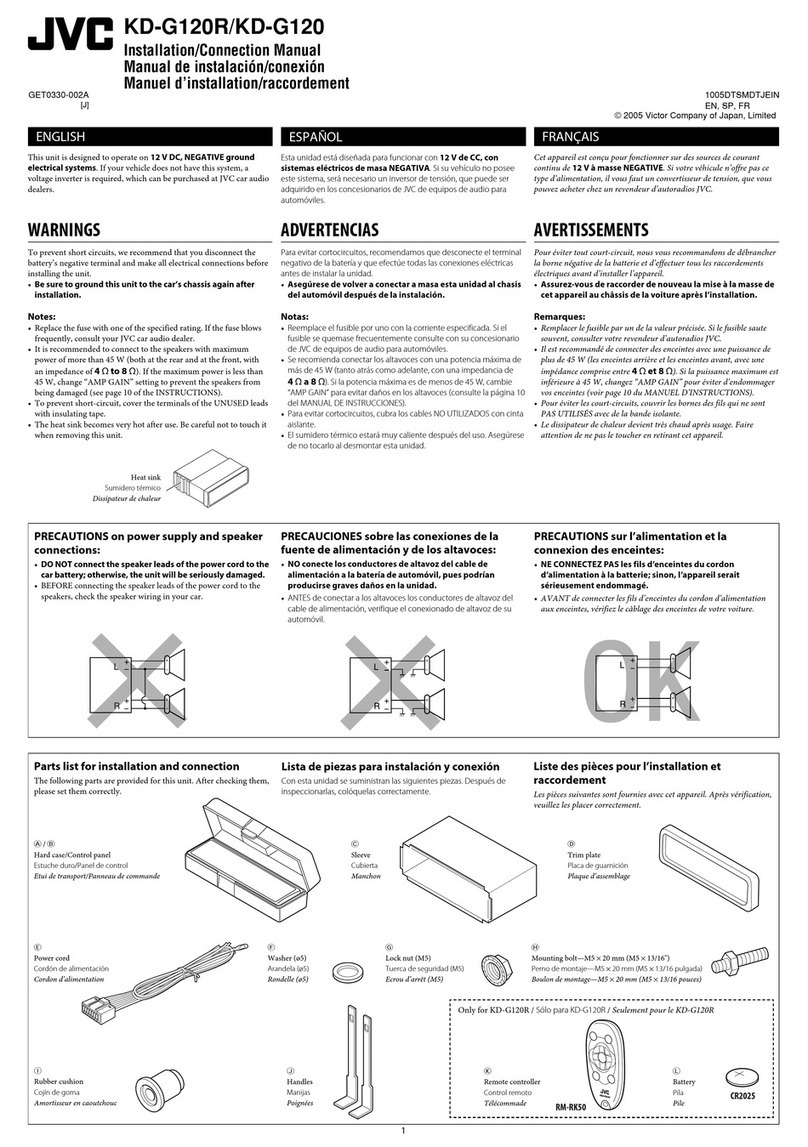
JVC
JVC KD-G120J Installation & connection manual
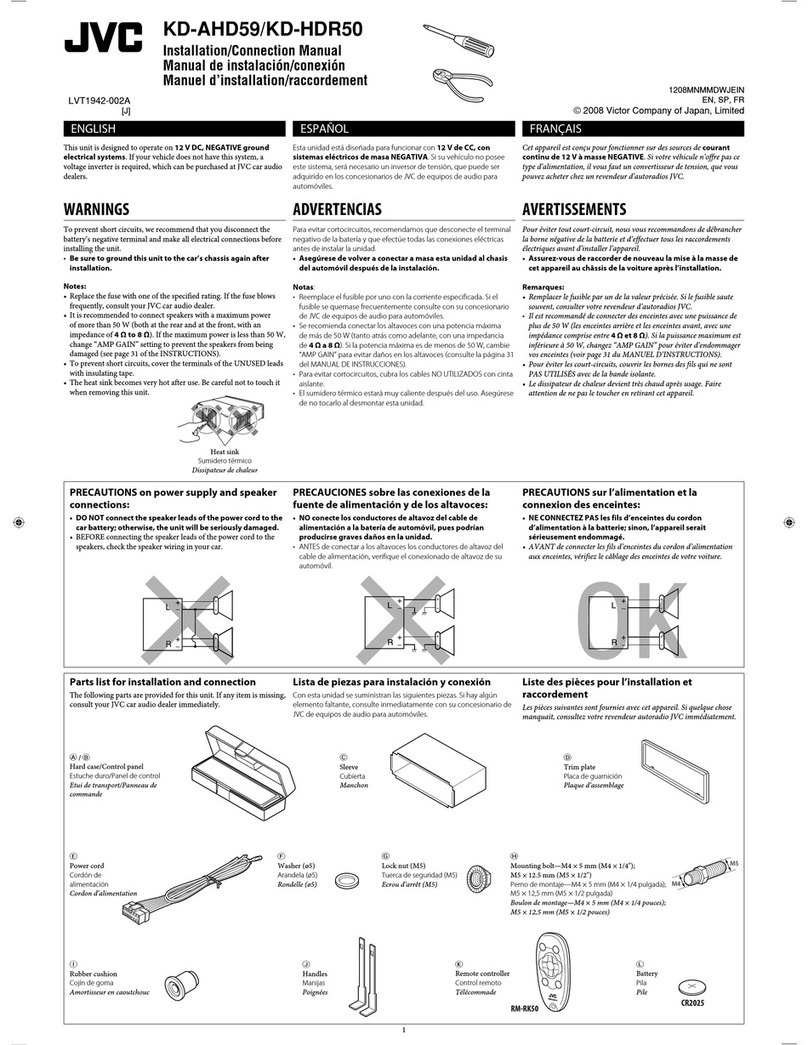
JVC
JVC KD-AHD59 - Radio / HD Installation & connection manual

Boss Audio Systems
Boss Audio Systems BV7942 user manual

Pioneer
Pioneer DEH-M7317ZH Service manual
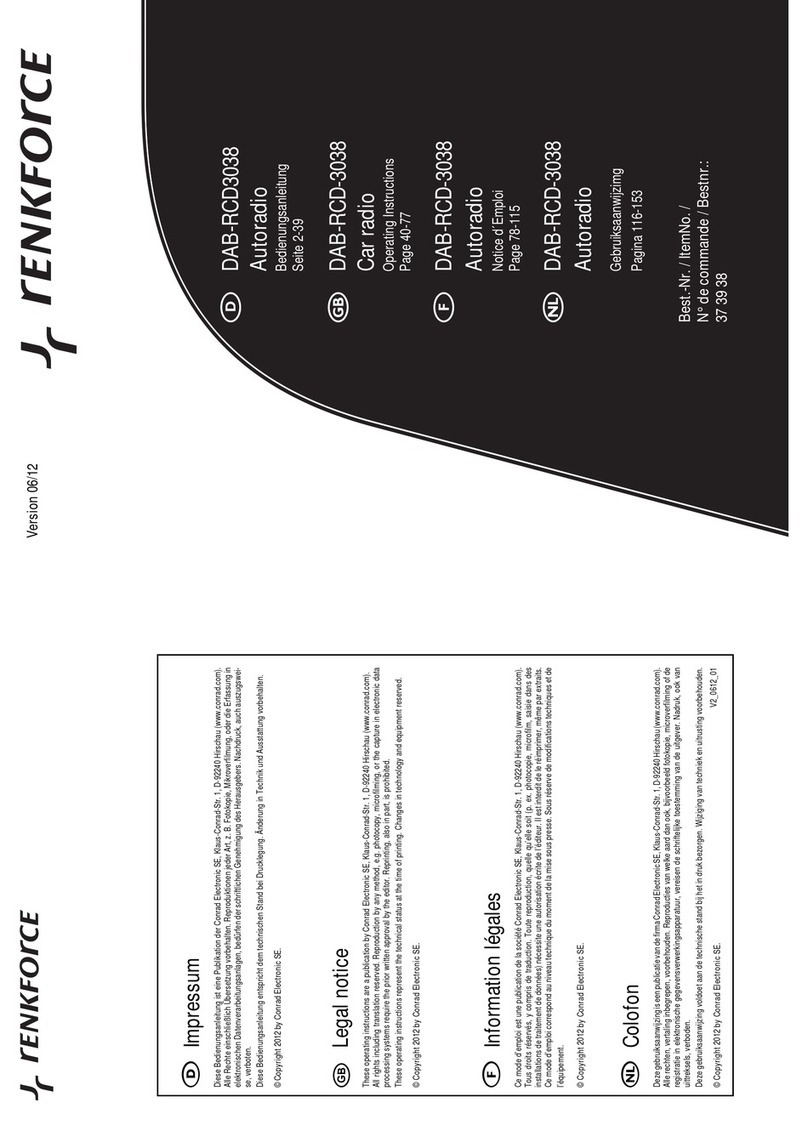
Renkforce
Renkforce DAB-RCD3038 operating instructions
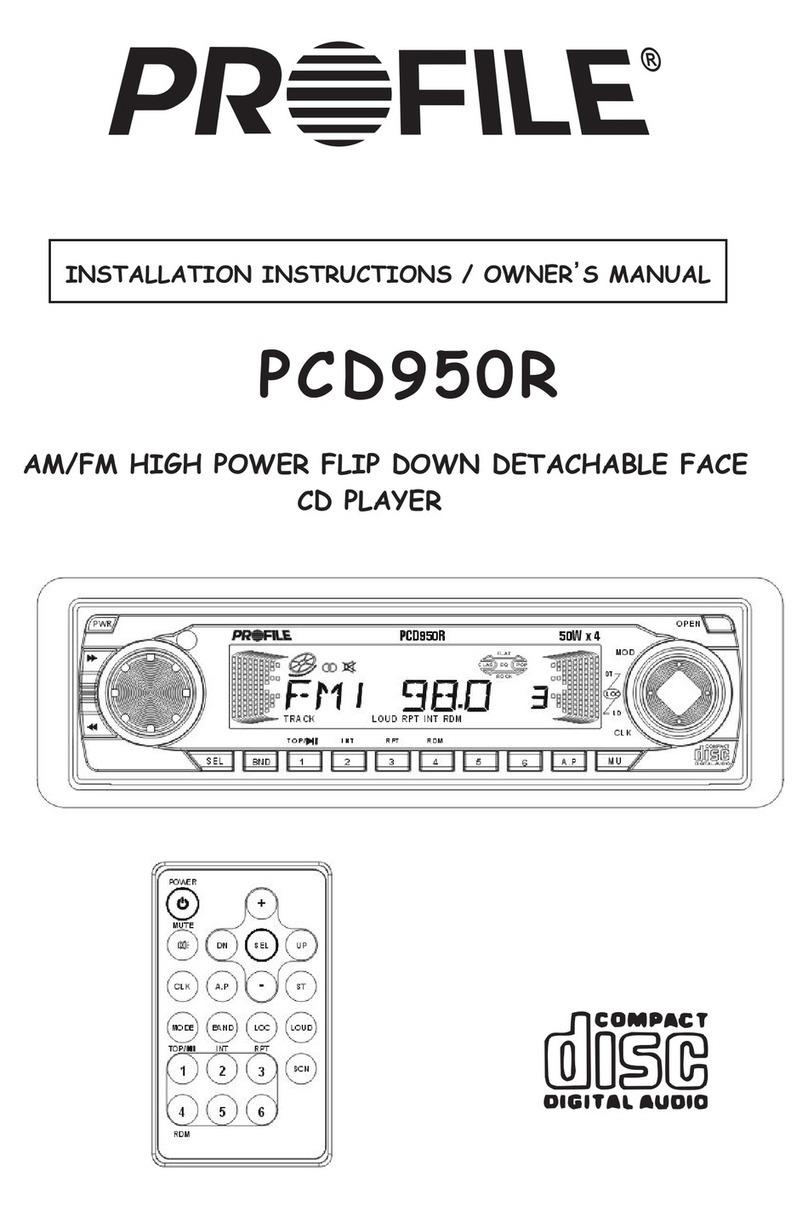
Profile
Profile PCD950R Installation instructions & owner's manual
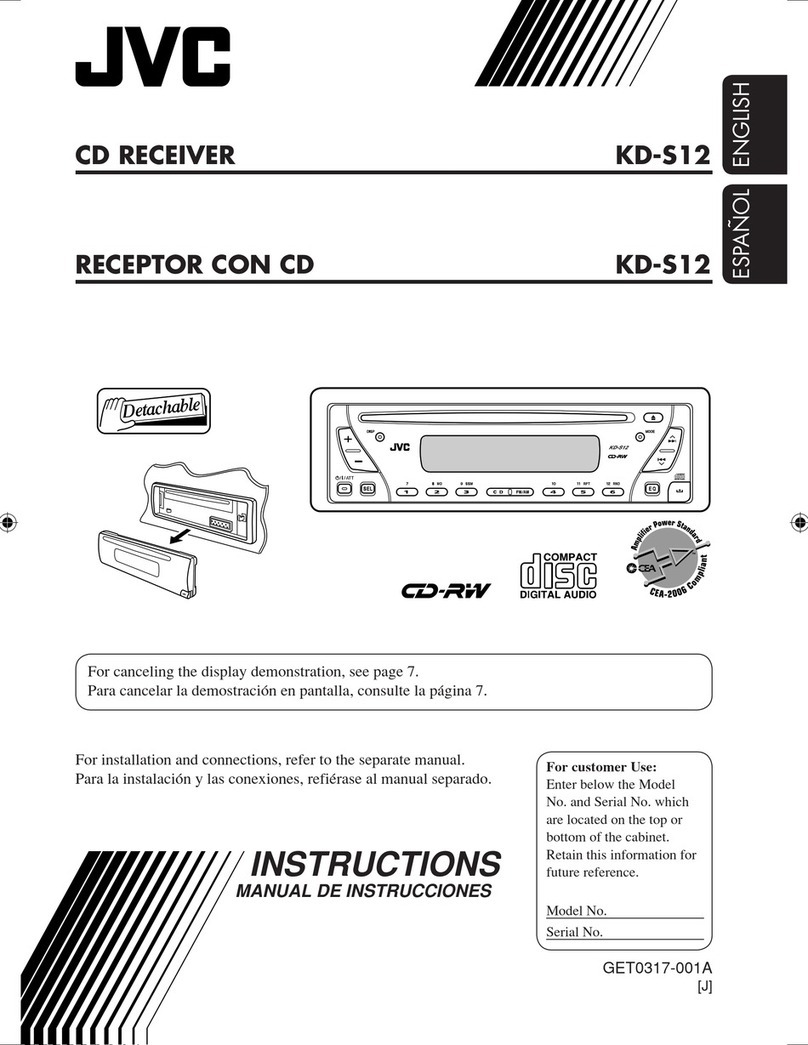
JVC
JVC KD-S12 instructions
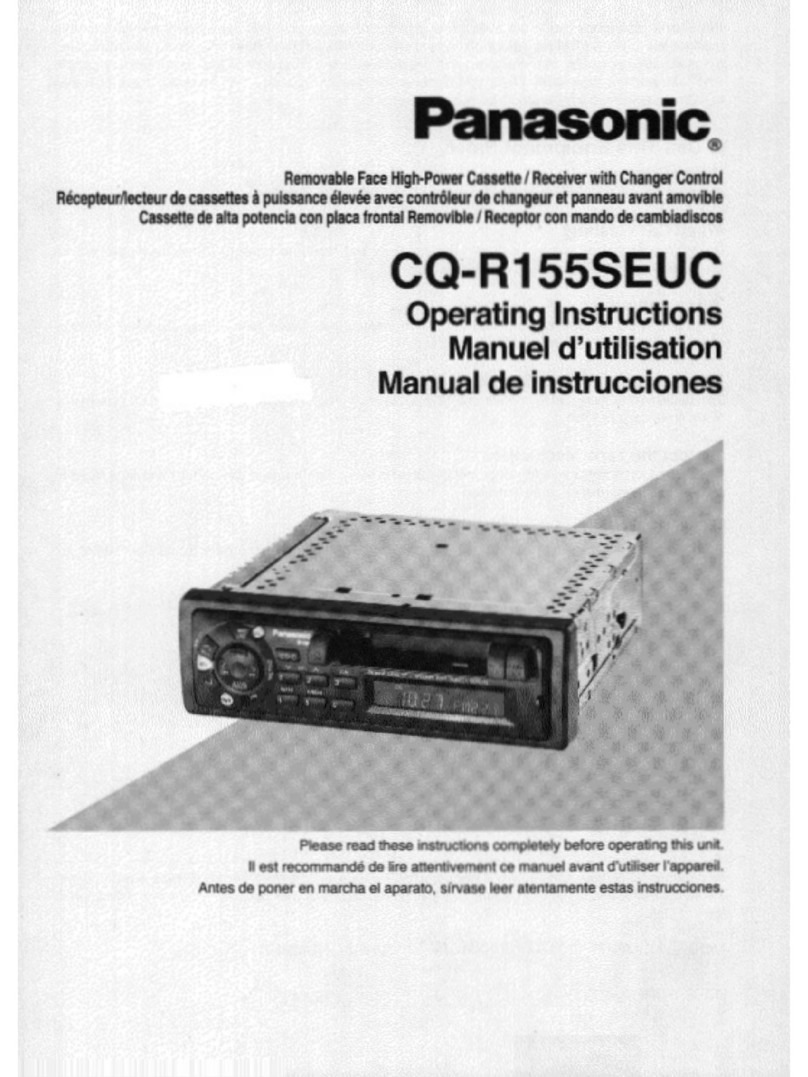
Panasonic
Panasonic CQ-R155 Operating operating instructions

JVC
JVC KD-S25 - MP3/WMA/CD Receiver With Remote instructions