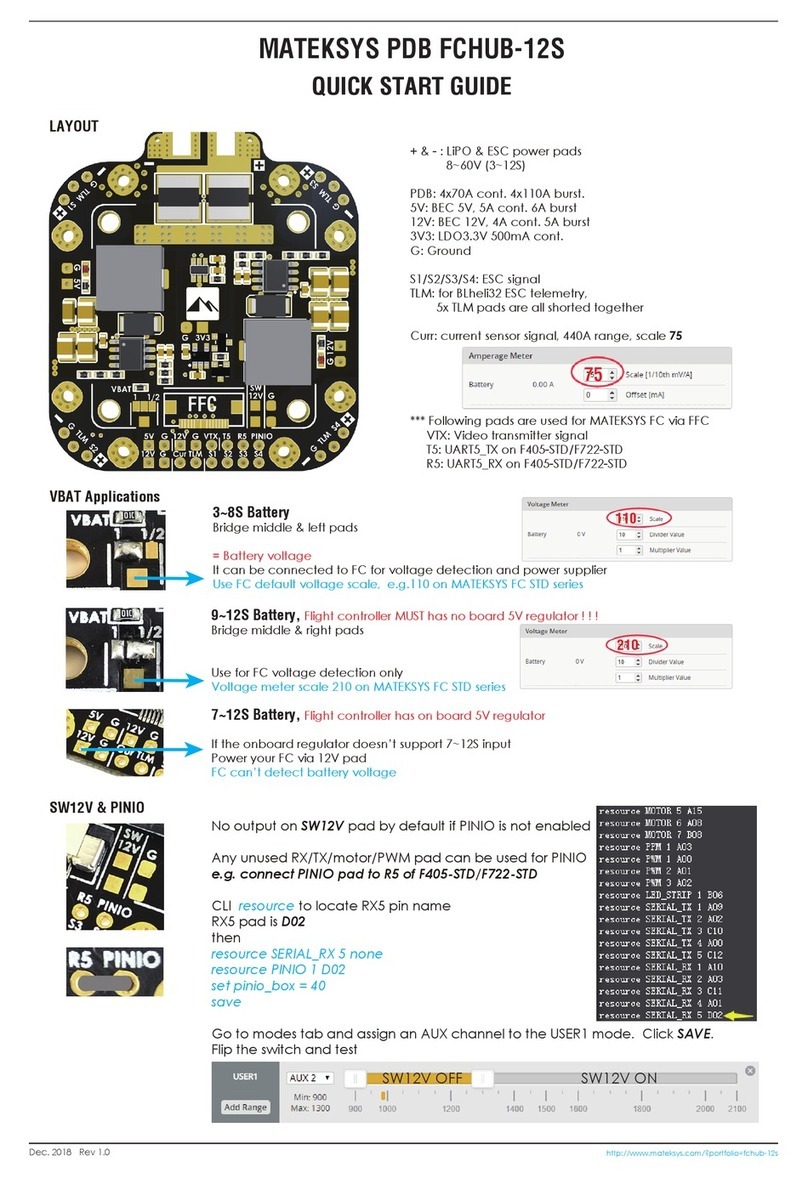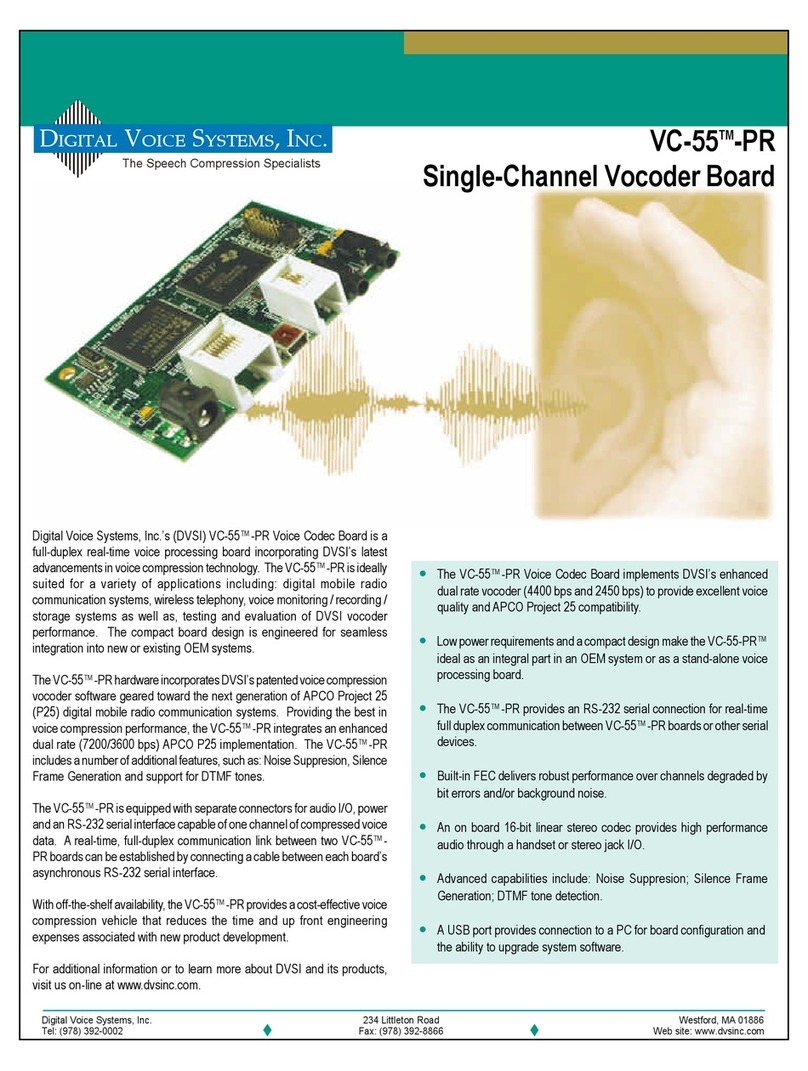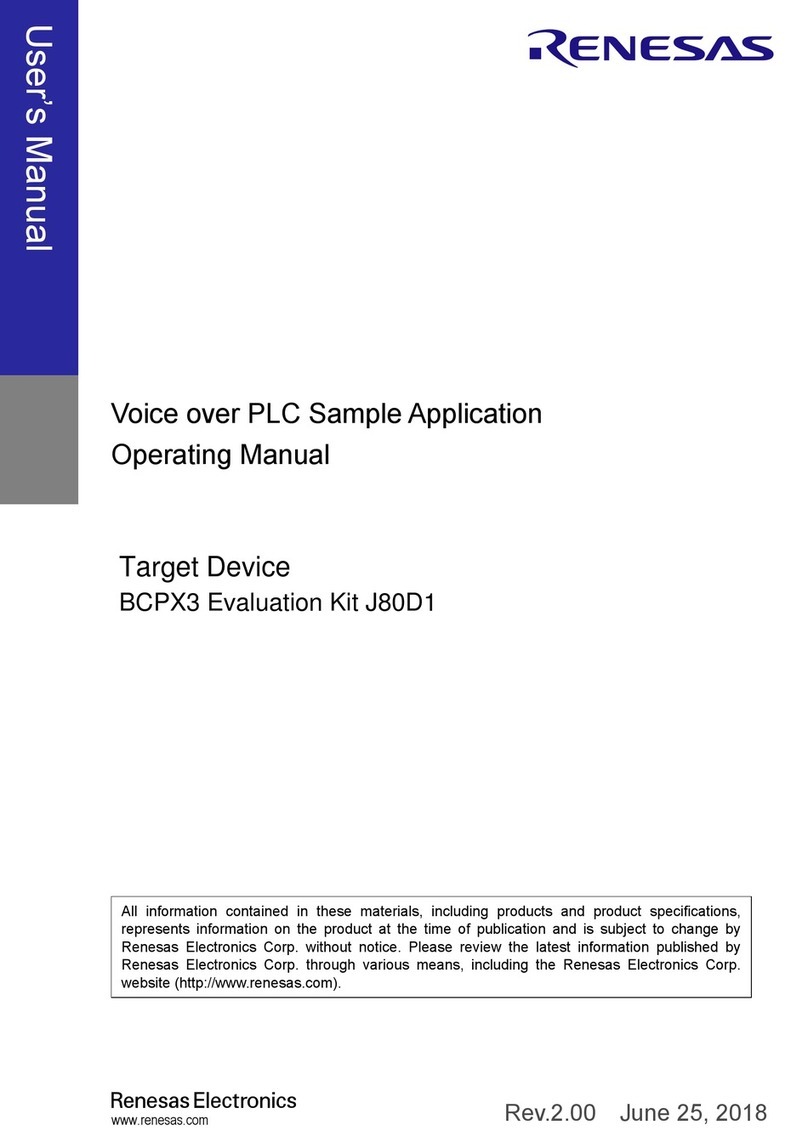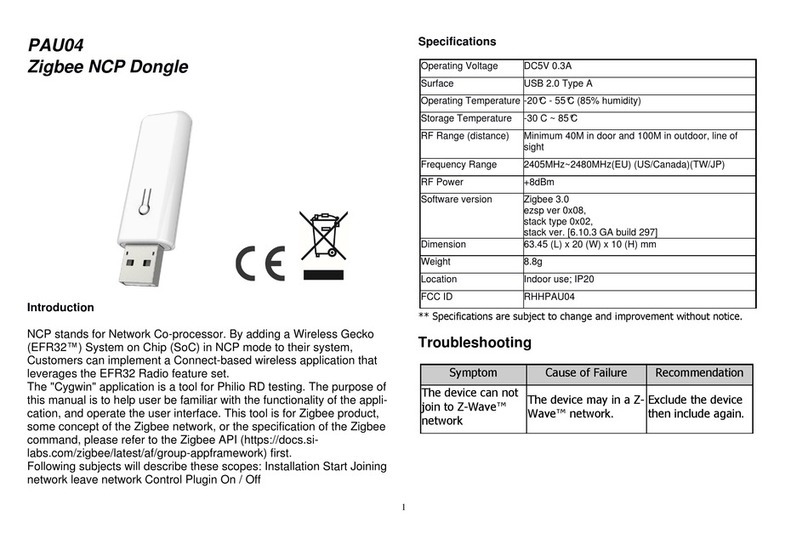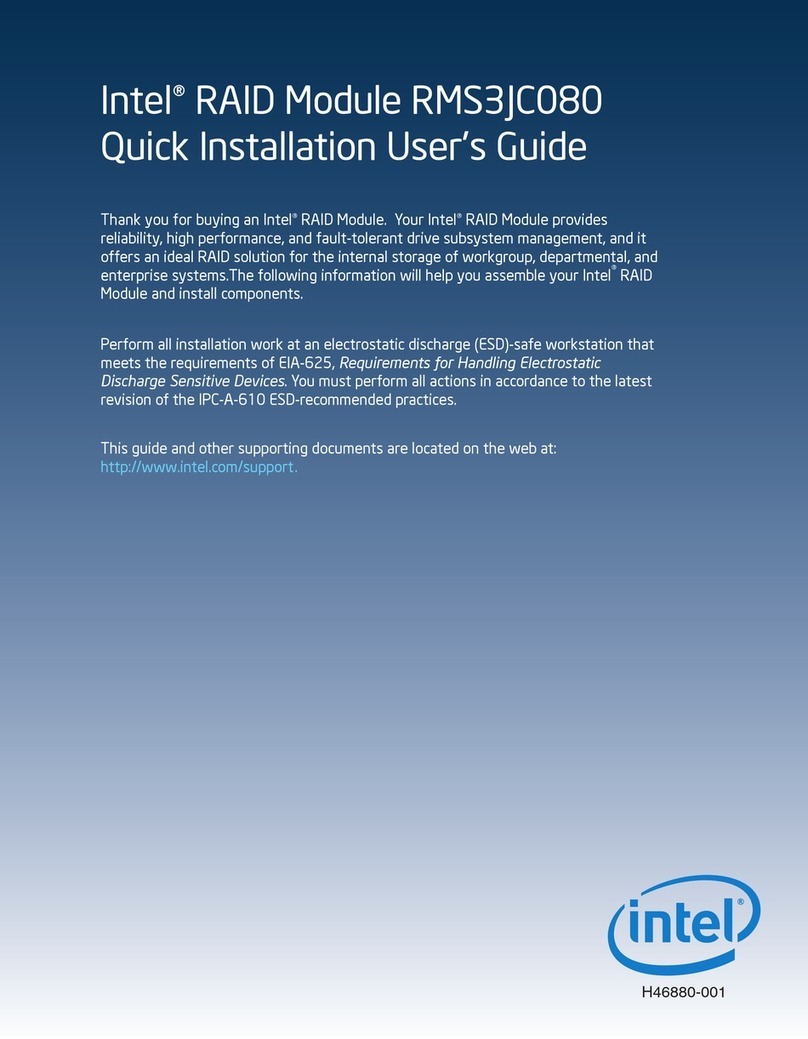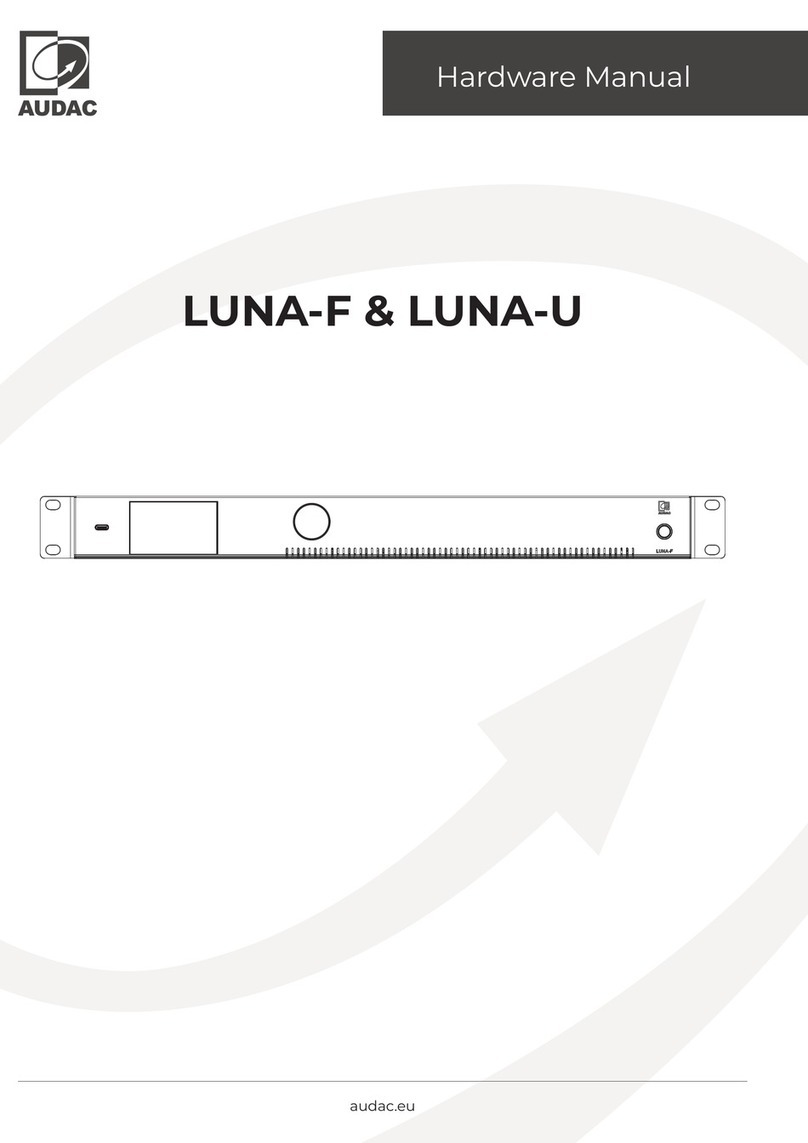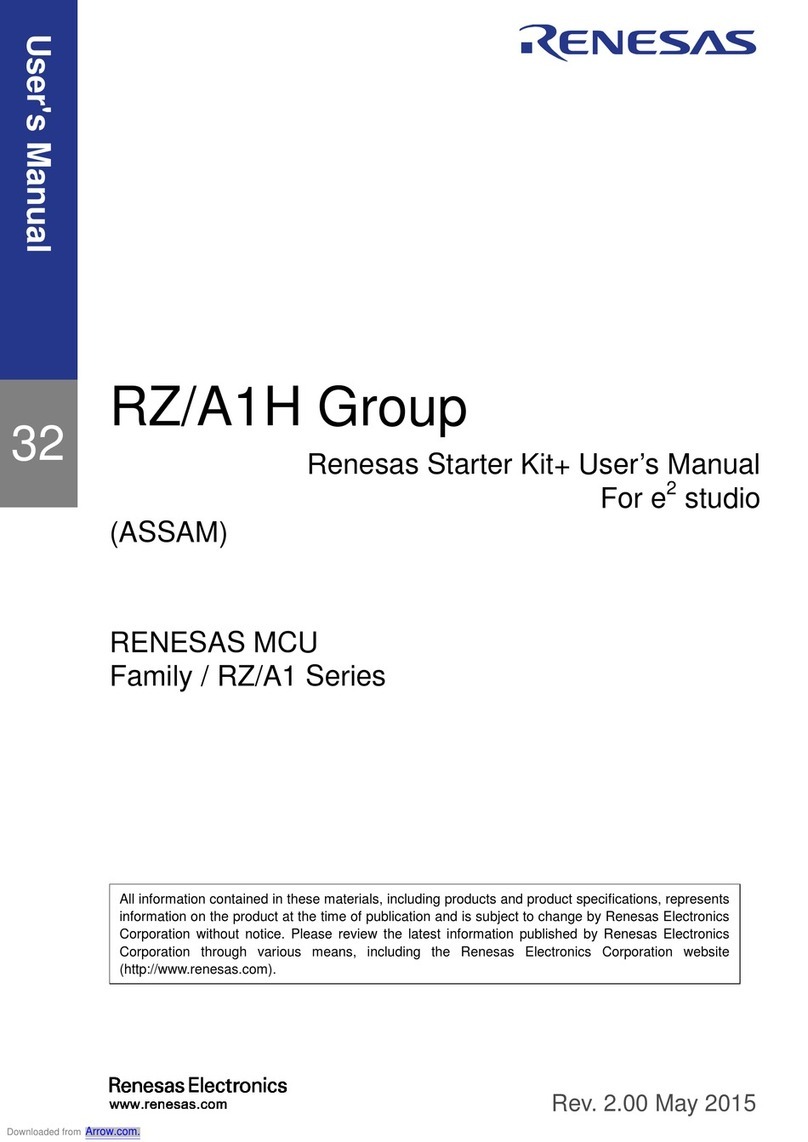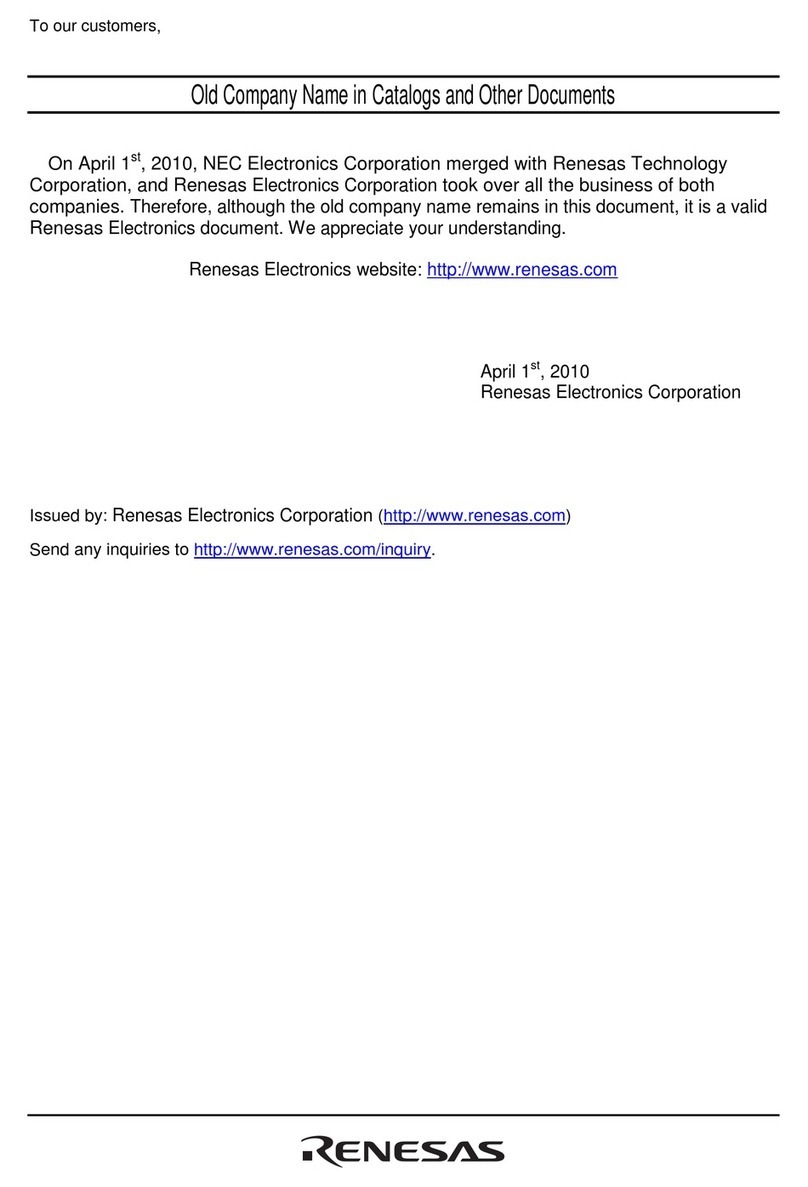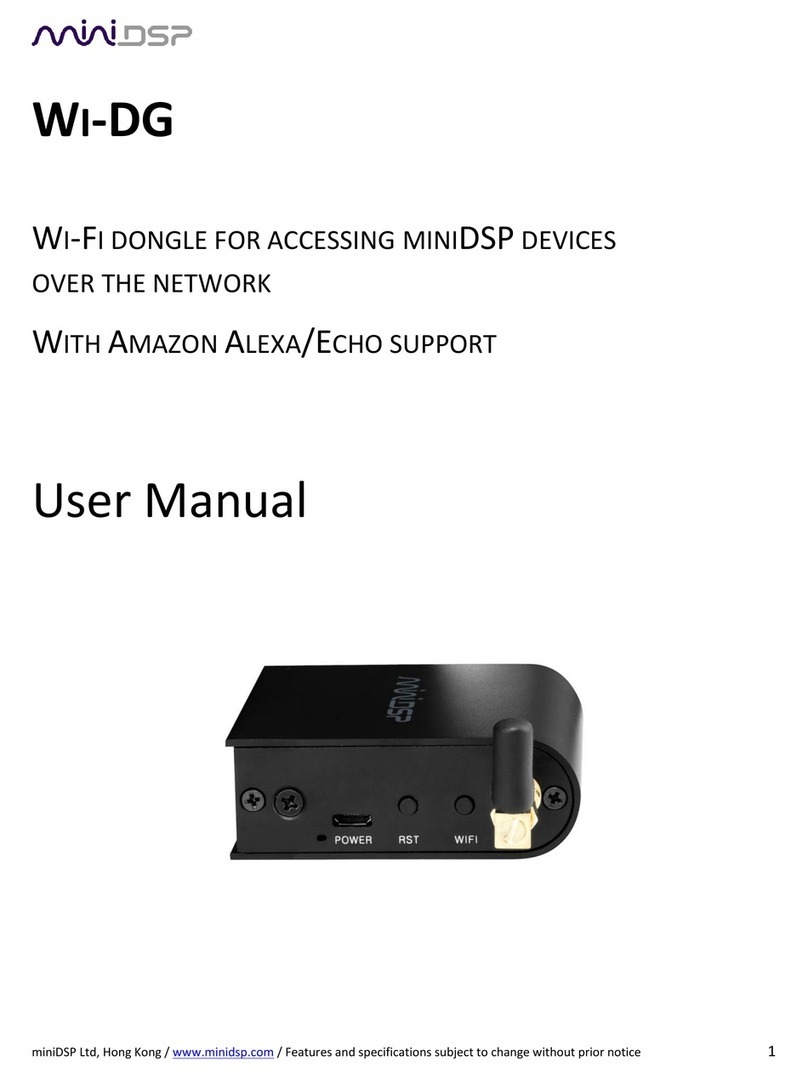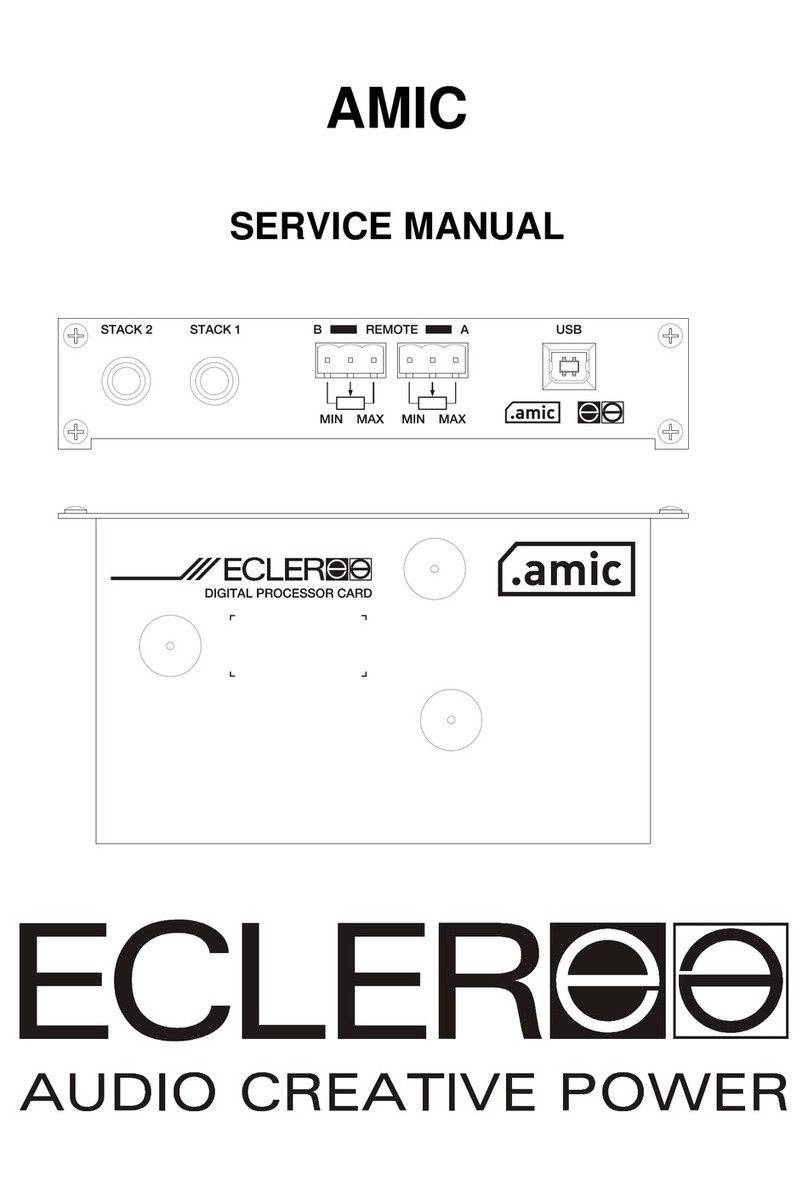Installing the Model 1799
The 1799 can be used to activate a digital audio device and/or to control volume level using push-buttons or
a volume knob. The adjustable timeout feature keeps demos quiet when not in use.
Volume Control
Push-buttons: To control volume using push-buttons, connect momentary switches to each position’s up
and down port (see page 2).
Volume knob: To control volume using a volume knob, connect a four-conductor knob such as Audio
Authority’s Model 1794 to the four-pin encoder port. Push the knob to mute audio (see page 2).
Push-button & Knob: To control volume using a push-button and a volume knob, connect a momentary
switch to the activate port and connect a four-conductor knob such as Audio Authority’s Model 1794-1 to
the four-pin encoder port (see page 2).
Digital Audio Source
Connect a PCM audio source (such as a TV’s optical output) to the 1799 Optical Input jack, connect the
Optical Output to an output device such as a soundbar. Make sure the source (TV) is set to output 2-channel
PCM audio.
Power
Connect included 12V power supply to Power In. A 5.5 mm jumper cable can be connected to Power Out jack
to provide power for other devices.
Timeout Interval
A demo timer is initiated each time a customer uses the 1799 controls.
The demonstration length is set by the timeout switch, in increments of 15 seconds. If the
timeout switch is set to 0, then the demonstration does not time out. Cycle power to the
1799 after changing timeout interval.
Default Volume
The Default Volume feature returns the volume level to -20dB after the timeout period.
If you are not using the 1799 to control volume, you should disable Default Volume by
removing the volume control jumper (see illustration above).
Installation
Attach the 1799 to a at surface using four screws. Use good strain relief methods to
prevent optical cables from becoming loose over time.
Timeout Interval
1 15 seconds
2 30 seconds
3 45 seconds
4 60 seconds
5 75 seconds
6 90 seconds
7 105 seconds
8 120 seconds
9 135 seconds
0 Never
POWER
IN OUT
TIMEOUT
OPTICAL
AUDIO
INPUT VOLUME
CONTROL
JUMPER
BUTTON 1 OPTIONAL
VOLUME
KNOB
VOLUME UP
VOLUME DOWN
ACTIVATE
BUTTON 2 BUTTON 3
OPTICAL
AUDIO
OUTPUT