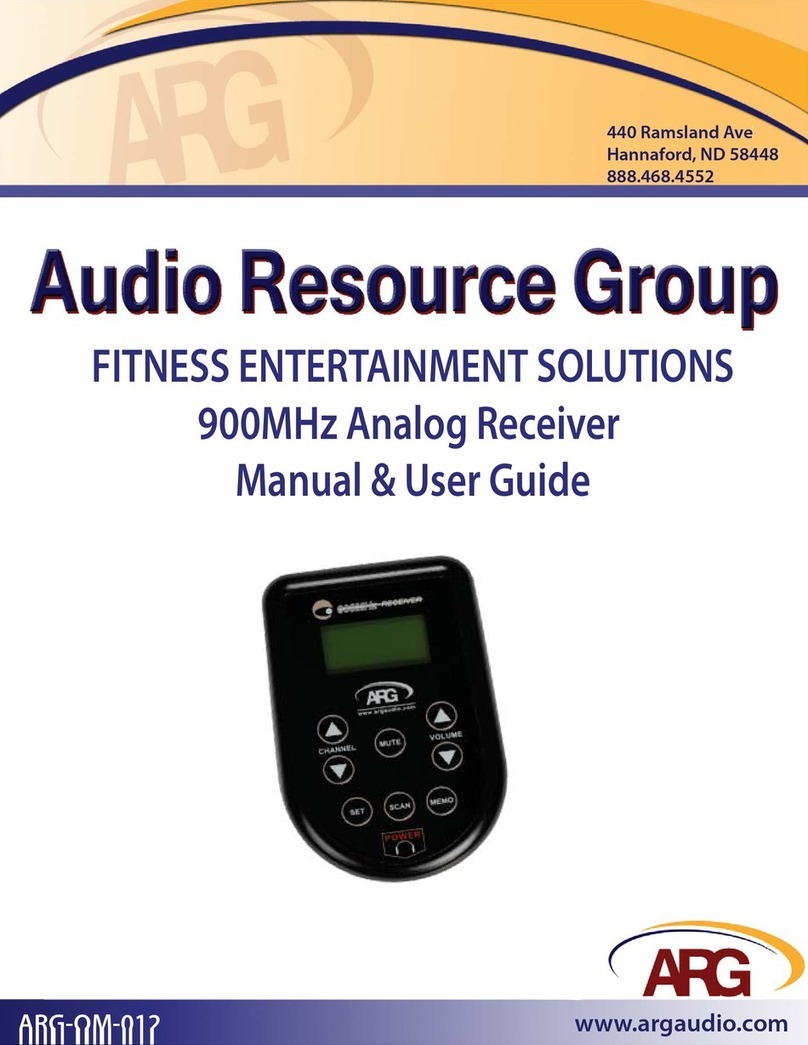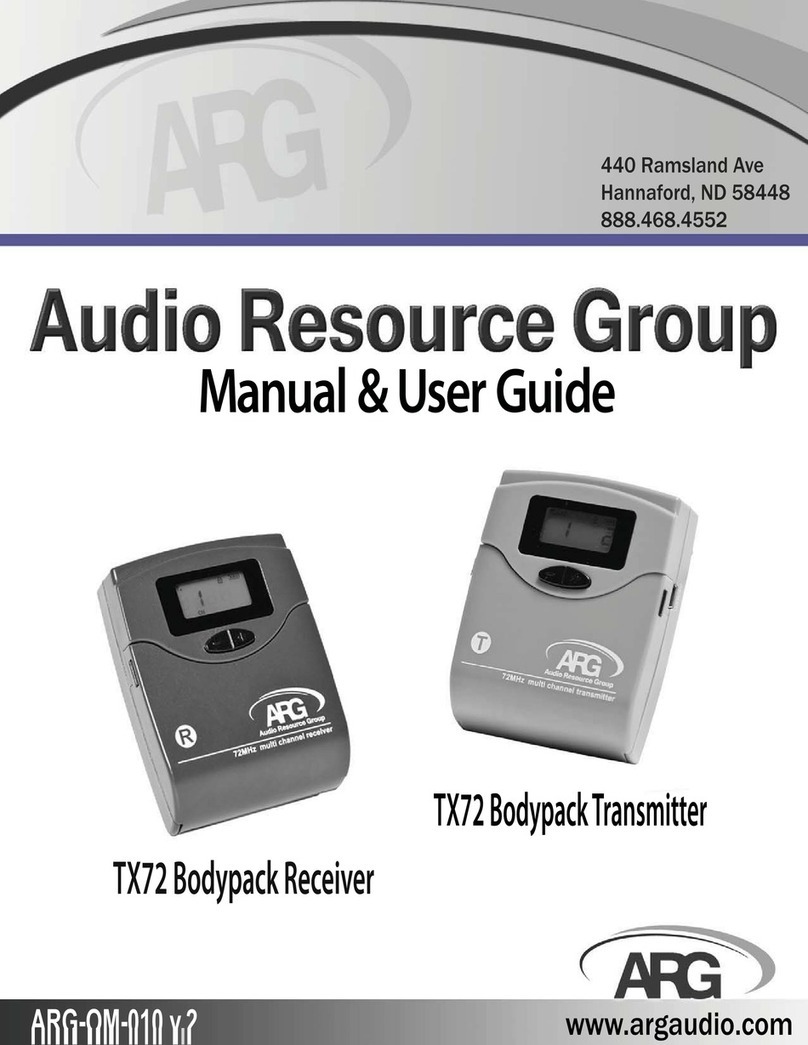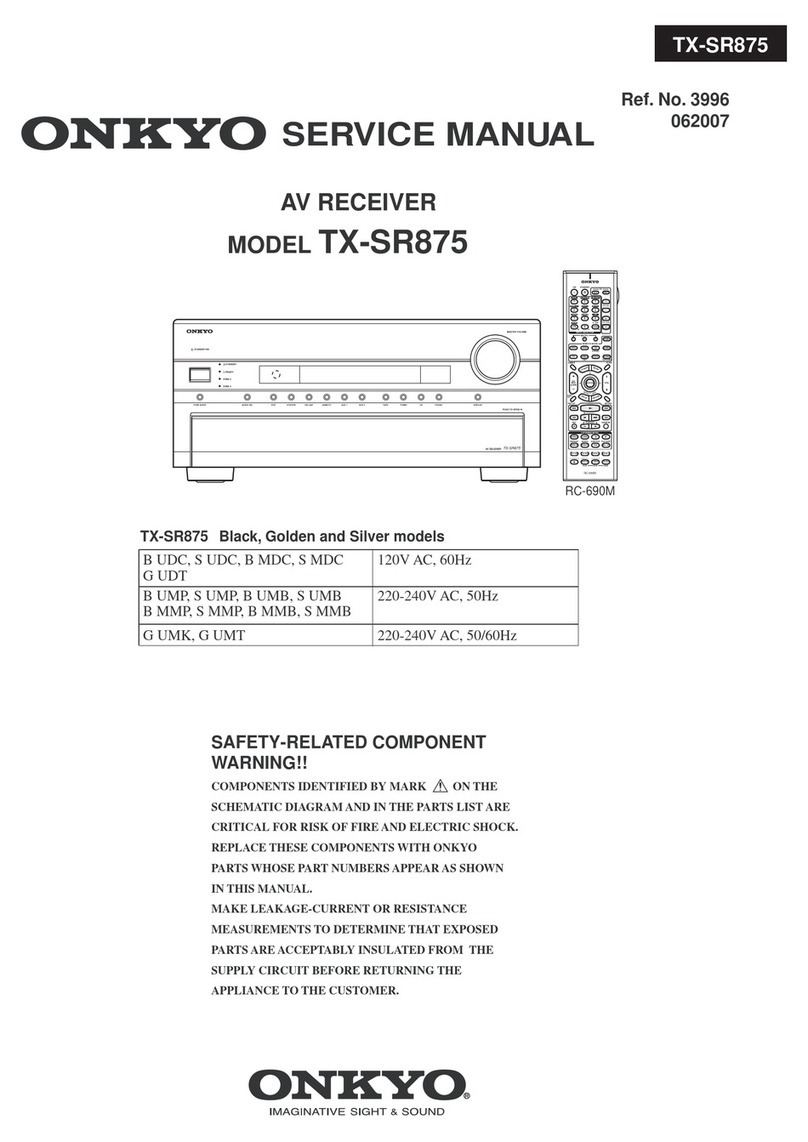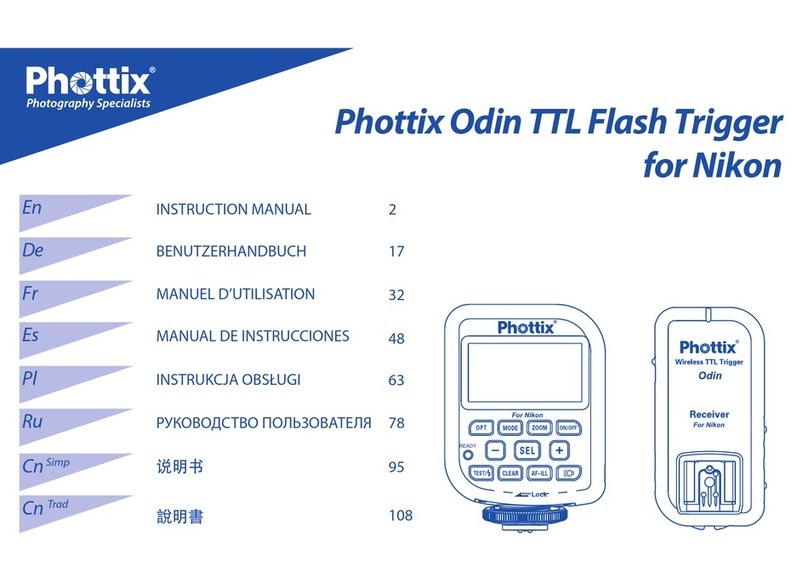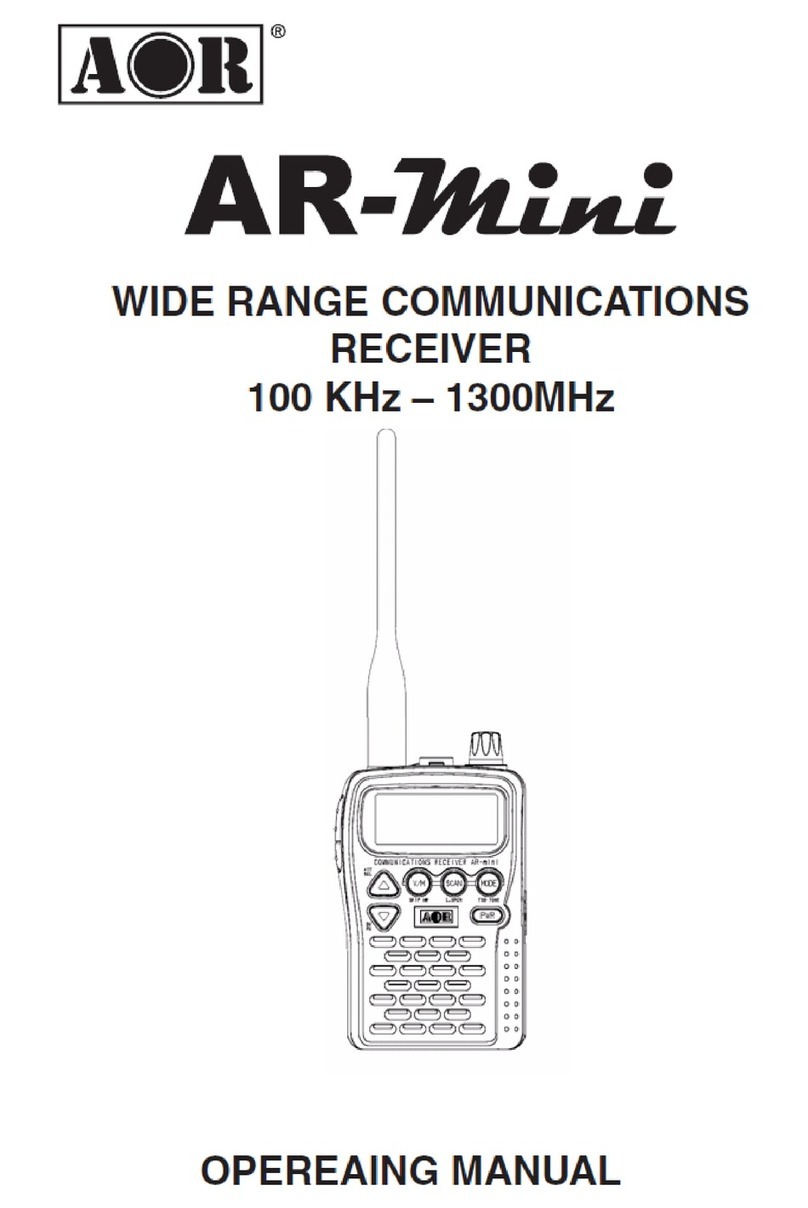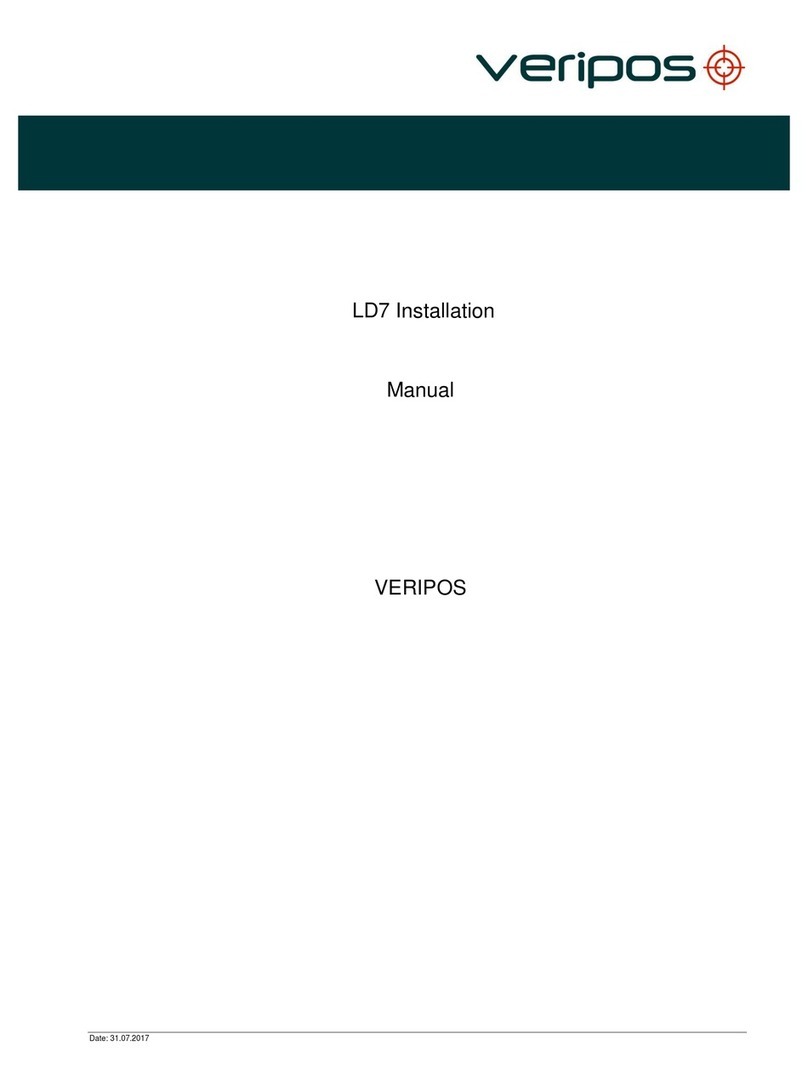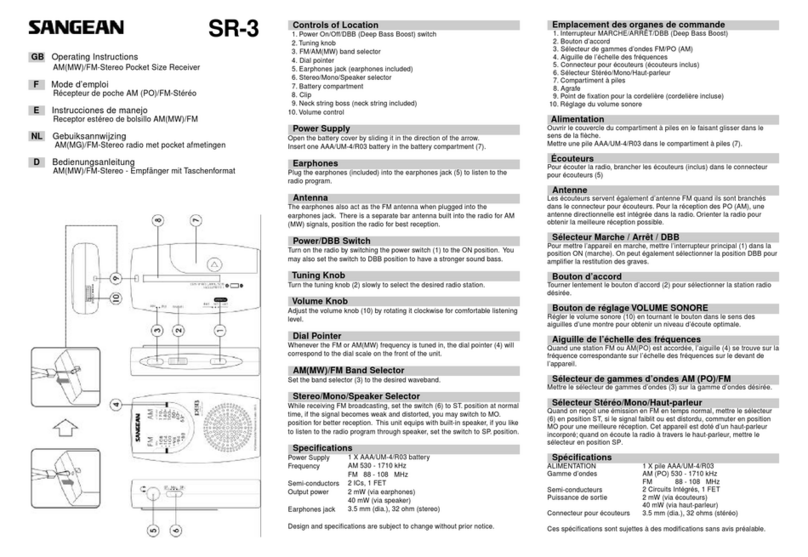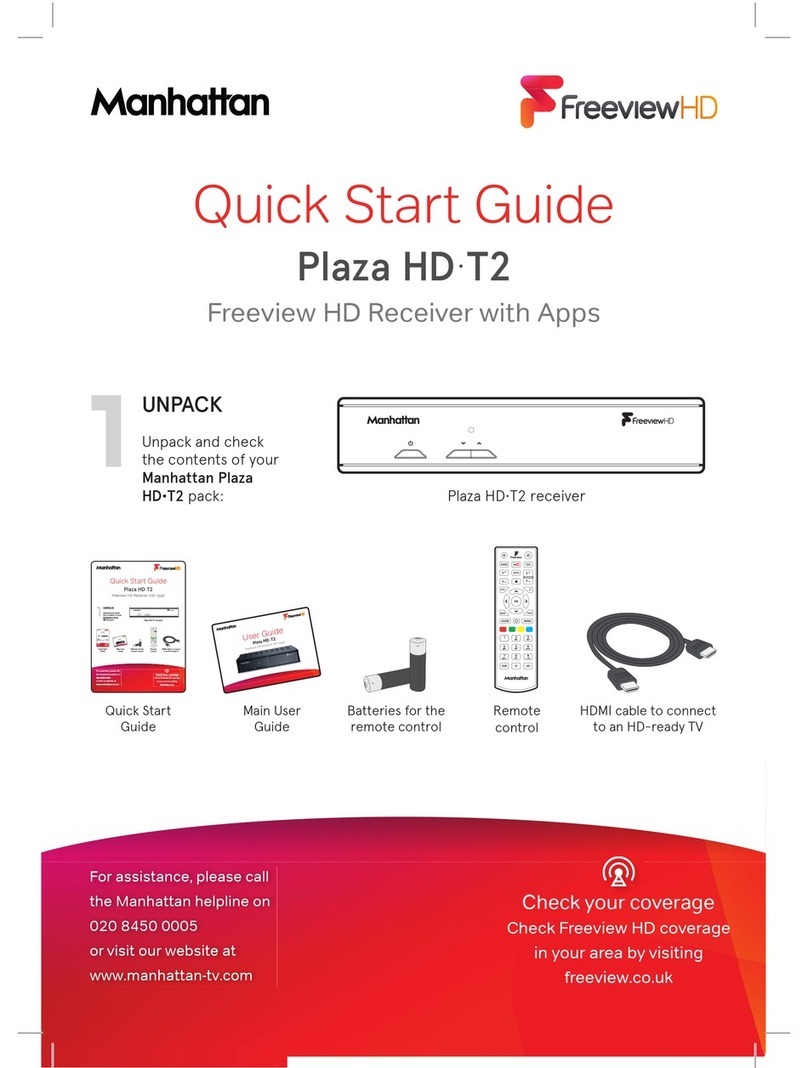Audio Resource Group ARG-OM-003 Guide

ARG-OM-003
2.4GHz Receiver
Manual & User Guide
3
FITNESS ENTERTAINMENT SOLUTIONS
www.argaudio.com
4
4
0
R
a
ms
la
n
d
Ave
H
anna
f
ord
,
ND 5844
8
888.468.4552

Audio Resource Group, Inc.
Page 1
www.argaudio.com
2.4GHz AUDIO RECEIVER MANUAL
Audio Resource Group 440 Ramsland Ave P.O. Box 39 Hannaford, ND 58448 888.468.4552 ©2012 Audio Resource Group, Inc. All Rights ReservedARG-OM-003
2.4 GHz Receiver Diagram
2.4GHz Receiver Line Input Displays
D-1 Display: Standby
D-2 Display: Working
D-3 Display: Mute
1. Display
2. Channel Up Buon
3. Channel Down Buon
4. Volume Up Buon
5. Volume Down Buon
6. Mute Buon
7. C-SAFE Port
8. Auto Power On/O and 3.5mm Stereo Audio Jack
9. Channel Number
10. Volume Number
MOUNTING INSTRUCTIONS:
The ARG 2.4GHz Receiver is a universal unit designed to be compable with most makes and models of
cardio equipment. To mount the Receiver:
1. Determine the appropriate locaon to mount the receiver to the cardio equipment. Take note the
range of moon of the components of machine and make sure the placement of the receiver and
its cabling will not interfere with operaon of the machine or any safety features.
2. Slide the cable es through the appropriate holes in the mounng cleat on the underside of the
receiver. (Top to boom if you are mounng it to a horizontal bar or side to side if you are
mounng to a vercal bar.)
3. Wrap and thread the cable es around the bar on the cardio machine at the pre-determined
locaon. Pull the es ghtly around the bar so the receiver does not move or rotate. Be careful
not to over-ghten the es to avoid cracking the mounng cleat or receiver case. Trim o the
excess ends of the cable es.
4. Connect the power cable to the receiver. The receiver can be powered by either a C-SAFE power
outlet on the cardio machine or an A/C power converter that is plugged into the wall/floor.
(Power adapters and cables are not included and must be ordered separately.) If you are using a
C-SAFE connecon: connect one end of the Cat-5 cable to the C-SAFE port on the cardio machine.
(Check with the equipment manufacturer to make sure the machine has this feature and for
locaon of the outlet.) The other end of the cable connects to the RJ45 receptacle on the back of
the receiver. If you are using an A/C power supply: locate a standard 110V outlet and plug the 12V
A/C adapter side into the outlet and the RJ45 plug into the receptacle on the back of the receiver.
Make sure to route the cord for either opon appropriately to avoid interference with any of the
funcons or safety features of the cardio machine.

Audio Resource Group, Inc.
Page 2
www.argaudio.com
2.4GHz AUDIO RECEIVER MANUAL
Audio Resource Group 440 Ramsland Ave P.O. Box 39 Hannaford, ND 58448 888.468.4552 ©2012 Audio Resource Group, Inc. All Rights ReservedARG-OM-003
OPERATING INSTRUCTIONS:
POWER ON/OFF:
The receiver is powered on and o by inserng the headphone plug into the headphone jack.
When you plug the headphones in, the receiver will turn on. When you unplug the headphones,
the receiver will turn o aer several seconds.
SELECTING THE LISTENING CHANNEL:
The receiver will show the channel number it is tuned to on the le side of the LED display
(Diagram #9). Select the channel number for the receiver to “tune-to” by pressing the “CHANNEL
UP” (Diagram #2) or “CHANNEL DOWN” buon (Diagram #3) on the front of the receiver. The
“CHANNEL UP” buon will make the channel step up by one. The “CHANNEL DOWN” buon will
make the channel step down by one. There are a total of 14 channels to choose from.
ADJUSTING THE LISTENING VOLUME:
Press the “VOLUME UP” buon (Diagram #4) or “VOLUME DOWN” buon (Diagram #5) to raise
or lower the volume level. When the receiver is powered on, the volume will default to 07. The
volume can be set between the range 0 and 16.
Pressing the “MUTE” buon (Diagram #6) will mute the sound and the volume number will ash
in the display. Press the “MUTE” buon a second me to restore.
RESETTING THE RECEIVER:
The receiver is equipped with built-in, self-protecon circuitry that will acvate when receiving a
variety of electrical or environmental circumstances. This may cause the unit to lock-up or
behave in an undesired fashion. If this occurs, reset the receiver by disconnecng it from the
power source for one minute. This will restart the soware and should return the unit to normal
operaon. If problems persist, please contact your dealer or ARG for further assistance.

Audio Resource Group, Inc.
Page 3
www.argaudio.com
2.4GHz AUDIO RECEIVER MANUAL
Audio Resource Group 440 Ramsland Ave P.O. Box 39 Hannaford, ND 58448 888.468.4552 ©2012 Audio Resource Group, Inc. All Rights ReservedARG-OM-003
HEADPHONE JACK REPLACEMENT:
Due to heavy use, it is normal for the contacts in the headphone jack assembly to wear out over
me. The ARG 2.4GHz receiver is equipped with a replaceable headphone jack module to resolve
this problem without replacing the enre unit. Under IDEAL condions, the headphone jack is rated
to last approximately 6,000 plug inserons and removals (cycles). The headphone jack module can,
in most cases, be changed without removing the receiver unit from the cardio machine.
1. To remove the worn jack, locate the “arrow” on the tab of the jack module located on the
back side of the receiver toward the boom.
2. Press on the “arrow” and slide the module in the direcon of the “arrow”.
3. To install the new module, guide the grooves of the jack module into the tabs of
the receiver.
4. Push the module back into the receiver unit unl it “clicks” into place.
WARRANTY
Audio Resource Group, Inc. provides ONE year warranty from the purchase date on receivers. During the warranty
period, if the material and workmanship is determined to be defecve by our repair center, ARG will:
(1) repair the product with new or rebuilt parts; or
(2) replace the product at no charge with new or rebuilt comparable products or parts
This warranty does not cover cosmec damage of the product or if the serial number or model number axed to
the product has been removed, defaced, changed, altered or tampered with. This warranty does not cover
installaon or signal recepon problems.
Warranty only applies to the original buyer. Warranty is void if products have been damaged due to modicaon,
repair, or misuse by unauthorized personnel. ARG, Inc. is not liable, without limitaon to any person or enty, for
any direct, incidental, consequenal damages or medical expenses caused by any use, defect, failure or malfuncon
of the product. The terms of the warranty are governed by the laws of the state of North Dakota, USA.
ARG will only accept returned products with prepaid shipping and a return authorizaon number. Contact ARG,
Inc. at 888-468-4552 for a return authorizaon number or for addional informaon.
MAIL to: SHIP to:
ARG, Inc. ATTN: Repair Department ARG, Inc. ATTN: Repair Department
PO Box 39 440 Ramsland Avenue
Hannaford, ND 58448 Hannaford, ND 58448
Phone: 888-468-4552 Fax: 888-373-4819 Phone: 888-468-4552 Fax: 888-373-4819
Table of contents
Other Audio Resource Group Receiver manuals
Popular Receiver manuals by other brands

BWI Eagle
BWI Eagle AIR-EAGLE SR 38AN/DP-5-0001-120VAC Product information bulletin
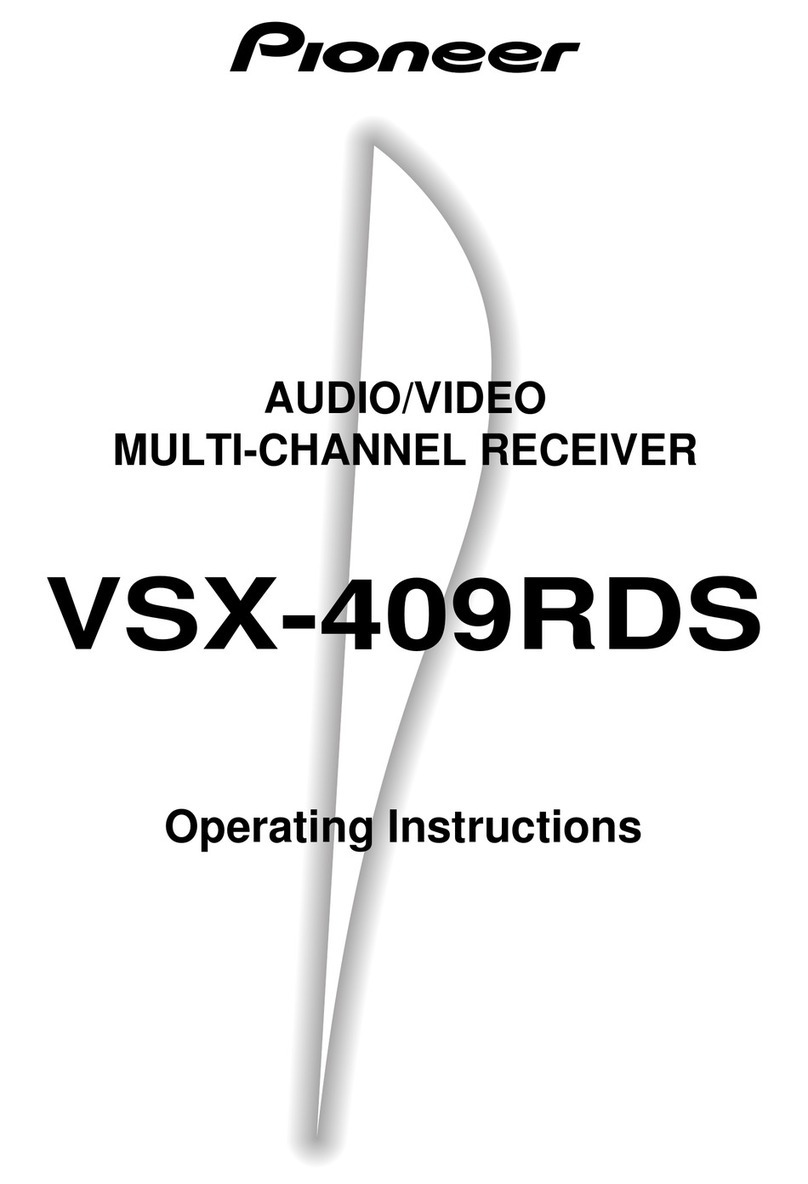
Pioneer
Pioneer VSX-409RDS operating instructions
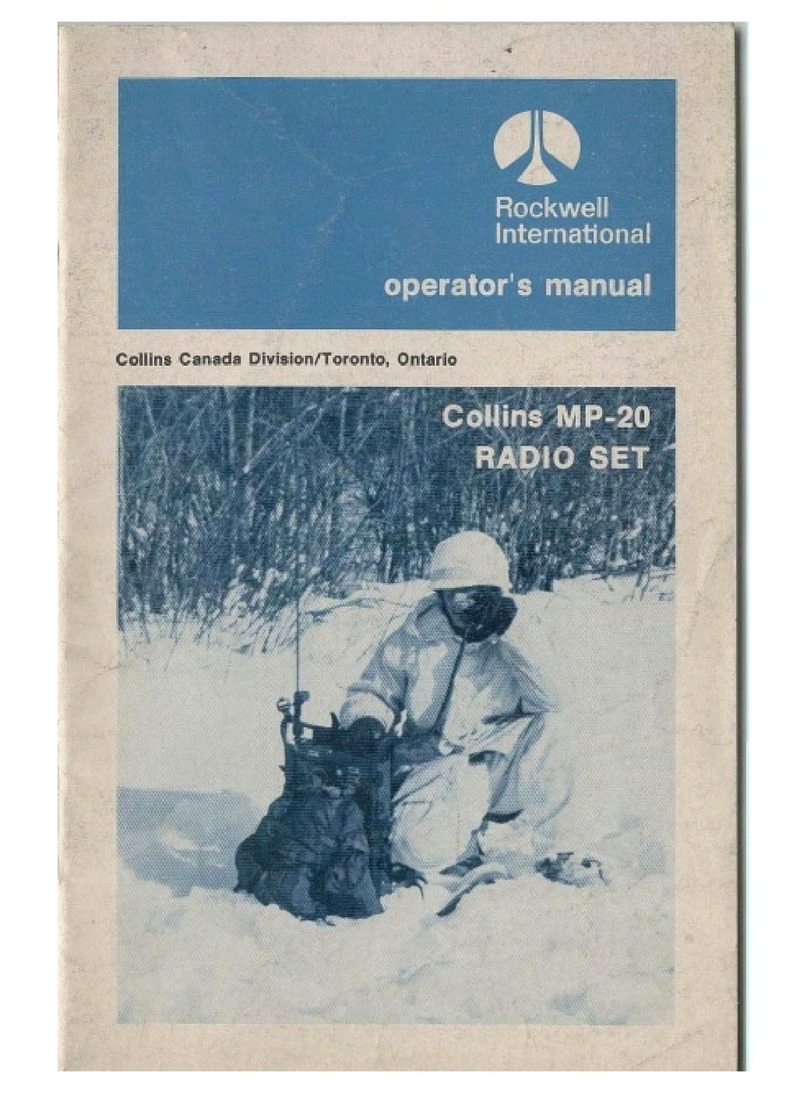
Rockwell Automation
Rockwell Automation COLLINS MP-20 Operator's manual

Yamaha
Yamaha RX-V396 Service manual

Sony
Sony STR-DK5 E Service manual
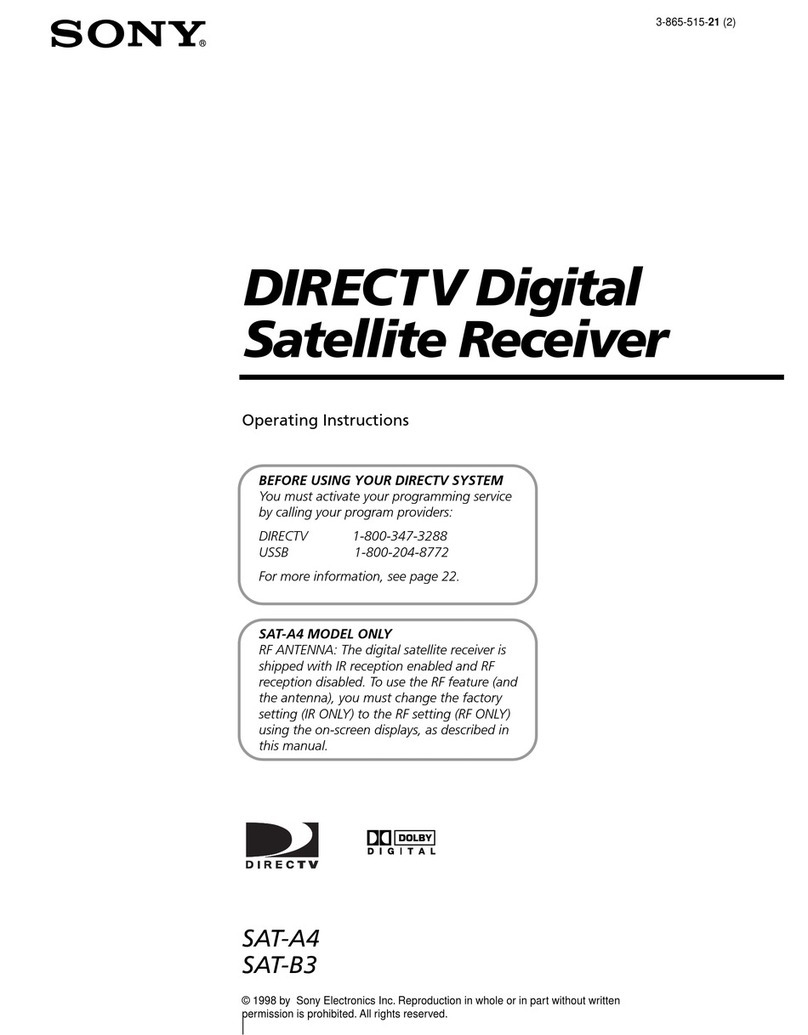
Sony
Sony SAT-A4 Operating Instructions (primary... operating instructions