Audio Solutions S-150 User manual

Powerblock S-150
User manual
ENGLISH
@ 2022 Audio Solution
User Manual ver. 1.0

References
THIS MANUAL:
Part Number: 99-0702-22
First rinting: february 2022
Revision: february 2022 – Ver. 1.0
Information in this ublication su ersedes the reviously ublished manuals referred to the same roduct
unless s ecifically written.
Contacting AudioSolution:
Audio Solution
Via Firenze, 41-43
36070 – Castelgomberto (VICENZA)
ITALY
Email: [email protected]
Web: www.audiosolution.it
Product information:
For roduct directly sold by AudioSolution send email to: [email protected]
For roduct sold by others do contact the reseller in your area.
Notice:
Audio Solution reserves the right to make im rovements in the roduct described in this manual at any time and
without notice.
Powerblock S- 50 USER MANUAL © 2022 by Audio Solution
is licensed under Attribution-NonCommercial-NoDerivatives 4.0 International.
To view a co y of this license, visit htt ://creativecommons.org/licenses/by-nc-nd/4.0/
Audio Solution – Powerblock S-150 2

INDICE
ENGLISH----------------------------------------------------------------------------------------------------------------------- 1
Generality-----------------------------------------------------------4
Technical s ecifications------------------------------------------5
Links------------------------------------------------------------------6
LCD Dis lay Setting----------------------------------------------10
Installation Notes------------------------------------------------12
Diagnostic---------------------------------------------------------13
Safety rules--------------------------------------------------------14
Product Warranty-----------------------------------------------15
IMPORTANT
In order to make the best ossible use of your AudioSolution device and to work in absolute safety,
it is essential to read this manual, to which you can refer in the future.
SERIAL NUMBER
This is the serial number of the roduct,it identifies your am lifier and is recorded in the
AudioSolution archives.
Audio Solution – Powerblock S-150 3

Generality
We congratulate you on choosing an AudioSolution roduct.
The stabilizer you have urchased is a realization conceived by those who love music.
Powerblock S- 50
is a stabilizer able to handle loads u to 150A (in music rogram) with distributor
of integrated ower su lies and the ability to monitor everything from the dis lay
Product Overview
–8 ower ositive terminals for cables from 1 to 35mmq
–8 clam s er ower mass for cables from 1 to 35mmq
– 3 +/-/rem out uts for auxiliary elements with relative fuse and status LEDs
–Remote ower delay for am lifiers
–Remote ower delay for auxiliaries
–Management of 2 fans with tem erature control and robes (su lied) and rotected by fuse with status LEDs
–Voltage stabilization u to 16V via internal trimmer
–Remote dis lay for feature control.
–Am lifier and auxiliary fuses with LEDs to monitor status
–Trolley ower terminal blocks for cables u to 35mmq (made in Italy).
All roducts or registered trademarks listed in this dossier are the ro erty of their res ective owners.
Audio Solution – Powerblock S-150

Technical specifications
Output voltage 16,5 Volt (max)
Output current (musical program) 150 Am .
Output current max (impulse < 500ms) 300 Am .
No load consumption U to 1,5 A
Overall efficiency >75%
Max input voltage 10 - 17 Volt
External display for monitoring:
Voltage IN
Voltage OUT
Powerblock tem erature
Fan tem erature
Fan ON/OFF
Remote delay settings
Tem erature selection (°C/Fahremnheit)
Over temperature protection 85° (+/- 5%)
Dimensions Lung.=470mm – Larg.=230mm – Alt.=56mm
Weight 5,750 Kg
Working ambient temperature 0 - 60°
N.B. The data may vary without notice due to design adjustments or aesthetic changes.
Audio Solution – Powerblock S-150 5

Fig.1
Links
GENERAL LINK
1 – Clam to be connected to the ositive (+BAT) of the battery.
2 – Clam to be grounded (GND) of the system.
3 – Clam s for the connection of the masses (GND) for ower users (am lifiers) and are all in arallel.
4 – Clam s for the connection of ositives (+ stabilized) for ower users (am lifiers).
Each out ut is rotected by 2 fuses (in arallel), just above, in the center of these airs of fuses, there is an LED
that will be blue if at least one fuse is resent and working, it will be fuchsia color if not resent or interru ted.
5 – Terminal blocks for connecting auxiliary users (max 3A), see section "auxiliary connections".
6 – Terminals for the connection of the ignition consent (REMOTE) of ower users (am lifiers).
7 – Terminals for connecting the controlled cooling system, see section "auxiliary connections".
9 – Connector for connecting the remote dis lay
POWER CONNECTION:
Following the instructions in the cha ter "Cable selection", resent in this manual, identify the section of the cable to be
used and connect to the accumulator.
Near the ositive ole, within 20-30cm of the accumulator, it is necessary to inter ose a fuse of adequate flow rate and
watertight (if the battery is housed in the engine com artment).
The ground connection, normally, takes lace by connecting the "GND" clam to the chassis of the car, when you erform this
o eration, make sure to find a safe and reliable ground oint, if necessary, remove im urities, aint residues etc. to ensure the best
ossible contact.
Audio Solution – Powerblock S-150 6
1
3
2
45 6 7
8

Fig.2
AUXILIARY CONNECTIONS
Looking at the Powerblock S-150 from above, under the removable lexiglass, we find the screen
rinting the screen rinting for the connections
and trimmers for the various adjustments; the latter are active and working even without the
connected dis lay but, by connecting it, you have the most recise calibrations and the various
functions are visible.
– Trimmer for adjusting the out ut voltage, which can be dis layed on the dis lay or, if the dis lay is not used, lace a
tester set in DC between the ositive and the negative in the ower terminal blocks (see revious aragra h).
2 – Trimmer for tem erature regulation that will activate the cooling fans. If the robes and fans are connected, they
will activate at the set tem erature (variation between 40 ° and 80 °).
3 – Trimmer for adjusting the ignition delay for ower users (am lifiers), it is ossible to delay the ignition u to 10
seconds.
4 – Trimmer for the adjustment of the ignition delay for auxiliary users (DSP, electronic cross-over etc.), it is ossible to
delay the ignition u to 10 seconds.
5 – LEDs and fuses for auxiliary users (AUX1 – AUX2 – AUX3) remotes (REM) and fans (FANS), each fuse has its own LED
laced just above, the BLUE LED indicates that the fuse is resent and working, the FUXIA color LED indicates that the
fuse is not resent or interru ted.
Audio Solution – Powerblock S-150 7
12345
67 8 910 11
- + - +
12 13 14 15 16

6 – Terminal block for the connection of the auxiliary user number 1, B+ is the ositive terminal (stabilized voltage), GND
is the terminal for the ground connection, REM is the terminal for the connection of the ignition consent, managed by
the delay of the trimmer "AUX-REM".
7 - Terminal block for the connection of the auxiliary user number 2, B+ is the ositive terminal (stabilized voltage), GND
is the terminal for the ground connection, REM is the terminal for the connection of the ignition consent, managed by
the delay of the trimmer "AUX-REM".
8 - Terminal block for the connection of the auxiliary user number 3, B+ is the ositive terminal (stabilized voltage), GND
is the terminal for the ground connection, REM is the terminal for the connection of the ignition consent, managed by
the delay of the trimmer "AUX-REM".
9 – Terminal block for connecting the ignition consent for ower users (am lifiers), are out uts in arallel and rotected
of the REM fuse.
10 – Terminals for connecting the thermal robe 1 (su lied)
11 – Terminals for connecting the thermal robe 2 (su lied)
12 – Negative clam for fan 1
13 – Positive clam for fan 1
14 – Negative clam for fan 2
15 – Positive clam for fan 2
16 – Connector for connecting the remote dis lay
Ti s:
–To tighten the screws of the terminal block it is advisable to use a flat screwdriver of a suitable size.
–Do not use ro e ends on cables, the trolley system tightens adequately even very fine cables.
–Check the correct fixing of the cables once the terminal blocks have been tightened.
–Fix the am lifier so you can access the adjustments once installed.
–Maintain a s ace of at least 5cm on the sides, near the slits, to allow the correct flow of air.
Audio Solution – Powerblock S-150 8

Fig.3
EXAMPLE WIRING DIAGRAM
This exam le shows how to connect 3 am lifiers, a DSP and a source, the unused out uts can be left free, leave at least
one fuse for each free out ut if you do not want fuchsia LEDs inside, you can obviously use all the out uts if you want to
connect more am lifiers.
If external users absorb more than 3 Am eres, such as valve ream lifiers or other devices, it is ossible to connect
them on unused ower out uts.
Audio Solution – Powerblock S-150 9
- +
REM
- +
REM
- +
REM
+ -
REM
OUT
FM RADIO
+ - REM
IN
Digital
Signal
Processor
+-
- +
NTC
FAN
AUDIOS OLUTION
Powerblock S-150
Control
display
DSP
Audio
sour e
Amplifiers
Battery
Powerblo k S-150

LCD Display Setting
The LCD dis lay is controlled by the button located at the bottom right of the dis lay, by ressing it, the dis lay will ass
sequentially in the various menus. On the left we see the number of the menu (P means Presentation),
then what a ears in the dis lay and then the descri tion.
Audio Solution – Powerblock S-150 10
Audio Solution
Powerblock S-150
Audio Solution
IN=12,8 UT=14,5
T-PB T-S1 T-S2
20.° 25° 26°
When switched on, the display lights up with a short presentation to settle
then in the stored menu, at the first power on it is set in menu 1.
P
1
2
Menu 1 shows the name of the company in the first line, in the second it
indicates the voltage at the ends of the power supply terminals (IN) and the
stabili ed voltage (OUT).
Pressing the button briefly takes you to menu 2.
Holding down the button for a long time a line of arrows begins to scroll
from left to right, when it reaches the end you go to menu 3.
If you release the button before it reaches the end you remain in menu 1.
Menu 2 shows the temperature of the Powerblock (T-PB), the temperature
of probe 1 (T-S1) and the temperature of probe 2 (T-S2).
Briefly press the button to return to menu 1.
Press and hold the button for a few seconds to switch between "°"
Centigrade view in Fahrenheit and vice versa.
Fahrenheit
2a
Celsius
2b
Audio Solution
>>>>>>>>>>>
3
When the line is fully loaded release the button, you will enter the 3a menu.
Ext. FAN temp.
°C=55 °F=132
3a
The 3a menu shows the temperature set for the activation of the fans, in "°"
Centigrade and Fahreinheit, rotate the TEMP FAN trimmer to set it, when this
temperature is reached the fans will be activated.
Briefly press the button to go to menu 3b.
Turn N (sec.)
AMPS=3. AUX=4.
3b
Menu 3b shows the delay time of the remote out commands for amplifiers and
auxiliary users.
Rotate the AMP-REM and AUX-REM trimmer to adjust the ignition delay (in
seconds) of amplifiers and auxiliary users respectively.
Short press the button to go to the 3c menu.
Undervoltage
Active
3c The 3c menu indicates whether the "undervoltage" protection is on or not, press
and hold for a few seconds to turn it on or off.
Briefly press the button to return to menu 1.
Short pressLong press
Undervoltage
FF

NOTES:
–The main menus are Menu 1 and menu 2, when the Powerblock S-150 is turned off, when the active menu is
turned back on it will be the one with which it was turned off.
–The undervoltage rotection, if active, makes an integration of the in ut voltage, if this integration detects that
the voltage is below 10.5V for more than a certain time, the dis lay will show the inscri tion "WARNING
UNDER VOLTAGE", if this condition exceeds a certain time, the S-150 owerblock will deactivate the remotes
determining the shutdown of all connected electronics asking to check the condition of the battery. To restore
the system, sim ly ress and hold the button for a few seconds or turn the Powerblock S-150 off and on again.
Display adjustment:
To better integrate the dis lay, so that it does not bother driving (if it is installed on the dashboard), it is ossible to
adjust the brightness and contrast. To adjust it, sim ly act on the trimmers on the back of the dis lay.
IMP RTANT!
The display is made to be recessed so the back is "exposed", D N T connect the display to the
Powerblock until it is installed correctly.
Create a "clean" space around the display absolutely avoiding that metal and / or conductive
parts touch the display boards.
Audio Solution – Powerblock S-150 11
!! WARNING !!
UNDER V LTAGE
SYSTEMS FF
Check BATTERY
SYSTEMS FF
Keep BUTT N
Retro
Control display
Luminosità Contrasto

Installation Notes
Proper installation ensures better performance,
follow these tips in the assembly phase.
-For ower connections, only standard cables with suitable and rotected sections in the engine com artment
are used. The cables for car-audio a lications are very flexible so they can be easily installed.
-Carefully take care of the laying of the cables and o erate in such a way as to follow different aths to the
-signal cables from ower ones.
-Secure the Powerblock S-150 securely to avoid its movement and subsequent movement.
-"tugging" of cables.
-A well-ke t and equi ed system may involve the recessing of various devices, if this ha ens, ensure
adequate ventilation of the lace where the am lifiers are installed,
-erha s with the hel of forced ventilation managed by the Powerblock S-150 to circulate the air within the
various com artments.
-It is essential to carefully manage the dis lay, carefully avoid that the cards laced behind it do not come into
contact with any ty e of conductive material.
-The tem erature robes, if used, must be ositioned in the most critical oints from the thermal oint of view
of the audio system, so as to be able to monitor the tem erature and, if necessary, lace a fan that will be
activated at the set tem erature (managed by the Powerblock S-150)
-Each ower device has 2 dedicated fuses, if the required current is more than 40A it is sufficient to ut both
fuses to reach the required flow rate. As an exam le, if we need a 60A fuse we can ut 2 fuses of 30A, it is
im ortant that both fuses are of equal ca acity.
Audio Solution – Powerblock S-150 12

Diagnostic
Under normal conditions Powerblock S-150 shows the dis lay one of the menus described in the aragra h "LCD Dis lay
Setting", if anomalies occur refer to this cha ter.
PROBLEM PROBABLE CAUSE
DISPLAY: The voltage at the ower terminals of the Powerblock S-150 is
too low.
Check the battery status (voltage).
Check the ower wiring.
DISPLAY: Powerblock S-150 has exceeded the maximum o erating
tem erature, wait for the tem erature to dro and it will reset.
If this ha ens too frequently, check the installation and ensure
better ventilation.
Powerblock S-150 does not turn on.
Check that the wiring is correct and that the ower reaches the
terminals of the Powerblock S-150.
If the roblem ersists robably the internal fuses are faulty, this
ty e of roblem must be solved by the authorized re air center.
If you want to o erate inde endently to the re lacement of
internal fuses it is necessary to erform these o erations:
–Disconnect the am lifier com letely wait 10 minutes
– Remove the 4 screws on the sides and lift the lid
–Re lace fuses with identical flow rate
This o eration is not authorized, so it is at the user's risk and
com romises the warranty of the roduct.
One or more LEDs is illuminated in fuxia and some
devices do not work.
The fuxia-colored LED indicates that the relative fuse is missing
or broken.
If it is interru ted, check that the user is working and that the
sizing of the fuse is correct.
Audio Solution – Powerblock S-150 13
!!! WARNING !!!
VER Temperature
!!! WARNING !!!
UNDERV LTAGE

Safety rules
Audio Solution – Powerblock S-150 1
This device is designed to operate only at 2V obtained from the car battery,
don't try to power it with 220VAC!
Install the device solidly, so as not to affect the driver's driving
Do not place the device in very hot places (such as the engine compartment).
Make sure that the installation location is not subject to high humidity and/or splashing water.
Make solid and safe connections, using only cables of adequate section and type.
It is absolutely essential to install a fuse of adequate value near the accumulator (battery)..
In the installation/uninstallation and maintenance phase it is absolutely necessary
remove the fuse placed near the accumulator (battery).
If the device suffers strong shocks such as to visibly damage the chassis
have it viewed by the service center or by a professional installer.
Keep the device clean and do not obstruct the normal ventilation of the chassis,
for cleaning do not use aggressive detergents.
The maintenance allowed to the user are the calibration and replacement of the fuse with identical
characteristics,
(to be performed as described in the paragraph "Diagnostics").

Product Warranty
Audio Solution covers this roduct under warranty for a eriod of two (2) years, the retailer's recei t will revail.
In the event of malfunctions due to construction defects, the device will be re aired by Audio Solution (or delegated) at
no cost to the customer, who will only be res onsible for shi ing costs.
It is essential, to take advantage of the warranty, that the roduct is returned to your retailer with the recei t or invoice
roving the date of urchase.
Il rodotto che verrà ritornato senza s ecificazioni e/o richiesta di reventivo alla Audio Solution, verrà ri arato in ogni
caso, addebitando il costo nel caso la garanzia risulti sco erta.
The warranty is not valid in the following cases:
-The roduct is damaged by incorrect use.
-The roduct is subject to accident or altered.
-The roduct has not been re aired by Audio Solution or delegates.
-The roduct was connected/installed incorrectly.
-The roduct was intended for the wrong use.
Audio Solution – Powerblock S-150 15
MADE IN ITALY
Audio Solution – Via Firenze, 41 – 360 0 – Castelgomberto – (VI) – Italy
Tel (+39) 0445-94 92
Website: www.audiosolution.it
Email: [email protected]
Table of contents
Other Audio Solutions Rack & Stand manuals
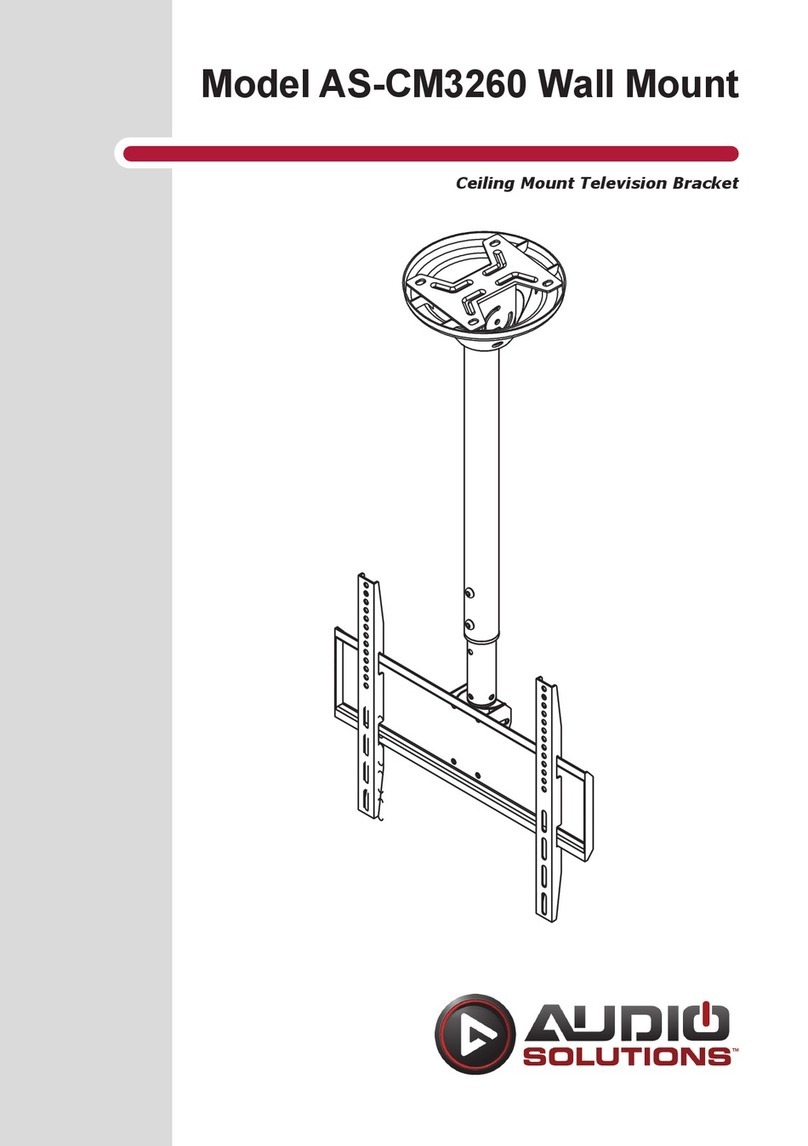
Audio Solutions
Audio Solutions AS-CM3260 User manual

Audio Solutions
Audio Solutions Helios T3260 User manual

Audio Solutions
Audio Solutions FM3242 User manual

Audio Solutions
Audio Solutions FM2260 User manual

Audio Solutions
Audio Solutions LP1026 User manual

Audio Solutions
Audio Solutions Helios T3260 User manual

Audio Solutions
Audio Solutions FM2642 User manual

Audio Solutions
Audio Solutions AS-FM64 User manual

Audio Solutions
Audio Solutions Helios TL64PL User manual

Audio Solutions
Audio Solutions AS-FM3260 User manual



















