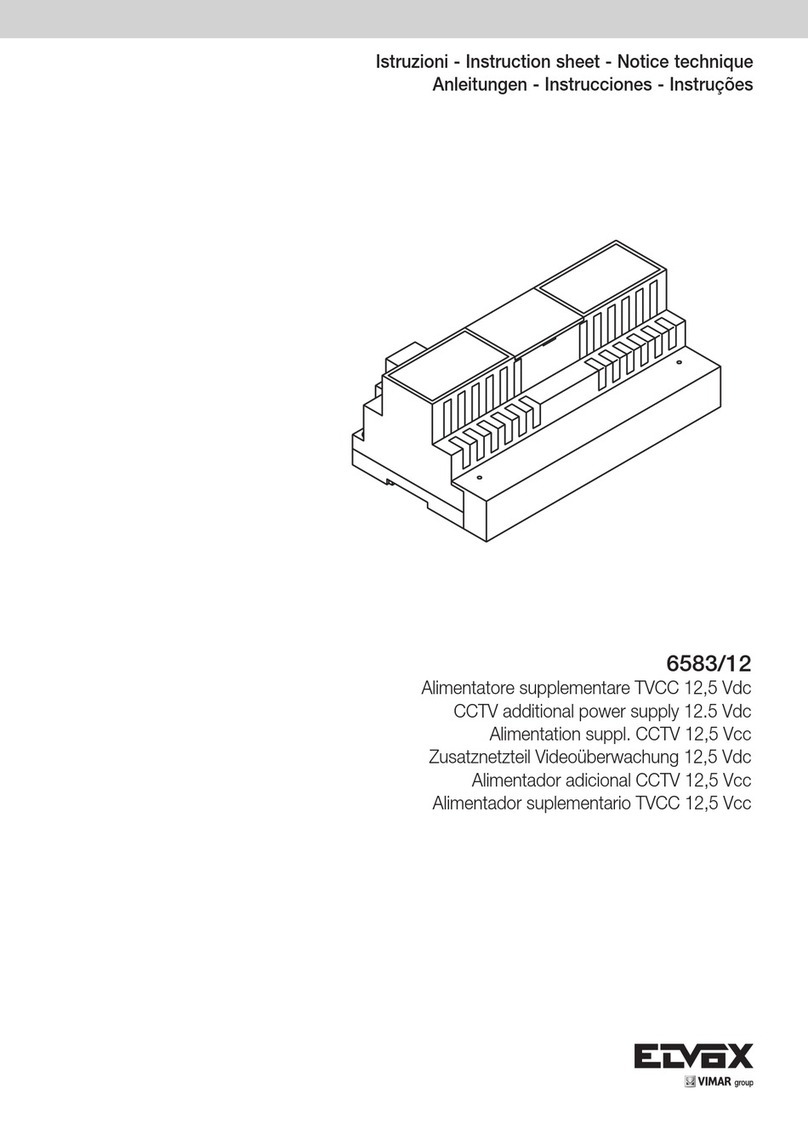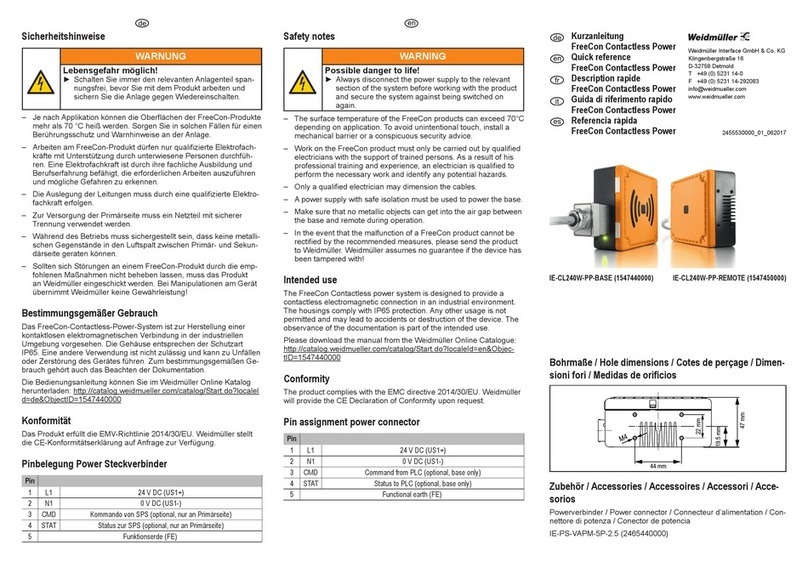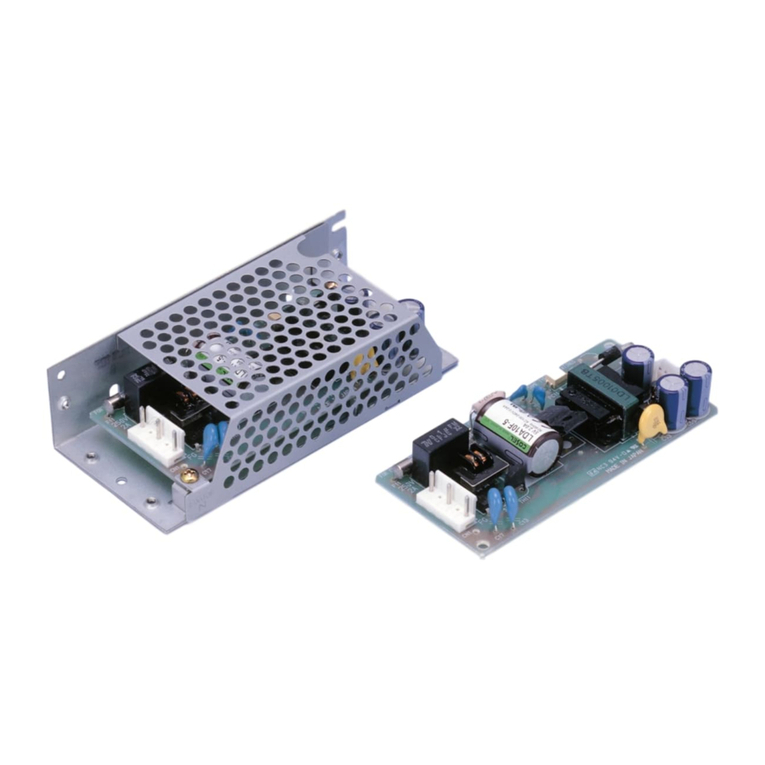AUDIOBYTE Hydra Zap User manual

Hydra Zap Power Supply
Owner’s Manual - English

AUDIOBYTE Hydra ZAP Owner’s Manual
1
Table of Contents
About this document.............................................................................................................2
Package content ....................................................................................................................3
Safety Precautions.................................................................................................................3
Functional Description ..........................................................................................................4
Firmware Update ...................................................................................................................8
Electrical Specifications........................................................................................................9
Audiobyte Limited Warranty .............................................................................................10
Document version and modifications description ........................................................13

AUDIOBYTE Hydra ZAP Owner’s Manual
2
About this document
This document is the user manual for the Audiobyte Hydra ZAP ultra linear
power supply.
It contains a basic overview of the device’s internal architecture, specific
handling details, functional description, safety precautions and product warranty
details. This document is not meant for service or repair operations, as these must
be carried out only by qualified personnel.
Audiobyte is a subsidiary of Rockna Electronics S.R.L., and is a registered
trademark. More information regarding Rockna Audio and Audiobyte products can
be found on-line at the websites owned and operated by the company:
https://www.rockna-audio.com
https://audiobyte.net
Rockna Electronics S.R.L.
Address: Strada Plopului, nr. 5, Suceava
ZIP Code: 720145, Romania
Phone:
+40 770 125 694 –General inquires
Email:

AUDIOBYTE Hydra ZAP Owner’s Manual
3
Package content
The package you received should contain the following:
•One Hydra ZAP Power Supply Unit (identifiable by the 7-digit serial
number on the back);
•Supply unit velvet cover.
Safety Precautions
1) This device is meant for indoor use only.
2) Protect device from excessive heat, humidity and liquid filled objects, such
as vases.
3) Clean only with dry cloth.
4) Use Audiobyte Hydra ZAP as power source.
5) Use Audiobyte branded or Audiobyte approved supply cables to connect
Hydra VOX to Hydra ZAP;
6) Before plugging any supply cables in the device, make sure the Hydra ZAP
is in standby.
7) Do not move the device while operational.
8) Do not disconnect cables while device is powered on.

AUDIOBYTE Hydra ZAP Owner’s Manual
4
Functional Description
The Audiobyte Hydra ZAP is a stand-alone power supply, designed
specifically to power the Audiobyte Hydra VOX and Hydra HUB devices.
It is comprised of three totally isolated supplies and a CAN communication
interface used for load device control. The provided voltages are:
•one 5V DC/2A supply used as digital power (filtered using supercapacitors);
•one 7V DC/0.5A supply used as clock power;
•two ±10.5V - ±20V DC/0.5A adjustable supplies used to power analog
stages.
The user can control the device using its touch-screen display. Also, the
Hydra ZAP can be remotely controlled by the means of an Android/iOS app.
Please search for the Audiobyte Hydra Remote app on Google Play/App Store.
When the mains cable is attached to the Hydra ZAP, the unit is, by default,
in stand-by. In this mode, the screen will have a low blacklight level and will display
a red Audiobyte logo. To exit stand-by mode, the user must press anywhere on
the screen.
On stand-by exit, the main screen is shown. This screen elements are:
•in the upper-right corner the user can find the stand-by button. Pressing this
button will check if any Audiobyte devices are connected and send a shut-down
request. While these devices are shutting down, the red Audiobyte logo is shown,
in full brightness. If no Audiobyte devices are connected to the Hydra ZAP or if
shut-down confirmation received, the ZAP disables all supply outputs and enters
stand-by;

AUDIOBYTE Hydra ZAP Owner’s Manual
5
•in the upper-left corner there is the menu button, represented by an
Audiobyte blue logo;
•in the center of the screen, the monitored supply’s status is shown:
o fixed 5V supply status:
•supercapacitors charging –capacity percentage shown;
•digital supply operational –output (supercaps) voltage shown
(supply can be on or off);
•supercapacitors discharging –capacity percentage shown;
•supercapacitors discharged –capacity percentage shown.
o negative adjustable supply output voltage level;
o positive adjustable supply output voltage level.
Note: If one of the supplies has a red background, the respective output is user
disabled. Go to the appropriate control screen and turn it on.
•on the bottom of the screen, the Audiobyte Hydra VOX/HUB connection
status is shown. If the load device is detected on the CAN interface, the
correspondent radio button is marked with a green dot, as depicted in the image
above.
The menu screen has the following options:
•About button –this will open the system information screen;
•Digital button –will open the supercapacitor-based supply and clock
supply control;
•Analog Monitor button –allows access to positive and negative analog
supplies current and voltage real-time monitor;
•Analog Adjust button –used to access the analog supplies adjustment
screen.

AUDIOBYTE Hydra ZAP Owner’s Manual
6
On the top-right of the Digital screen, the user can press the ON/OFF button
to enable/disable the supercapacitor-based 5V supply output and to control
supercapacitor charge/discharge state.
Depending on the charge state, pressing this button will behave as follows:
•Capacitors Charging (output supply is disabled):
o Short-press on Digital ON/OFF –determines the state of the output
supply when the charging is complete (state changes to Capacitors
Charged);
o Long-press(5s) on Digital ON –enables the capacitor discharging
mode;
•Capacitors Charged:
o Short-press on Digital ON/OFF –enables or disables the output
supply;
o Long-press(5s) on Digital ON –disables the output supply and
enables the capacitor discharging mode;
•Capacitors Discharging or Capacitors Discharged (output supply is
disabled):
o Short-press on Digital OFF –enables the capacitors charging mode.
The Reference ON/OFF button is used to enable/disable the supply used
for clocks.
Note: When the 5V supply is in Capacitors Charged mode and the Digital
button is set to ON, if an Audiobyte device (Hydra VOX/HUB) is connected
to the Hydra ZAP, the supply control is taken over by the ZAP and the user
cannot turn ON or OFF any of the supplies, individually. In this case, the
supplies can only be turned off by putting the Hydra ZAP in stand-by mode
from the home screen.

AUDIOBYTE Hydra ZAP Owner’s Manual
7
The Analog supplies monitor screen has two dials used for graphical
representation of negative and positive current draw and numerical values for
actual voltages and currents measured just before the output switches.
If the numerical values have a red background it means that the analog
supply is disabled.
Use the button on the bottom-left to go back to the menu screen.
O the Analog adjustment screen, use the top-right button to enable/disable
both the negative and the positive voltages. Individual control for these two
voltages is not possible.
Note: If an Audiobyte device (Hydra VOX/HUB) is connected to the Hydra
ZAP, the supply control is taken over by the ZAP and the user cannot turn
ON or OFF any of the supplies, individually. In this case, the supplies can
only be turned off by putting the Hydra ZAP in stand-by mode from the
home screen.

AUDIOBYTE Hydra ZAP Owner’s Manual
8
Pressing the -and +buttons allows the user to set a new target voltage for
the two supplies (actual voltage of the two rails does not change if Live is not
active).
If target voltage has been tuned, the Apply button becomes active. Press
the Apply button to set the target to both supply stages and store it as default
(outputs can be enabled or disabled).
Activate the Live mode so that the stage voltages follow the target voltage,
as it is tuned. Make sure that analog outputs are enabled in order to see the
changes on the load. Press apply to store the tuned value as default.
Press the button on the top-left to return to the menu screen. If voltage is
tuned and Apply is not pressed, when exiting the screen, all adjustments are
cancelled and the previous voltage level is applied.
The Hydra ZAP can be remotely controlled using a dedicated Android/iOS
app. Please search for the Audiobyte Hydra Remote app on Google Play or App
Store. Installing this app will give you the possibility to control the Audiobyte Hydra
VOX and Hydra HUB devices as well.
If app has connected successfully to the Hydra ZAP, the app version can be
seen in the BT App Ver field of the system information screen.
Firmware Update
Update of the control firmware is done via the remote-control app. When a
new firmware version is available, the user is informed by the app, when the Hydra
ZAP is in stand-by.

AUDIOBYTE Hydra ZAP Owner’s Manual
9
Electrical Specifications
Supply
Min
Typ
Max
Units
Digital(DC)
0
-
2
A
4.9
5.1
5.3
V
Reference(DC)
0
-
0.5
A
7.75
8
8.25
V
Analog(DC, adjustable, negative and positive)
0
-
0.5
A
VOX or HUB not connected
±10
-
±20
V
VOX or HUB connected
±16.5
18
19.5
V

AUDIOBYTE Hydra ZAP Owner’s Manual
10
AUDIOBYTE LIMITED WARRANTY
Three (3) Years
WARRANTY COVERAGE:
AUDIOBYTE warranty obligation is limited to
the terms set forth below.
WHO IS COVERED:
Audiobyte warrants the product to the
original purchaser or the person receiving
the product as a gift against defects in
materials and workmanship as based on the
date of original purchase from an Authorized
Dealer. The original sales receipt showing
the product name and the purchase date
from an authorized retailer is considered
such proof.
WHAT IS COVERED:
The Audiobyte warranty covers new
products if a defect arises and a valid claim
is received by Audiobyte within the Warranty
Period. At its option, Audiobyte will either
(1)repair the product at no charge, using new
or refurbished replacement parts, or
(2)exchange the product with a product that
is new or which has been manufactured
from new, or serviceable used parts and is at
least functionally equivalent or most
comparable to the original product in
Audiobyte current inventory, or (3)refund the
original purchase price of the product.
Audiobyte warrants replacement products
or parts provided under this warranty against
defects in materials and workmanship from
the date of the replacement or repair for
one(1) year or for the remaining portion of the
original product’s warranty, whichever
provides longer coverage for you. When a
product or part is exchanged, any
replacement item becomes your property
and the replaced item becomes Audiobyte’s
property. When a refund is given, your
product becomes Audiobyte’s property.
Note: Any product sold and identified as
refurbished or renewed carries a one(1) year
limited warranty. Replacement product can
only be sent if all warranty requirements are
met. Failure to follow all requirements can
result in delay.
WHAT IS NOT COVERED - EXCLUSIONS
AND LIMITATIONS:
This Limited Warranty applies only to the
new products manufactured by or for
Audiobyte that can be identified by the
trade-mark, trade name, or logo affixed to it.
This Limited Warranty does not apply to any
non-Audiobyte hardware product or any
firmware, even if packaged or sold with the
product. Non-Audiobyte manufacturers,
suppliers, or publishers may provide a
separate warranty for their own products
packaged with the bundled product.
Audiobyte is not liable for any damage to or
loss of any programs, data, or other
information stored on any media contained
within the product, or any non-Audiobyte
product or part not covered by this warranty.
Recovery or reinstallation of programs, data
or other information is not covered under this
Limited Warranty.
This warranty does not apply (a)to damage
caused by accident, abuse, misuse,
misapplication, or non-Audiobyte product,
(b)to damage caused by service performed
by anyone other than Audiobyte or

AUDIOBYTE Hydra ZAP Owner’s Manual
11
Audiobyte Authorized Service Location, (c)to
a product or a part that has been modified
without the written permission of Audiobyte,
or (d)if any Audiobyte serial number has
been removed or defaced, or (e) product,
accessories or consumables sold “AS IS”
without warranty of any kind by including
refurbished Audiobyte product sold “AS IS”
by some retailers.
This Limited Warranty does not cover:
• Shipping charges to return defective
product to Audiobyte.
• Labor charges for installation or setup of
the product, adjustment of customer
controls on the product, and installation or
repair of systems outside of the product.
• Product repair and/or part replacement
because of improper installation,
connections to improper voltage supply,
abuse, neglect, misuse, accident,
unauthorized repair or other cause not within
the control of Audiobyte.
• Damage or claims for products not being
available for use, or for lost data or lost
firmware.
• Damage occurring to product during
shipping.
• A product that requires modification or
adaptation to enable it to operate in any
country other than the country for which it
was designed, manufactured, approved
and/or authorized, or repair of products
damaged by these modifications.
• A product used for commercial or
institutional purposes (including but not
limited to rental purposes).
• Product lost in shipment and no signature
verification receipt can be provided.
• Failure to operate as per Owner’s Manual.
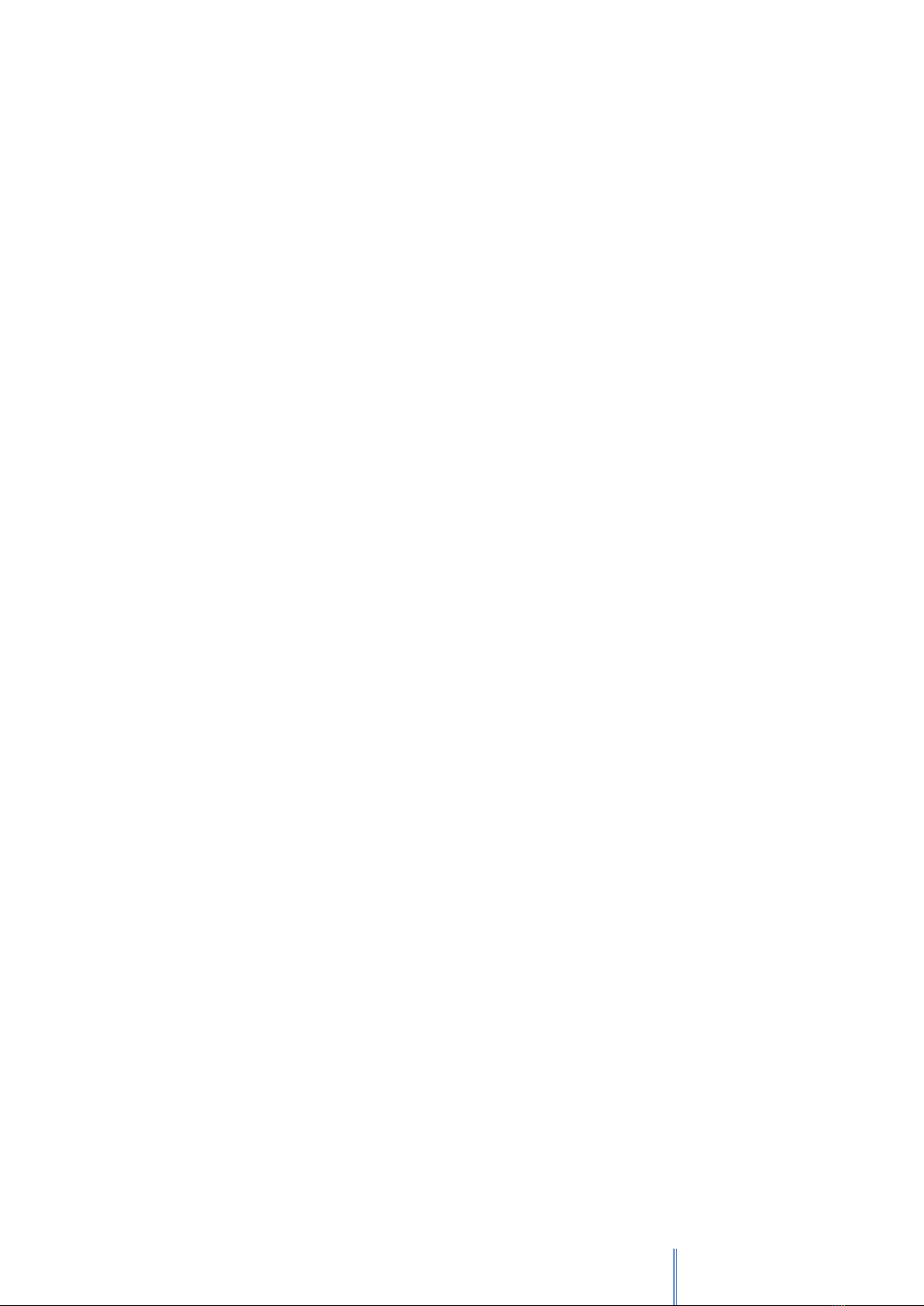
AUDIOBYTE Hydra ZAP Owner’s Manual
12
REPAIR OR REPLACEMENT AS PROVIDED UNDER THIS WARRANTY IS THE EXCLUSIVE
REMEDY FOR THE CONSUMER. AUDIOBYTE SHALL NOT BE LIABLE FOR ANY INCIDENTAL
OR CONSEQUENTIAL DAMAGES FOR BREACH OF ANY EXPRESS OR IMPLIED WARRANTY
ON THIS PRODUCT. EXCEPT TO THE EXTENT PROHIBITED BY APPLICABLE LAW, ANY
IMPLIED WARRANTY OF MERCHANTABILITY OR FITNESS FOR A PARTICULAR PURPOSE ON
THIS PRODUCT IS LIMITED IN DURATION TO THE DURATION OF THIS WARRANTY.
Some states do not allow the exclusions or limitation of incidental or consequential damages,
or allow limitations on how long an implied warranty lasts, so the above limitations or
exclusions may not apply to you.

AUDIOBYTE Hydra VOX DAC Owner’s Manual
13
Document version and modifications description
Version
Date
Description
1.00
03-03-2020
Initial release
1.01
04-02-2020
Modified fonts, added Rockna and Audiobyte contact information,
rearranged screen description chapter, added electrical
specifications table
Table of contents
Popular Power Supply manuals by other brands

SunDanzer
SunDanzer DCF400 user guide

Altronix
Altronix VERTILINE Series Installation guides

Velleman
Velleman LABPS3005D user manual
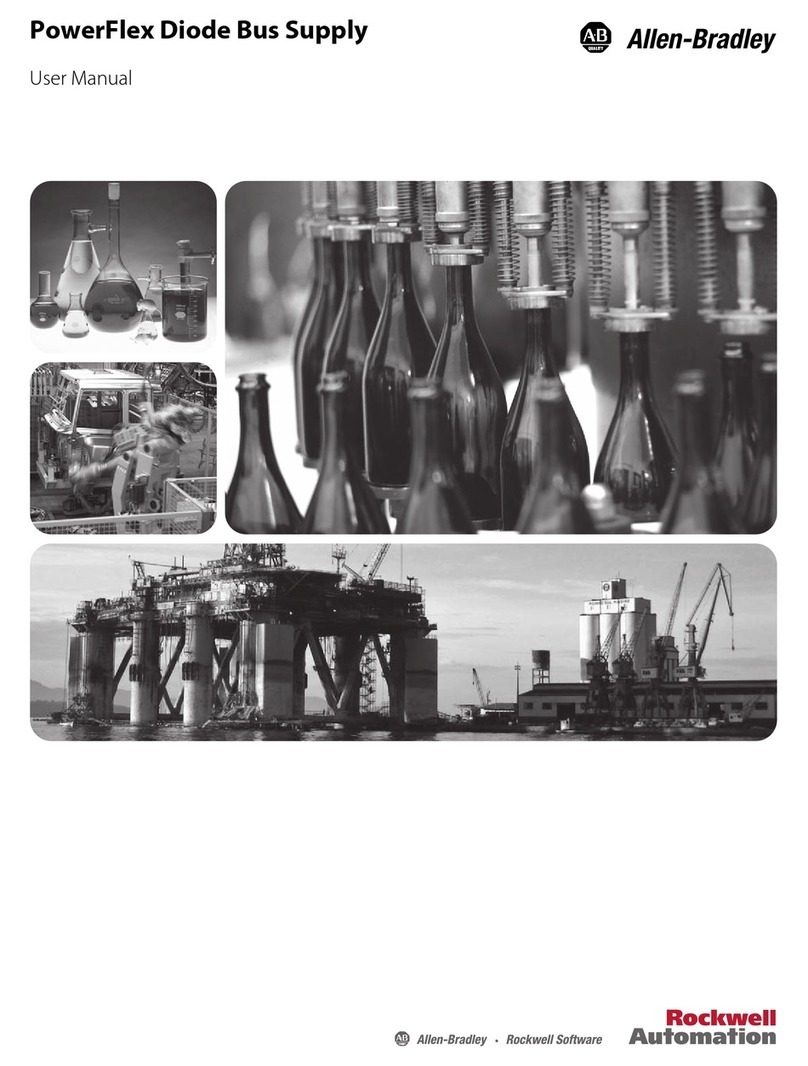
Rockwell Automation
Rockwell Automation Allen-Bradley PowerFlex 4M user manual

Samlexpower
Samlexpower SEC-1212 Installation & operating manual
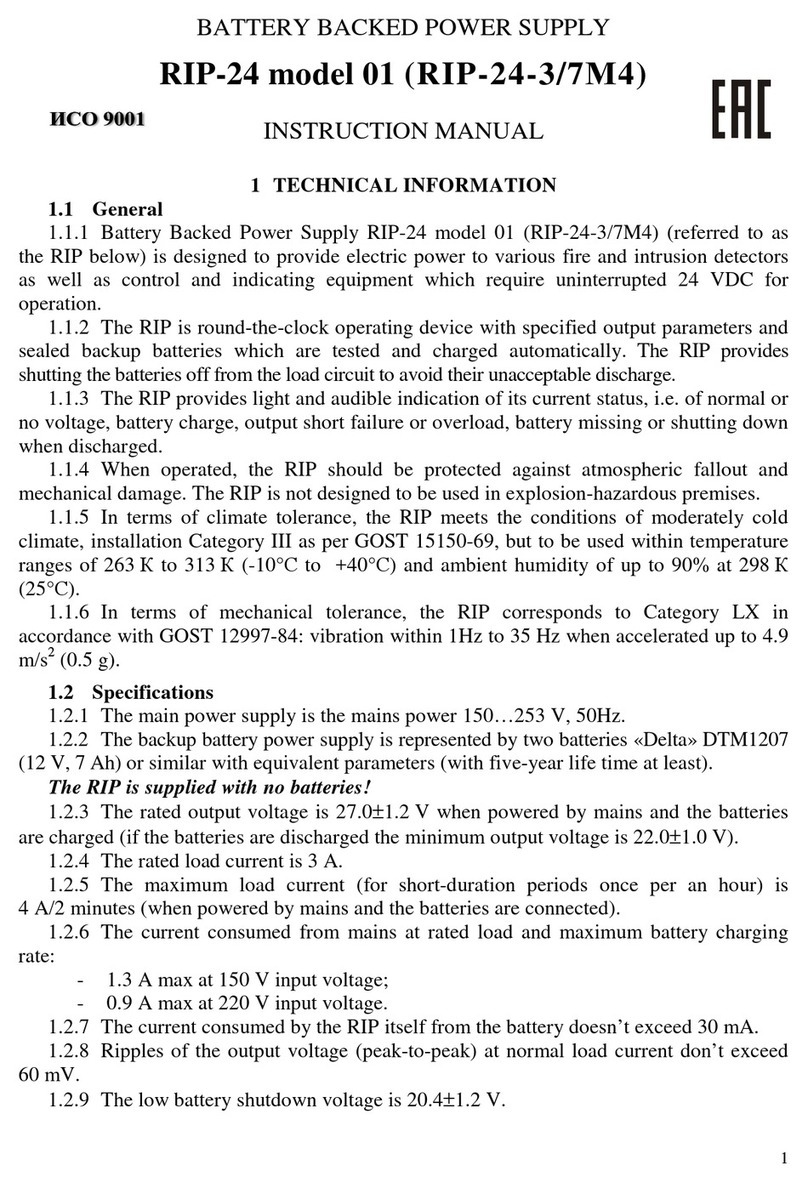
bolid
bolid RIP-24 instruction manual