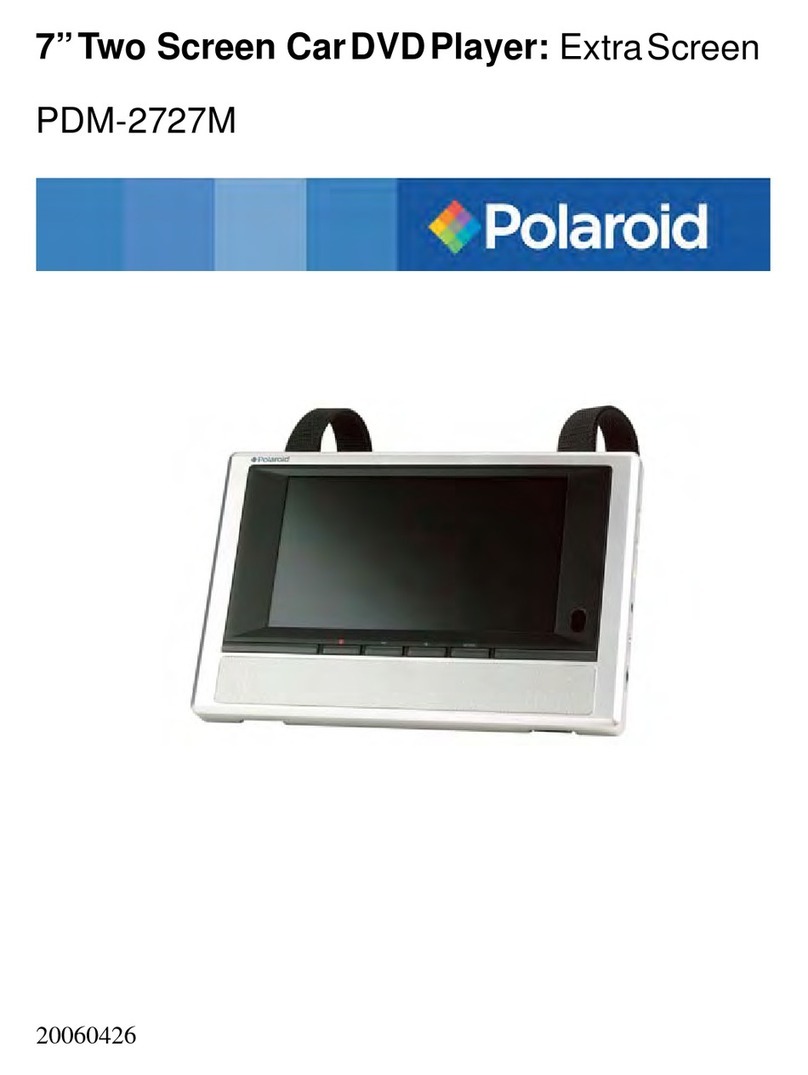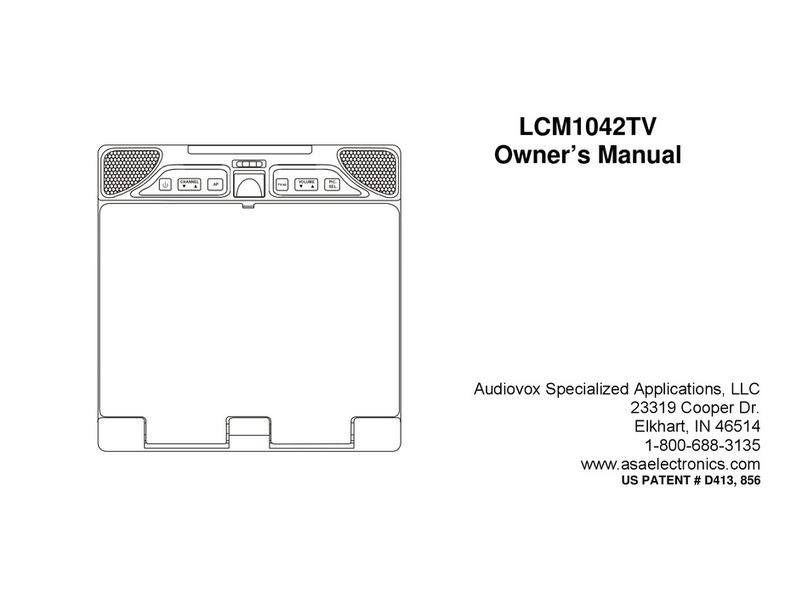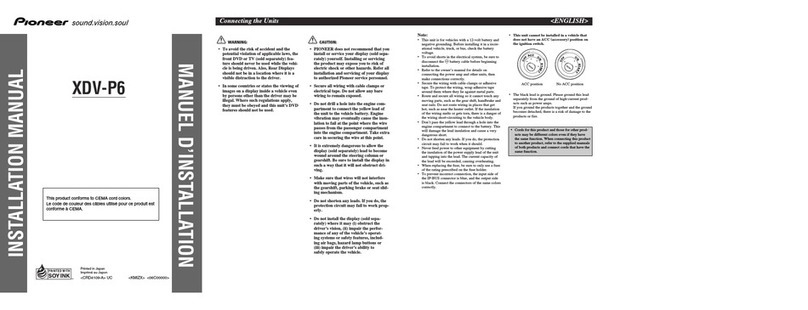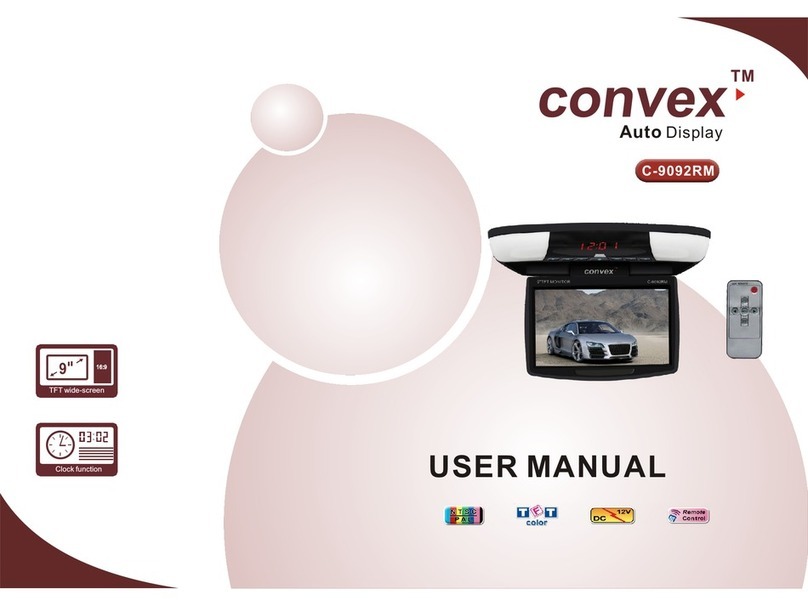AUDIOCORE AC9900 User manual

15
01 02 13 14 11 05 0701
04 12 03 16 18 06 08
17
AC9900
Car Radio MP5
User`s Guide
02
03
07
09
10
13
14
16
18
20
15
19
17
21
04
11
12
08
05
06
01
main frame
Antenna
outlet
Video 1 output
Video 2 output
Yellow
Yellow
Connect to positive pole
Connect to negative pole
Yellow
black
F. L. Speaker
R. L. Speaker
white
whiteblack
Green
greenblack
white
red RCA output (L)
RCA output (R)
white/black video rearview
Connect to auto antenna
blue
Connect to ignition switch
red
grey F. R. Speaker
R. R. Speaker
grey-black
purple
purple-black
Connection diagram (12V wiring diagram)
INSTALLAZIONE: 1. Prima dell'installazione, leggere attentamente il manuale d'uso.
2. Per l'installazione si prega di utilizzare strumenti professionali.
3. Non collegare il cavo di alimentazione prima di aver terminato le altre connessioni.
4. Per evitare di causare cortocircuiti, si consiglia di avvolgere il cavo con del nastro isolante.
5. Dopo aver terminato l'installazione sistemare tutti i cavi allentati
6. Il dispositivo è stato progettato per funzionare esclusivamente con alimentazione
12V (vedi specifica) con impianto elettrico DC negativo. Si prega di assicurarsi che
la vostra auto risponda ai requisiti.
7. Collegare i cavi in base allo schema. Un collegamento inadeguato può provocare danni al
dispositivo e all’impianto elettrico del veicolo.
Risoluzione di eventuali problemi: (Problema- Causa - Soluzione)
L’indicatore di alimentazione è spento – 1. Il cavo di alimentazione è collegato al contrario –
Collegare il cavo dell'alimentazione correttamente e provare di nuovo.
Nessuna visualizzazione – 1. Il cavo giallo non è collegato a l’elettrodo positivo della batteria. -
Collegare il cavo giallo a l'elettrodo positivo della batteria..
Audio assente - 1. Mancanza di alimentazione. 2. L’altoparlante non è stato collegato.
3. Nessuna fonte nel formato supportato in TF e disco U. 4. L'estremità del cavo è sporca, questo
può portare uno scarso segnale. - Collegare il cavo di alimentazione. - Collegare correttamente
l'altoparlante. - Controllare la fonte di TF e disco U. - Pulire con alcool.
Suono debole (rumore) – 1. La resistenza interna di alimentazione è troppo alta
2. Il cavo dell'antenna è allentato. - Cambiare la fonte di alimentazione.
- Inserire bene il cavo dell'antenna nella presa.
Solo mono - 1. Uno degli altoparlanti non è collegato.
2. L'amplificatore di potenza IC è danneggiato.
Collegare il cavo dell'altoparlante.
Sostituire l'amplificatore di potenza IC.
Avvertenza: Tutte le specifiche sono soggette a modifiche senza preavviso.
-1-
- 20 -
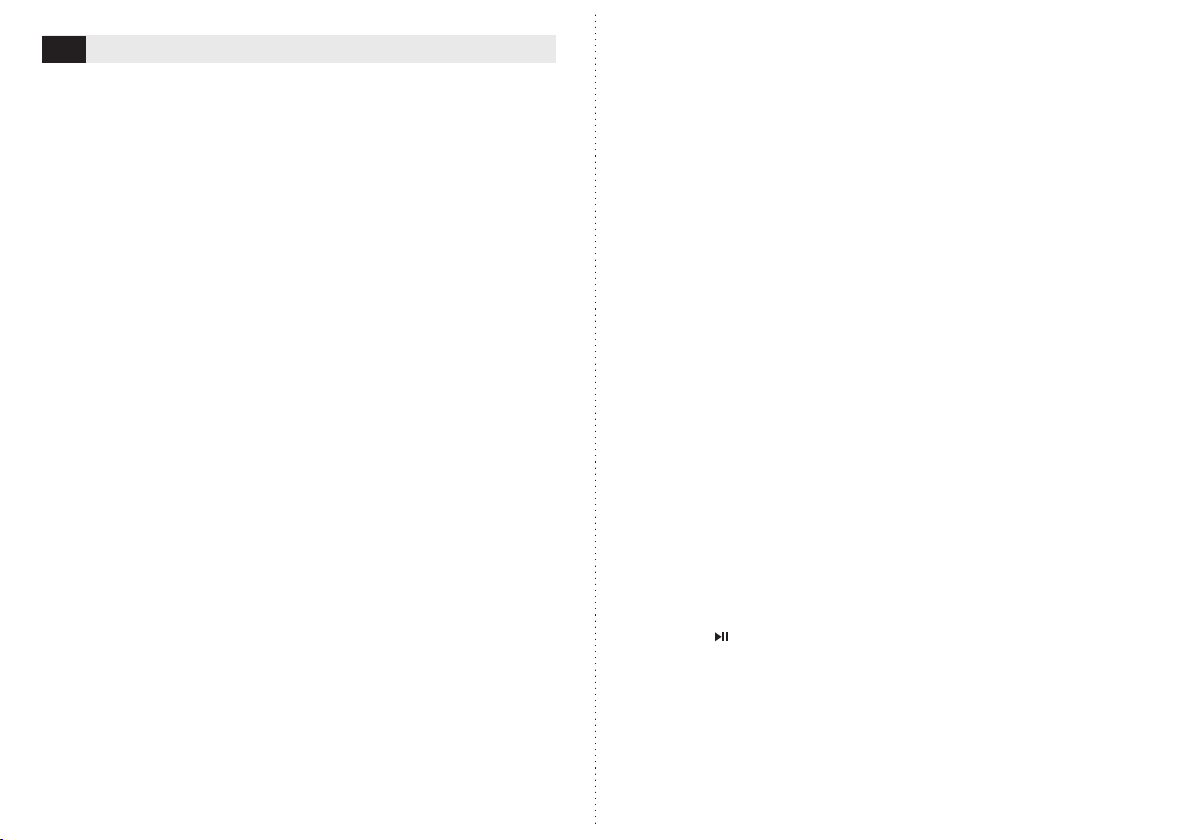
FEATURES:
• Support video formats such as RMVB / RM / FLV / 3GP / MPEG / DVIX / XVID / DAT / VOB / AVI
etc. • Support audio formats such as MP3 / WMA / WAV / OGG / APE / AAC / PLAC etc.
• Support image formats such as JPG/BMP/PNG etc. • Support video rearreview
• Adopt 800x480 - 260.000 full-color TFT display • Single video output • Dual audio output
• Super HD FM radio up to 18 preset channels • Support large capacity TF card, USB device
• Song name display function • Support document navigation function • Power off memory
function • Firmware upgrade
SPECIFICATION:
FM: Frequency range: 87.5 MHZ ~ 108MHZ • Maximum sensitivity: <37dBf
• Signal to noise ratio: >40db • Stereo separation: >20 dB
MP5: Support format: RMVB/RM/FLV/3GP/MPEG/DVIX/XVID/DAT/VOB/AVI • Music Storage:
Udisk/TFcard • Frequency response: (100Hz~10kHz) +/-8dB • Signal to noise ratio: >50dB
• Channel separation: >35dB • Harmonic voltage distortion: <5% • Stereo channel balance: <3dB
General: Voltage - DC 12V(see label for specific) • Output power: 50W x4 • Speaker impedance:
4~8 Ohm • Dimension of main frame: 178mm x 50mm x 11mm
INSTALLATION: 1. Please carefully read the manual before installation. 2. Please apply
professional staff to install if possible. 3. Do not connect to power cable before other connection
is done. 4. To avoid short circuit, please pack the exposed cable with insulating tape.
5. Fix all loose cable after installation completed. 6. This unit is designed to work with 12V (see
label for specific) DC negative ground electrical system only. Please ensure your car meets the
requirement. 7. Please connect the cables according to the color, wrong correction may lead to
damage to the unit and the electrical system of the vehicle.
REMOTE CONTROL INDICATION: (look at remote control illustration)
1. Short Press to turn ON/OFF the unit. 2. Enter the state to dial the numbers, press (0-9 to dial
the numbers). Press this button to make the phone calls. In the state of B interface, short press
this button to show the last number, press for one time to redial this number.
3. In the state of dial the numbers, short press to delete the number. In the state
of making phone calls, short press to hand up the calls.
4. After turn on he unit, short press for mode exchange. In the state of dial
the number or select the songs, short press for "0"
5. ln the state or radio, short press this button to select the storage station
in "1" In the state of playing music of B, short press to pause or play the music.
In the state of dial number or select songs, short press for number "1"
6. In the state of radio, short press to select station. In the station of playing music, short press
to scan for 10 seconds. In the state of dial number or select songs, short press for number 2.
7. In the state of radio, short press to select the storage station in 3. In the state of playing music,
short press to repeat. In the state of music or select songs, it is for number "1".
8. In the state of radio, short press to select the storage station in 4. In the state of music, short
press to random. In the state of dial the number or select songs, it is for number "1".
9. ln the state of radio, short press to select the storage station in 5. In the station of music, short
press for -10 songs. In the state of music or select songs, it is for number "5".
EN Car Radio MP5 10. In the state of radio, short press to select the storage station in 6. In the state of music, short
press for +10 songs. In the state of dial number or select songs, it is for ”6".
11. After turn on, short press for LOUD. In the state of dial the number or select song, it is for "7".
12. In the state of radio, short press to scan the station. Long press for scan the station and store
the station automatically. Short press to select the songs.
13. After turn on, short press to select EQ. In the state of dial number or select songs, it is for "9"
14. Short press to increase the volume.
15. Short press to decrease the volume.
16. In the radio state, short press to change the band. Short press to change the Mp3/video/Picture
17. In the radio station, short press to scan the station. In the state of playing music, short press
for previous song. Long press to fast washing out. In the music of B, press the number and the
store press this button for previous song.
18. In the radio state, short press to scan the station. In the music station, short press for next
song. Long press to washing out. In the state of B music, press the number and for next song.
19. ln other status, short press for MUTE. In the state of dial numbers, short press for #.
20. In the other state, short press to show the time. Long press to set the time. In the state of dial
numbers, short press to enter.
21. Short press to set the volume/BAL/FAD/LOUD/EQ etc.
PANEL KEYS DESCRIPTION: 1. Power/Mode button: In standby status, press or press and hold to
turn on the device. In power on status, press the knob to switch among FM, USB, SD and AUX,
press and hold to turn offthe device. (Note: the navigation systemfor USB, SD are unavailable
unless there is relevant device.)
2. Menu: Under any state, press this button to enter the state of main menu. Rotary the volume
knob or press the previous or next button, the selection is as following: Radio-B-USB/SD-AUX lN-
System setting, and then press SEL button to enter this state.
Menu: Under any state, press this button to enter the state of main menu. Rotary the volume knob
or press the previous or next button, the selection is as following: Radio-B-USB/SD-AUX lN-
System setting, and then press SEL button to enter this state.
3. SEL: press the knob to switch among VOL/BAS/TRE/FAD/EQ/LOUD, adjust the knob to right or
left to set the relevant parameters:
VOL: 00/40 TRE:-7/OO/7 BAL:R7/00/L7 FAD:R7/00/F7 EQ:OFF/CLASS/ROCKIFLAT
4.BAND/AMS: The unit has only FM1,FM2, FM3 bands, in radio status, short press BND/AS, the
selection sequence is as follows: FM1>FM2>FM3. In radio status, long press BND/AS, the unit will
automatically search the next channels and store the strong signal channels to [1] ~ [6] of FM1,
FM2 and FM3. Then it will play the channels in [1] ~ [6] of FM1, FM2 and FM3 in turn for 5
seconds, short press BND/AS or [1] ~ [6] key to play the channel you want.
5. Numeric 1/ Pause function: In audio/video status, it is for play/pause,in FM status,
it is for 1, press and hold to store the channel.
6. Numeric 2/List of songs: In audio/video status, it is for next, in FM status, it is for 2,
press and hold to store the channel.
7. RPT/Numeric 3 or repeat function: In the audio or video states, short press is repeat one -
repeat all function. In the state of radio, it is for numeric 3 function. Long press to store the station.
8. 4/RDM: Numeric 4 or random play function.|n the state of audio, short press the function of
random play. In the state of radio, it is for numeric 4. Long press is the storage function
9. 5/-10: In the state of audio, it is for -10 songs function. In the radio state, it is for 5 function.
Long press is the storage function.
-3-
- 2 -

10. 6/+10: In the state of audio, it is for +10 songs function. In the radio modes,
it is for number 6. Long press is the storage function.
11.RESET: Press this key to restart the device.
12. key: In audio status. Press it to go previous, in menu status, press it to go left or upward.
In FM status, press it to search previous stations, and stop search after it found stations; press
and hold and then press to adjust the frequency. In video status, press and hold to fast rewind,
it will quit fast rewind function if no operation.
13. key: In audio status, press it to go next, in menu status, press it to go right or downward.
In FM status, press it to search next stations, and stop search after it found stations; press and
hold and then press to adjust the frequency. In video status, press and hold to fast forward, it
will quit fastforward function if no operation.
14. Remote reception window 15. Disp|ay window 16. AUX-IN interface
17. TF card slot/USB interface
TROUBLESHOOTING
Power indicator is off: 1.The Power cord is connected in reverse: Correctly connect the power
cord. Check and connect both power cord
No display: 1. Yellow wiring is not connected to positive electrode of the battery.
Connect the yellow wiring to the positive electrode of the battery. No sound: 1. No power
2. Speaker wiring is disconnected. 3. No sources in supported format in TF and U disk. 4.The edge
connector of TF and U disk is dirty lead to poor contact: Connect the power cord. Connect the
speaker wiring. Check the sources in TF and U disk. Clean with absolute alcohol.
Sound too low (noise): 1. Internal resistance of power supply is too loud. 2.The antenna cable is
loose: Replace a new power supply. Push the antenna cable firmly into the plug.
Mono only: 1. One of the speakers wiring is disconnected. 2. The power amplifier IC is damaged:
Connect the speaker wiring. Replace with a new power amplifier IC.
PL SAMOCHODOWY ODTWARZACZ MP5
FUNKCJE: • Obsługuje formaty takie jak: RMVB/ RM/FLV/3 GP/MPEG/DVIX/XVID/DAT/VOB/AVI, itd.
• Obsługuje formaty audio: itd. • Obsługuje obrazy: JPG/BMP/PNG etc.
• Wsparcie dla kamery cofania • Wyświetlacz 800x480 260.000 full-color TFT • Pojedyncze
wyjście video • Podwójne wyjście audio • Super HD FM radio, do 18 kanałów • Wsparcie dla kart
TF oraz urządzeń USB (Duże pojemności) • Funkcja wyświetlania tytułów piosenek • Funkcja
pamięci • Uaktualnienie oprogramowania
SPECYFIKACJA:
Radio FM: Zakres częstotliwości: 87.5 MHZ ~ 108MHZ • Maksymalna czułość: <37dBf
• stosunek sygnału do szumu: >40db • Separacja stereo: >20 dB
MP5: Obsługiwane formaty: RMVB/RM/FLV/3GP/MPEG/DVIX/XVID/DAT/VOB/AVI
• Przechowywanie muzyki: Udisk/TFcard • Częstotliwość odpowiedzi: (100Hz~10kHz) +/-8dB
• Stosunek sygnału do szumu: >50dB • Separacja kanałów: >35dB
• Zniekształcenia objętości harmonicznych: <5% • Balans kanału stereo: <3dB
SPECYFIKACJA OGÓLNA: • Zasilanie - DC 12V(zobacz etykiete zasilania)
• Moc wyjściowa: 50W x4 • Impedancja głośników: 4~8 Ohm
• Wymiary przedniego panelu: 178mm x 50mm x 11mm
MP3/WMA/WAV/OGG/AAC
INSTALACJA 1.Przed instalacją zapoznaj się uważnie z instrukcja obsługi.
2. Prosimy o używanie profesjonalnych narzędzi do instalacji.
3. Nie podłączaj do kabla zasilającego zanim nie podłączysz reszty instalacji.
4. Aby uniknąć zwarcia, zaleca się owinięcie kabli taśmą izolacyjną.
5. Zajmij się wszystkimi luźnymi kablami po zakończeniu instalacji.
6. Urządzenie zostało zaprojektowane do pracy tylko z zasilaniu 12V (zobacz specyfikację) DC
negatywny układ elektryczny. Prosimy upewnij się że twoje auto spełnia wymogi.
7. Podłącz kable zgodnie ze schematem. Nieprawidłowe podłączenie może spowodować
uszkodzenie urządzenia oraz pojazdu.
Opis przycisków znajdujących się na panelu: (zobacz ilustracja)
1. Przycisk Power/Mode: W trybie czuwania, naciśnij, lub naciśnij i przytrzymaj żeby wyłączyć.
W trybie kiedy urządzenie jest włączone naciśnij pokrętło aby zmienić i wybrać FM lub USB, B, SD
lub AUX, naciśnij i przytrzymaj aby wyłączyć urządzenie. Uwaga: System nawigacji, B , USB oraz
SD jest są dostępne, chyba, ze są dostępne odpowiednie urządzenia.
2. Menu: Naciśnij ten przycisk aby wejść w ustawienia główne urządzenia. Obracaj pokrętło
głośności lub naciśnij przycisk „previous” (poprzednie) lub „next” (następne). Ustawiania są
dostępne w następującej kolejności: Radio – B-USB/SD-AUX IN- ustawiania systemowe, następnie
naciśnij przycisk SEL aby wejść w wybrane ustawienia.
3. SEL: Naciśnij pokrętło aby wybrać pomiędzy : VOL/BAS/TRE/FAD/EQ/LOUD, wyboru możesz
dokonać używając pokrętła – kręcąc w prawa lub w lewa stronę.
VOL: 00- 40 BAS: 7-00-7 TRE: 7-00-7 BAL: R7–00—L7 FAD: R7–00—F7
EQ: OFF/CLASS/ROCK/FLAT
4. BAND/AMD: Jednostka posiada tylko pasma FM1, FM2, FM3, w trybie radia, naciśnij krótko
BND/AS. Sekwencja występuje w następującej kolejności: FM1 > FM 2 > FM 3.
W trybie radia, naciśnij dłużej BND/AS, jednostka automatycznie będzie szukać następnych
kanałów, zapisz najsilniejsze sygnały kanałów od 1 do 6 dla FM 1, FM 2 ORAZ FM 3.
Radio będzie grać na częstotliwości od [1]-[6] , dla kanałów FM1,FM2 i FM3 przez 5 sekund.
naciśnij krótko BND/AS albo przycisk od [1]~[6] aby włączyć wybrany kanał.
5. Numeryczny 1 / Funkcja pauzy: W trybie audio/ video, służy do włączenia oraz pauzowania.
W trybie FM, jest to dla 1, naciśnij oraz przytrzymaj aby zapisać kanał.
6. 2/ Lista: numeryczna 2/ Lista piosenek: W trybie audio/video jest to przypisane dla
następnego, natomiast w trybie FM jest to dla 2. Naciśnij i przytrzymaj aby zapisać kanał.
7. 3 / RPT numeryczna 3 lub funkcja powtarzania: W trybie audio lub video, krótkie
naciśnięcie spowoduje uruchomienie funkcji powtarzania jednego lub wszystkich utworów.
W trybie radia spełnia funkcję numerycznej liczby 3. Naciśnij dłużej aby zachować i zapisać stację.
8. 4/RDM: Numeryczna 4 lub funkcja odtwarzania losowego. W trybie audio, naciśnij krótko
ten przycisk aby uruchomić funkcję losowego wybierania. W trybie radia służy do wybrania
numerycznej 4. Naciśnij dłużej aby zapisać wybrane ustawienia
9. 5/-10: W trybie audio, służy do wybrania funkcji piosenek – 10. W trybie radia służy jako
funkcja 5. Naciśnij dłużej aby zachować ustawienia.
10. 6/+10: W trybie audio, służy do wybrania funkcji piosenek + 10. W trybie radia służy jako
funkcja 6. Naciśnij dłużej aby zachować ustawienia.
11.RESET: Naciśnij ten przycisk aby zresetować ustawienia
12. Przycisk przewijania do tyłu: w trybie audio naciśnij aby wrócić do poprzedniej pozycji,
w trybie menu naciśnij aby przejść do kolejnych ustawień. W trybie FM naciśnij aby wyszukać
-5-
- 4 -
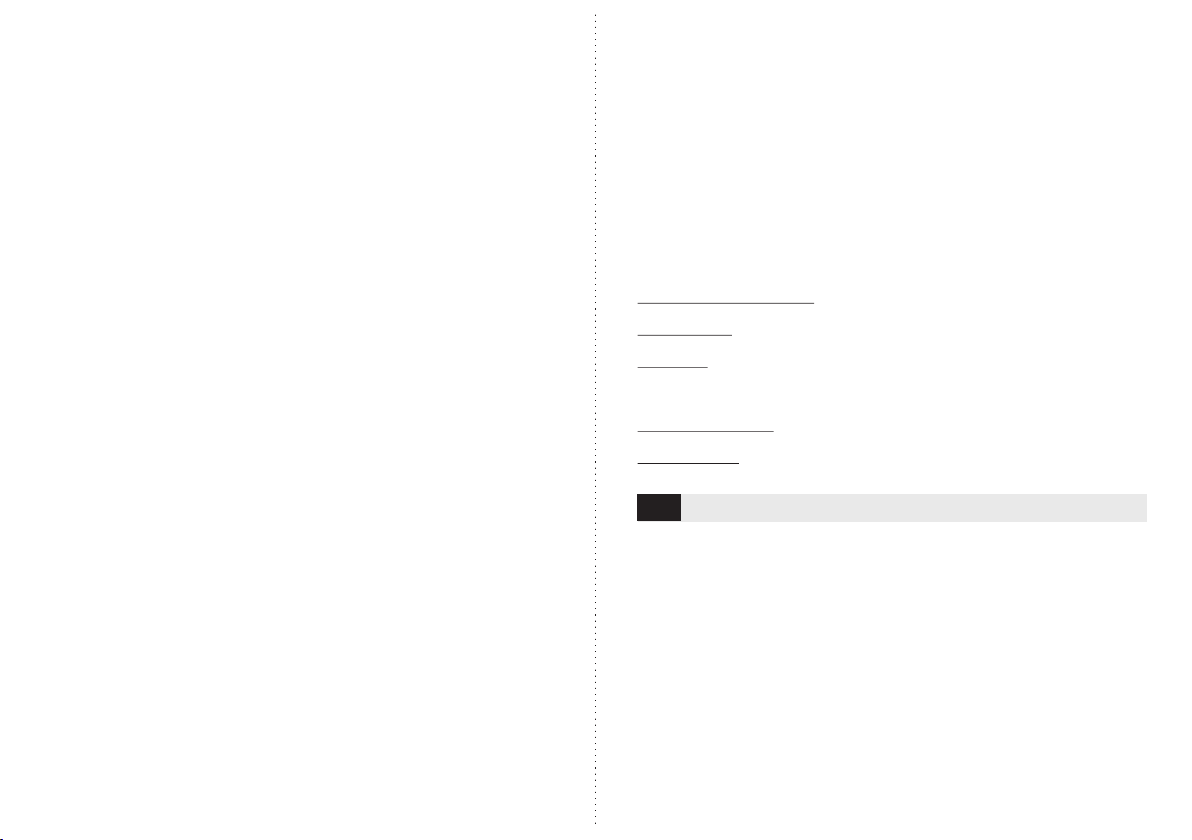
poprzednie stacje, oraz żeby zastopować poszukiwania po znalezieniu stacji; naciśnij i przytrzymaj
następnie ustaw odpowiednią częstotliwość. W trybie video, naciśnij i przytrzymaj aby szybko
przewinąć, urządzenie opuści tą funkcję, jeśli nie zostanie podjęta żadna operacja.
13. Przycisk przewijania do przodu: w trybie audio naciśnij aby przejść dalej, natomiast w trybie
menu, naciśnij aby przejść do poprzedniego ustawienia lub przejść dalej. W trybie FM, naciśnij aby
wyszukać kolejnej stacji, oraz zastopować poszukiwania po znalezieniu odpowiedniej stacji.
Naciśnij i przytrzymaj aby dopasować częstotliwość. W trybie video naciśnij i przytrzymaj aby
szybko przewinąć, urządzenie opuści funkcje automatycznie gdy żaden przycisk nie zostanie użyty.
14. Okno zdalnego sterowania: 15. Wyświetlacz 16. Złącze AUX-IN
17. Wejście na kartę TF / na złacze USB
PILOT – PRZYCISKI (zobaczy ilustracja) 1. Naciśnij krótko aby włączyć/ wyłączyć.
2. Wejdź w tryb wybierania połączeń telefonicznych. Wybierz przycisk od 0-9 aby połączyć się
z wybranym numerem. W interfejsie B, naciśnij krótko ten przycisk aby zobaczyć ostatni numer,
naciśnij jeden raz aby połączyć się z tym numerem.
3. W trybie wybierania numerów, naciśnij krótko aby wykasować numer. W trybie wykonywania
połączeń telefonicznych, krótkie naciśnięcie tego przycisku spowoduje zawieszenie rozmowy.
4. Po uruchomieniu urządzenia, krótkie naciśnięcie tego przycisku spowoduje zmianę trybu.
W trybie wybierania numerów lub utworów, naciśnij krótko „0”.
5. W trybie radia, krótkie naciśnięcie tego przycisku spowoduje zapisanie danej stacji radiowej w
„1”. W trybie odtwarzania muzyki lub B, Krótkie naciśnięcie tego przycisku spowoduje pauzę lub
ponowne uruchomienie odtwarzanej muzyki. W trybie wybierania połączeń lub utworów, naciśnij
krótko dla numeru „1”.
6. W trybie odtwarzania radia, naciśnij krótko aby wybrać stację. W przypadku stacji radiowej oraz
odtwarzania muzyki, naciśnij krótko aby zeskanować na 10 sekund. W trybie wybierania połączeń
lub utworów, naciśnij krótko dla numeru „2”.
7. W trybie radia, naciśnij krótko aby wybrać zapisaną stację w 3. W trybie odtwarzania muzyki,
krótkie naciśnięcie spowoduje powtarzanie utworu. W trybie muzyki lub wybierania piosenek służy
do wybrania numeru „1”.
8. W trybie radia, naciśnij krótko aby wybrać zapisaną stację w „4”. W trybie odtwarzania muzyki,
naciśnij krótko aby wybrać losowo. W trybie wybierania połączeń lub muzyki służy do wybrania
numeru „1”.
9. W trybie odtwarzania radia, naciśnij krótko aby wybrać stację zapisana w „5”. W trybie
odtwarzania muzyki naciśnij krótko dla – 10 piosenek. W trybie wybierania piosenek służy do
wybrania numeru „1”.
10. W trybie odtwarzania radia, naciśnij krótko aby wybrać stację zapisaną w „6”. W trybie
odtwarzania muzyki, naciśnij krótko aby wybrać +10 piosenek. W trybie wybierania połączeń lub
muzyki służy do wybrania numeru „6”.
11. Po uruchomieniu urządzenia, naciśnij krótko aby LOUD (głośno). W trybie wybierania połączeń
lub muzyki służy do wybrania numeru „7”
12. W trybie odtwarzania radia, naciśnij krótko aby zeskanować stację. Przytrzymaj dłużej przycisk
jeśli chcesz zeskanować stację oraz automatycznie ją zapisać. Naciśnij krótko jeśli chcesz wybrać
piosenkę.
13. Aby wybrać EQ. Naciśnij krótko po uruchomieniu urządzenia. W trybie wybierania numeru lub
wybierania piosenek służy dla numeru „9”.
14. Naciśnij krótko aby zwiększyć głośność.
15. Naciśnij krótko aby zmniejszyć głośność.
16. W trybie odtwarzania radia, naciśnij krótko aby zmienić pasmo. Krótkie naciśnięcie żeby
zmienić MP3/Video/Picture.
17. Wybierz stację i naciśnij krótko aby zeskanować. W trybie odtwarzania muzyki, naciśnij
krótko aby wybrać poprzednia piosenkę. Dłuższe naciśnięcie spowoduje jeszcze szybsze
przewijanie. W trybie odtwarzania muzyki lub B, naciśnij numer aby powrócić do konkretnej
piosenki.
18. W trybie odtwarzania radia, naciśnij krótko aby zeskanować stację. W trybie odtwarzania
muzyki naciśnij krótko aby wybrać kolejna piosenkę. Dłuższe naciśnięcie spowoduje jeszcze
szybsze przewijanie. W trybie odtwarzania muzyki lub B, naciśnij numer aby powrócić do
konkretnej piosenki.
19. Naciśnij krótko aby wyciszyć. Natomiast w trybie wybierania połączeń naciśnij krótko #.
20. Naciśnij krótko aby pokazać czas. Naciśnij i przytrzymaj aby ustawić czas. W trybie
wybierania numerów, aby wybrać naciśnij *.
21. Naciśnij krótko aby wybrać i ustawić Głośność/BAL/FAD/LOUD/EQ itp.
Rozwiązywanie możliwych problemów: (Problem- Przyczyna - Rozwiązanie):
Wskaźnik zasilania jest wyłączony – 1. Kabel zasilający jest podłączony odwrotnie
– Podłącz odpowiednio kabel zasilający i sprawdź ponownie.
Brak wyświetlania – 1. Żółty punkt nie jest podłączony do dodatniego bieguna baterii.
- Podłącz żółty punkt do dodatniego bieguna elektrody baterii.
Brak dźwięku - 1. Brak zasilania. 2. Głośnik nie został podłączony. 3. Brak źródła
w obsługiwanym formacie TF oraz U disk. 4. Końcówka złącza jest zabrudzona, dlatego sygnał
może być nieprawidłowy. - Podłącz kabel zasilania. Podłącz prawidłowo głośnik. Sprawdź
źródło TF oraz U disk. Wyczyść alkoholem.
Słaby dźwięk (zakłócenia) - 1. Zakłócenia wewnętrzne lub w źródle zasilania. 2. Kabel
antenowy jest poluzowany. - Zmień źródło zasilania. Wsadź kabel mocno we wtyczkę.
Dźwięk tylko mono - 1. Jeden z głośników nie został podłączony. 2. Wzmacniacz zasilający
IC został zniszczony. - Podłącz kabel głośnika. Wymień wzmacniacz zasilający IC.
DE MP5-Automusikplayer
Eigenschaften:
-Unterstützte Video-Formate: RMVB/RM/FLV/3GP/MPEG/DVIX/XVID/DAT/VOB/AVI etc.
-Unterstützte Audio-Formate: MP3/WMA/WAV/OGG/APE/AAC/PLAC etc.
-Unterstützte Bild-Formate: JPG/BMP/PNG etc.
-Unterstützung der Rückfahrkamera -800 x 480 TFT Display 260,000 full-color
-Videoausgang 1x -Doppel-Audioausgang
-Super HD FM-Radio, bis zu 18 voreingestellte Kanäle
-Unterstützt große Kapazität der TF-Karte, des USB-Geräts
-Anzeigefunktion den Songname -Unterstützung der Dokumenten-Navigationsfunktion
-Speicherfunktion -Aktualisierung der Programmierung
Beschreibung des Bedienfeleds:
1. Power-/Mode-Taste: Um das Gerät einzuschalten, drücken oder halten Sie diese Taste in
Standby-Modus. Um zwischen FM, USB, B, SD und AUX umzuschalten, den Drehknopf benutzen.
Um das Gerät auszuschalten, die Taste gedrückt halten. (Hinweis: Das Navigationssystem, B, USB,
SD sind verfügbar, es sei denn, ein bestimmtes Gerät vorhanden ist).
-7-
- 6 -
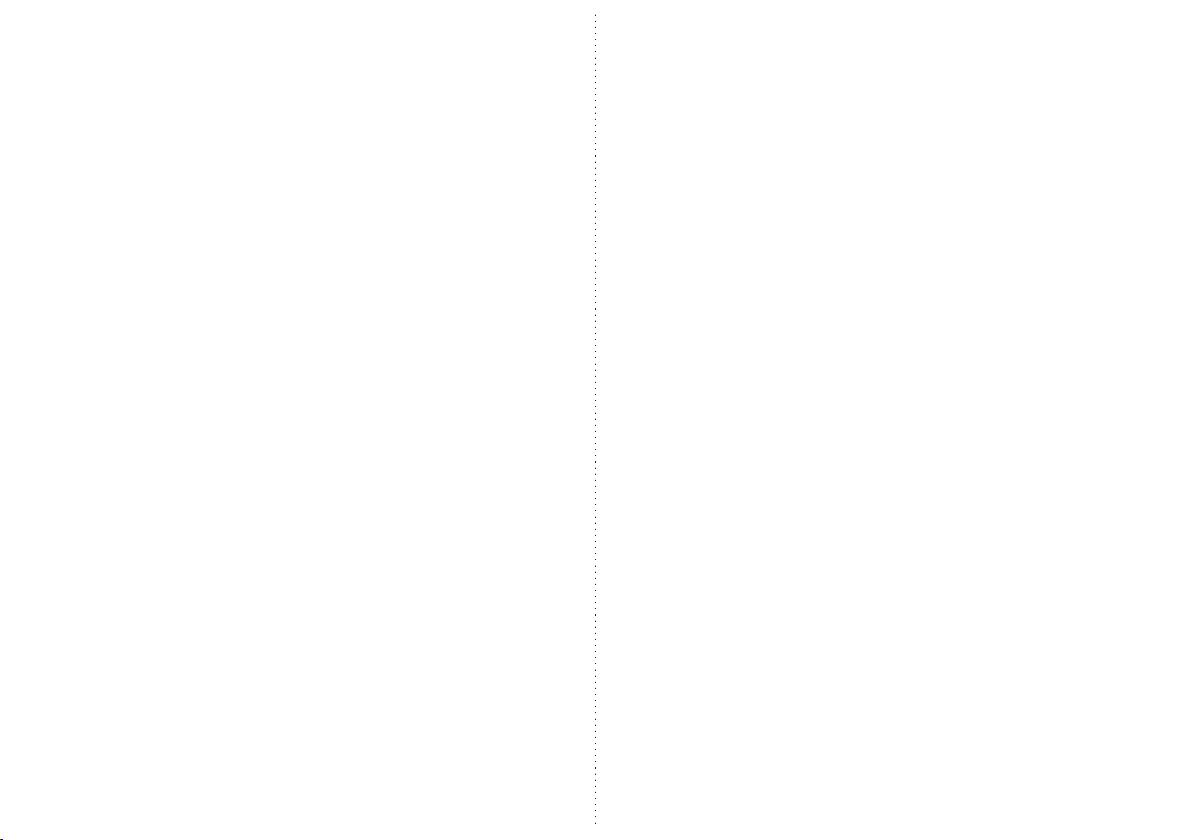
2. Menü: Um das Hauptmenü aufzurufen, drücken Sie diese Taste. Drehen Sie den Lautstärkeregler
oder drücken Sie die Next-/Previous-Taste. Der Auswahl von Einstellungen ist wie folgt: Radio-B-
USB/SD-AUX IN-Systemeinstellungen, drücken Sie die SEL-Taste, um eins davon auszuwählen.
3. SEL: Drücken Sie diese Taste, um zwischen VOL/BAS/TRE/FAD/EQ/LOUD auszuwählen.
Drehen Sie den Regler nach links oder nach rechts, um die entsprechende Parameter einzustellen.
VOL: 00--40 BAS: 7--00-7 TRE: 7--00-7 BAL: R7--00--L7
FAD: R7--00-F7 EQ: OFF/CLASS/ROCK/FLAT
4. BAND/AMS: Dieses Gerät hat nur FM1, FM2, FM3 Bänder, im Radiostatus, drücken Sie die
BND/AS-Taste kurz. Die Sequenzion ist wie folgt: FM1 -> FM2 -> FM3. Im Radiostatus, drücken Sie
lang die Taste BND/AS, das Gerät wird automatisch die nächsten Kanäle suchen und den starken
Signalkanal speichern von [1] ~ [6] bei FM1, FM2 und FM3. Das Radio wird die Frequenz [1] ~ [6]
für FM1-, FM2- und FM3-Kanäle 5 Sekunden lang übernehmen. Drücken Sie kurz die BND/AS-Taste
oder [1] ~ [6], um das ausgewählte Kanal einzuschalten.
5. Numerisch 1/ Pausenfunktion
Im Audio-/Video-Modus zum Einschalten und Pause. Im FM-Modus, halten Sie diese Taste gedrückt,
um das Kanal zu speichern.
6. 2/Liste: numerisch 2/Songliste
Im Audio-/Video-Modus für den nächsten eingestellt, im FM-Modus für 2. Halten Sie die Taste
gedrückt, um das Kanal zu speichern.
7. 3/RPT numerisch 3 oder Wiederholsfunktion
Im Audio-/Video-Modus drücken Sie die Taste kurz, um die Wiederholsfunktion einer oder mehreren
Song einzuschalten. Im Radio-Modus als Funktion numerischer Zahl 3. Drücken Sie die Taste etwas
länger, um das Kanal zu speichern.
8. 4/RDM: Numerisch 4 oder Zufallwiedergabe-Funktion
Im Audio-Modus drücken Sie die Taste, um die Zufallswiedergabe-Funktion einzuschalten. Im Radio-
Modus für Auswahlt der numerischer Anzahl 4. Drücken Sie die Taste etwas länger, um die
Einstelungen zu speichern.
9. 5/-10
Im Audio-Modus für Auswahl der Songauswahlfunktion - 10. Im Radio-Modus als Funktion
numerischer Zahl 5. Drücken Sie die Taste etwas länger, um die Einstellungen zu speichern.
10. 6/+10
Im Ausio-Modus für Auswahl der Songauswahlfunktion +10. Im Radio-Modus als Funktion
numerischer Zahl 6. Drücken Sie die Taste etwas länger, um die Einstellungen zu speichern.
11. RESET: Drücken Sie die Taste um die Einstellungen zurückzusetzen.
12. Rückwertstaste: Im Audio-Modus drücken sie die Taste, um in die vorherige Position zu
kommen. Im Menü-Modus drücken Sie die Taste, um in die nächste Einstellungen zu kommen.
Im FM-Modus drücken Sie die Taste, um die vorherigen Kanäle zu finden sowie um die Suche nach
dem neuen Kanal zu stoppen; halten Sie die Taste gedrückt und stellen Sie die entsprechende
Frequenz ein. Im Video-Modus halten Sie die Taste gedrückt, um einen vorlauf durchzuführen; das
Gerät wird diese Funktion abschließen, wenn keine Operation betätigt wird.
13. Vorlaufstaste: Im Audio-Modus drücken Sie die Taste, um weiterzukommen. Im Menü-Modus,
drücken Sie die Taste, um in die vorherigen Einstellungen zu kommen oder um weiterzukommen.
Im FM-Modus drücken Sie die Taste um ein nächstes Kanal zu suchen sowie um die Suche des
Kanals zu stoppen. Halten Sie die Taste gedrückt, um eine Frequenz anzupassen.
Im Video-Modus halten Sie die Taste gedrückt, um einen Vorlauf durchzuführen; das Gerät wird
diese Funktion abschließen, wenn keine Operation betätigt wird.
14. Fernsteuerungsfenster 15. Display 16. AUX-IN-Anschluss 17. Eingang für TF-Karte / USB
Fernbedienung-Tasten: 1. Drücken Sie kurz, um ein-/ausschalten.
2. In den Modus für Telefonnummerauswahl reingehen. Wählen Sie die Taste 0-9, um sich mit der
ausgewählten Nummer zu verbinden. Im Interface B drücken Sie die Taste, um die letzte
Telefonnummer zu sehen; drücken Sie einmal, um sich mit dieser Nummer zu verbinden.
3. Im Modus für Telefonnummerauswahl drücken Sie die Taste kurz, um die Telefonnummer zu
löschen. Im Modus des Betätigens einer Telefonverbindung drücken Sie die Taste kurz, um das
Gespräch zu sperren.
4. Nach dem Einschalten des Geräts drücken Sie die Taste, um den Modus zu ändern. Im Modus
für Telefonnummerauswahl oder Songauswahl drücken Sie die Taste "0".
5. Im Radio-Modus drücken Sie die Taste kurz, um die Radiostation unter 1 zu speichern. Im
Modus für Songnachspiel oder B dient die Taste als Pause oder "Play" für den abgespielten Song.
Im Modus für Telefonnummerauswahl oder Songauswahl drücken Sie kurz für die Nummer "1".
6. Im Radio-Modus, drücken Sie die Taste kurz, um eine Station auszuwählen. Im Fall einer
Radiostation sowie eines Songnachspiels, drücken Sie kurz, um für 10 Sekund zu scannen. Im
Telefonnummer- und Songauswahl drücken Sie kurz für die Nummer "2".
7. Im Radiomodus drücken Sie kurz, um die gespeicherte unter "3" Station auszuwählen. Im
Songnachspiel-Modus drücken Sie kurz, um das Song zu wiederholen. Im Musik- und
Songauswahl-Modus drücken Sie kurz für die Nummer "1" auswählen.
8.Im Radio-Modus drücken Sie kurz, um die gespeicherte unter "4" Station auszuwählen. Im
Songnachspiel-Modus drücken Sie kurz für die Zufallswiedergabe. Im Telefonnummer- und
Songauswahl-Modus drücken Sie kurz für die Nummer "1".
9.Im Radionachspiel-Modus drücken Sie kurz, um die unter "5" gespeicherte Station
auszuwählen. Im Songnachspiel-Modus drücken Sie kurz für -10 Songs. Im Songauswahl-Modus
drücken Sie kurz für die Nummer "1".
10. Im Radionachspiel-Modus drücken Sie kurz, um die unter "6" gespeicherte Station
auszuwählen. Im Songnachspiel-Modus drücken Sie kurz für +10 Songs. Im Telefonnummer- und
Songauswahl-Modus drücken Se kurz für die Nummer "6".
11. Nach dem Sie das Gerät eingeschaltet haben, drücken Sie kurz für LOUD (laut). Im
Telefonverbindung- und Songauswahl-Modus drücken Sei kurz für die Nummer "7".
12. Im Radionachspiel-Modus drücken Sie kurz, um die Station zu scannen. Halten Sie die Taste
gedrückt, um die Station zu scannen und automatisch zu speichern. Drücken Sie kurz, wenn Sie
ein Song auswählen möchten.
13. Um EQ auszuwählen, drücken Sie kurz nach dem Einschalten des Geräts. Im Telefonnummer-
und Songauswahl-Modus drücken Sie kurz für die Nummer "9".
14. Drücken Sie, um die Lautstärke höher einzustellen.
15. Drücken Sie, um die Lautstärke niedrieger einzustellen.
16. Im Radionachspiel-Modus drücken Sie kurz, um die Station zu ändern. Drücken um
MP3/Video/Picture zu ändern.
17. Wählen Sie eine Station aus und drücken Sie die Taste, um zu scannen. Im Songnachspiel-
Modus drücken Sie die Taste, um das vorherige Song auszuwählen. Halten Sie die Taste kurz
gedrückt, um schnelles Vorlauf durchzuführen. Im Musiknachspiel-Modus oder B, drücken Sie die
Nummer, um zu einem bestimmten Song zurückzukehren.
18. Im Radionachspiel-Modus drücken Sie kurz, um die Station zu scannen. Im Musiknachspiel-
Modus drücken Sie die Taste, um das nächste Song auszuwählen. Halten Sie die Taste gedrückt,
um schnelles Vorlauf durchzuführen. Im Musiknachspiel-Modus und B, drücken Sie die Nummer,
um zu einem bestimmten Song zurückzukehren.
19. Drücken Sie kurz, um die Lautstärke auszuschalten. Im Telefonnummerauswahl-Modus
drücken Sie kurz #.
-9-
- 8 -
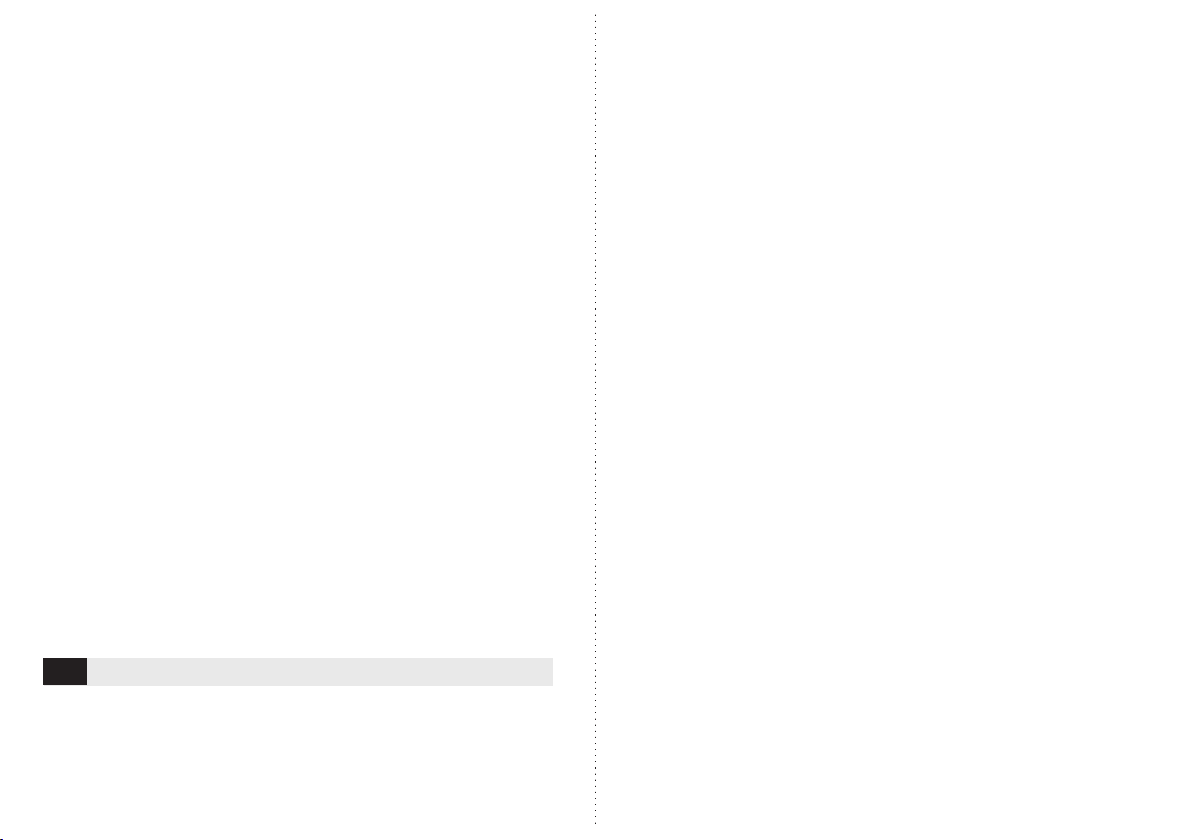
20. Drücken Sie die Taste, um die Zeituhr anzuzeigen. Halten Sie die Taste gedrückt, um die Zeit
einzustellen. Im Telefonnummerauswahl-Modus, drücken Sie *, um auszuwählen.
21. Drücken Sie die Taste, um folgende Möglichkeit auszuwählen und einzustellen:
Lautstärke/BAL/FAD/LOUD/EQ etc.
Spezifikationen: FM-Radio: Frequenzbereich: 87.5 MHZ ~ 108MHZ / Maximale Empfindlichkeit:
<37dBf Signalrausch-Abstand: >40db / Stereotrennung: >20 dB
MP5: Unterstützte Formate: RMVB/RM/FLV/3GP/MPEG/DVIX/XVID/DAT/VOB/AVI
Musikspeicher-Festplatte/SD-Karte: Udisk/TFcard Übertragungsbereich: (100Hz~10kHz) +/-8dB
Signalrausch-Abstand: >50dB / Kanaltrennung: >35dB
Harmonische Spannungsverzerrung: <5% / Stereokanalbalance: <3dB
Allgemeine Spezifikationen Stromspannung: DC 12V (siehe Etikett für Spezifikationen)
Ausgangsleistung: 50W x4 / Lautsprecherimpedanz: 4~8 Ohm /
Abmessungen: 178mm x 50mm x 11mm
Installation: 1. Vor der Installation lesen Sie die Bedienungsanleitung sorgfältig durch.
2. Bitte benutzen Sie professionelle Werkzeuge für die Installation. 3. Schließen Sie das Netzkabel
nicht an, wenn die restliche Installation noch nicht angeschlossen ist.
4. Um das Kurzschluss zu vermeiden, wickeln Sie das ungeschützte Kabel mit Isolierband um.
5. Beschäftigen Sie sich nach der Installation mit alen losen Kabeln.
6. Dieses Produkt ist für Arbeit mit 12V (siehe Etikett für Spezifikationen) DC bei Negativerdung
geeignet. Bitte stellen Sie sicher, dass Ihr Fahrzeug diese Anforderung erfüllt.
7. Bitte schließen Sie die Kabel der entsprechenden Farben an. Falsche Verbindung kann zu
Schaden an dem Produkt und dem elektrischen System des Fahrzeuges führen.
Problemlösung: Problem: Spannungsanzeiger ist ausgeschaltet. Ursache: 1. Das Netzkabel ist
andersrum angeschlossen. Lösung: Schließen Sie das Kabel richtig an und prüfen Sie dies noch
mal. Problem: Keine Anzeige auf dem Display. Ursache: 1. Das gelbe Punkt ist nicht mit dem
positiven Pol der Batterie verbunden. Lösung: Schließen Sie das gelbe Punkt mit dem positiven Pol
der Batterie an. Problem: Kein Ton Ursache: 1. Keine Spannung 2. Der Lautsprecher ist nicht
angeschlossen. 3. Keine Quelle im TF-Format und in der U-Disk. 4. Das Signal kann durch
schmutziges Ende des Kabels gestört werden. Lösung: Schließen sie das Netzkabel an.
Schließen Sie den Lautsprecher richtig an. Prüfen Sie TF-Quelle und U-Disk. Mit Alkohol säubern.
Problem: Schelechter Ton (Störungen vorhanden) Ursache: 1. Innenstörungen oder Störungen in der
Spannungsquelle 2. Antennenkabel sitzt nicht richtig Lösung: Die Spanungsquelle ändern.Das
Antennenkabel sorgfältig in den Anschluss reinstecken. Problem: Nur Mono Ursache: 1. Einer von
den beiden Lautsprecher wurde nicht angeschlossen. 2. IC-Spannungsverstärker wurde beschädigt.
Lösung: Das Lautsprecherkabel anschließen. Den IC-Spannungsverstärker austauschen.
FR Voiture Monoplayer MP5
- Fonction d'affichage du nom de la chanson - Fonction de navigation de document de support
- Désactiver la fonction mémoire - Mise à jour du firmware
Description des clés du panneau
1. Bouton Power/Mode: En mode veille, appuyez sur ou maintenez la touche enfoncée pour
allumer l'appareil. En état de mise sous tension, appuyez sur le bouton pour basculer entre FM,
USB, B, SD et AUX, maintenez la touche enfoncée pour éteindre l'appareil. (Remarque: le système
de navigation, B, pour USB, SD ne sont disponibles que s'il existe un périphérique pertinent)
2. Menu: Sous n'importe quel état, appuyez sur cette touche pour accéder à l'état du menu
principal. Tournez le bouton de volume ou appuyez sur le bouton précédent ou suivant, la sélection
est comme suit: Radio - B - USB / SD - AUX IN - Réglage du système, puis appuyez sur la touche
SEL pour entrer dans cet état.
3. SEL: appuyez sur le bouton pour basculer entre VOL / BAS / TRE / FAD / EQ / LOUD, réglez le
bouton à droite ou à gauche pour régler les paramètres correspondants.
VOL: 00-40 BAS: -7--00-7 TRE: -7--00-9 BAL: R7–00—L7 FAD: R7–00—F7
EQ: OFF/CLASS/ROCK/FLAT
4. BAND / AMS: L'unité n'a que FM1, FM2, bandes FM3, en état de radio, appuyez brièvement sur
BND / AS, les séquences de sélection sont les suivantes: FM1-> FM2-> FM3.
En mode radio, appuyez longuement sur BND / AS, l'appareil recherche automatiquement les
canaux suivants et enregistre les canaux de signal fort sur [1] - [6] de FM1, FM2 et FM3. Ensuite,
il fonctionnera les canaux dans [1] - [6] de FM1, FM2 et FM3 pendant 5 secondes, appuyez
brièvement sur BND / AS ou [1] - [6] pour jouer la chaîne souhaitée.
5. Fonction Numérique 1/pause: En mode audio/vidéo, il est pour play/pause, en mode FM, il est
pour 1, maintenez la touche enfoncée pour mémoriser le canal.
6. Numérique 2/liste de chansons: En état audio/vidéo, c'est pour l'étape suivante, en mode FM,
c'est pour 2, maintenez la touche enfoncée pour mémoriser le canal.
7. Numérique 3 ou fonction de répétition: Dans les états audio ou vidéo, appuyez brièvement
sur une répétition: répétez toutes les fonctions. Dans l'état de la radio, il est pour la fonction
numérique 3. Appuyez longuement pour mémoriser la station.
8. Numérique 4 ou fonction de lecture aléatoire:
Dans cet état de l'audio, appuyez brièvement sur la fonction de lecture aléatoire. Dans l'état de la
radio, il est pour le numéro 4. La pression prolongée est la fonction de stockage.
9. 5/-10: Dans cet état de l'audio, il est pour la fonction de -10 chansons. À l'état de la radio, il est
pour la fonction 5. Une pression prolongée est la fonction de stockage.
10. 6/+10: Dans l'état de l'audio, il est pour la fonction de +10 chansons. Dans les modes radio,
c'est pour le numéro 6. La pression prolongée est la fonction de stockage.
11. RESET: Appuyez sur cette touche pour redémarrer l'appareil.
12. clé: Dans l'état audio, appuyez dessus pour revenir en arrière, dans l'état du menu, appuyez
dessus pour aller vers la gauche ou vers le haut.
Dans l'état FM, appuyez dessus pour rechercher les stations précédentes et arrêtez la recherche
après avoir trouvé les stations; Appuyez et maintenez enfoncé, puis appuyez sur pour régler la
fréquence. Dans l'état de la vidéo, maintenez la touche enfoncée pour rerwind rapide, elle va
quitter la fonction de rembobinage rapide si aucune opération.
13. clé: Dans l'état audio, appuyez sur pour aller ensuite, dans l'état du menu, appuyez dessus
pour aller vers la droite ou vers le bas.
En mode FM, appuyez sur pour rechercher les prochaines stations et arrêtez la recherche après
avoir trouvé les stations; Appuyez et maintenez enfoncé, puis appuyez sur pour régler la
Caractéristiques:
- Soutenir les formats vidéo tels que RMVB/RM/FLV/3GP/MPEG/DVIX/XVID/DAT/VOB/AVI etc.
- Soutenir les formats audio tels que - Support des formats d'image comme
- Support de la vue arrière de la vidéo - Adoptez un écran TFT couleur de 800x480, 260000
- Sortie vidéo unique - Sortie audio double - Radio HD Super HD, jusqu'à 18 canaux préréglés
- Prise en charge de la carte TF à grande capacité, périphérique USB
-11-
- 10 -

fréquence.
Dans l'état de la vidéo, maintenez la touche enfoncée rapidement, elle va quitter la fonction
d'avance rapide si aucune opération.
14. Réception à distance. 15. Affichage. 16. Interface AUX-IN
17. Emplacement de la carte TF/interface USB
Indication de télécommande
1. Appuyez brièvement sur pour allumer/éteindre l'appareil.
2. Entrez l'état pour composer les chiffres, appuyez sur (0-9 pour composer les chiffres). Appuyez
sur ce bouton pour faire appel au téléphone. Dans l'interface de l'état B, appuyez brièvement sur ce
bouton pour afficher le dernier numéro, appuyez une fois pour relancer ce numéro.
3. Dans l'état de la numérotation des chiffres, appuyez brièvement sur pour supprimer le numéro.
Dans l'état de faire des appels téléphoniques, appuyez brièvement pour faire passer les appels.
4. Après avoir allumé l'unité, appuyez brièvement sur l'échange de mode. Dans l'état de composer
le numéro ou sélectionner les chansons, appuyez brièvement pour "0".
5. Dans l'état de la radio, appuyez brièvement sur ce bouton pour sélectionner la station de
stockage dans "1". Dans l'état de lecture de la musique de B, pressez brièvement pour mettre en
pause ou jouer la musique. Dans l'état du numéro de composition des chansons sélectionnées,
appuyez brièvement pour le numéro "1".
6. Dans l'état de la radio, appuyez brièvement pour sélectionner la station. Dans la station de
lecture de musique, appuyez brièvement pour numériser pendant 10 secondes. Dans l'état du
numéro de numérotation ou sélectionnez les chansons, appuyez brièvement pour le numéro 2.
7. À l'état de la radio, appuyez brièvement pour sélectionner la station de stockage dans 3. En l'état
de la lecture, appuyez brièvement pour répéter. Dans l'état de la musique ou sélectionnez des
chansons, c'est pour le numéro "1".
8. À l'état de la radio, appuyez brièvement pour sélectionner la station de stockage dans 4. Dans
l'état de la musique, appuyez brièvement sur au hasard. Dans l'état de composer le numéro ou
sélectionner des chansons, c'est pour le numéro "1".
9. À l'état de la radio, appuyez brièvement pour sélectionner la station de stockage dans 5. Dans
l'état de la musique, appuyez brièvement pour -10 chansons. Dans l'état de la composition ou de la
sélection des chansons, c'est pour le numéro "5".
10. À l'état de la radio, appuyez brièvement pour sélectionner la station de stockage en 6. Dans
l'état de la musique, appuyez brièvement pour +10 chansons. À l'état de composition ou de
sélection de chansons, c'est pour le numéro "6".
11. Après avoir allumé l'appareil, appuyez brièvement sur LOUD. Dans l'état de composer le
numéro ou sélectionner la chanson, c'est pour "7".
12. À l'état de la radio, appuyez brièvement pour numériser la station. Appuyer longuement pour
numériser la station et mémoriser automatiquement la station. Appuyez brièvement pour
sélectionner les chansons.
13. Après avoir allumé les unités, appuyez brièvement pour sélectionner EQ. Dans l'état du numéro
de numérotation ou de la sélection des chansons, c'est pour "9".
14. Appuyez brièvement pour augmenter le volume.
15. Appuyez brièvement pour diminuer le volume.
16. À l'état de la radio, appuyez brièvement pour changer la bande. Appuyez brièvement pour
changer le MP3 / Vidéo / Image.
17. Dans la station de radio, appuyez brièvement pour balayer la station. Dans l'état de la musique,
appuyez brièvement sur la chanson précédente. Appuyez longuement pour nettoyer rapidement.
Dans la musique de B, appuyez sur le numéro et le magasin appuyez sur ce bouton pour la
chanson précédente.
18. À l'état de la radio, appuyez brièvement pour balayer la station. Dans la station de musique,
appuyez brièvement pour la prochaine chanson. Appuyer longuement pour se laver. Dans l'état de
la musique B, appuyez sur le numéro et pour la prochaine chanson.
19. Dans un autre état, appuyez brièvement sur MUTE. Dans l'état des numéros de numérotation,
appuyez brièvement pour #.
20. Dans l'autre état, appuyez brièvement pour afficher l'heure. Appuyez longuement pour régler
l'heure. Dans l'état des numéros de numérotation, appuyez brièvement pour entrer.
21. Appuyez brièvement pour régler le volume/BAL/FAD/LOUD/EQ, etc.
Spécification: FM: Fréquence 87,5 MHz-108 MHz
Sensibilité maximale 37 dBf Rapport signal / bruit 40 dB Séparation stéréo 20 dB
MP5: Format de support RMVB / RM / FLV / 3GP / MPEG / DVIX / DAT / VOB / AVI
Enregistrement de musique U disque / carte TF Réponse en fréquence (100Hz - 10kHz) 8dB
Rapport signal / bruit 50dB Séparation des canaux 35dB Distorsion de la tension harmonique 5%
Balance des canaux stéréo 3 dB
Général: Tension DC 12V (voir l'étiquette spécifique) Puissance de sortie 50W x4
Impédance des haut-parleurs 4-8 Dimension du cadre principal 178 mm x 50 mm x 110 mm
Installation:
1. Veuillez lire attentivement le manuel avant l'installation.
2. Veuillez inscrire le personnel professionnel pour l'installer si possible.
3. Ne connectez pas au câble d'alimentation avant d'effectuer d'autres connexions.
4. Pour éviter les courts-circuits, emballez le câble exposé avec un ruban isolant.
5. Fixez tous les câbles lâches une fois l'installation terminée.
6. Cette unité est conçue pour fonctionner uniquement avec un système électrique terrestre neutre
DC de 12V (voir étiquette spécifique). Assurez-vous que votre voiture répond à l'exigence.
7. Connectez les câbles selon la couleur, une mauvaise configuration peut endommager l'unité et
le système électrique du véhicule.
Dépannage:
L'indicateur d'alimentation est éteint: 1. Le cordon d'alimentation est connecté en sens inverse.
Raccordez correctement le cordon d'alimentation.
Vérifiez et connectez le deux cordon d'alimentation. Pas d'affichage:1. Le câblage jaune n'est pas
connecté à une électrode positive de la batterie. Connectez le câblage jaune à l'électrode positive
de la batterie. Pas de son: 1. Pas de puissance. 2. Le câblage du haut-parleur est déconnecté.
3. Aucune source dans le format supporté dans le disque TF et U
4. Le connecteur de bordure du disque TF et U est sale, ce qui entraîne un mauvais contact.
Connectez le cordon d'alimentation. Connectez le câblage du haut-parleur.
Vérifiez les sources dans les disques TF et U. Nettoyez avec de l'alcool absolu.
Son trop faible (bruit): 1. La résistance interne de l'alimentation électrique est trop élevée.
2. Le câble de l'antenne est lâche. Remplacez une nouvelle alimentation électrique.
Poussez le câble de l'antenne fermement dans la fiche. Mono seulement: 1. L'un des câbles des
haut-parleurs est déconnecté. 2. L'amplificateur de puissance IC est endommagé.
Connectez le câblage du haut-parleur. Remplacez par un nouvel amplificateur de puissance IC.
-13-
- 12 -

ES Mono Reproductor MP5
CARACTERÍSTICAS:
• Soporta formatos de video como RMVB/RM/FLV/MPEG/DVIX/XVID/DAT/VOB/AVI,etc.
• Soporta formatos de audio como MP3/WMA/WAV/OGG/APE/AAC/PLAC.,etc.
• Soporta formatos de imágen como JPG/BMP/PNG, etc.
• Soporta video retroceso • Resolución compatible 800x480 260,000 full-color TFT display
• Salida única de video • Salida dual de audio • Radio Super HD FM, memoria de hsta 18 canales
• Suporta tarjeta TF de gran capacidad, dispositvos USB
• Función de visualización del nombre de la canción • Actualización Firmware
• Soporta función de navegación de documentos • Función de memoria de apagado
1. Botón de Encendido/Modo
En modo de espera, presione y mantenga apretado para encender el dispositivo.
En modo de encendido, pulse el botón para cambiar entre FM, USB,B,SD y AUX, presione y
mantenga apretado para apagar el dispositivo. (Nota: El sistema de navigación, B, para USB,
SD no estarán disponibles a menos que este conectado el dispositivo adecuado)
2. Menú: Bajo cualquier modo, presione este botón para entrar al modo de menú principal. Gire la
perilla de volúmen o presione el btón de siguiente o anterior, la selección es como sigue: Radio-B-
USB/SD-AUX-IN-Ajustes del sistema; después presione el botón de SEL para entrar a estado
elegido.
3. SEL (Seleccionar): Presione la perilla para cambiar entre VOL/BAS/TRE/FAD/EQ/LOUD, ajuste la
perilla a la derecha o izquierda para establecer lo parámetros relevantes.
VOL:00--40 | BAS:-7--00-7 | TRE:-7--00-7 | BAL:R7--00-L7 | FAD: R7--00-F7
EQ:OFF/CLASS/ROCK/FLAT
4. BAND/AMS: La unidad sólo cuenta con bandas FM1, FM2, FM3 en el modo de radio. Pulse
BND/AS, la selección es como sigue: FM1 > FM2 > FM3
En el modo de radio mantenga presionado BND/AS, la unidad automáticamente buscará las
siguientes estaciones y alamcenará las estaciones con mayor intensidad de señal en [1]~[6] de
FM1, FM2, FM3. Después reproducirá las estaciones almacenadas en [1]~[6] de FM1, FM2, FM3
en turnos de 5 segundos; presione ligeramente BND/AS o el botón de [1]~[6] para reproducir la
estación que desee.
5. 1 > Numérico 1 / Pausa
En el modo de audio/video funciona como 'reproducir/detener'; en modo FM, pulse y mantega
presionado para guardar la estación de radio en 1.
6. 2/Lista: Numérico 2/ Lista de canciones
En el modo de audio/video funciona como 'siguiente'; en modo FM, pulse y mantega presionado
para guardar la estación de radio en 2.
7. 3/RPT: Numérico 3 o función de repetición
En el modo de audio/video pulse para activar la función de repetir una o todo. En modo FM, pulse
y mantega presionado para guardar la estación de radio en 3.
8. 4/RDM: Numérico 4 o reproducción aleatoria
En el modo de audio/video pulse para activar la función de reproducción aleatoria En modo FM,
pulse y mantega presionado para guardar la estación de radio en 4.
9. 5/-10: En el modo de audio/video pulse para activar la función de regresar 10 segundos. En
modo FM, pulse y mantega presionado para guardar la estación de radio en 5.
10. 6/+10: En el modo de audio/video pulse para activar la función de adelantar 10 segundos. En
modo FM, pulse y mantega presionado para guardar la estación de radio en 5.
11. RESET (Restaurar/Reiniciar/Reajustar): Presione este botón para reiniciar el dispositvo.
12. Botón <<: En modo de audio, presione para ir a la pista anterior; en el estado de menú,
presione para ir a la izquierda o arriba. En modo FM, presione para buscar estaciones anteriores y
termine la búsqueda después de encontrar estaciones; pulse y mantenga presionado para ajustar
la frecuencia. En modo de video, presione y mantenga presionado para rebobinado rápido, dejará
la función de rebobinado si se deja de presionar.
13. Botón >>: En modo de audio, presione para ir a la pista siguiente; en el estado de menú,
presione para ir a la derecha o abajo. En modo FM, presione para buscar estaciones siguientes y
termine la búsqueda después de encontrar estaciones; pulse y mantenga presionado para ajustar
la frecuencia. En modo de video, presione y mantenga presionado para adelantado rápido, dejará
la función de adelantado si se deja de presionar.
14. Ventana de recepción remota 15. Ventana de visualización 16. Interfaz AUX-IN
17. Ranura de tarjeta TF/ Interfaz USB
INSTRUCCIONES DEL CONTROL REMOTO: 1. Presione ligeramente para encender/apagar la
unidad. 2. Entre al estado de marcar a teléfono, presione (0-9 para marcar los números del
teféfono). Presione este botón para realizar llamadas telefónicas. En el modo de la interfaz B,
presione ligeramente este botón para mostrar el último número, presione de nuevo para marcar
este número.
3. En el estado de marcar números, presione ligeramente para borrar el número. En el estado de
llamadas telefónicas, pulse para colgar.
4. Después de encender la unidad, pulse para modo de intercambio. En el estado de marcar
números o seleccionar canciones, presione ligeramente para “0”.
5. En el modo de radio, pulse para seleccionar la estación almacenada en “1”. En el modo B de
reproducción de música, pulse para detener o reproducir las canciones. En el modo de marcar
número or seleccionar canciones, pulse para número “1”.
6. En el modo de radio pulse para seleccionar la estación. En el modo de reproducción de música,
pulse para escánear por 10 segunos. En el modo de marcar números o seleccionar canciones,
pulse para el número “2”.
7. En el modo de radio, pulse para selecciona la estación almacenada en 3. En el modo de
reproducción de música presione para la función de repetir. En el modo de marcar números o
seleccionar canciones, pulse para el número “3”.
8. En el modo de radio, pulse para selecciona la estación almacenada en 4. En el modo de
reproducción de música presione para reproducción aleatoria. En el modo de marcar números o
seleccionar canciones, pulse para el número “3”.
9. En el modo de radio, pulse para selecciona la estación almacenada en 5. En el modo de
reproducción de música presione regresar 10 segundos. En el modo de marcar números o
seleccionar canciones, pulse para el número “5”.
10. En el modo de radio, pulse para selecciona la estación almacenada en 3. En el modo de
reproducción de música presione para adelantar 10 segundos. En el modo de marcar números o
seleccionar canciones, pulse para el número “6”.
11. Después de enceder el dispositivo, presione ligeramente para LOUD (alto). En el modo de
marcar números o seleccionar canciones, pulse para el número “7”.
12. En el modo de radio, pulse para escanear las estaciones. Mantenga presionado para escanear
y guardar la estación automáticamente. Pulse para seleccionar las canciones.En el modo de
-15-
- 14 -
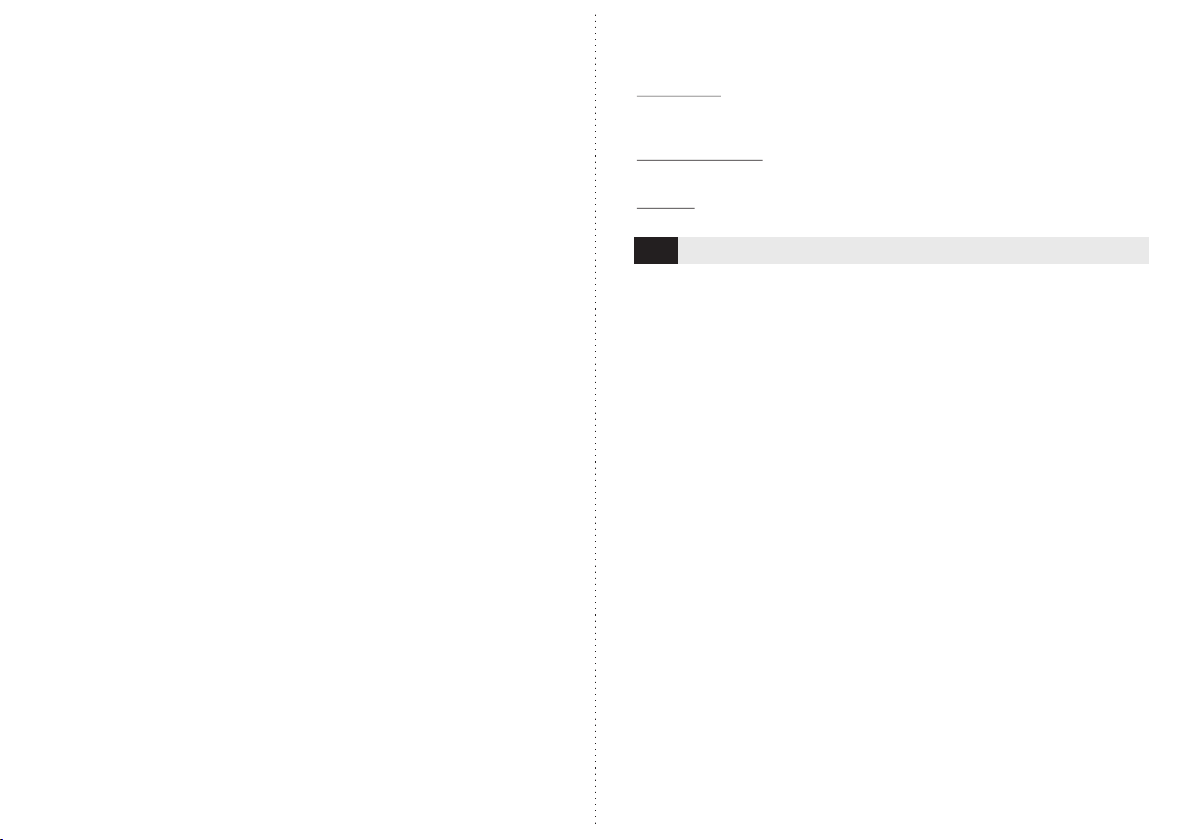
marcar números o seleccionar canciones, pulse para el número “8”.
13. Después de encender la unidad, pulse para seleccionar EQ. En el modo de marcarEn el modo
de marcar números o seleccionar canciones, pulse para el número “9”.
14. Presione ligeramente para aumentar el volúmen.
15. Presione ligeramente para disminuir el volúmen.
16. En el modo de radio, pulse para cambiar la banda. Pulse para cambiar MP3/Video/Imagen.
17. En el modo de radio, pulse para escanear la estación. En el modo de reproducción de música
presione para ir a la pista anterior. Mantenga presionado para rebobinado rápido. En el modo de
música B, presione para la canción anterior.
18. En el modo de radio, pulse para escanear la estación. En el modo de reproducción de música
presione para ir a la pista siguiente. Mantenga presionado para adelantado rápido. En el modo de
música B, presione para la siguiente canción.
19. En otro modo, pulse para MUTE (Silencio). En el modo de marcar números, pulse para #.
20. En otro modo, pulse para mostrar la hora. Mantenga presionado para ajustar la hora. En el
modo de marcar números pulse para *
21. Presione ligeramente para ajustar: Volúmen/BAL/FAD/LOUD/EQ, etc.
ESPECIFICACIONES:
FM: Rango de Frecuencia -------------------87.5MHz ~108MHz
Sensibilidad máxima -------------------------- < 37 dBf
Ratio de señal a ruido ------------------------- > 40 dB
Separación de Stereo -------------------------- > 20 dB
MP5: Formatos soportados ----------------RMVB/RM/FLV/3GP/MPEG/DVIX/XVID/DAT/VOB/AVI
Almacenamiento de música -------------------- U disk/ TF card
Respuesta de frecuencia --------------------------(100Hz ~ 10kHz) +- 8 dB
Ratio de señal a ruido --------------------------------- > 50 dB
Separación de canal ----------------------------------- > 35 dB
Distorsión armónica de voltaje ---------------------- < 5%
Balance de canal Stereo ---------------------------- < 3 dB
General: Voltaje --------------------------------------------- DC 12V (vea la etiqueta para más
especificaciones)
Potencia de salida ------------------------------------------------ - 50 WX4
Impedancia del altavoz ---------------------------------------- 4 ohm ~ 8 ohm
Dimensiones del marco principal ------------------------ 178mm x 50mm x 110mm
Instalación: 1. Por favor, léa cuidadosamente el manual antes de instalación.
2.Por favor, sólo personal calificado/profesional debe instalar este dispositivo.
3. NO Conecte el cable de alimentación antes de que las otras conexiones estén listas.
4. Para evitar un corto circuito, por favor embale los cables expuestos con cinta aislante.
5. Arregle todos los cables sueltos después de completar la instalación.
6. Esta unidad está diseñada para trabajar con 12V (vea la etiqueta para más especificaciones) DC
sistema eléctrico de tierra negativo sólamente. Por favor, asegúrese que su auto cumpla estos
requerimientos. 7. Por favor, conecte los cables de acuerdo a su color; conexiones erróneas pueden
ocasionar daños a la unidad y al sistema eléctrico de su vehículo.
Solución de Problemas: Problema/Causa/Solución:
Indicador de alimentación está apagado 1. El cable de alimentación está conectado al revés
Conecte correctamente el cable. Revise y conecte ambos cables de alimentación.
No hay visualización 1. El cableado amarillo no está conectado al electrodo positivo de la batería.
Conecte el cableado amarillo al electrodo positivo de la batería
No hay Sonido: 1. No hay alimentación. 2. El cableado del altavoz está desconectado.
3. No hay fuentes en los formatos soportados de TF y disco U 4. El borde del conector TF y disco U
está sucio ocasionado falta contacto: Conecte el cable de alimentación. Conecte el cable del
altavoz. Revise las fuentes en TF y el disco U. Limpie con alcohol.
Sonido muy bajo (ruido) 1. La resistencia interna de la fuente alimentación es muy alta.
2. El cable de la antena está suelto. Reemplace por una nueva fuente de alimentación.
Conecte firmemente el cable de la antena al conector.
Sólo Mono 1. El cable de uno de los altavoces está desconectado. 2. El amplificador IC está
dañado. Conecte el cable del altavoz. Reemplace con un nuevo amplificador IC.
IT MP5 Auto Player
FUNZIONI: • Supporta formati: RMVB/ RM/FLV/3 GP/MPEG/DVIX/XVID/DAT/VOB/AVI, etc.
• Supporta formati audio: MP3/WMA/WAV/OGG/APE/AAC/PLAC etc.
• Supporta formati immagini: JPG/BMP/PNG etc. • Supporto di retrovisione video
• Display 800x480 260, 000 full-color TFT • Uscita video singola
• Doppia uscita audio • Radio FM Super HD, fino a 18 canali
• Grande capacità di TF card e dispositivo USB • Funzione di visualizzazione di titoli dei brani
• Supporto di funzione di navigazione dei documenti • Funzione della memoria
• Aggiornamento del software
DESCRIZIONE DEI TASTI SUL PANNELLO:
1. Tasto Power / Mode: In modalità standby, premere o tenere premuto per spegnere.
In modalità acceso, premere la manopola per modificare e selezionare FM o USB B, SD o AUX,
tenere premuto per spegnere il dispositivo. (Attenzione: il sistema di navigazione B, USB e SD non
è disponibile a meno che non vi sia un dispositivo pertinente).
2. Menu: Premere questo tasto per accedere alle principali impostazioni del dispositivo. Girare la
manopola del volume o premere il tasto " previous " (precedente) o "next" (successivo).
Le impostazioni sono disponibili nel seguente ordine:
Radio – B-USB/SD-AUX IN- impostazione del sistema, quindi premere il tasto SEL per accedere
alle impostazioni.
3. SEL: Premere la manopola per scegliere tra: VOL/BAS/TRE/FAD/EQ/LOUD, è possibile effettuare
la scelta utilizzando la manopola - ruotando a destra o a sinistra.
VOL: 00- 40 | BAS: 7-00-7 | TRE: 7-00-7 | BAL: R7–00—L7 | FAD: R7–00—F7
EQ: OFF/CLASS/ROCK/FLAT
4. BAND/AMD: Il prodotto dispone solo della banda FM1, FM2, FM3, in modalità radio, premere
brevemente il tasto BND / AS. La sequenza avviene nel seguente ordine:
FM1 >FM 2>FM 3. In modalità radio, tenere premuto il tasto BND / AS, il dispositivo cercherà
automaticamente il canale successivo, salvare i segnali più forti dei canali da 1 a 6 per FM 1, FM 2
e FM 3. La radio suonerà a una frequenza di [1] - [6] per i canali FM1, FM2 e FM3 per 5 secondi.
Premere brevemente BND/AS o il tasto da [1]~[6] per attivare il canale selezionato.
5. 1.>II Numerico 1 / Funzione di pausa
In modalità audio/video viene utilizzato per attivare e mettere in pausa. In modalità FM,
corrisponde a 1, tenere premuto per salvare il canale.
-17-
- 16 -
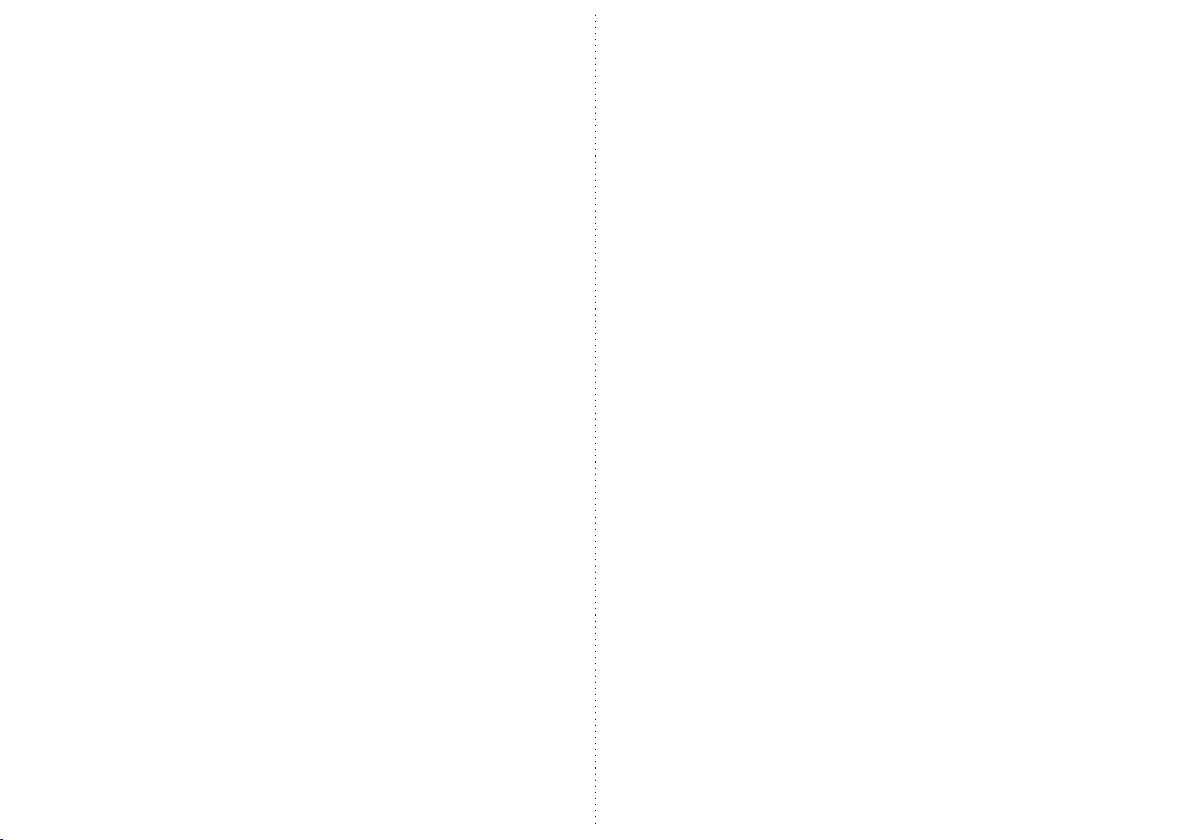
6. 2/ List : Numerico 2 / Elenco dei brani musicali
In modalità audio/video corrisponde a “successivo”, mentre nella modalità FM corrisponde al 2.
Tenere premuto per salvare il canale.
7. 3/ RTP Numerico 3 o funzione di ripetizione
In modalità audio o video, una breve pressione attiverà la ripetizione di uno o di tutti i brani.
In modalità radio corrisponde al 3. Tenere premuto per preservare e salvare la stazione.
8. 4/RDM : Numerico 4 o funzione della riproduzione casuale.
In modalità audio, premere brevemente il pulsante per avviare la funzione della riproduzione
casuale. In modalità radio viene utilizzato per selezionare il numerico 4. Tenere premuto per salvare
le impostazioni
9. 5/-10 : In modalità audio, la funzione viene utilizzata per selezionare i brani - 10. In modalità
radio corrisponde alla funzione 5. Tenere premuto per salvare le impostazioni.
10. 6/+10: In modalità audio, la funzione viene utilizzata per selezionare i brani + 10. In modalità
radio corrisponde alla funzione 6. Tenere premuto per salvare le impostazioni.
11. RESET: Premere questo tasto per resettare le impostazioni.
12. I<< : In modalità audio, premere per tornare alla posizione precedente, in modalità menu
premere per spostarsi a sinistra o verso l’alto. In modalità FM, premere per trovare le stazioni
precedenti e per arrestare la ricerca dopo aver trovato la stazione desiderata. Tenere premuto per
regolare la frequenza desiderata.In modalità video, tenere premuto per il riavvolgimento rapido, il
dispositivo uscirà automaticamente da questa funzione se non viene utilizzato alcun tasto.
13. >>I : In modalità audio, premere per andare avanti, mentre in modalità menu, premere per
spostarsi verso destra o verso il basso. In modalità FM, premere per trovare la stazione successiva
e arrestare la ricerca dopo aver trovato la stazione desiderata. Tenere premuto per regolare la
frequenza. In modalità video, tenere premuto per l’avanzamento rapido, il dispositivo uscirà
automaticamente da questa funzione se non viene utilizzato alcun tasto.
14. Finestra di controllo remoto 15. Schermo 16. Interfaccia AUX-IN
17. Slot per TF Card / Interfaccia USB
Telecomando – Tasti: 1. Premere brevemente per attivare / disattivare.
2. Entra nella modalità di selezione delle chiamate. Scegli il tasto da 0-9 per chiamare il numero
scelto. Nella interfaccia B, premere brevemente il tasto per visualizzare l'ultimo numero, premere
una volta per chiamare il numero.
3. In modalità composizione, premere brevemente il tasto per cancellare il numero. In modalità
chiamata è sufficiente premere brevemente questo tasto per terminare la chiamata.
4. Dopo aver avviato il dispositivo, premere brevemente questo tasto per cambiare la modalità. In
modalità selezione delle chiamate o dei brani, premere brevemente per il tasto"0".
5. In modalità radio, premere brevemente questo tasto per salvare la stazione radio "1". In modalità
riproduzione dei brani musicali o B, premere brevemente questo tasto per mettere in pausa o
riavviare la riproduzione del brano musicale. In modalità composizione delle chiamate o dei brani,
premere brevemente per il tasto "1".
6. In modalità radio, premere brevemente per selezionare una stazione. Durante la riproduzione
della musica, premere brevemente per eseguire la scansione per 10 secondi. In modalità selezione
delle chiamate o dei brani, premere brevemente per il tasto "2".
7. In modalità radio, premere brevemente per selezionare una stazione salvata in 3. In modalità
riproduzione della musica, premendo brevemente la traccia verrà ripetuta. In modalità riproduzione
della musica o selezione dei brani è utilizzato per selezionare il numero 3.
8. In modalità radio, premere brevemente il tasto per selezionare una stazione memorizzata nel 4.
In modalità di riproduzione della musica, premere brevemente per la selezione casuale. In moda-
lità composizione del numero telefonico o della musica è utilizzato per selezionare il numero "4".
9. In modalità riproduzione della radio, premere brevemente per selezionare la stazione
memorizzata nel "5". In modalità riproduzione della musica premere brevemente per selezionare -
10 canzoni. In modalità selezione delle canzoni è utilizzato per selezionare il numero "5".
10. In modalità riproduzione della radio, premere brevemente per selezionare l'impostazione
memorizzata in “6”. In modalità riproduzione della musica premere brevemente per selezionare +
10 canzoni. In modalità chiamate o musica è utilizzato per selezionare il numero "6".
11. Dopo aver avviato il dispositivo, premere brevemente per LOUD (volume alto). In modalità
composizione delle chiamate o musica è utilizzato per selezionare il numero "7"
12. In modalità riproduzione della radio, premere brevemente per eseguire la scansione della
stazione. Tenere premuto il pulsante più a lungo se si desidera eseguire la scansione di una
stazione e salvarla automaticamente. Premere brevemente se si desidera selezionare un brano.
13. Per selezionare EQ premere brevemente dopo l'avvio del dispositivo. In modalità composizione
del numero telefonico o selezione dei brani musicali si riferisce al numero “9”.
14. Premere brevemente per aumentare il volume.
15. Premere brevemente per ridurre il volume.
16. In modalità riproduzione della radio, premere brevemente per cambiare la banda di frequenza.
Premere brevemente per cambiare MP3 / Video / Foto.
17. Selezionare la stazione e premere brevemente per eseguire la scansione. In modalità
riproduzione della musica, premere brevemente per selezionare il brano precedente. Premere a
lungo per lo scorrimento ancora più veloce. In modalità riproduzione della musica o B, premere per
ritornare ad un brano preferito.
18. In modalità riproduzione della radio, premere brevemente per eseguire la scansione della
stazione. In modalità riproduzione della musica, premere brevemente per selezionare il brano
successivo. Premere a lungo per lo scorrimento ancora più veloce. In modalità riproduzione della
musica o B, premere il numero per ritornare ad un brano particolare.
19. Premere brevemente per disattivare l'audio.
In modalità chiamate premere brevemente per il simbolo # .
20. Premere brevemente per visualizzare l'ora. Premere e mantenere premuto per impostare l'ora.
In modalità chiamate premere brevemente per il simbolo *.
21. Premere brevemente per selezionare e regolare Volume / BAL / FAD / LOUD / EQ, etc.
SPECIFICHE: Radio FM: Gamma di frequenza: 87.5MHz ~108MHz
Sensibilità massima: < 37 dBf Rapporto segnale / rumore: > 40 dB
Separazione stereo: > 20 dB
MP 5: Formati supportati: RMVB/RM/FLV/3GP/MPEG/DVIX/XVID/DAT/VOB/AVI
Archiviazione di musica: U disk/ TF card
Risposta in frequenza: (100Hz ~ 10kHz) +- 8 dB
Rapporto segnale / rumore: > 50 dB
Separazione dei canali: > 35 dB
Distorsione di tensione armonica: < 5%
Bilanciamento del canale stereo: < 3 dB
Specifiche generali: Tensione: DC 12V (vea la etiqueta para más especificaciones)
Potenza di uscita: 50W X4
Impedenza dell'altoparlante: 4 ohm ~ 8 ohm
Dimensione del riquadro principale: 178mm x 50mm x 110mm
-19-
- 18 -
Table of contents
Languages:
Popular Car Video System manuals by other brands

Pyle view
Pyle view VIEW PLHR77 user manual
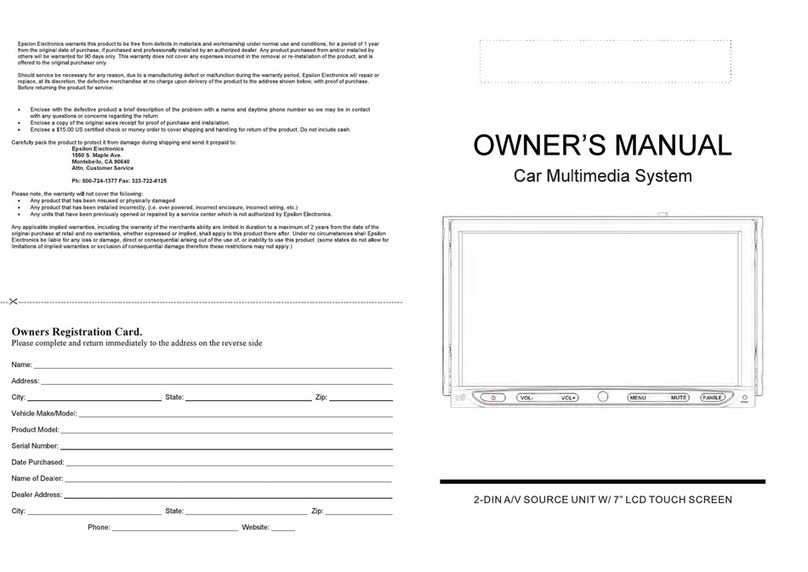
Epsilon Electronics
Epsilon Electronics car multimedia system owner's manual

Blaupunkt
Blaupunkt MICHIGAN CITY 800 W Operating and installation instructions
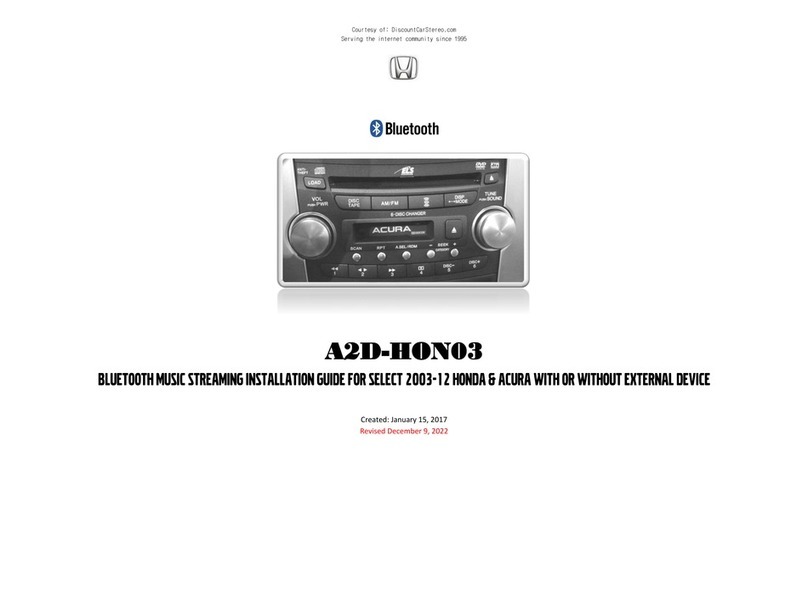
Discount Car Stereo
Discount Car Stereo A2D-HON03 installation guide
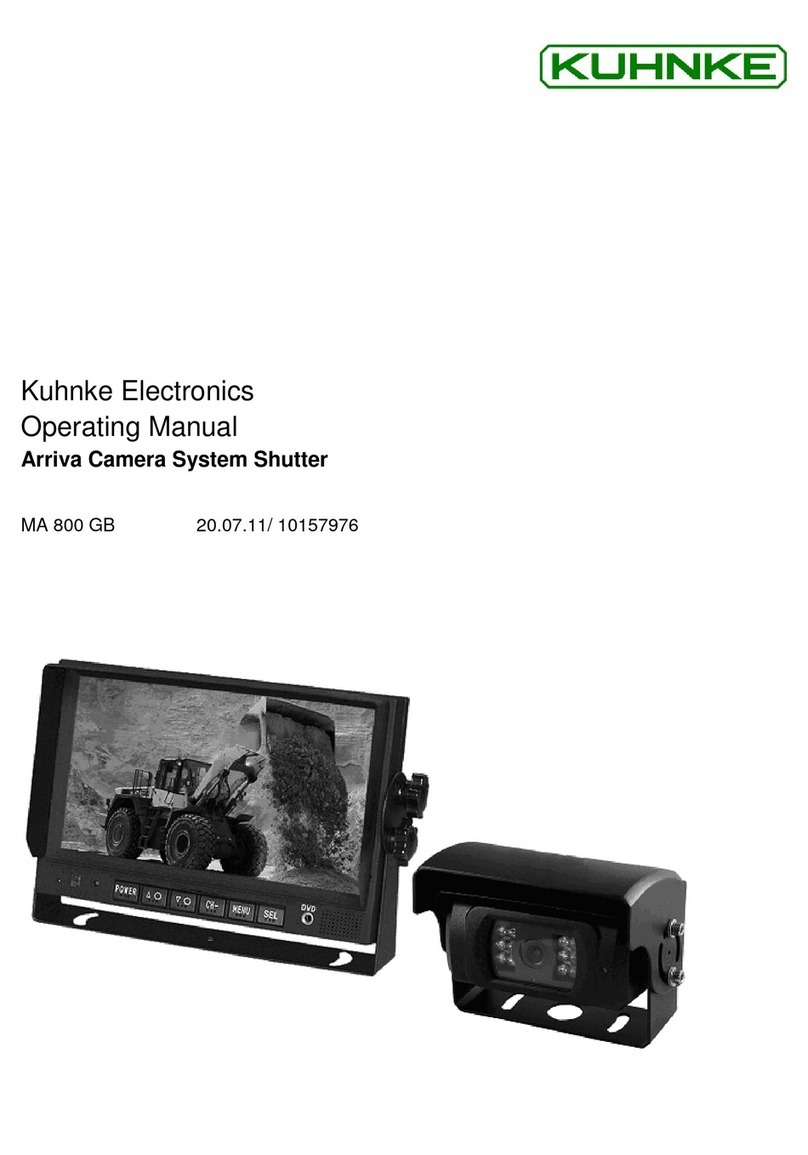
Kuhnke
Kuhnke MA 800 GB operating manual

Xomax
Xomax XM-RSU248BT-B installation manual