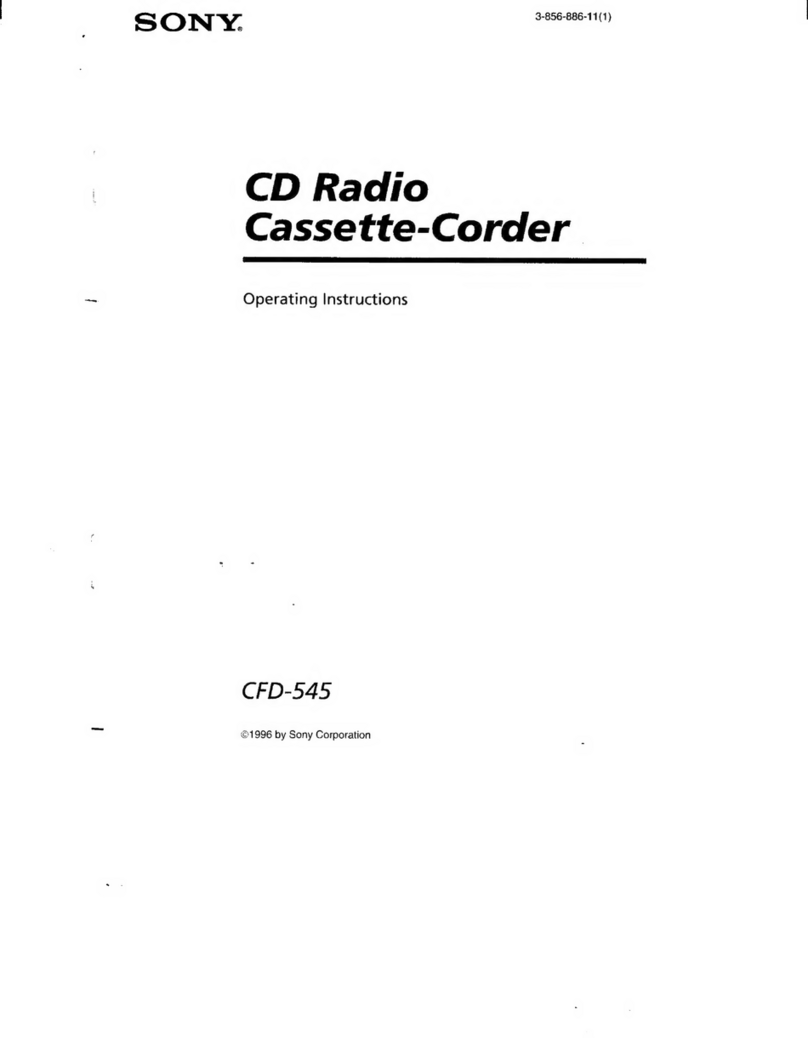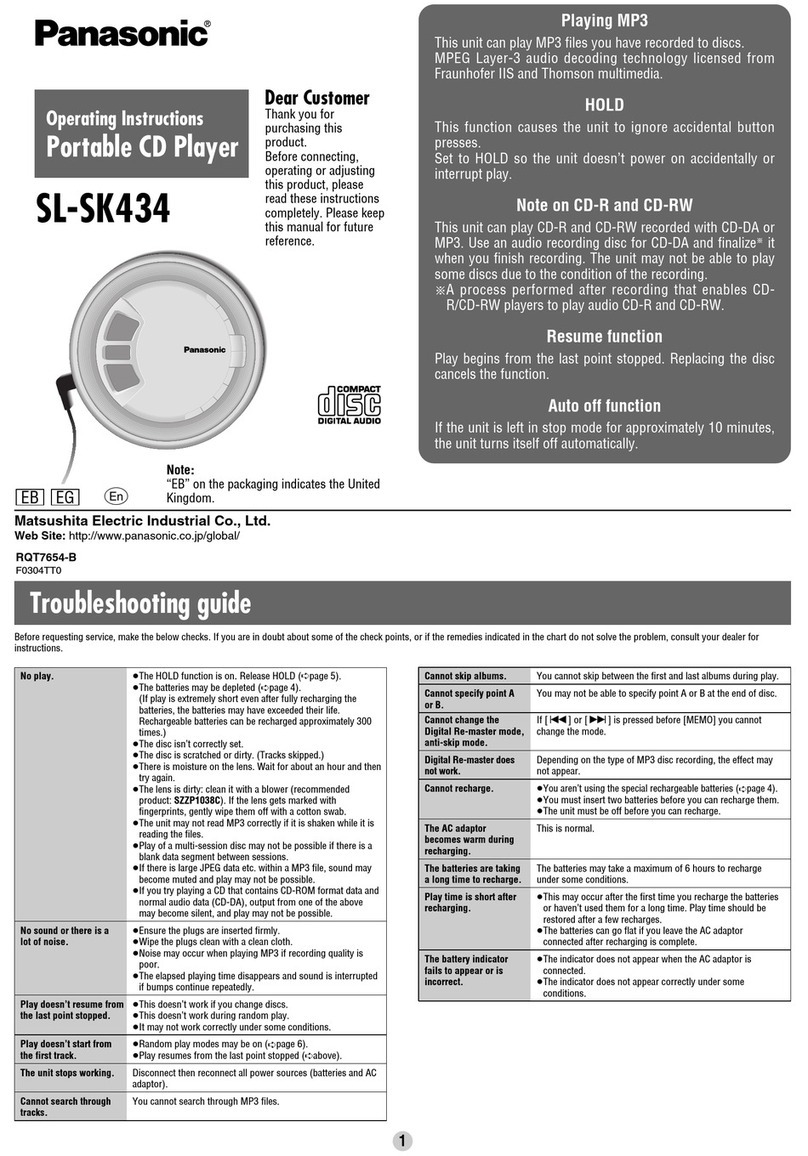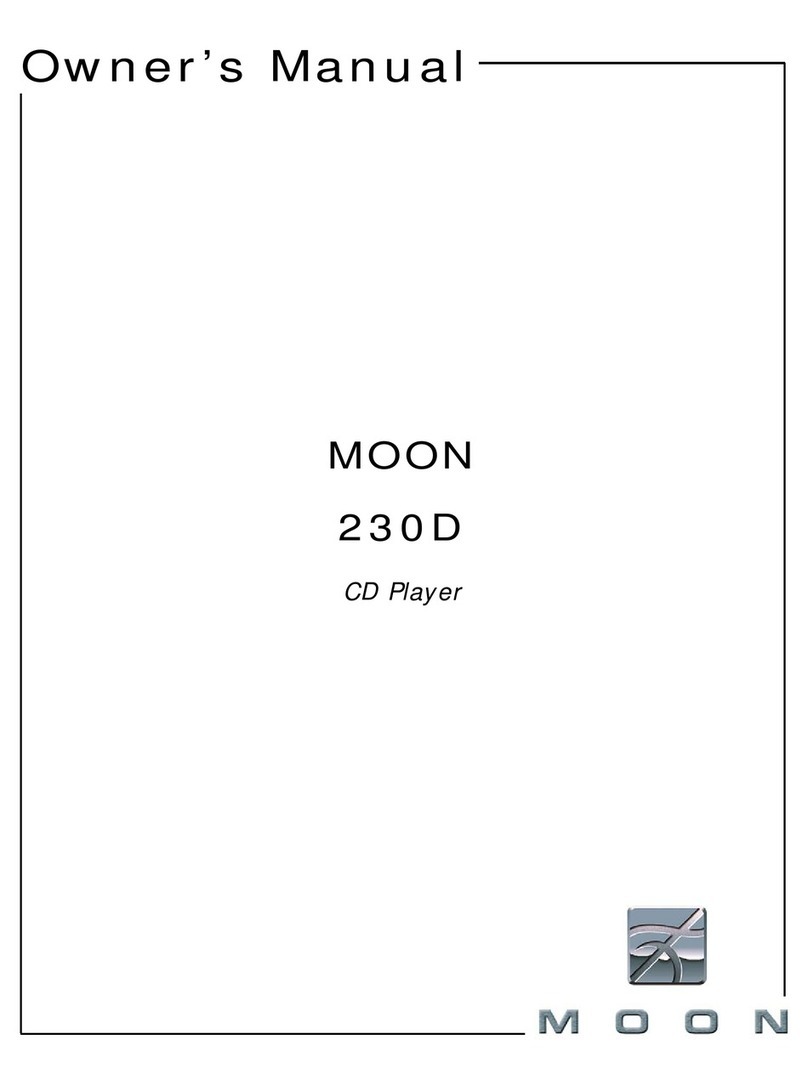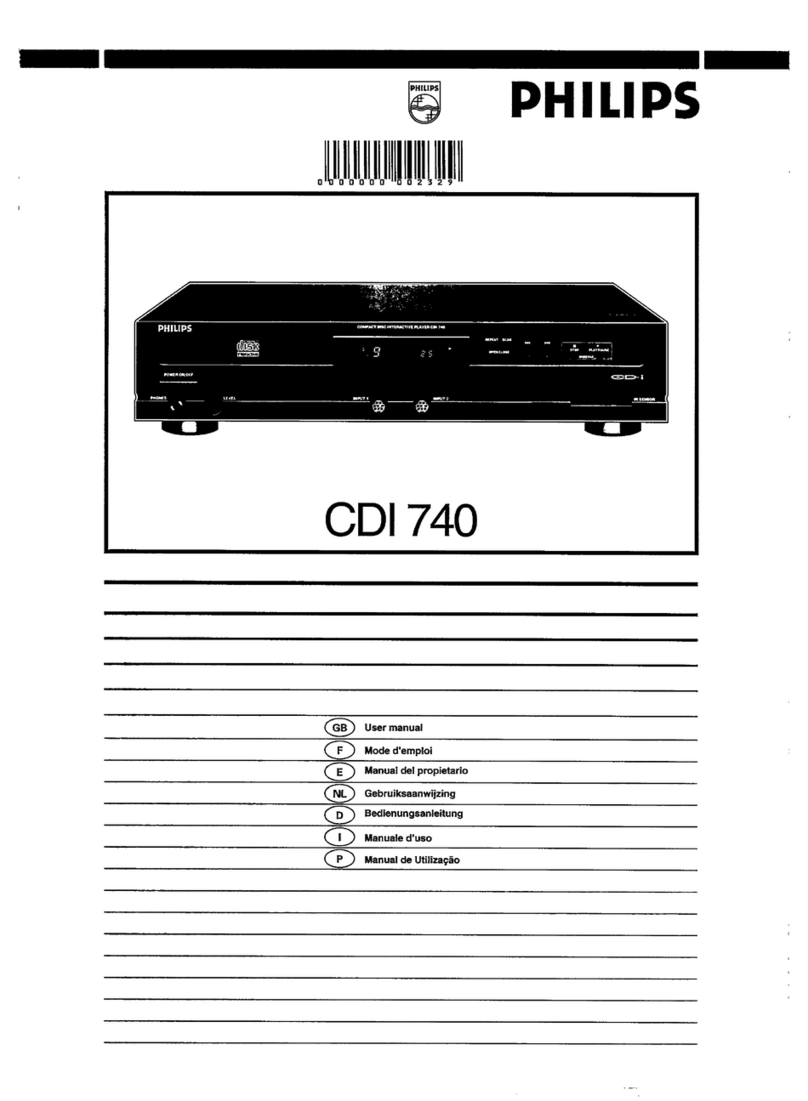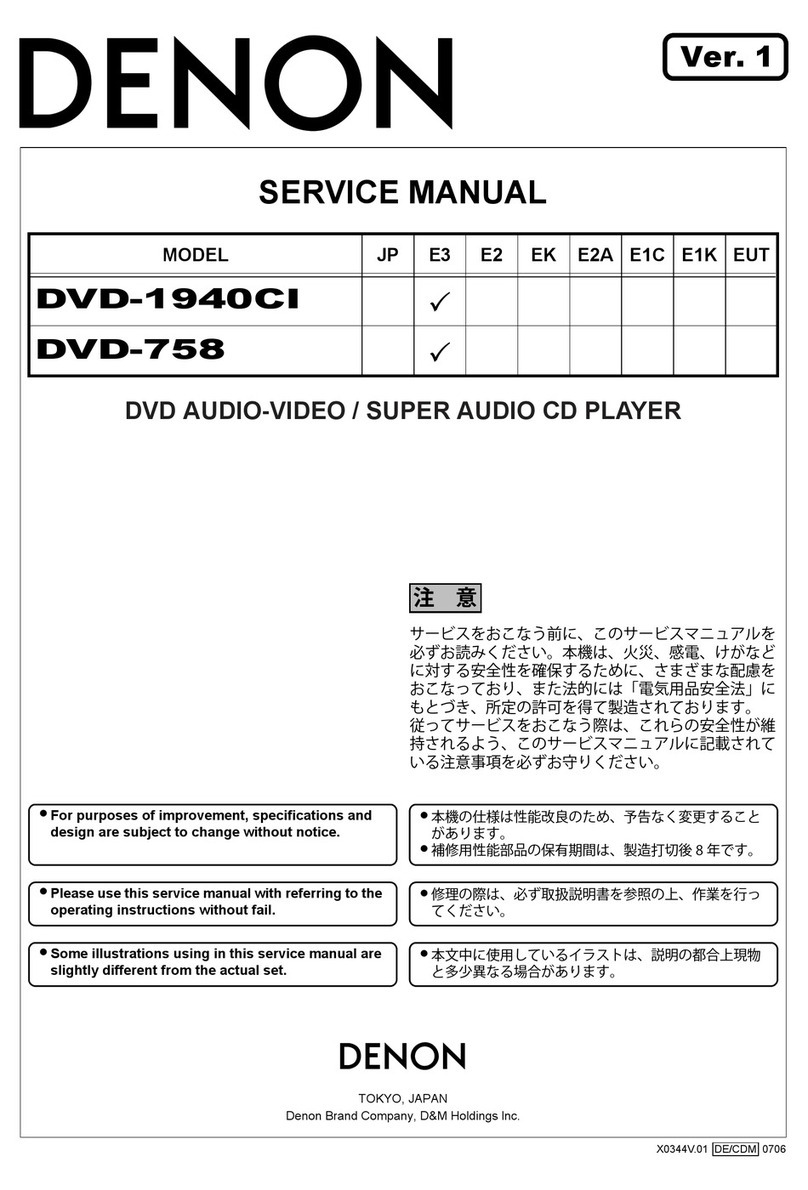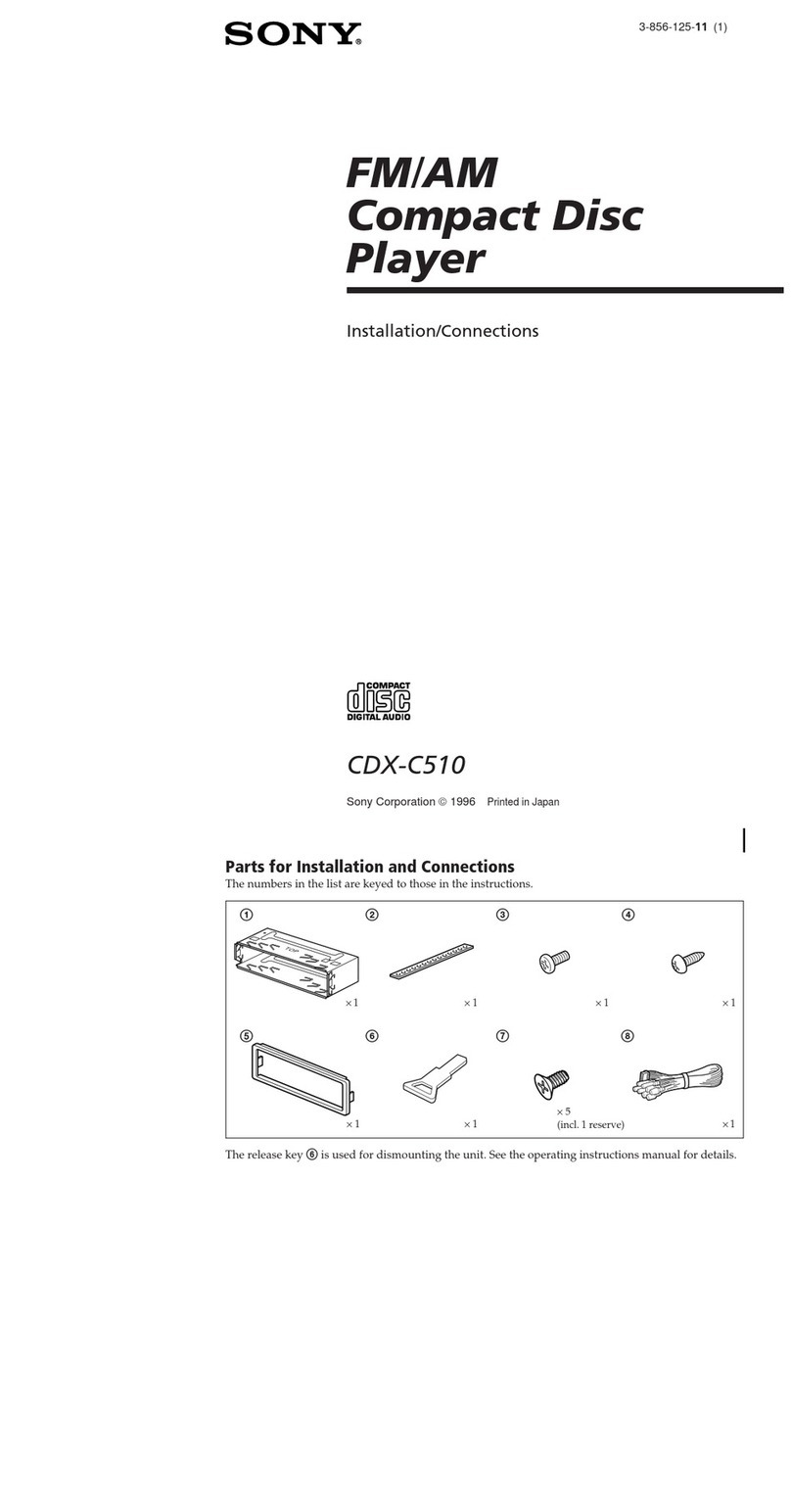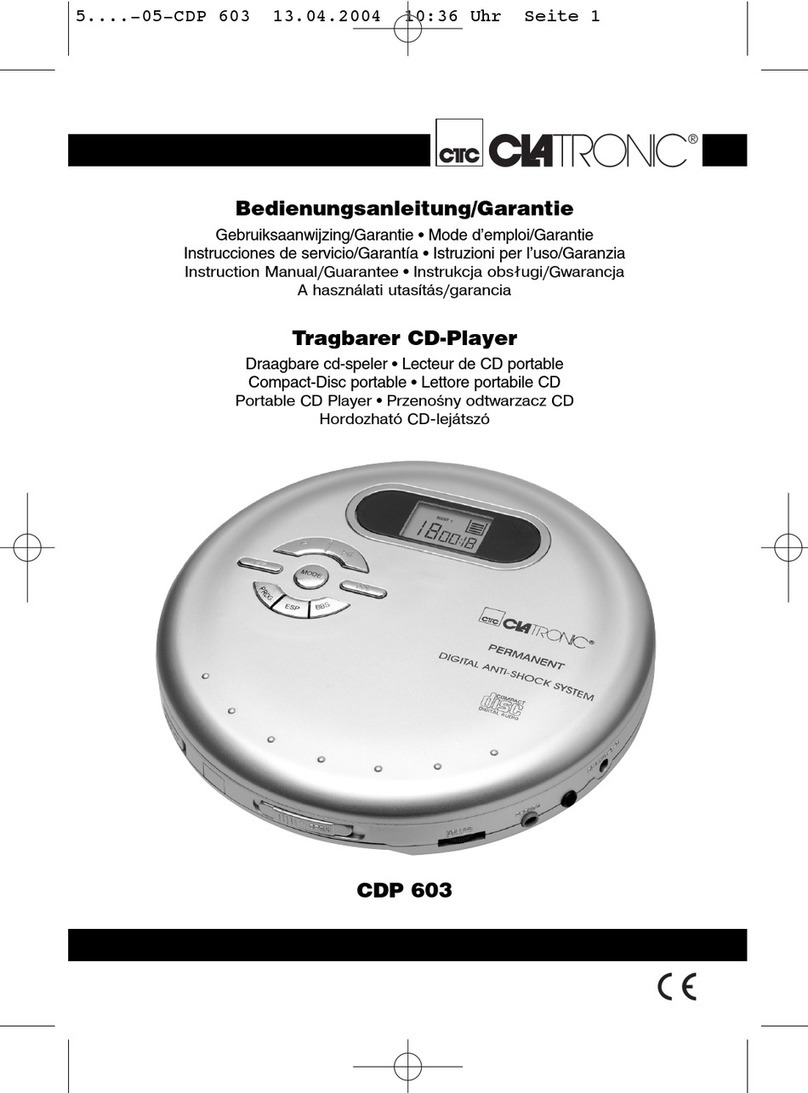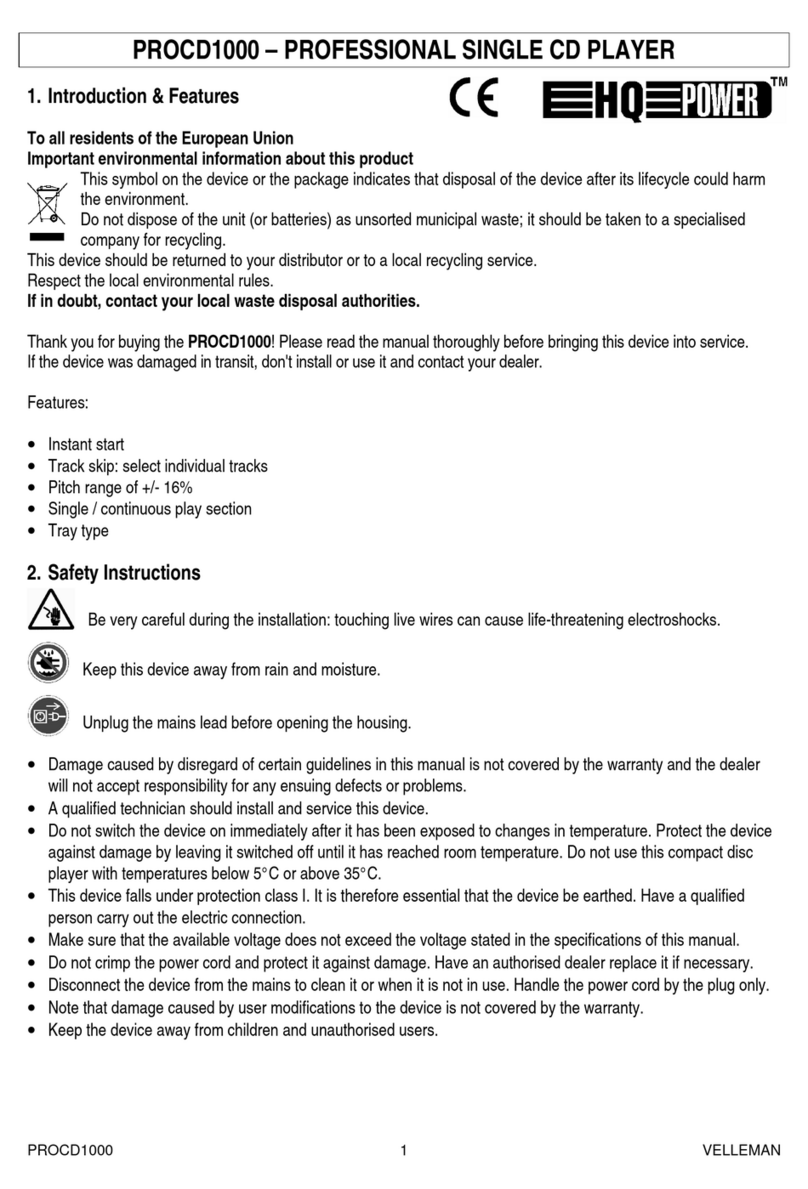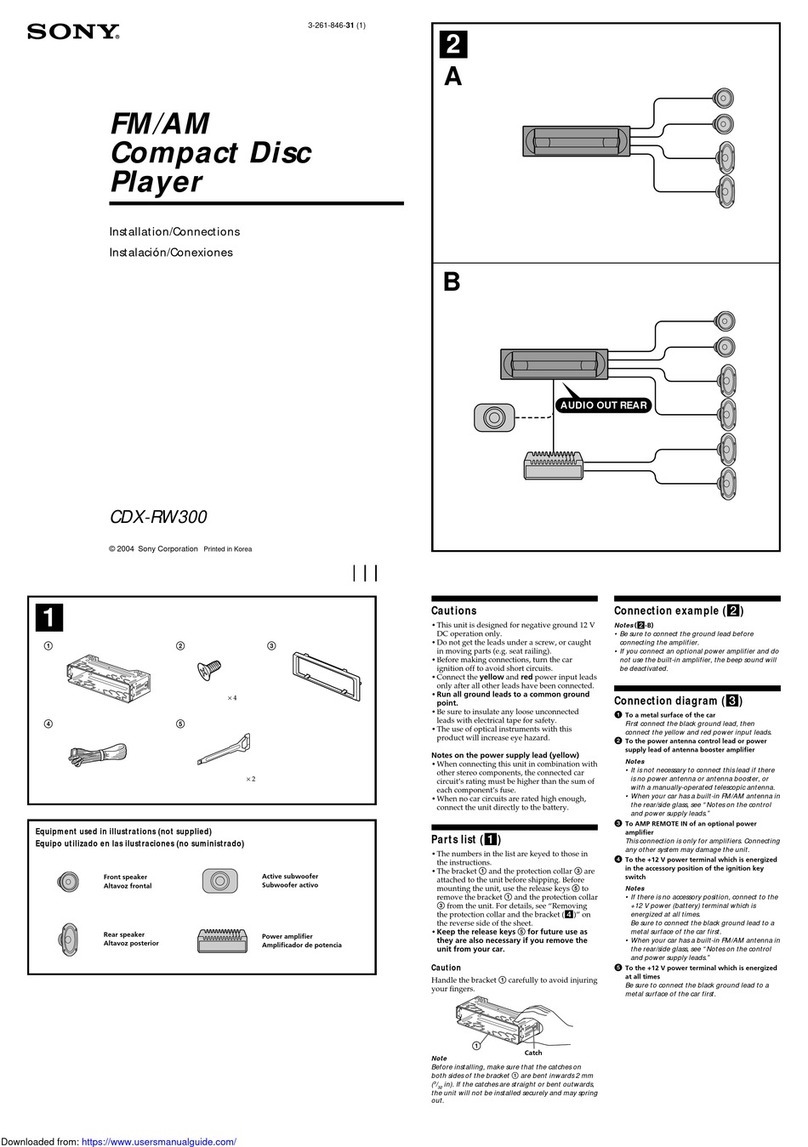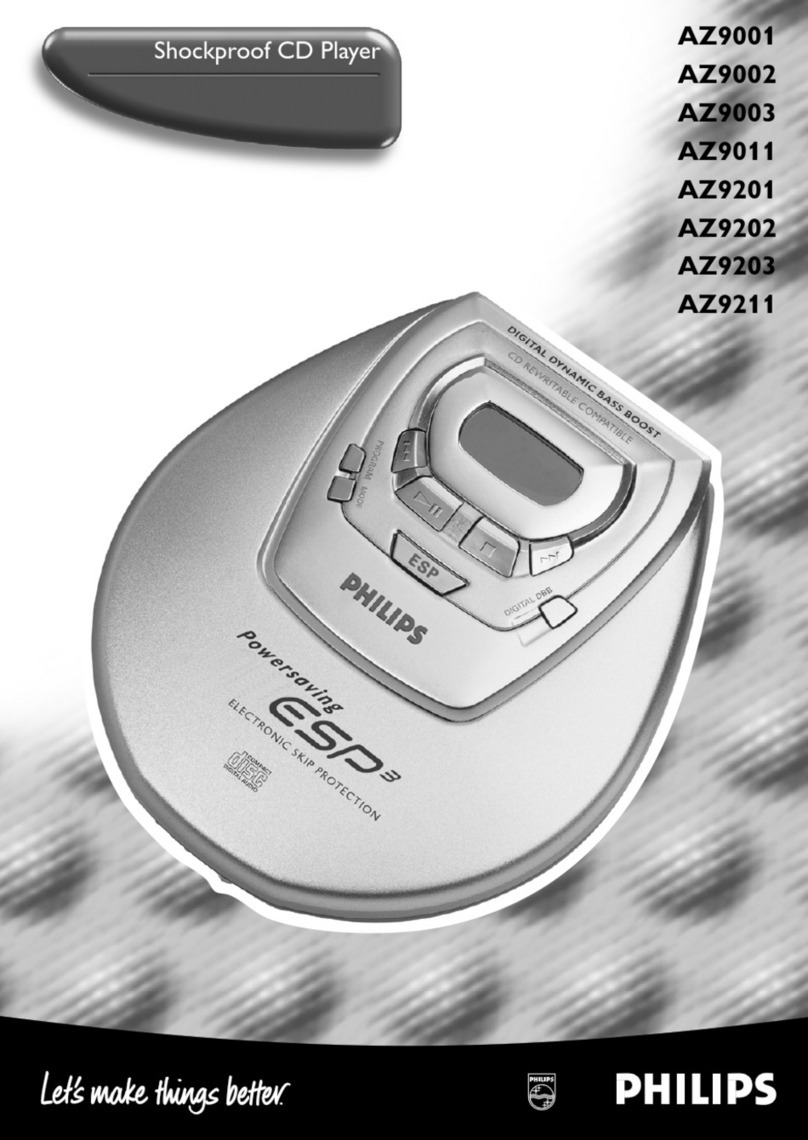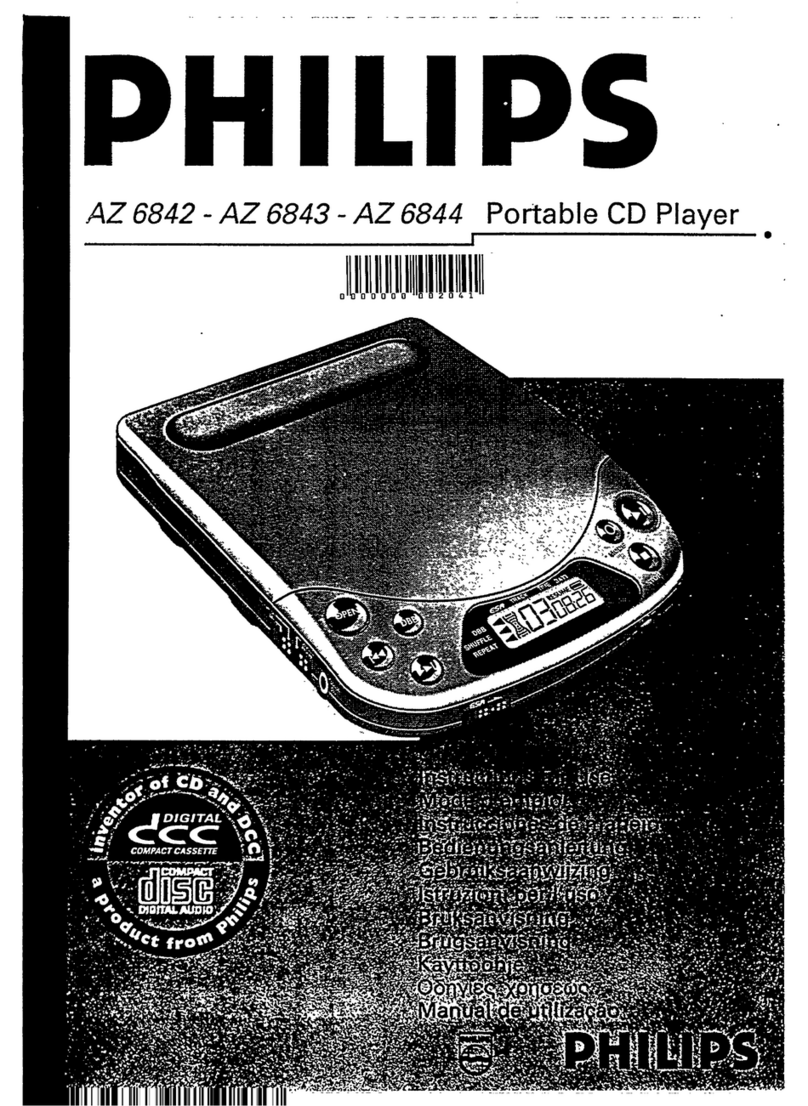Audiopole CDT 7 User manual

MULTI-SOURCE AUDIO PLAYER
CDT 7
USER’S MANUAL

POWER SUPPLY
Ensure that the insource voltage (AC outlet) matches the voltage rating of the product. Failure to do so could
result in damage to the product and possibly the user. Unplug the product before electrical storms occur and
when unused for long periods of time to reduce the risk of electric shock or fire.
2
EXTERNAL CONNECTION
Always use proper ready-made insulated mains cabling (power cord). Failure to do so could result in
shock death or fire. If in doubt, seek advice from a registered electrician.
FUSE
To prevent fire and damage to the product, use only the recommended fuse type as indicated in this manual. Do
not short-circuit the fuse holder. Before replacing the fuse, make sure that the product is OFF and disconnected
from the ACD outlet.
PROTECTIVE GROUND
Before turning the unit on, make sure that it is connected to Ground. This is to prevent the risk of electric shock.
Never cut internal or external Ground wires. Like wise, never remove Ground wiring from the Protective Ground
Terminal.
OPERATING SAFETY INSTRUCTIONS
Read these instructions. Follow all instructions. Keep these instructions. Do not discard. Heed all warnings. Only
use attachments accessories specified by the manufacturer.
This symbol indicates that the disposal of this product is submitted to local regulations. Please
contact your local dealer.
DISPOSAL
Important Safety Instr ctions
This symbol, wherever used, alerts you to the presence of un-insulated and dangerous voltages
within the product enclosure. These are voltages that may be sufficient to constitute the risk of
electric shock or death.
This symbol, wherever used, alerts you to important operating and maintenance instructions.
DO NOT REMOVE ANY COVERS
Within the product are areas where high voltages may present. To reduce the risk of electric shock do not
remove any covers unless the AC mains power cord is removed. Covers should be removed by qualified service
personnel only. No user serviceable parts inside.
POWER CORD AND PLUG
Do not tamper with the power cord or plug. These are designed for your safety. Do not remove Ground
connections! If the plug does not fit your AC outlet seek advice from a qualified electrician. Protect the power
cord and plug from any physical stress to avoid risk o electric shock. Do not place heavy objects on the power
cord. This could cause electric shock or fire?
SERVICING
Refer all servicing to qualified service personnel only. Do not perform any servicing then those instructions
contained within this User’s Manual

3
1. Introduction …………………………………………………………………….….. 4
2. Features …………………………………………………….……………………… 4
3. Controls …………………………………………………………………………….. 5
4. RS 232 ……………………………………………………...……………….…….. 10
5. Technical Specifications……………………………………………………...…… 11
6. Warranty ……………………………………………………………………….…… 11
Index

Introd ction
4
Thank you for purchasing the AUDIOPOLE CDT 7. The device combines a CD player, a SD SDHC card and a
USB key MP3 reader, as well as a FM AM Tuner.
The panel control buttons are lighted and can be manipulated easily in a dark environment.
The RS 232 socket allows to remotely control the device; this feature offers a great flexibility especially in audio
visual applications generally controlled by automata.
1
Feat res
•Multi-sources audio : CD, SD, USB, Tuner,
•Compact Disc 12 cm CD, CD-R, CD-RW,
•USB slot and SD SDHC Card reader, up to 16 Gb (MP3 WMA),
•AM FM tuner with 10 presets,
•Buttons light with disengaged led,
•Output balanced XLR and unbalanced RCA,
•RS232 interface for remote control,
•24 V DC back up power supply,
•Infrared remote control,
•19” 1U Rack.
2
Front panel
Back panel

Controls
Front Panel
1 – POWER
Power On Off switch.
2 – STOP / EJECT
Stop playing and eject the CD.
A single press stops the playback, the display indicates how many tracks are available. A double pressure
ejects the CD. A new pressure reloads the CD.
When the CD is inserted into the drive or ejected from it, it is imperative not to force and hinder the
movement at risk of damaging the mechanism.
3 – CD / USB / SD / RADIO
Source. Repeatedly press the key until the desired source.
4 – MUTE
Allows an immediate cut-off of sound without having to adjust the volume knob.
5 – PROG.
Allows the programming and the activation of a Play List of 10 tracks.
Press the button, the display will show PROGRAM. The choice of the selection occurs by the SKIP REV
keys (12) and SKIP FWD (13). This choice must be confirmed by pressing ENTER (8) for each track.
Playback starts directly by pressing the PLAY button (6), the display will show the memory number.
Direct memory access is trough the buttons (12) and (13).
To deactivate the function press the PROG button again.
6 – PLAY / PAUSE / BAND
Player mode: Play Pause.
Tuner mode: AM FM band.
3
5
1 2 3 4 5 6

Controls
3
6
17 18
8
15 16
9 10 11 12 13
147
7 – LCD Screen
Display:
M3 Source containing MP3 WMA files
CD Compact Disc containing non MP3 WMA CD files
Play
Pause
REPEAT 1 Track repeat
REPEAT ALL All tracks repeat
REPEAT FOLDER Folder content repeat
RANDOM Random
PROGRAM Playlist programming memories
FM FM band
AM AM band
8 – ENTER / M1 / RAN
Player mode:
PROG function validation (5) random (RAN).
Tuner mode:
Memory M1 access.
9 – M2 / REP.
CD player mode:
A first press allows to replay the current track, a second one allows to replay the whole CD.
MP3 player mode :
A first press allows to replay the current track, a second pressure allows to replay all the folder contents
where the track is located. A third pressure allows the replay of all the files contained on the media.
Tuner mode:
Memory M2 access

Controls
3
7
10 – FOLDER / M3 /
MP3 player mode:
Previous folder.
Tuner mode:
M3 memory access.
11 – FOLDER / M4 /
MP3 player mode:
Next folder.
Tuner mode:
M4 memory access.
12 – SKIP REV / M5 /
Player mode:
Previous track Fast back (press the button more than 5 seconds).
Tuner mode:
M5 memory access.
13 – SKIP FWD / M5 + /
Player mode:
Next folder Fast forward (press the button more than 5 seconds)
Tuner mode:
From M5 to M10 memory access..
14 – USB
USB slot (UBS key up to 16 Gb).
15 – AUX INPUT
Input stereo auxiliary, 35 mm mini jack.
This input is used to connect a MP3 player or an analogue stereo source without using an additional
equipment. The signal becomes priority and switches the CDT 7 internal source off, the output is
adjustable trough the master volume knob (18) level.
16 – SD CARD
SD Card Slot (SD Card up to 16 Gb).
17 – LED ON / OFF
Light buttons activation deactivation .
18 – VOLUME
Master volume control.

Controls
BACK PANEL
19 – RS 232
RS 232 Port for CDT 7 remote control .
(see chapter 4)
20 – ANT FM
Wire antenna socket for FM radio stations
21 – ANT AM
Framework antenna binding post for AM radio stations.
22 – OUTPUT
RCA unbalanced stereo output.
23 – BALANCED OUTPUT
XLR balanced stereo output.
24 – DC 24V
24 V DC back up power supply input. Pay attention to the polarity of the wiring when connecting to a
battery.
25 – POWER SUPPLY
Main power supply socket. Make sure that the cable plug is correctly inserted in the socket.
The compartment located below the socket contains the fuse. In the event of change, it is imperative to use
a fuse with identical electrical characteristics under threat of damage to the unit.
3
8
19 20 21 22 23 24 25

Controls
REMOTE
3
9
For optimal operation, the remote must be pointed in the direction of the device. The maximum operating
distance is about 3 meters. Power is provided by a flat lithium battery, type CR2025 3 V .
The battery change is done as follows:
PROGPROG
RANRAN
REPREP
FOLDERFOLDER
CD
USB SD
CD
USB SD
BAND
MEMORY
-+
TUNING
AUTO SCAN
CD eject
Memories programming
Random
Repeat
Folder
Play Pause
Stop
Previous
Next
Fast back
Fast forward
Source
Mute
Enter
FM AM Band
Tuning Down Up
Reminder Memories recording
Auto Scan Down Up

RS 232 Interface
4
10
FUNCTION HEX DESCRIPTION
EJECT 45 31 00 FF 46 0D 0A CD Eject
PROG 45 31 00 FF 0D 0D 0A Playlist programming
RANDOM 45 31 00 FF 15 0D 0A Random
REPEAT 45 31 00 FF 08 0D 0A Repeat
PLAY PAUSE 45 31 00 FF 4A 0D 0A Play Pause
NEXT 45 31 00 FF 03 0D 0A Next
MUTE 45 31 00 FF 02 0D 0A Mute
KEY3 45 31 00 FF 1F 0D 0A Key 3
KEY6 45 31 00 FF 11 0D 0A Key 6
KEY9 45 31 00 FF 59 0D 0A Key 9
STOP 45 31 00 FF 48 0D 0A Stop
KEY2 45 31 00 FF 1D 0D 0A Key 2
KEY5 45 31 00 FF 1B 0D 0A Key 5
KEY8 45 31 00 FF 12 0D 0A Key 8
KEY10 45 31 00 FF 55 0D 0A Key 10
FWD 45 31 00 FF 06 0D 0A Fast forward
KEY1 45 31 00 FF 09 0D 0A Key 1
KEY4 45 31 00 FF 19 0D 0A Key 4
KEY7 45 31 00 FF 17 0D 0A Key 7
FOLDER 45 31 00 FF 50 0D 0A Folder
REV 45 31 00 FF 5E 0D 0A Fast back
CD USB SD RADIO 45 31 00 FF 47 0D 0A CD USB SD RADIO source
PREV 45 31 00 FF 05 0D 0A Previous
BAND 45 31 00 FF 1E 0D 0A AM FM Band
TUNING DN 45 31 00 FF 0E 0D 0A Tuning Down
TUNING UP 45 31 00 FF 1A 0D 0A Tuning Up
ENTER 45 31 00 FF 0F 0D 0A Enter
AUTO SCAN UP 45 31 00 FF 45 0D 0A Auto scan up
AUTO SCAN DN 45 31 00 FF 01 0D 0A Auto scan down
MEMORY 45 31 00 FF 52 0D 0A Memory
The RS 232 interface allows the remote control of the CDT 7 functions. Thus, a computer, a tablet, a smart
phone or a touch screen device can be used to trigger one or more commands to the CDT 7. The list of
command in hexadecimal codes is shown below:
Start bit: 1
End bit: 1
Code: HEX
Data bit : 8
Parity bit: none
Speed: 9600 baud
(The communication between the computer and the device interface is the UART)

11
Technical specifications
Tuner Frequency Range FM 87,5 MHz – 108 MHz
AM 522 KHz – 1.611 KHz
Read Format MP3 WMA
Media Format USB memory devices - SD SDHC card, up to 16 Gb
Compact Disc 12 cm CD, CD-R, CD-RW
S N @ 1 kHz > 80 dB
Crosstalk > 60 dB
Max Level Output - 3,5 dBu unbalanced RCA
+ 2,5 dBu balanced XLR
Input Level -10 dBu
Frequency Response 20Hz – 20KHz ± 3 dB
Interface RS 232
Main Power Supply 220V 50Hz
Back up Power Supply 24 V DC
Weight 3,45 kg net - 4,75 kg including accessories
Dimensions (L x H x P) 438 x 44 x 275 mm
Supplied Accessories Remote control, FM antenna, AM frame antenna, audio cables, power
supply cable
5
This device is warranted parts and labor against any manufacturing defects for a period of two years from the
date of purchase by the first user.
Conditions
1. The unit has been installed and implemented by observing the safety instructions in this operating manual.
2. The device was not diverted from its destination, either voluntary or accidental, and suffered no
deterioration or modification other than those described here or explicitly authorized by AUDIOPOLE.
3. All modifications or repairs have been carried out by an authorized service station.
4. The defective product must be returned with the dealer who made the sale or to an authorized service
station with proof of purchase.
5. The device was properly packaged to avoid damage in transport.
6
22, rue Édouard Buffard, Z.A.C. de la Charbonnière, Montévrain - 77771 Marne-la-Vallée Cedex 4 - France
Tél : + 33 (0)1 60 54 32 00 - Fax : + 33 (0) 1 60 54 31 90 - www.audiopole-pa.fr, www.audiopole.fr
Warranty
Table of contents