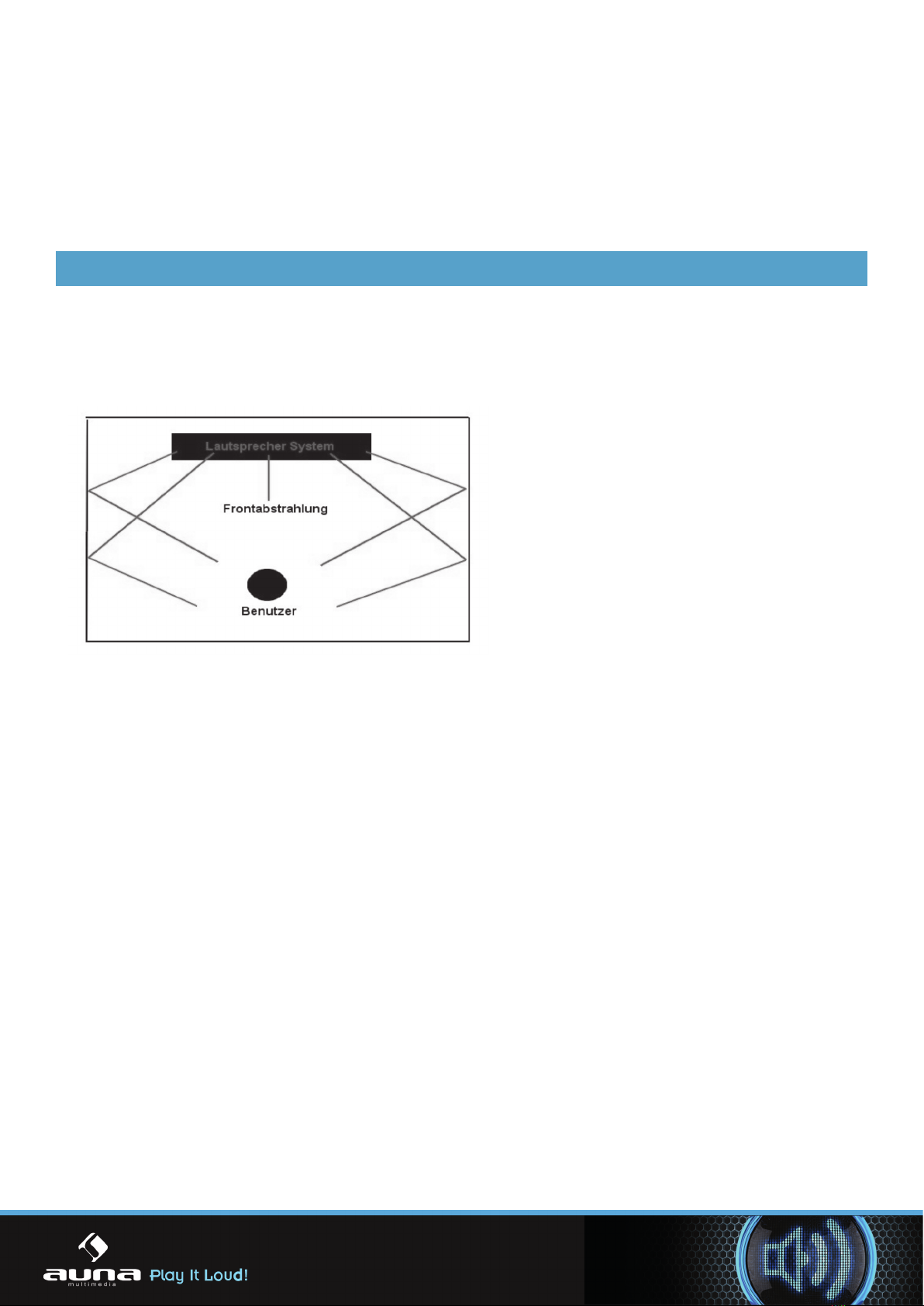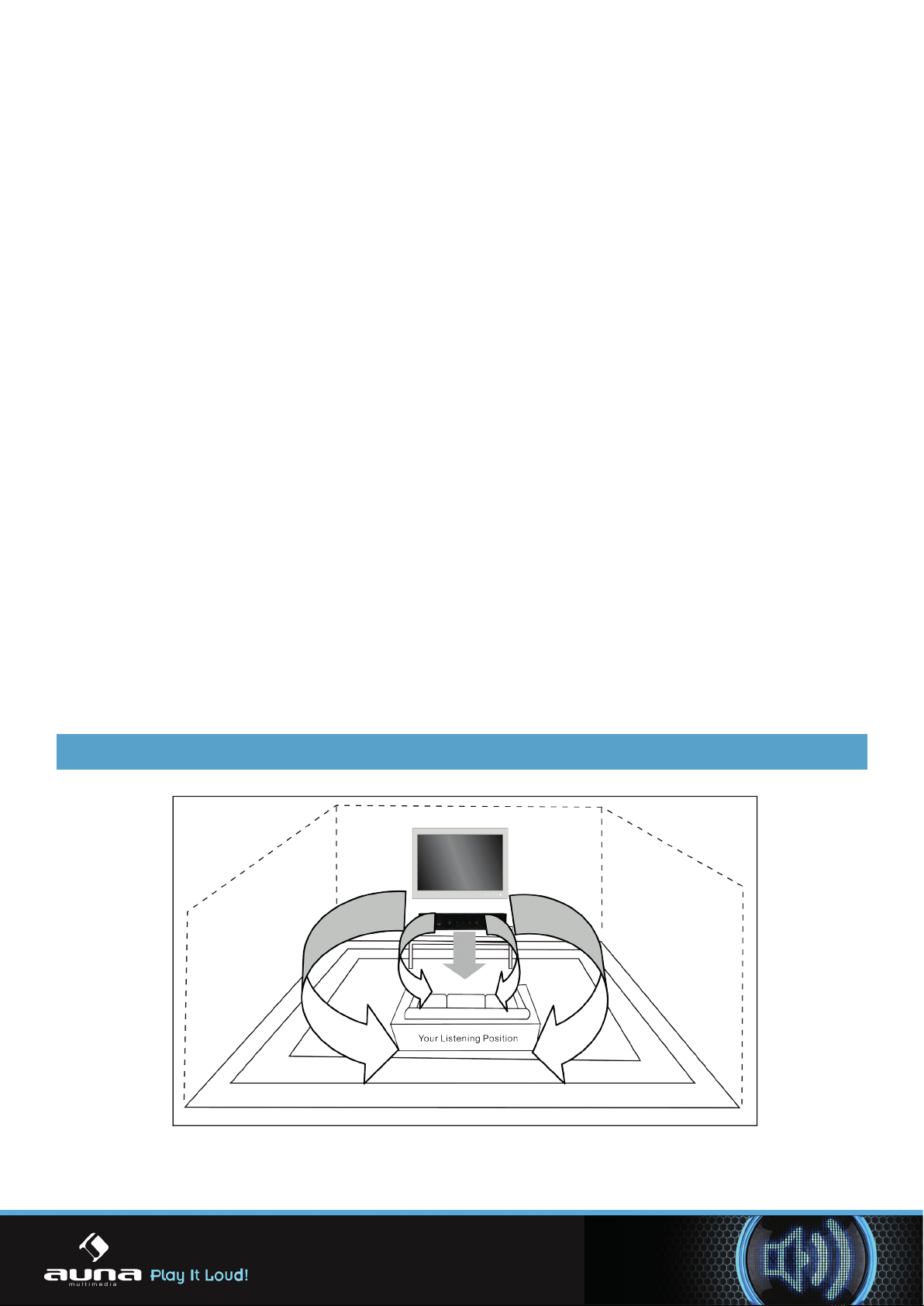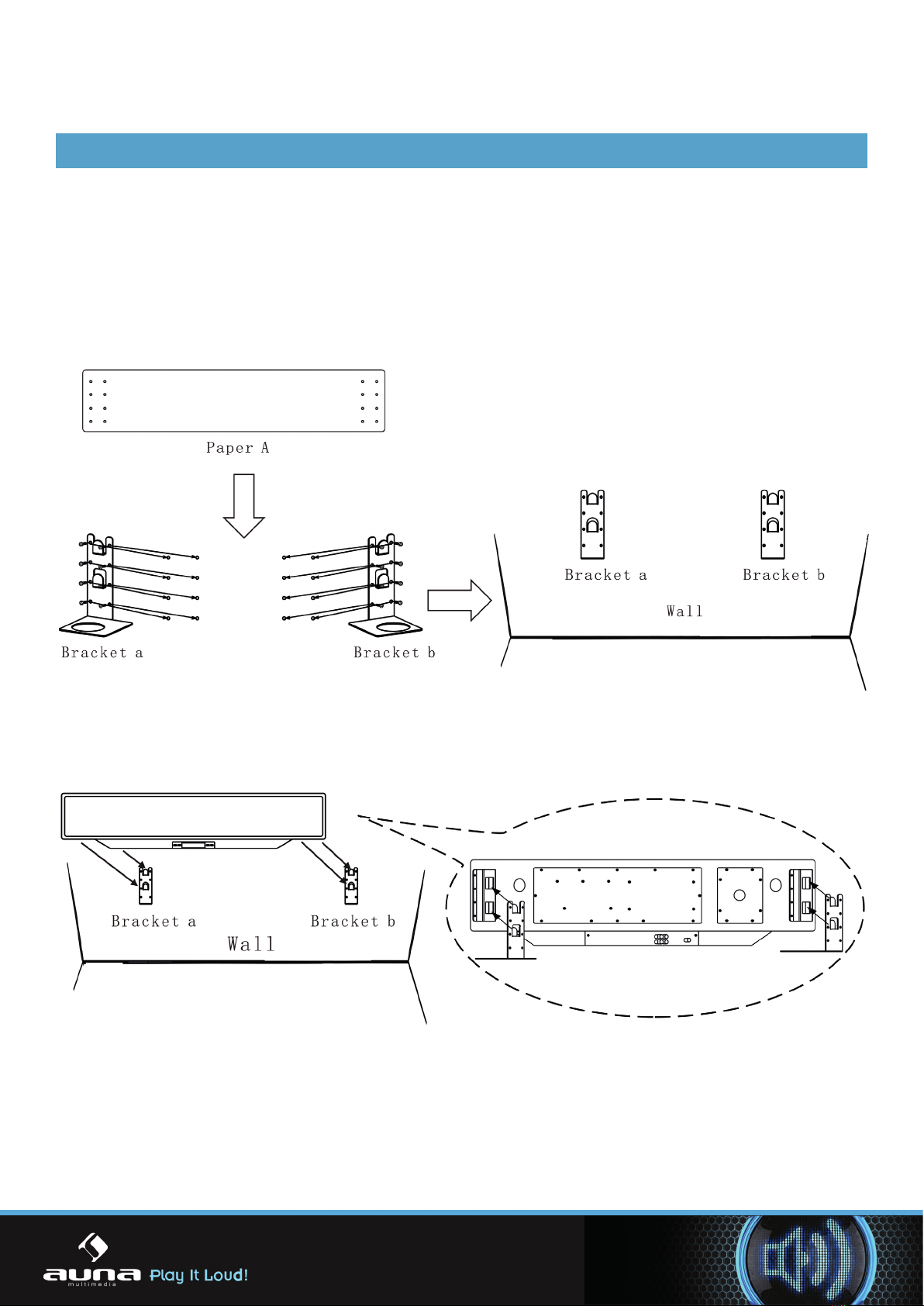REMOTE CONTROL HANDSET BUTTONS AND FUCTIONS
1. RESET: Reset button
2. INPUT : Ascending source selection button
3. 2.2Cl-l: 2,2 channel mode selector button
4. FRONT+: Increases the front channel level
5. VOL+: Increases the volume level
6. MUTE: Mute (silent) mode
7. SW- button: Decreases the subwoofer channel
level
8. VOL-: Decreases the volume level
9. FRONT-: Decreases the front channel level
10. SRS-3D: SRS-3D Stereo mode selector button.
11. SBS: „Shadow Bass Sound“ mode selector button
12. CCY 2: CCY 2 selection button
13. P2 BASS: Selector button for the new ultrabass
equalizer
14. STANDBY: Enables Standby mode
15. INPUT : Descending source selection button
16. 3.2Cl-l: 3.2 channel mode selector button
17. CEN+: Increases the centre channel level
18. SW+: Increases the subwoofer channel level
19. CEN-: Decreases the centre channel level
20. CCY l: CCY l mode selector button
21. BYPASS: Bypass function selector button
USING THE REMOTE CONTROL HANDSET
1.Fitting the batteries
Insert two LR03/AAA l.5 V batteries (not included) in the battery compartment in the remote control
handset. Observe the battery polarity marked inside the battery compartment.
PRECAUTIONS RELATIVE TO BATTERY USE
• Batteries must be inserted according to the polarity markings. Ensure that the (+) and (›)
terminals are placed in the right direction.
• Never use batteries that display signs ofelectrolyte leakage or cracking.
• To avoid the risk ofelectrolyte leakage or explosion, do not mix batteries ofdierent types, brands,
age or charge level.
• Do not dispose ofused batteries in re.
• Keep batteries out ofthe reach ofchildren.
• Batteries must not be recharged,
• Never short-circuit the battery terminals.
• Remove used batteries from the battery compartment promptly.
• Only batteries ofthe type recommended or similar should be used.
• Do not mix old batteries with new batteries.
• Do not mix alkaline with standard (carbon zinc) batteries.
• The batteries should be removed before discarding the appliance at the end ots service life,
9