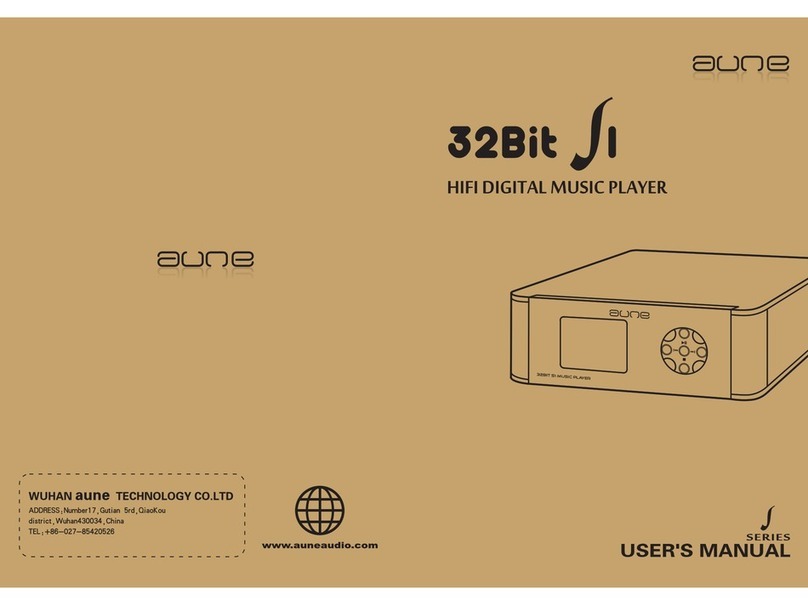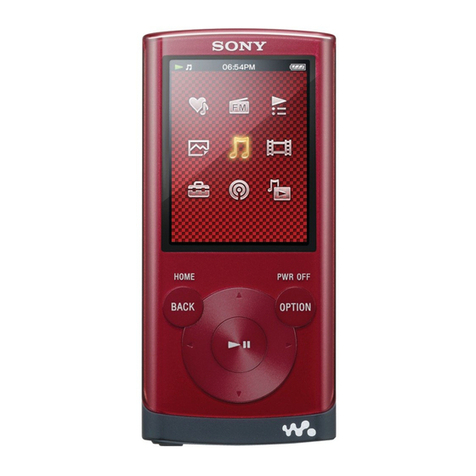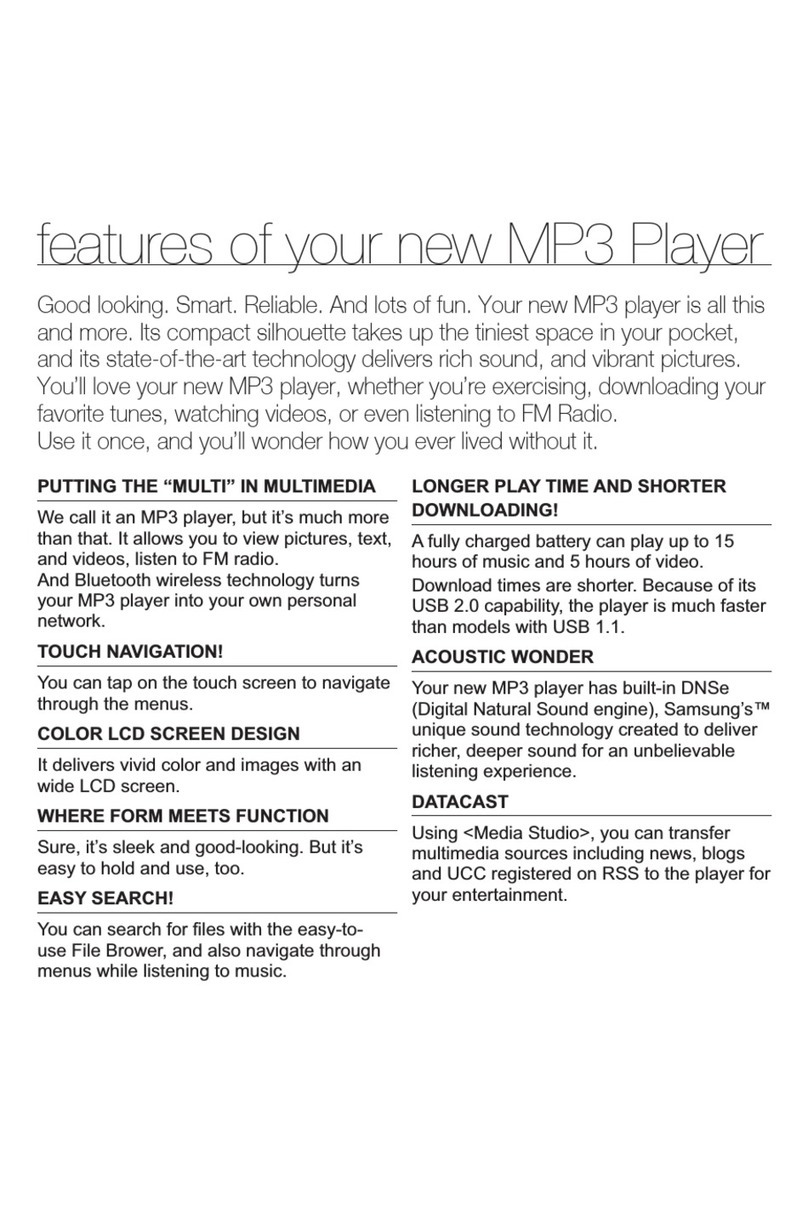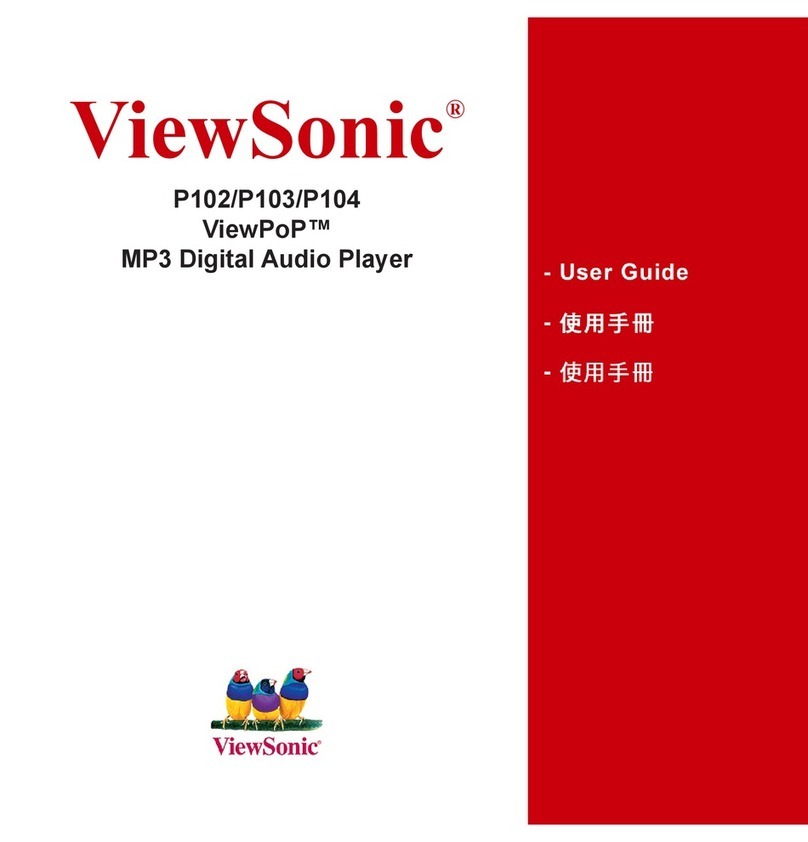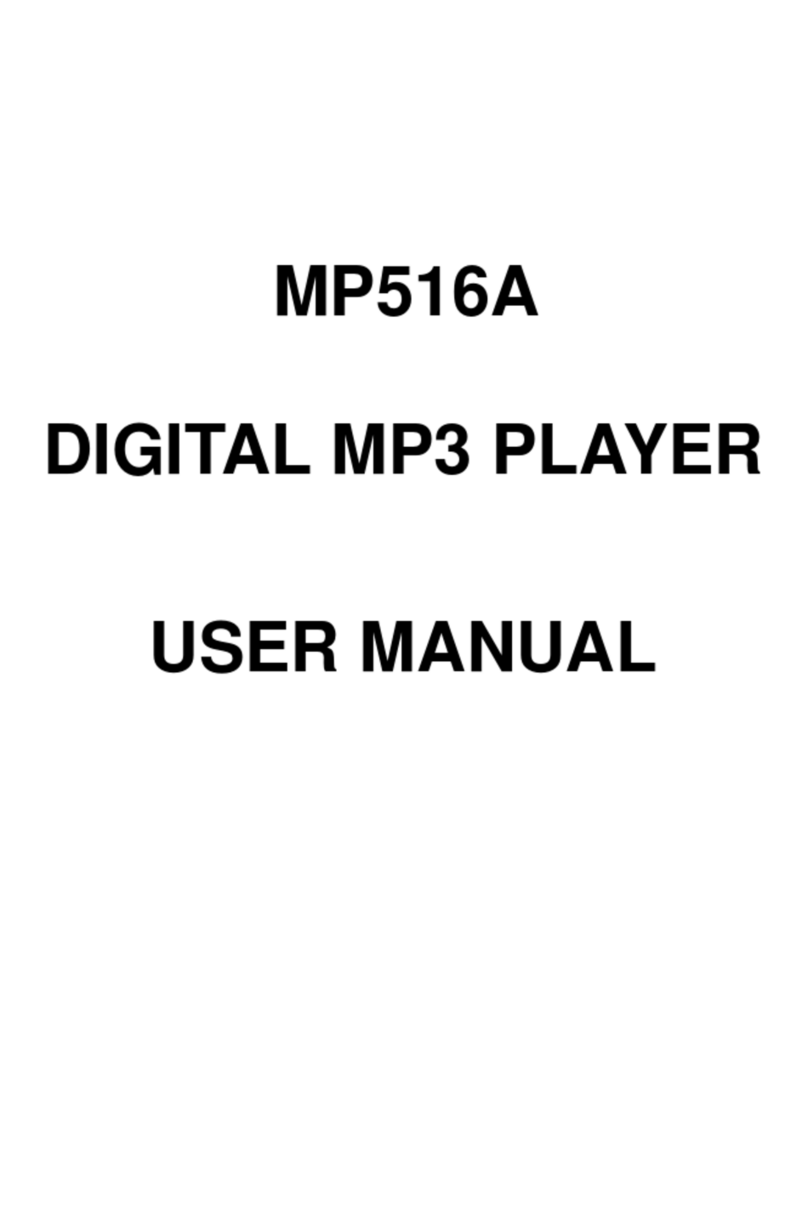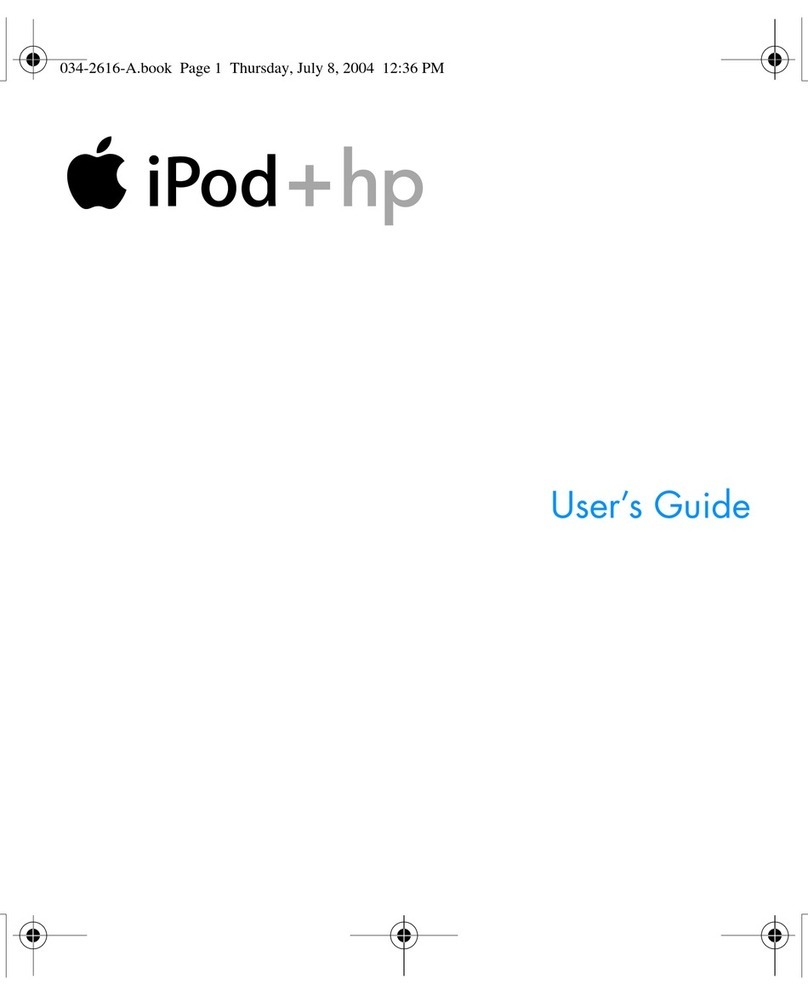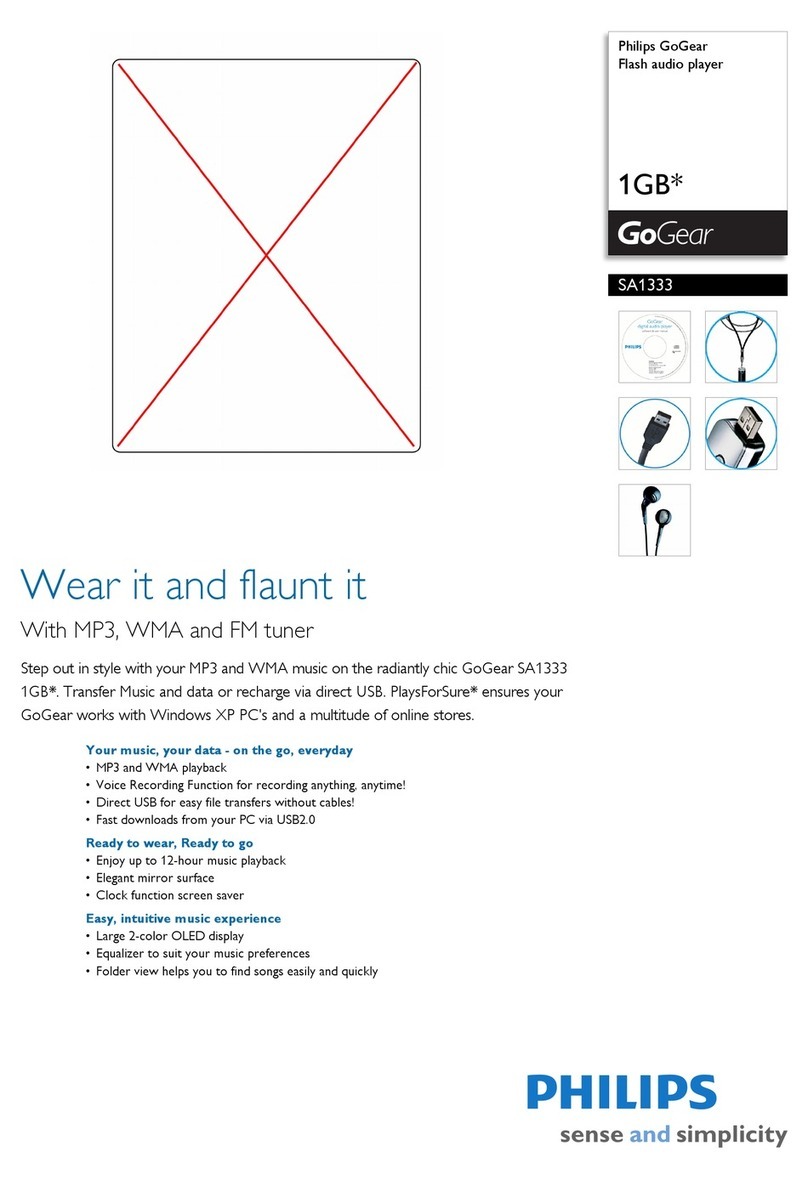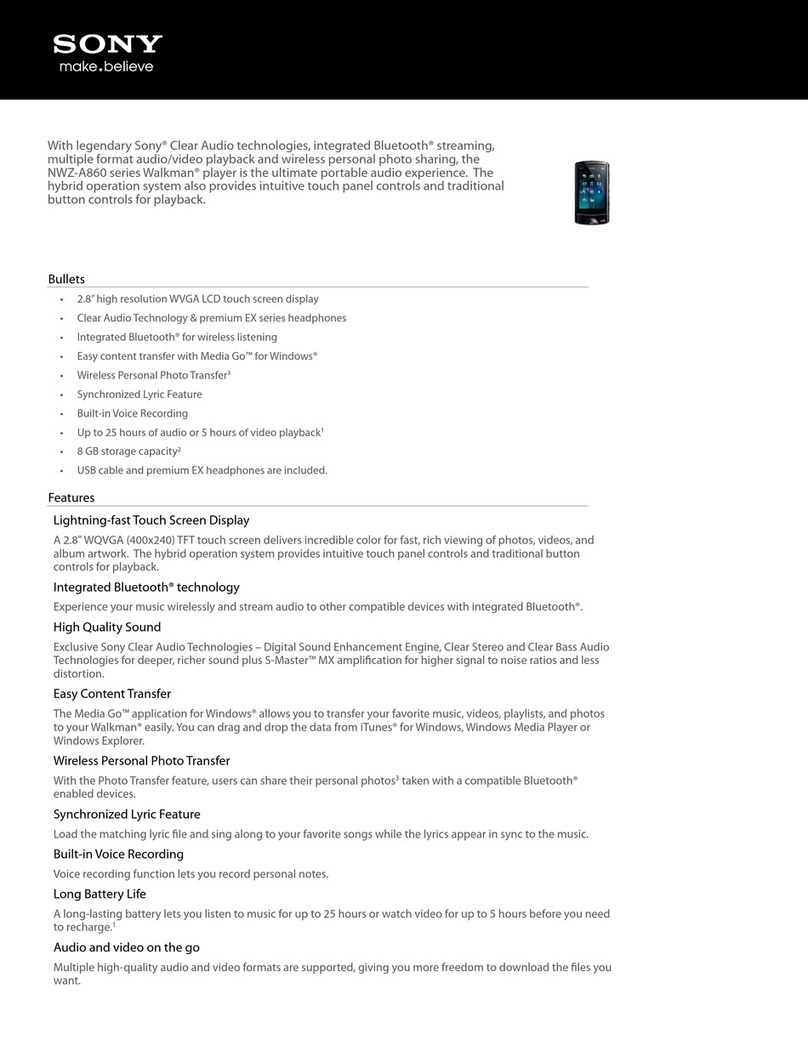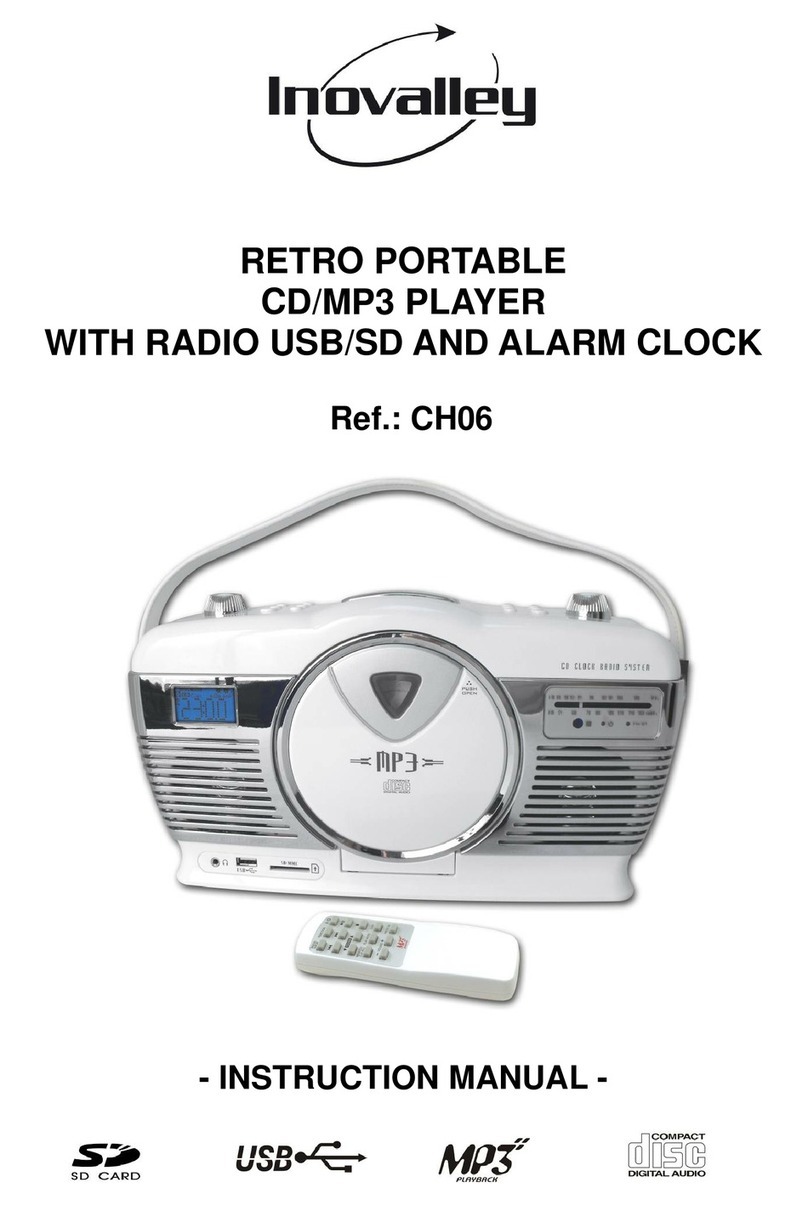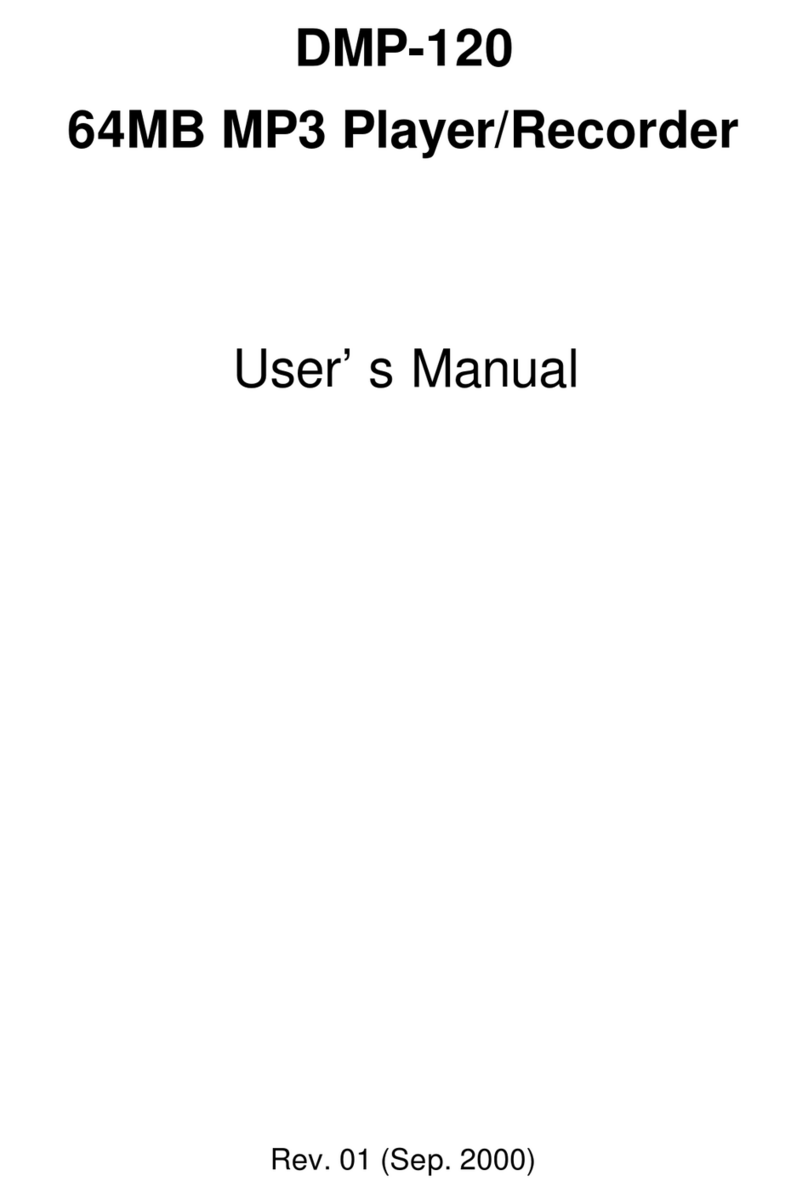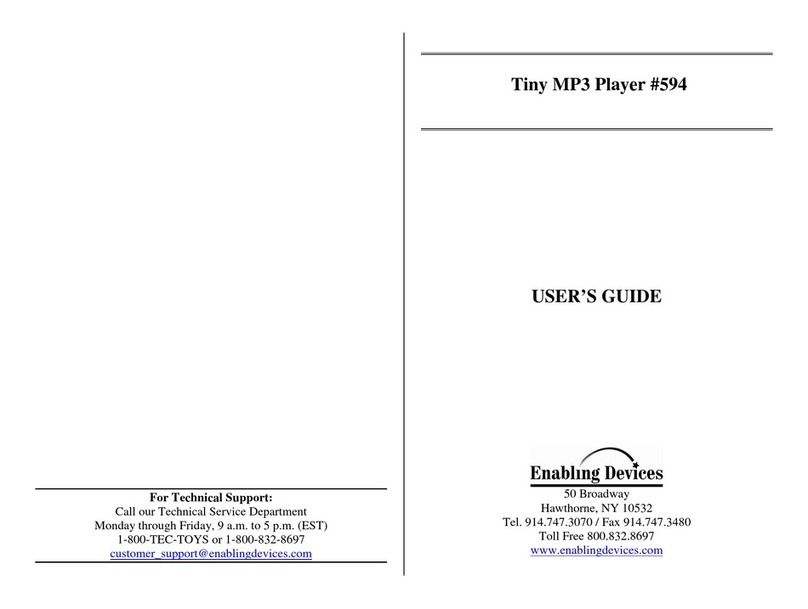AUNE M1p User manual

UserManual
ThemicroSDcardmustbeexFAT/FAT32
Email: [email protected]om Fax: -
www.auneaudio.com
aune
M1p
Portable Music Player

ThanksforpurchasingtheM1pandcongratulations
onchoosingthishigh-qualityportablemusicplayer.
WesincerelyhopethisbrandnewM1pwillbringyou
excellentHiFiexperience.
Pleasereadthismanualbeforeuse.
DearCustomer:
1
Preface
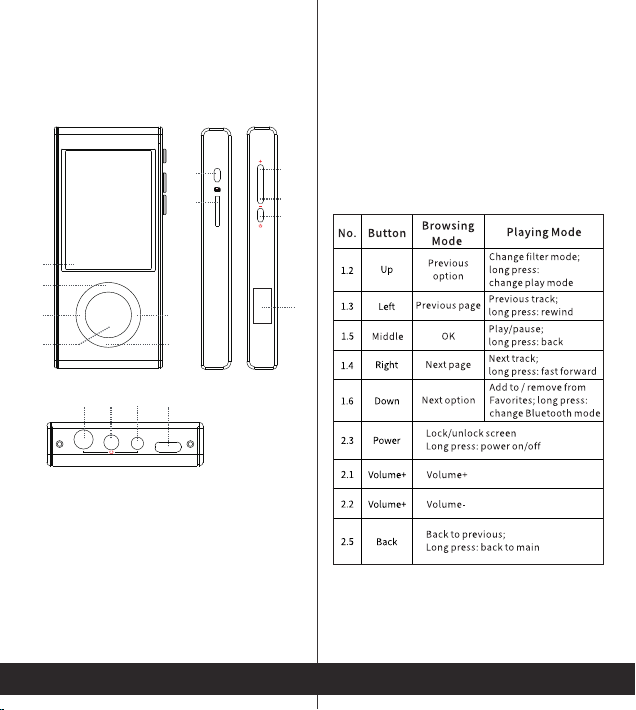
23
Mp at a Glance
The M1p is the 3rd generation of the aune M1 portable music player
series. With the freescale 600M processor and the hardware
decoding frame, it managed to support 32bit/768k and DSD512
decoding. It also uses the FPGA algorithm and the DAC clock
synchronization technology. The Bluetooth edition supports HD
Bluetooth receiving and transmitting. The M1p is the mastertape-
level portable music player that purely focuses on sound.
Inttionroduc
Operations
2.1
1.5
1.1
3.1
1.6
1.2
1.3 1.4
2.2
2.3
2.4
2.5
3.2 3.3 3.4
1
4.1
*ButtonCombinations
Middle+Up:disconnectBluetoothtransmitter
Middle+Down:onplaylist/folder/Favoritesscreen-removefromFavorites;
ondevicelistscreeninBluetoothtransmitterwhensearchingfordevices
-searchagain
Middle+Left:ondevicelistscreeninBluetoothtransmitterwhensearching
fordevices-removethedevicefromthelist
. Display screen
. Up
. Left
. Right
. Play/pause/confirm
. Down
. Volume+
. Volume-
. Power/lock
. microSD card slot
. Back
. .mm headphone jack
. .mm headphone jack
. .mm headphone jack
. Charging port
. Bluetooth antenna
(Bluetooth edition only)

45
Specifications
Output:
Recommended headphone impedance: -Ω
THD+N: .%@kHz .mm
Power: mW@Ω, BAL: mW@Ω
DNR:dB
Noise:.uVrms
MAX level:.Vrms@BAL .mm .mm
.Vrms@.mm
Supported Formats:
WAV:bit|bit|bit
-.K/K/.K/K/.K/K/.K/K/.K/
K
WAV + CUE
FLAC:bit|bit- .K/K/.K/K/.K/K
DSD :DSF/DFF/ISO(DSD///DSD)
APE:bit/.K Normal
MP/ALAC/AAC/AIFF/AIF
Bluetooth: Bluetooth.; receiving and transmitting both
support aptX HD
Battery:Continuous playback hours+ (bit/.k; screen
locked)
Maximum charging current: .A. Adapters of .A and above are
recommended.
Outputs: balanced .mm headphone jack, balanced .mm
headphone jack, single-ended .mm headphone jack
Display screen: .' ' IPS screen
Medium: microSD card (supports up to T; formats: exFAT, FAT)
Language: Chinese (Simplified/Traditional), English, Japanese,
Korean
Dimensions:*.*.(mm)
Weight:g
Accessories: TYPE-C cable, Quick start guide
R
−R
+L
+L
−
Now Playing Screen
5.2
5.3
5.8
5.9
5.4
5.5
5.1
5.6
5.7
5.1 Status bar: volume, Bluetooth transmitter connection
(Bluetooth edition only), filter mode, battery
Filter modes:
fastroll-off,linearphasefilter,
slowroll-off,linearphasefilter,
fastroll-off,minimumphasefilter,
slowroll-off,minimumphasefilter
apodizing,fastroll-off,linearphasefilter
hybrid,fastroll-off,minimumphasefilter
brickwallfilter
5.2 Track title, artist, album
5.3 Sampling rate
5.4 Playback status: play, pause, stop, fast forward, rewind
5.5 Whether added to Favorites
5.6 Elapsed time
5.7 Track No. / total track number
5.8 Play mode: repeat all, shuffle, repeat one
5.9 Total time
Balanced 4.4mm definition Balanced 2.5mm definition

a
b
On
Off
Settings
Start-upAutoPlay
Playmode
A
B
C
全部循环
单曲循环
随机播放
a全部⼀次
Filtermode
Settings
BacklightBrightness
4
5levels
Never,5s,10s,15s,
20s,30s
Never
Auto-Lock
67
11levelsfrom Offto5
Off
Autopower-off
Start-up Auto Play
BacklightBrightness
Playmode
Filtermode
On
Repeatall
4
SLOW LD
Settings
⾃动关机 1h
背光时间 常亮
⽆缝播放开
增益设置 ⾼
背光时间
⾃动关机
线路输出
恢复出⼚设置
常亮
0.0⼩时
可调
⾃动关机 1h
背光时间 常亮
⽆缝播放开
增益设置 ⾼
Auto-Lock
Autopower-off
FacrytoReset
Never
Off
Fixedlineout Variable
A
B
C
Repeatall
Repeatone
Shuffle
DAllonce
A
B
C
全部循环
单曲循环
随机播放
a全部⼀次
A
B
C
fastroll-off,
linearphasefilter
fastroll-off,
minimumphasefilter
slowroll-off,
linearphasefilter
Dslowroll-off,
minimumphasefilter
B
C单曲循环
随机播放
a全部⼀次
E
Chybrid,fastroll-off,
minimumphasefilter
apodizing,fastroll-off,l
inearphasefilter
Dbrickwallfilter
LF
LS
MF
MS
LA
HF
LB
Start-up Auto Play
BacklightBrightness
Playmode
Filtermode
On
Repeatall
4
SLOW LD
Settings
⾃动关机 1h
背光时间 常亮
⽆缝播放开
增益设置 ⾼
背光时间
⾃动关机
线路输出
恢复出⼚设置
常亮
0.0⼩时
可调
⾃动关机 1h
背光时间 常亮
⽆缝播放开
增益设置 ⾼
Auto-Lock
Autopower-off
FacrytoReset
Never
Off
Fixedlineout Variable
Start-up Auto Play
BacklightBrightness
Playmode
Filtermode
On
Repeatall
4
SLOW LD
Settings
⾃动关机 1h
背光时间 常亮
⽆缝播放开
增益设置 ⾼
背光时间
⾃动关机
线路输出
恢复出⼚设置
常亮
0.0⼩时
可调
⾃动关机 1h
背光时间 常亮
⽆缝播放开
增益设置 ⾼
Auto-Lock
Autopower-off
FacrytoReset
Never
Off
Fixedlineout Variable
Start-up Auto Play
BacklightBrightness
Playmode
Filtermode
On
Repeatall
4
SLOW LD
Settings
⾃动关机 1h
背光时间 常亮
⽆缝播放开
增益设置 ⾼
背光时间
⾃动关机
线路输出
恢复出⼚设置
常亮
0.0⼩时
可调
⾃动关机 1h
背光时间 常亮
⽆缝播放开
增益设置 ⾼
Auto-Lock
Autopower-off
FacrytoReset
Never
Off
Fixedlineout Variable
Start-up Auto Play
BacklightBrightness
Playmode
Filtermode
On
Repeatall
4
SLOW LD
Settings
Auto-Lock
Autopower-off
FacrytoReset
Never
Off
Fixedlineout Variable
Start-up Auto Play
BacklightBrightness
Playmode
Filtermode
On
Repeatall
4
SLOW LD
Settings
Auto-Lock
Autopower-off
FacrytoReset
Never
Off
Fixedlineout Variable

Fixedlineout/Variable
lineout.Pleasenotice
thevolumeofFixed
lineoutishigh.Be
carefulwhenyouuseit.
FactoryReset
FactoryReset:Deleteall
usersettings,recently
playedandsongsin
Favorites
89
Languages English
SystemUpdate
SystemInfo
BluetoothSettings
SystemUpdate
SystemUpdate
Languages
SimplifiedChinese
TraditionalChinese
English
Japanese
After the update, if the screen displays
“failed to mount”, it means it failed
to update the song library. Please
insert the microSD card again.
New:1.00,update?
YES NO
After restart, the system will automatically
find the updatefile. Select "YES“ and the
update will start.
If you are sure to reset,
select YES, and there will
be a progress bar. Wait until
it finishes.
(BluetoothEditionOnly)
Settings Settings
Start-up Auto Play
BacklightBrightness
Playmode
Filtermode
On
Repeatall
4
SLOW LD
Settings
Auto-Lock
Autopower-off
FacrytoReset
Never
Off
Fixedlineout Variable
Start-up Auto Play
BacklightBrightness
Playmode
Filtermode
On
Repeatall
4
SLOW LD
Settings
Auto-Lock
Autopower-off
FacrytoReset
Never
Off
Fixedlineout Variable
Start-up Auto Play
BacklightBrightness
Playmode
Filtermode
On
Repeatall
4
SLOW LD
Settings
BacklightTimer
Autopower-off
FacrytoReset
Never
Off
Fixedlineout Variable
FactoryReset
Settings
Languages English
SystemUpdate
SystemInfo
BluetoothSettings
Settings
System Update
YES NO
Languages English
SystemUpdate
SystemInfo
BluetoothSettings
Settings
Reset?
YES NO
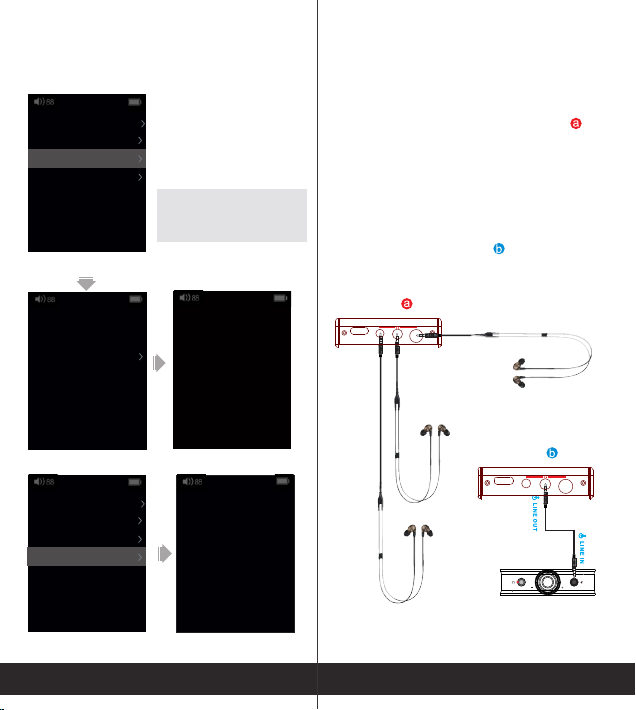
10 11
SystemInfo
Firmware Ver. 1.00
microSD Capacity 7.3GB
microSD Free 1.3GB
Copyright aune
Bluetooth Sink
Bluetooth
Bluetooth Scan
BluetoothSettings
BluetoothSettings
(BluetoothEditionOnly)
On
BluetoothSettings
Bluetooth Device 1
Bluetooth Device 2
1.Variousheadphonejacks:balanced4.4mm,
balanced2.5mm,single-ended3.5mm
2.neLiout(fixed/variable):throughit,witha
3.5mm interconnect cable, the M1p can be
connected with a device with Line input like
theB1sheadphoneamp.
Connection
Single-ended3.5mm
headphonejack
Balanced2.5mmheadphonejack
Balanced4.4mmheadphonejack
Select a device to connect with.
Blue: connecting; green: connected.
Languages English
SystemUpdate
SystemInfo
BluetoothSettings
Settings
Languages English
SystemUpdate
SystemInfo
BluetoothSettings
Settings Settings
Settings
BluetoothSettings
(BluetoothEditionOnly)
BluetoothSettings
(BluetoothEditionOnly)
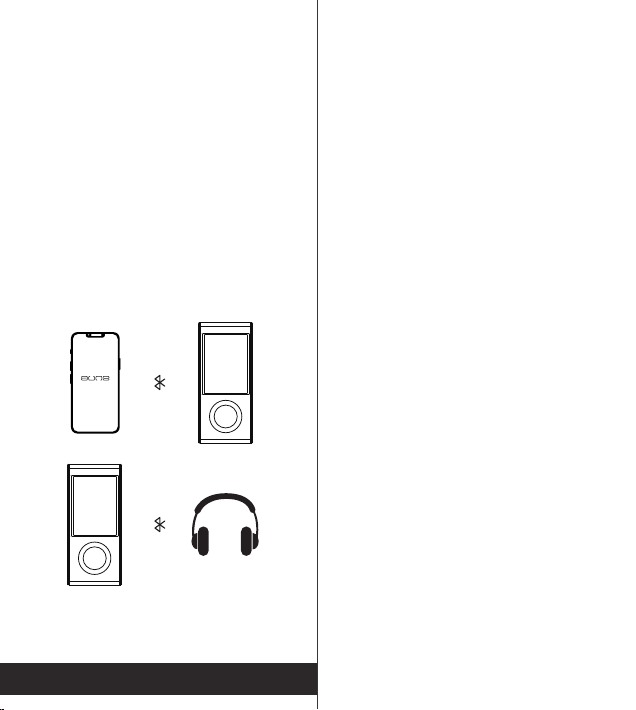
12
BluetoothEditionOnly:
1. In Bluetooth Receiver mode, the M1p is
discoverable tosmartphones. Connectit toyour
phoneviaBluetooth,andtheM1pcanplaysongs
fromyoursmartphone.
2. In Bluetooth transmitter mode, the M1p can
search for Bluetooth headphones and Bluetooth
speakerstoconnectwith,andthenpushsongsto
theconnecteddevicetoplay.
Connection
M1p
Table of contents
Other AUNE MP3 Player manuals