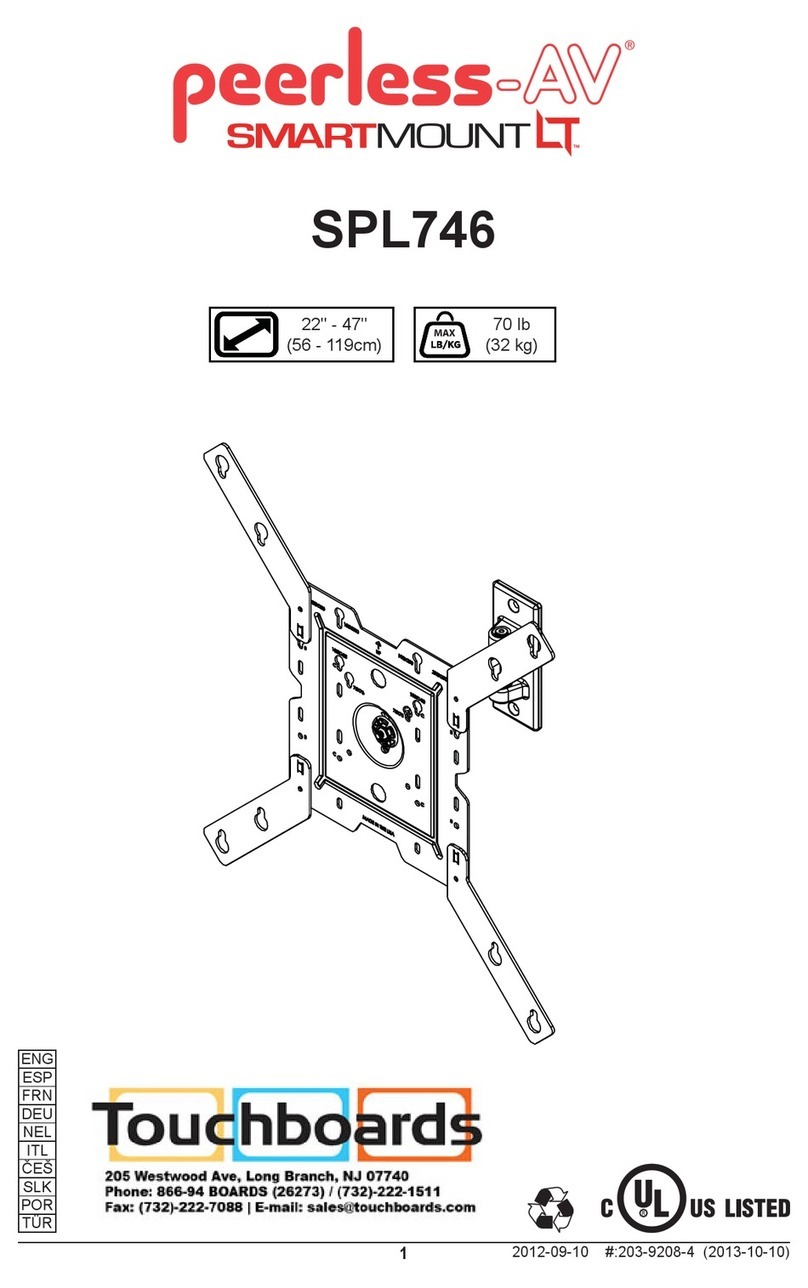Aurora WMT-1 User manual

1WMT-1
Manuel D’instructionsManual de Instrucciones
Instruction Manual
www.auroramm.com [email protected]
Tilt Wall Mount
For TAURI™ Series Tablets | Weight Capacity: 40 lb
WMT-1
! !
WARNING! SEVERE PERSONAL INJURY AND PROPERTY DAMAGE CAN RESULT FROM IMPROPER
INSTALLATION OR ASSEMBLY. READ THE FOLLOWING WARNINGS BEFORE BEGINNING.
Do not use this product for any purpose not explicitly specied by Aurora Multimedia. Improper installation
may cause property damage or personal injury. If you do not understand these directions, or have doubts
about the safety of the installation, contact Aurora Multimedia Customer Service or call a qualied contractor.
Aurora Multimedia is not liable for damage or injury caused by incorrect mounting, assembly, or use.
The hardware provided with this product, is exclusively intended for installation on walls made of solid wood,
concrete, cinder block or solid wood columns with a maximum of 5/8” of drywall. For walls made of other
materials, for example hollow bricks, please consult your installer and/or specialist supplier.
DO NOT EXCEED THE MAXIMUM WEIGHT CAPACITY FOR THIS PRODUCT
WARNING!

2WMT-1
iADVERTENCIA!
AVERTISSEMENT! SI CE PRODUIT N’EST PAS CORRECTEMENT INSTALLÉ OU ASSEMBLÉ, IL
RISQUE DE CAUSER DES BLESSURES RAVES, VOIRE MORTELLES, AINSI QUE DES DOM-
MAGES MATÉRIELS IMPORTANTS. AVANT DE COMMENCER, LISEZ LES AVERTISSEMENTS
SUIVANTS.
N’utilisez pas ce produit à une n non spéciée expressément par Aurora Multimedia. Une installa-
tion incorrecte peut entraîner des préjudices corporels ou des dommages matériels. Si vous ne com-
prenez pas ces instructions ou si vous avez des doutes quant à la sécurité de l’installation, veuillez
contacter le service clientèle de Aurora Multimedia ou un installateur qualié. Aurora Multimedia
n’est pas responsable des dommages ou des préjudices causés par un montage, un assemblage
ou une utilisation incorrects.
Le matériel fourni avec ce produit, est exclusivement destiné à être installé sur des murs en bois
massif, en béton, blocs de béton ou des colonnes en bois massif avec un maximum de 16 mm de
plaques de plâtre. Pour les murs faits d’autres matériaux, comme la brique creuse, s’il vous plaît
consulter votre installateur et / ou fournisseur spécialisé.
NE DÉPASSEZ JAMAIS LA CAPACITÉ DE CHARGE MAXIMALE DE CE PRODUIT.
AVERTISSEMENT
¡ADVERTENCIA! LA INSTALACIÓN O EL MONTAJE INAPROPIADOS PUEDEN PROVOCAR
LESIONES, DAÑOS MATERIALES O INCLUSO LA MUERTE. ANTES DE COMENZAR, LEA
LAS SIGUIENTES ADVERTENCIAS.
No utilice este producto para ningún n que no sea explícitamente especicado por Aurora
Multimedia. Una instalación inadecuada puede provocar daños materiales o lesiones per-
sonales. Si no entiende las instrucciones de montaje o tiene alguna duda sobre la seguridad
de la instalación, contacte con Aurora Multimedia o llame a un operario cualicado. Aurora
Multimedia no es responsable de daños o lesiones causados por el montaje, ensamblaje o
uso incorrectos.
Los materiales de jación suministrados están destinados exclusivamente al montaje en pare-
des de Madera maciza, ladrillo, hormigón, o en columnas de madera maciza, con un acabado
mínimo de 16 mm en la pared. Para paredes de otros materiales, como ladrillo hueco, consulte
a su instalador o comercio especializado.
NO EXCEDA LA CAPACIDAD DE PESO MÁXIMA PARA ESTE PRODUCTO.

3WMT-1
!
WEIGHT CAPACITY
Maximum Weight Capacity
Peso máximo de pantalla
Poids maximal de l’écran
40lb / 18kg
CAUTION!
TOOLS REQUIRED
Herramientas necesarias Outils nécessaires
Wood bit 4mm - 5/32”. Masonary bit 10mm - 3/8”. Socket
wrench 3/8”. Hammer if necessary.
Madera poco 4mm - 5/32”. Mampostería poco 10mm - 3/8”.
3/8” llave. Martillar si es necesario.
Peu de bois de 4 mm - 5/32”. peu maçonnerie 10mm - 3/8”.
3/8” Clé à douille. Marteau si nécessaire.

4WMT-1
PACKAGE CONTENTS
Contenido del paquete Contenu de l’emballage
B (2) #14 x 2.5”
A (2)
M4 x 12mm
F (4)
M4 x 20mm
G (4)

5WMT-1
PACKAGE CONTENTS
Contenido del paquete Contenu de l’emballage
E(1)C(1)

6WMT-1
INSTALL INSTRUCTIONS
Instrucciones de instalación Instructions d’installation
Using stud nder locate center of stud.
Uso de localizador de montantes de ubicar el centro del montante.
Utiliser un localisateur de montants de localiser le centre du montant.
WOOD STUD INSTALLATION
1a-1
1a-1 1a-2
Using level draw a vertical line at stud center.
Uso de nivel trace una línea vertical en el centro de postes de madera.
Utiliser le niveau tracez une ligne verticale au centre du montant.
WOOD STUD INSTALLATION1a-2

7WMT-1
Use wall plate (C) to mark hole location on center line.
Use la placa de pared (C) para marcar la ubicación del agujero en la línea central.
Utilisez la plaque murale (C) pour marquer l’emplacement trou dans l’axe.
WOOD STUD INSTALLATION1a-3
1a-3
! !
Install only to wood studs or wood joists that are a minimum of 2”x4”, the wall or ceiling where the
mount is being attached may have a maximum drywall thickness of 5/8”.
Instale solamente a los postes de madera o vigas de madera que son un mínimo de 2“x4”, la pared o el
techo donde se une el monte pueden tener un espesor máximo de paneles de yeso de 5/8“.
Installez uniquement les montants ou des poutres qui sont un minimum de 2“x4”, mur ou au plafond où
il rencontre la montagne peuvent avoir une épaisseur de plaques de plâtre maximum de 5/8“.
WARNING!

8WMT-1
Use 4mm - 5/32” drill bit to make a 65mm - 2.5” hole on marks.
El uso de 4 mm - broca 5/32” hacer un 65mm - 2.5” agujero en materia de marcas.
Utilisez 4mm - foret 5/32in faire un 65mm - 2.5” trou de sur les marque.
WOOD STUD INSTALLATION1a-4
1a-4
drill depth
65mm / 2.5”
drill diameter
4mm
5/32”

9WMT-1
Use level to make a line on wall.
Use un nivel para hacer una línea en la pared.
Utilisez le niveau pour faire une ligne sur le mur.
CINDER BLOCK & CONCRETE INSTALLATION
1b-1
1b-1
! !
Mounts are designed to be installed to a concrete wall with a minimum thickness of 8” and mini-
mum density of 2000psi and 8”x8”x16” cinder block which meets ASTM C-90 specications. Do not
drill into mortar joints. Do not install to a concrete wall or cinder block that has any type drywall
or other nishing.
Se monta están diseñados para ser instalados en un muro de hormigón con un espesor mínimo de
8 “y la densidad mínima de 2000 psi y 8” x8 “x16” de bloques de cemento que cumple con ASTM
C-90 especicaciones. No taladre en juntas de mortero. No lo instale en un bloque de pared o de
cemento de hormigón que tiene cualquier tipo de paneles de yeso u otro acabado.
Montures sont conçus pour être installés sur un mur en béton d’une épaisseur minimale de 8 “et la
densité supérieure à 2000 psi et 8” x8 “x16” en blocs de béton qui rencontre la norme ASTM C-90
du cahier des charges. Ne percez pas dans les joints de mortier. Ne pas installer sur un mur ou
cendre bloc de béton qui a une cloison sèche de type ou d’un autre nition.
WARNING!

10 WMT-1
Use wall plate (C) to mark hole location on line.
Use la placa de pared (C) para marcar la ubicación del agujero en la línea.
Utilisez la plaque murale (C) pour marquer l’emplacement trou sur la ligne.
CINDER BLOCK & CONCRETE INSTALLATION
1b-2
1b-2

11 WMT-1
Use 10mm - 3/8” drill bit to make a 65mm - 2.5” hole on marks.
El uso de 10mm - broca 3/8” hacer un 65mm - 2.5” agujero en materia de marcas.
Utilisez 10mm - foret 3/8” faire un 65mm - 2.5” trou de sur les marque.
1b-3 CINDER BLOCK & CONCRETE INSTALLATION
drill depth
65mm / 2.5”
drill diameter
10mm
3/8”
1b-3

12 WMT-1
Fasten wall plate to wall using screw (A). Hand toold only.
Fije la placa de pared a pared con el tornillo (A). Mano toold solamente.
Fixer la plaque murale au mur avec la vis (A). Hand toold seulement.
INSTALL WALL PLATE
2
A
2
A
#14 x 2.5”
A (2)
Insert (B) into both holes. Use a hammer to tap in if necessary.
Insertar (B) en ambos oricios. Utilice un martillo para golpear en caso de necesidad.
Insérer (B) dans les deux trous. Utilisez un marteau pour enfoncer dans le cas échéant.
1b-4 CINDER BLOCK & CONCRETE INSTALLATION
1b-4
B

13 WMT-1
Align mount plate (E) to holes on back of TV. Fasten mount plate using sup-
plied screws (F) or (G) with screwdriver. If screw bottoms out use washers (not
included) to eliminate slack.
Alinee la placa de montaje (E) a los agujeros en la parte posterior de la televisión.
Fije la placa de montaje utilizando los tornillos suministrados (F) o (G) con un
destornillador. Si es necesario, utilice arandelas (no incluido) para eliminar la
holgura.
Aligner la plaque de montage (E) dans les trous à l’arrière du téléviseur. Fixer la
plaque de montage avec les vis fournies (F) ou (G) avec un tournevis. Si néces-
saire, utilisez des rondelles (non inclus) pour éliminer mou.
3ATTACH MOUNT PLATE
!
3
F or G
E

14 WMT-1
Align bottom of mount plate with wall plate. Hang TV then tighten
securement screw.
Alinee la parte inferior de la placa de montaje con la placa de pared.
Cuelgue TV y apretar el tornillo de sujeción.
Aligner le bas du platine de xation avec la plaque murale. Pendre TV,
puis serrez la vis de xation.
4HANG TV
4

15 WMT-1
LIMITED 5 YEAR WARRANTY
Aurora Multimedia Corporation (“Manufacturer”) warrants that this product is free of
defects in both materials and workmanship for a period of 5 years as dened herein
for parts and labor from date of purchase. This Limited Warranty covers products
purchased in the year of 2019 and after. Motorized mechanical parts (Hard Drives,
DVD, etc.),mechanical parts (buttons, doors, etc.), remotes and cables are covered for
a period of 1 year. Touch screen displays are covered for 1 year; touch screen overlay
components are covered for 90 days. Supplied batteries are not covered by this warranty.
During the warranty period, and upon proof of purchase, the product will be repaired or
replaced (with same or similar model) at our option without charge for parts or labor for
the specied product lifetime warranty period. This warranty shall not apply if any of the
following:
A. The product has been damaged by negligence, accident, lightning, water, act-of-God
or mishandling; or,
B. The product has not been operated in accordance with procedures specied in
operaing instructions: or,
C. The product has been repaired and or altered by other than manufacturer or
authorized service center; or,
D. The product’s original serial number has been modied or removed; or,
E. External equipment other than supplied by manufacturer, in determination of
manufacturer, shall have affected the performance, safety or reliability of the
product; or,
F. Part(s) are no longer available for product.
In the event that the product needs repair or replacement during the specied warranty
period, product should be shipped back to Manufacturer at Purchaser’s expense.
Repaired or replaced product shall be returned to Purchaser by standard shipping
methods at Manufacturer’s discretion. Express shipping will be at the expense of the
Purchaser. If Purchaser resides outside the contiguous US, return shipping shall be at
Purchaser’s expense.
No other warranty, express or implied other than Manufacturer’s shall apply.
Manufacturer does not assume any responsibility for consequential damages, expenses
or loss of revenue or property, inconvenience or interruption in operation experienced
by the customer due to a malfunction of the purchased equipment No warranty service
performed on any product shall extend the applicable warranty period. This warranty
does not cover damage to the equipment during shipping and Manufacturer assumes no
responsibility for such damage. This product warranty extends to the original purchaser
only and will be null and void upon any assignment or transfer.

16 WMT-1
Aurora Multimedia Corp.
205 Commercial Court | Morganville, NJ 07751
Phone: +1 732-591-5800 | Fax: 732-591-6801
Table of contents
Other Aurora Rack & Stand manuals