Rosewill RMS-A650 User manual
Other Rosewill Rack & Stand manuals

Rosewill
Rosewill RMS-DDM01 User manual

Rosewill
Rosewill RHMS-11002 User manual

Rosewill
Rosewill RMS-MT6020 User manual

Rosewill
Rosewill RMS-DDM02 User manual

Rosewill
Rosewill RHMS-11003 User manual

Rosewill
Rosewill RMS-A660 User manual

Rosewill
Rosewill RSPR-9U001 User manual

Rosewill
Rosewill RMS-SWM01 User manual

Rosewill
Rosewill RMS-MT3710 User manual
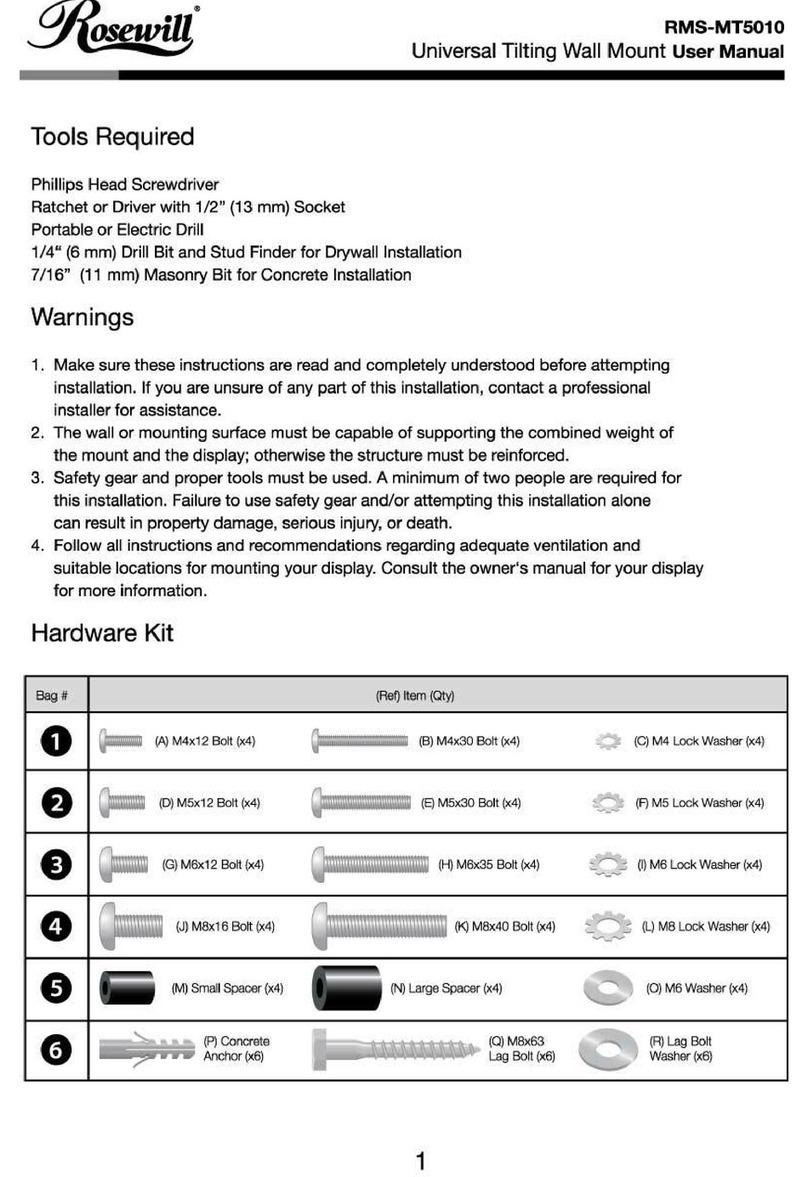
Rosewill
Rosewill RMS-MT5010 User manual

Rosewill
Rosewill RMS-FDM01 User manual

Rosewill
Rosewill RSR-2P6U001 User manual

Rosewill
Rosewill RMS-FDM02 User manual

Rosewill
Rosewill RMS-SDM01 User manual

Rosewill
Rosewill RMS-A871 User manual

Rosewill
Rosewill RMS-MA2740 User manual

Rosewill
Rosewill RMS-A520 User manual

Rosewill
Rosewill RMS-MF2720 User manual

Rosewill
Rosewill RMS-17004 User manual
Popular Rack & Stand manuals by other brands

Tripp Lite
Tripp Lite MR1411M Assembly instructions

Delta Light
Delta Light PLASTERFRAME installation manual

VOGELS
VOGELS EFA 8825 Mounting instructions

New Star
New Star TABLET-S100SILVER instruction manual

New Star
New Star NEOMOUNTS NM-D750BLACK instruction manual

Omnimount
Omnimount CL-S instruction manual














