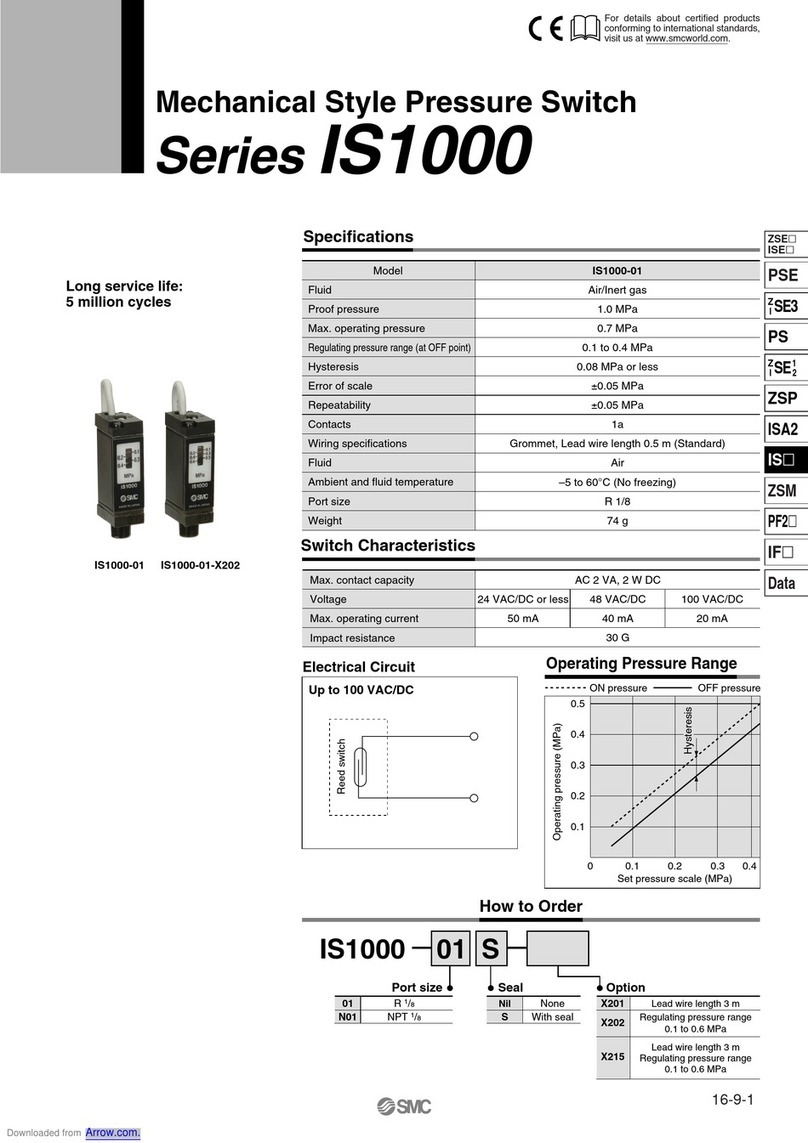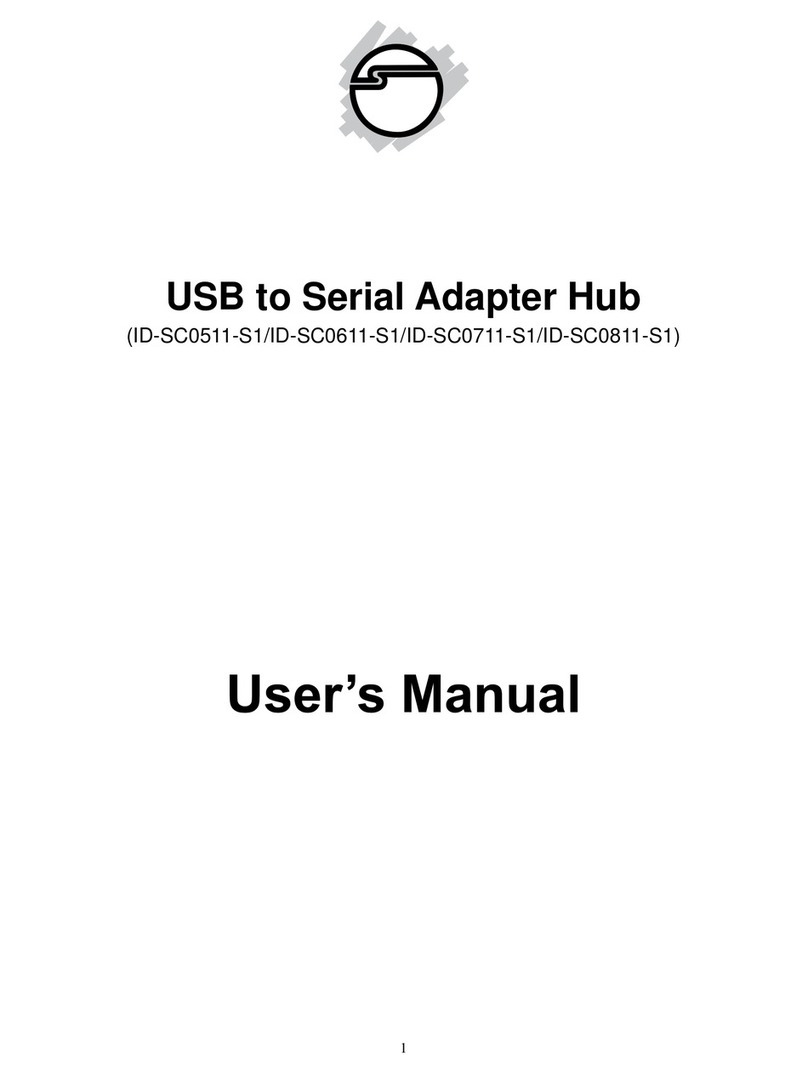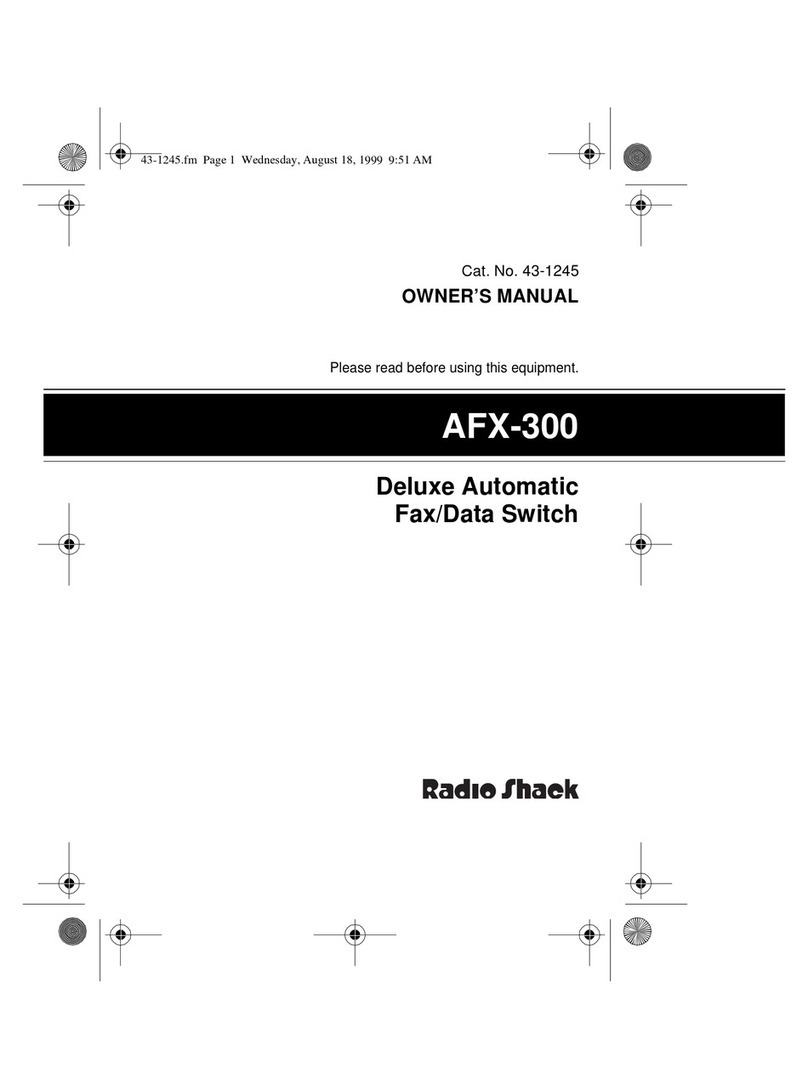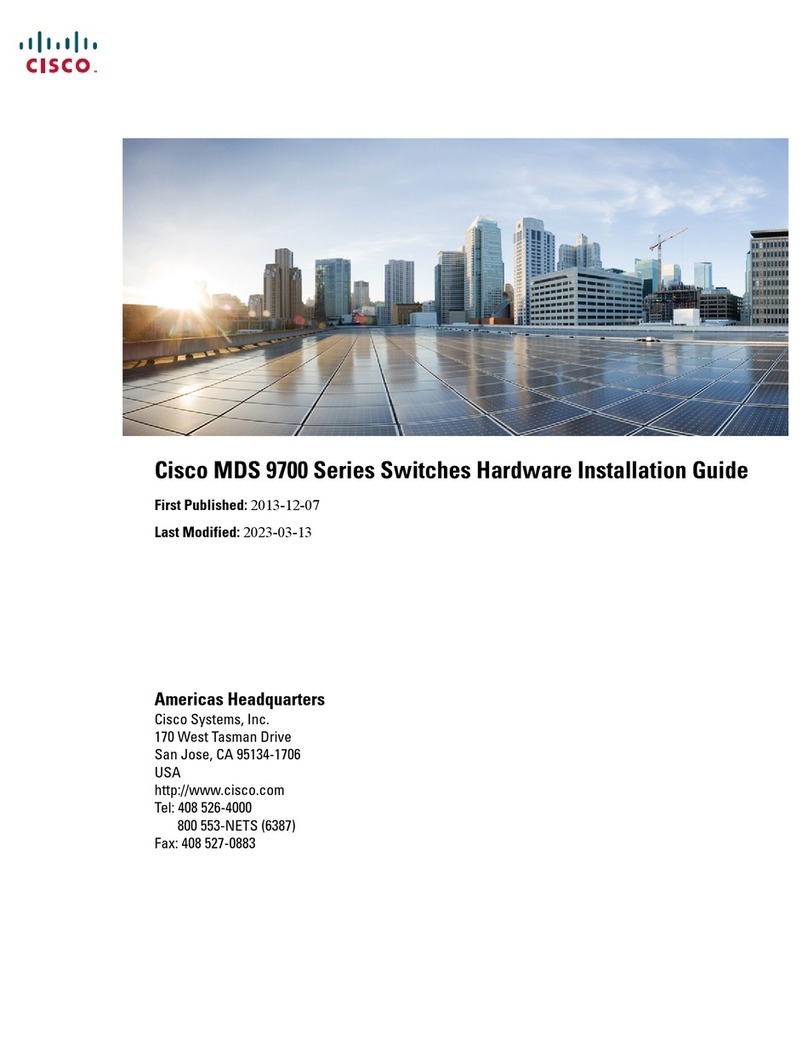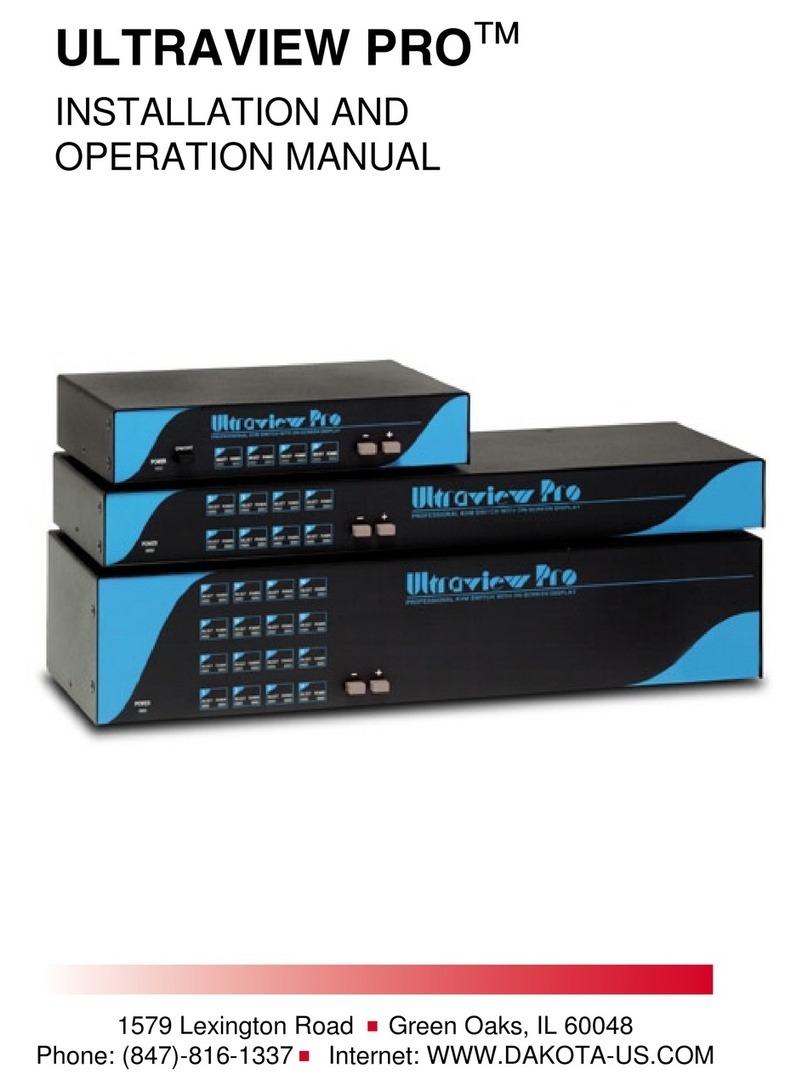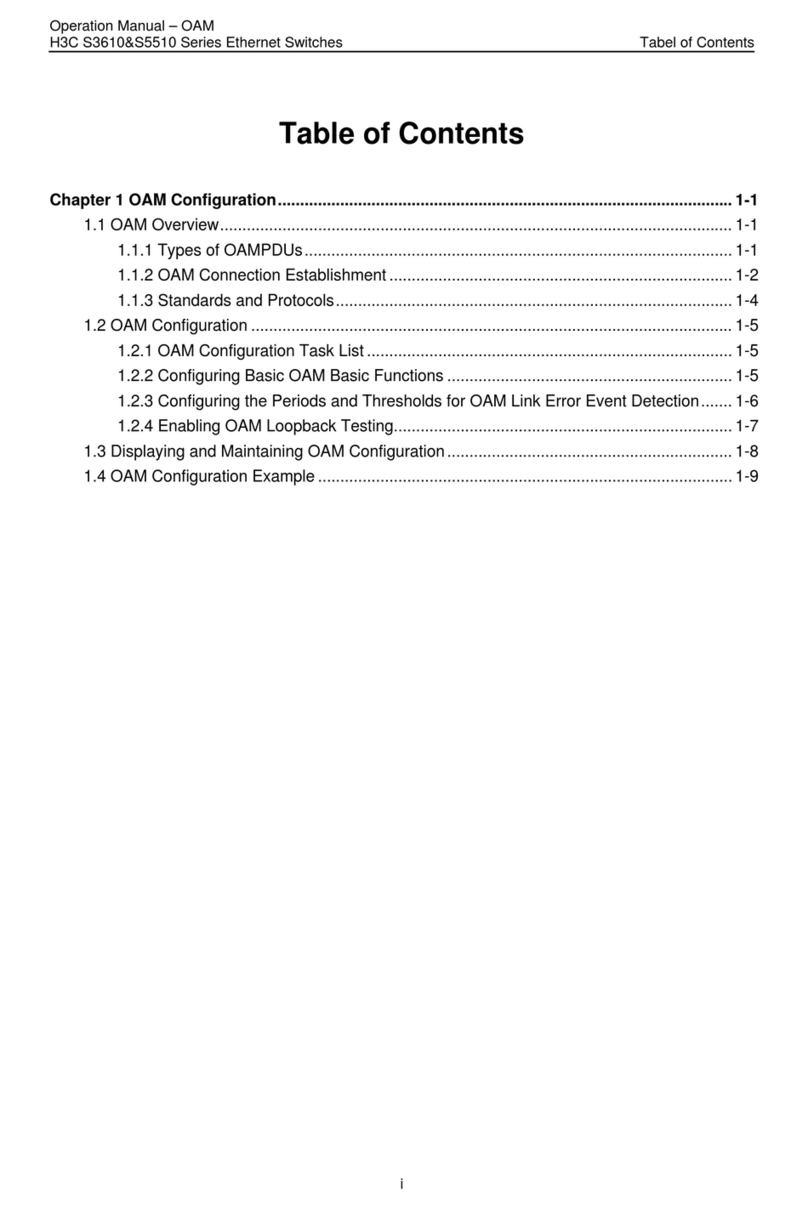Product Overview
3
8
1A 24VDC
Receiver
Wireless switch
30mA
Power supply:
Static current
Action current
Main contact capacity
Power supply
Emission current
Battery life
Static current
500 Times / day, for 330 days
6V(4 pcs 1.5V AA batteries)
≤50uA
12mA
AC / DC12~30V
10∽9
0
%RH
Launch distance
Working temperature
Working humidity
Size
1 LED indication (red light flashes in the power-on learning state,
6
3
2
①
3
4
7
5
8
74mA(DC12Vpower supply)
Large Stainless Steel panel design.
The embedded capacitive sensor chip turns the metal surface panel into
the sensors
antenna. The Switch functions when detecting the charge from a hand entering the
induction activation zone.
This r eplace's the traditional mechanical contact switch, with a non-contact wave switch
,
leaving a clean and hygienic surface.
Advanced software algorithm, allows for strong anti-interference.
The induction distance is adjustable from 1" - 3"
2.4 G Hz wireless communication technology, creates excellent frequency
consistency and high wireless transceiver stability.
Low power consumption sensor panel design allows for long battery life.
Receiver's large capacity output can be used with automatic doors, and
access control systems.
Switch is equipped with a blue LED indicator. Upon receiving the signal, the receiver
holds the relay output for 1.5 seconds.
Receiver has a wide voltage input design accepting 12 ~ 30V DC power input.
the red light is off when the learning is completed, and the action
blue light is on)
2 Sensing surface
3 Front panel assembly screw hole
4 Induction distance Potentiometer
5 Connection terminal
6 ABS box mounting location
7 Face cover mounting posts
8 Battery compartment
!
Safety Instructions
1
Thank you for your purchase. For proper use and operation,
please read this manual carefully before installation.
Overall Product Characteristics
2
Wire
terminal
Learning
button
Mounting
screw
MODEL:ADARECEIVER
POWER :D C 12 ~30 V
DISTAN CE:10 M( 34 FT)
+
LED
P
(
O
R
W
ED
E
)
R
(
A
B
C
L
T
U
IO
E)
N
M(M OTI ON)
L(K EEP ING )
Mode switch
Power
indicator red light
Action indicator
blue light
Utilizes a self-learning code. The transmitter must be paired with the
receiver.
Pairing method: press the learn button on the receiver for 1 second to make
the indicator light turn blue and enter the learning state then activate the
transmitter, the blue LED flashes, indicating a successful pairing.
Deletion method: Press and hold the learning button for 5 seconds, the blue
light flashes quickly deleting all codes previously paired with this receiver.
1 in 3 in
Turning clockwise increases sensing distance to a
maximum of 3". While turning counterclockwise
decreases sensing distance to a minimum of 1".
Induction distance adjustment
4
I/O wiring definition
5
COM
NO
AC/DC 12∽30V
power input
NO
COM
NC
red
blue
NC
Pin ribbon cable
Wireless receiver control terminal
yellow
orange
green
COM
AC/DC 12~30V
Automatic door controller power
supply (open door contact)
Typical wiring diagram
6
Receiver and automatic door controller wiring diagram
NO
NC
red
blue
yellow
orange
green
Wireless receiver control terminal
Output status selection
7M
L
M
L
With the switch in the M position, the output is Momentary. Each time the
transmitter is pressed, the receiver will change state and Momentarily hold
for 1.5 seconds. Most applications will use this option.
With the switch in the L position, the output is Latching. When the wireless
transmitter is activated, the output state will change and hold (latch) in that
changed state. A second activation of the wireless transmitter will change the
state of the output back to it's original state and it will hold (latch) in that state.
2
1
More than 100 feet clear line of sight
-43*F - +113*F
5 in(L)× 5 in(W)× 1.75 in(H) (panel)
4.75 in(L)× 2 in(W)× 1.25 in(H)(Receiver)
Technical Specifications
USA FCC
Part 15
Indoors
International
level
Operation Instructions
ADA215S Wireless Touch-less Switch