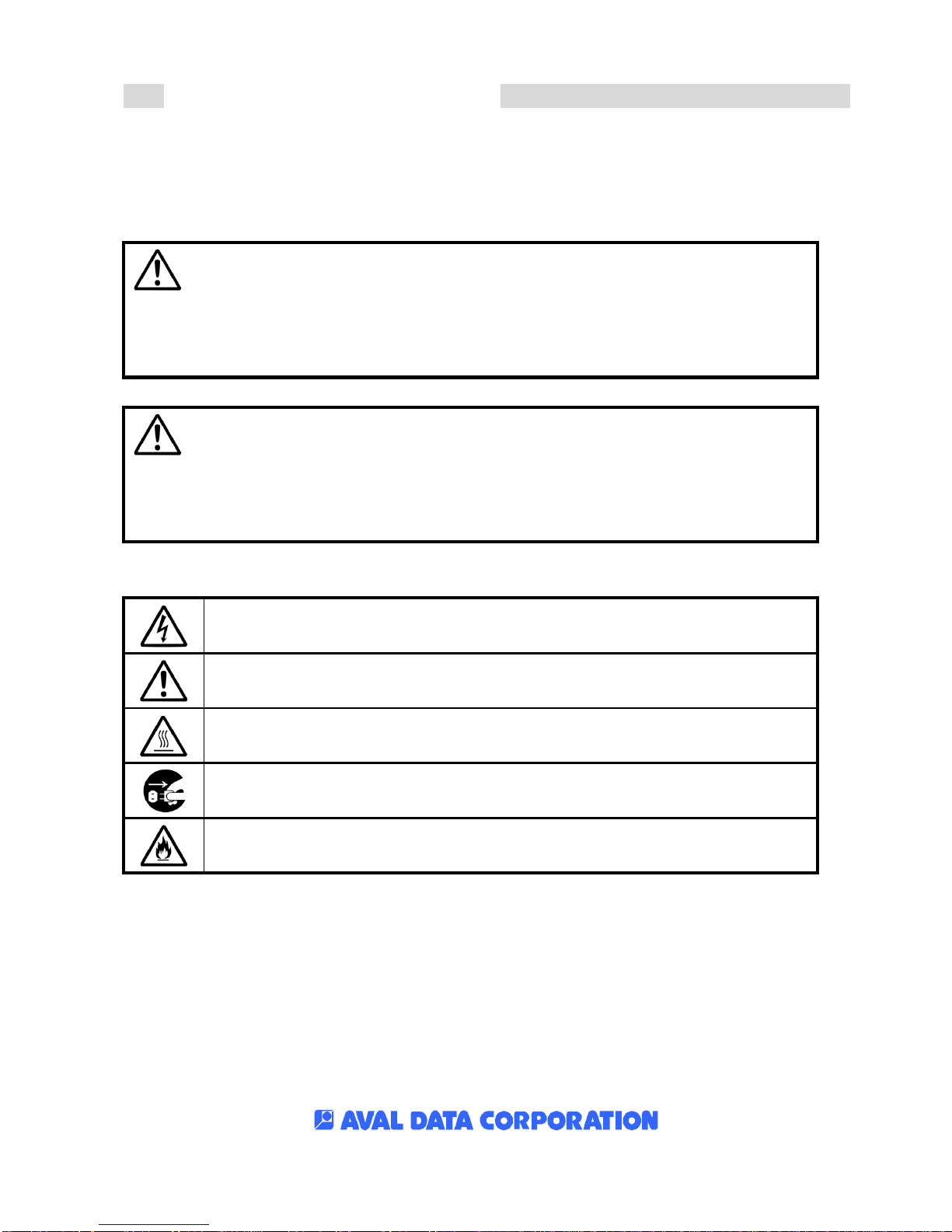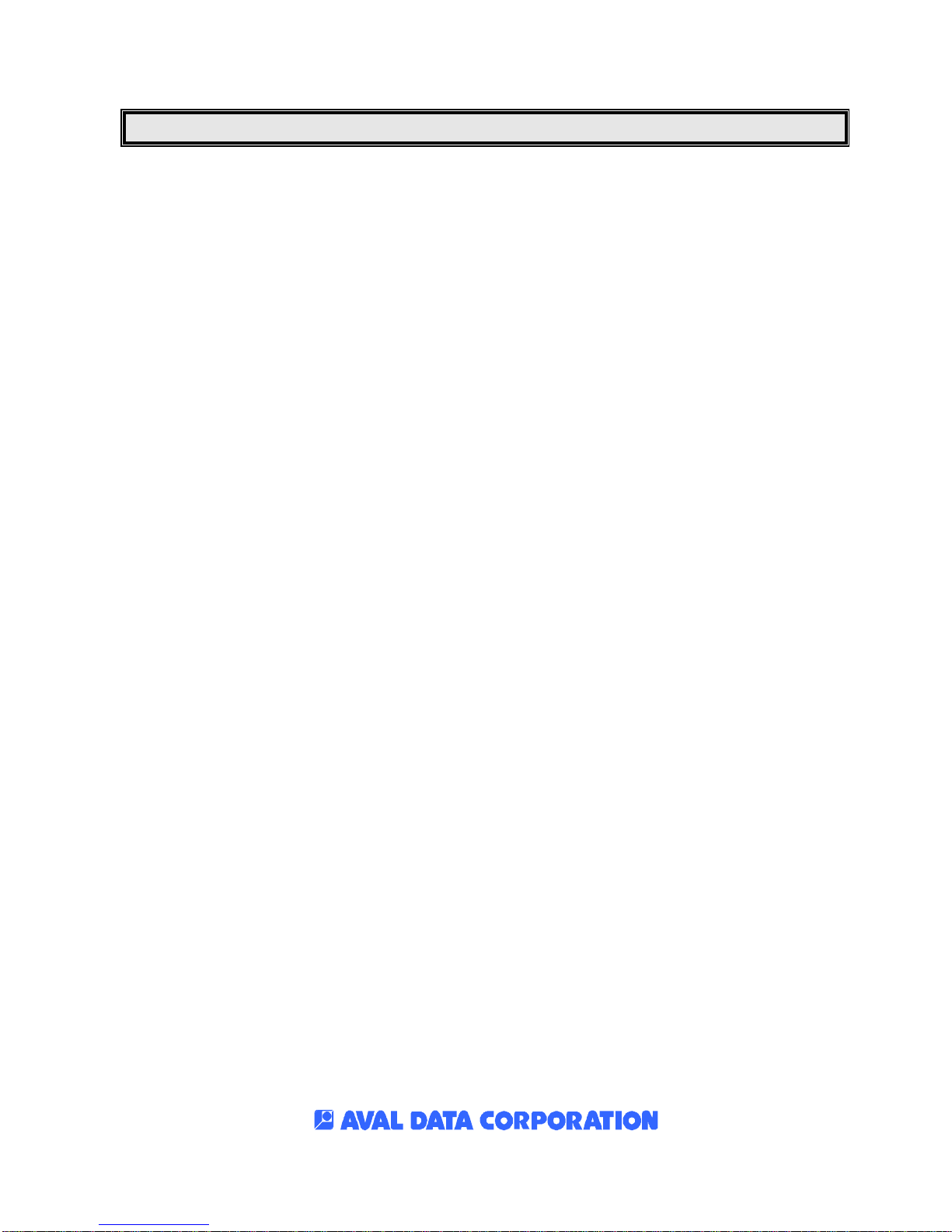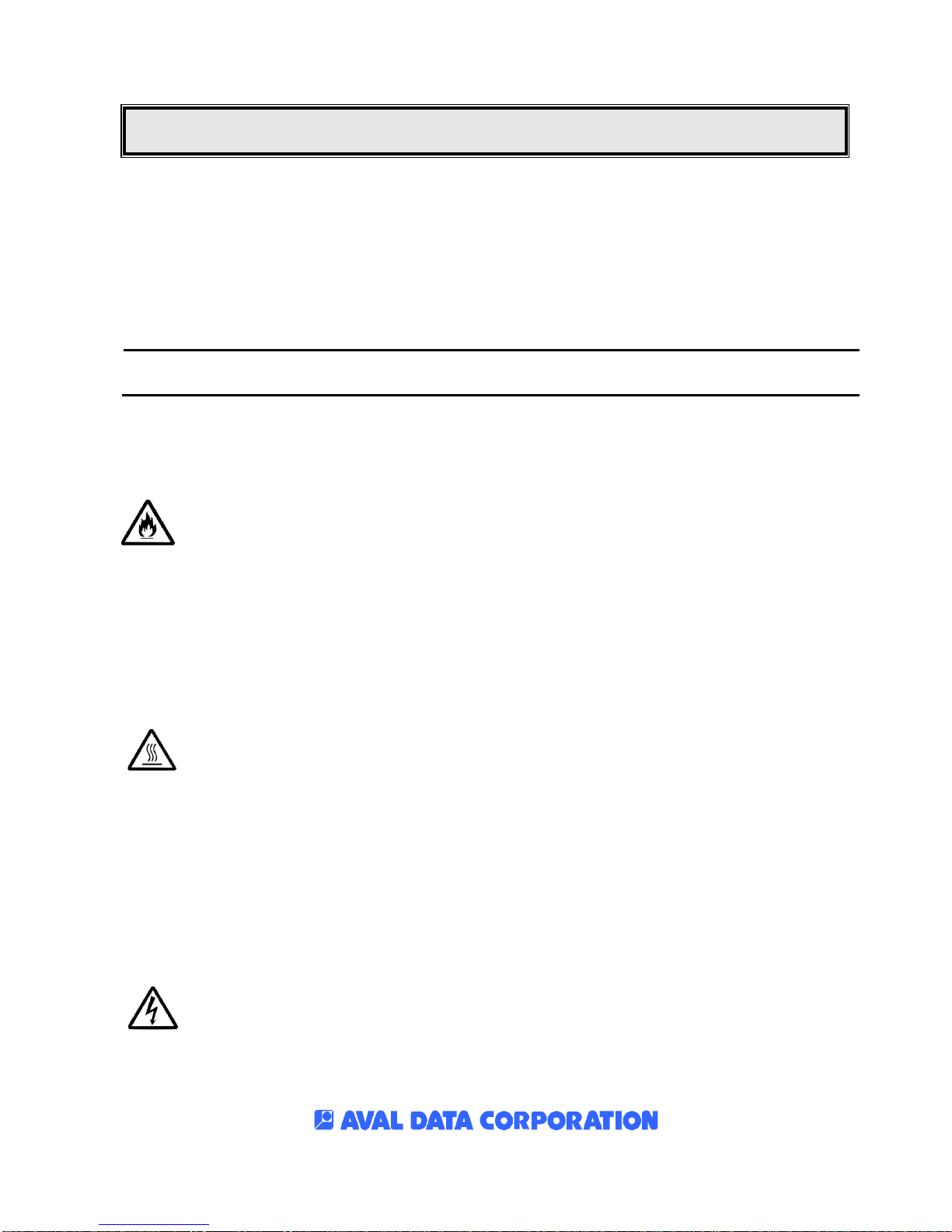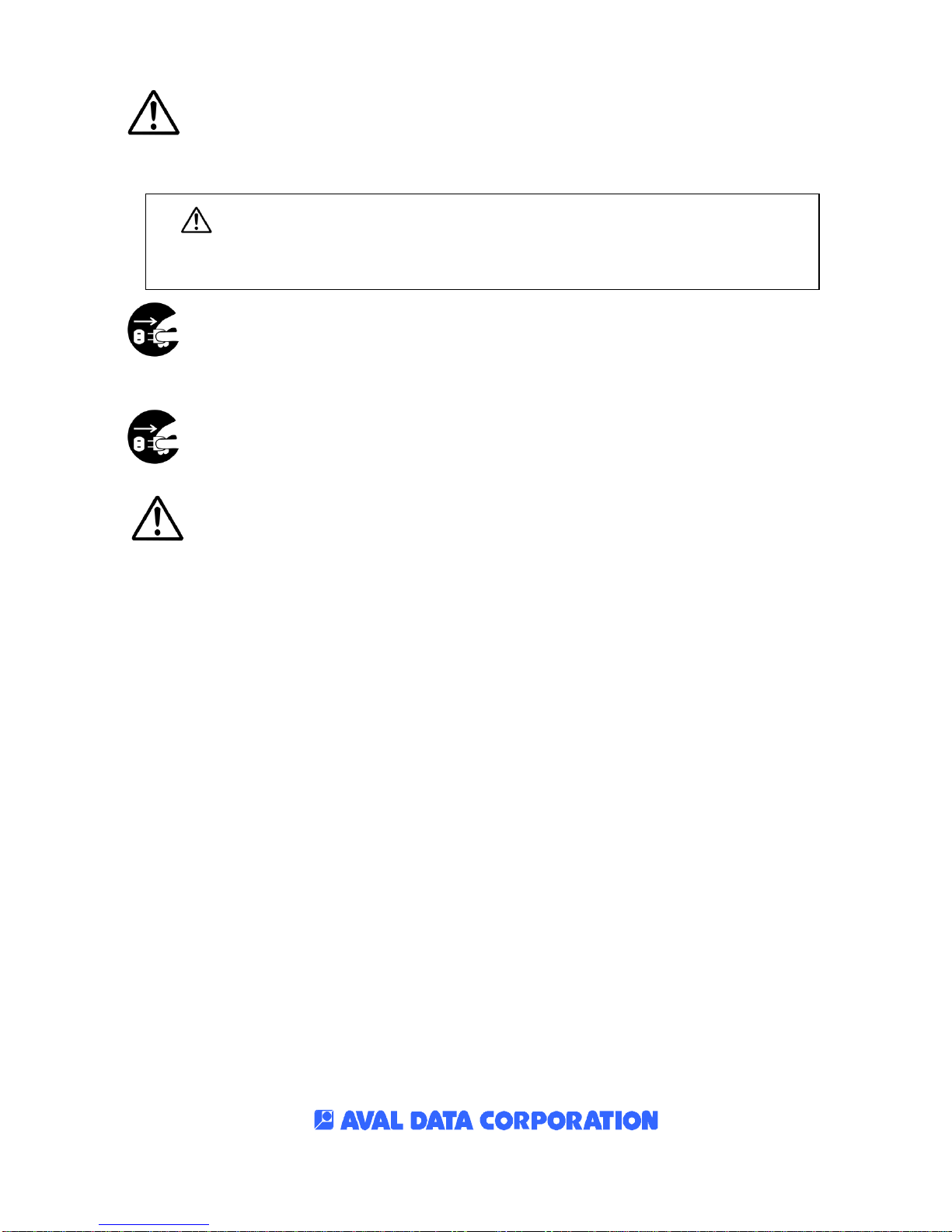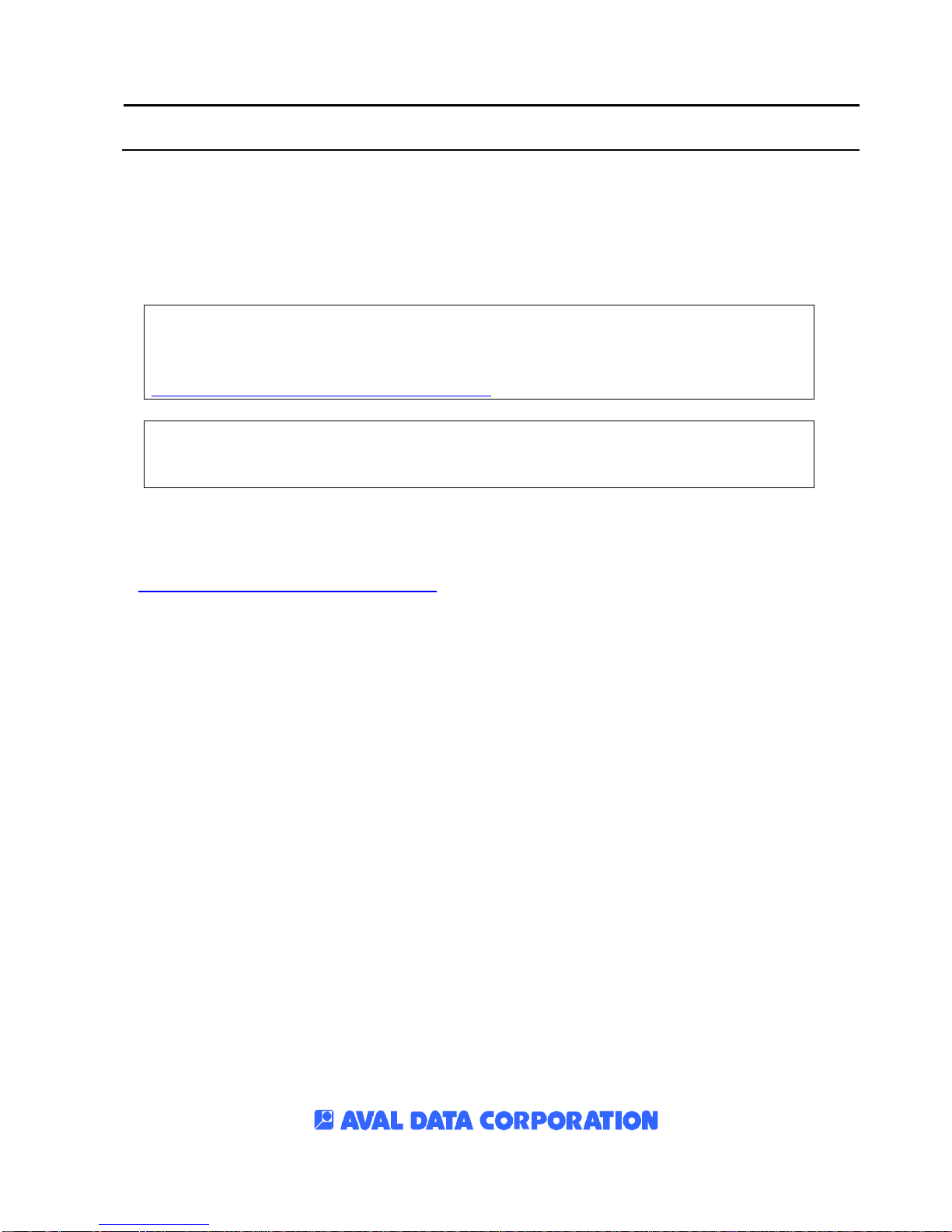3.2.5 Firmware update tool....................................................................................................................25
3.2.6 Uninstallation of each software..................................................................................................... 26
3.2.7 Installation trouble shooting..........................................................................................................27
Chapter 4 AcapLib2Viewer Image acquisition.........................................................................................28
4.1 What is AcapLib2Viewer .............................................................................................................28
4.2 What is ini file..............................................................................................................................28
4.3 Image acquisition usingAcapLib2Viewer ...................................................................................29
Chapter 5 Programming guide.................................................................................................................34
5.1 AcapLib2 flow chart..................................................................................................................... 34
5.2 Programming example................................................................................................................35
5.2.1 Snap (one shot snap)....................................................................................................................35
5.2.2 Grab (Streaming) ..........................................................................................................................37
5.3 Sample capture application.........................................................................................................39
5.3.1 SimpleApplication .........................................................................................................................39
5.3.2 OtherSample.................................................................................................................................40
Chapter 6 Function...................................................................................................................................42
6.1 CameraLink Configuration..........................................................................................................42
6.1.1 How to configure for 2TAP output cameras..................................................................................43
6.1.2 How to configure for 3TAP output cameras..................................................................................44
6.2 Power Over CameraLink.............................................................................................................45
6.3 Camera exposure control signal CC...........................................................................................47
6.4 Serial interface............................................................................................................................ 49
6.5 External signal input....................................................................................................................51
6.6 The noise rejection function of external input signal...................................................................56
6.7 Strobe output...............................................................................................................................57
6.8 Timing adjustment of CC output and strobe output....................................................................57
6.9 Synchronizing signal between frame-grabbers (SYNCLT)......................................................... 60
6.9.1 Configuration steps using SYNCLT (Area sensor).......................................................................61
6.9.2 Configuration steps using SYNCLT (Line sensor)........................................................................61
6.10 Encoder input..............................................................................................................................69
6.10.1 Encoder input circuit ...................................................................................................................69
6.10.2 Encoder count timing..................................................................................................................70
6.11 Encoder operation method..........................................................................................................71
6.11.1 Relative position encoder............................................................................................................71
6.11.2Absolute position encoder single point .......................................................................................73
6.11.3Absolute position encoder multi point.........................................................................................76
6.12 MEGA-FIFO................................................................................................................................84
6.13 Interruption..................................................................................................................................87
6.13.1 Event usage................................................................................................................................88
6.13.2 Callback function usage..............................................................................................................90