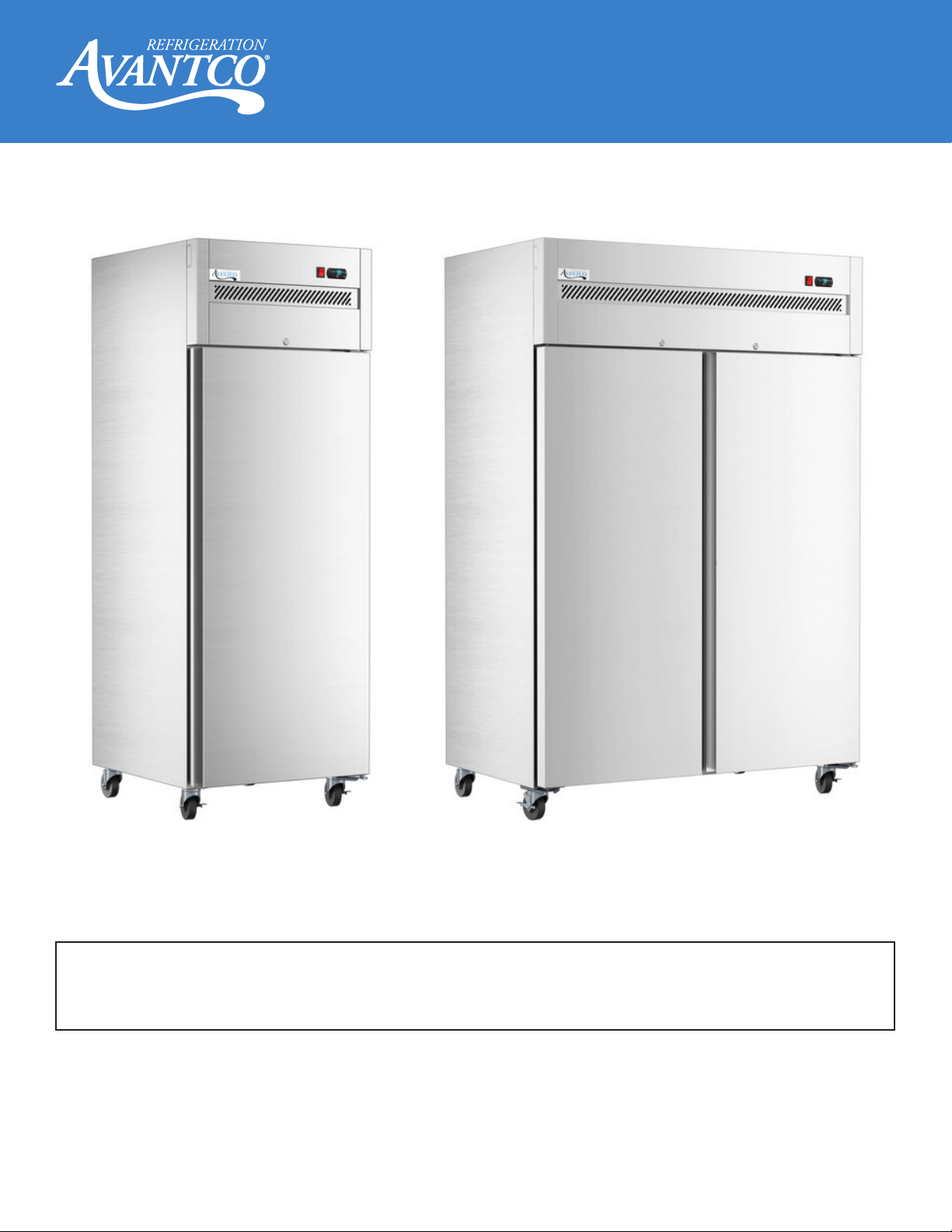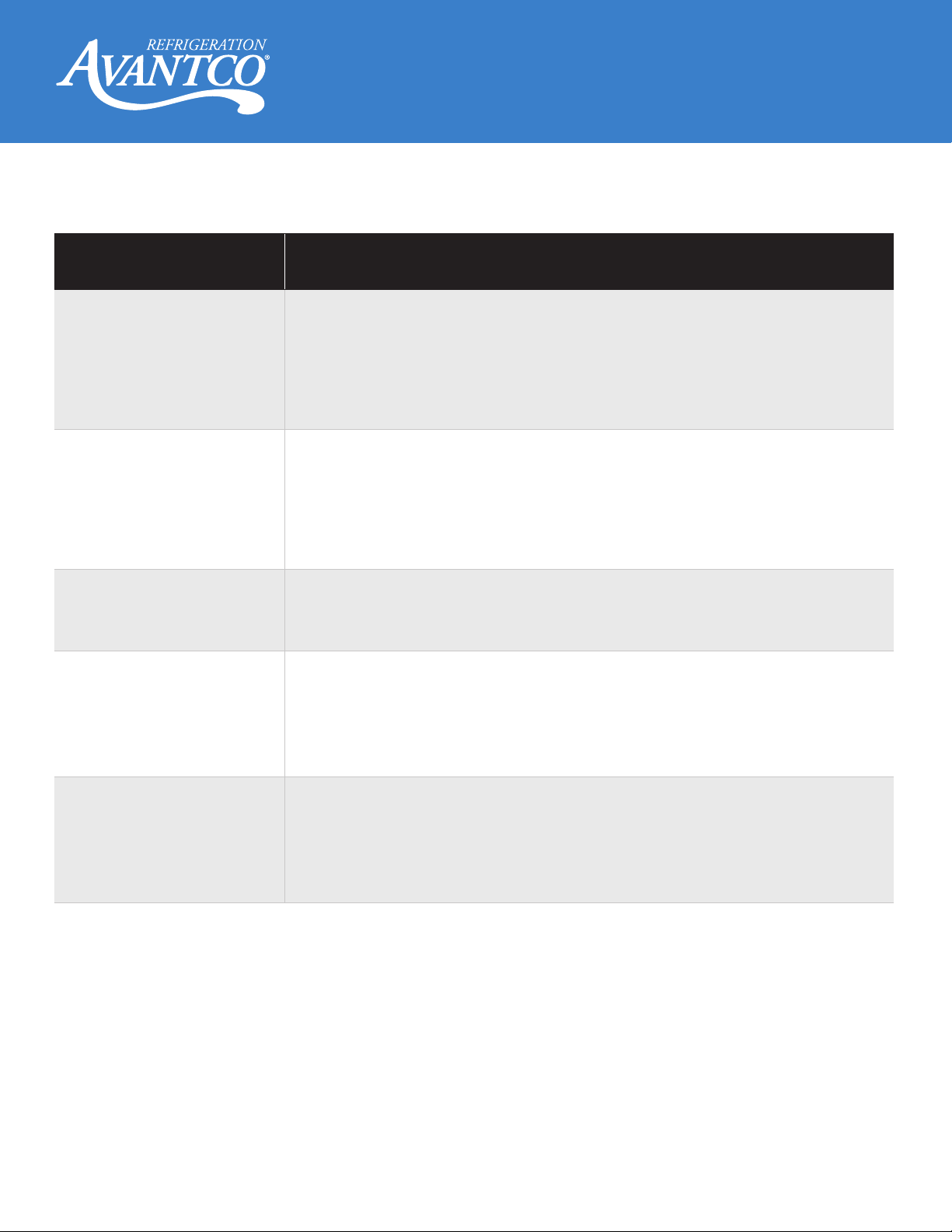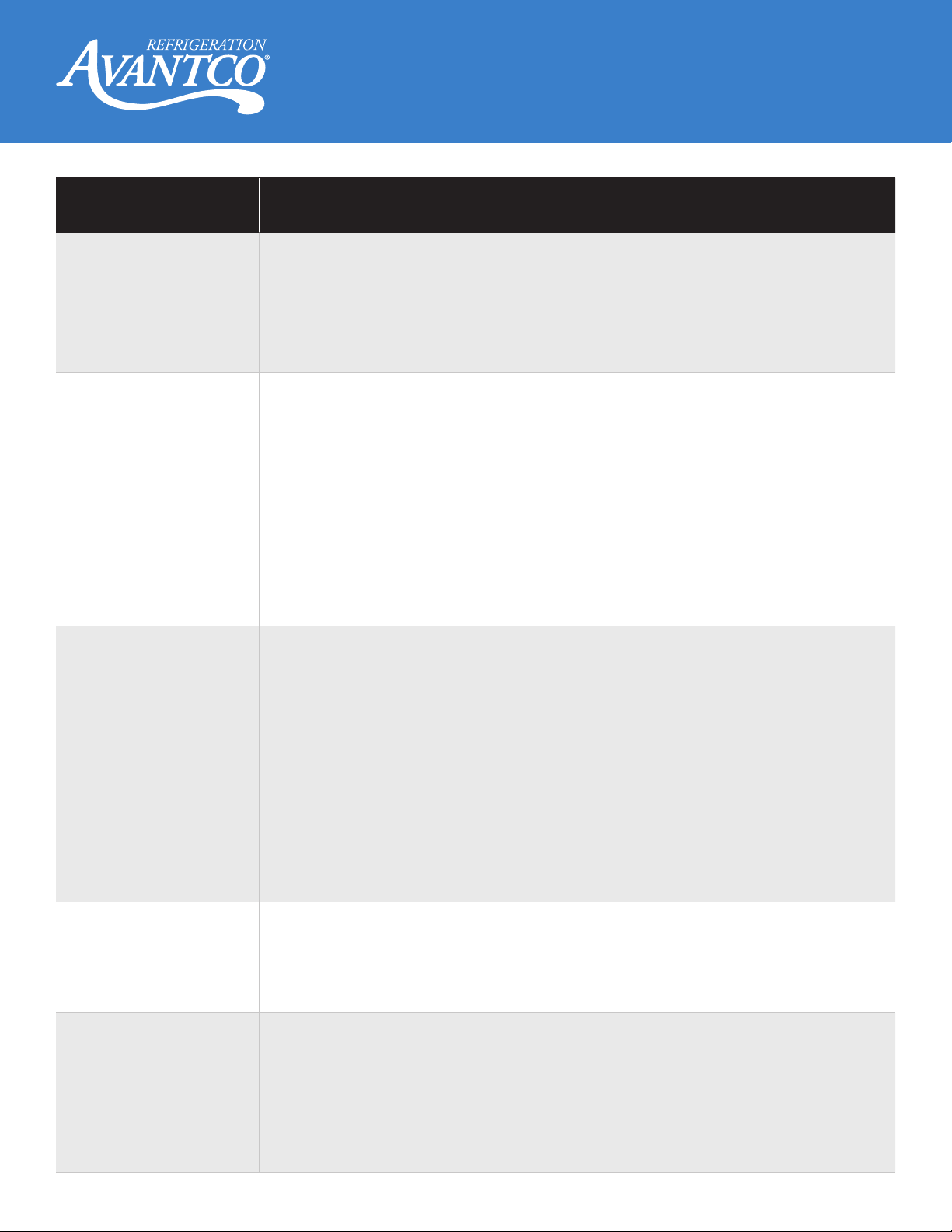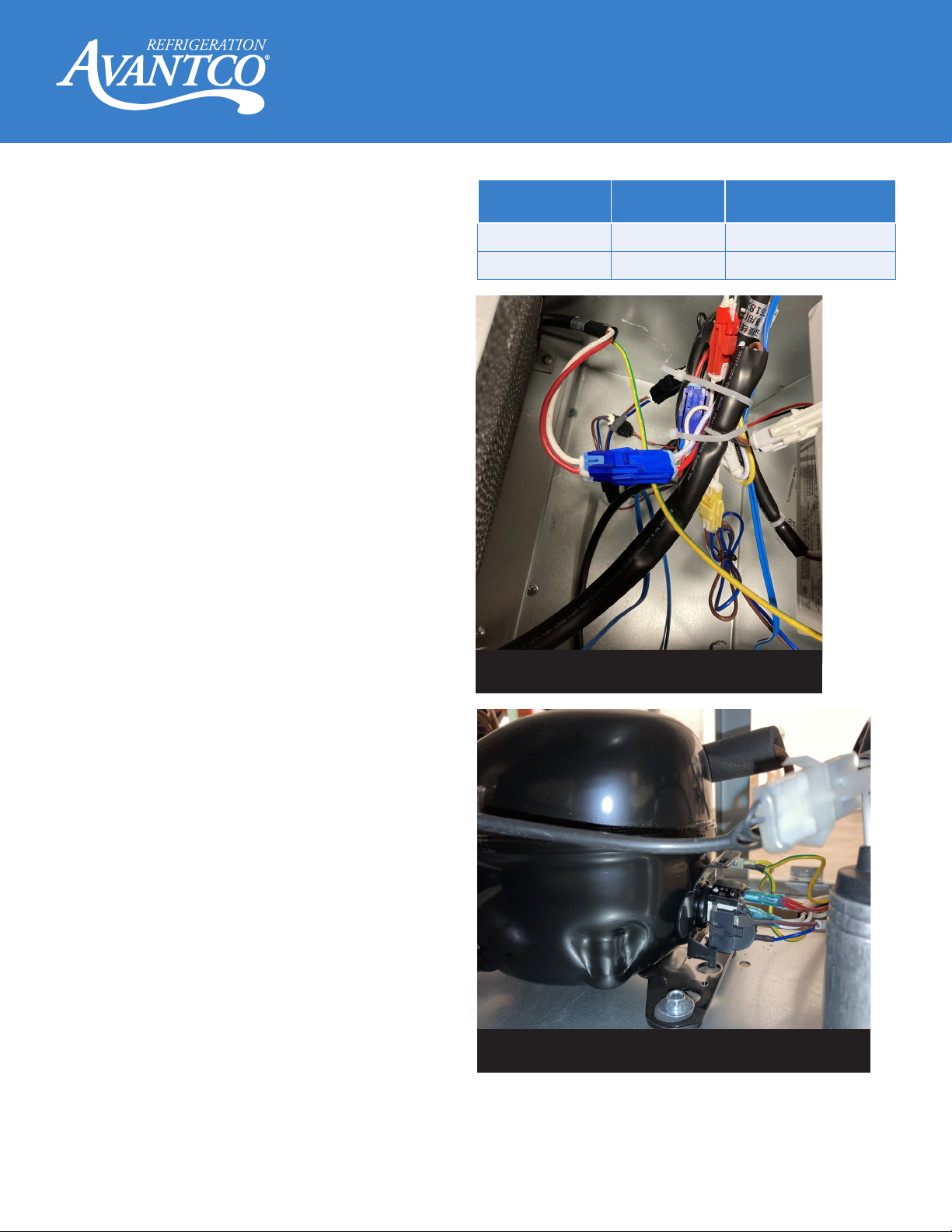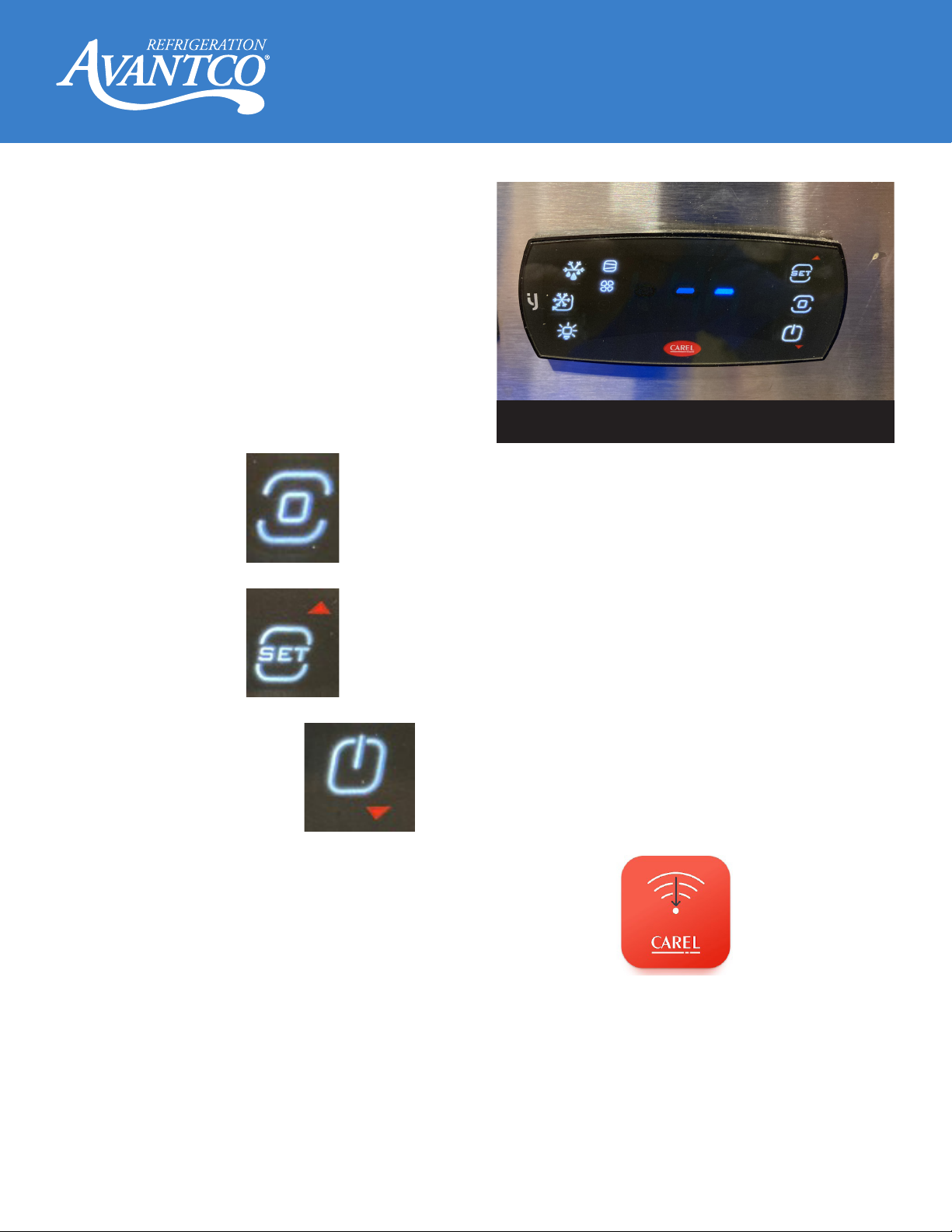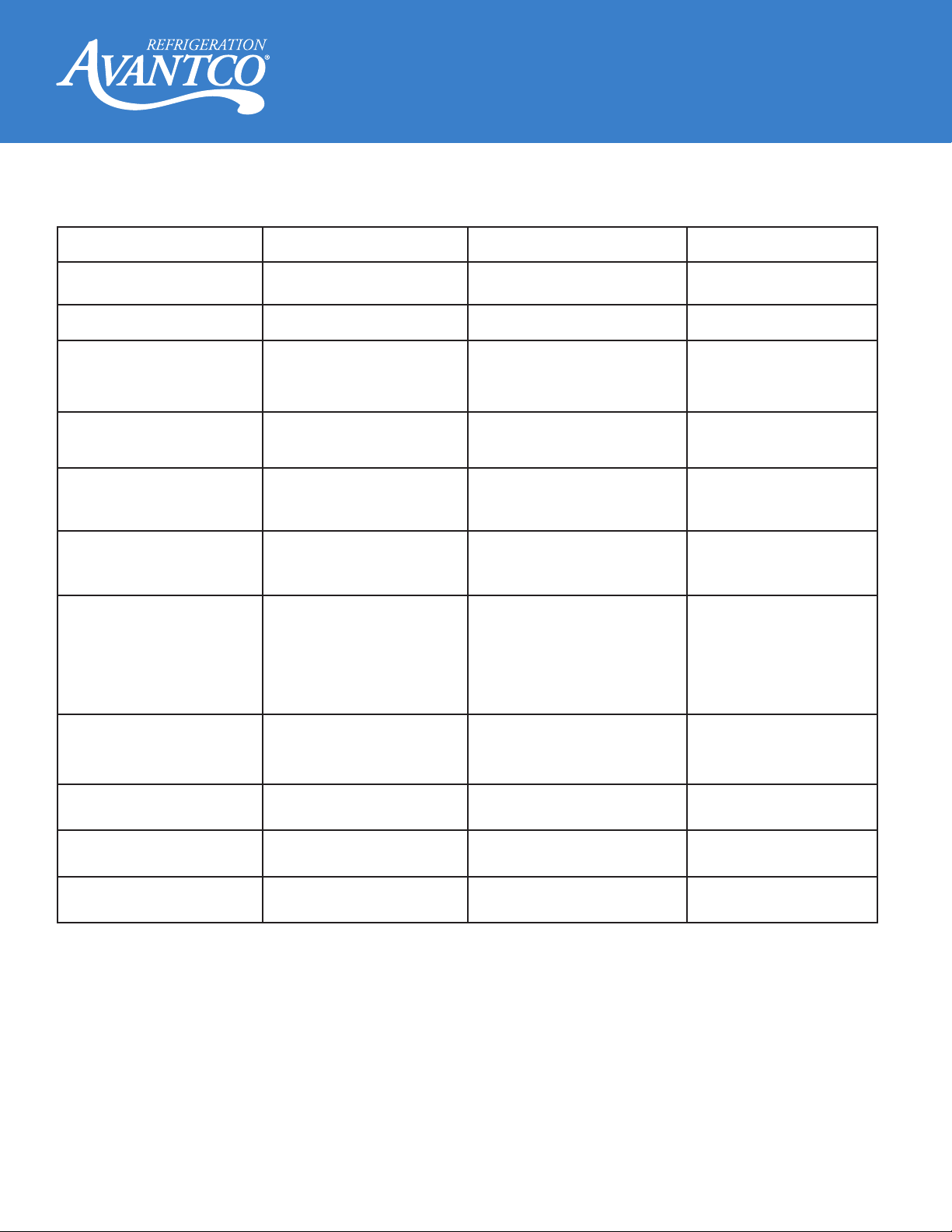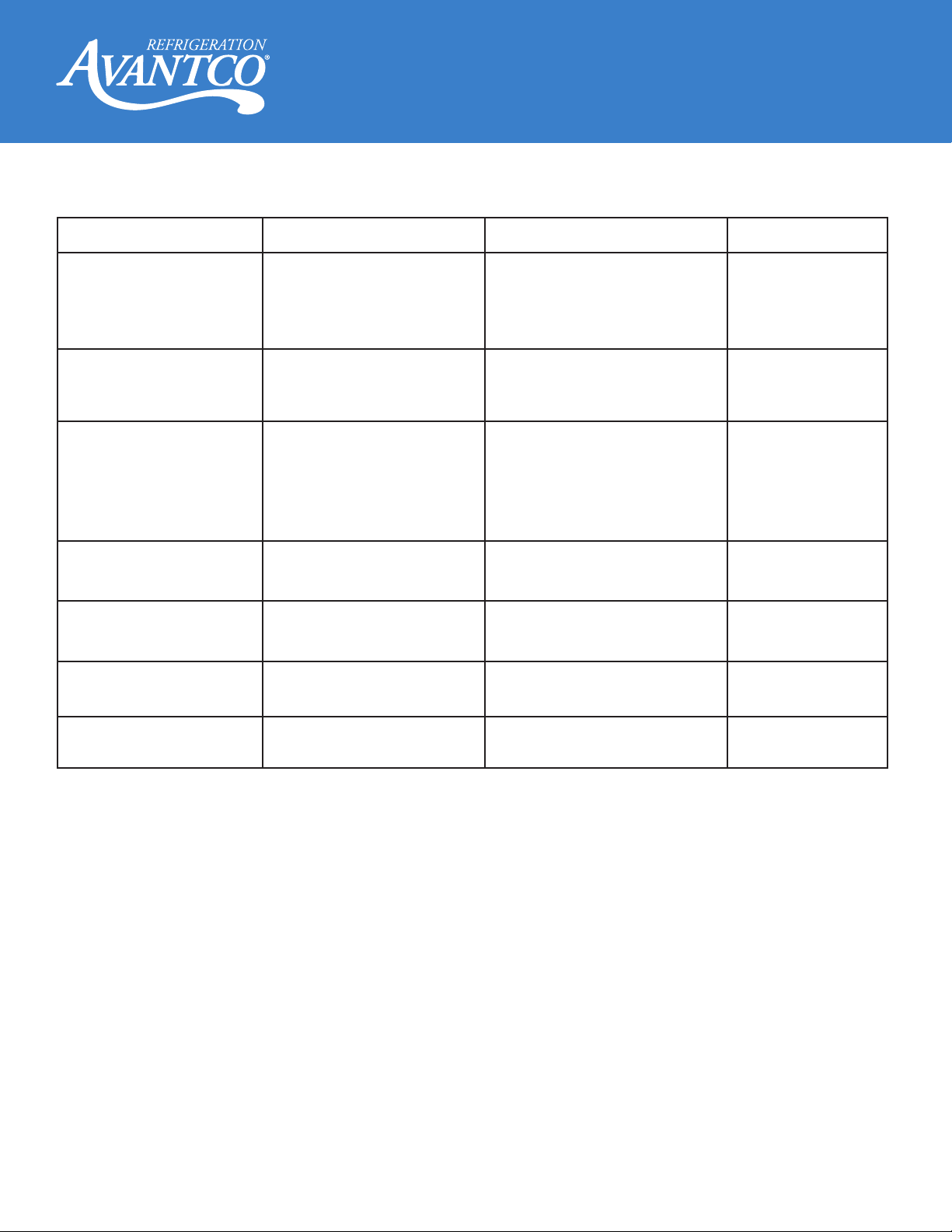P. 2
Service Manual
Troubleshooting....................................................................................................................................................... 3
Part Testing ............................................................................................................................................................... 5
Controller Testing.................................................................................................................................................... 5
Evaporator Fan Motor Testing ............................................................................................................................. 5
Condenser Fan Motor Testing ............................................................................................................................. 5
Temperature Probes, Evaporator, Cabinet, Condenser ................................................................................ 5
Defrost Heater Element......................................................................................................................................... 6
Evaporator pan heat element .............................................................................................................................. 6
Drain line heater...................................................................................................................................................... 6
Door frame heater................................................................................................................................................... 6
Compressor and Capacitor .................................................................................................................................. 7
Temperature Controller Settings......................................................................................................................... 8
Part Repair................................................................................................................................................................. 11
Evaporator Parts ...................................................................................................................................................... 11
Evaporator Fan Blade ............................................................................................................................................ 11
Evaporator Fan Motor ............................................................................................................................................ 11
Cabinet Temperature Sensor............................................................................................................................... 12
Evaporator Coil ........................................................................................................................................................ 12
Condenser Parts...................................................................................................................................................... 13
Condenser coil......................................................................................................................................................... 13
Condenser Fan Blade ............................................................................................................................................ 13
Condenser Fan Motor............................................................................................................................................ 13
Capacitor ................................................................................................................................................................... 14
Compressor .............................................................................................................................................................. 14
Filter Drier.................................................................................................................................................................. 14
Wire Diagram............................................................................................................................................................ 15
178Z1RHC............................................................................................................................................................. 15
178Z1RWMS ......................................................................................................................................................... 15
178Z2RHC............................................................................................................................................................ 16
178Z2RWMS........................................................................................................................................................ 16
Parts Diagram List ................................................................................................................................................... 17
178Z1RHC............................................................................................................................................................. 17
178Z1RWMS ......................................................................................................................................................... 17
178Z2RHC............................................................................................................................................................ 18
178Z2RWMS........................................................................................................................................................ 18