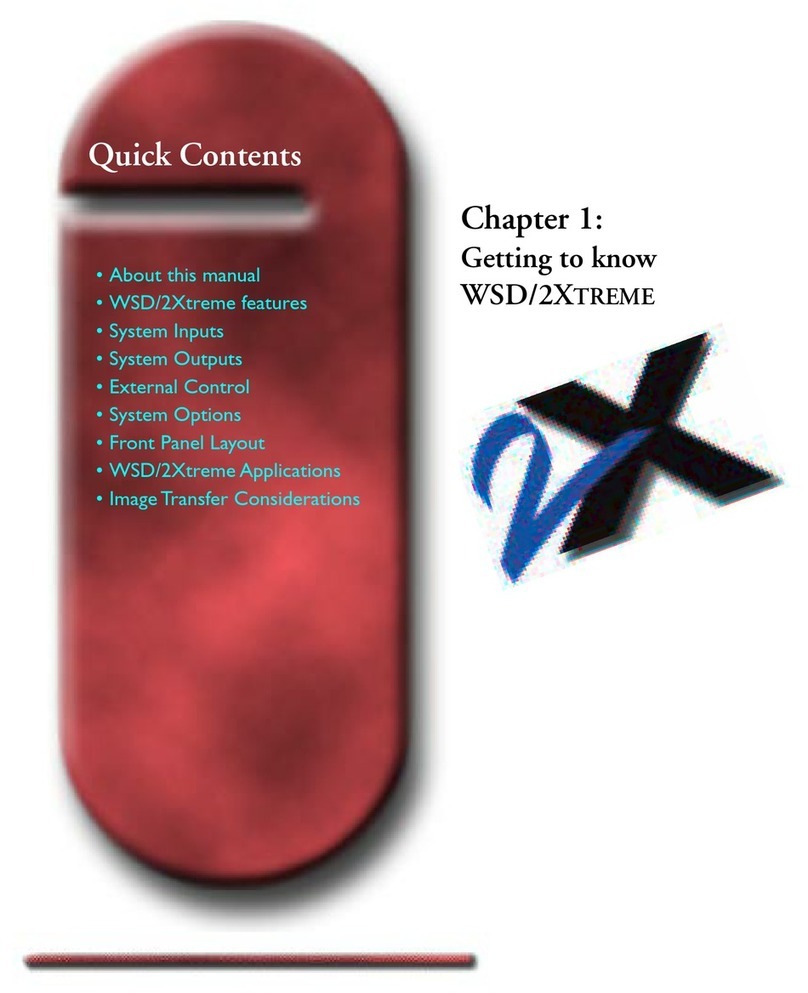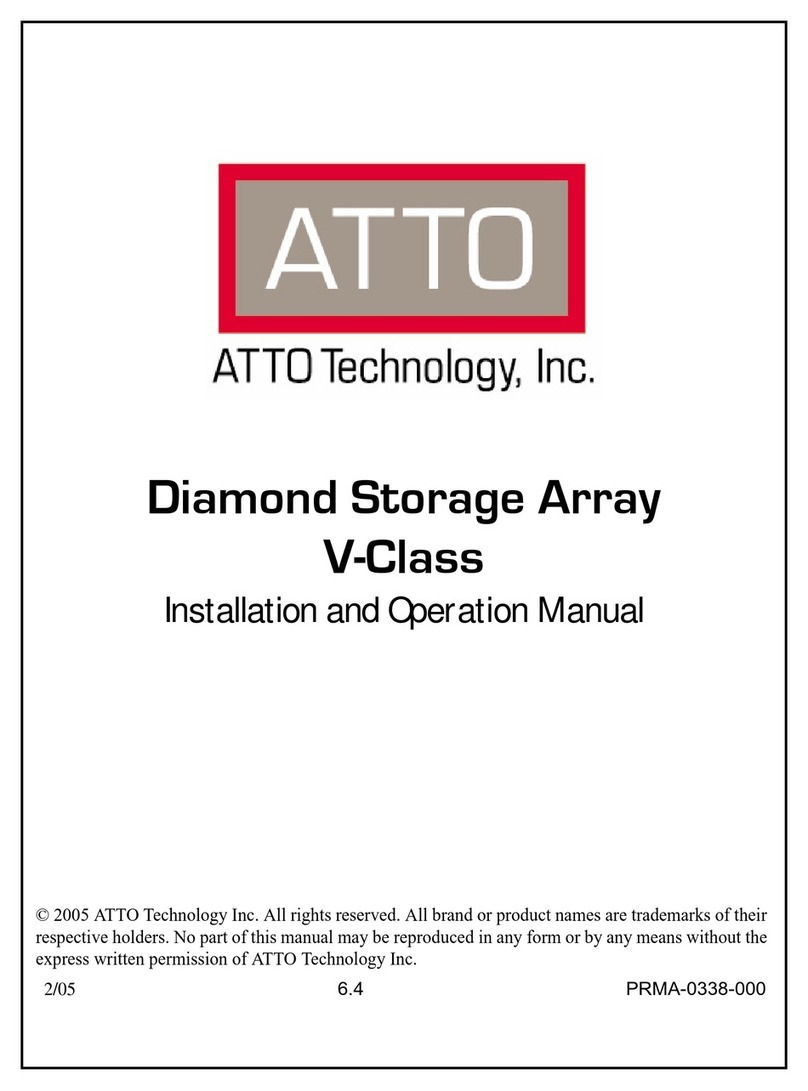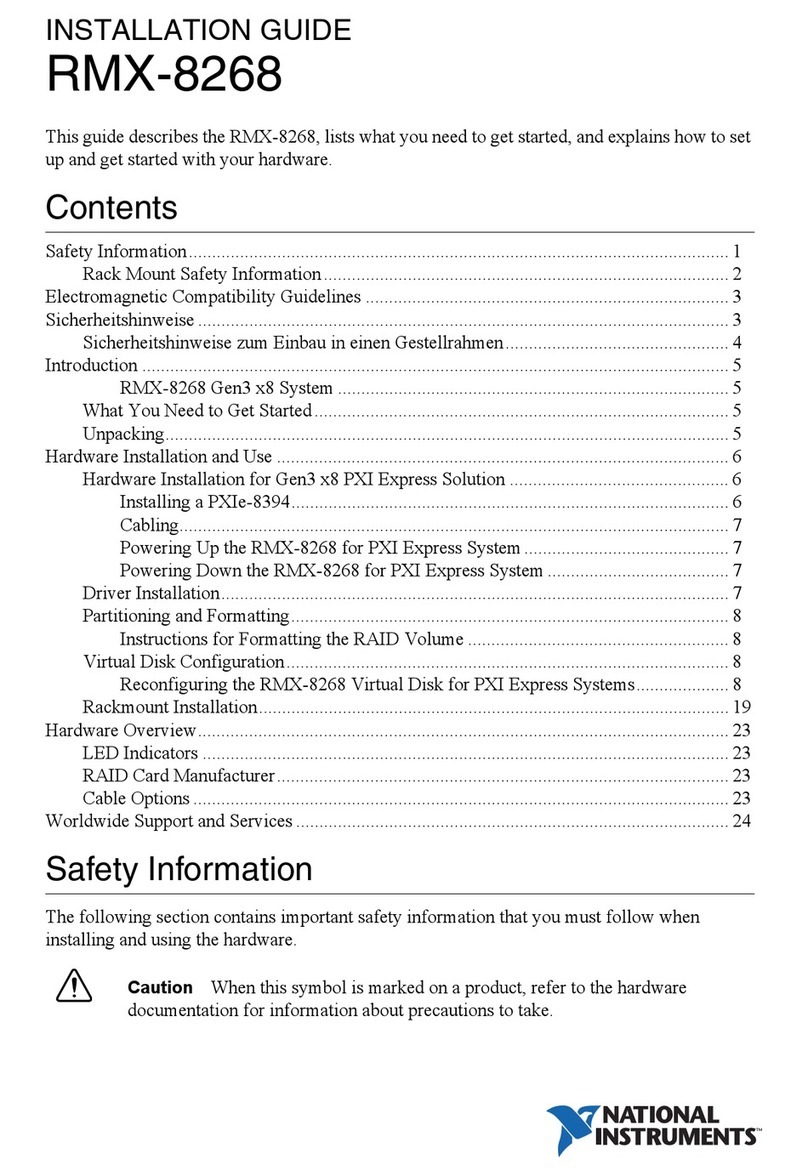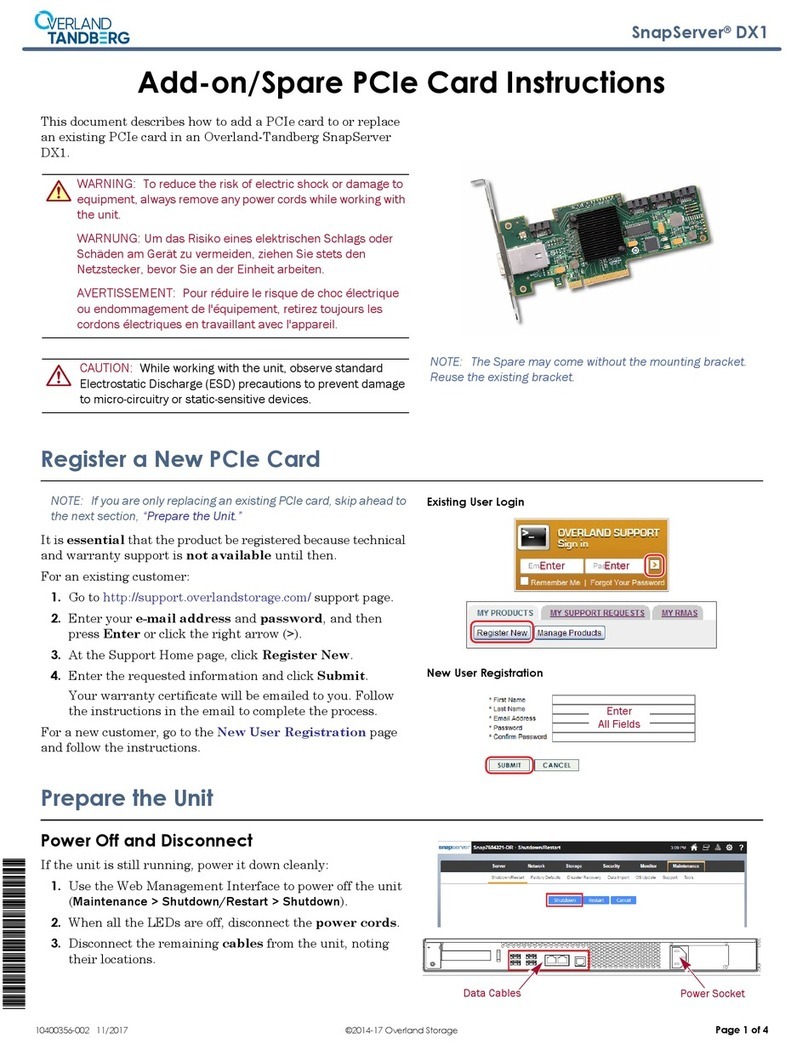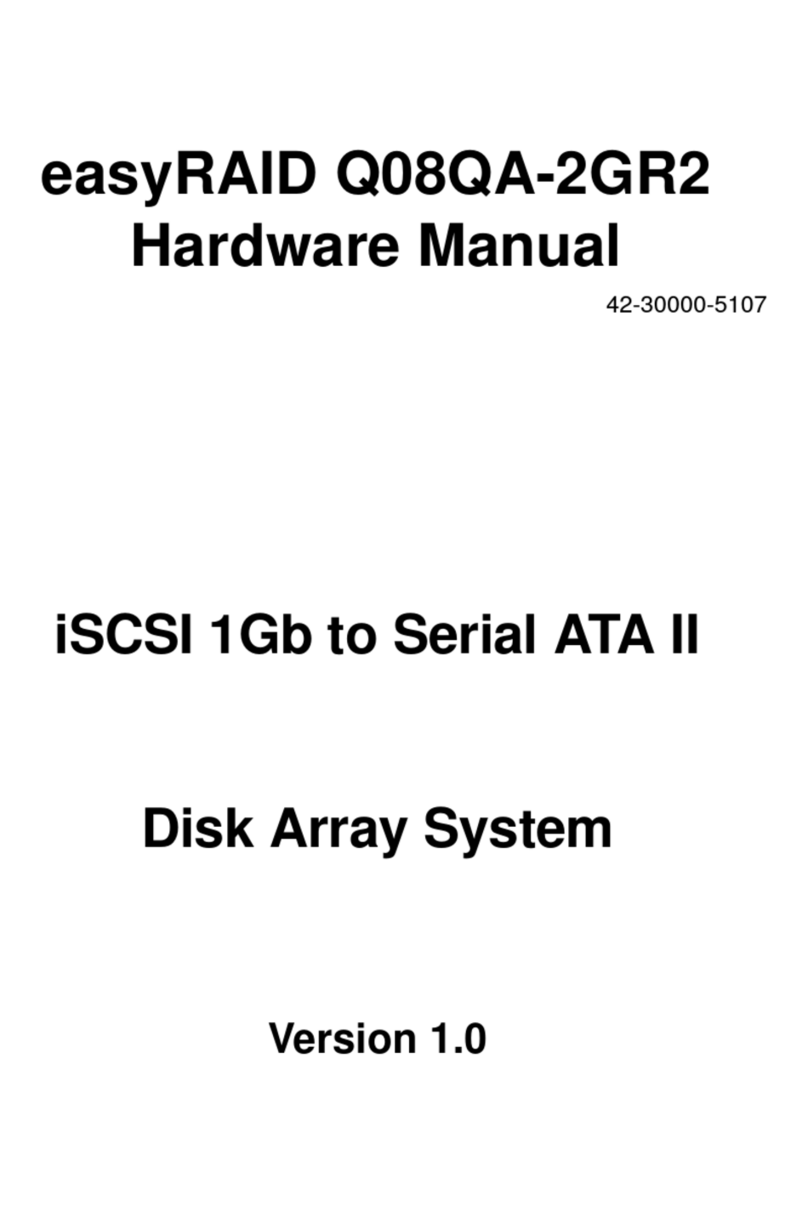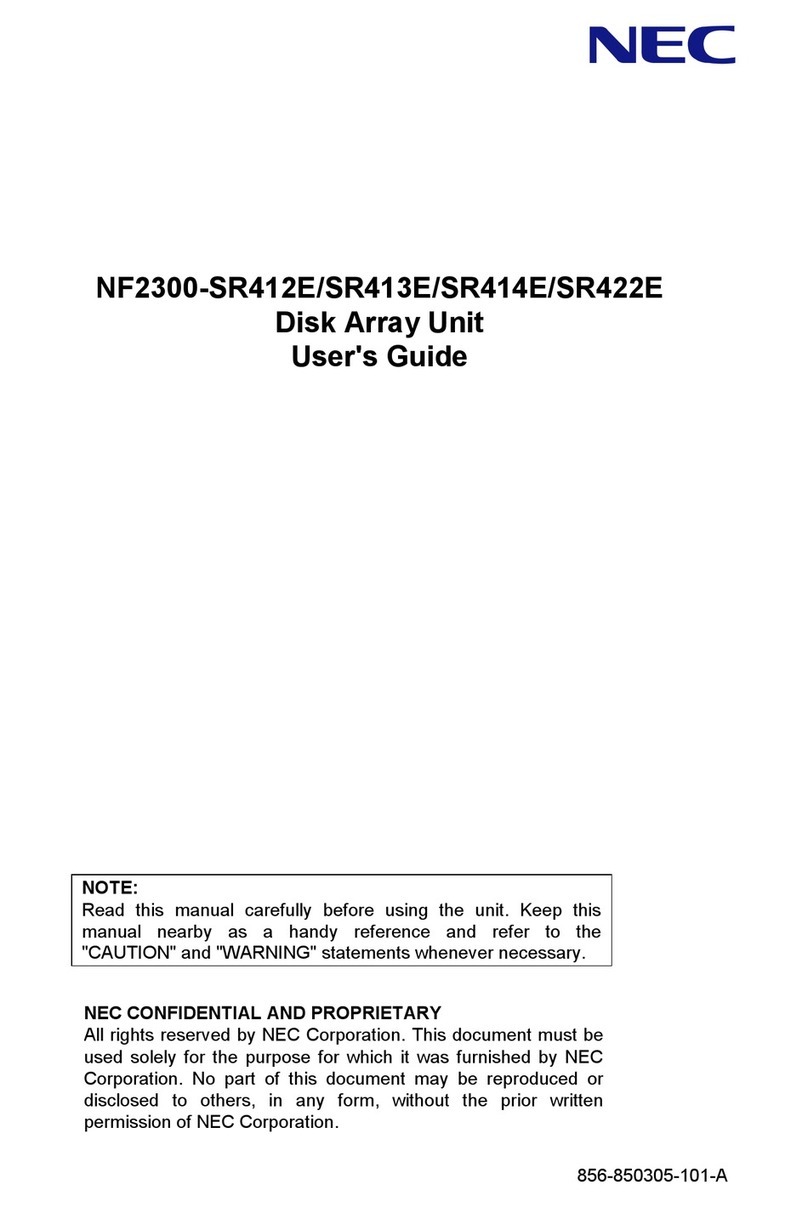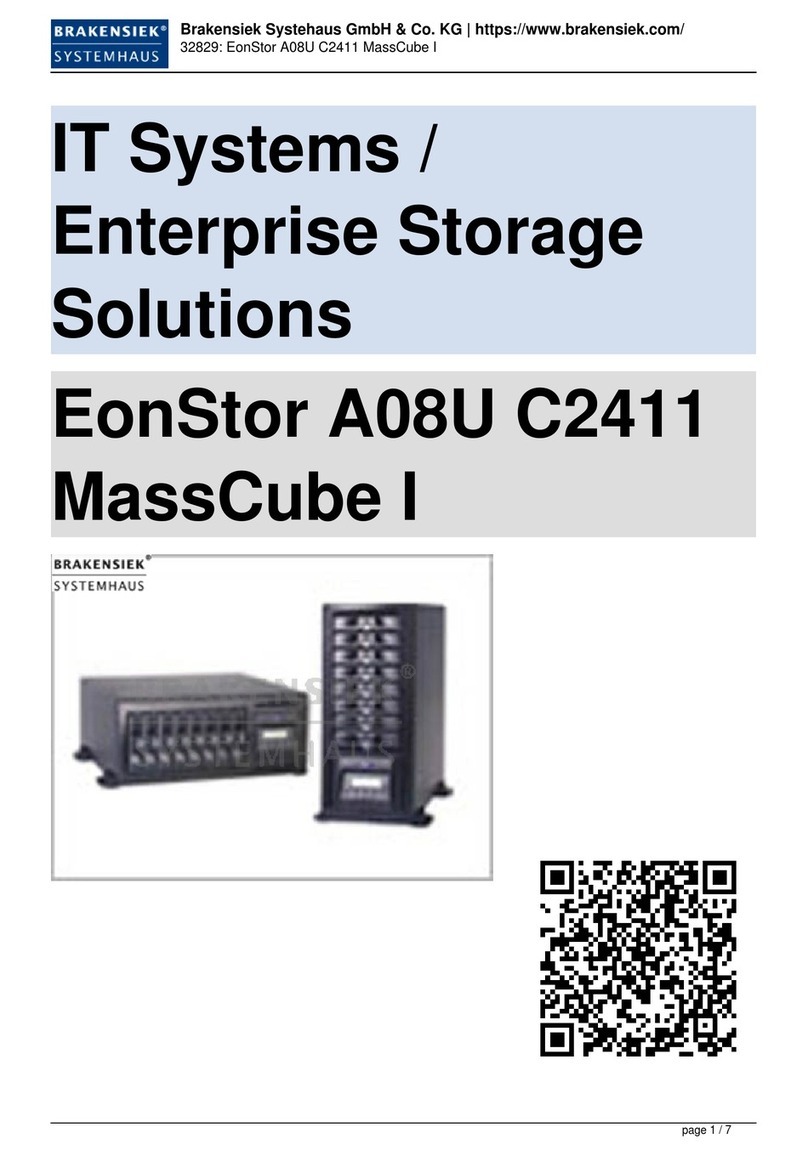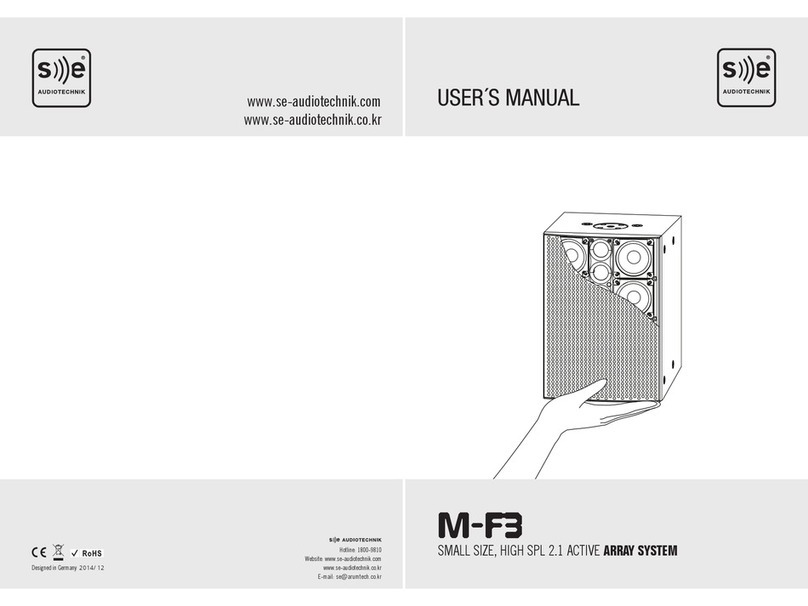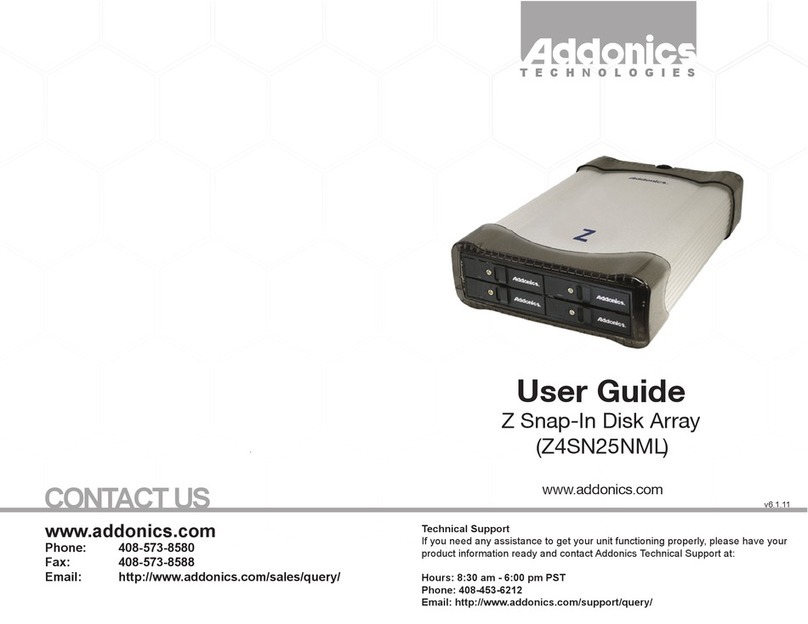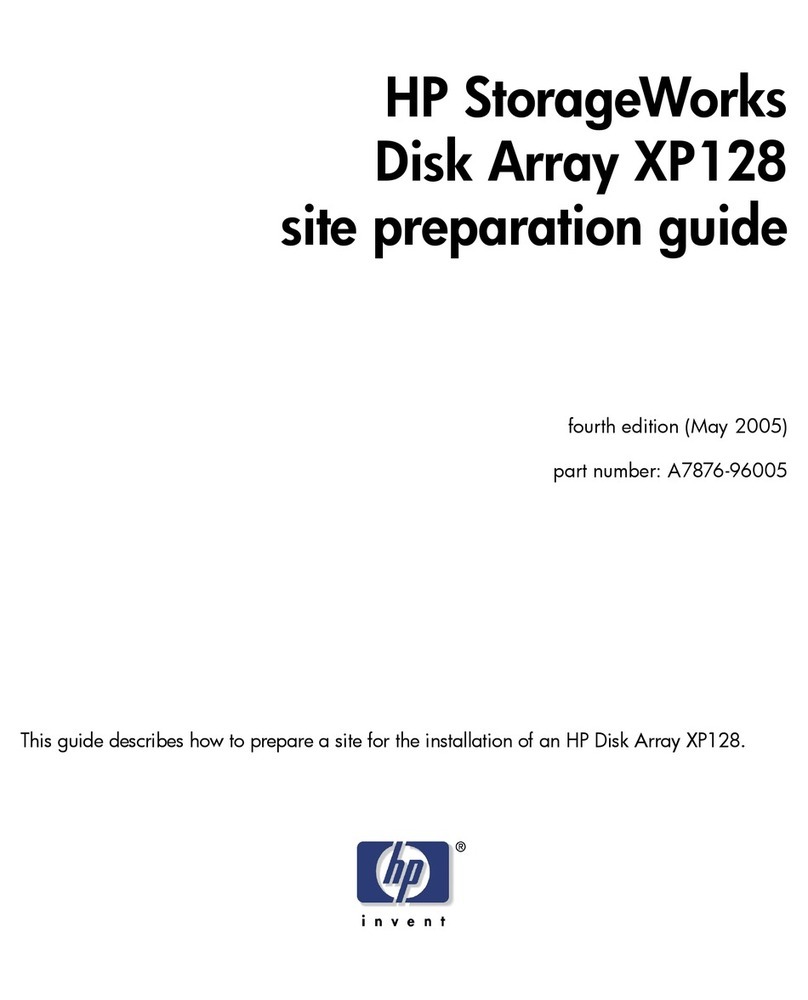RA4000e Series User manual
8
Chapter 3............................................................................. 22
Setting up the RA4000e Series......................................... 22
Familiarizing yourself with RA4000e Series.................................................22
Overview .................................................................................................22
Front view................................................................................................23
Rear view ................................................................................................23
Loading drives into RA4000e Series............................................................24
Chapter 4............................................................................. 25
Setting up an array............................................................. 25
Array creation flowchart ...............................................................................25
Setting RAID level........................................................................................26
Setting RAID 0.........................................................................................28
Setting RAID 0+1 ....................................................................................28
Setting RAID 5.........................................................................................28
Setting RAID 5+spare .............................................................................28
Creating an array..........................................................................................29
Create a new RAID .................................................................................29
Over 2TB capacity...................................................................................30
Checking the status of RA4000e Series ......................................................31
Removing / replacing a drive........................................................................32
What if a disk fails? .................................................................................32
Swapping drives......................................................................................32
Removing a drive ....................................................................................33
Connecting to a host computer....................................................................34
Setting the Display Time & Date..................................................................35
Chapter 5............................................................................. 36
Partitioning the array......................................................... 36
Partitioning the array - Windows..................................................................36
Partitioning the array - Linux........................................................................38
Partitioning the array – Mac OS X................................................................40
Partitioning the array – Vista.......................................................................42
Appendix A ......................................................................... 43
FAQ...................................................................................... 43
Appendix B ......................................................................... 47