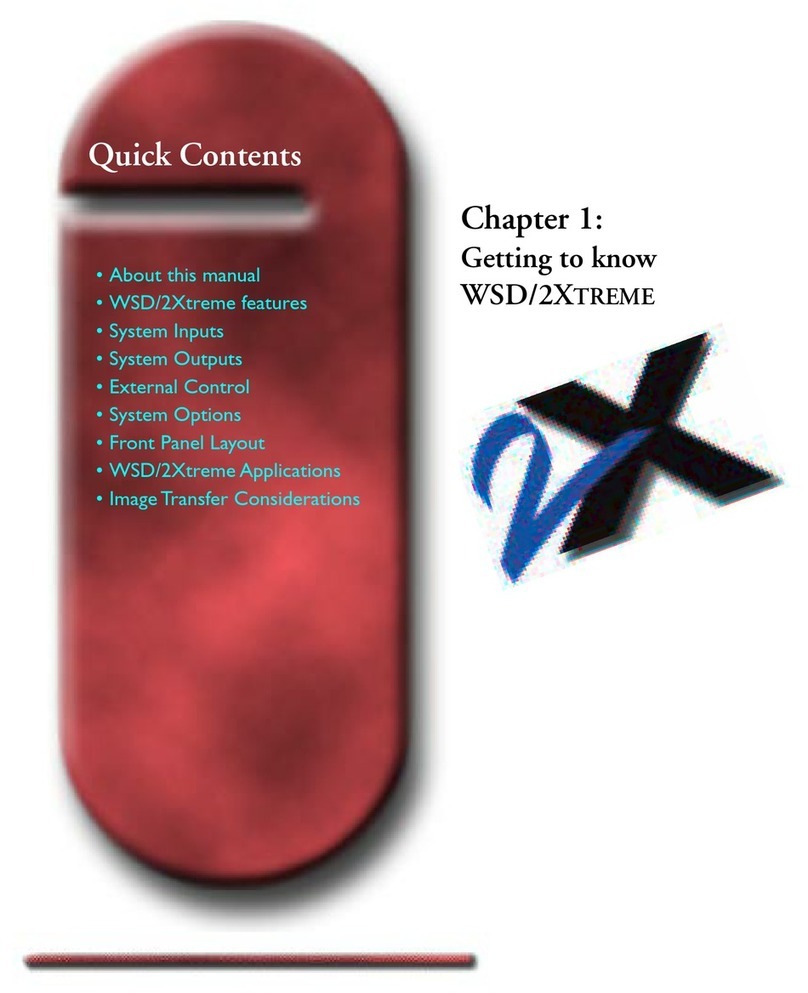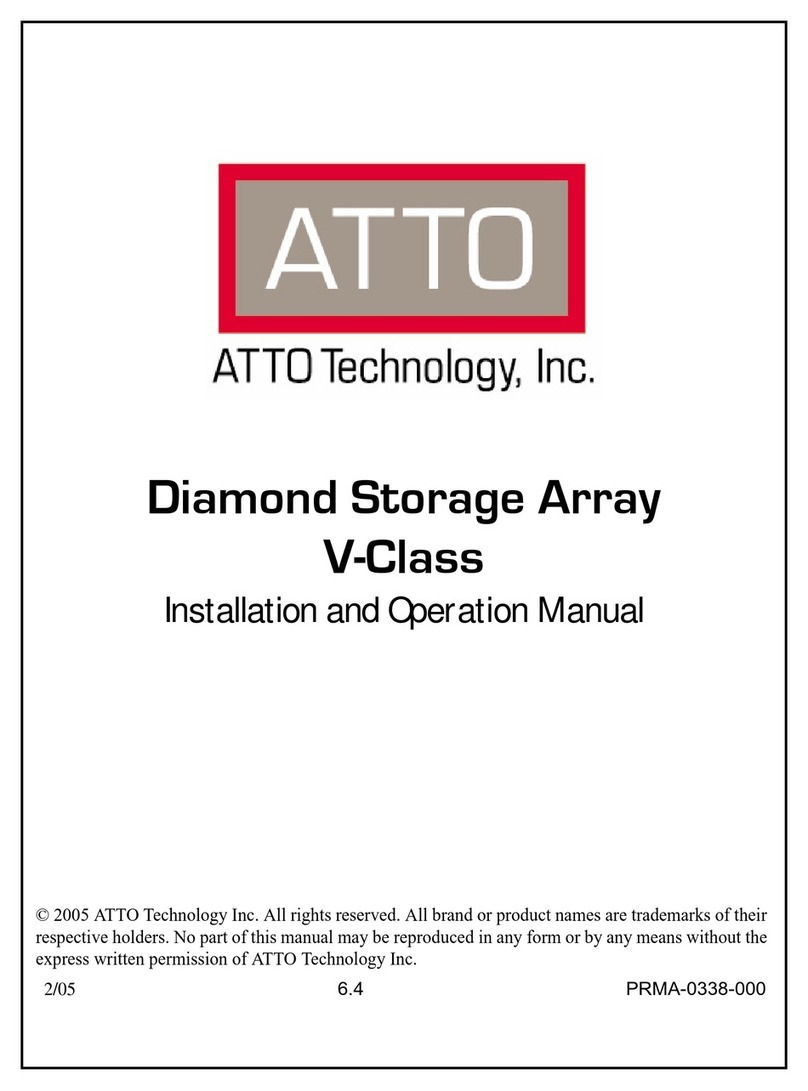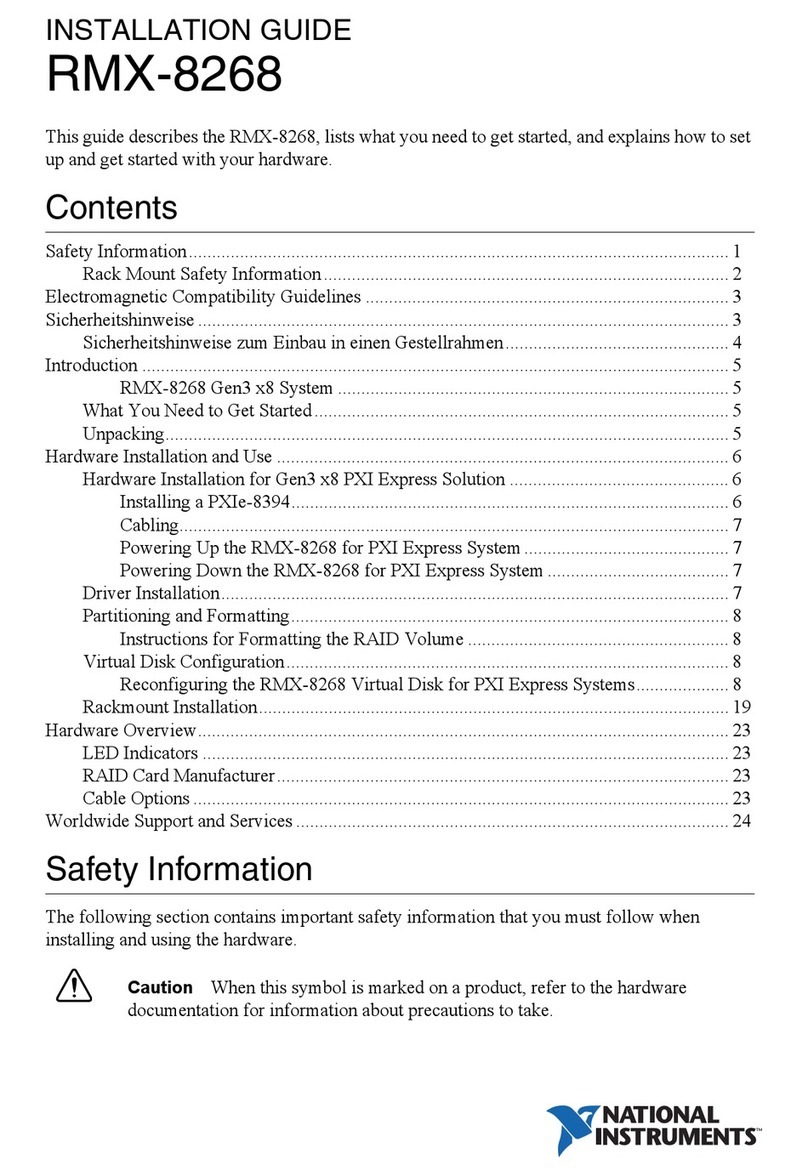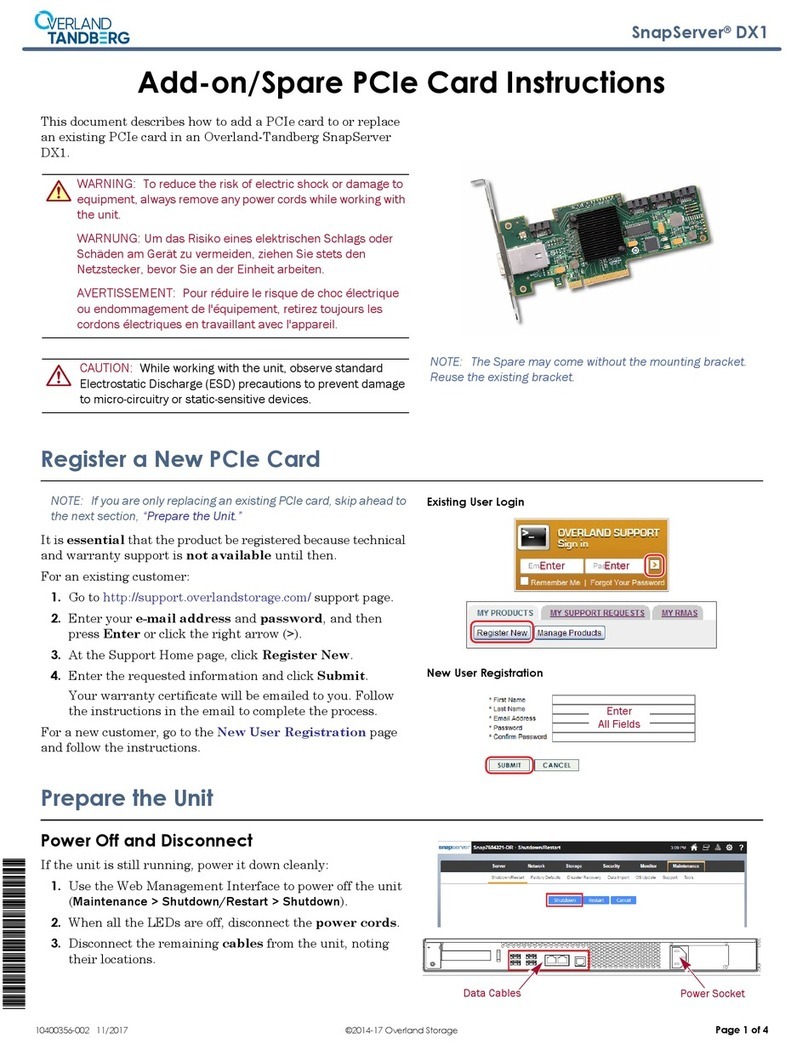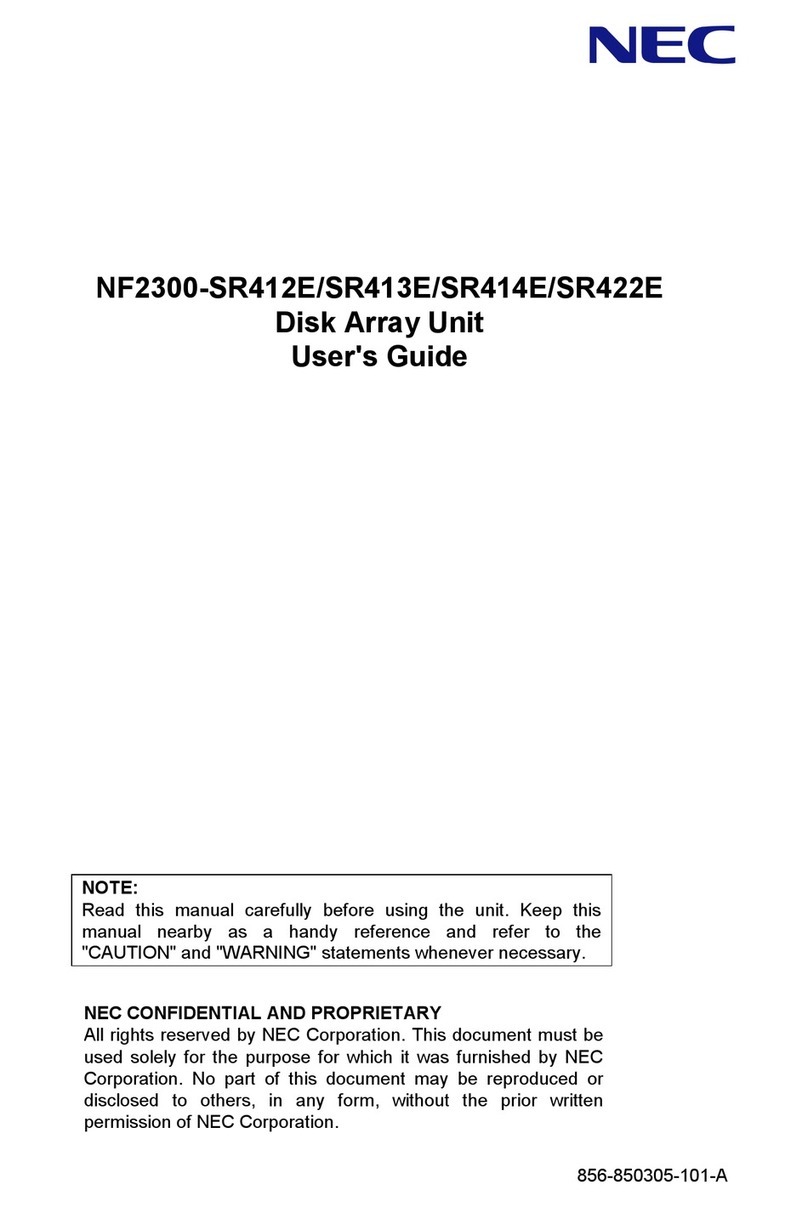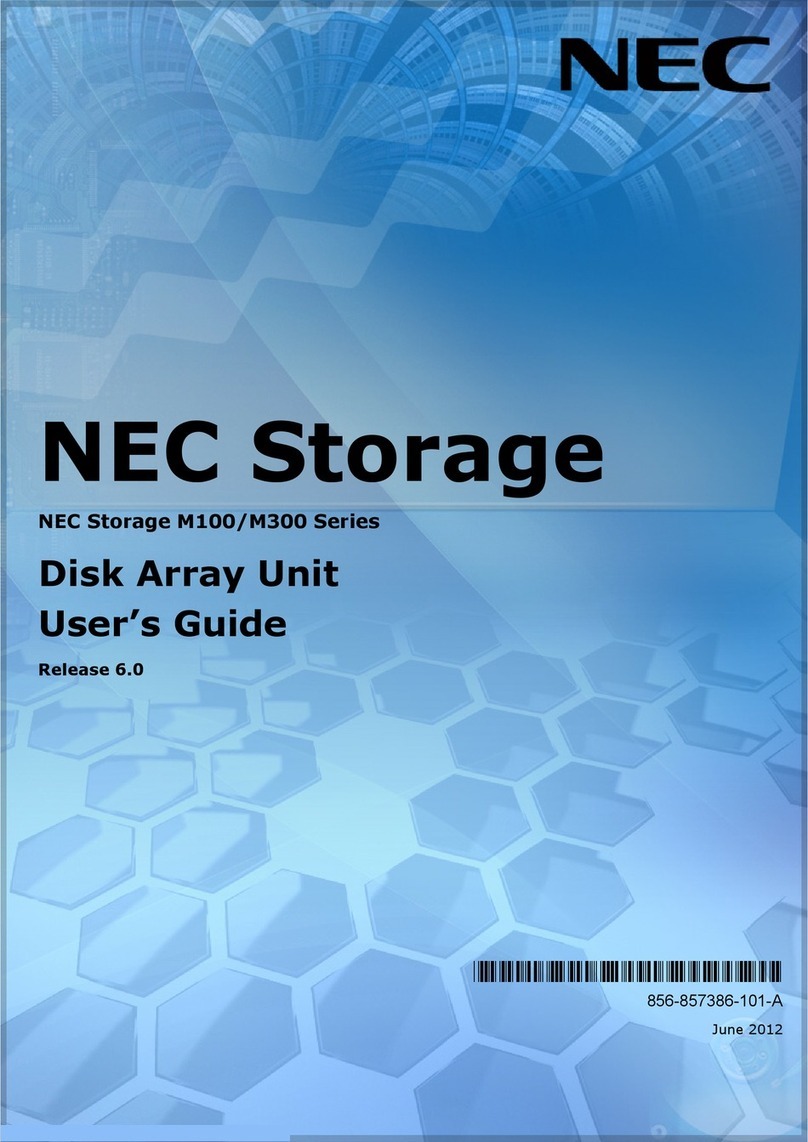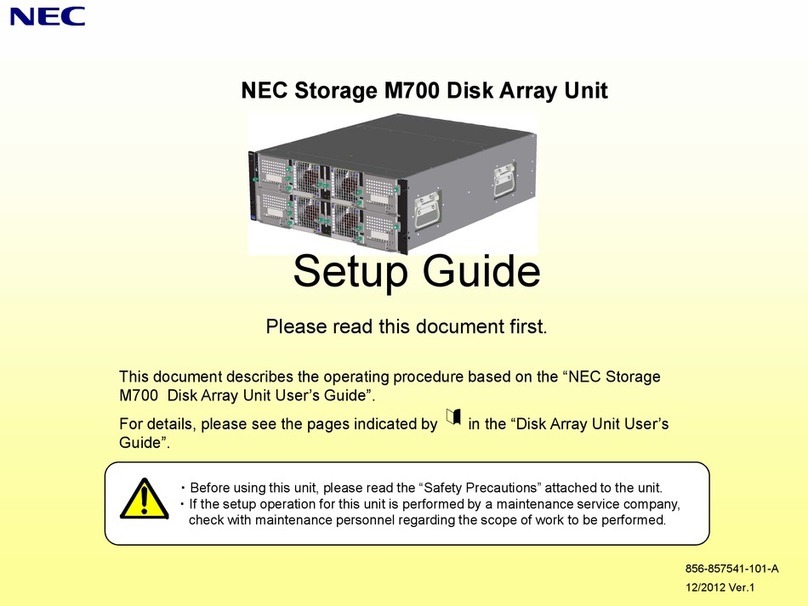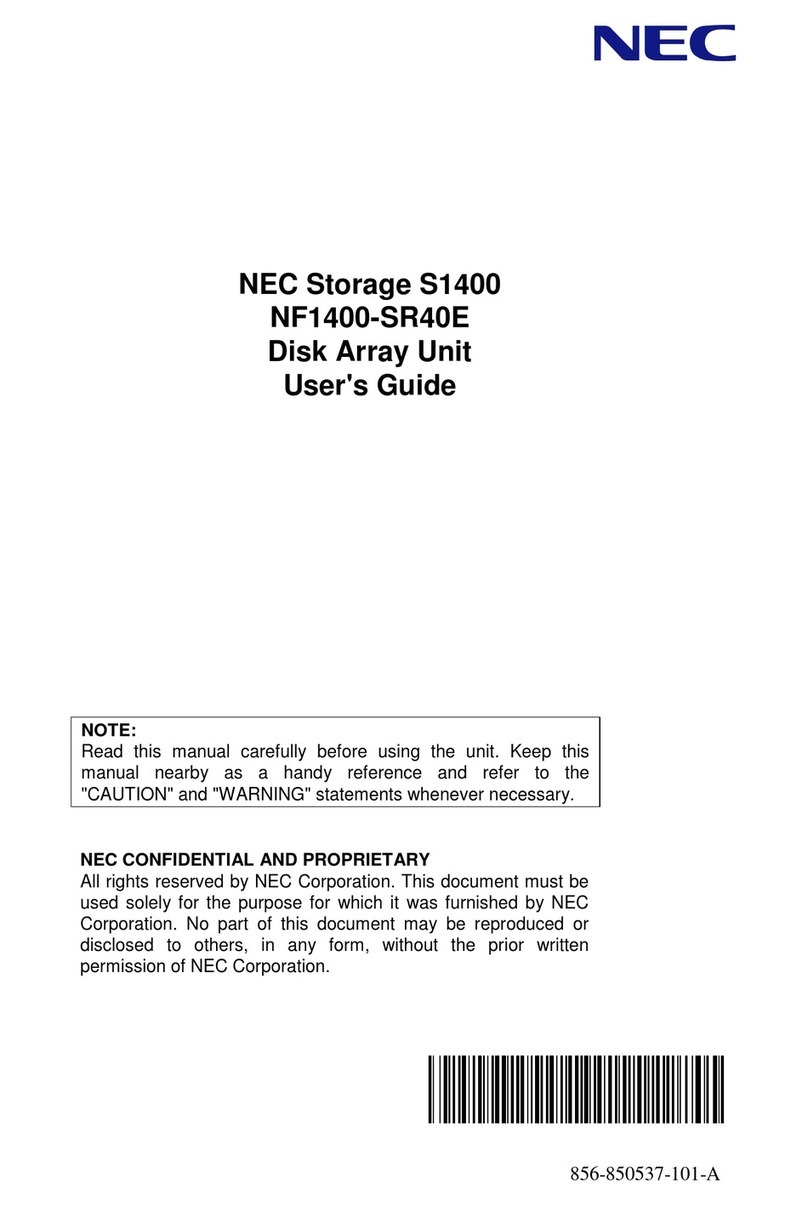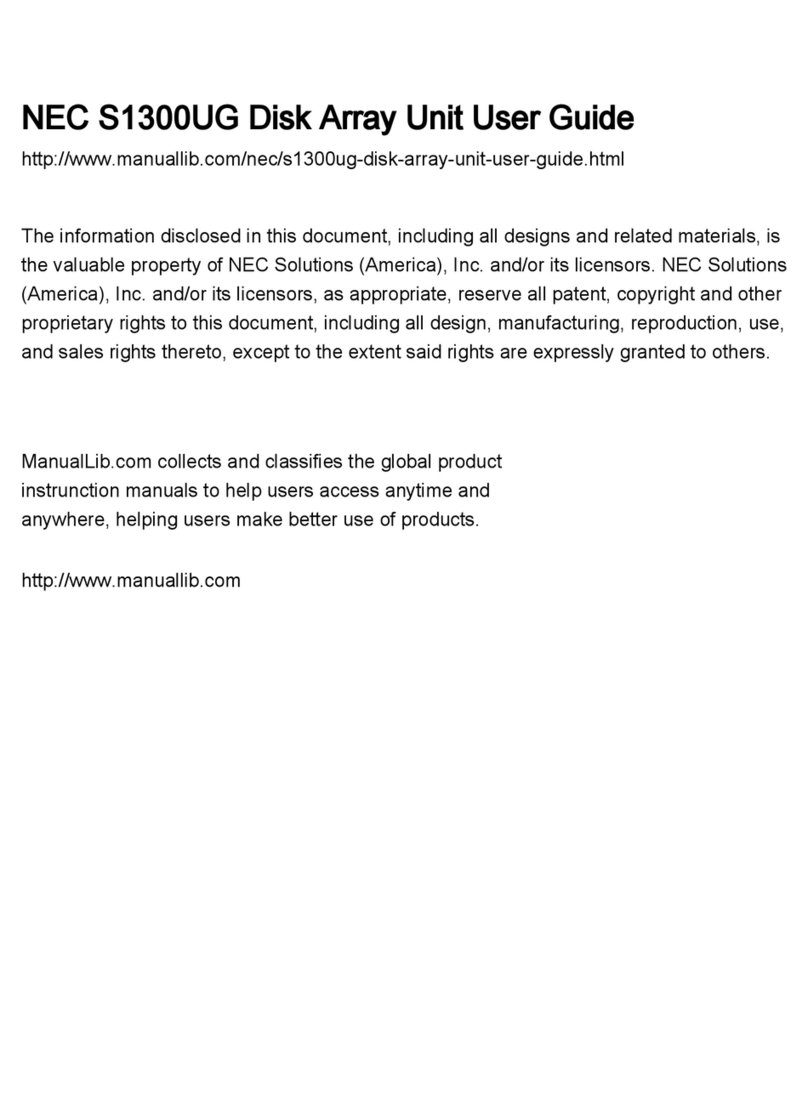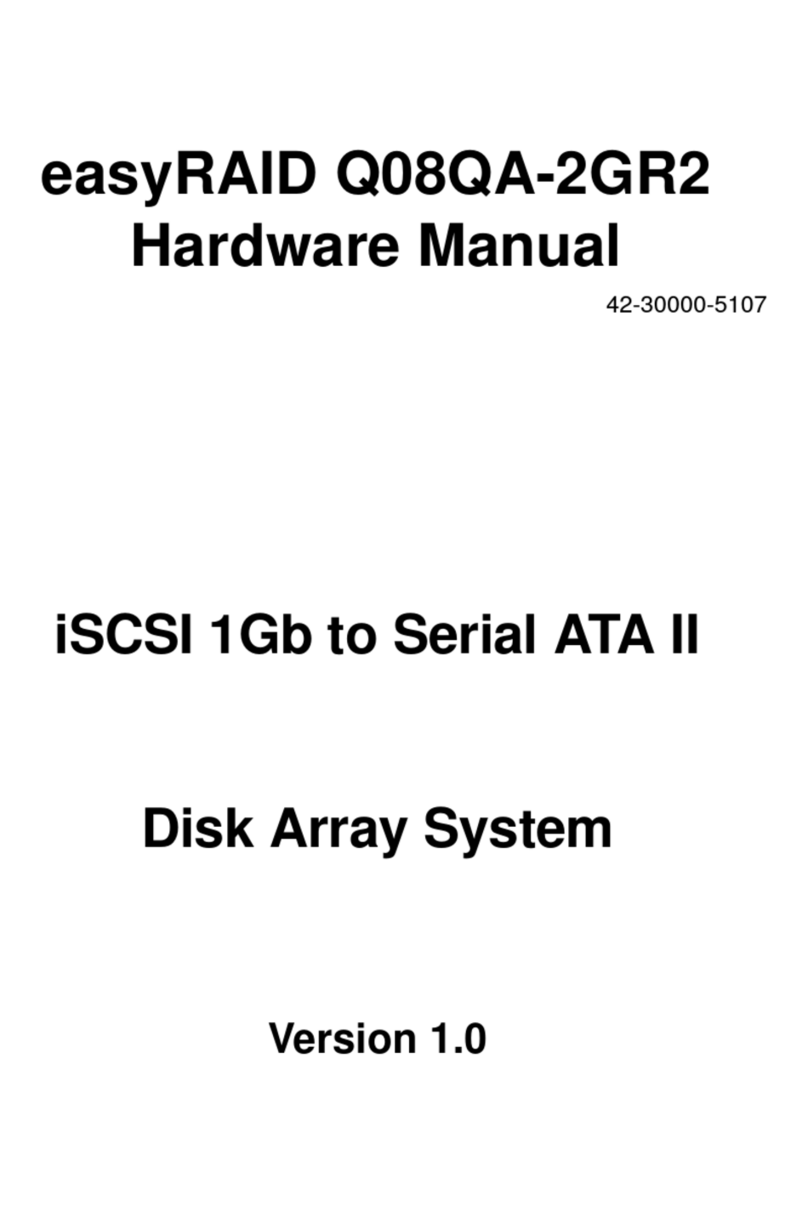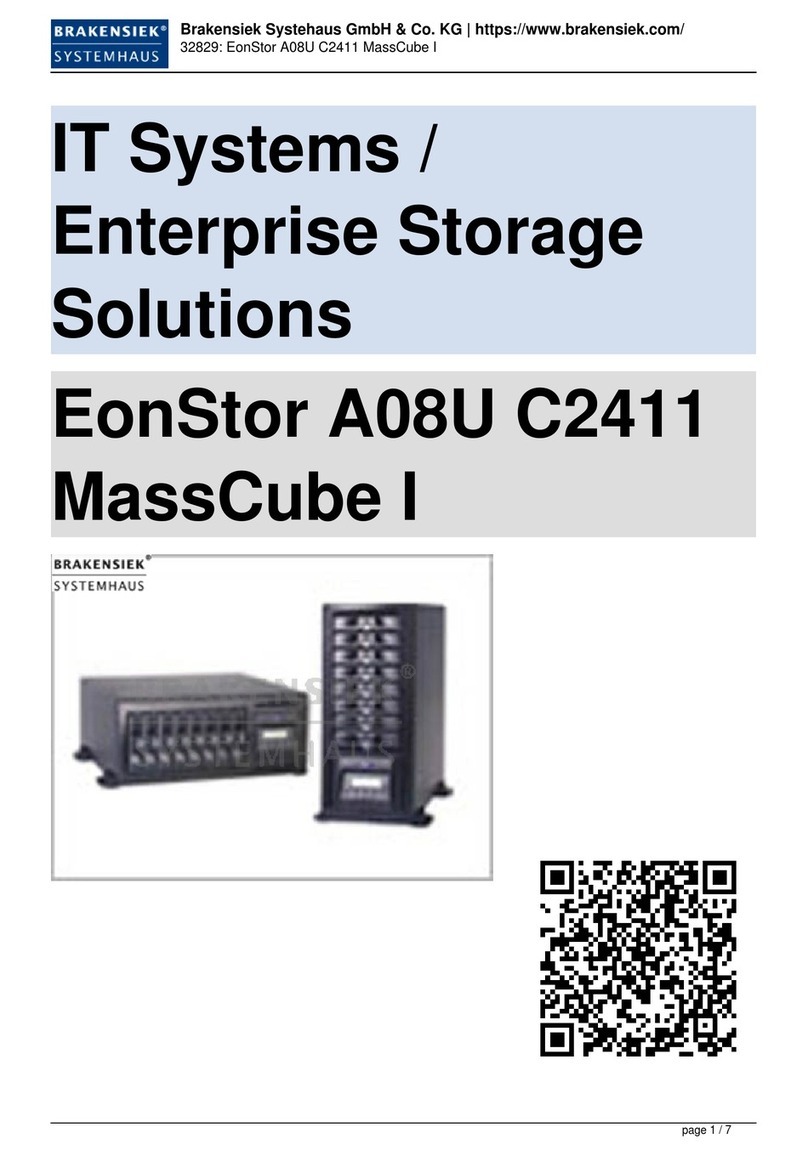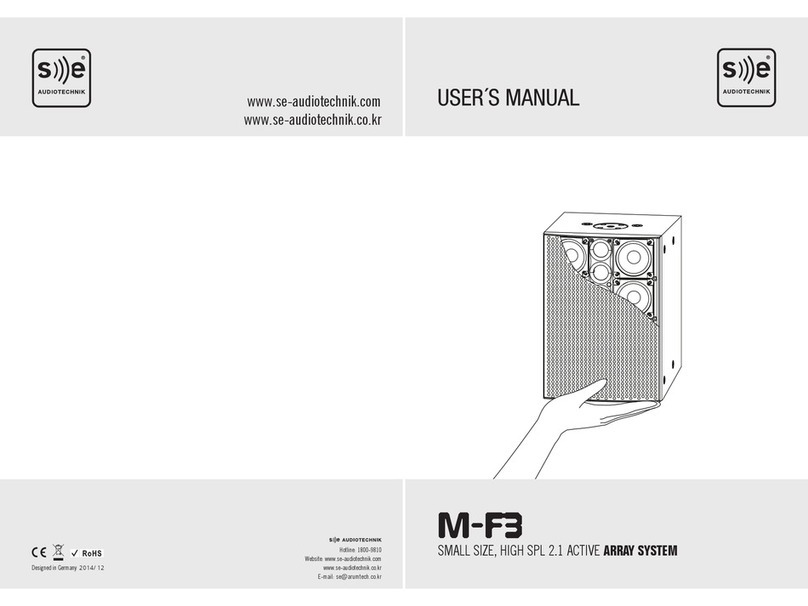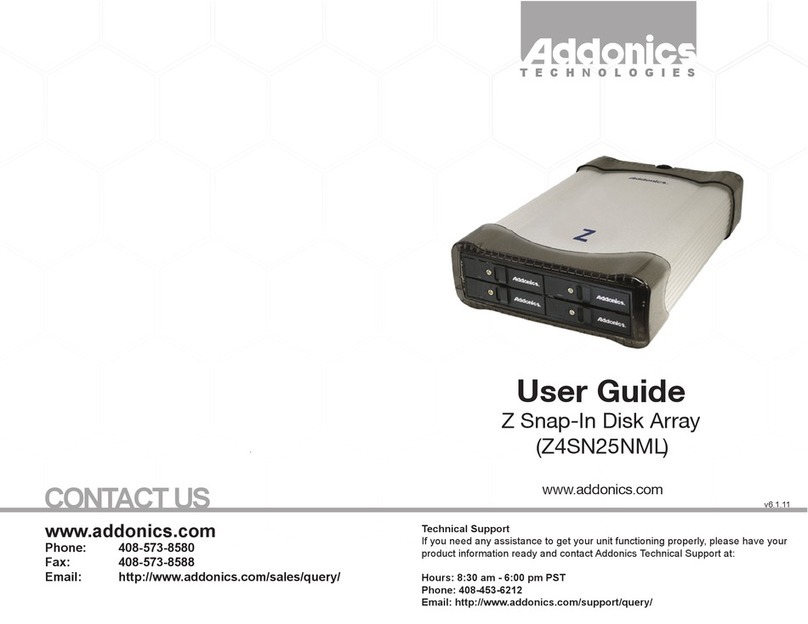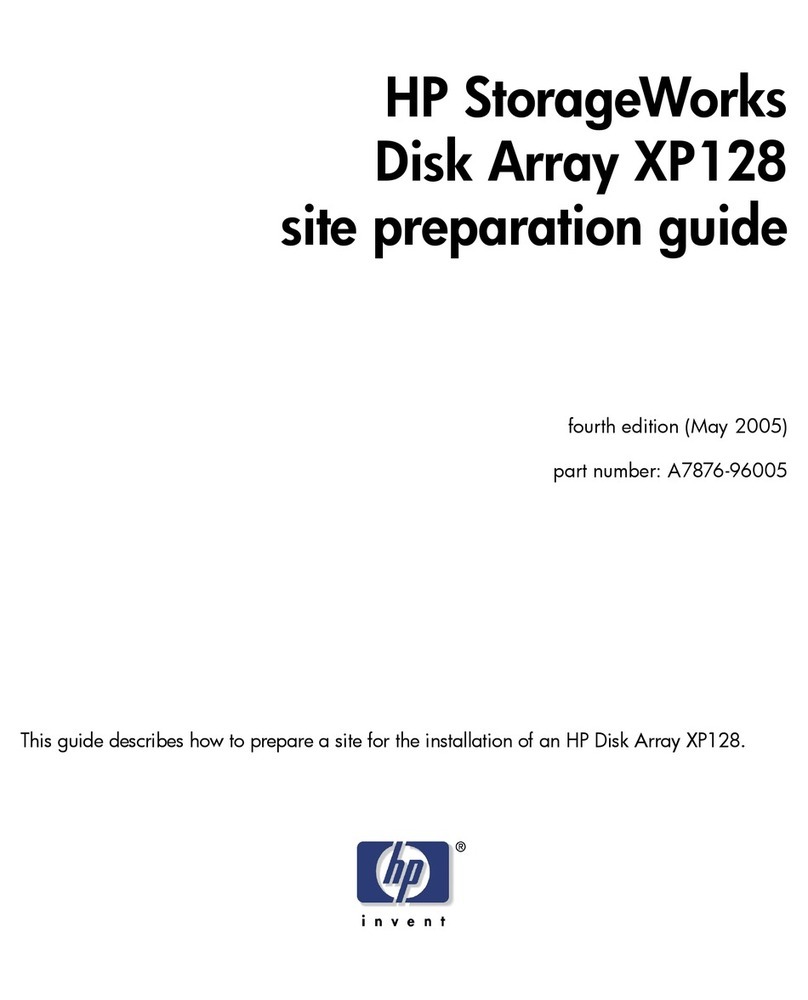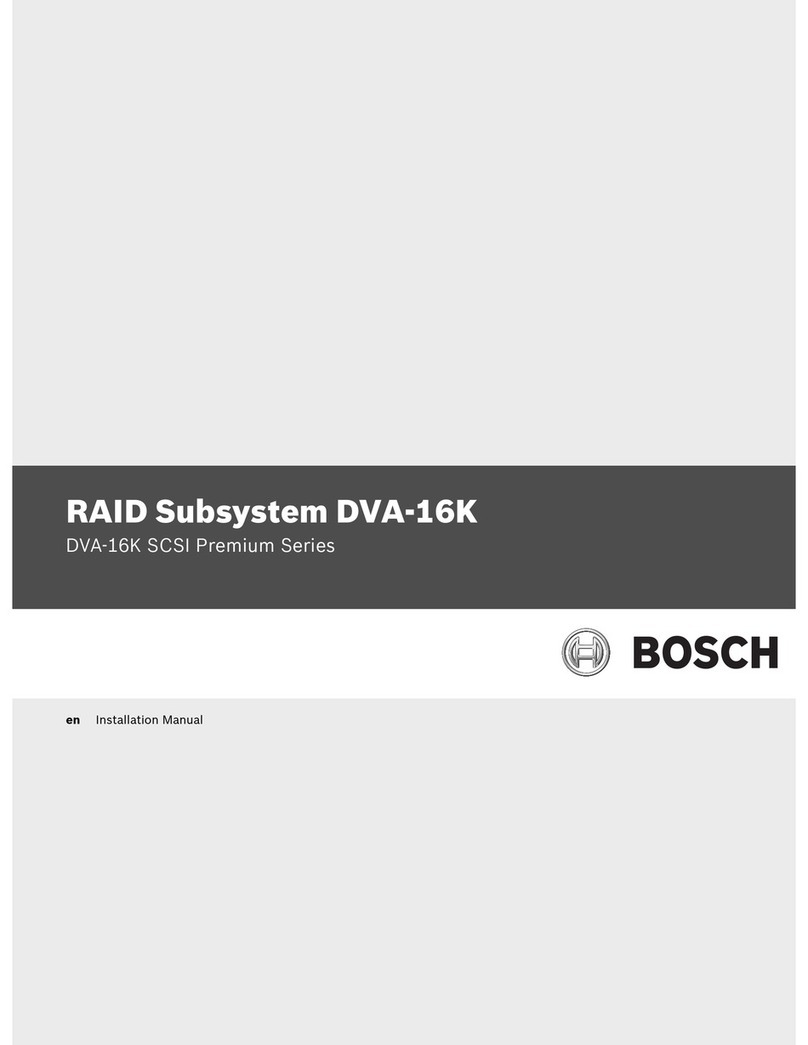3
1. Specification
The following are the specifications of the D8 Disk Array Unit:
Item D8-30 Disk Array Unit
Chassis configuration
From 1 node to 4 nodes
Max. 32 units of disk enclosure can be connected per node.
Max. 12 units of disk drive can be mounted in the disk enclosure.
(SAS/SATA disk drive can be mounted in the same disk enclosure together.)
Host interface Fiber channel (FC-AL、Fabric) (Max. transfer speed 800MB/S) *1
Number of host port 8 - 64 ports (w/ optional HD)*2
Cache memory
Capacity 8 - 128GB *4
Battery backup
time
No limit (the data will be saved in the flash memory when the cache memory
fails.)
Disk drive SAS 147GB(15,000rpm), 300GB(15,000rpm), 450GB(15,000rpm),600GB(15,000rpm)
SATA 750GB(7,200rpm), 1000GB(7,200rpm),2000GB(7,200rpm)
Disk drive interface SAS(Max. transfer speed 300MB/S)
SATA(Max. transfer speed 300MB/S)
Number of maximum disk drive 1536 units (w/ optional DD) *2*3
RAID level SAS disk drive: RAID-1, 5, 10, 50, 6, 3, 3DP, TM
SATA disk drive: RAID-5,50, 6, TM
Device
capacity
Minimum configuration*3 Maximum configuration *4
SAS
147GB Disk Drive 142GB 195.1TB
300GBDisk Drive 287GB 393.2TB
450GBDisk Drive 440GB 601.1TB
600GBDisk
Drive*6 574GB 786.4TB
SATA
750GBDisk Drive 737GB 1008.0TB
1000GBDisk Drive 984GB 1344.1TB
2000GBDisk
Drive*7
1968GB 2688.2TB
Dimension
(WxDxH)
(Discluding bezel)
Controller (5U) 480x600x218 mm
Disk
enclosure(2U) 480x540x86.5 mm
Weight Controller 60kg or less
Disk enclosure 29kg or less
Power supply AC100~240V Single phase 50/60Hz
Number of AC line Controller Disk enclosure
4 2
Max. power
consumption*5
Controller 1470VA/1420W
Disk enclosure 450VA/430W (380VA/370W when only SATA is installed)
Inrush current
(peak time)
Controller 17Ao-p/AC line
Disk enclosure 17Ao-p/AC line
Temperature and humidity When operating: 5-40 deg C, 10-80 percent When stored: -10-60 deg C, 5-80
percent
Supported OS HP-UX, Solaris, AIX, Windows, Linux (For details, refer to Support Matrix.)
Redundancy Main components such as controller, cache, power supply and fan are redundant.
The capacity values are calculated based on 1GB=1,000,000,000B and 1TB=1,000,000,000,000B.
*1: It can run in 2Gbps/4Gbps/8Gbps mode. (Change of setting is required.)
When using 4Gb HD, it can run 1Gbps/2Gbps/4Gbps(Max). 800MB/s is NOT available.
*2: Maximum number of HD or optional DD can be installed exclusively per node.
*3: SAS:RAID-1 SATA:RAID-TM
*4: Maximum value is with 4 nodes configuration with RAID-5(8+P).
*5: 30% margin over VA value is required for UPS.
*6:Support 25 Dec 2009
*7:Support 22 Feb 2010