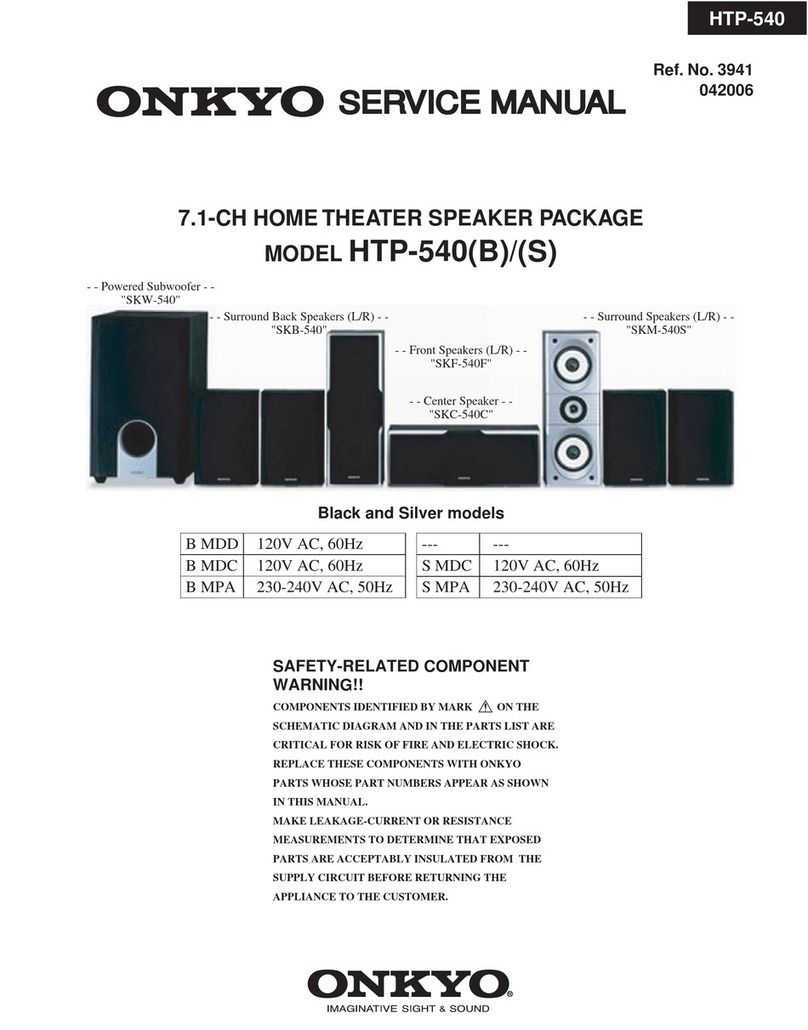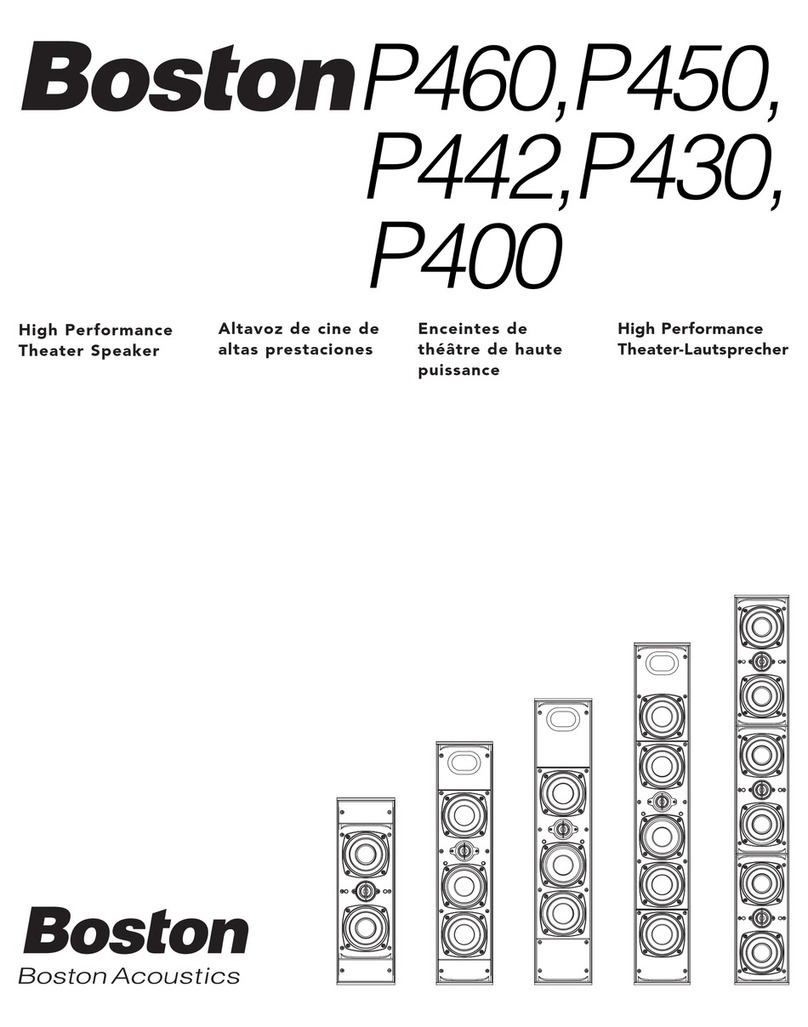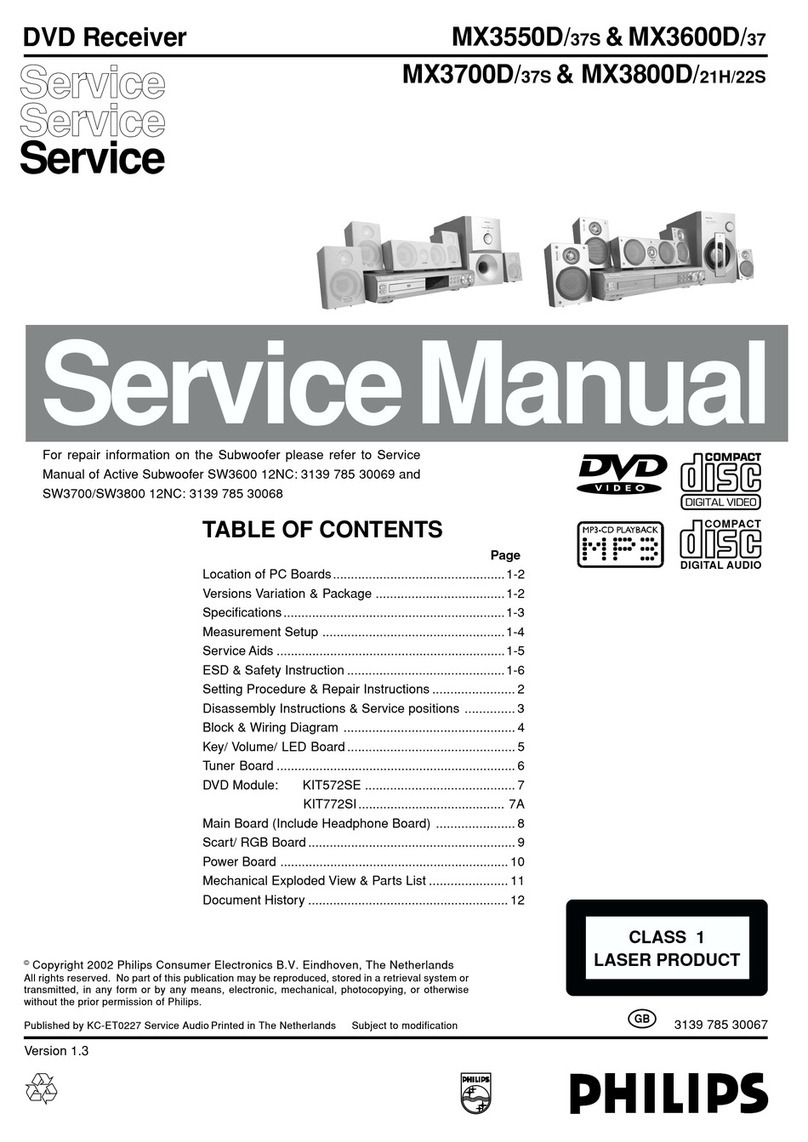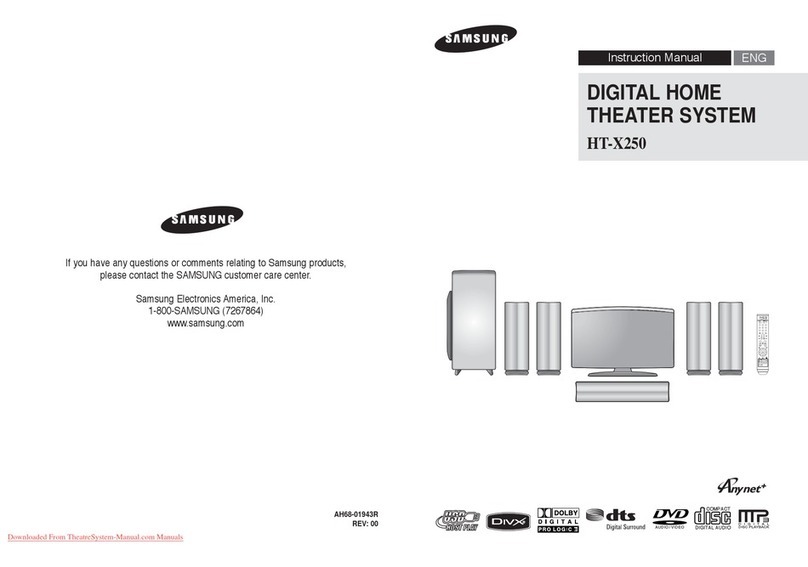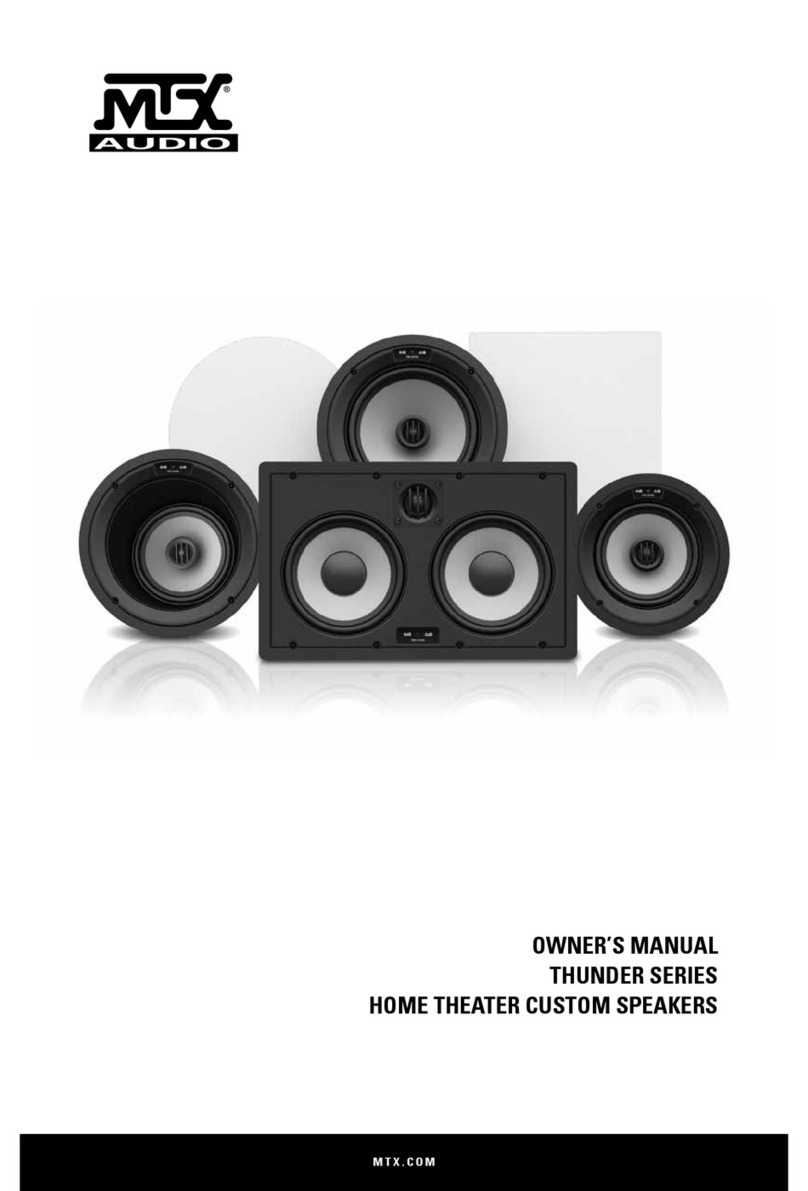Avia DHT-700 User manual

Home Theater DHT-700
5.1 channel home theater speaker system
User's Manual
Digital Home Theater System
R

1
Digital Theater/Theater Characteristics
Thank you for purchasing AVIA audio products.
Please read this manual thoroughly and follow the instructions
carefully before operation. Please keep it handy for reference.
DHT-700 is designed to comply with Dolby Digital 5.1
channel standard.The system offers precision performance
in both musical(stereo)and movie theater (5.1) .The compact
system delivers Hi-Fi quality audio with its unique dual-
amplifier design.The speakers bring out the infinite charm
of digital sound in both stereo and 5.1 channel mode.
- AC-3 and DTS ready 5.1 channel input
- Hi-Fi class circuit design, perfect Hi-Fi original sound
restoration effect
- Double air current volume design, matching big caliber super
heavy bass
- LED display control panel
- Unique remote control design, easy to operate
- Designed specially for 5.1 channel sound card and DVD,
independent 5.1channel amplifier circuit
- Compatible with DVD/VCD/CD/MD/MP3/TV digital sound
sources
- Magnetically shielded satellite speakers
Features:
2
Notice
Warning:
To avoid from the risk of electrode and fire, please do not open the
subwoofer at will, malfunction maintenance should be proceed by
qualified technician.
The exclamation point within an equilateral triangle is intended to alert the users of the
presence of important equipment needing carefully protection inside.
The lightning flash with arrow head within an equilateral triangle is intended to alert
the users of the presence of uninsulated "dangerous viltage"within a product's
enclosure that may be of sufficient magnitude to constitute the risk of electric
shock of persons.
Digital Theater/Notice Items
Important Safety ItemsWarning:
Toavoid the riskof electrode and fire, please do not open thesubwoofer, a qualified technician shoulddo
malfunction maintenance.
The exclamation point within an equilateral triangle is intended to alert theusers of thepresence of important
equipment need tobe carefully protectedinside the speakers.
The lighting flashwith arrowhead withinan equilateral triangle is intended to alert the usersof the presence of
un-insulated "dangerous voltage"within a product'senclosure that may be of sufficientmagnitude to constitute
the risk of electric shock toa person.
READ INSTRUCTION--All safetyand operating instructionsshould be read before operating the digital home
theater system.
HEAD WARNINGS--All warning on thesubwoofer and inthe operating instruction should be strictlyadhered to.
FOLLOWING INSTRUCTION--All operatingand use instructionshould be followed.
CLEANING--Unplug the subwooferfrom wall outlet or other powersources before cleaning.Don't use liquid
cleaners or aerosolcleaners. Use dampcloth for cleaning.
PLACEMENT--Don't put the subwoofer andsatellite speakers onan unstable table or other object. The subwoofer
or satellites may fall, causing seriousinjury to achild or adult. Keep 20 cm distances between thesounds leading
pore and shieldingobject to avoidaffecting the sound quality.
WATERAND MOISTURE--Donot use the subwoofer near water, for example,near a bathtub,washbowl, kitchen
sink, or a laundry tub ornear a swimmingpool.
HEAT--Thesubwoofer should be situated away from heat sources suchas a radiator, heat register, stoves andother
products that produceheat.
POWER SOURCES--The subwoofershould be operatedonly from the type of power sources indicated on the
marked label. Ifyou are not sure of thetype of power supply at your home, consult your product dealer or local
power company.
LIGHTNING--For added protectionfor the subwoofer system during alightning storm or when its left unattended
and unused for long periods of time, please unplugit from thewall outlet. This will prevent damage to the sub-
woofer from lightningand power linesurges.
OVERLOADING--Do not overload the wall outlet,extension cord, or integral convenient receptacles as this can
result in arisk of fireor electric shock.
OBJECT ANDLIQUID ENTRY--Never push objects of any kindinto subwoofer throughopenings as they may touch
dangerous voltage pointor short outparts that could result in a fire or electricshock. Never spill liquid of any kind on
the subwoofer.
SERVICING--Do not attempt to service thesubwoofer yourself as opening or removing covers may exposeyou to
dangerous voltage orother hazards.
DAMAGE REQUIRING SERVICE--Unplugthe subwoofer from the wall outlet or other power source and refer
servicing to qualifiedservice personnel under the following conditions:
1.When the power-supplycord or plugis damaged.
2.If liquid hasbeen spilled or objects have falleninto the subwoofer.
3.If the subwooferhas been exposedto rain or water.
4.If the subwooferdoes not operatenormally by following the operating instructions or exhibits a distinct change in
performance.
5.If the productshas been droppedor damaged in any way.
REPLACEMENT PARTS--When replacement parts are required, besure the service technician has used
replacement parts that have the samecharacteristics as theoriginal parts. Unauthorized substitutions may result
in fire, electric shock or otherhazards.
Digital Theater/Notice Items

3
DHT-700
REMOTE CONTROLLER
VOLUME
MUTE BASS+
INPUT BASS-
FRONT-
CEN+ REAR+FRONT+
CEN- REAR-
RESET
1
2
4
3
6
7
8
9
10
11
5
12
13
AGC
14
1
2
5
4
3
6
7
8
9
2.1/5.1 INPUT OPTION
FRONT-
FRONT+
BASS+
MASTER-
BASS-
RESET
REAR+
CENTER+
REAR-
CENTER-
MASTER+
10
11
12
13
MUTE
14
AGC
123
4
5
6
7
8
9
10
11
12
7
9
11
8
10
12
Volume indicator
Mute indicator
Mute button
Volume up button
Volume down button
The remote control
receiver
1
3
5
2
4
6
Front,central volume
adjusting indicator
Surround,bass volume
adjusting indicator
2.1/5.1 input change indicator
2.1/5.1 input change button
Volume adjustment button
Reset button
Digital Theater/Front Panel Performance Interface
4
Accessories:
Satellite Speakers:
Shielding signal cable
User's manual
Front signal cable
Rear signal cable
Center and Bass signal cable
RED FRONT RIGHT
WHITE FRONT LEFT
PURPLE REAR RIGHT
GRAY REAR LEFT
BLACK BASS
YELLOW CENTER
Digital Theater/Accessories & Satellite Speakers
When the volume is too high to cause distortion, AGC (auto gain control) can
adjust the volume automatically to the maximum, which you have set before
meantime the four indicators RE CE SW FR flashing. If you want to close the
function, you must press the mute first when the red indicator flashes, then
press the AGC.
You also can adjust the volume by hand on the condition when the AGC
function closed. When you want to restart the AGC function you only need
to press it, the input select indictor flash (green), the AGC function restart.
AGC Button Explanation

6
1
5
4
6
7
8
9
AC POWER INPUT
CENTER OUTPUT
REAR LEFT OUTPUT
REAR RIGHT OUTPUT
FRONT LEFT OUTPUT
FRONT RIGHT OUTPUT
AUX AUDIO INPUT
2
POWER SWITCH
3
DVD5.1 channel input (comprises front,
rear,center and bass channel input)
DB-9-AUDIO INPUT
1
2
3
4
5
6
7
8
9
ON
OFF
AC110V
60Hz
FR
FL
CNT
SR
SL
OUTPUTOUTPUT
INPUTINPUT
+
5.1CH
2.1CH
R
L
DHT-700
R
Digital Theater/Rear Panel Performance Interface
5
Digital Theater/Usage of Remote Controller & Rear Panel
Pointing the remote controller directly to the remote control
Receiving node on the subwoofer, then press the button.
(Make sure thesubwoofer is turnedon before using remote
controller.)
Distance:
Keep the distancewithin 10 metersfrom the front of remote
control receiving node and the remote controller.
Angle:
30 degree right and left from the front of remote control
receiving node.
Important Items for the usage of remote controller:
1. Point the remote controller to remote control receiving node
to operate.
2.Don't allow the remote controller falling down from high
place or being impacted.
3.Don't open up the remote controller.
4.Don't put the remote controlleron high places or damp
places.
5.Don't spill water or other liquid on the remote controller.
6.Don't leave the remote control receiving node under the
direct strong sunlight, which maydamage the remote
controller.
Performance Interface
Technical Specifications:
Output: 500 Watts max
Subwoofer 250 Watts
Satellites 50 Watts x 5
Frequency: Subwoofer 40Hz-160Hz
Satellites 100Hz-20KHz
Drivers: Subwoofer 6.5" purebass
Satellites 3" full-range +1" tweeter
Accessories: RCA type audio cables x 3
Speaker wire cables x 5
+30 -30
less than 10M
VOLUME
MUTE BASS+
INPUT BASS-
FRONT-
CEN+ REAR+FRONT+
CEN- REAR-
RESET
AGC

8
Digital Theater/Placement Diagram
Placement Diagram:
Placement Diagram:
1.Wooden subwoofer speaker 1 Unit
2.Satellite speakers 5 Units
3.User's manual and specifications 1 copy
4.Audio signal output cable 5mx3 sets
10mx2 sets
7
Note:Please turn off the power firstly before connecting to satellites!
To DVD
audio output
To AUX
audio output
ON
OFF
AC110V
60Hz
FR
FL
CNT
SR
SL
OUTPUTOUTPUT
INPUTINPUT
+
5.1CH
2.1CH
R
L
DHT-700
R
Digital Theater/Connection Diagram
Table of contents