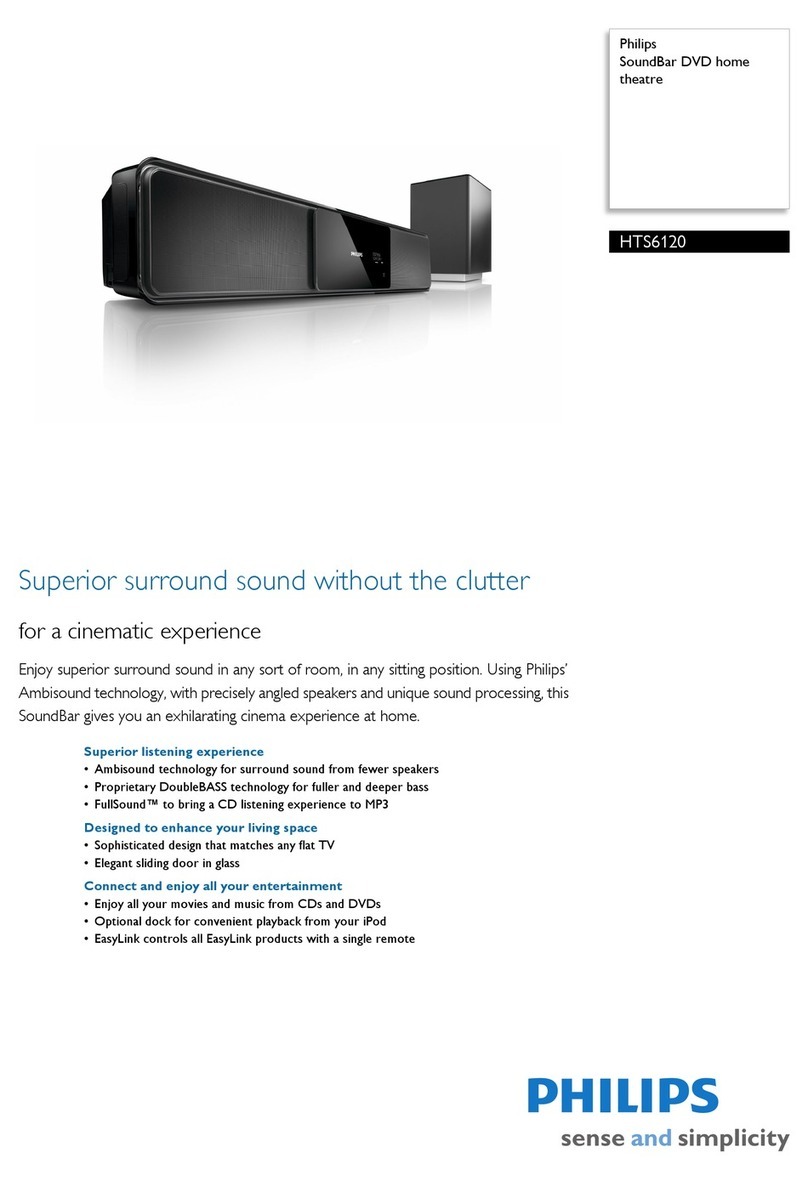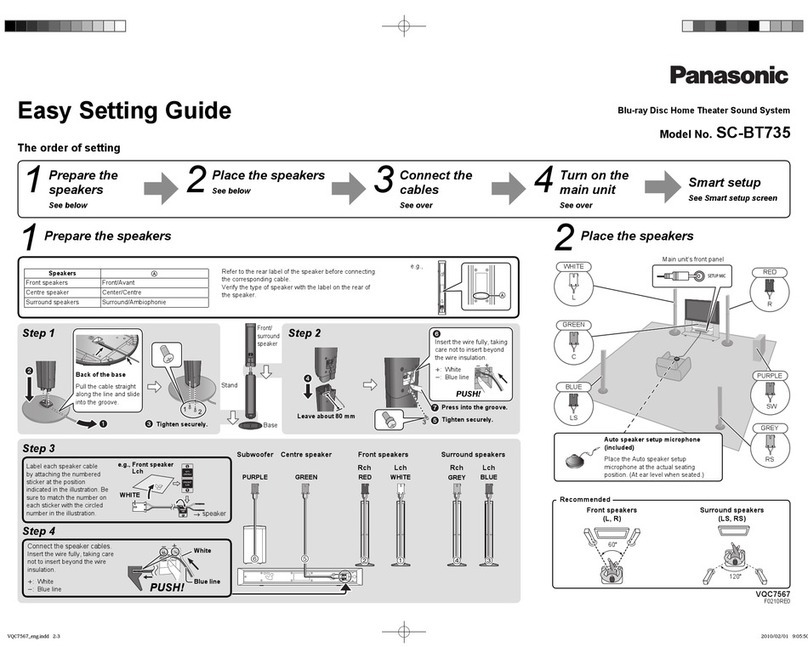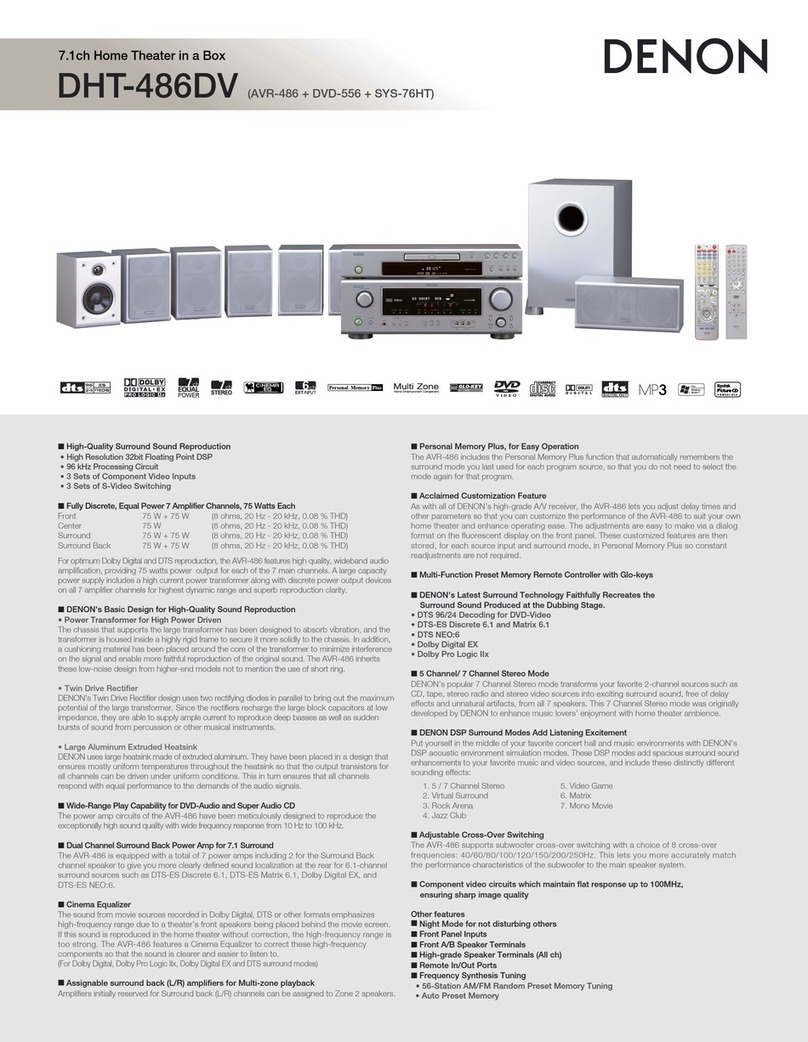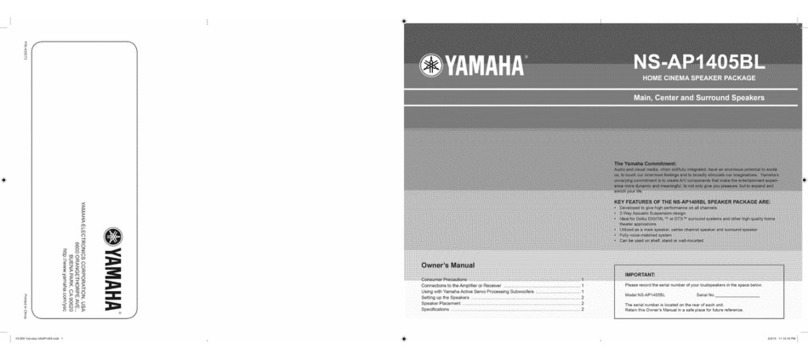Micca MS10 User manual

Copyright © 2009-2017 Micca. All rights reserved. V180102
Home Theater Subwoofer
Owner’s Manual
Models: MS10, MS12
Got a Question or Need Help?
Email our technical support team at: support@miccatron.com for personalized
assistance with the setup and use of this product. Please visit our product
information website www.miccatron.com for the following:
- Product Updates
- User’s Manuals
- Troubleshooting izard
- Technical Support Request
Warranty: 1 Year
Copyright ©
2009
-
2017
Micca
. All rights reserved.
This manual may not be reproduced in whole or in part without
permission for any purpose other than personal use.

Copyright © 2009-2017 Micca. All rights reserved. Page | 4
2 Introduction
Thank you for your purchase! The Micca Media Series subwoofers have been designed to
deliver impactful performance that belies their modest price, resulting from a combination of high
excursion subwoofer driver, well-tuned enclosure, and an efficient class-D topology that
provides 80 watts of RMS power and 120 watts of Peak power. Add one or more Micca Media
Series subwoofers to your home theater or stereo system and explore the true depth of sound.
2.1 Feature Highlights
2.1.1 Driver
MS10: 10-Inch (nominal) long throw driver with treated pulp cone and rubber surround.
MS12: 12-Inch (nominal) long throw driver with treated pulp cone and rubber surround.
2.1.2 Enclosure
MS10: Front-firing, ported, 36Hz tuning.
MS12: Front-firing, ported, 29Hz tuning.
2.1.3 Amplifier
Power: 80W RMS, 120W Peak.
Low-Pass Crossover: 40Hz to 150Hz, adjustable.
Phase: 0 and 180 degrees selectable.
Power: On, or Auto trigger on
Inputs: RCA and speaker-level input.
Outputs: Speaker-level signal pass-through, no crossover applied.
2.1.4 What’s Included
Micca Subwoofer
User’s Manual
Note: All information contained in this manual was correct at the time of publication. However,
as our engineers are always updating and improving the product, your device may have a
slightly different appearance or modified functionality than presented in this manual. These
changes will be reflected in future revisions of this manual.

Copyright © 2009-2017 Micca. All rights reserved. Page | 5
3 Product Overview
3.1 Connections and Controls
Name
Description
1
Power Sets power to always-on or automatically turn on when input
sound signal is detected. Power indicator light will turn blue
when on, or red in stand-by.
2
Phase Sets the output phase to 0 or 180 degrees.
3
Volume Sets the gain of the subwoofer amplifier.
4
Line In Line-level input RCA jacks. Use the LFE jack for mono signal.
5
Low Pass Xover Sets low-pass crossover frequency for the subwoofer.
6
High Level Input Speaker-level input for connecting from a power amplifier.
7
High Level Output Speaker-level signal pass-through to speakers – must be
used in conjunction with High Level Input.

Copyright © 2009-2017 Micca. All rights reserved. Page | 6
4 Placement Recommendations
Before connecting and setting up the Micca Media Series subwoofer, it is important to identify
the best location for placing the subwoofer to minimize the effect of room modes. Room modes
are frequencies at which a room acts as a reverberation chamber. The frequency and location of
these room modes are dependent on the size and shape of the room, but suffice to say all
rooms have room modes. Here are some general guidelines and best practices for placing
subwoofers within a listening environment to minimize the effect of room modes.
Near the Listening Position – The most predictable location to place a subwoofer is close by
the listener, which minimizes the effect of potential room modes. Popular locations include
behind the sofa or under a side table. Difficulties associated with this position are the length of
the subwoofer cable required, and access to a power plug.
Near the Front Main Speakers – The second best location is usually to place the subwoofer
near the front main speakers and pointed towards the listener. This location is more susceptible
to the effects of room modes, but the subwoofer can be moved left or right to identify a spot that
minimizes the modes at the listener’s position. One benefit of this location is that the
connections are much easier to make due to close proximity to other electronics and power
source.
Corner Near the Listener – The third best location is to place the subwoofer at a corner near
the listener. While corners are usually a bad location since it triggers the most room modes, the
corner that is closer to the listener has fewer potential issues. One positive with a corner
placement is that the output level is boosted due to reinforcement effect by the walls.
Far Corner Away From the Listener – The worst place to put a subwoofer is in a corner far
away from the listener. Unfortunately, this often the most popular place to put a subwoofer, since
it is usually along the same wall with the main speakers, and is tucked away in a corner. If being
visually hidden away is the most important consideration, this may be the only option available.
Notwithstanding the above, due to the unpredictable nature of room modes, the best location for
a particular application may in face be in a far corner away from the listener. Therefore, use the
above recommendations only as a general guideline and always let your ears make the final
decision as to the ideal location for a subwoofer.

Copyright © 2009-2017 Micca. All rights reserved. Page | 7
5 Connection and Setup
Micca Media Series subwoofer can be used in a variety of configurations, such as in a home
theater, or as bass augmentation for a pair of speakers. This chapter explains the various ways
in which the connections and settings should be used.
5.1 se With a Home Theater Receiver
This section explains how to use the Micca Media Series subwoofer with a home theater
receiver that is equipped with a subwoofer/LFE channel output. If your receiver or amplifier does
not have this output, please follow the directions in section 5.2. Refer to the diagram below for
making connections:
Locate the subwoofer/LFE output jack on the back of the home theater receiver, and use a
subwoofer cable of suitable length (not included) to connect to the subwoofer’s “Line In” jack
marked “R/LFE”. Leave the left input jack disconnected. Next, make the following settings on the
subwoofer’s back panel:
•Set power switch to “Auto”
•Set phase switch to “0”
•Set volume to the center position
•Set the low-pass crossover knob to 150Hz/LFE position
Other manuals for MS10
1
Table of contents