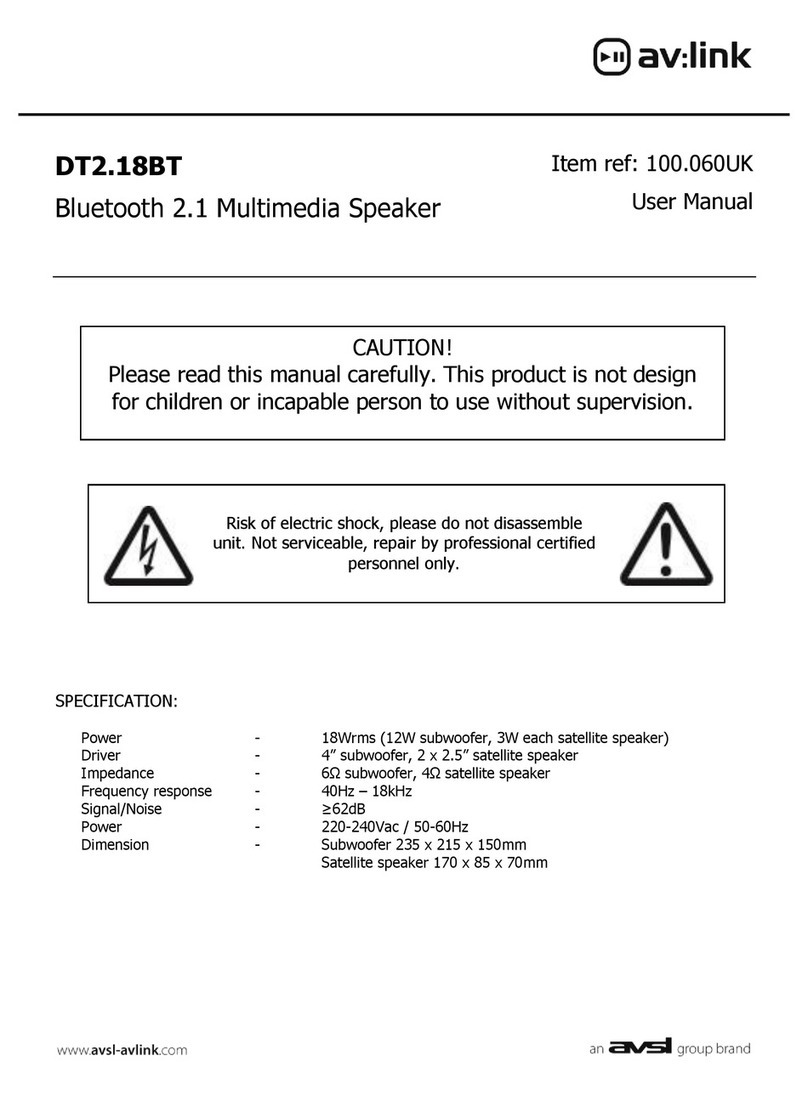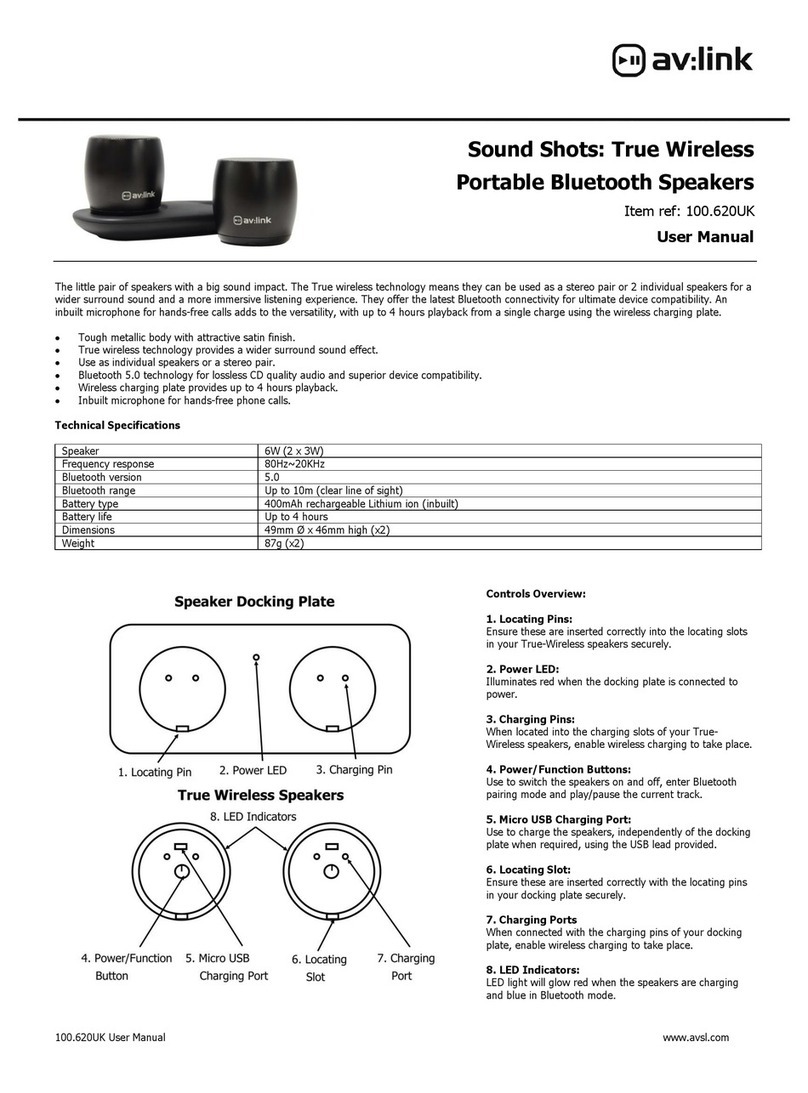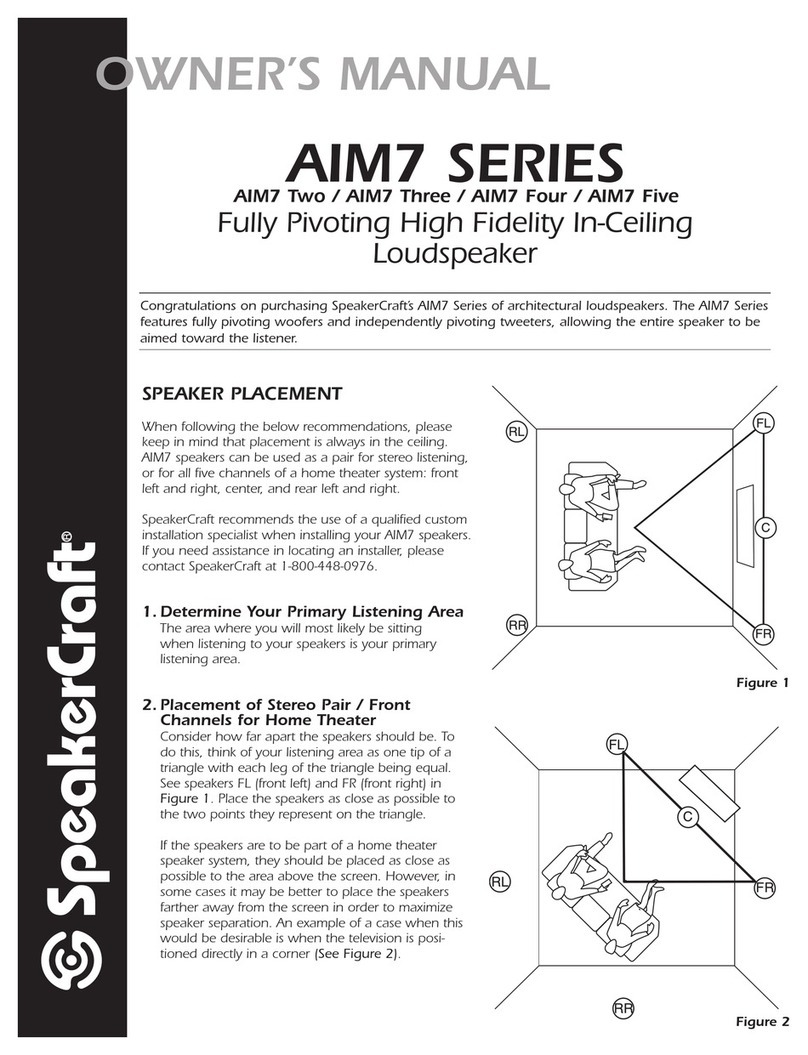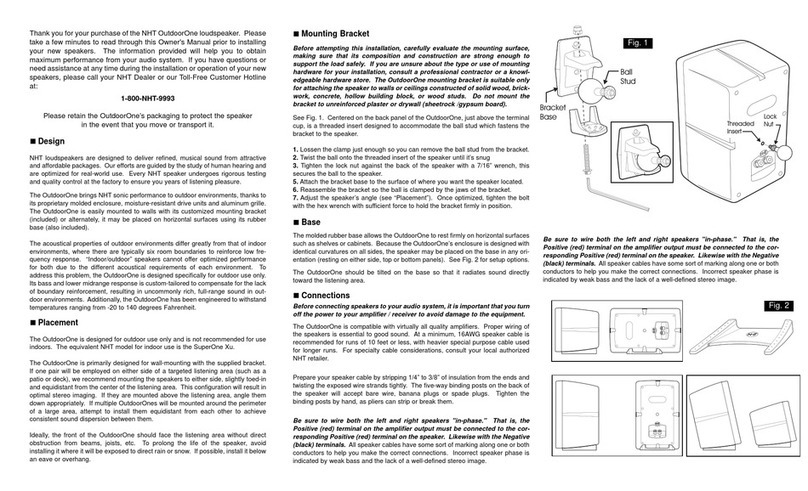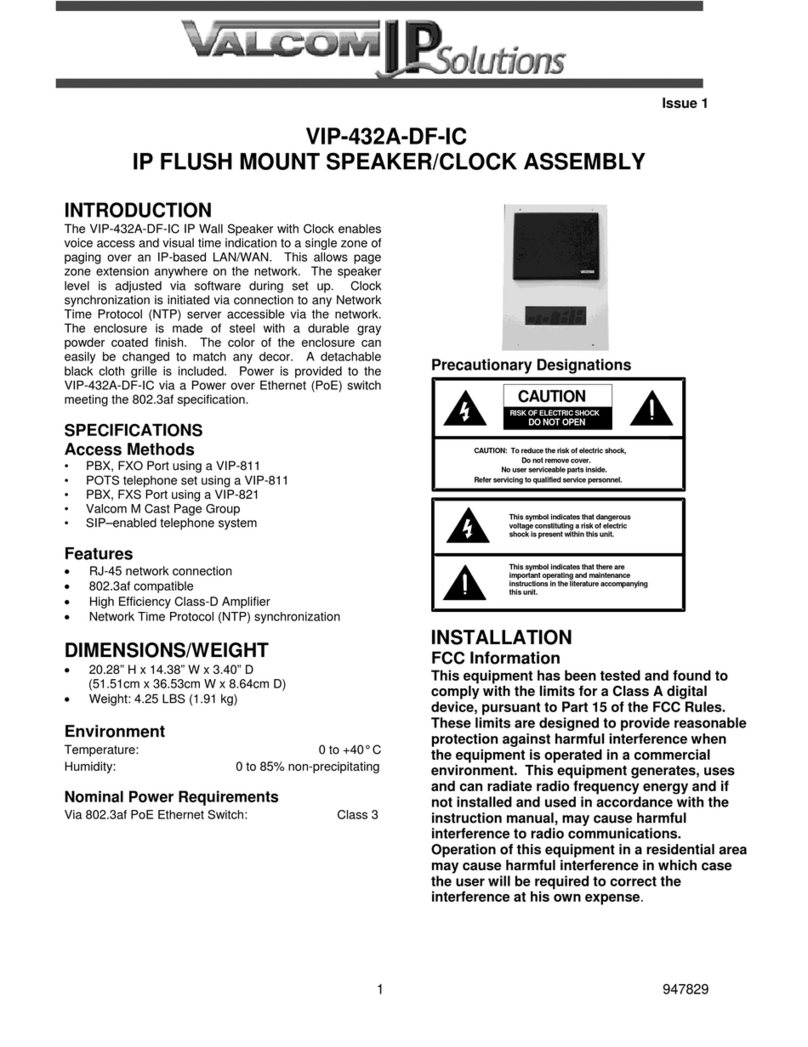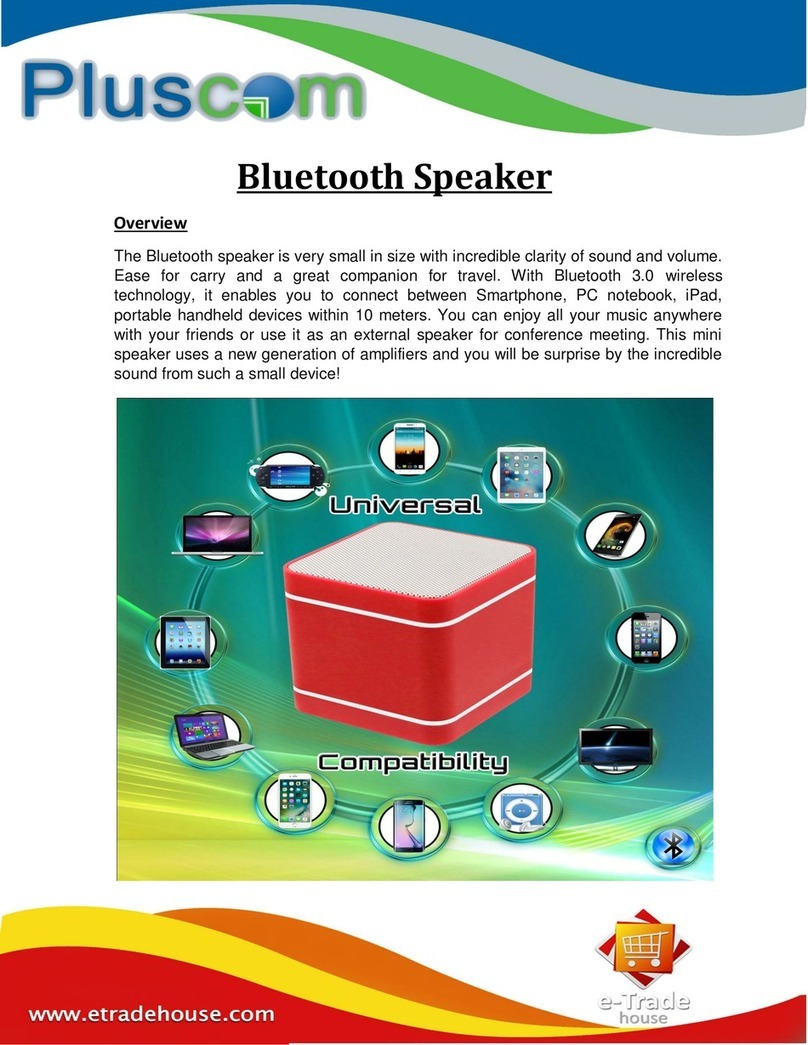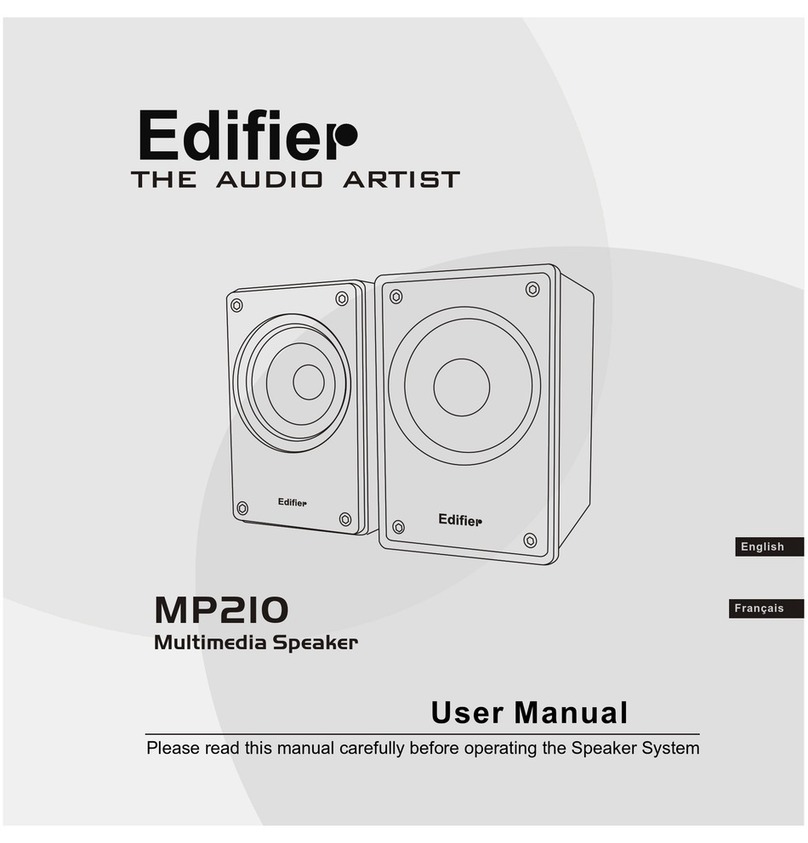AVLink hi-Bomb User manual

Bluetooth Speaker
FCC ID:R2MHI-BOMB


Users manual
Volume up +/ Button
Volume down - / Button
Micro USB plug
Jack 3,5mm
Michrophone
Multifunction button
Multifuntion LED

until
itself to the last paired device, if available, and the warning
LED flash slowly in blue to confirm the connection. If there is
Bluetooth® turns off in about 7 minutes in order to prevent
battery from discharging.
device.
To pair for the first time, pair for a second time or to pair to
signaled by the transparent fins flashing alternately and
quickly red and blue. To activate the pairing mode you need
holding the button until the transparent fins flash alternately
the list of found devices on your device. As soon as the device
is paired, the transparent fins flash slowly blue.
Now it is possible to listen to music and to make calls* through
at the same time. To do this, pair the first device as explained
before, then repeat this step with another devices. At this point
the two paired devices could be connected at the same time
and priority is assigned to the last device that start streaming
Switch on hi-Bomb Bluetooth®.
To switch on hi-Bomb Bluetooth® hold the button
transparent fins turns on and hi-Bomb Bluetooth® emits 4
acustic tones. Afterwards hi-Bomb automatically connects
no available paired device or if it is out of range, hi-Bomb
Pair hi-Bomb Bluetooth® with a compatible
a different device, hi-Bomb must be set in pairing mode,
to switch off hi-Bomb Bluetooth® and switch it on again
red and blue. Now you can select hi-Bomb Bluetooth® from
hi-Bomb Bluetooth® (*thanks to the integrated microphone).
It is also possible to pair hi-Bomb Bluetooth® to 2 devices
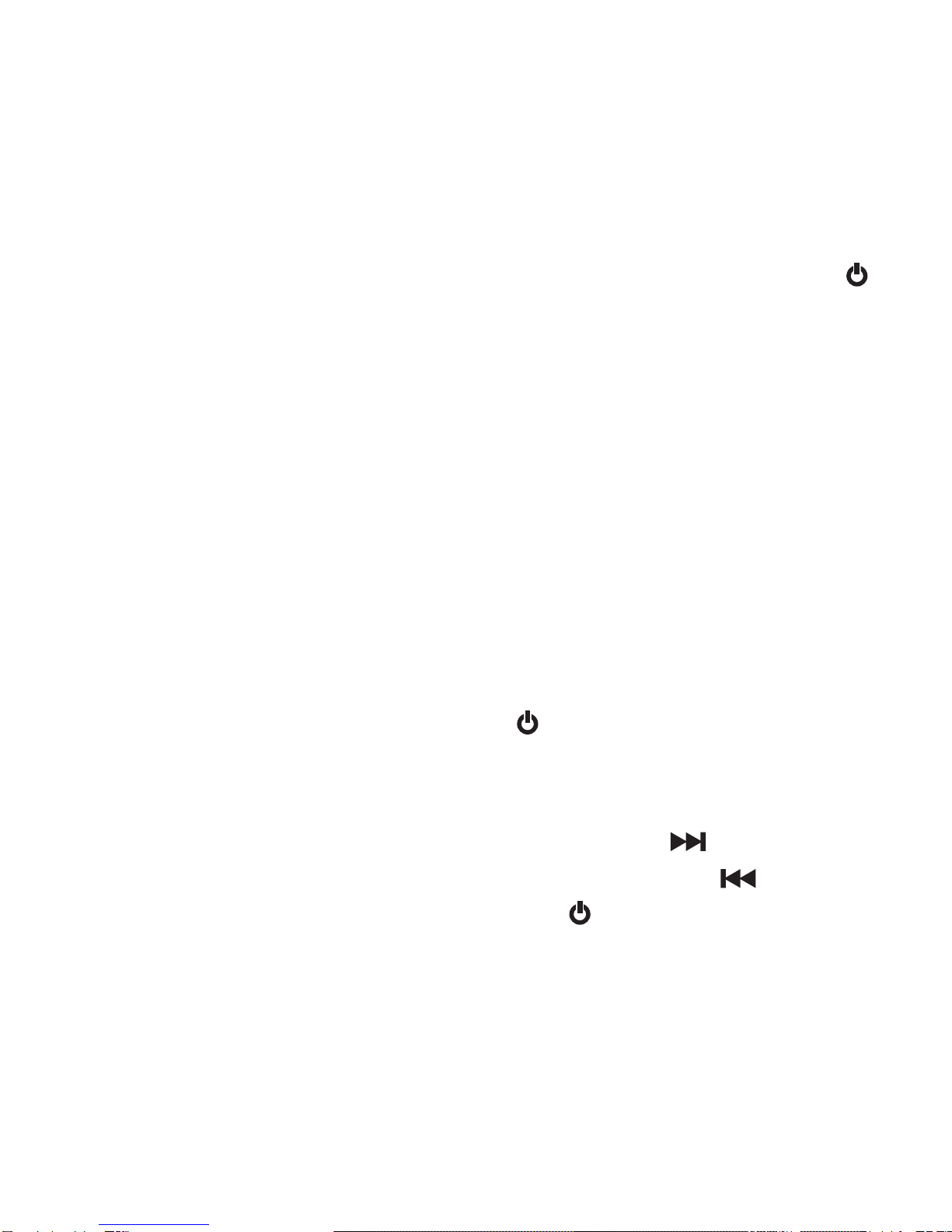
untill the transparent fins flash red.
*Only if paired to a mobile phone.
Bluetooth® functions.
Playing music.
to play, stop and control music on your device connected via
Bluetooth. Moreover it is possible to adjust the volume.
To play:press shortly the button .
To adjust the volume: Press and hold the +to increase it or
the volume button –to decrease it.
To move to the next song:press the button . To switch to
the previous song in your playlist press the button .
To stop the music: press the button .
During music reproduction the transparent fins are steady
blue.
Make and receive a call.*
to hi-Bomb Bluetooth®.
Switch off hi-Bomb Bluetooth®.
To switch off hi-Bomb Bluetooth® hold the power button
Thanks to the buttons of hi-Bomb Bluetooth® it is possible
If hi-Bomb Bluetooth® is paired to a mobile phone it is

possible to make and receive calls, as using a Bluetooth
headset, thanks to the internal microphone and to the buttons
on the side.
Answer a call: to answer a call press briefly the button .
End a call: to end a call press briefly the button during
the call.
Reject an incoming call: To reject an incoming call hold the
button for 2 second until you hear a long tone, then release
the button the incoming call is rejected.
Activate voice dialing / voiceover / Siri: if your phone
supports voice dialing / voiceover / Siri you can activate it
if a phone call is not in progress. To activate voice dialing /
voiceover / Siri hold the button until you hear a tone from
can dictate the command.
Call the last selected number: press twice (double click)
the button .
*Only if paired to a mobile phone.
of two Bluetooth devices. Connect the first device and then
perform the same procedure for the second device. At this
point you can connect simultaneously both paired devices.
The last device connected will have the priority.
Connection via 3,5mm stereo jack.
features a line level input 3,5mm stereo jack. When the jack
hi-Bomb Bluetooth®; when you hear the second tone you
hi-Bomb Bluetooth ® supports the simultaneous connection
In addition to Bluetooth connection, hi-Bomb Bluetooth®

plug is connected the Bluetooth connection remains active
Bluetooth® is used with the jack input, it is only possible to
control the volume. All other functions must be controlled
on the connected device. The power button act as MUTE
button. Pressing it once will mute the volume (note: it does not
stop the reproduction), pressing it once again will restore the
previous volume setting.
Note:
input only, internal microphone is not active. It is not possible
Note: In order to obtain the best listening experience from
input, we suggest to set the EQ of your connected device to
“small loudspeakers” setting.
Bluetooth® automatically switches itself off in order to
preserve the battery from discharging.
If supported by paired devices, the charge status of hi-
connected device.
transparent fins(2) start flashing red. It indicates that in few
the battery. To charge the battery connect the supplied hi-
but the priority is given to the jack input. When hi-Bomb
when hi-Bomb Bluetooth® is connected via jack line
to use hi-Bomb Bluetooth® as phone handsfree.
your hi-Bomb Bluetooth®, both via bluetooth and jack lin e
If the jack cable remains connected to hi-Bomb Bluetooth®
with no volume input, after about 10 minutes, hi-Bomb
Recharging hi-Bomb Bluetooth®.
Bomb Bluetooth® battery is displayed on the screen of the
When hi-Bomb Bluetooth® battery is discharged the
minutes hi-Bomb Bluetooth® will turn off in order to preserve

USB port, or alternatively, to an USB port on your laptop/
it is in use.
As soon as the charger cable is connected to the plug (8),
the transparent fins(2) turn on red and they turn off once the
charged it is possible to unplug it from the charger.
Alternately to the cable included, it is possible to use every
cable equipped with a micro USB connector.
Caratteristiche tecniche:
Battery life: 8 Hrs
Input power: 5 Vdc
Output power: 1 W
Working distance: ~10 m
Bluetooth version: V3.0
Product dimensions (WxDxH mm): 330x48.6x48.6
Product weight: 245 g
Warnings
Please read carefully this part in order to guarantee
Bluetooth®.
or humidity.
Bomb Bluetooth® charger cable to a charger equipped with
computer. It is possible to charge hi-Bomb Bluetooth® while
charging is complete. When hi-Bomb Bluetooth® is fully
Model: hi-Bomb
a safe experience and avoid damage to hi-Bomb
'RQRWSODFHKL%RPE %OXHWRRWKQHDUOLTXLGVZDWHUUDLQ
'R QRW XVH KL%RPE %OXHWRRWK QHDU VLQNV EDWKWXEV
(audio power)

showers, saunas or swimming-pools.
with sharp objects.
KHDWVRXUFHV'RQRWSDLQWLW
extreme cold environments.
extended periods.
kitchen or candles.
Battery warnings:
could explode causing injuries or even death.
%DWWHU\ LV QRW XVHU UHPRYDEOH DQG PXVW EH FKDUJHG RQO\
accordingly to this manual instructions.
cold environments.
Car accidents warning:
because in case of accident it could cause serious injuiries
or even death.
Fall warning:
because during music reproduction it could move and fall
causing injuries.
'RQRWGURSGLVDVVHPEOHRSHQRUKLWKL%RPE %OXHWRRWK
'RQRWSODFHKL%RPE %OXHWRRWKQHDUPLFURZDYHRYHQV
&OHDQKL%RPE %OXHWRRWKZLWKDGU\WRZHORQO\
'R QRW H[SRVH KL%RPE %OXHWRRWK WR H[WUHPH KRW RU
'RQRWH[SRVHKL%RPE %OXHWRRWKWRGLUHFWVXQOLJKWIRU
'RQRWH[SRVHKL%RPE %OXHWRRWKWRILUHVOLNHILUHSODFHV
'RQRWGLVSRVHKL%RPE %OXHWRRWKLQILUHEHFDXVHEDWWHU\
'RQRWUHFKDUJHKL%RPE %OXHWRRWKLQH[WUHPHO\KRWRU
'RQRWSODFHKL%RPE %OXHWRRWKQHDURURQWKHDLUEDJ
'R QRW SODFH KL%RPE %OXHWRRWK RQ KLJK VXUIDFHV

This device complies with part 15 of the FCC rules.
Operation is subject to the following two conditions:
(1) this device may not cause harmful interference, and
(2) this device must accept any interference received,
including interference that may cause undesired operation.
Changes or modifications to this unit not expressly
approved by the party responsible for compliance could void
the user's authority to operate the equipment.
Table of contents
Other AVLink Speakers manuals