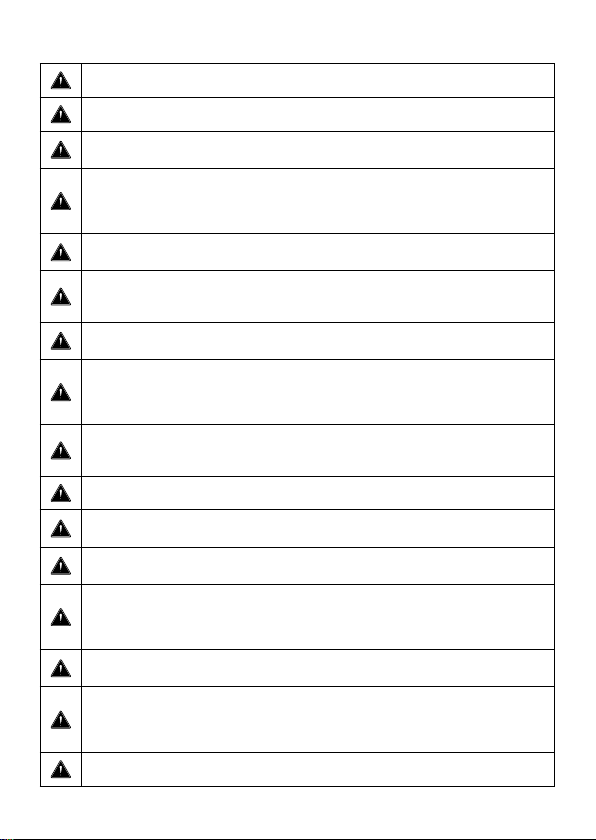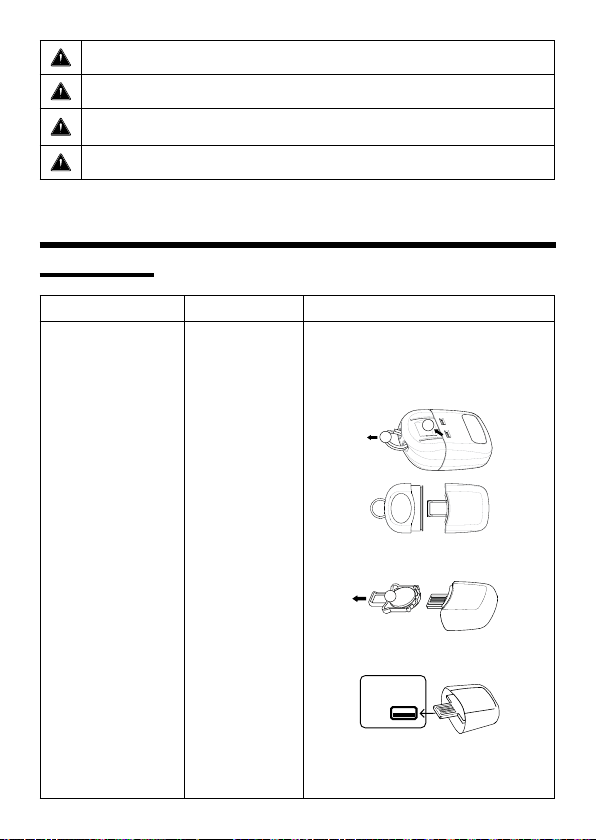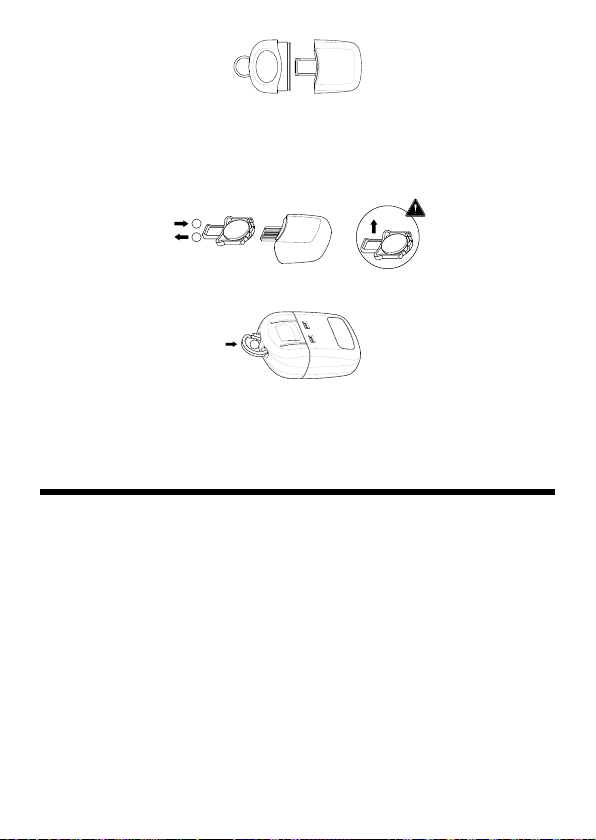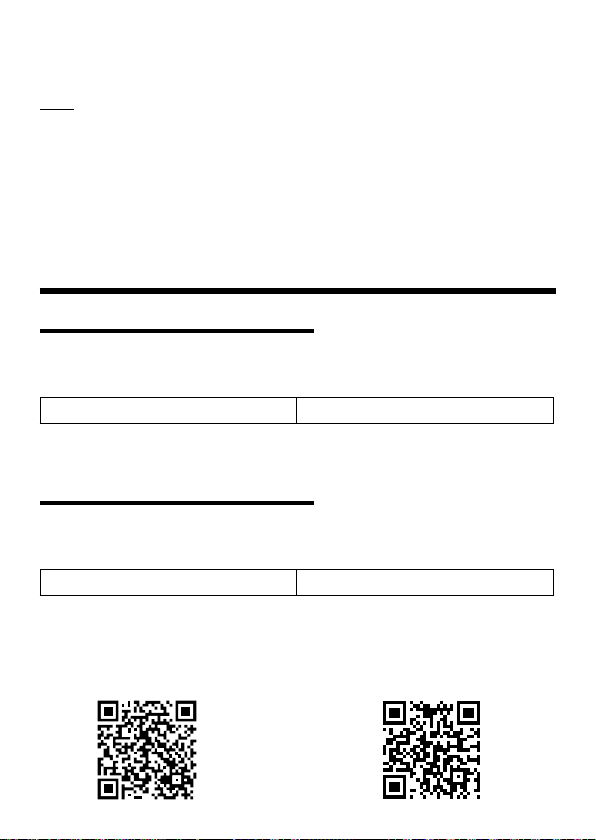3. Everyday use
●Always bring the device key inside the vehicle before starting the engine.
●The device key will automatically be detected by the device once driver door is open or start stop
button is pushed once without brake pedal pushed.
●Start the engine by pushing the brake pedal and pressing start stop button, then proceed with driving.
Always carry the device key together with the vehicle’s original equipment key. It is recommended to attach
them to the same ring, to avoid losing or forgetting one of the keys, both being required for engine start
procedure.
Do not try to start the engine in the absence of the device key in the vehicle.
The device key must always be in the vehicle while driving. If the engine will be switched off while the key is
not in the vehicle, it will not be possible to restart the engine, until the key is back in the vehicle. Refer to
‘‘Troubleshooting, Q&A’’ section.
If the device key is kept in the vehicle for more than 21 minutes after engine stop with driver door close, the
system will arm. To avoid this auto-arming, switch the vehicle to ignition on for at least 10 seconds before
the 21 minutes pass. If no action was taken within the 21 minutes time, then the system can be
disarmed by following the same steps happening at vehicle access (open driver door, press start stop
button once without brake pedal pushed).
If the device key is kept unmoved in the vehicle more than 27 minutes after engine stop with driver door
close, the device key will enter in sleep mode. To avoid the sleep mode and auto-arming, switch the vehicle
to ignition on for at least 10 seconds before the 27 minutes pass. If 27 minutes passed without any action, in
order to allow the engine to start, the following actions must be taken:
● Shake device key and wait 5 seconds.
●Press the engine start button once, without brake pedal pushed or open the driver door.
● Wait 5 seconds.
●Proceed with engine start operation.
GSM communication in Roaming is enabled in factory. Functions of the device are available both in the
home country and in the roaming zone selected: Azores, Austria, Balearic Islands, Belgium, Bulgaria,
Canary Islands, Cyprus, Corfu, Crete, Croatia, Cyclades, Denmark, Desirade, Estonia, Finland, France,
Gibraltar, Greece, Greenland, Germany, Guadeloupe, Guernsey, French Guiana, Hungary, Åland Islands,
Îles des Saintes, Isle of Man, Faroe Islands, Ireland, Italy, Jersey, Latvia, Lithuania, Luxembourg, Madeira,
Malta, Marie-Galante, Martinique, Mayotte, Netherlands, Poland, Portugal, Czech Republic, Reunion,
Rhodes, Romania, UK, Sardinia, Sicily, Saint-Barthelemy, Saint-Marin, Saint-Martin (French), Saint Pierre
and Miquelon, Spain, Slovakia, Slovenia, Sweden, Vatican, Iceland, Liechtenstein, Norway, Switzerland,
Andorra, Bosnia and Herzegovina, Montenegro, North Macedonia, Albania, Kosovo, Rep. SRPSKA,
Ukraine and Serbia.
Please be aware that the speed of the data transfer depends on GSM antenna condition, embedded SIM
card network, cellular data network load, weather, road condition and/or other circumstances. The reseller/
manufacturer cannot guarantee a continuous and uninterrupted 100% data transfer or 100% connectivity.
NOTICE