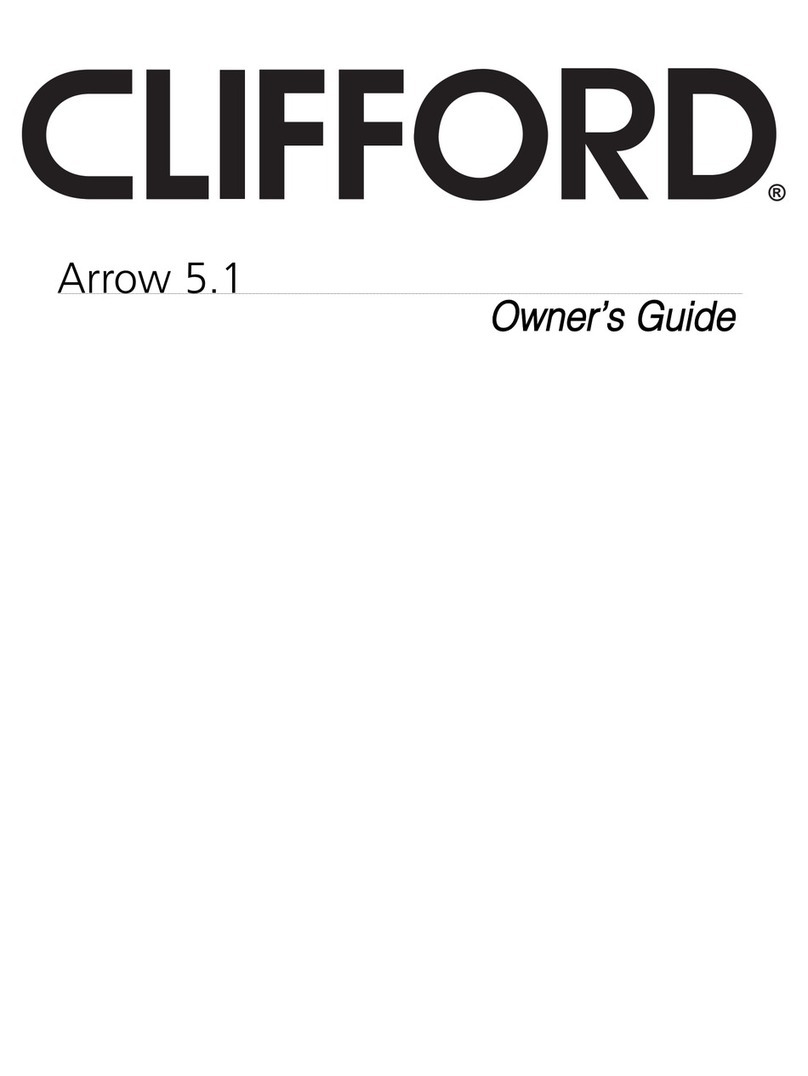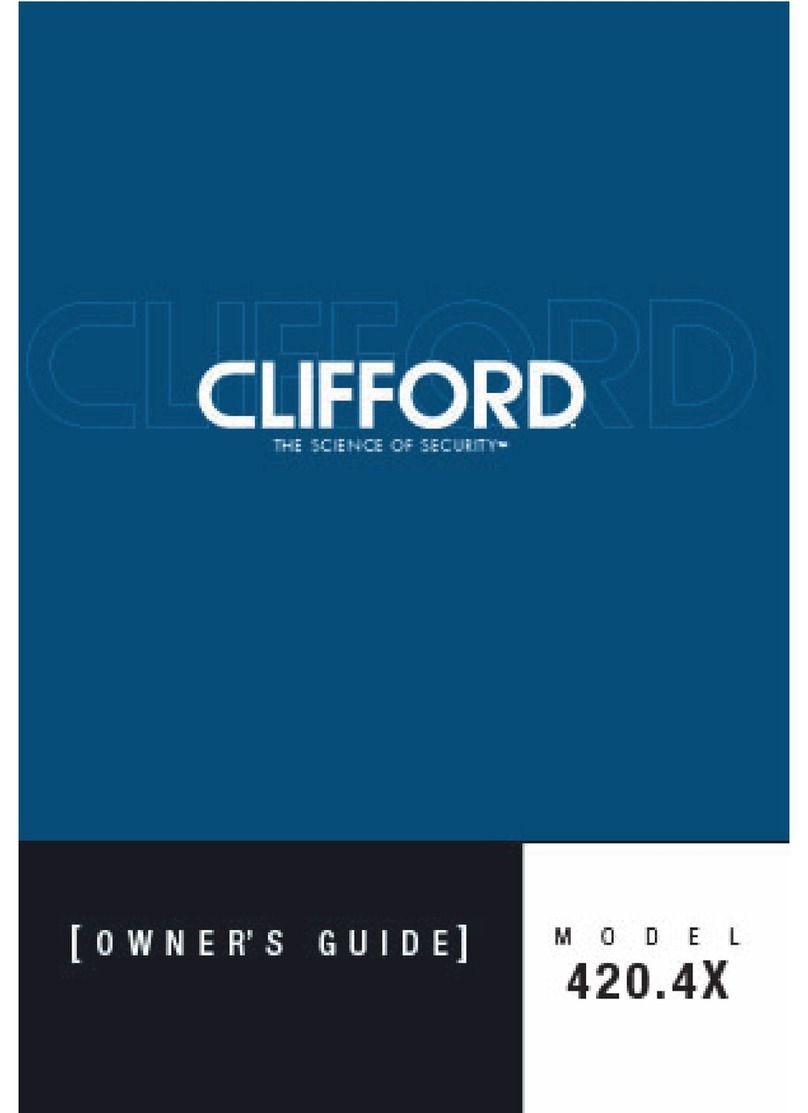Clifford Nova 3 User manual
Other Clifford Car Alarm manuals

Clifford
Clifford 4606X User manual
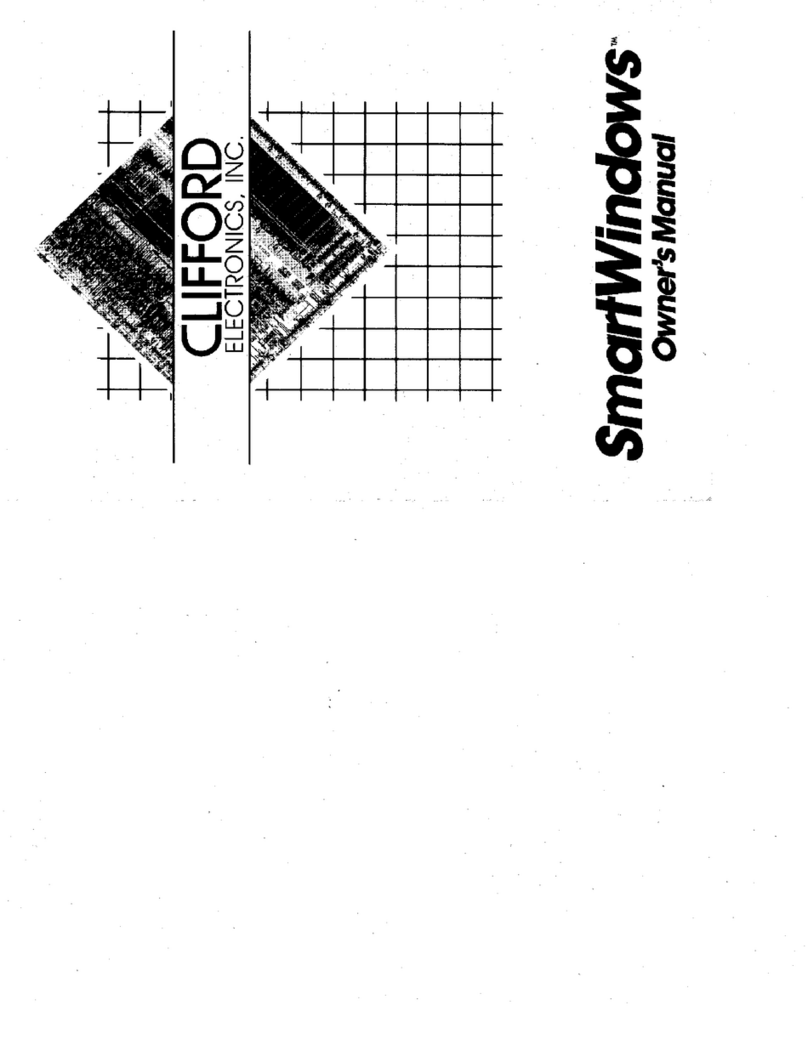
Clifford
Clifford SmartWindows User manual
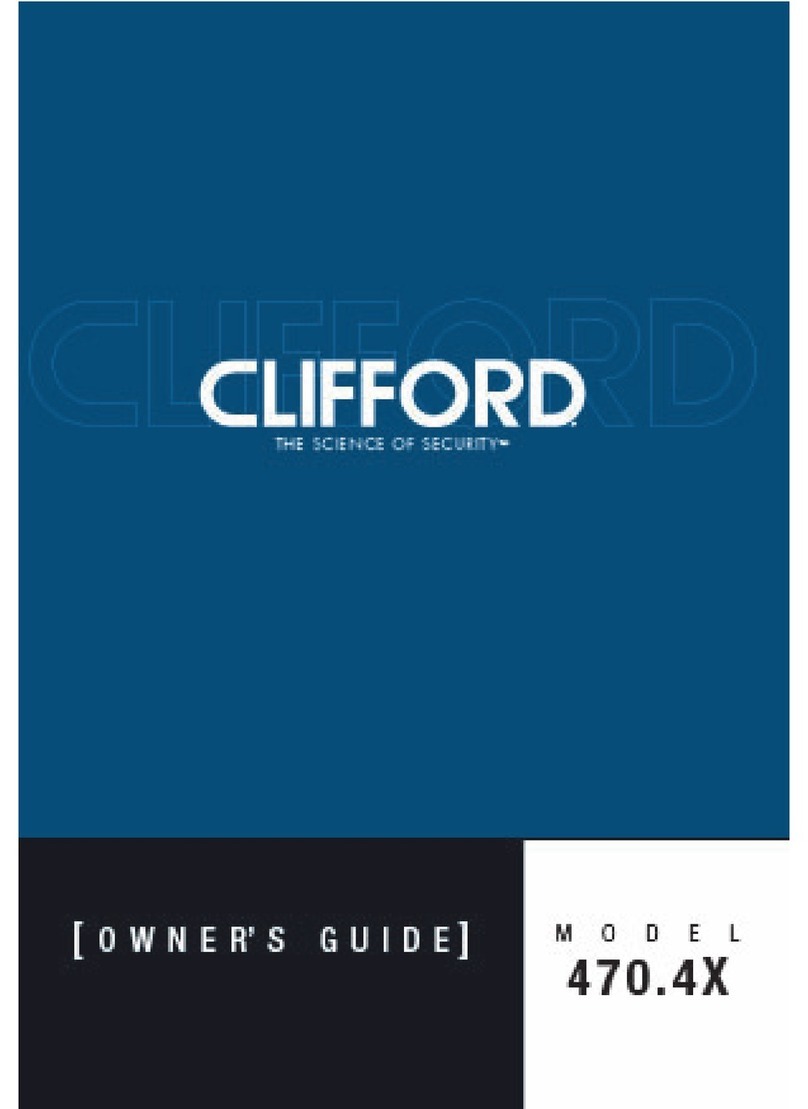
Clifford
Clifford 470.4X User manual
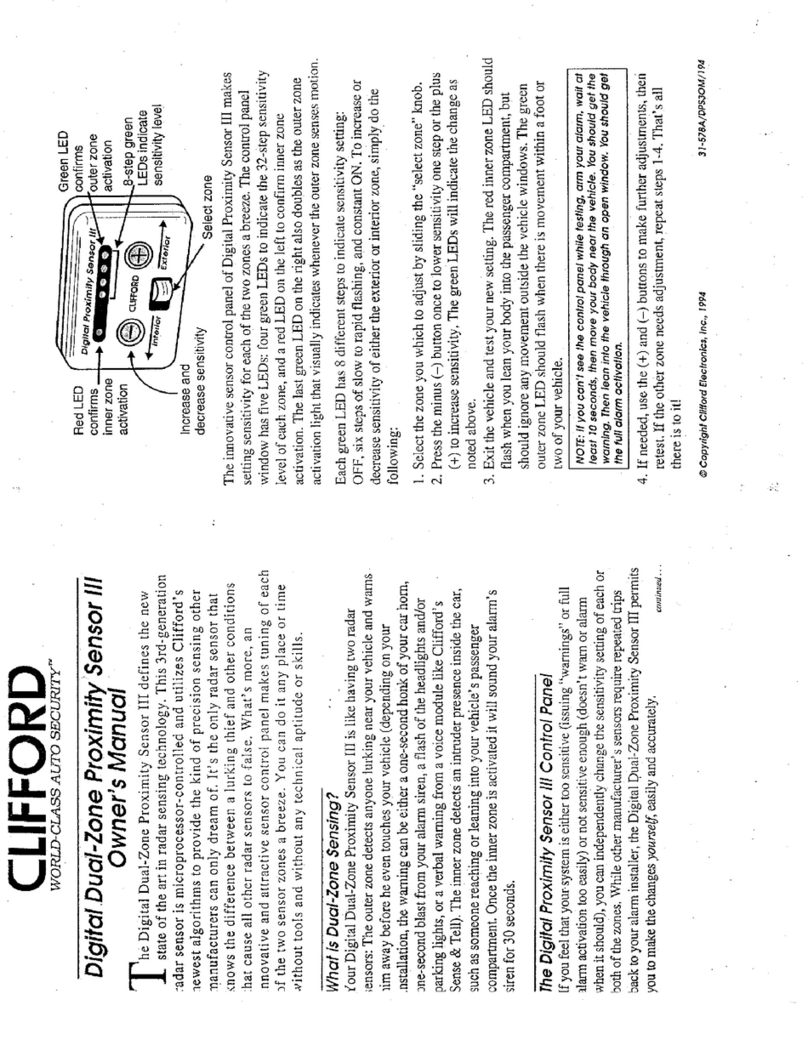
Clifford
Clifford AvantGuard 3 User manual
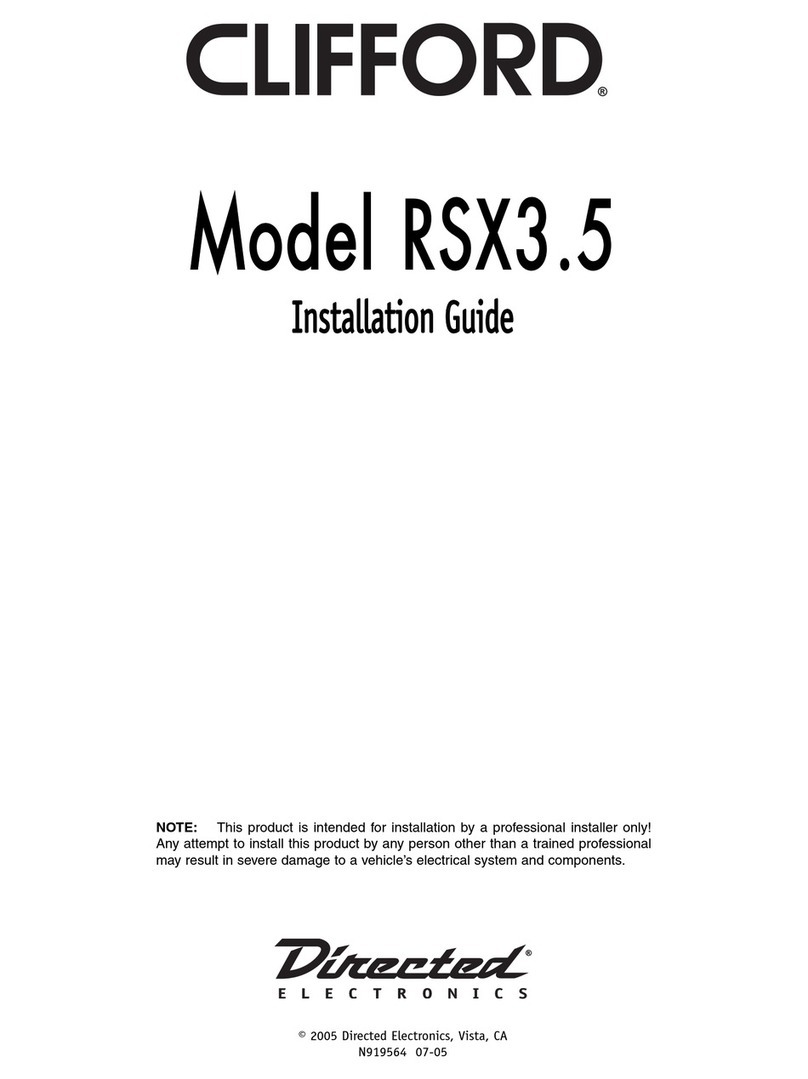
Clifford
Clifford Model RSX3.5 User manual

Clifford
Clifford Matrix 2.2X User manual
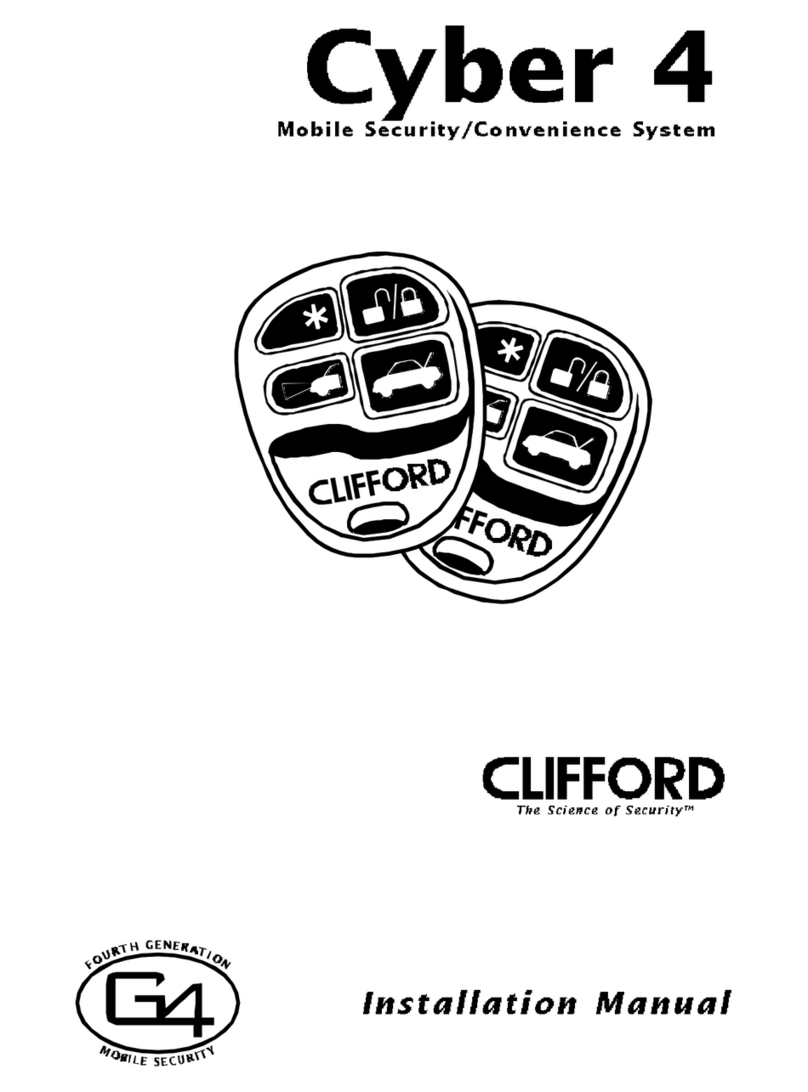
Clifford
Clifford Cyber 4 User manual

Clifford
Clifford CONCEPT 470 User manual

Clifford
Clifford Novell User manual

Clifford
Clifford 4105X User manual
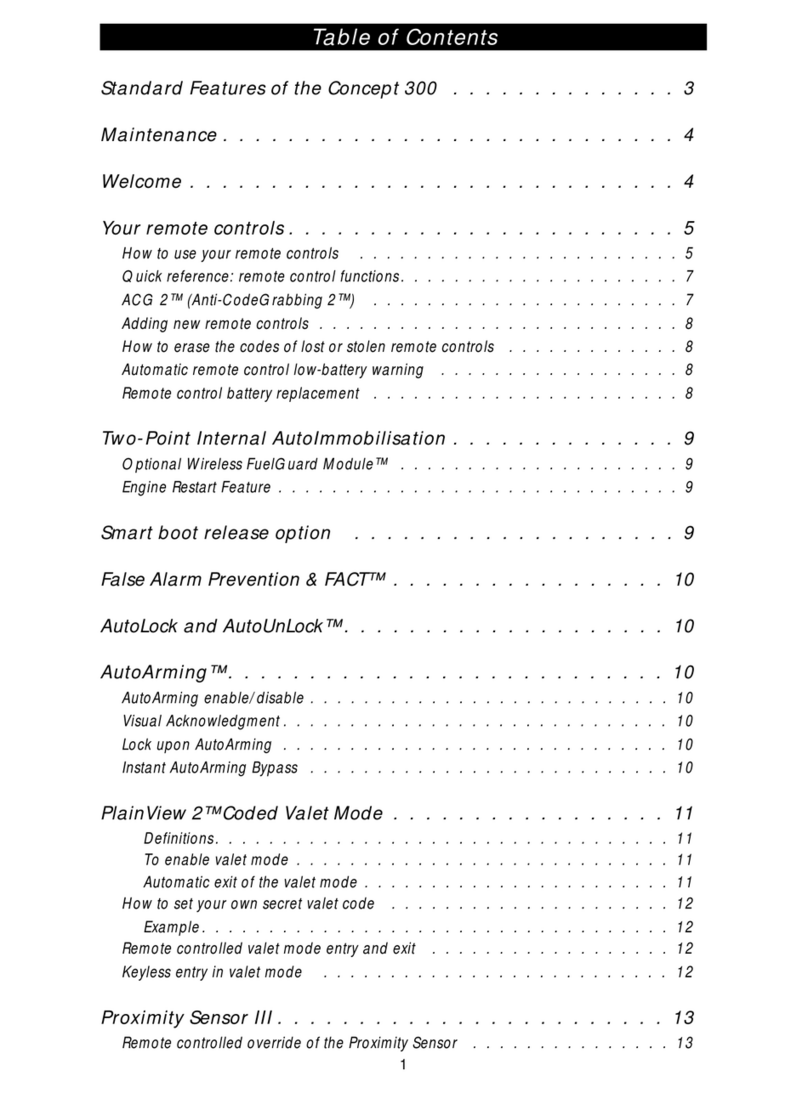
Clifford
Clifford 300UK Operating instructions
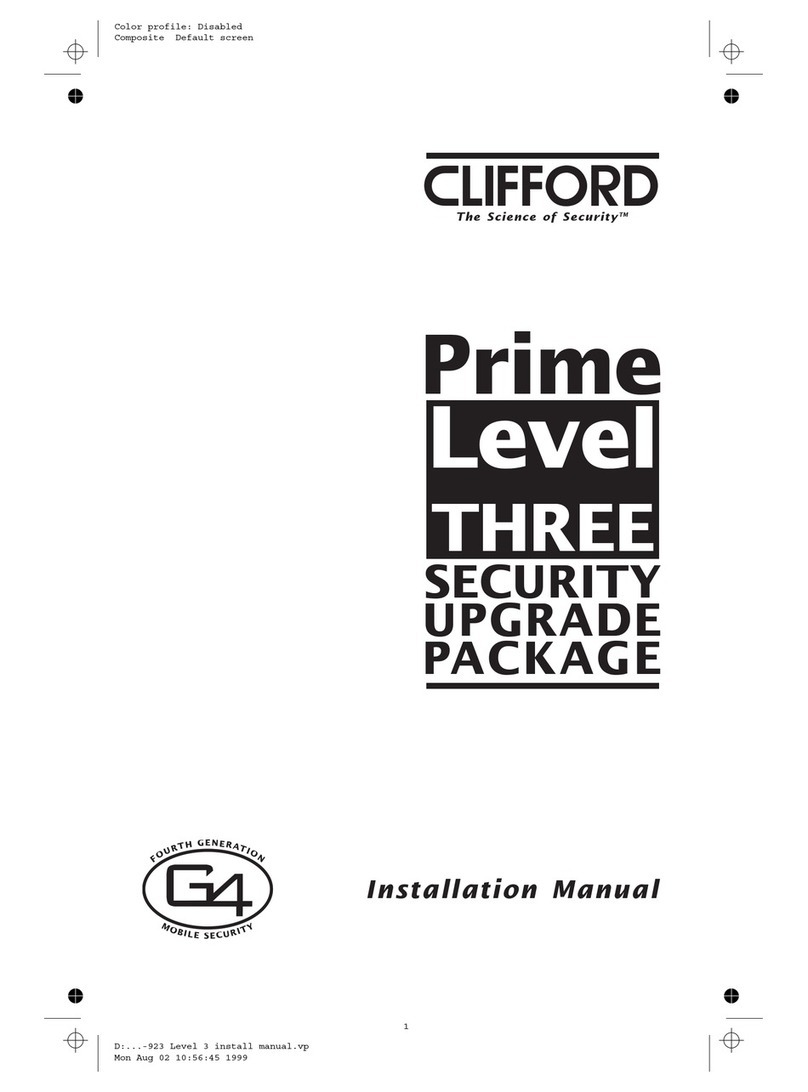
Clifford
Clifford Prime Level Three Security Upgrade Package User manual
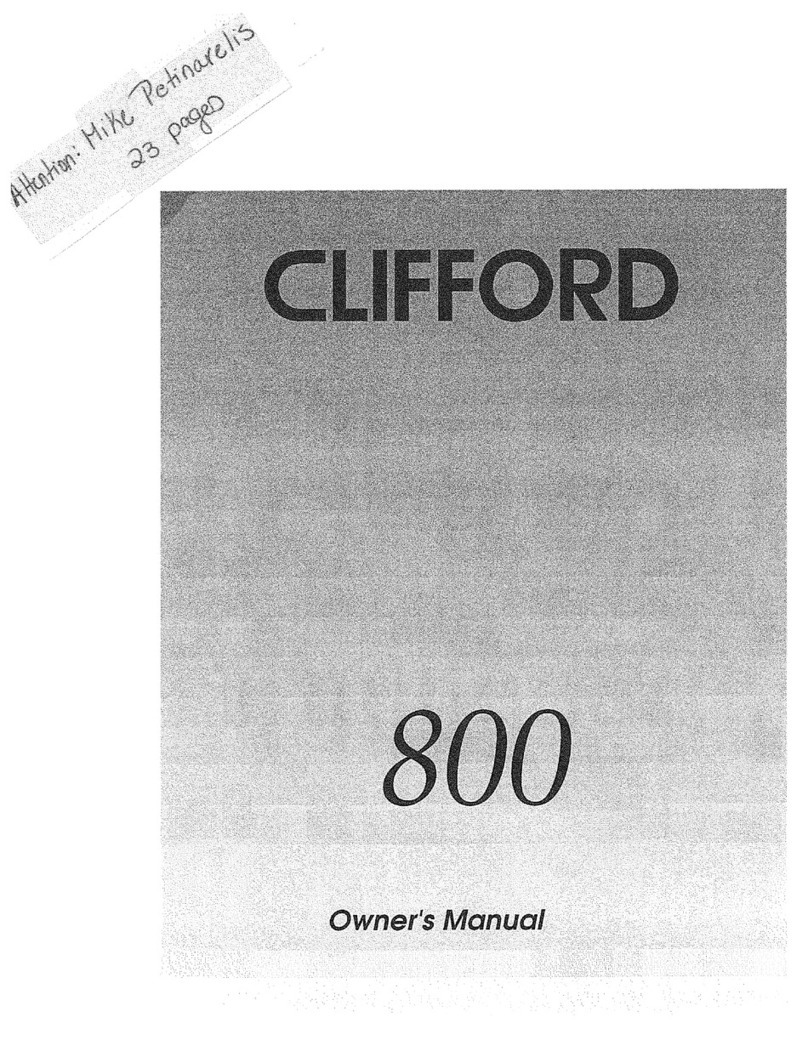
Clifford
Clifford intelliguard 800 User manual

Clifford
Clifford 4115X User manual

Clifford
Clifford Auto Immobilizer User manual
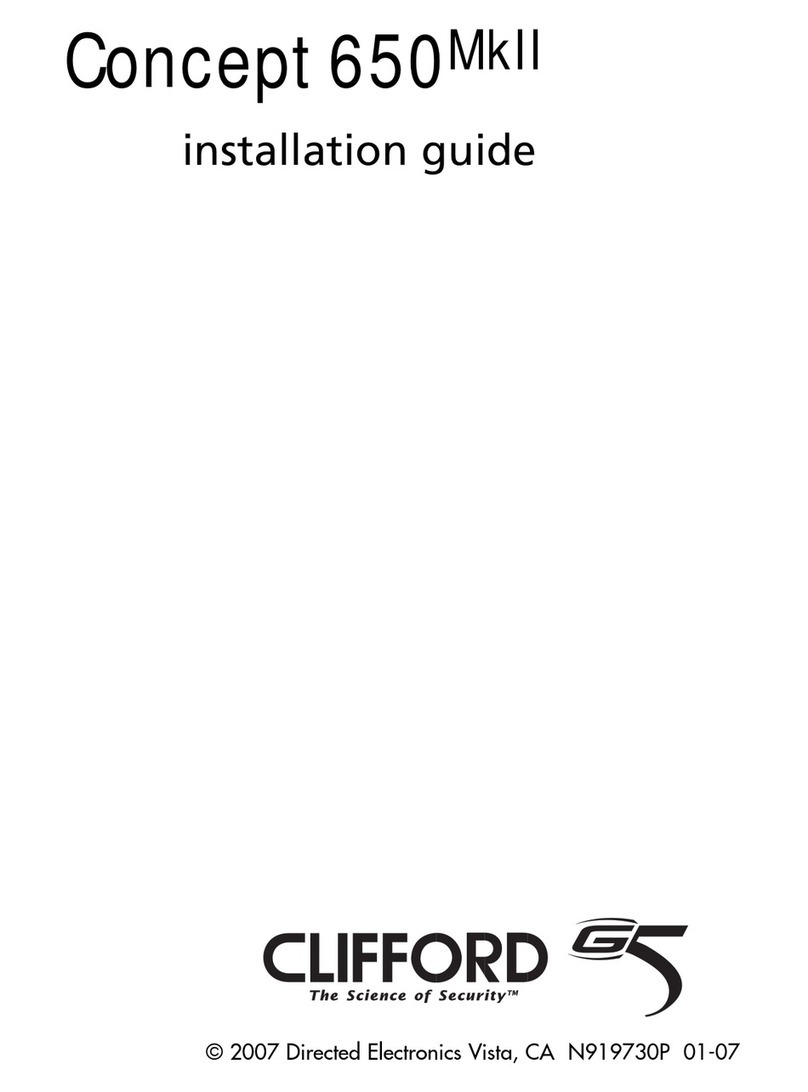
Clifford
Clifford Concept 650MkII User manual
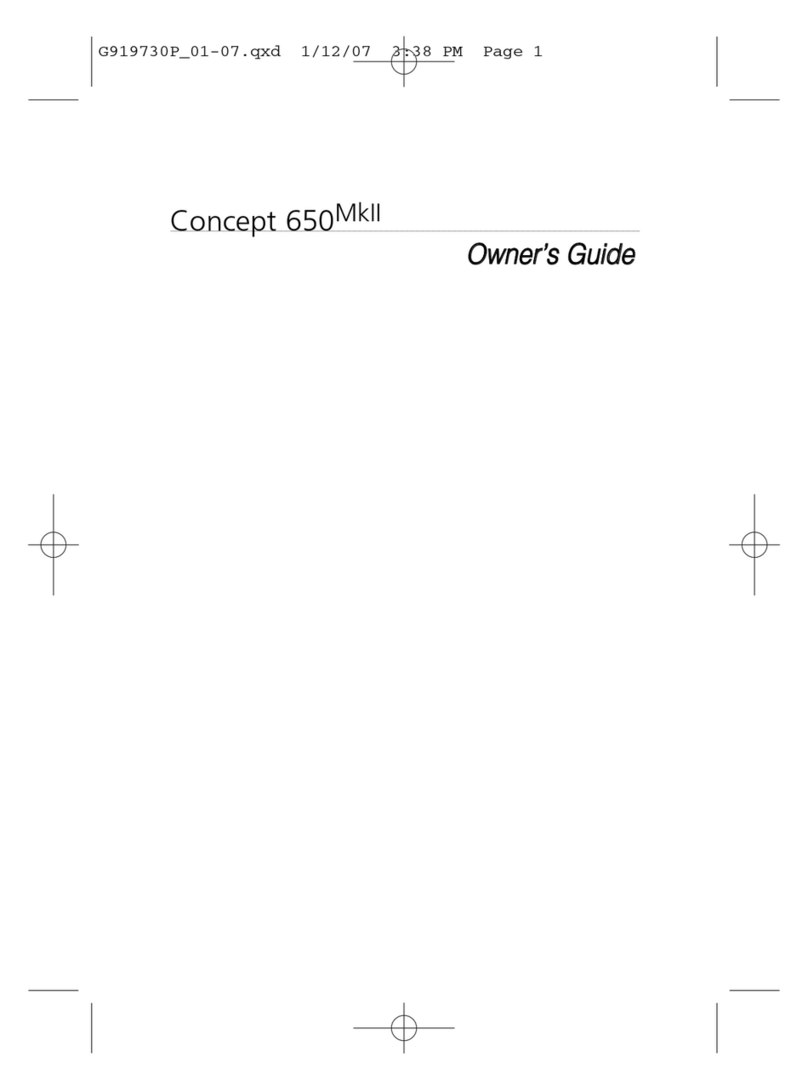
Clifford
Clifford Concept 650MkII User manual

Clifford
Clifford 3305X User manual
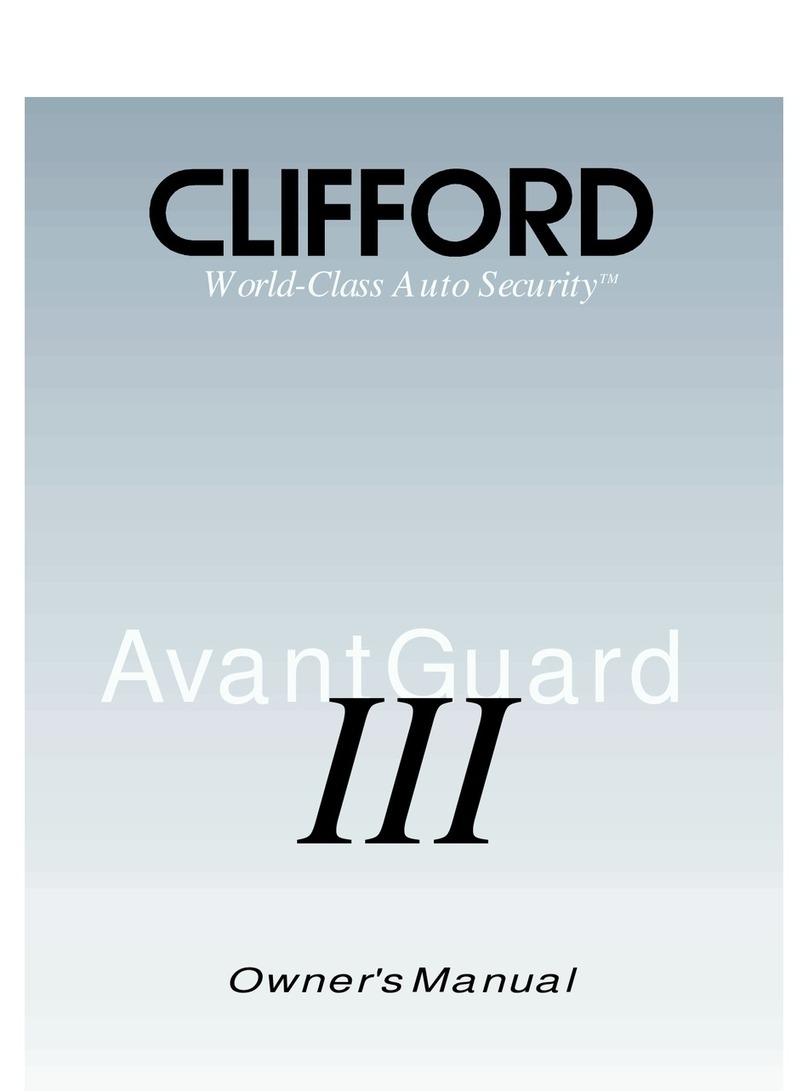
Clifford
Clifford AvantGuard III User manual
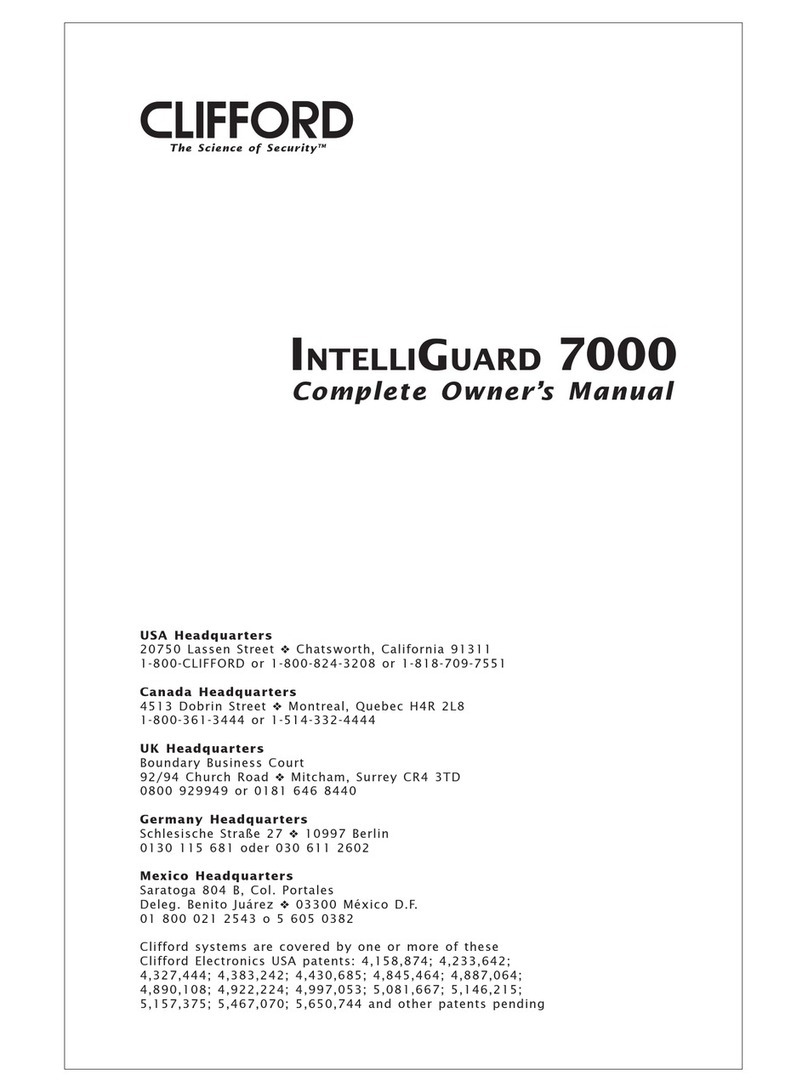
Clifford
Clifford IntelliGuard 7000 User manual
Popular Car Alarm manuals by other brands

Ultra Start
Ultra Start 2500M SERIES install guide

Ultra Start
Ultra Start 650 Series owner's manual

Audiovox
Audiovox Prestige Platinum+ APS-511C owner's manual

Sparkrite
Sparkrite SRA8 Guide

Viper
Viper 4708V owner's manual

Federal Signal Corporation
Federal Signal Corporation Pathfinder Siren Series Installation and maintenance manual