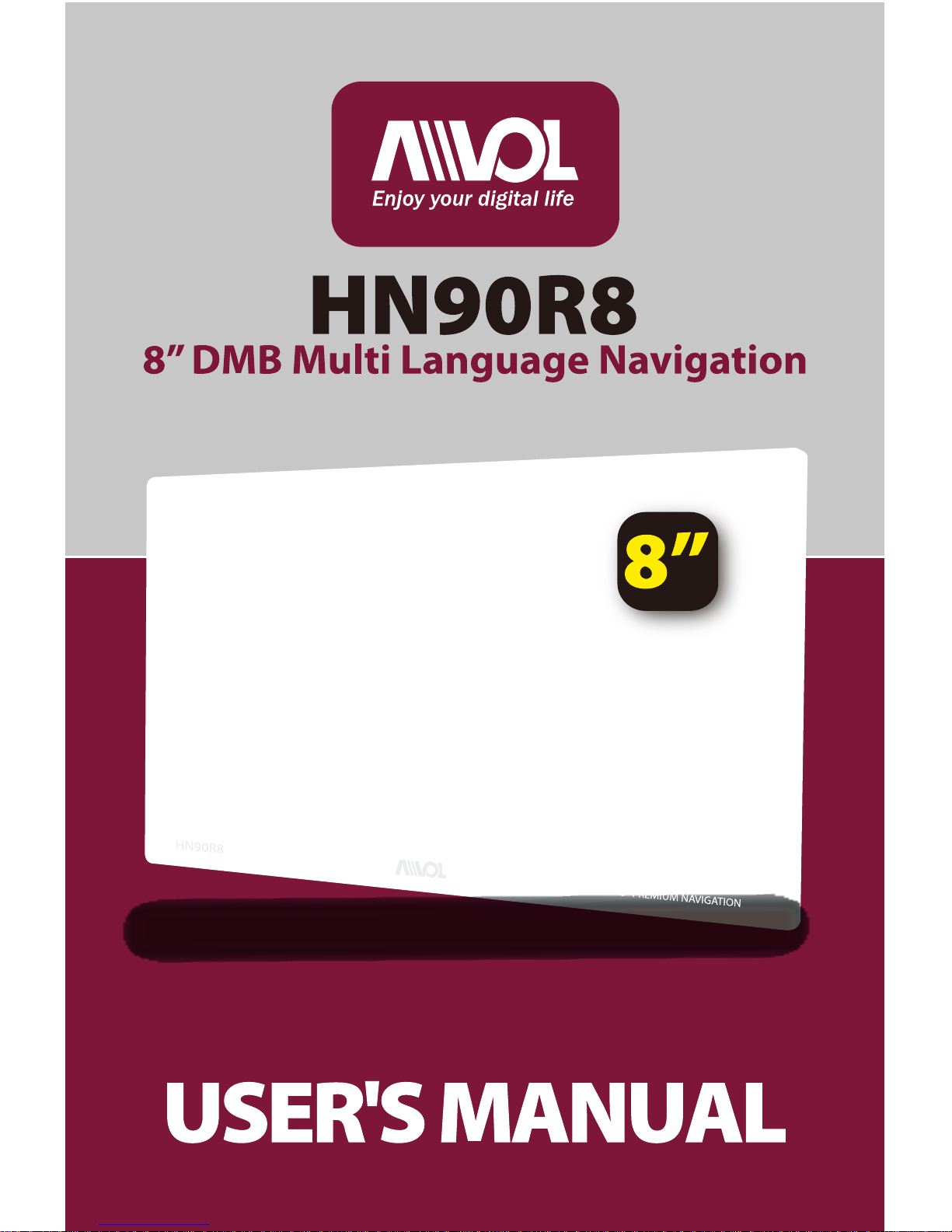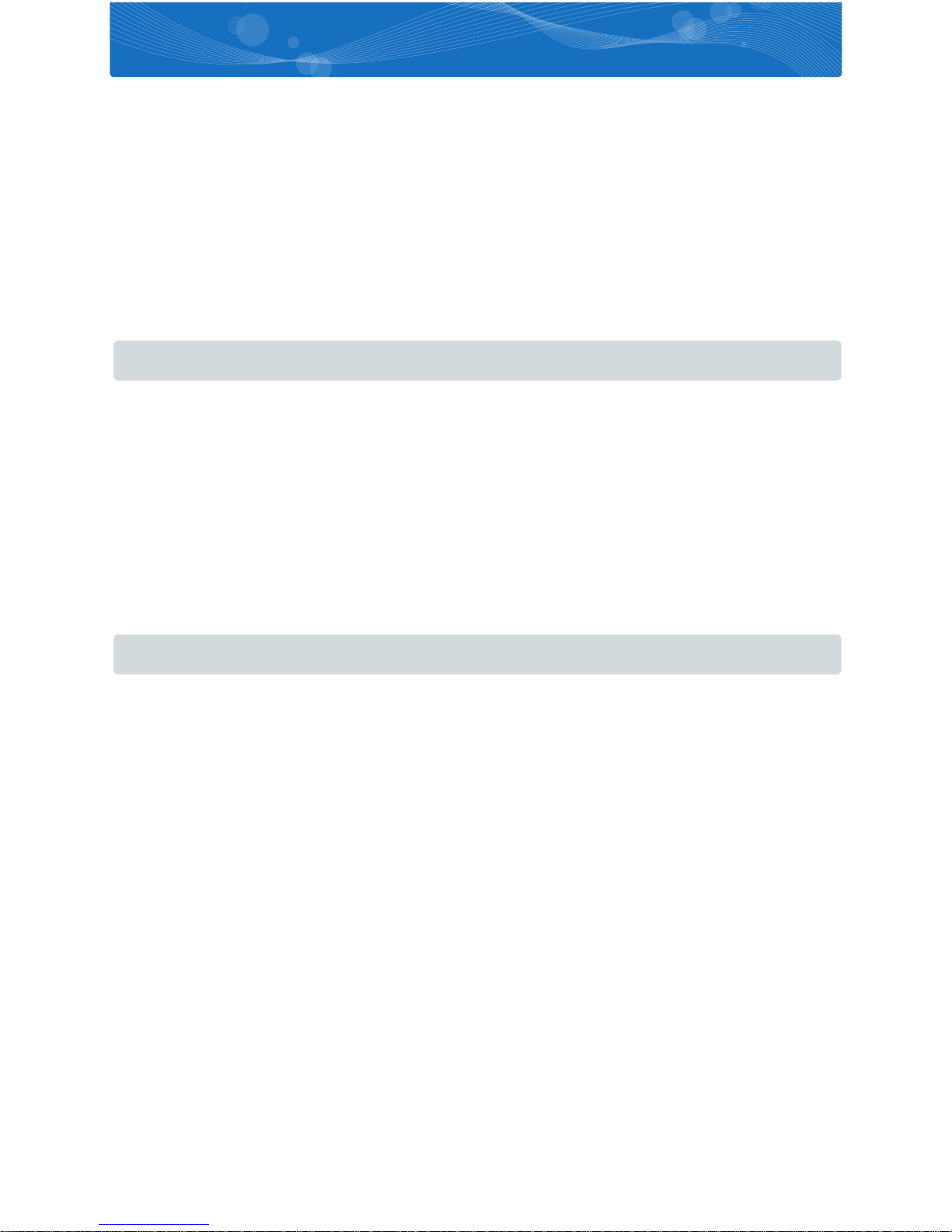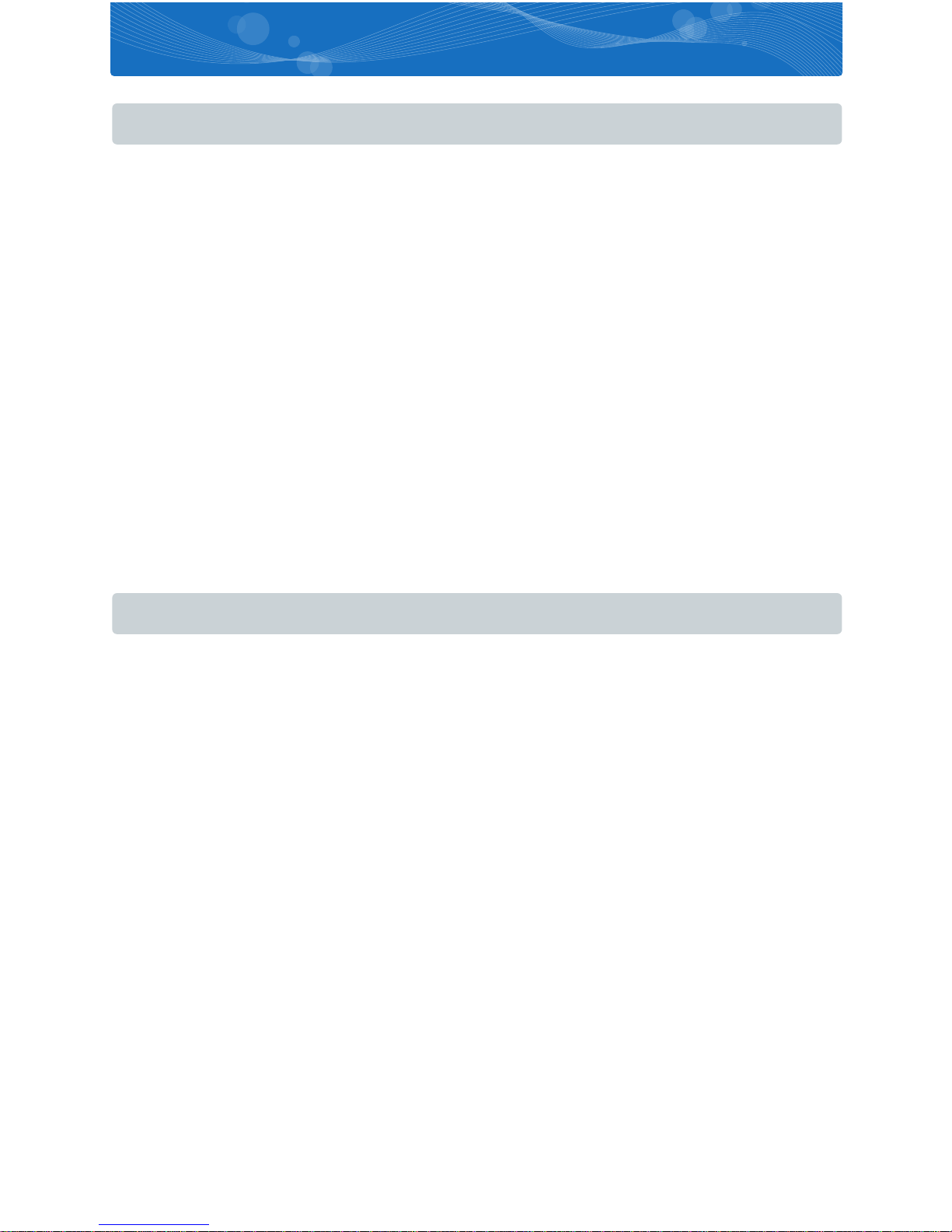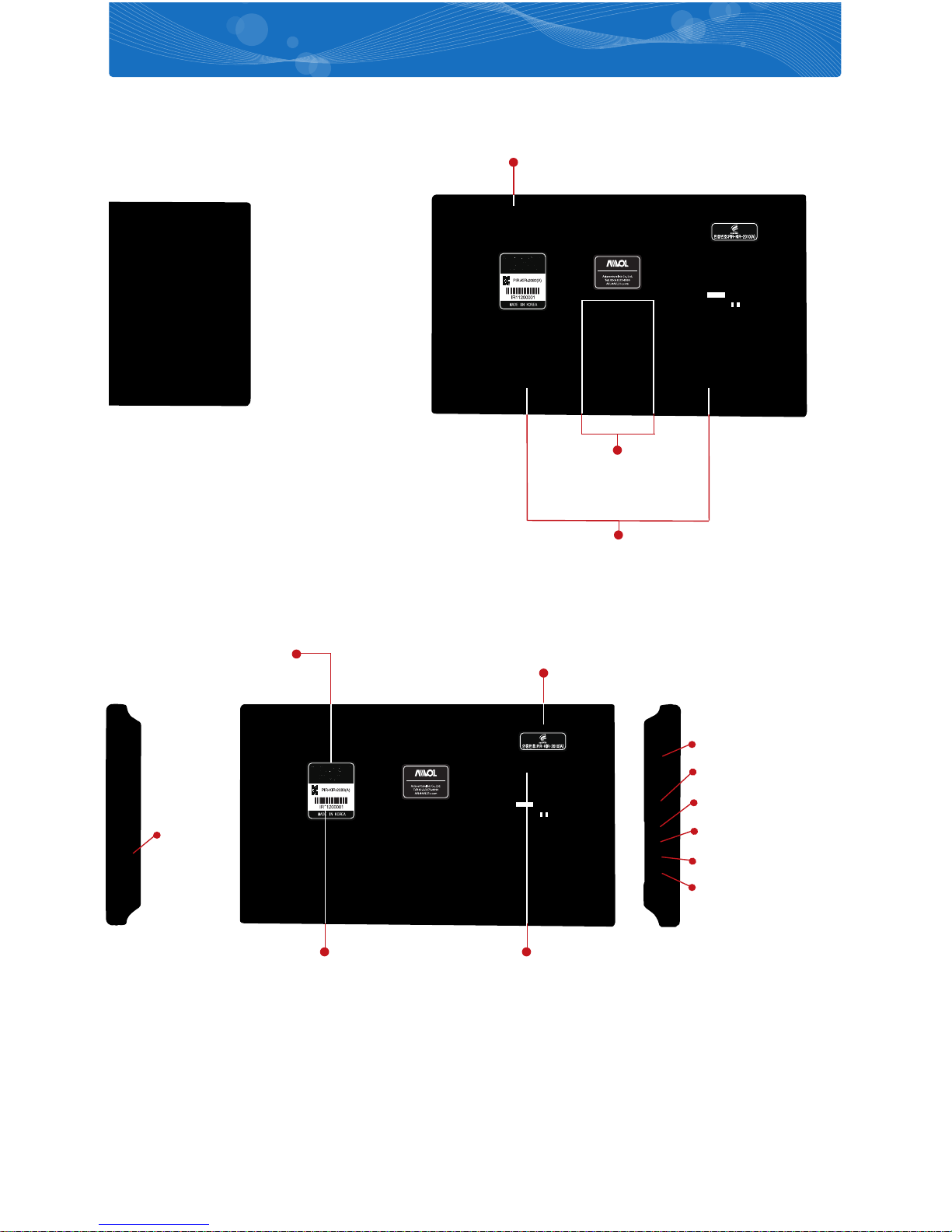Precautions when operating the navigation (gps)
-2-
1) In some instances, the road found by this product or the voice guide may not coincide
with an actual road.
* Please follow the actual traffic guides, regulations and directions.
* Names for intersections, directions and facilities may not coincide with the actual names and some
data may have been omitted.
* We will not be responsible for any accidents that occur because the user did not follow the traffic
regulations or actual situations
2) If the navigation has been bought for the first time or if it has not been used for a long
period, there may be a long wait until the GPS signal is received.
3) In regions where the sky cannot be seen clearly, GPS reception may not be possible or
it may be unstable. Especially for vehicles with almost vertical windshields like RVs,
buses and trucks, separately purchasing and installing an external GPS antenna is
recommended.
4) Depending on the location of the GPS satellite, temporary degradation in reception
performance is also possible.
5) If there is a similar product or an object that interferes with the GPS reception around the
navigation,receptionmaynot bepossible orit maybe unstable.The GPSreception rate
may not be identical for all cars.
6) The backup battery inside the GPS module reduces the time for the initial GPS
reception. The backup battery is a rechargeable lithium ion battery with 1 to 2 yesrs of
life time.
The life time may vary depending on frequency of use.
If the initial signal receiving time drops off significantly during use, we recommend you to
check the backup battery at service center.
* When mounting for the first time after the product is purchased, install it as close to the windshield
as possible. If possible, mount it outdoors with open space in all four directions and check for the
GPS signal reception before driving.
It may take from two to 30 minutes.
* If the car is driven without GPS reception, it may take longer than the time it takes for a stationary
car.