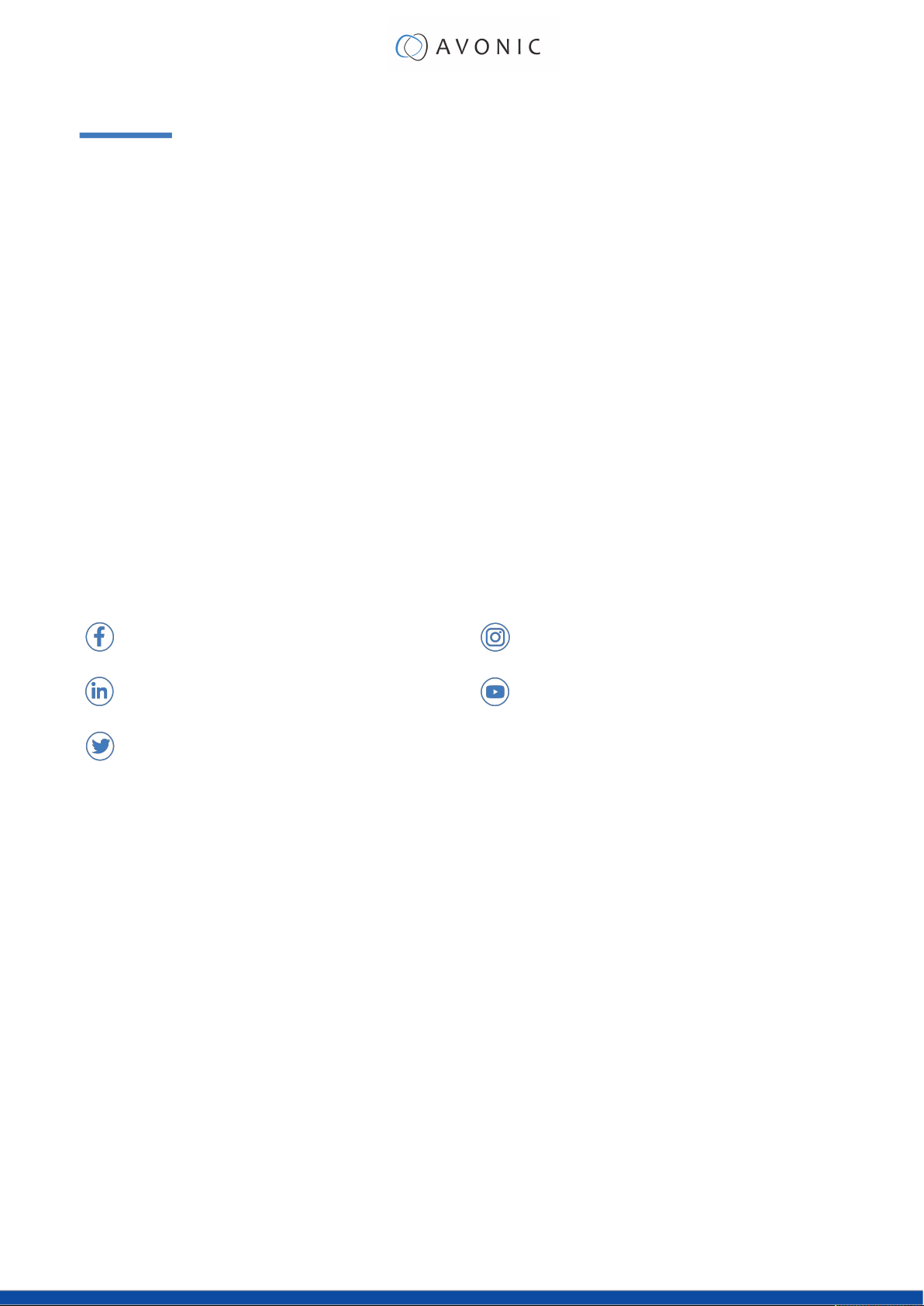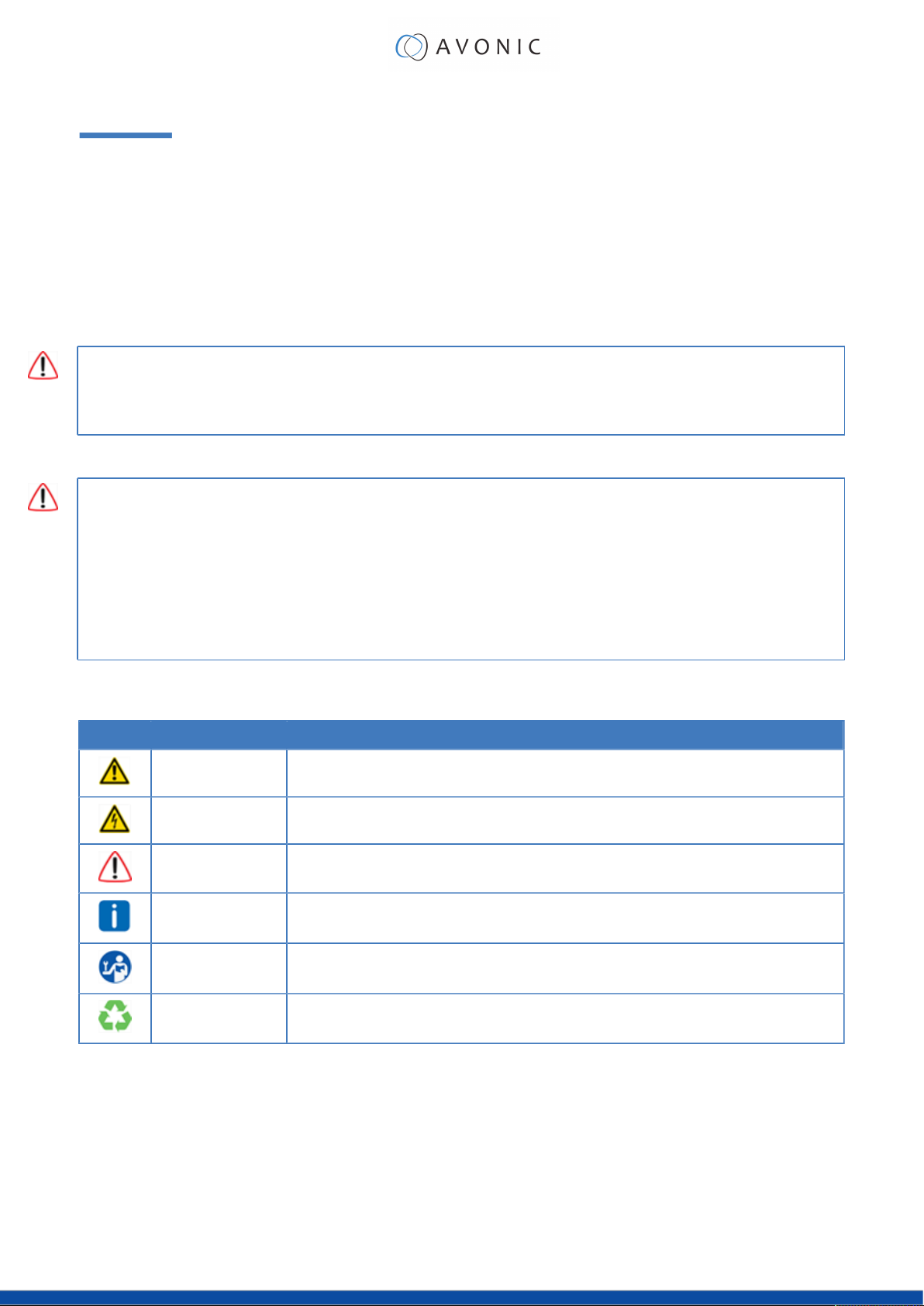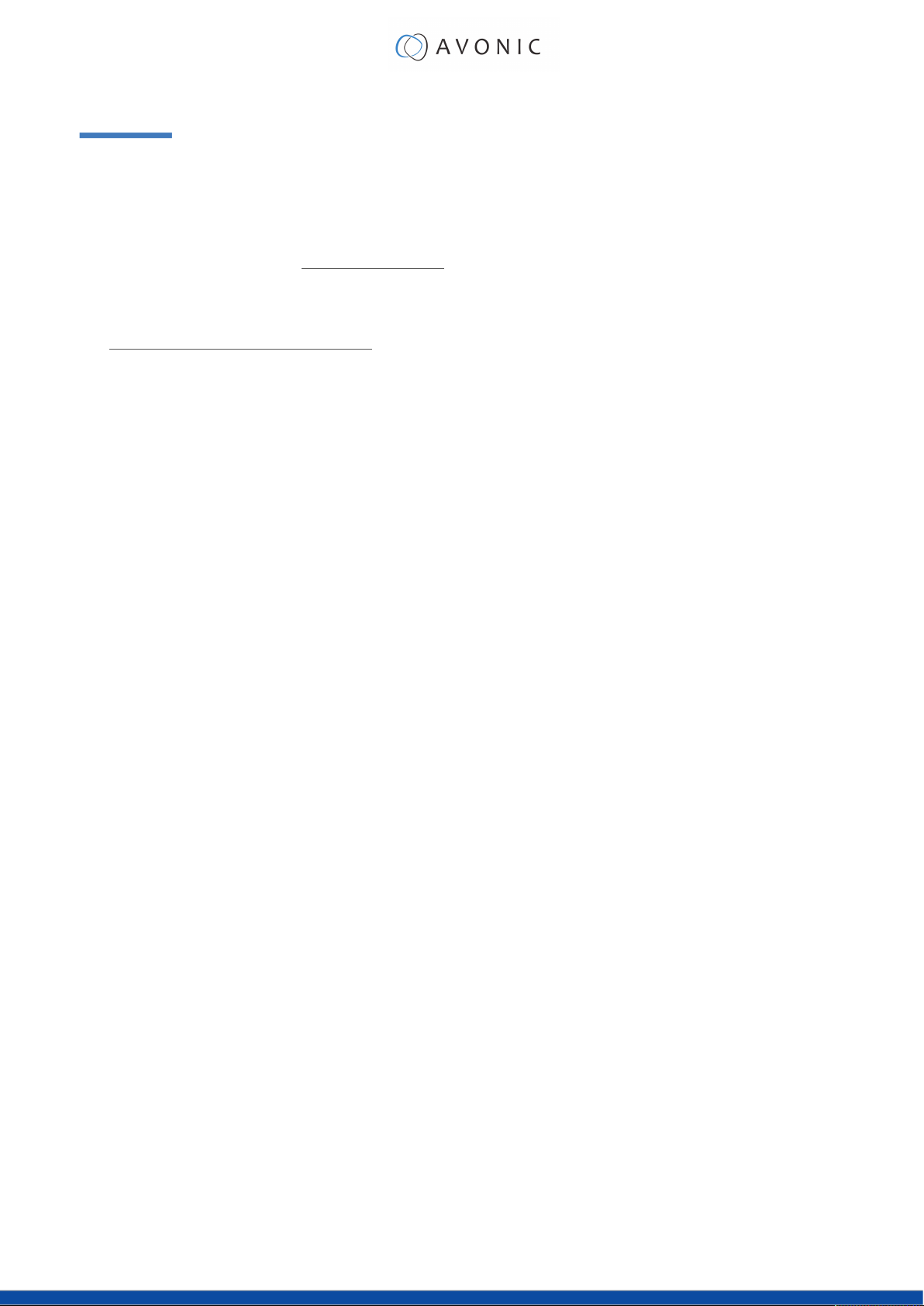6.3 Avonic is gerechtigd het leveren van onderhoud en Support
met gebruik van live meekijken te onderbreken, te weigeren of uit
te stellen wanneer, naar het oordeel van Avonic teveel personen
herkenbaar in beeld zijn, wanneer Avonic aanleiding heeft om
te twijfelen dat de personen in beeld op adequate wijze zijn
geïnformeerd, of om welke reden dan ook.
7.11 Gebruiker erkent Avonic Producten en Diensten en Diensten al
dan niet in combinatie met Embedded Software niet geschikt zijn
voor gebruik binnen ieder netwerk en dat gebruik niet altijd veilig is
zonder passende maatregelen te treffen. Avonic adviseert Avonic
Producten en Diensten enkel te gebruiken binnen een gesloten
netwerk, dan wel binnen een goed beveiligd netwerk. Avonic is niet
verantwoordelijk voor het netwerk en de beveiliging hiervan. Avonic
is niet aansprakelijk voor de netwerkbeveiliging van Gebruiker, waar
Avonic immers geen invloed op kan uitoefenen.
8. Controles
6.4 Gebruiker is gehouden na afloop van de Support waarbij live
meekijken op afstand heeft plaatsgevonden alle noodzakelijke
handelingen te verrichten, opdat Avonic geen inzage meer heeft in
real time beeld en geluid afkomstig van de camera’s, audiovisuele
of IT-systemen van de Gebruiker. Dit dient Gebruiker te door de
stappen te volgens zoals beschreven in de handleiding van het
Avonic Product.
7. Privacy & Gegevensbescherming
8.1 Avonic is gerechtigd technische beperkingen en
controlemechanisme in Avonic Producten en Diensten, te
verwerken om misbruik te voorkomen en/of te controleren of de
Gebruiker deze slechts gebruiken in overeenstemming met deze
gebruikersvoorwaarden.
7.1 Gebruiker houdt zich aan alle op hem toepasselijke wet-
en regelgeving bij gebruik van Avonic Producten of Diensten,
inclusief de Algemene Verordening Gegevensbescherming (AVG)
en Uitvoeringswet Algemene Verordening Gegevensbescherming
(UAVG).
8.2 Avonic is gerechtigd, zelf of door middel van een derde,
aangekondigd of onaangekondigd, controles uit te voeren op
locaties waar de Avonic Producten en Diensten gebruikt worden
wanneer hiertoe naar het oordeel van Avonic een serieuze
aanleiding toe bestaat, zolang een Gebruiker gebruik maakt van
Avonic Producten en Diensten. Gebruiker zal ervoor zorg dragen dat
hiertoe alle medewerking en toegang wordt verstrekt.
7.2 Gebruiker neemt ook het Wetboek van Strafrecht (Sr), het
Wetboek van Strafvordering (Sv) en eventuele andere strafrechtelijke
of strafvorderlijke wet- en regelgeving in acht en handelt niet in strijd
met deze wet en regelgeving met gebruik van Avonic Producten
of Diensten.
7.3 Gebruiker positioneert Avonic producten op een dusdanige
wijze dat hij geen of zo min mogelijk persoonsgegevens verwerkt
( bijvoorbeeld door de camera’s hoog te plaatsen).
8.3 Indien Gebruiker medewerking dan wel de toegang aan
Avonic weigert, is Avonic gerechtigd alle overeenkomsten met de
Gebruiker, waaronder de verstrekking van de gebruikslicentie, met
onmiddellijke ingang te beëindigen zonder verder schadeplichtig te
zijn. De Gebruiker is in dit geval niet langer gerechtigd tot het gebruik
van de software van de Avonic Producten en Diensten en Diensten.
9. Aansprakelijkheid
7.4 Gebruiker zal slechts persoonsgegevens verwerken met gebruik
van Avonic producten wanneer Gebruiker zich daartoe kan
beroepen op een rechtmatige grondslag, dan wel uitzondering op
het verbod op verwerking van bijzondere persoonsgegevens, onder
de Algemene Verordening Gegevensbescherming (AVG).
7.5 Gebruiker camera’s of vergelijkbare Avonic Producten slechts
inzetten voor stelselmatig cameratoezicht wanneer Gebruiker
hiermee een legitiem doel dient dat niet op een minder ingrijpende
wijze kan worden bereikt. Gebruiker zal hierbij geen geluidsopnames
maken en steeds duidelijk aangeven dat er sprake is van
cameratoezicht, bijvoorbeeld door een waarschuwingsbord te
plaatsen.
9.1 Avonic is niet aansprakelijk voor enige overtreding van wet- en
regelgeving met gebruik van Avonic Producten en/of Diensten door
de Installateur of Gebruiker. Avonic kan niet nagaan en dus ook niet
aangesproken worden op het gebruik van haar Producten door
Gebruikers en/of derden. Gebruiker vrijwaart Avonic hiervoor in de
ruimste zin des woords. Het is aan Gebruiker zelf om alle op hem
toepasselijke wet- en regelgeving na te leven.
7.6 Gebruiker zal geen camera’s of vergelijkbare Avonic Producten
installeren in toiletten of kleedkamers.
7.7 Gebruiker zal geen camera’s of vergelijkbare Avonic Producten
installeren in woonruimtes.
9.2 Avonic is niet aansprakelijk voor schade, van welke aard dan
ook, tenzij de aansprakelijkheid van Avonic volgt uit bepalingen van
dwingend recht. In het laatste geval zal Avonic de schade verhalen
op de Gebruiker, de Installateur of derde die door zijn doen of
nalaten de schade heeft veroorzaakt.
7.8 Gebruiker zal een redelijke bewaartermijn hanteren voor
camerabeelden.
7.9 Avonic is niet aansprakelijk voor claims van derden die verband
houden met schending van de AVG of inbreuk op de persoonlijke
levenssfeer. Blijkt Avonic op grond van een gerechtelijke uitspraak
alsnog geheel of gedeeltelijk aansprakelijk te zijn voor claims van
derden die verband houden met schending van de AVG of
inbreuk op de persoonlijke levenssfeer, dan is Avonic gerechtigd het
schadebedrag en andere eventuele gerelateerde kosten op de
Gebruiker te verhalen.
9.3 In alle gevallen waarin Avonic verplicht is een schadevergoeding
te betalen, is de totale aansprakelijkheid van Avonic jegens de
Gebruiker uit welke theorie of grond dan ook voor zover wettelijk
toegestaan altijd beperkt tot de netto factuurwaarde van het
Product, of tot dat deel van de netto factuurwaarde waarmee een
vordering tot schadevergoeding direct of indirect verband houdt.
De totale door Avonic verschuldigde schadevergoeding zal in geen
geval meer bedragen dan € 100.000, - per gebeurtenis, waarbij
een reeks gerelateerde gebeurtenissen als één gebeurtenis worden
beschouwd.
9.5 Alle vorderingen op Avonic, behalve die welke door Avonic zijn
erkend, vervallen door het enkele verloop van 12 maanden na het
ontstaan van die vordering.
7.10 Gebruiker zal een data protection impact assessment (DPIA)
uitvoeren wanneer Gebruiker voornemens is met gebruik van Avonic
Producten een gegevensverwerking uit te voeren die waarschijnlijk
een hoog risico oplevert voor de privacy van de personen van wie
de Gebruiker gegevens verwerkt. Gebruiker zal vooraf de privacy
risico’s van een gegevensverwerking in kaart te brengen en alle
beschikbare maatregelen treffen om de risico’s te verkleinen. Avonic
stelt slechts camera’s, audiovisuele of IT-systemen ter beschikking
en is op geen enkele wijze verantwoordelijk voor het gebruik van
Avonic Producten en Diensten en de Embedded software, noch
voor het beoordelen van de risico’s voor de privacyrechten van
betrokkenen bij het door Gebruiker (voorgenomen) gebruik van
Avonic Producten.
9.6 Indien sprake is van een opzet, grove schuld of
bewuste roekeloosheid van Avonic gelden de beperkingen op
aansprakelijkheid in dit artikel niet.
vii