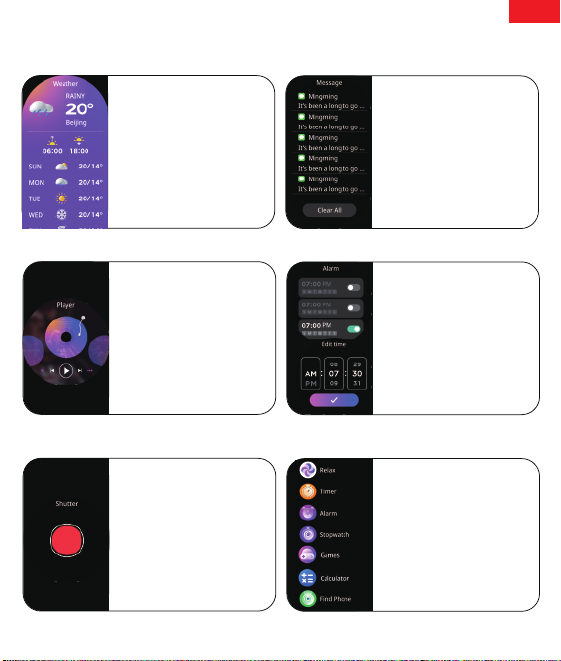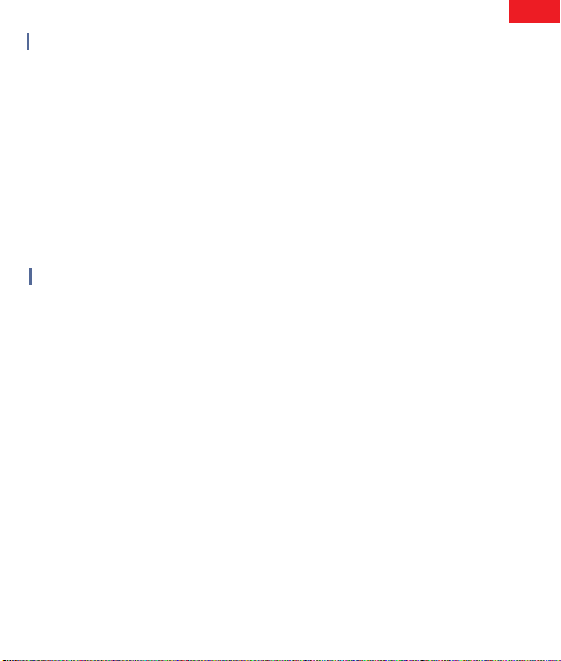Smart Watch Features
EN
Sleep
If you keep wearing the Smart
Watch during your sleep , it can
provide the sleep time and sleep
quality on both the smartwatch
and the DaFit App. You can swipe
up the screen from the sleep
interface to see more information.
NOTE : the sleep monitor from 10pm
to next day's 8am.Sleep stats will be
reset to zero at 8:00 pm
Heart Rate Monitor
The Smart Watch can monitor
your heart rate all day (you need
to turn on the auto monitor
function in the “DaFit” App first).
You can also tap on the smart
watch to start measuring the real
time heart rate. You can swipe up
the screen from the heart rate
interface to see more information.
Activity
Smart Watch automatically tracks
Steps and calories taken all the
day. You can swipe up the screen
from the Activity interface to see
more information.
NOTE: the movement stats reset
to zero at midnight.
SpO2
Tap on the SpO2 interface to
start measuring your SpO2.On
the SpO2 interface. It can show
the last time SpO2 data.
You can swipe up the screen
from the SpO2 interface to see
more information.
Exercise
Tap the exercise icon on the
menu to start a new exercise
measure, there are more than
100 sport modes to be chosen.
Blood Pressure monitor
Tap on the blood pressure
interface to start measuring your
blood pressure. On the blood
pressure interface, It can show
the last time blood pressure
measured data.You can swipe up
the screen from the Blood
Pressure interface to see more
information.
4