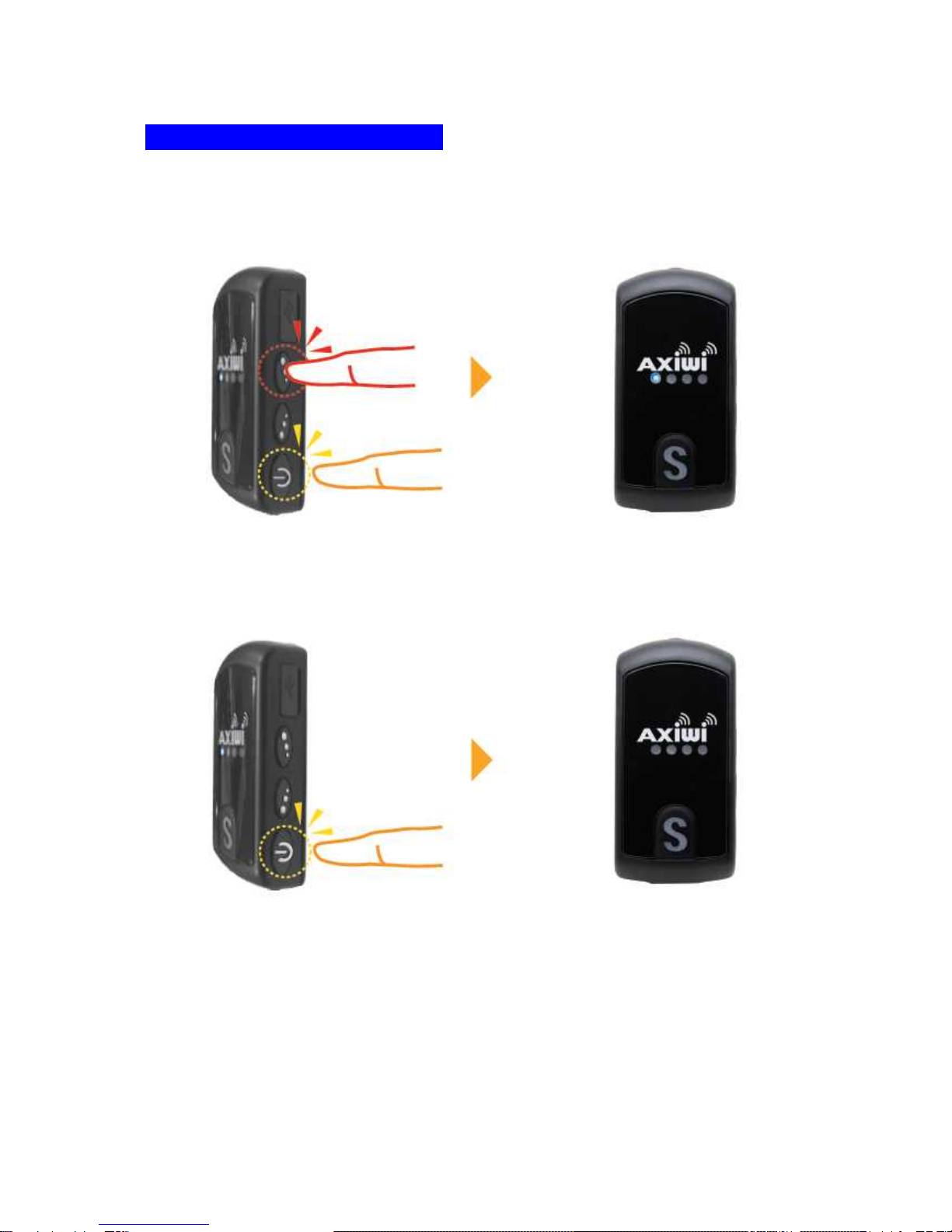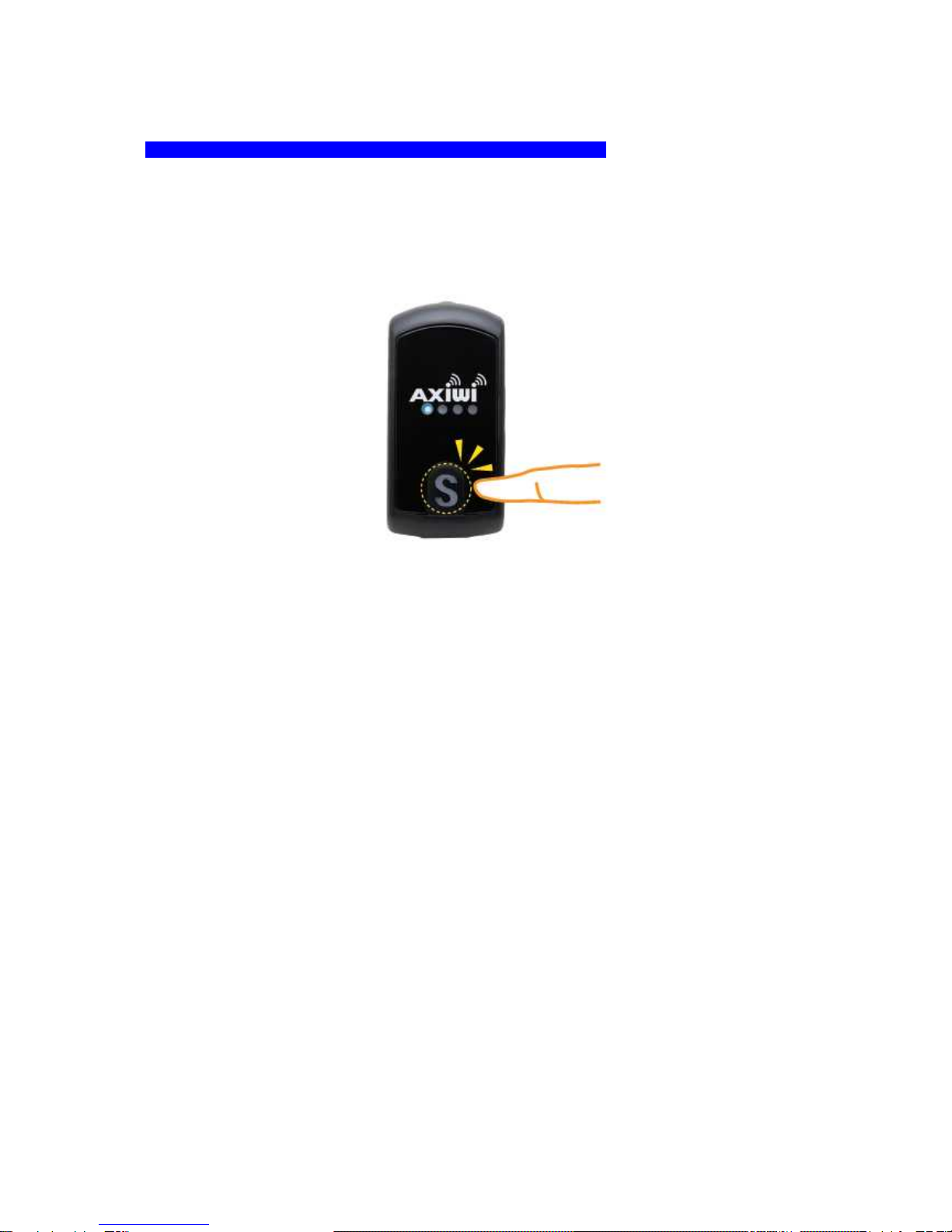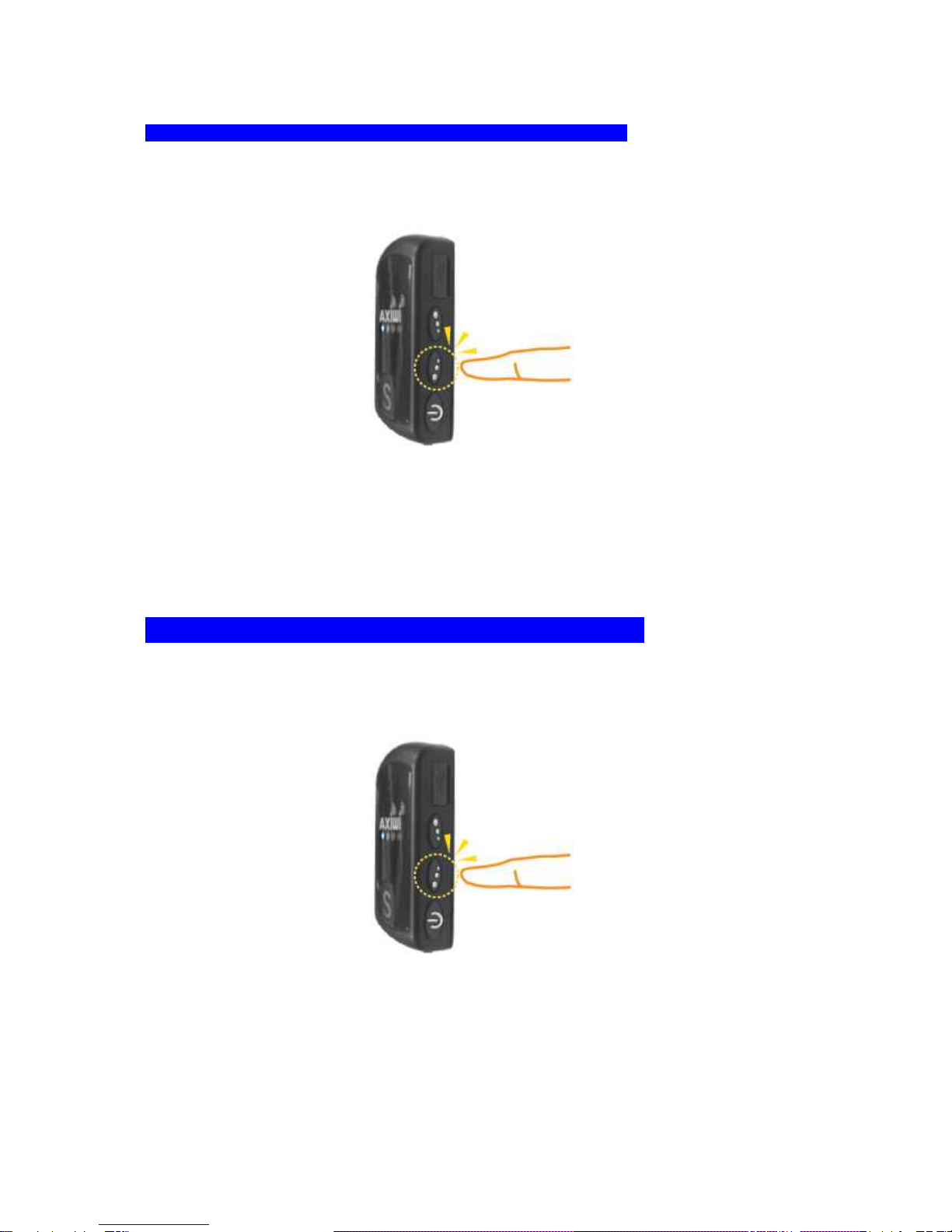Safety Precautions
Observe the following precautions to ensure user safety
and proper use of the device.
●Avoid exposing the AXIWI AT-320 to dramatic changes in temperature
or humidity. Otherwise, you may risk distortion of the product
exterior or product malfunction.
●Listening to sound at high volumes may damage your hearing.
Background noise, as well as continued exposure to high volume
levels, can make sounds seem quieter than they actually are.
Turn on the audio and check the volume before inserting anything
in your ear.
●You should also pay attention to how long you listen to audio at
high volume. The louder the volume, the less time required before
your hearing may be affected. If you experience ringing in your
ears or hear muffled speech, stop listening and have your hearing
checked.
●This device is designed for short-distance communication.
Use the device only in countries where the use of 2.4GHz
bandwidth is permitted.
●Ensure that the device’s battery charging terminal does not
come in contact with an electrically charged object.
●Do not disassemble the device.
●Ensure the battery of the device is sufficiently charged before use.
-1-