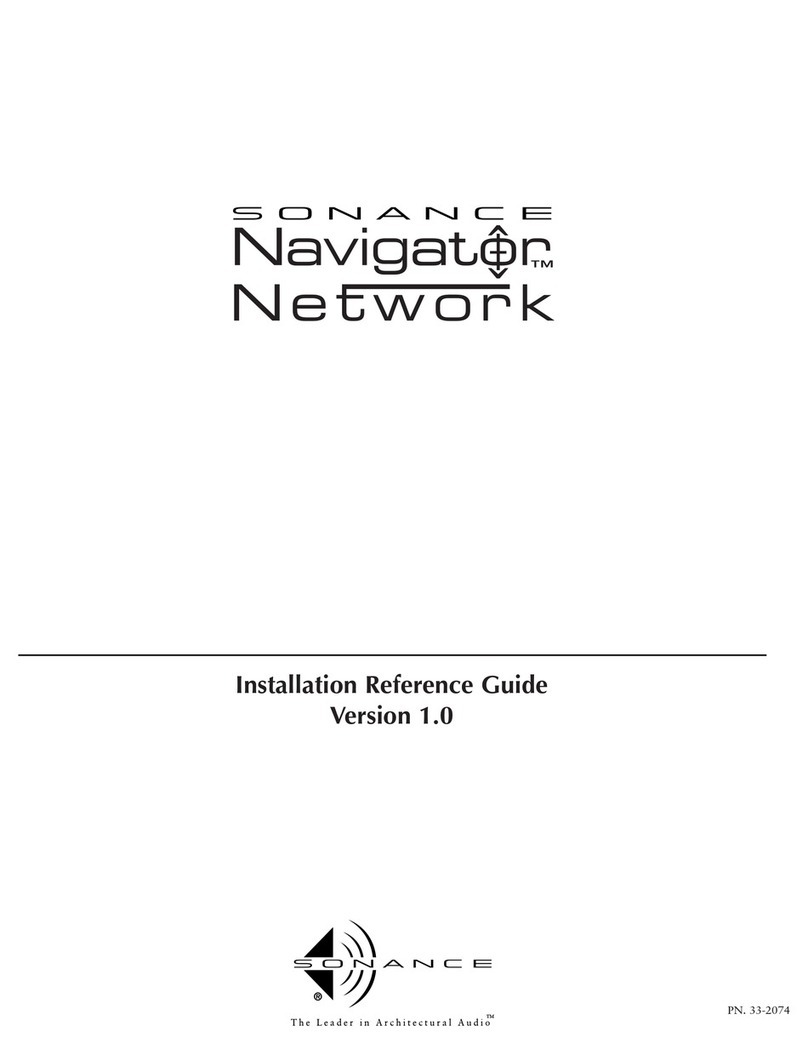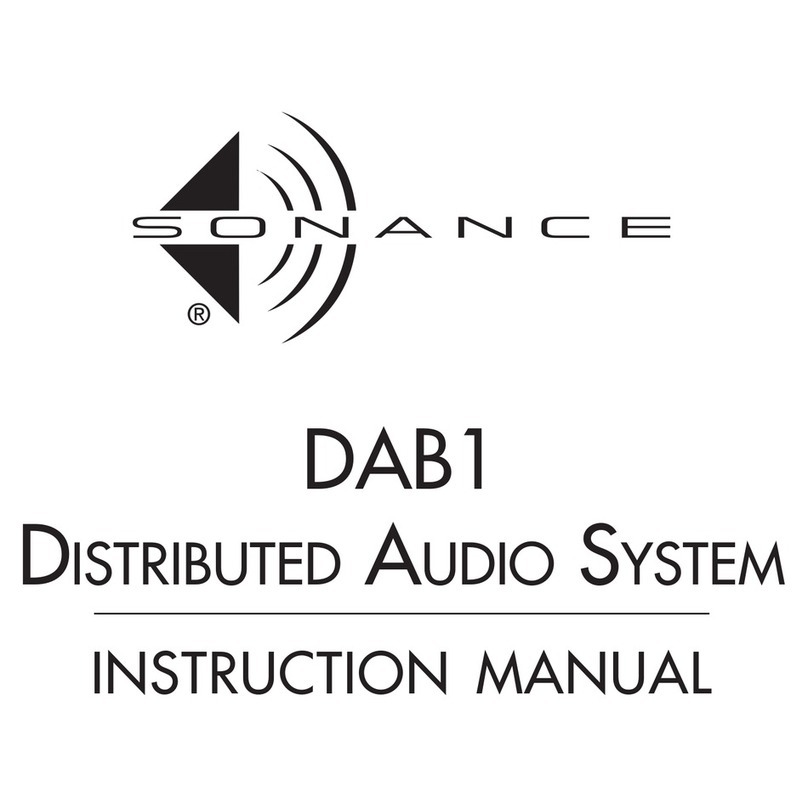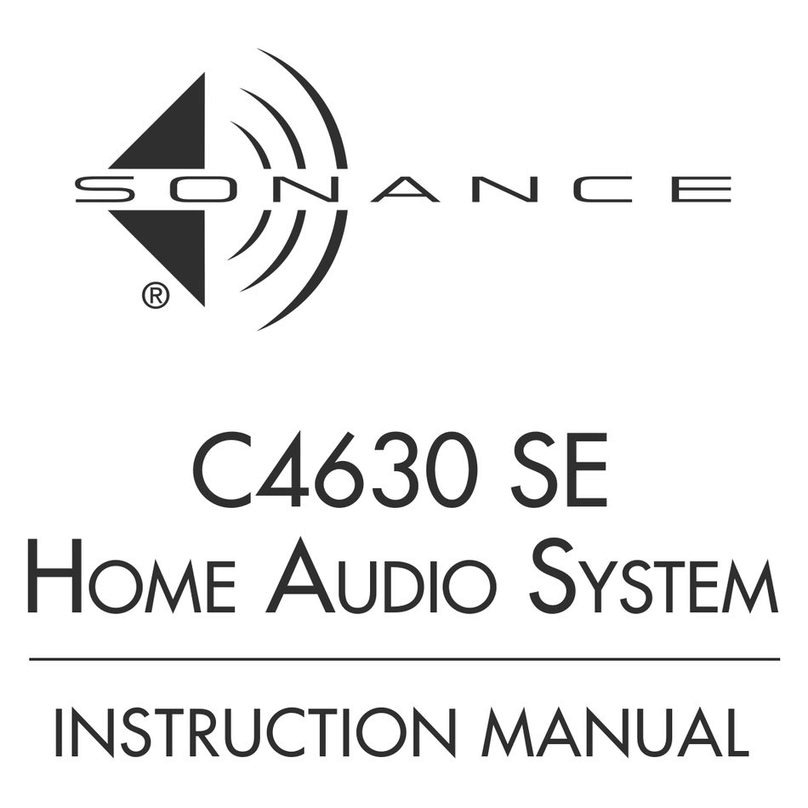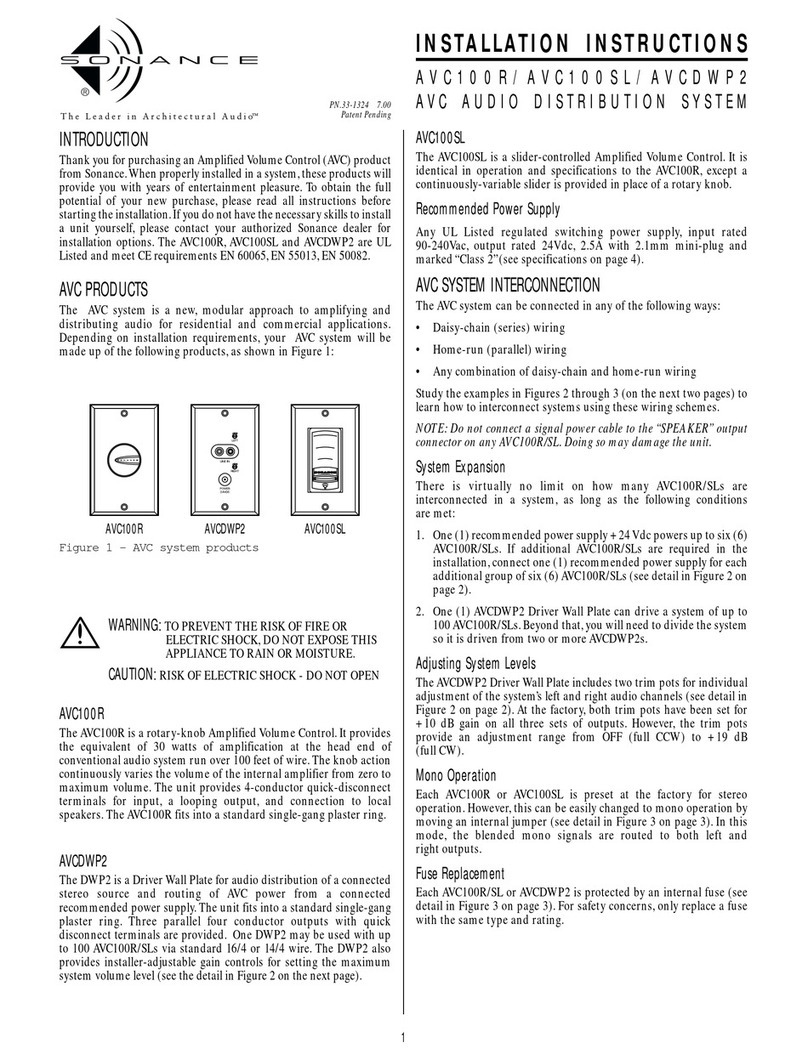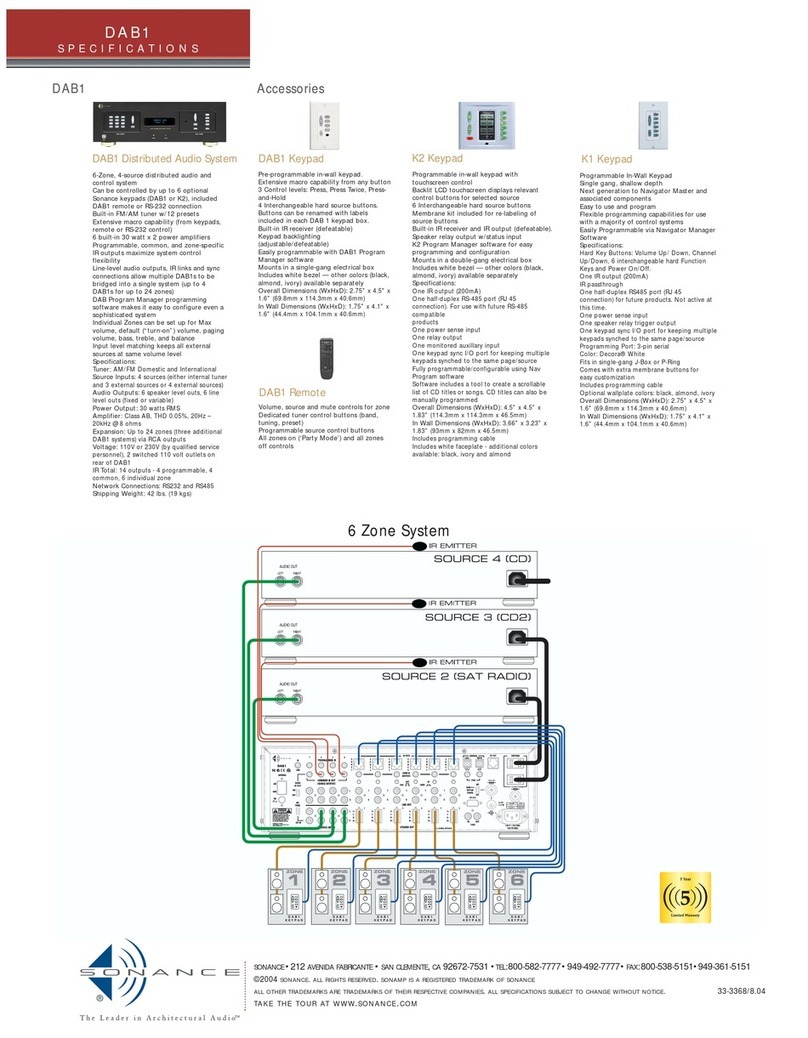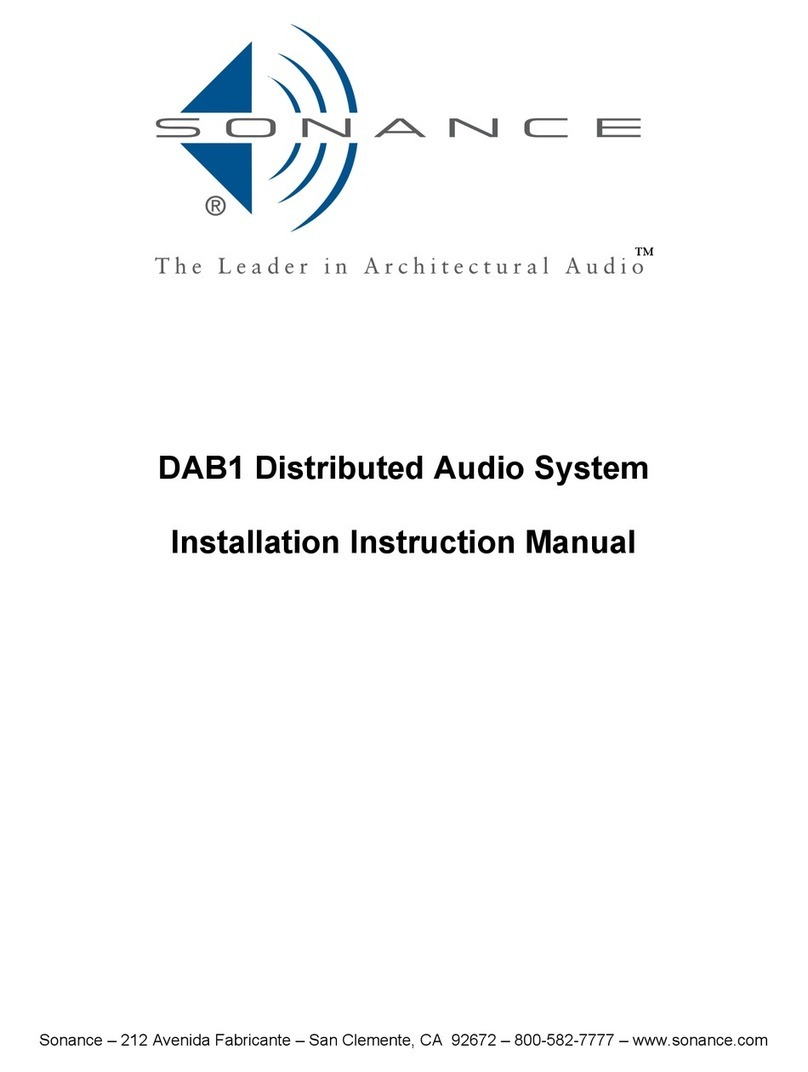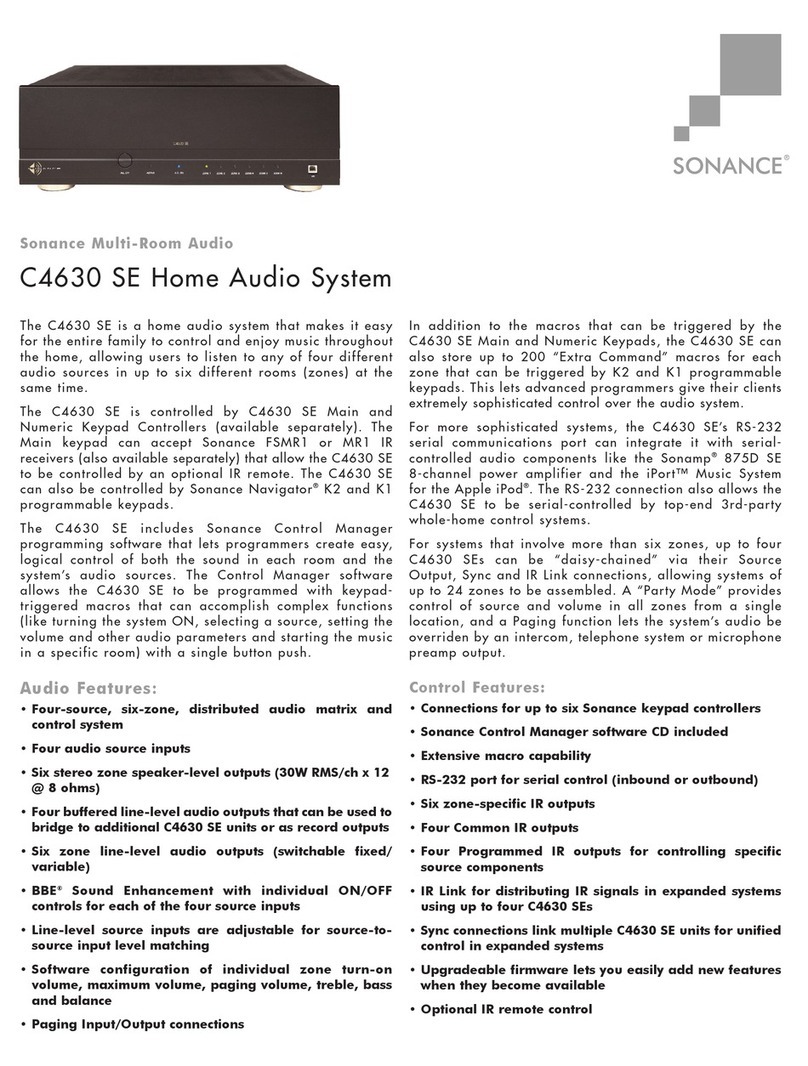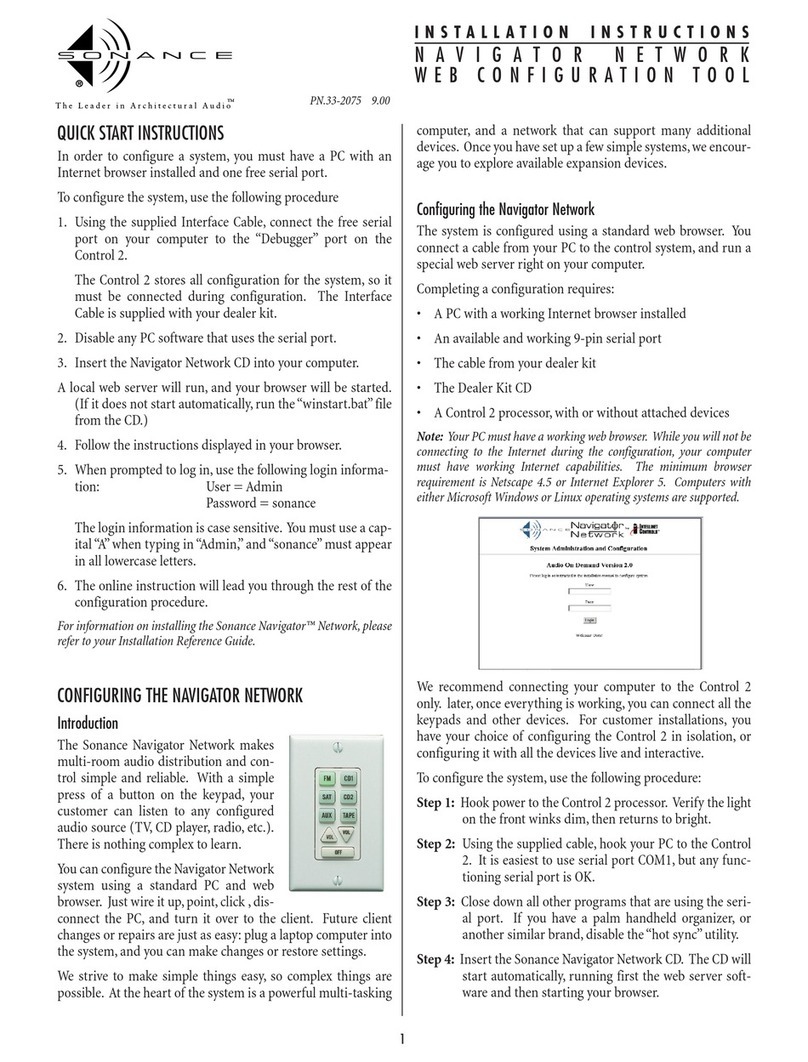Sonance Navigator Network
Quick Reference Guide
The Sonance Navigator Network's
functions intuitively make it fun and
easy to use.
All the controls you need are
located right here. You will find
at least one of these keypads in
every zone of the Audio System.
{
{
SOURCE
VOLUME
Source
A source is your DVD player, CD player, tuner, tape player or TV, etc.
Pressing and releasing a button that is not illuminated selects a source.
Selecting a Source in One Zone (Room):
Press and release a button. The button will immediately illuminate, although it may take
several seconds while tapes and discs are loading before you hear music. The system
programs an initial volume setting, so please wait until you hear music before making
volume adjustments.
Selecting a Source in Multiple Zones:
Press and hold a button until all the buttons illuminate in order to play a selected source
in all zones designated as part of the keypad (zone) group.
Ask your installer for information regarding your customized zone groups.
Volume
Adjust: Adjust the volume in the room where the keypad is located.
Off: Press and release the OFF button to turn off a zone. Press and hold the OFF button
until all buttons illuminate to shut off the entire system.
The Sound of Sonance
™