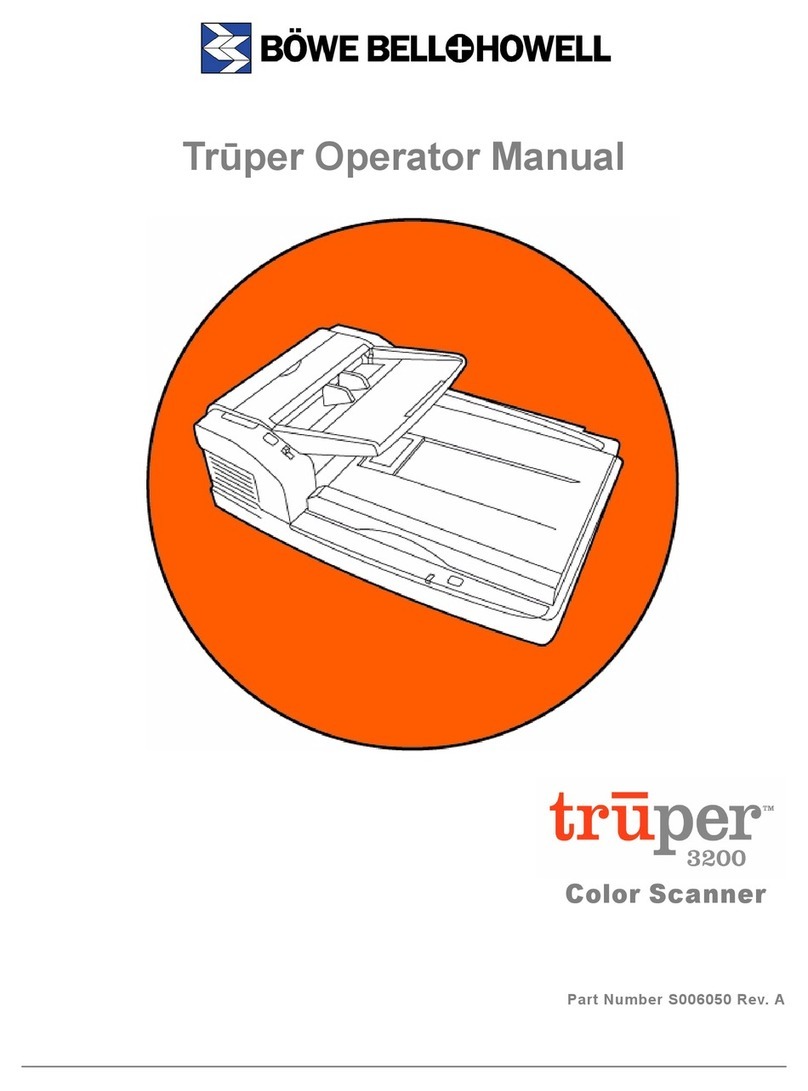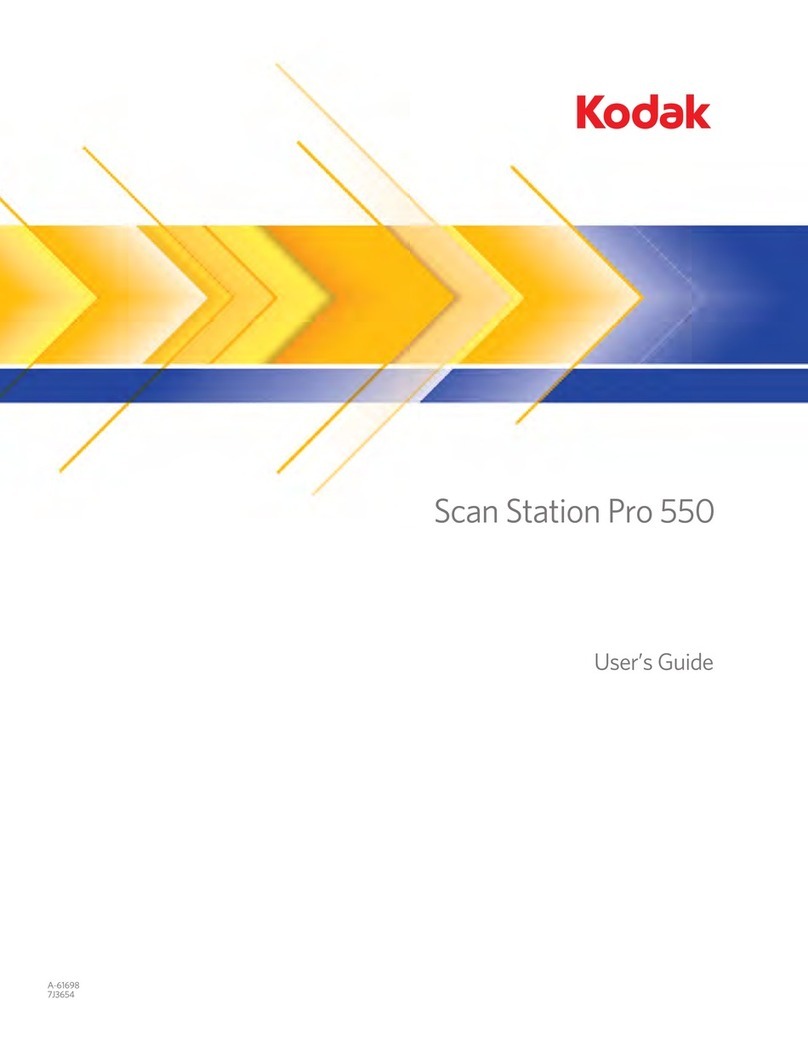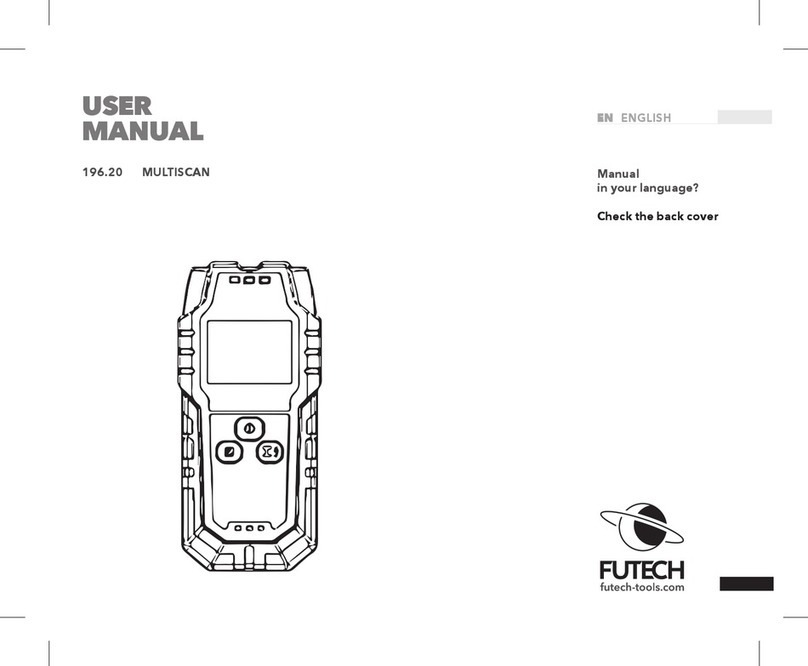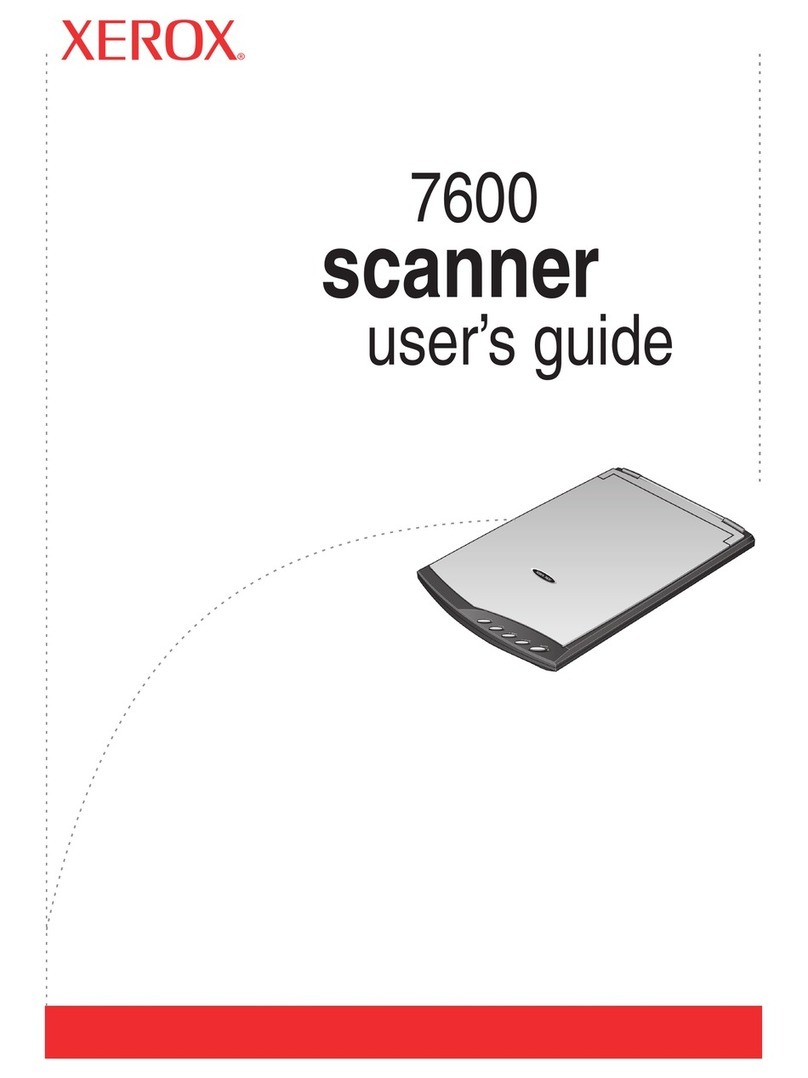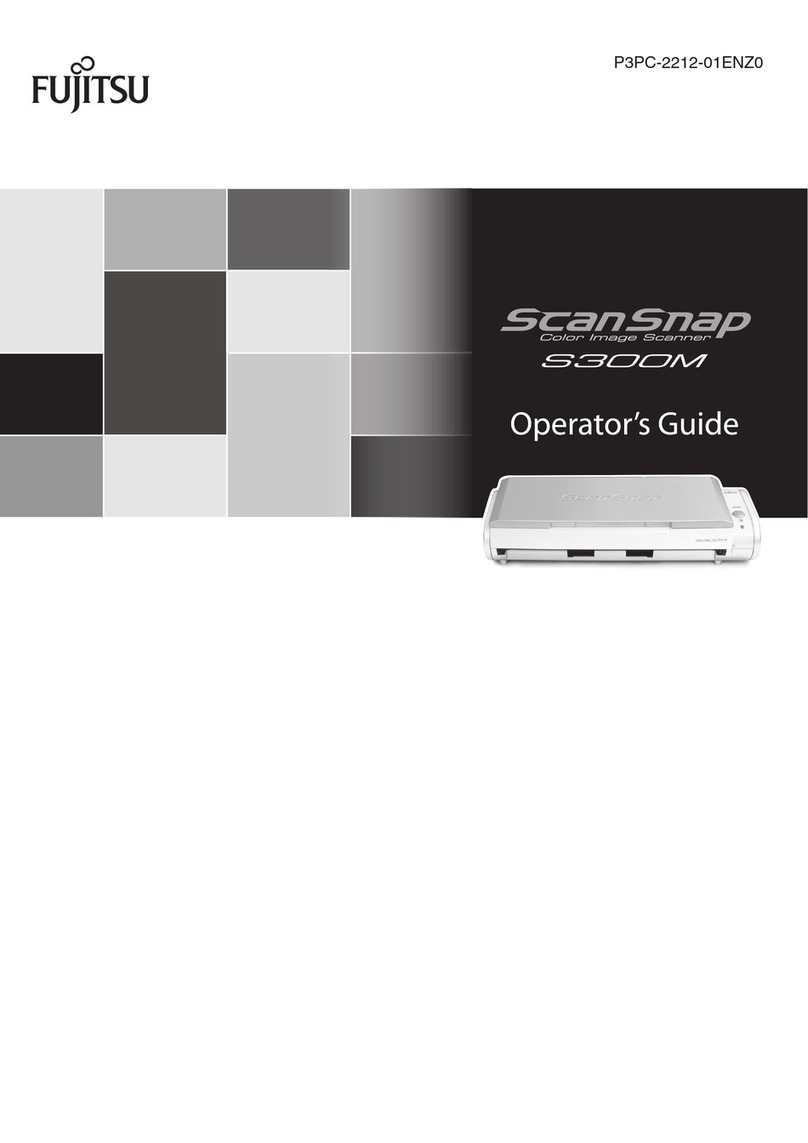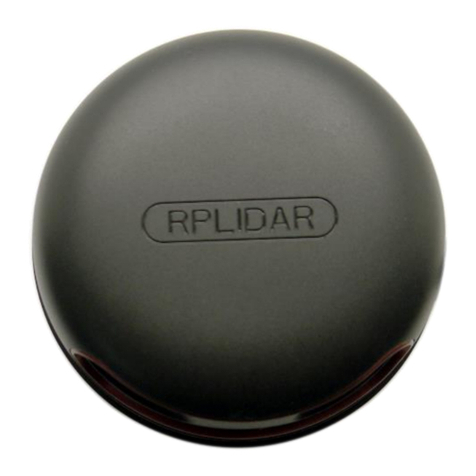Böwe Bell + Howell Truper 3200 User manual

Cleaning Guide
For NCR™ Type Paper Residue
S00XXXX Rev
X
S00
X
XX
X
Rev
X
S006881 Rev B

Cleaning Guide for NCR™ Type Paper Residue
S006881 ii
Contact Information
Böwe Bell + Howell on the web: www.bbhscanners.com
Corporate Office
Böwe Bell + Howell Scanners, L.L.C.
760 South Wolf Road
Wheeling, IL 60090-6232, USA
Corporate Offices: 1-847-675-7600
Sales: 1-800-SCAN-494
Scanner Help Desk: 1-800-SCAN-495
TTY Line: 1-847-423-3032
International Offices
Europe
The Böwe House
The Sterling Centre - Bracknell
Berkshire RG12 2PW
United Kingdom
Sales: +44-1344-462-103
Fax: +44-1344-462-101
Tech Support: +44-1344-462-102
China
No. 2 room, 601 Tower W3, Oriental Plaza
No. 1 East Chang An Ave, Dong Cheng Dist.
Beijing, 100738
China (PRC)
Telephone (86) 10 85181839
Fax +86-10-85181839
©2007 Böwe Bell + Howell L.L.C. All Rights Reserved. All material in this publication is
confidential, is to be used by, and distributed to authorized personnel of the purchaser
only. All intellectual property rights remain the property of Böwe Bell + Howell Scanners
L.L.C. No part of this publication may be reproduced, distributed, modified, displayed,
transmitted, stored in a retrieval system, or translated into any human or computer
language, in any form or by any means, electronic, mechanical, magnetic, optical,
chemical, manual, or otherwise, without the prior written permission of the copyright
owner, Böwe Bell + Howell Scanners L. L. C., 760 S. Wolf Rd., Wheeling, IL 60090.
The information given in this Guide is subject to change without notice. Please go to
www.bbhscanners.com to download the most current Guide.

Table of Contents
S006881 iii
Table of Contents
Contact Information........................................................................................................ii
Table of Contents...........................................................................................................iii
1Introduction ................................................................................................................4
Purpose of this Document............................................................................................4
What is NCR™ Type Paper? .......................................................................................4
Scanning NCR™ Type Paper ......................................................................................4
2Getting Started ...........................................................................................................5
Component Identification..............................................................................................5
Materials Needed.........................................................................................................6
Inspecting the scanner.................................................................................................6
Inspecting the scanner.................................................................................................7
3Cleaning the Scanner.................................................................................................8
Part I Cleaning the Free Rollers...................................................................................9
Cleaning the Rear ADF Section.................................................................................13
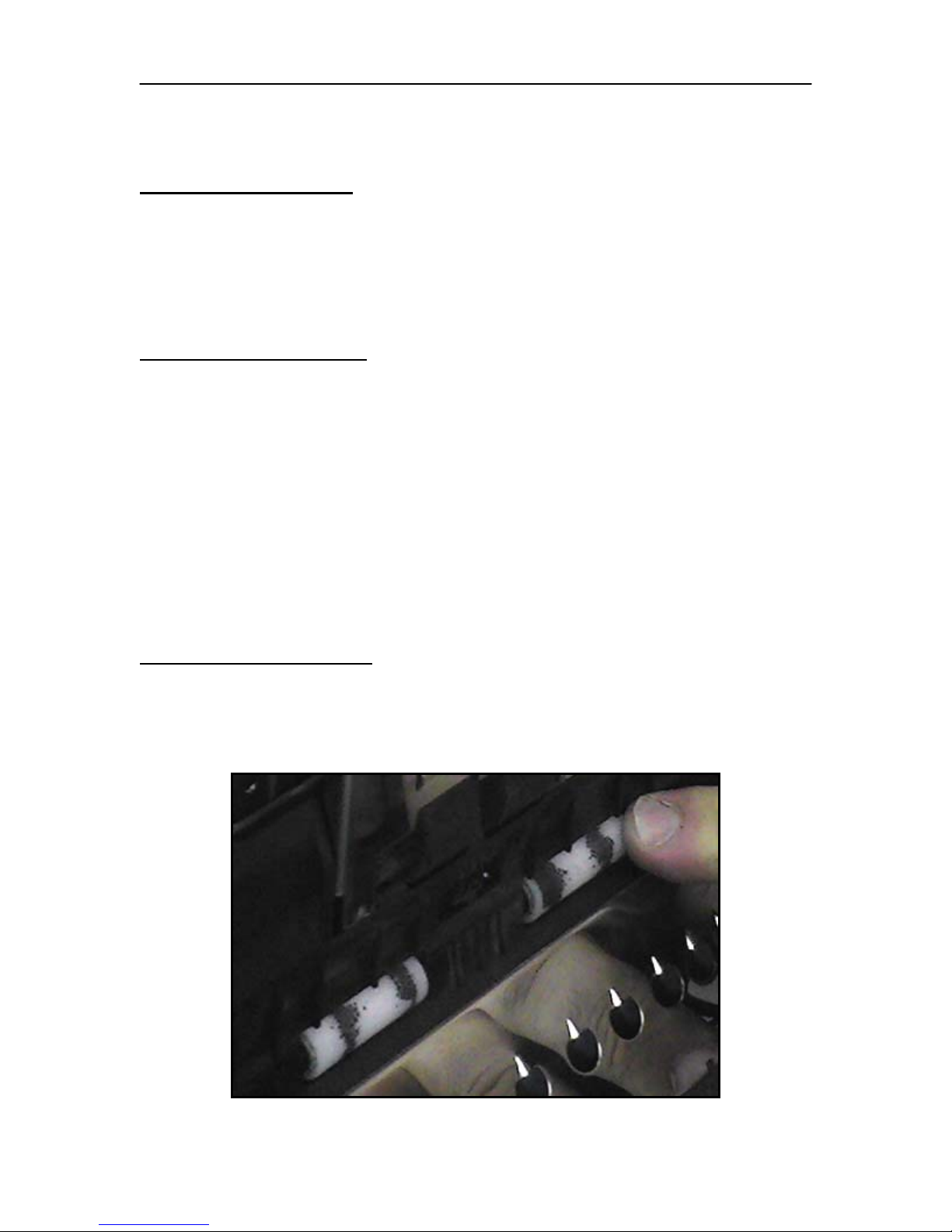
2 Getting Started
1 Introduction
Purpose of this Document
The purpose of this document is to identify what NCR™ Type Paper Residue is, how it
affects the Truper 3200 and 3600 scanners, and explain in detail the recommended
procedure for cleaning the Truper 3200 and 3600 scanners when scanning this type of
paper. This document is also to be used in conjunction with an instructional video on the
cleaning procedure.
What is NCR™ Type Paper?
Also known as “carbonless copy paper”, NCR paper was intended to replace an earlier
version of copy paper know as carbon paper. It is used to make a copy of an original
handwritten or impact printed paper form. The forms developed by NCR as a non-
mechanical and non-electronic document replication system.
NCR paper is made up of one or more sheets of paper which are coated with very tiny
micro-encapsulated dye or ink droplets and reactive clay.
The backside of the top sheet is coated with the very fine ink droplets. The top of the
next consecutive sheet or sheets are coated with the clay. When force or pressure is
applied to the top part of the form by hand writing or impact from an impact printer, the
fine ink droplets burst and spill the tiny amount of the dye or ink onto the clay making a
permanent mark.
Scanning NCR™ Type Paper
Prolonged use of NCR™ type paper in Truper scanners can cause frequent heavy build
up of residual inks as well as other substances that may reside on the paper. This
requires the scanner to be cleaned more frequently then the recommended cleaning
intervals as suggested by the Service or Operator manuals.

Cleaning Guide for NCR™ Type Paper Residue
S006881 5 of 7
Caution
Without the proper cleaning the issue as described in Scanning NCR™ Type
Paper may cause serious problems to the scanner’s rollers which can lead to
frequent scanning issues.
2 Getting Started
2.1 Component Identification
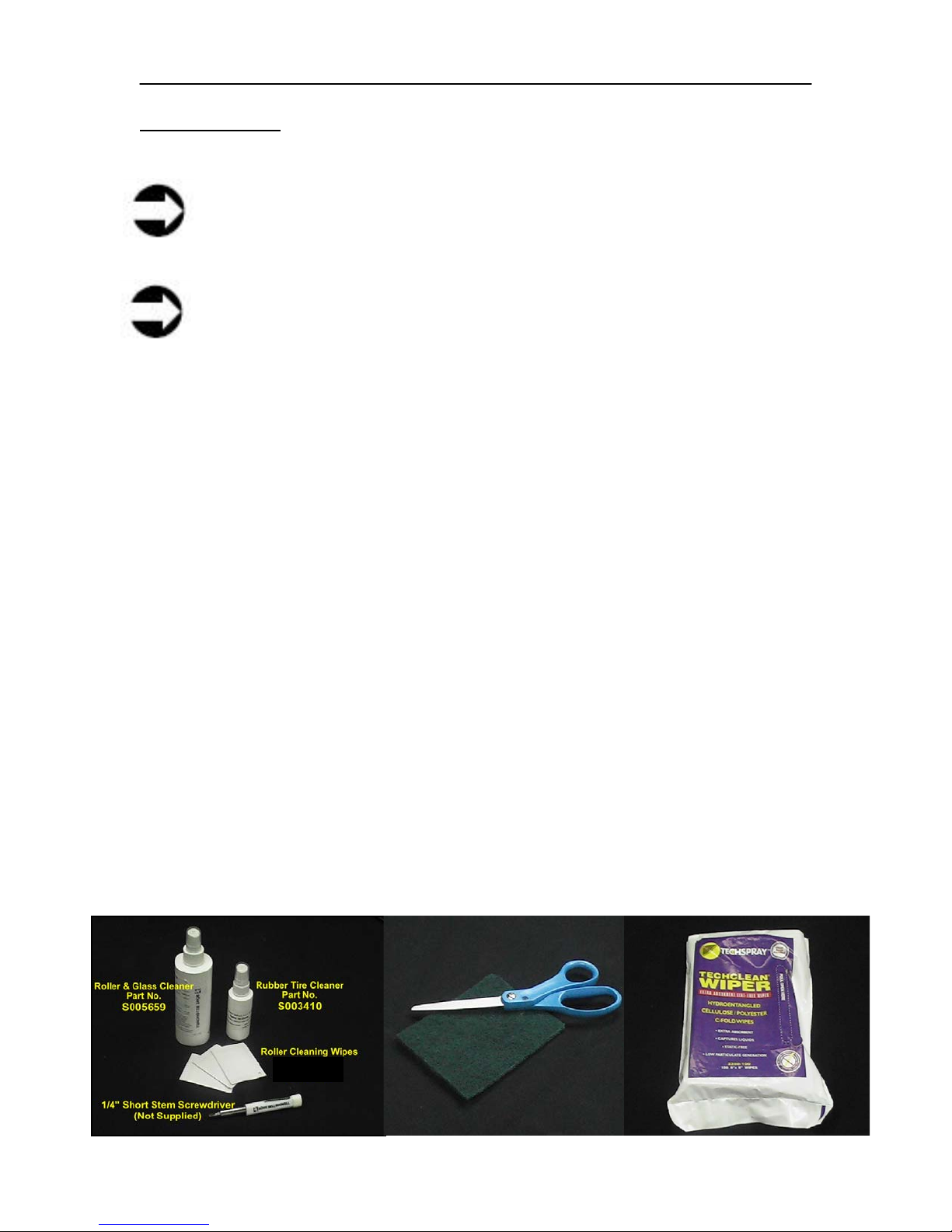
3 Cleaning the Scanner
S006881 6 of 7
Materials Needed
•NCR Cleaning Kit (S006880)
Note
Items labeled “Not Supplied” in the list below are without part numbers they
are necessary but are not provided in the cleaning kit, it is the responsibility of
the user to obtain them.
Note
Items designated “+” are a part of the cleaning kit though are not necessary to
the NCR residue cleaning process; rather they are to clean the scanner itself
and may also be used in regular cleanings.
The following materials are needed to perform the cleaning and are part of the NCR
Cleaning KIT (S006880)
•NCR Cleaning Guide – CD-ROM (S008344)
Which contains
oCleaning manual – S006881
oNCR Cleaning Video – S008342
•Roller Cleaning Wipes (S007613)
•Lint Free Cloth (S005660)
•Rubber Tire Cleaner (S003410)
•Glass and Roller Cleaning Fluid (S005659) (+)
•NCR Residue Cleaning Pad (S007611)
•Lint Free Swabs (S007612) (+)
•Scanner Glass Cleaning Cloth (S007610) (+)
•Scissors (Not Supplied)
•Small Commercial Vacuum (Not Supplied)
•Screwdriver – ¼” flathead (Not Supplied)
•Paper Towels for clean up (Not Supplied)
•Solution of mild soap and water (Soft Soap™) for clean up (Not Supplied)
S007611
Not Included
S005660
S007613

Cleaning Guide for NCR™ Type Paper Residue
S006881 7 of 7
Inspecting the scanner
Caution
Before you begin, please make sure scanner is powered off and the power
cable is disconnected from the back of the scanner
Before starting it is necessary to inspect the scanner and rollers to determine working
order. Vacuum and wipe down all scanner surfaces removing dirt or dust, scanner must
be completely dry and free of all loose NCR residue, dust, and, dirt.

3 Cleaning the Scanner
S006881 8 of 7
3 Cleaning the Scanner
When scanning mostly NCR™ type paper, Böwe Bell + Howell recommends cleaning
the scanner at a minimum, every 1000 scans or once per week, whichever comes first.
In the event the scanning of NCR™ type paper occurs at a greater rate or in larger
quantities, it is highly recommended that the scanner be cleaned once per day.
Note
It may be necessary to vigorously clean certain rollers to remove any residue
left by the NCR™ type paper, however, do not use any agents or solvents that
may damage the plastic or rubber rollers.
Note
For excessive build-up the listed NCR Residue Cleaning Pads may be used
on the (plastic) free rollers ONLY.
Note
Scotch™ brand “Scotch Brite” green cleaning pads may be used instead of
the “NCR Residue Cleaning Pads” and may be used on the plastic rollers
ONLY.
Caution
Do not use metal scrapers, tools, or scouring pads unless specifically
described, and in conformance to the instructions provided. Deviating
from the provided instructions or not conforming to the specifications
listed in the manual may significantly damage the rollers and\or the
scanner beyond repair, and will void any available warranty.
3.1 Cleaning the Rollers
Note:
Before accessing the front or rear ADF read and follow all directions.
Instructions to open the ADF compartments follow immediately after the
cleaning procedures.
Note:
Please review the accompanying video for an in-depth visual of the following
instructions:

Cleaning Guide for NCR™ Type Paper Residue
S006881 9 of 7
Cleaning the ADF section is performed in two parts:
Part I Cleaning the Free Rollers
Caution
Before cleaning the free rollers it is important to note that if there is heavy NCR
residue (ex: image 1) it must be cleaned “dry” and vacuumed extensively after
cleaning every roller. Do not put any liquids/cleaners on the free rollers
before or during cleaning, as this will cause the residue to liquefy and drip
into the roller wells and shaft, where it will then dry and build up. This will result
in unsatisfactory performance of the rollers and make it necessary to replace
the rollers and shaft assembly.
This will not be considered as warranty service and will be subject to
extensive labor charges!
1. Cut a strip (approx.1.5” x 4”) of NCR
Residue Cleaning Pad
2. Using the NCR Residue Cleaning Pad
(S007611) scrub the NCR residue off the
free rollers. Apply “gentle” force as you
scrub the rollers side to side (see cleaning
direction). Continue to clean the roller by slowly rotating it with your finger until
the residue has been lifted off the roller’s surface completely.

3 Cleaning the Scanner
S006881 10 of 7
3. Once each roller has been cleaned vacuum the surrounding area thoroughly.
4. Using a lint free cloth (S005660) and the cleaning solution (S005659), and/or
cleaning wipes (S007613), clean all the rollers in the direction of arrows as
illustrated in the images below
Cleaning Direction
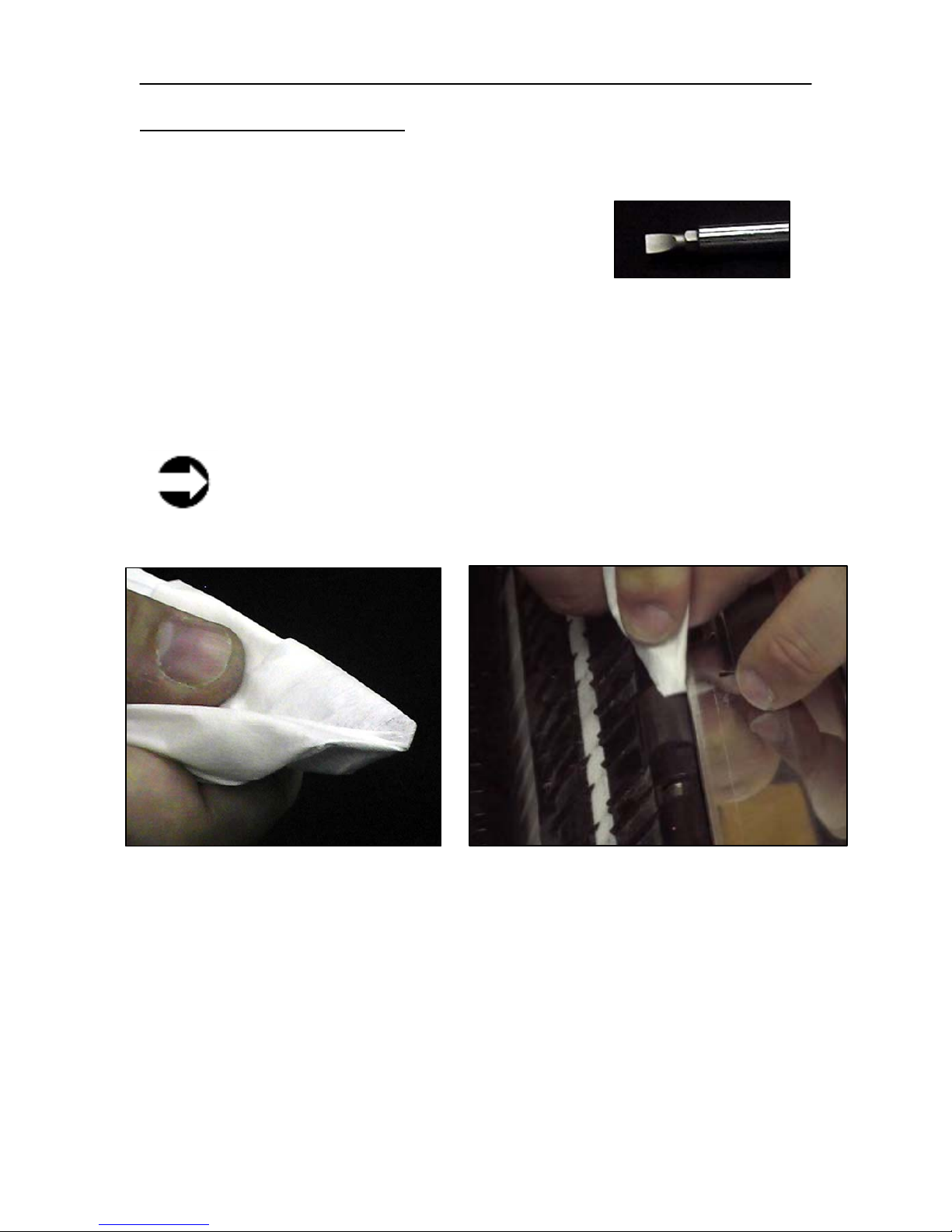
Cleaning Guide for NCR™ Type Paper Residue
S006881 11 of 7
Part II Cleaning the Drive Rollers
Please review the accompanying video for an in-depth visual of the following
instructions:
1. Take one of the lint free cloths (S005660) and a ¼”
flathead screwdriver (not supplied).
2. Cover the screwdriver tip with the lint free cloth. (See Image A)
3. Apply the screwdriver flat head surface (covered with the cloth) to the roller with
the flathead tip running parallel to the rollers surface.
4. Run across the rollers surface with the screwdriver tip and apply gentle force to
lift off access NCR residue at each run. (See Image B)
5. Only clean across the surface as illustrated below.
Note:
Scrub the surface across in a single direction. DO NOT run from side to side
for this may damage the rollers.

3 Cleaning the Scanner
S006881 12 of 7
Note:
Drive rollers are located in the front and rear ADF as illustrated below
6. After cleaning the residue off the rollers apply Tire Roller Cleaner
(S003410) to a sheet of lint free cloth and continue to clean off any
remaining NCR residue on each roller.
Note:
Clean Drive Rollers across the surface from side to side as illustrated below.
7. When finished, vacuum the scanner completely, wipe scanner inside and
out with a damp lint free cloth and let dry.
Cleaning Direction
A
B

Cleaning Guide for NCR™ Type Paper Residue
S006881 13 of 7
3.2 Cleaning the Rear ADF Section
Open the ADF door by pressing the ADF Door Release or blue PUSH OPEN button
located on the left of the facing side (refer to section 2 Component Identification)
Cleaning the Rear ADF Section
To clean the rear ADF section, perform the following:
Power off the scanner
Open the ADF door by pressing the ADF Door Release or blue PUSH OPEN button
located on the left of the facing side (refer to section 2 Component Identification)
Cleaning Direction
Cleaning Direction

3 Cleaning the Scanner
S006881 14 of 7
3.3 Cleaning the Front ADF (Exit) Section
To clean the front ADF (Exit) section, perform the following:
1 Lift or fold the Hopper Tray to its upright position (see image below)
Pull the Exit Door Release handle towards you to release the Exit Door
Lift the Exit Door in the direction of the arrow (see image below) to its open-most
position
Follow instructions from Part I and Part II to clean the “free” and “drive” rollers.
When finished, wipe all areas inside the scanner with a mild solution of soap and water.
This will prevent any further damage to the rollers from any chemical reactions of the
cleaning agents.
Cleaning Direction
Other manuals for Truper 3200
1
This manual suits for next models
1
Table of contents
Other Böwe Bell + Howell Scanner manuals