Banner Q5X User manual

Q5X with Dual Discrete Outputs and IO-
Link Instruction Manual
Original Instructions
p/n: 208794 Rev. J
July 25, 2023
© Banner Engineering Corp. All rights reserved.

2
Contents
Contents.................................................................................................................................. 2
Chapter 1 Product Description for the Q5X Dual Discrete
Q5X Dual Discrete Models ........................................................................................................................................................................... 5
Overview....................................................................................................................................................................................................... 5
Class 2 Laser Description and Safety Information................................................................................................................................. 6
Features ....................................................................................................................................................................................................... 7
Display and Indicators ........................................................................................................................................................................... 7
Buttons .................................................................................................................................................................................................. 7
Chapter 2 Installation
Sensor Orientation for the Triangulation Models .......................................................................................................................................... 9
Mount the Device........................................................................................................................................................................................ 10
Wiring Diagram........................................................................................................................................................................................... 10
Cleaning and Maintenance ......................................................................................................................................................................... 11
Connecting to RSD1 ................................................................................................................................................................................... 11
Button Map from RSD1 to Sensor .............................................................................................................................................................. 13
Chapter 3 Sensor Programming
Channel 1 and Channel 2 (CH1/CH2) ....................................................................................................................................................... 15
Setup Mode ................................................................................................................................................................................................ 15
Output (out1 and out2)......................................................................................................................................................................... 18
TEACH Mode (tch1 and tch2)............................................................................................................................................................. 18
Adaptive Tracking (trc1 and trc2)......................................................................................................................................................... 18
Window Size (wnd1 and wnd2) ........................................................................................................................................................... 19
Response Speed (SPd) ....................................................................................................................................................................... 19
Gain and Sensitivity (GAin).................................................................................................................................................................. 20
Output Timing Delays .......................................................................................................................................................................... 20
Hysteresis (hYS1 and hYS2) ............................................................................................................................................................... 22
Zero Reference Location (ZEro) .......................................................................................................................................................... 23
Shift the Zero Reference Location after a TEACH (ShFt).................................................................................................................... 23
Offset (oFS1 and oFS2)....................................................................................................................................................................... 24
Display View (diSP) ............................................................................................................................................................................. 25
Units (unIt) ........................................................................................................................................................................................... 25
Output Type Polarity (PoL)................................................................................................................................................................... 25
Exit Setup Mode (End)......................................................................................................................................................................... 25
Reset to Factory Defaults .................................................................................................................................................................... 25
Manual Adjustments .................................................................................................................................................................................. 26
Remote Input .............................................................................................................................................................................................. 26
Select the TEACH Mode Using the Remote Input .............................................................................................................................. 27
Reset to Factory Defaults Using the Remote Input ............................................................................................................................ 28
Locking and Unlocking the Sensor Buttons................................................................................................................................................ 28
Button Instructions...................................................................................................................................................................................... 28
Remote Input Instructions........................................................................................................................................................................... 28
TEACH Procedures ................................................................................................................................................................................... 29
Two-Point Static Background Suppression (2-Pt)................................................................................................................................ 29
Dynamic Background Suppression (dYn)............................................................................................................................................ 30
One-Point Window (Foreground Suppression) (FGS) ......................................................................................................................... 32
One-Point Background Suppression (bGS)......................................................................................................................................... 33
Dual (Intensity + Distance) (duAL)....................................................................................................................................................... 35
Pulse Frequency Modulation (PFM) Output (PULS) .................................................................................................................................. 36
Sync Master/Slave ..................................................................................................................................................................................... 36
Chapter 4 IO-Link Interface ................................................................................................. 37
Chapter 5 Specifications
FCC Part 15 Class A .................................................................................................................................................................................. 42
Industry Canada ICES-003(A).................................................................................................................................................................... 42
Dimensions................................................................................................................................................................................................. 42
Q5X Dual Discrete with IO-Link Performance Curves................................................................................................................................ 43

3
Chapter 6 Additional Information
Dual (Intensity + Distance) Mode ............................................................................................................................................................... 49
Dual Mode Reference Surface Considerations .......................................................................................................................................... 49
Dual Mode Considerations for Clear and Transparent Object Detection ................................................................................................... 50
Abbreviations ............................................................................................................................................................................................. 51
Chapter 7 Accessories
Cordsets ..................................................................................................................................................................................................... 55
Brackets...................................................................................................................................................................................................... 55
Reference Targets ..................................................................................................................................................................................... 57
RSD1 Remote Display................................................................................................................................................................................ 57
Chapter 8 Product Support and Maintenance
Troubleshooting ......................................................................................................................................................................................... 59
Contact Us.................................................................................................................................................................................................. 59
Banner Engineering Corp Limited Warranty ............................................................................................................................................... 59
Document Information ................................................................................................................................................................................ 60

Blank page
4

July 25, 2023
Q5X With Dual Discrete Outputs And IO-Link Instruction Manual
5
•
•
•
•
•
•
•
•
Chapter Contents
Q5XDualDiscreteModels .................................................................................................................................................................................. 5
Overview ............................................................................................................................................................................................................. 5
Features .............................................................................................................................................................................................................. 7
Laser measurement sensor with a range of up to 10 m
Bright output indicators and real-time distance feedback provide easy setup and
troubleshooting for reduced installation costs
Exceptionally high excess gain enables the sensor to reliably detect the darkest
objects (< 6% reflective black targets), including black targets against a black
background,blacktargetsagainstashinymetalbackground,clearandreflec
tive objects, multicolor packaging, and targets of all colors
Dual independent output channels and communication over IO-Link
Optional Remote Sensor Display (RSD) (available separately) enables remote
programming and monitoring
WARNING:
Do not use this device for personnel protection
Using this device for personnel protection could result in serious injury or death.
This device does not include the self-checking redundant circuitry necessary to allow its use in
personnel safety applications. A device failure or malfunction can cause either an energized (on)
or de-energized (off) output condition.
Q5XDualDiscreteModels
Model SensingRange Channel1Default Channel2Default Connection
Q5XKLAF2000Q895 mm to 2000 mm (4 in to
78in)
IOLink,Push/pulloutput
User selectable to be fixed
NPNorPNP
PNPoutputoruserselec
table multi-function
User selectable to be fixed
NPNorPNP
270°rotatableIntegral 4-pin
M12 male quick-disconnect
connector
Q5XKLAF3000Q8 95 mm to 3000 mm (4 in to
118 in)
Q5XKLAF5000-Q850 mm to 5000 mm (2 in to
196in)
Q5XKLAF10000-Q8 50 mm to 10000 mm (2 in to
393 in)
Overview
TheQ5X Laser Measurement SensoroffersIOLinkandmultifunctioninputandoutput.
The normal sensor state is Run mode. From Run mode, users may change the switch point value and channel selection and
performtheselectedTEACHmethod.
ThesecondarysensorstateisSetupmode.FromSetupmode,usersmayselecttheTEACHmode,adjustallstandardoper
atingparameters,andperformafactoryreset.
Product Description for the Q5X Dual
Discrete
Chapter 1
© Banner Engineering Corp.

July 25, 2023
Q5X With Dual Discrete Outputs And IO-Link Instruction Manual
6
•
•
•
•
•
•
•
•
•
•
Class2LaserDescriptionandSafetyInformation
ReadthefollowingsafetyinformationforproperuseofaClass2laser.
CAUTION:
Return defective units to the manufacturer.
Use of controls or adjustments or performance of procedures other than those specified herein
mayresultinhazardousradiationexposure.
Donotattempttodisassemblethissensorforrepair.Adefectiveunitmustbereturnedtotheman
ufacturer.
CAUTION:
Neverstaredirectlyintothesensorlens.
Laserlightcandamageyoureyes.
Avoid placing any mirror-like object in the beam. Never use a mirror as a retroreflective target.
For Safe Laser Use - Class 2 Lasers
Donotstareatthelaser.
Donotpointthelaserataperson’seye.
Mountopenlaserbeampathseitheraboveorbeloweyelevel,wherepractical.
Terminatethebeamemittedbythelaserproductattheendofitsusefulpath.
Class 2 lasers are lasers that emit visible radiation in the wavelength range from 400 nm to 700 nm, where eye protection is
normallyaffordedbyaversionresponses,includingtheblinkreflex.Thisreactionmaybeexpectedtoprovideadequatepro
tectionunderreasonablyforeseeableconditionsofoperation,includingtheuseofopticalinstrumentsforintrabeamviewing.
Low-power lasers are, by definition, incapable of causing eye injury within the duration of a blink (aversion response) of 0.25
seconds.Theyalsomustemitonlyvisiblewavelengths(400to700nm).Therefore,anocularhazardmayexistonlyifindivid
ualsovercometheirnaturalaversiontobrightlightandstaredirectlyintothelaserbeam.
Class2RedLasermodelswithmaximumrangeof2000mm:ReferenceIEC608251:2007
FDA (CDRH) warning label (Class 2)
LASER LIGHT
DO NOT STARE INTO BEAM
CLASS 2 LASER PRODUCT
IEC 60825-1:2007. Wavelength
640-670nm; 1.0mW max. Complies with
21 CFR 1040.10 and 1040.11 except for
deviations pursuant to Laser Notice
No. 50, dated June 24, 2007.
Output:<1.0mW
Laser wavelength:640to670nm
Pulse Duration:20µsto2ms
Class2RedLasermodelswithmaximumrange>2000mm:ReferenceIEC608251:2014
FDA (CDRH) warning label (Class 2)
LASER LIGHT
DO NOT STARE INTO BEAM
CLASS 2 LASER PRODUCT
IEC 60825-1:2014. Wavelength
640-670nm; 1.0mW max. Complies with
21 CFR 1040.10 and 1040.11 except for
conformance with IEC 60825-1: 2014
as described in Laser Notice
No. 56, dated May 8, 2019.
Output:<1.0mW
Laser wavelength:640to670nm
Pulse Duration for <5 m Models:20µsto2ms
PulseDurationfor≥5mModels:3µs
© Banner Engineering Corp.

July 25, 2023
Q5X With Dual Discrete Outputs And IO-Link Instruction Manual
7
Features
TheQ5X Laser Measurement Sensorhasthreemajorfeatures.
Q5XFeatures
1
23
Display and Indicators
Thedisplayisa4digit,7segmentLED.Runmodeistheprimaryviewdisplayed.
For 2-pt, BGS, FGS, and DYN TEACH modes, the display shows the current distance to the target in centimeters. For Dual
TEACHmode,thedisplayshowsthepercentagematchedtothetaughtreferencesurface.Adisplayvalueof999Pindicates
thesensorhasnotbeentaught.
DisplayinRunMode
STB DYN FGS BGS
12
Output Indicator
On: The output is on
Off: The output is off
Stability Indicator (STB)
On—Stablesignalwithinthespecifiedsensingrange
Flashing—Marginalsignal(lowexcessgain),thetargetisout
side the limits of the specified sensing range, or a multiple
peak condition exists
Off—Notargetisdetectedwithinthespecifiedsensingrange
Active TEACH Indicators (DYN, FGS, and BGS)
DYN,FGS,andBGSalloff—TwopointTEACHmodeselect
ed (default)
DYNon—DynamicTEACHmodeselected
FGSon—ForegroundsuppressionTEACHmodeselected
BGSon—BackgroundsuppressionTEACHmodeselected
DYN,FGS,andBGSallon—DualTEACHmodeselected
Buttons
Usethesensorbuttons(SELECT)(TEACH),(+)(CH1/CH2),and(-)(MODE)toprogramthesensor.
Button Layout
(SELECT/TEACH)
Press to select menu items in Setup mode
Twooutputindicators(amber)
1.
Display
2.
Buttons
3.
StabilityIndicator(STB—Green)
1.
◦
◦
◦
Active TEACH Indicators
DYN—Dynamic(Amber)
FGS—ForegroundSuppression(Amber)
BGS—BackgroundSuppression(Amber)
2.
© Banner Engineering Corp.

July 25, 2023
Q5X With Dual Discrete Outputs And IO-Link Instruction Manual
8
Press and hold for longer than 2 seconds to start the currently
selected TEACH mode (the default is two-point TEACH)
(+)(CH1/CH2)
PresstonavigatethesensormenuinSetupmode
Press to change setting values; press and hold to increase
numeric values
Press and hold for longer than 2 seconds to switch between
Channel 1 and Channel 2
(-)(MODE)
Press to navigate the sensor menu in Setup mode
Press to change setting values; press and hold to decrease
numeric values
Press and hold for longer than 2 seconds to enter Setup mode
NOTE: Whennavigatingthemenu,themenuitemsloop.
© Banner Engineering Corp.

July 25, 2023
Q5X With Dual Discrete Outputs And IO-Link Instruction Manual
9
Chapter Contents
Sensor Orientation for the Triangulation Models................................................................................................................................................. 9
Mount the Device .............................................................................................................................................................................................. 10
Wiring Diagram.................................................................................................................................................................................................. 10
CleaningandMaintenance................................................................................................................................................................................ 11
ConnectingtoRSD1.......................................................................................................................................................................................... 11
Button Map from RSD1 to Sensor..................................................................................................................................................................... 13
Sensor Orientation for the Triangulation Models
Optimizedetectionreliabilityandminimumobjectseparationperformancewithcorrectsensortotargetorientation.
Toensurereliabledetection,orientthesensorasshowninrelationtothetargettobedetected.
OptimalOrientationofTargettoSensor
See the following figures for examples of correct and incorrect sensor-to-target orientation as certain placements may pose
problemsforsensingsometargets.TheQ5Xcanbeusedinthelesspreferredorientationandatsteepanglesofincidence
andstillprovidereliabledetectionperformanceduetoitshighexcessgain.Fortheminimumobjectseparationdistancere
quiredforeachcase,referto"Q5X Dual Discrete with IO-Link Performance Curves" on page 43.
Orientationbyawall Orientation for a moving object Orientation for a height difference
Continued on page 10
Installation
Chapter 2
© Banner Engineering Corp.

July 25, 2023
Q5X With Dual Discrete Outputs And IO-Link Instruction Manual
(1) Applying tilt to sensor may improve performance on reflective targets. The direction and magnitude of the tilt depends on the application, but a 15° tilt is often
sufficient.
10
Continued from page 9
Orientation for a color or luster difference
Horizontal
Orientation Orientation
(Optimal)
CC
Orientation for highly reflective target(1)
Reflective
Surface
(optional)
Mount the Device
Wiring Diagram
Channel2asPNPDiscreteorPFMOutput
bk (4)
bn (1)
bu (3)
wh (2)
10-30 V DC
CH1
CH2
+
–
Load
Load
Channel2asRemoteInput
bk (4)
bn (1)
bu (3)
wh (2)
10-30 V DC
CH1
CH2
+
–
Load
Remote Input
1
4
3
2
NOTE: Openleadwiresmustbeconnectedtoaterminalblock.
NOTE: TheChannel2wirefunctionandpolarityisuserselectable.ThedefaultforthewireisPNPout
put.
Ifabracketisneeded,mountthedeviceontothebracket.
1.
Mount the device (or the device and the bracket) to the machine or equipment at the desired location. Do not tighten
themountingscrewsatthistime.
2.
Checkthedevicealignment.
3.
Tightenthemountingscrewstosecurethedevice(orthedeviceandthebracket)inthealignedposition.
4.
© Banner Engineering Corp.

July 25, 2023
Q5X With Dual Discrete Outputs And IO-Link Instruction Manual
11
Channel 1 = NPN Output, Channel 2 = NPN Output
bk (4)
bn (1)
bu (3)
wh (2)
10-30 V DC
CH1
CH2
+
–
Load
Load
Channel 1 = PNP Output, Channel 2 = PNP Output
bk (4)
bn (1)
bu (3)
wh (2)
10–30VDC
CH1
CH2
+
–
Load
Load
Channel 1 = NPN Output, Channel 2 = NPN Remote Input
bk (4)
bn (1)
bu (3)
wh (2)
10–30VDC
CH1
CH2
+
–
Load
Remote
Input
Channel 1 = PNP Output, Channel 2 = PNP Remote Input
bk (4)
bn (1)
bu (3)
wh (2)
10-30 V DC
CH1
CH2
+
–
Load
Remote Input
CleaningandMaintenance
Cleanthesensorwhensoiledandusewithcare.
Handle the sensor with care during installation and operation. Sensor windows soiled by fingerprints, dust, water, oil, etc. may
create stray light that may degrade the peak performance of the sensor. Blow the window clear using filtered, compressed air,
then clean as necessary using only water and a lint-free cloth.
ConnectingtoRSD1
ThefollowingdiagramdepictstheconnectionoftheQ5XtotheoptionalRSD1accessory.
Q5X to RSD1
MQDC-4501SS
Double Ended Sensor Pin 2 to Pin 5
MQDC-4506SS
MQDEC3-503SS
Double Ended Shielded
MQDEC3-506SS
MQDEC3-515SS
MQDEC3-530SS
MQDEC2-506
Flying Lead Shielded
MQDEC2-515
MQDEC2-530
RSD1
Q5X
Use these cordsets to connect the RSD1 to the Q5X sensor.
© Banner Engineering Corp.

July 25, 2023
Q5X With Dual Discrete Outputs And IO-Link Instruction Manual
12
4PinFemaleand5PinMaleThreadedM12Cordset—DoubleEnded
Model Length"L1" Style Pinout
MQDC-4501SS 0.30m(0.98ft)
FemaleStraight/MaleStraight
Male
1
4
5
3
2
1=Brown
2=NotUsed
3=Blue
4=Black
5=White
MQDC-4506SS 1.83m(6.00ft)
M12 X 1.0
43.5 ± 0.5
“L1”
ø 5.9
M12 X 1.0
ø 14.5 ø 14.5
40 ± 0.5
Female
2
3
4
1
1=Brown
2=White
3=Blue
4=Black
Use these cordsets to connect the RSD1 to any PLC or IO block.
5PinMaleThreadedand5PinFemaleQuickDisconnectM12CordsetwithShield—DoubleEnded
Model Length"L1" Style Pinout(Male) Pinout(Female)
MQDEC3-503SS 0.91m(2.99ft)
FemaleStraight/MaleStraight
1
4
5
3
2
2
3
4
1
5
MQDEC3-506SS 1.83m(6ft)
MQDEC3-515SS 4.58m(15ft)
MQDEC3-530SS 9.2m(30.2ft)
M12 x 1
14.5
ø 5.9
14.5
“L1”
47.4 47.4
M12 x 1
1=Brown
2=White
3=Blue
4=Black
5=Gray
5PinThreadedM12CordsetswithShield—SingleEnded
Model Length Style Dimensions Pinout(Female)
MQDEC2-506 2m(6.56ft)
Straight
44 Typ.
ø 14.5
M12 x 1
2
3
4
1
5
1=Brown
2=White
3=Blue
4=Black
5=Gray
MQDEC2-515 5m(16.4ft)
MQDEC2-530 9m(29.5ft)
MQDEC2-550 15m(49.2ft)
MQDEC2-575 23m(75.44ft)
MQDEC2-5100 30.5m(100ft)
Continued on page 13
© Banner Engineering Corp.

July 25, 2023
Q5X With Dual Discrete Outputs And IO-Link Instruction Manual
13
Continued from page 12
5PinThreadedM12CordsetswithShield—SingleEnded
Model Length Style Dimensions Pinout(Female)
MQDEC2-506RA 2m(6.56ft)
RightAngle
32 Typ.
[1.26"]
30 Typ.
[1.18"]
ø 14.5 [0.57"]
M12 x 1
MQDEC2-515RA 5m(16.4ft)
MQDEC2-530RA 9m(29.5ft)
MQDEC2-550RA 15m(49.2ft)
MQDEC2-575RA 23m(75.44ft)
MQDEC2-5100RA 31m(101.68ft)
Button Map from RSD1 to Sensor
ThesensormaybeoptionallyconnectedtotheBannerRSD1remotedisplayaccessory.RefertothistablefortheRSD1but
tonassociationwithyoursensor.
Button association between the RSD1 and the Q4X/Q5X sensors
Device UpButton DownButton EnterButton EscapeButton
RSD1
Q4XandQ5X
N/A
© Banner Engineering Corp.

Blank page
14

July 25, 2023
Q5X With Dual Discrete Outputs And IO-Link Instruction Manual
15
Chapter Contents
Channel1andChannel2(CH1/CH2).............................................................................................................................................................. 15
Setup Mode ....................................................................................................................................................................................................... 15
ManualAdjustments ......................................................................................................................................................................................... 26
Remote Input..................................................................................................................................................................................................... 26
Locking and Unlocking the Sensor Buttons....................................................................................................................................................... 28
Button Instructions............................................................................................................................................................................................. 28
Remote Input Instructions ................................................................................................................................................................................. 28
TEACHProcedures.......................................................................................................................................................................................... 29
PulseFrequencyModulation(PFM)Output(PULS) ......................................................................................................................................... 36
SyncMaster/Slave ........................................................................................................................................................................................... 36
Programthesensorusingthebuttonsonthesensorortheremoteinput(limitedprogrammingoptions).
In addition to programming the sensor, use the remote input to disable the buttons for security, preventing unauthorized or
accidentalprogrammingchanges.See"Locking and Unlocking the Sensor Buttons" on page 28formoreinformation.
Channel1andChannel2(CH1/CH2)
PressCH1/CH2buttontoswitchbetweenChannel1andChannel2.
Within each channel, there are options specific to that channel. For settings that are common to both channels, the menus
areonlyavailableinChannel1.ThedefaultisChannel1.
To switch between Channel 1 and Channel 2:
IfneitherSELECTnorCH1/CH2arepressedafterstep2,thenewselectionflashesslowlyforafewseconds,thenflashes
quicklyandthesensorautomaticallychangestheChannelandreturnstoRunmode.
Setup Mode
AccessSetupmodeandthesensormenufromRunmodebypressingandholdingMODEforlongerthan2seconds.
Use+and-tonavigatethroughthemenu.PressSELECTtoselectamenuoptionandaccessthesubmenus.Use+and-to
navigatethroughthesubmenus.PressSELECTtoselectasubmenuoptionandreturntothetopmenu,orpressand
holdSELECTforlongerthan2secondstoselectasubmenuoptionandreturnimmediatelytoRunmode.
ToexitSetupmodeandreturntoRunmode,navigatetoEndandpressSELECT.
NOTE: Thenumberthatfollowsamenuoption,forexampletch1, indicates the channel that is selected.
For menu items without a number (excluding submenu items), these menu options are only available from
Channel1andthesettingsapplytobothchannels.
Sensor Programming
Chapter 3
PressandholdCH1/CH2forlongerthan2seconds.Thecurrentselectiondisplays.
1.
PressCH1/CH2again.Thenewselectionflashesslowly.
2.
PressSELECTtochangetheChannelandreturntoRunmode.
3.
© Banner Engineering Corp.

July 25, 2023
Q5X With Dual Discrete Outputs And IO-Link Instruction Manual
16
Sensor Menu Map—Channel1
© Banner Engineering Corp.

July 25, 2023
Q5X With Dual Discrete Outputs And IO-Link Instruction Manual
17
SensorMenuMap—Channel2
© Banner Engineering Corp.

July 25, 2023
Q5X With Dual Discrete Outputs And IO-Link Instruction Manual
18
•
•
•
•
•
•
•
•
•
•
•
•
•
•
•
•
Output (out1 and out2)
TheOutput1andOutput2menusdifferbetweenChannel1andChannel2.
NOTE: Thenumberthatfollowsoutonthedisplayindicateswhichchannelisselected.
The Output 1 menu is available in Channel 1. Use this menu to select light operate (LO) or dark operate (DO). The default
output configuration is light operate. To switch between light operate and dark operate, select the desired menu option.
—Lightoperate
—Darkoperate
The Output 2 menu is available in Channel 2. Use this menu to set the output configuration for Channel 2. The default is light
operate.
—Lightoperate
—Darkoperate
—Complementarytooutput1
—RemoteTEACHinput
—Laseroffwhenpulledhigh
—Laseronwhenpulledhigh
—Mastersynclineoutputfortwosensorcrosstalkavoidance
—Slavesynclineoutputfortwosensorcrosstalkavoidance
—PulseFrequencyModulation(PFM)output(see"PulseFrequencyModulation(PFM)Output(PULS)" on
page 36)
Toconfigurethesensorformasterslaveoperation,see"SyncMaster/Slave" on page 36.
TEACHMode(tch1andtch2)
UsethismenutoselecttheTEACHmode.
ThedefaultistwopointTEACH.For Channel 2, this menu is available when the output is set to light operate or dark operate.
NOTE: Thenumberthatfollowstchonthedisplayindicateswhichchannelisselected.
—Twopointstaticbackgroundsuppression
—Dynamicbackgroundsuppression
—Onepointwindow(foregroundsuppression)
—Onepointbackgroundsuppression
—Dual(intensity+distance)window
AftertheTEACHmodeisselected,fromRunmode,pressandholdTEACHforlongerthan2secondstostarttheTEACH
modeandprogramthesensor.See"TEACHProcedures" on page 29foradditionalinformationandremoteinputTEACHin
structions.
Adaptive Tracking (trc1 and trc2)
In adaptive tracking mode, the laser intensity changes to compensate for a loss in excess gain - normally caused by a dirty
lens.
When operating in dual mode, the Adaptive Tracking Algorithm adjusts the switching thresholds (distance and intensity)
aroundataughtreferencesurface.Adaptivetrackingadjustsforsmallvariationsinthereferencesurfacetomaintainacon
sistent 100P (100%) on the display and to ensure reliable detection. The Adaptive Tracking menu is only available when
TeachCh1issettoDualMode.
Adjustment of the thresholds only occurs when the reference surface is visible to the senor (that is, no target is present). The
Adaptive Tracking Algorithm can reduce or eliminate the need to periodically re-teach the sensor as environmental conditions
changearoundthesensor.
Enable or disable the Adaptive Tracking Algorithm from the sensor menu. The appropriate speed depends on the application.
Thismenuisavailableonlyifdual(intensity+distance)modeisselected.ForChannel2,theoutputmustbesettolightoper
ate or dark operate.
© Banner Engineering Corp.

July 25, 2023
Q5X With Dual Discrete Outputs And IO-Link Instruction Manual
19
•
•
•
NOTE: Thenumberthatfollowstrconthedisplayindicateswhichchannelisselected.
—HighSpeedAdaptiveTrackingOn
—AdaptiveTrackingOn(default)
—AdaptiveTrackingOff
OFF disables the Adaptive Tracking Algorithm—Preventsthesensorfromadjustingthethresholdsaroundthetaughtrefer
ence surface while the sensor is in dual mode. The sensor will not adapt to or learn any target. Environmental changes may
causethedisplayedvaluetodeviatefrom100P(100%)overtime.Aperiodicreteachofthereferencesurfacemaybere
quiredtorestorethedisplayedvalueto100Pifthisisimportanttotheapplication.
There are some cases in which disabling adaptive tracking is useful. For example, disable adaptive tracking if the target
passesveryslowlythroughthesensingbeam,ifthetargetmightstopwhilepartiallyblockingthebeam,andiftheenviron
mentalconditionsarestable.
ON enables the Adaptive Tracking Algorithm at the standard speed—Recommendedformanyapplicationsdetectinglowcon
trasttargets.Standardadaptivetrackingadjuststhethresholdsaroundslowlychangingbackgroundandenvironmentalcon
ditions. It adjusts the sensor for stable detection when the environment changes due to gradual dust accumulation, machine
vibration, or ambient temperature changes which influence the signal from the reference surface. Standard adaptive tracking
will not easily adapt to or learn slow moving, low contrast targets (for example, clear targets entering and exiting the beam
overapproximately2seconds).
HS enables the Adaptive Tracking Algorithm at high speed—Optionaladaptivetrackingsettingusedwithdualmode.Use
highspeedadaptivetrackingwhenthesignalfromthereferencesurfacechangesquicklyduetounstableenvironmentalcon
ditionsandhighcontrastandhighspeedtargetsarebeingdetected.Highspeedadaptivetrackingadjuststhesensorforsta
ble detection in challenging environmental conditions such as dust accumulation, machine vibration, ambient temperature
changes, or a non-stable reference surface (for example, a running belt or web which influences the signal from the reference
surface). For example, if the signal from the reference surface changes by 10% due to environmental effects, high speed
adaptivetrackingadjuststhedisplayedvaluebackto100P(100%)over2to3seconds.
High speed adaptive tracking addresses certain applications where the reference surface is not stable, but the sensor must
detect high speed and high contrast targets reliably. With high speed adaptive tracking there is the potential for the sensor to
adapt the thresholds to slow moving or low contrast targets, leading to missed detection events. If the detection events are
generating small signal changes of similar magnitude to the background changes, detection problems are likely. Stabilize the
referencesurfacetoavoidthisproblem.
WindowSize(wnd1andwnd2)
UsethismenutomanuallysetawindowsizeforsubsequentTEACHoperations.
This menu is available only if one-point window (foreground suppression) mode is selected. The default selection is Auto,
wheretheforegroundsuppression(FGS)windowsizeisautomaticallycalculated.
This setting is automatically applied during any subsequent teach operation. The window size value represents a ±cm value,
so the total window size is twice this value. For example, a window set of 10 cm gives a 20 cm window centered around the
taught point. The window size can also be changed directly from Run mode after changing the setting to any value except
Auto.ForChannel2,theoutputmustbesettolightoperateordarkoperate.
Values:
2000mmmodels:0.1cmto191cm
5000mmmodels:2cmto497cm
ResponseSpeed(SPd)
Usethismenutoselecttheresponsespeed.
Default:
2000mmmodels:25ms
5000mmand10000mmmodels:50ms
© Banner Engineering Corp.

July 25, 2023
Q5X With Dual Discrete Outputs And IO-Link Instruction Manual
20
•
•
•
•
•
•
•
•
•
2000 mm Models
ResponseSpeed ResponseSpeedinSyncMode Repeatability AmbientLightRejection ExcessGain
3ms 6ms 1000µs Disabled
SeeExcessGainin"Q5XDualDis
crete with IO-Link Specifications" on
page 39
5ms 10ms 1600µs Enabled
15ms 30ms 3ms Enabled
25ms 50ms 5ms Enabled
50ms 100ms 10ms Enabled
5000 mm and 10000 mm Models
ResponseSpeed ResponseSpeedinSyncMode ExcessGain
2ms 4ms
SeeExcessGainin"Q5XDualDiscretewithIOLinkSpec
ifications" on page 39
5ms 10ms
15ms 30ms
50ms 100ms
250ms 500ms
Gain and Sensitivity (GAin)
Usethismenutosettheexcessgainmode.
For2000mmmodels—Thismenuisonlyavailablewhena15,25,or50millisecondresponsespeedisselected.Itisnot
available for 3 or 5-millisecond response speeds.
—Highexcessgainmode
—Standardexcessgainmodewithincreasednoiseimmunity
For5000mmmodels—
—Performancegainmodeprovidesthebestperformanceonthetypicalrangeofdarktoshinytargets
—Blackgainmodeprovidesthemaximumexcessgainandbestperformancewhenlookingatextremelydark
targetswithlittlereflectivity
—Shinygainmodeprovidesthebestperformancewhenlookingatextremelyreflectivesurfaces.
Output Timing Delays
Usethismenutoselecttheoutputtimingdelaytobeset.
Onandoffdelaytimerscanbeusedtogether.Thedefaultisnodelay.For Channel 2, this menu is available when the output
is set to light operate or dark operate.
NOTE: ThenumberthatfollowsdLYonthedisplayindicateswhichchannelisselected.
—Nodelay
—Delay—enablestheselectionofonandoffdelaytimers
—Oneshot—enablesaoneshot,fixedoutputpulseduration
—Totalizer—enablesanoutputafteradefinednumberoftargetsarecounted
© Banner Engineering Corp.
Other manuals for Q5X
12
This manual suits for next models
4
Table of contents
Other Banner I/O System manuals
Popular I/O System manuals by other brands

Contec
Contec CPS-MC341-DS11-111 Reference manual
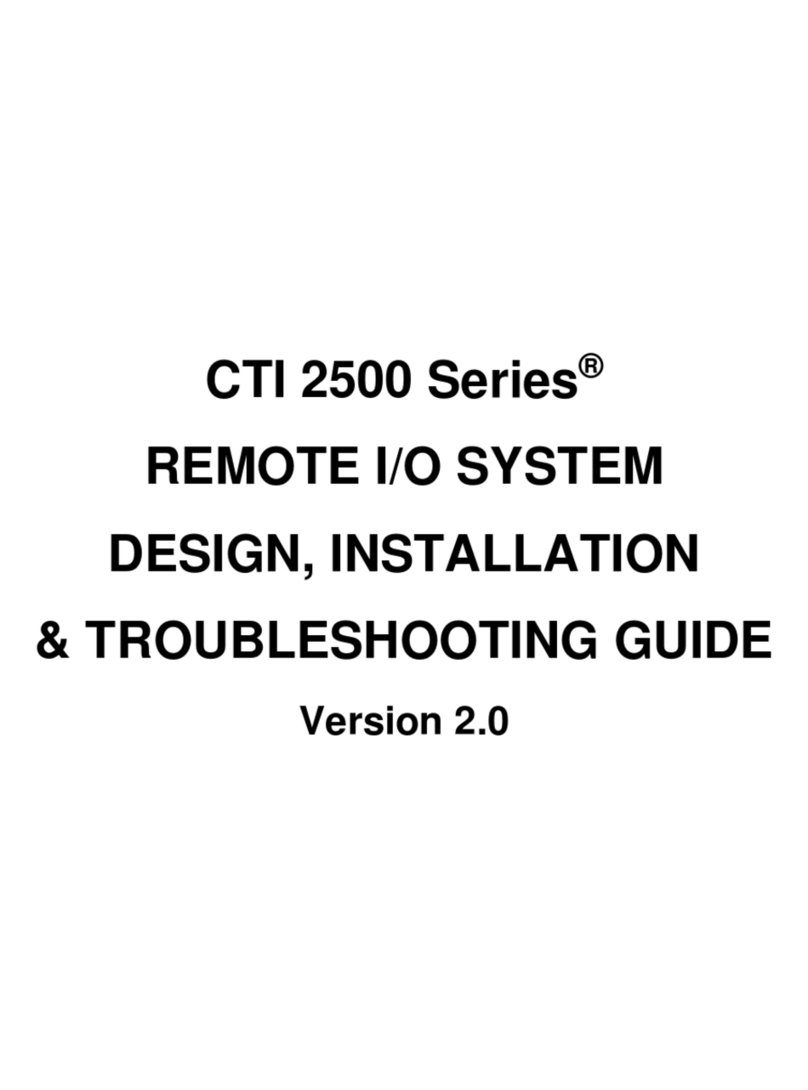
Control Technologies
Control Technologies CTI 2500 Series DESIGN, INSTALLATION & TROUBLESHOOTING GUIDE

Contec
Contec CONPROSYS nano CPSN-DI-16BCL Reference manual

Datexel
Datexel DAT8016 Setup manual

ICP DAS USA
ICP DAS USA ECAT-2016 Series quick start

Beckhoff
Beckhoff BK75 series Technical Hardware Documentation


















