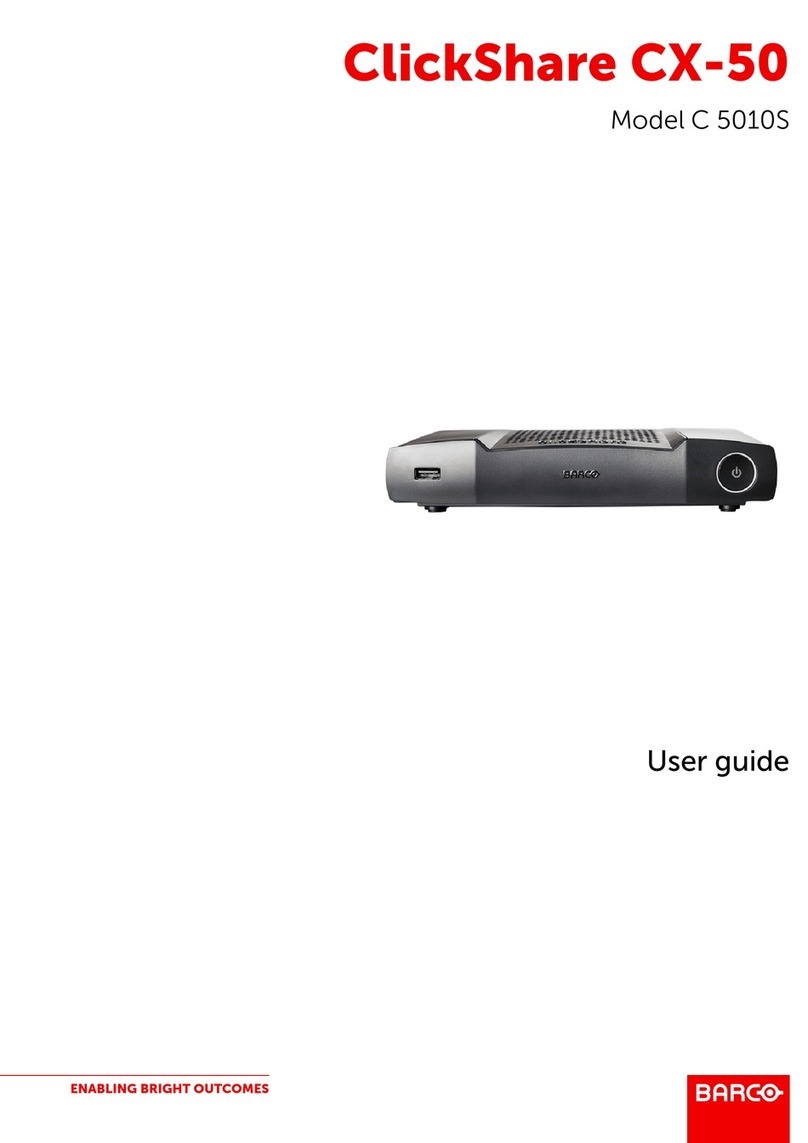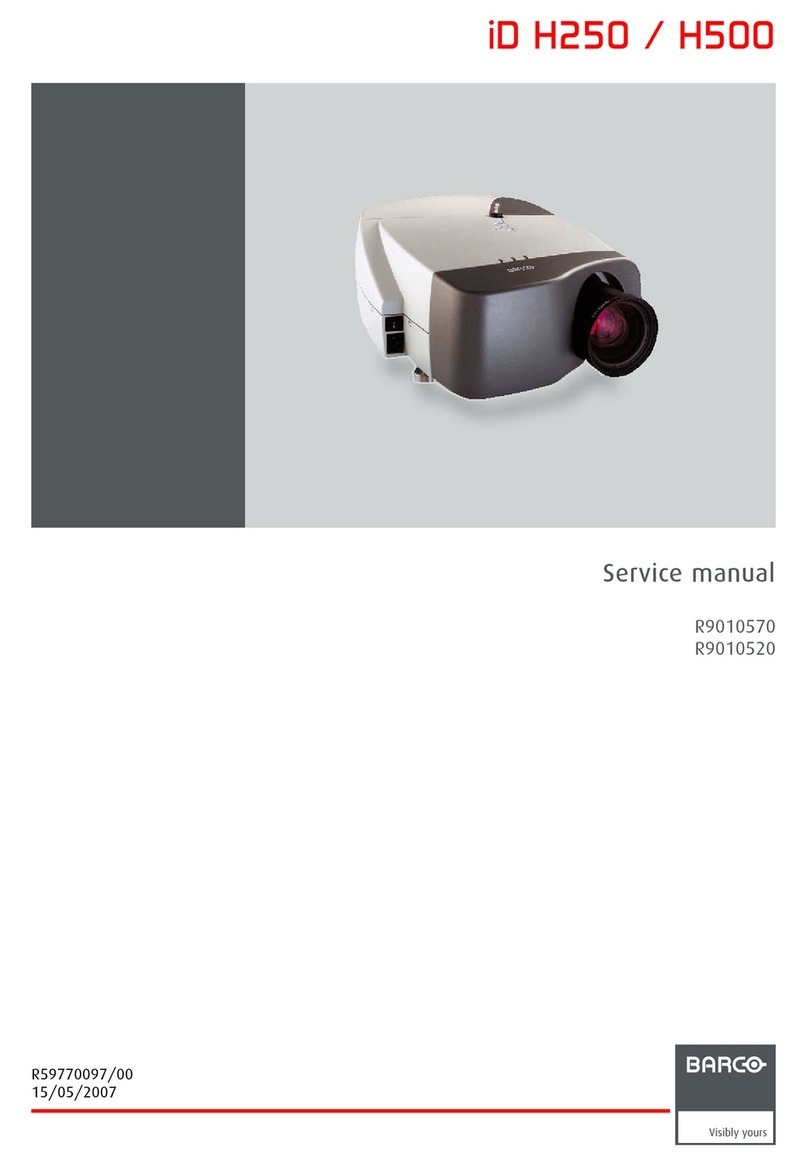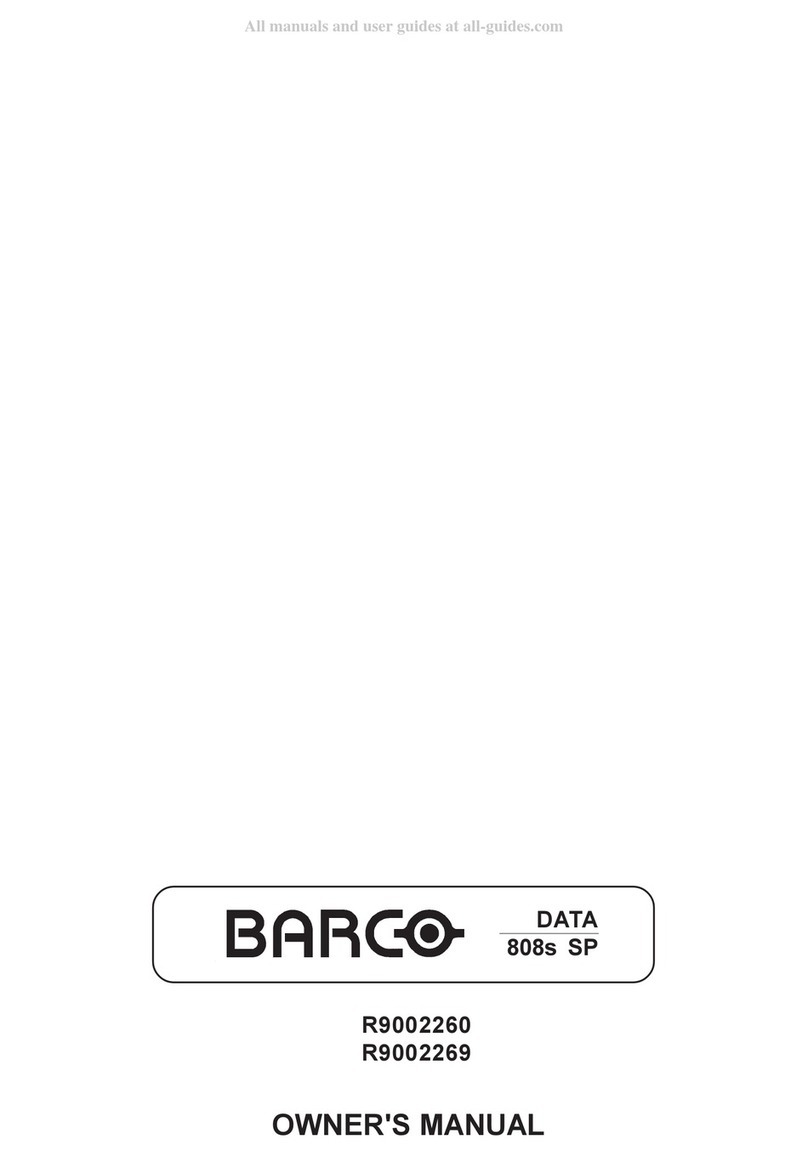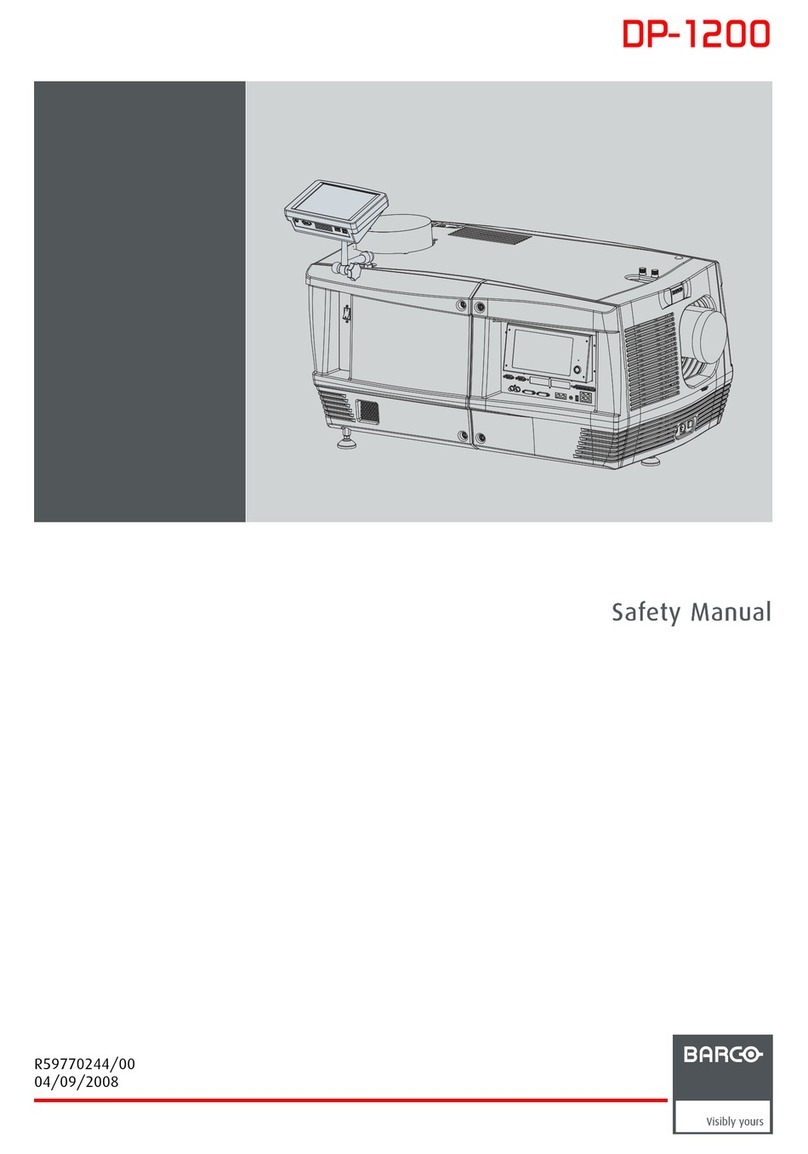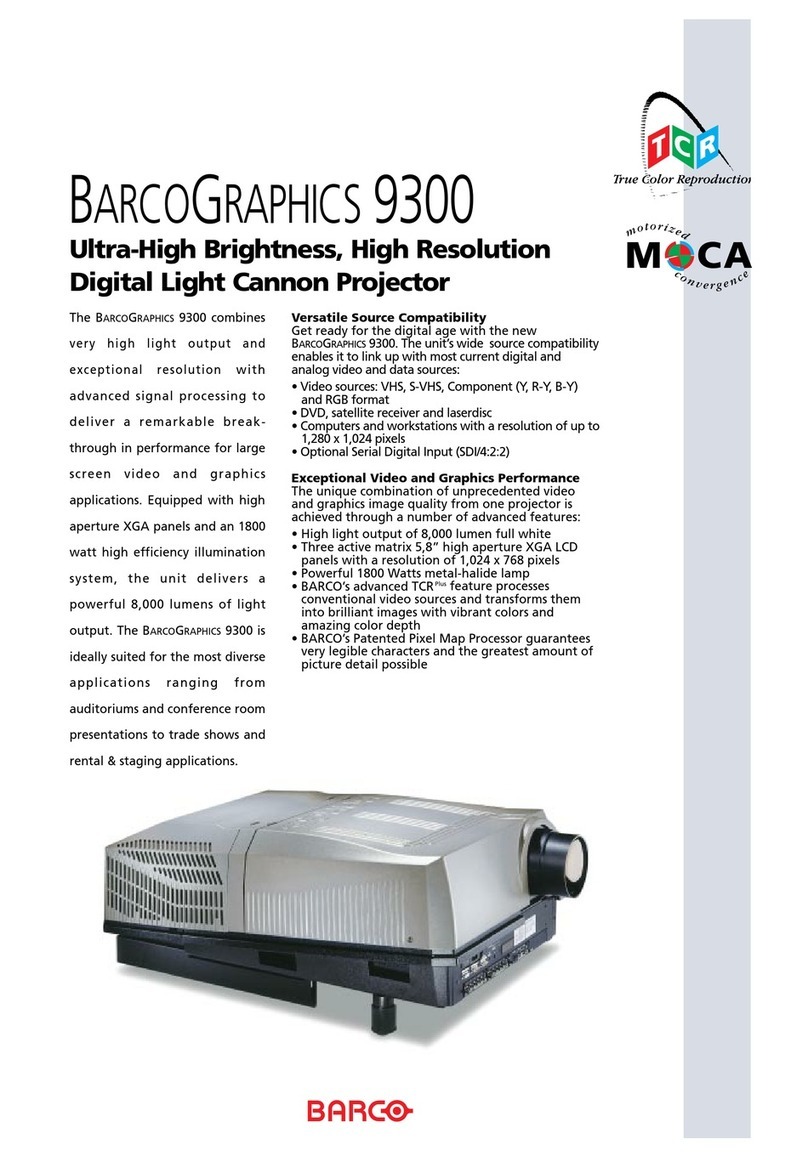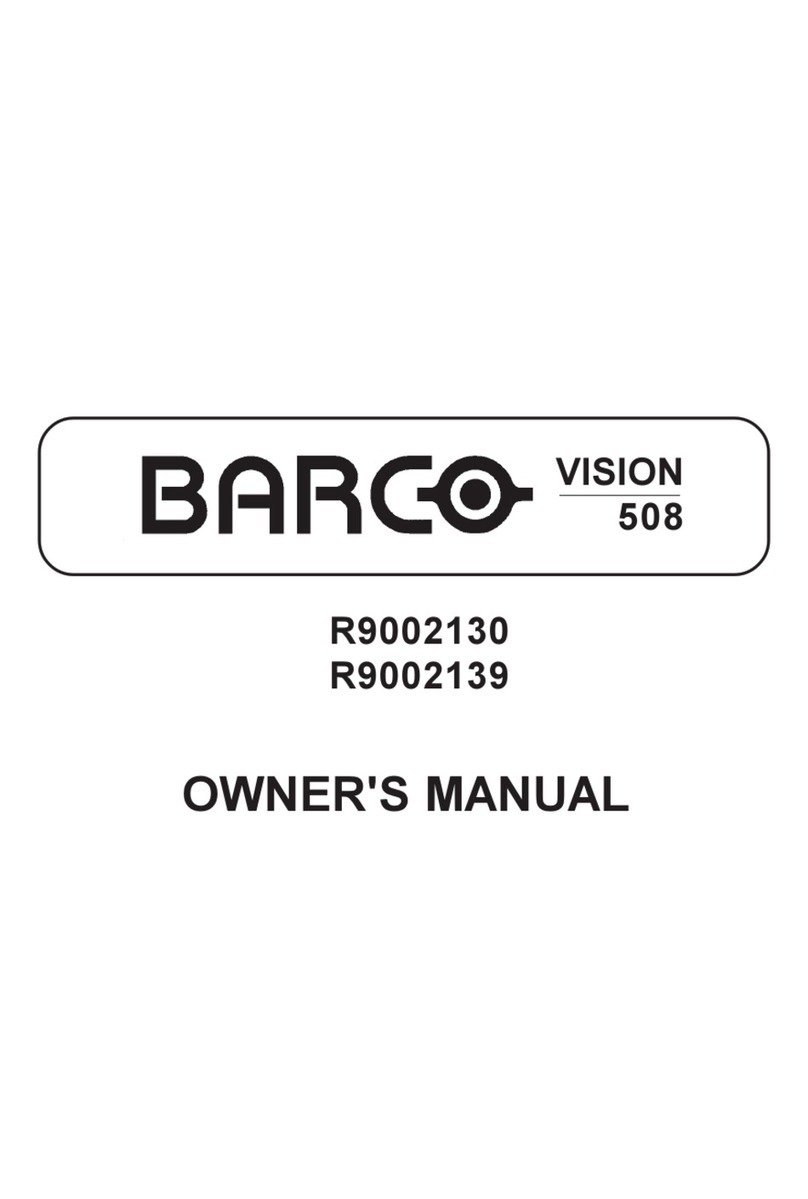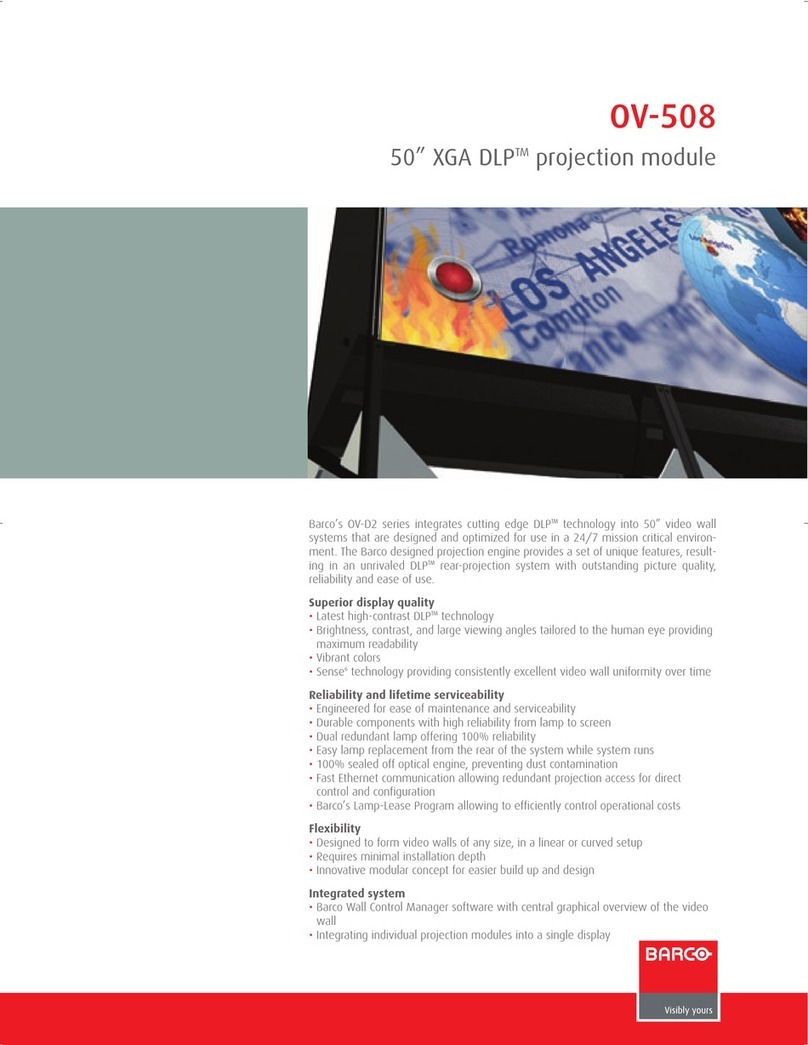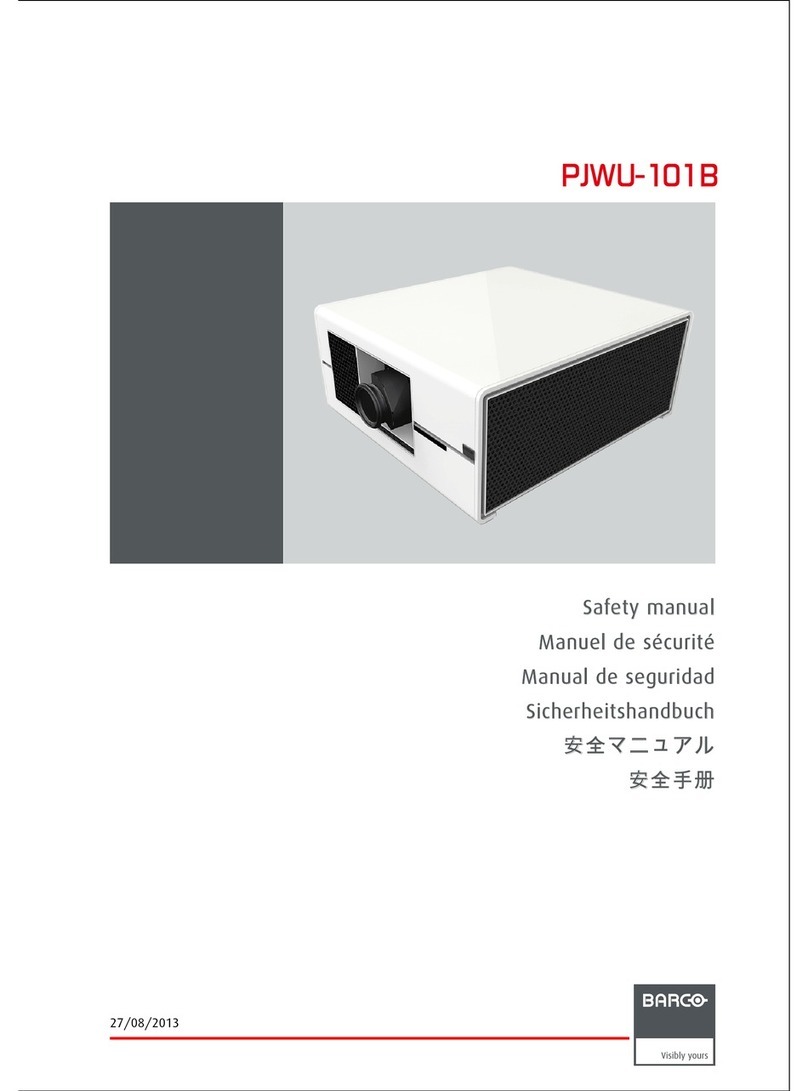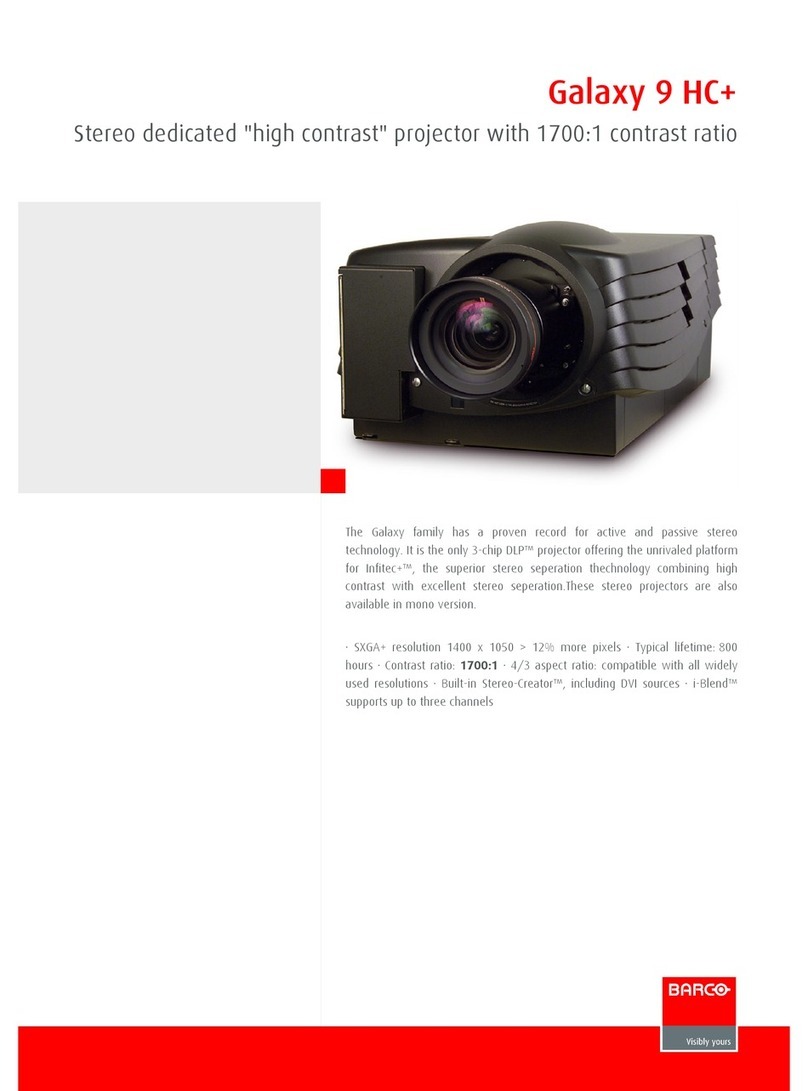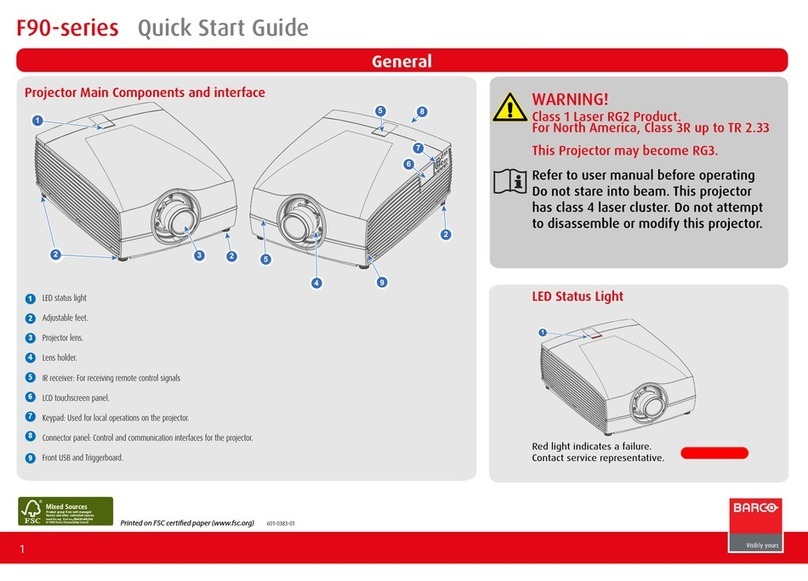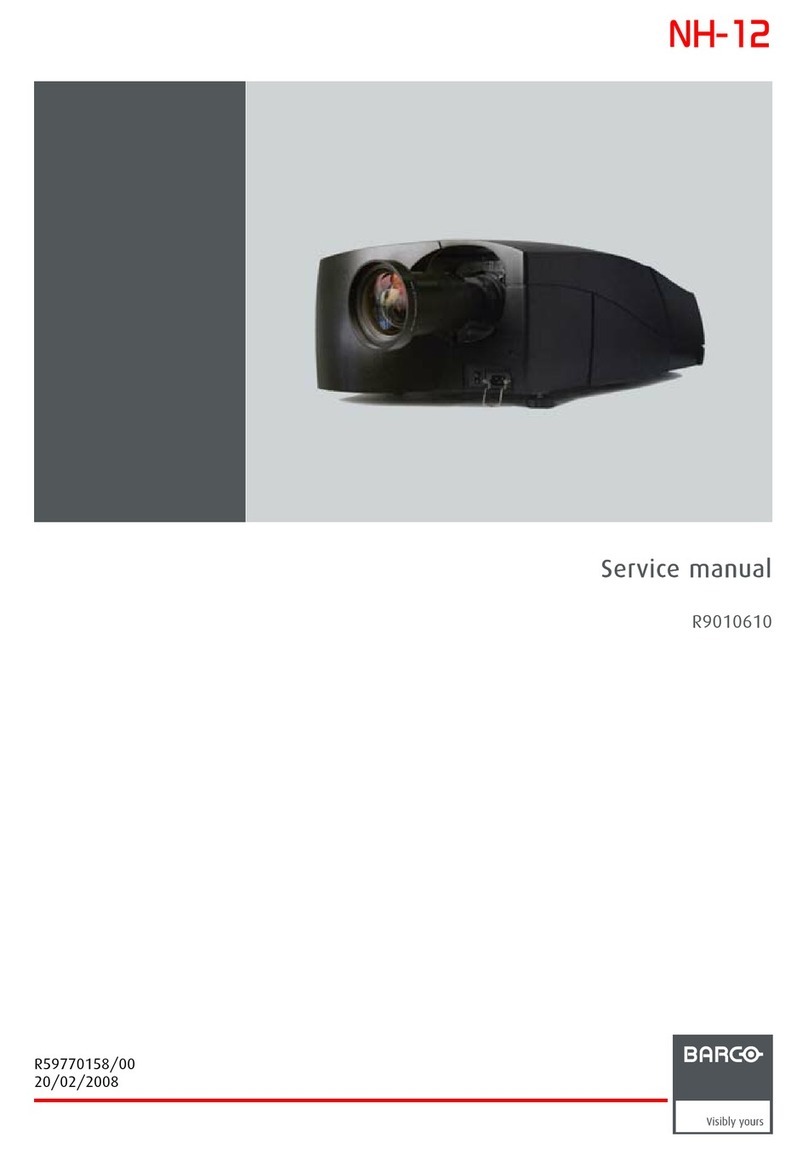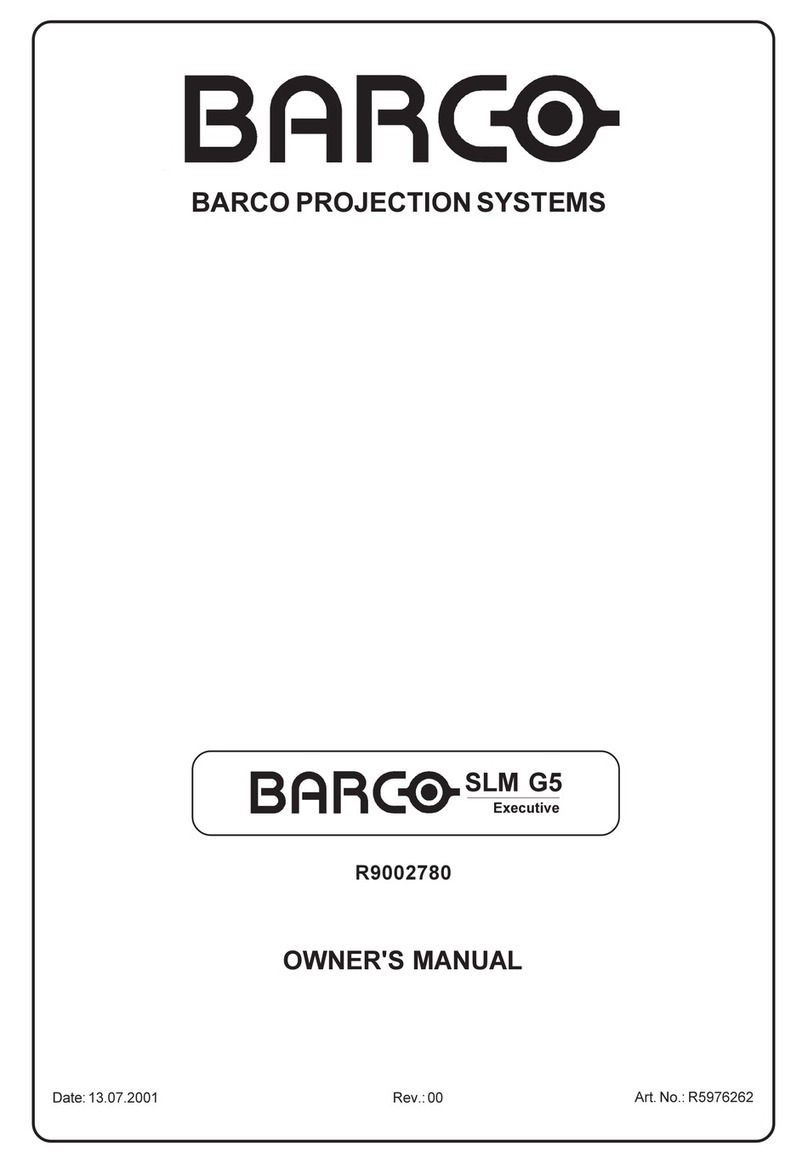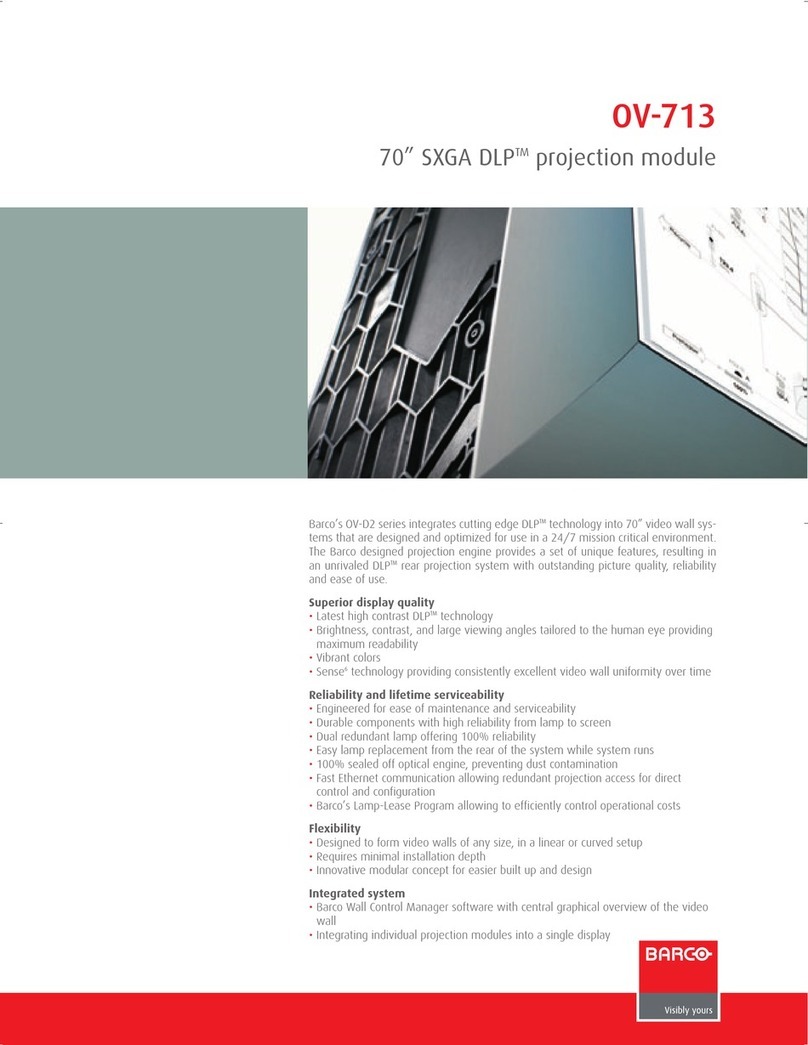Table of contents
8.10 RGB Low Pass filter..................................................................................................................56
8.11 Standby Timer . . . . . ...................................................................................................................57
8.12 Blanking ..............................................................................................................................58
8.13 Autosetup parameters ...............................................................................................................60
9. Input Selection......................................................................................................63
9.1 Input selection . . . . ...................................................................................................................63
9.2 Displaying the Logo ..................................................................................................................64
9.3 Pause.................................................................................................................................65
9.4 Freeze ................................................................................................................................66
10.Settings ..............................................................................................................67
10.1 Color temperature ...................................................................................................................67
10.1.1 Color temperatures in greyscale mode reproduction. . . ......................................................................67
10.1.2 Color temperature in a standalone projector setup. . . . . ......................................................................67
10.1.3 Color temperature in a closed loop medical visualization system ...........................................................68
10.2 Display function ...................................................................................................................... 69
10.2.1 Display function in a standalone projector setup .............................................................................69
10.2.2 Display function in a closed loop medical visualization system..............................................................70
10.3 Restoring the factory settings........................................................................................................71
10.4 Black and white selection............................................................................................................71
10.5 User Control..........................................................................................................................73
10.6 Lamp mode selection ................................................................................................................74
10.7 Runtime warning .....................................................................................................................75
10.8 Input Balance . . . . . ...................................................................................................................76
10.9 AGC on Video........................................................................................................................80
10.10Manual Gain Control . . ...............................................................................................................80
10.11Lamps ................................................................................................................................81
10.11.1History..........................................................................................................................81
10.11.2Reset runtime..................................................................................................................82
11.Tools..................................................................................................................85
11.1 Source switching mode ..............................................................................................................85
11.2 Picture in Picture .....................................................................................................................86
11.2.1 Introduction to PiP.............................................................................................................86
11.2.2 Preferences....................................................................................................................87
11.3 PiP select.............................................................................................................................88
11.4 Add window...........................................................................................................................89
11.5 Remove window......................................................................................................................90
11.6 PiP Lay-out ...........................................................................................................................91
11.6.1 PiP Save .......................................................................................................................91
11.6.2 PiP rename layout . . ...........................................................................................................92
11.6.3 PiP delete layout...............................................................................................................92
11.7 PiP Adjust ............................................................................................................................93
11.8 Background . ..........................................................................................................................94
11.9 Logo ..................................................................................................................................95
12.Video formats .......................................................................................................97
12.1 Introduction . ..........................................................................................................................97
12.2 Load ..................................................................................................................................97
12.3 Edit....................................................................................................................................98
12.4 Rename..............................................................................................................................100
12.5 Copy .................................................................................................................................101
12.6 Delete................................................................................................................................102
13.Information ........................................................................................................ 105
13.1 Product identification................................................................................................................105
13.2 Configuration ........................................................................................................................105
13.3 Runtimes ............................................................................................................................106
13.4 Current Input format. . . ..............................................................................................................106
13.5 Diagnostics . .........................................................................................................................107
13.6 Quick acces keys....................................................................................................................108
14.Installation..........................................................................................................111
14.1 Lens adjustments . ..................................................................................................................111
14.2 Projector address . ..................................................................................................................112
14.3 Orientation...........................................................................................................................113
14.4 Portrait / Landscape. . . ..............................................................................................................114
14.5 Language . . . .........................................................................................................................115
14.6 RS232 baudrate . . . ..................................................................................................................116
14.7 Security..............................................................................................................................116
14.8 Change password...................................................................................................................118
14.9 Auto Menu Exit......................................................................................................................119
14.10Automatic startup....................................................................................................................120
14.11Textbox ..............................................................................................................................121
14.12Menu bar position ...................................................................................................................122
14.13Status bar position ..................................................................................................................122
2R5976741 MGP 15 MEDICAL GRADE PROJECTOR 28/04/2004