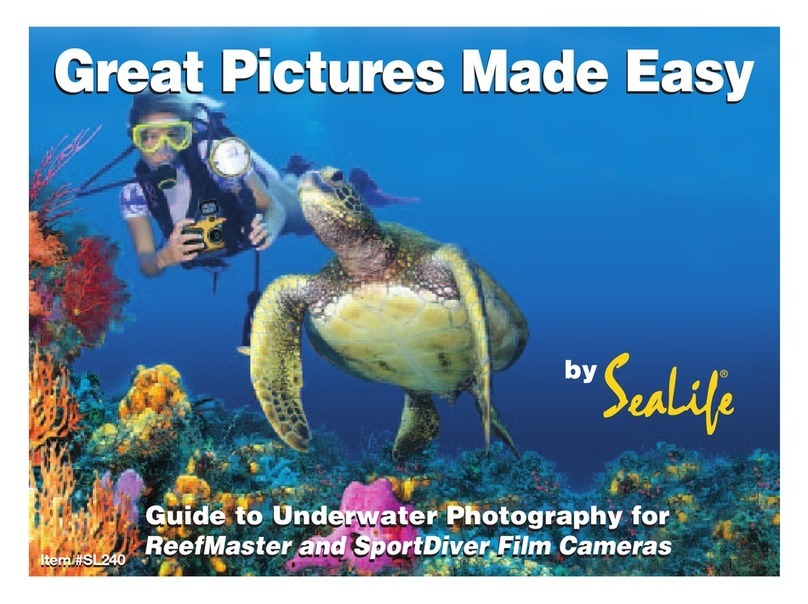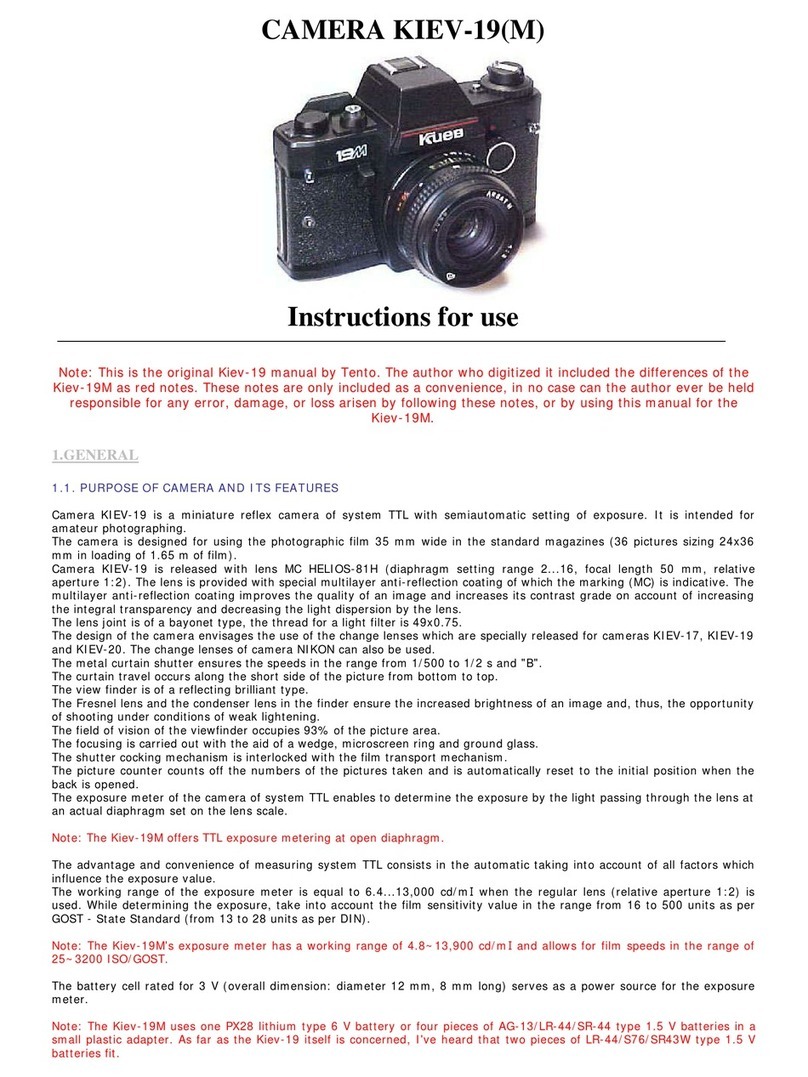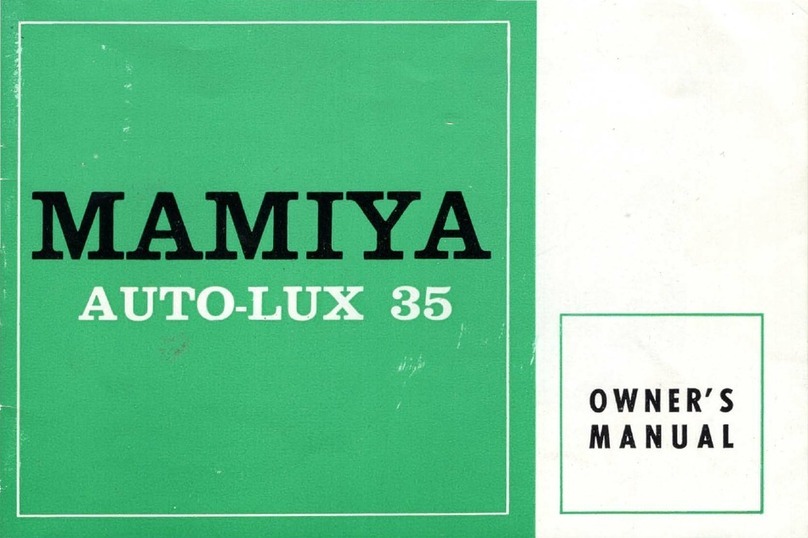Barker Super 8 User guide
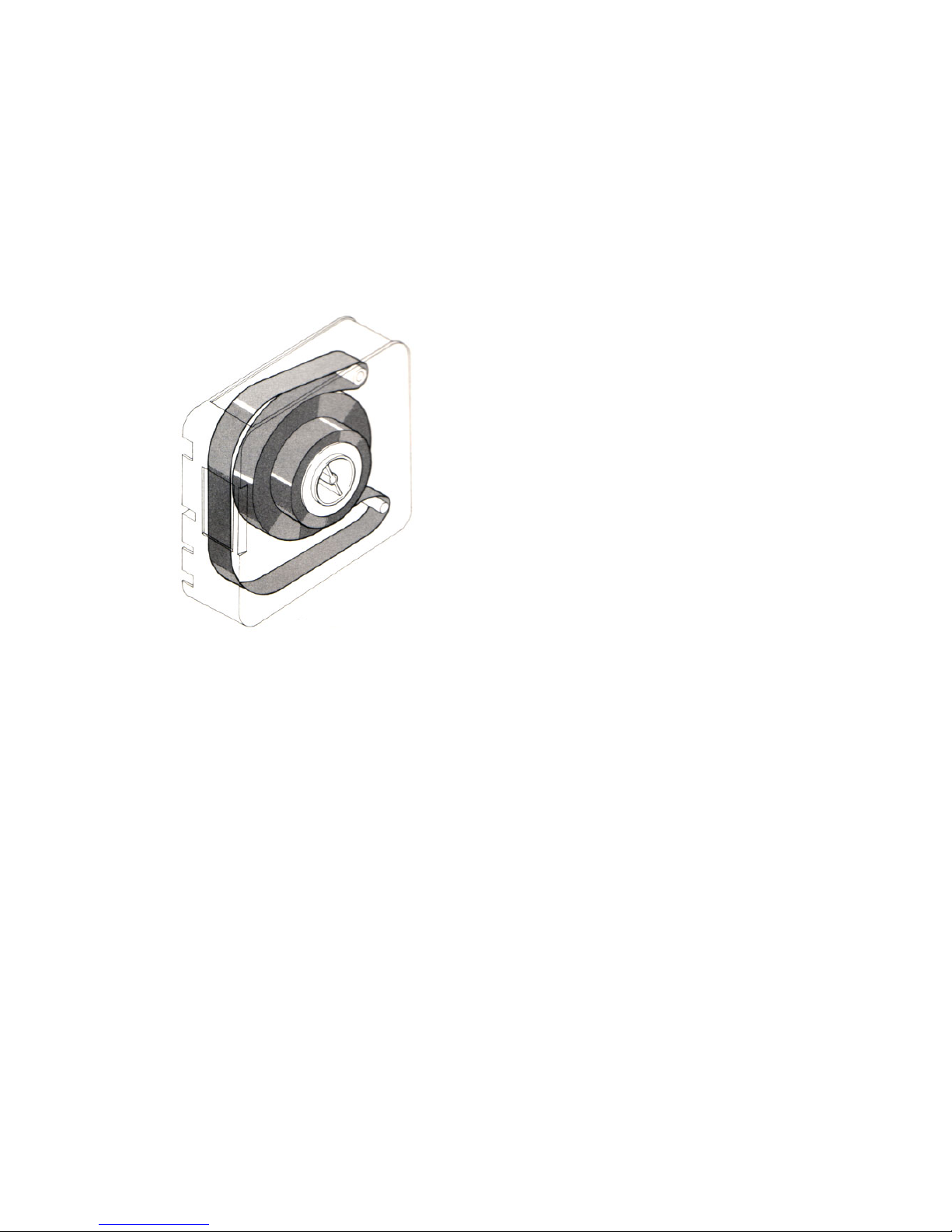
Basic Guide to using a Super 8 Cine Camera
Identifying the Super 8 Format
One way to recognize a super 8 camera is to look into the film compartment.
Super 8 cameras use only super 8 film that is packed in a rectangular
cartridge.
Super 8 (above)
Not to be confused with the single 8 format, that has a different kind of
cartridge (higher and more narrow with rounded B-shaped back). There are
two pins for cassette reels in single 8 and regular 8 cameras; super 8 has only
one in the middle of the rectangular film compartment.
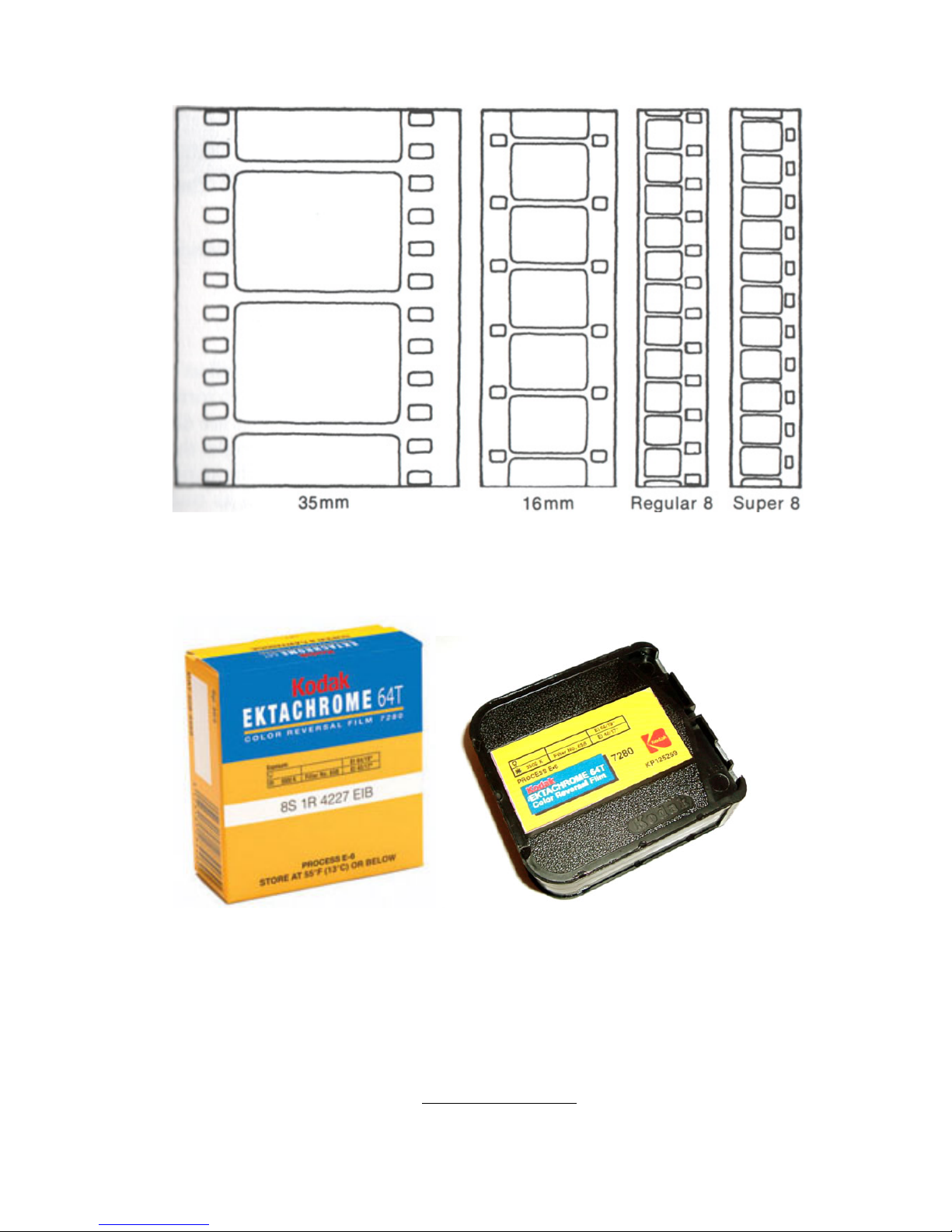
KODAK EKTACHROME 64T Color Reversal Film 7280
EI 64 (Tungsten), EI 40 with 85 Filter (Daylight) This new Super 8 mm format
film offers excellent color reproduction, fine grain and high sharpness.
KODAK EKTACHROME 64T Color Reversal Film 7280 is a 64-speed
tungsten balanced film with outstanding reciprocity characteristics, which
give consistent color balance over a wide range of exposures. The film
process is E-6.
KODAK EKTACHROME 64T is available from
Jessops high street stores and online http://www.jessops.com £12.99
The Widescreen Centre http://www.widescreen-centre.co.uk

47, Dorset Street, London W1U 7ND
£13.98 or £23.00 (process paid)
https://www.7dayshop.com worth investigating at an online price of £7.99!!
Stanley Productions http://www.stanleysonline.co.uk
147, Wardour Street, London W1F 8WD
£12.98
The Super 8 Camera
Typical Functions
The illustration below gives an overview of the Canon 310xl. However, its
functions are typical of those found on similar models.

Battery Check
Always check the camera batteries before use. There is usually a battery
check feature on the camera. Super 8 cameras typically take between 4-6 AA
batteries. These are usually inserted inside the grip.
Loading the Film
Locate the lid to the film compartment and open
Before loading the film cartridge make sure that the film compartment is dust
free. Clean with a blow-type photography brush if possible.
Gently push the film into place label side up and front end first. Close the lid
and lock.
The footage counter will read that there is an available 50ft of film. If during
filming the film compartment lid is opened, then the counter will reset to the
starting position. The film inside the cartridge will be protected but around 7

frames of film that is visible will be exposed.
Frame Rates
The normal frame rate of super 8 camera is 18 fps (frames per second). That
is the frame rate of your camera if there is no separate button where to select
other speeds. Many sound cameras use also a frame rate of 24 fps that
improves the sound quality.
Canon 1014xls (above) with rates of 9, 18, 24 and SM
However, a number of more expensive cameras have a wider range of
running speeds. Very often camera has a slow motion that usually varies
from 32 to 54 fps. The elegant looking Beaulieu 4008 ZM II (1971-77) has an
additional 70 fps. Some cameras have a separate slow motion button that can
be used during filming. It is usually situated in root of the handle, or on the
side of the camera body. Normally it is marked 'slow motion' or 'sm' or with the
number of the speed used.
Sometimes there are frame rates that are slower than the normal speed,
usually 8-12 fps, that can be used to achieve the effect of accelerated motion.
These slower speeds may also be useful when you are filming fixed objects in
low lighting, because they have longer exposure time.
Warning! It is strongly advised that the camera should not be used at rates above 24fps
when there is no film cartridge inserted. Running the camera at high speeds on ‘empty’ may
result in damage to the mechanism.
Many cameras also have a frame rate that is marked as '1'. That does not
actually mean a frame rate; it's the single frame exposure function. It means
that when you pull the trigger, camera exposes one frame. That function can
be used doing animation or timelapse filming. The exposure time with single
frame exposure is usually the same as when filming 18 fps, but I strongly
advice you to test it before filming any major animation using manual
exposure.
Interval timer (timelapse)
Some higher end cameras have a function that takes single frame shots
automatically at certain intervals (so called 'time lapse' shooting - remember
the rotting animals in Peter Greenaway's "Zoo"?...).
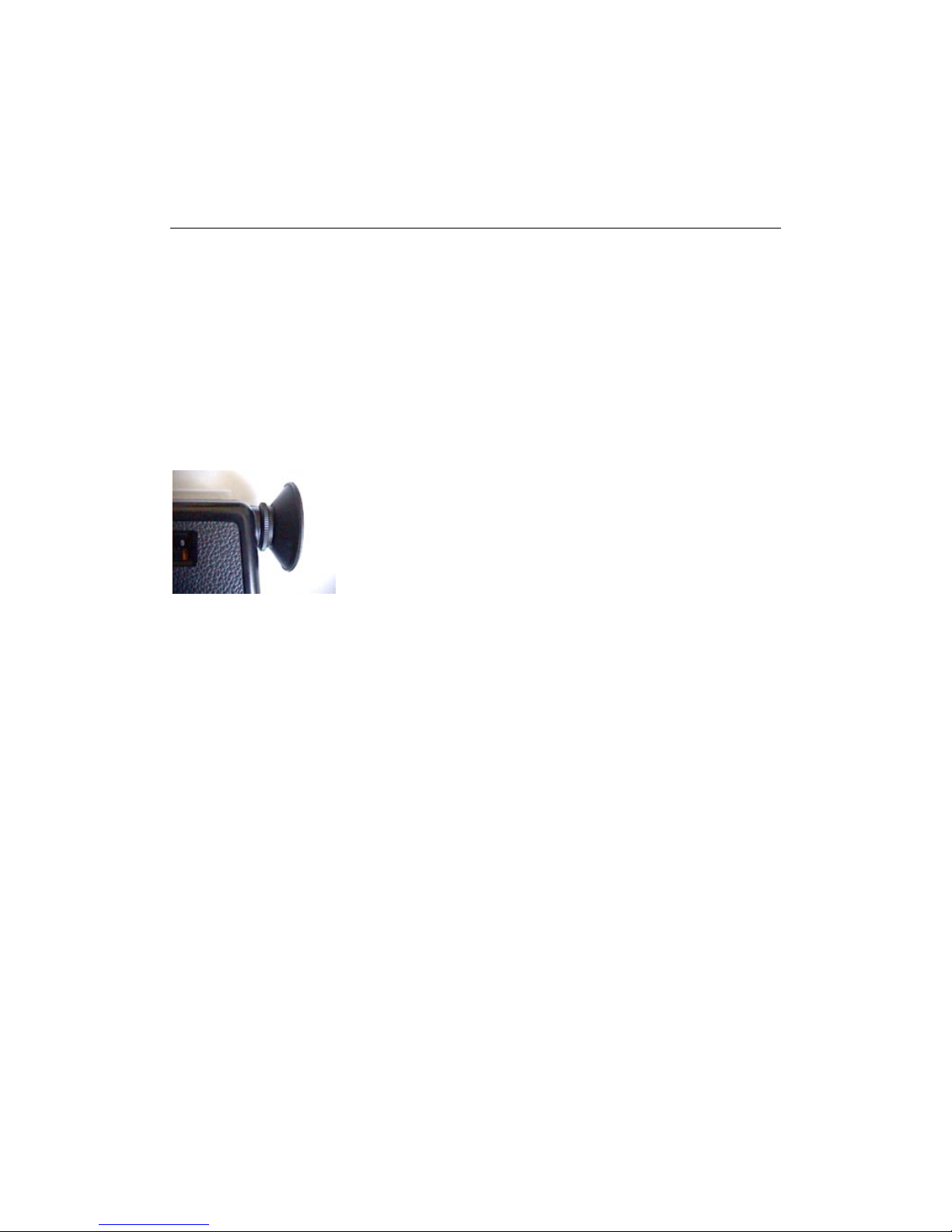
The length of the intervals can be changed. The range is usually from about
1/3 second to 60 second intervals. There are many different ways of how the
timer works and some of them are a bit complicated so you just have to try
different combinations:
Through the Viewfinder
Adjustment Ring/ Diopter setting-
Most middle to high- end cameras have a diopter setting for focusing the
viewfinder for users eye. There are different ways of adjusting the diopter, but
it is usually done by somehow rotating or moving the eyepiece. In most cases
there is a locking ring in the root of the eyepiece that must be rotated counter-
clockwise to loosen the eyepiece. On other cameras there is separate button
that must be screwed looser before adjusting
Adjust the diopter by first turning the (lens) focusing ring to infinity. Then turn
the zoom into extreme tele end. Aim the camera at some distant object and
turn or move the loosened eyepiece until the image is as sharp as possible.
Tighten the eyepiece locking afterwards.
If you have a focusing prism in the finder or aperture settings or any other
information marked, the following method is more accurate: Aim the camera
at a light and white area, such as a clear sky or a piece of paper that fills the
whole finder. Now look at whatever markings you have in the finder and adjust
the eyepiece until they appear as sharp as possible.
The Viewfinder

The viewfinder of Chinon 60 XL:
1. Scene timer
2. Film transport signal
3. Recording signal
4. Under exposure warning
5. Film counter pointer
6. Over exposure warning zone
The viewfinder of Eumig 23 XL:
A) Aperture pointer
B) Over exposure warning zone
D) Recording signal
E) Film end signal (turns red when film ends)
F) Film transport signal
G) Under exposure warning
There is usually some additional information shown in the viewfinder. You
may find some of these:
•Film transport signal. In most cameras there is a sign in the finder
that shows when the film is running. It is usually something that blinks
or moves during filming. It can be a hole that is opened and covered, a
blinking light or a little moving needle. When the film ends, the signal
stops moving. (Of course it may be another way round: a light that
starts blinking when the film is ending. You must just run the camera
and see what is happening). Some cameras have even a film counter
that shows the length of unexposed film in viewfinder.
•Film end sign. Sometimes there is another sign that tells when the film
ends or is near end. It can be a light that turns red or starts burning or a
needle that comes from the side of the finder.

•Underexposure warning. Very often cameras that have auto exposure
warn you when there is not enough light. You can test it by turning
camera first into light and then into dark. It may be a red light or a
needle coming from one side of the finder. If you have an aperture
pointer there may be a red area that shows when the light is too low, or
at least you can see when you are using maximum aperture.
•Overexposure warning. More rare, but aperture scale has usually
overexposure area marked.
•Aperture pointer. Most middle and high-end cameras have an
aperture scale visible in the finder. It has a pointer that shows the
current aperture setting. When you are using automatic exposure
control it shows you when there is not enough or too much light. It is
most necessary if you set exposure manually. Sometimes the aperture
scale is shown inconveniently in the side of the camera body, like in
Minolta XL-401 and in some Sankyo models.
•Manual exposure signal. Some cameras have some kind of signal
reminding you that the exposure setting is switched on manual. Again it
can be a light or a needle in the side of the finder. Many times it is the
same signal as is used for underexposure warning.
Mike Barker 02/08 MA Computer Arts/ Creative Applications for Audio and Video
Further information-
http://www.kolumbus.fi/puistot/S8Manual.htm
http://www.kodak.com/US/en/motion/s8mm/index.jhtml
Table of contents