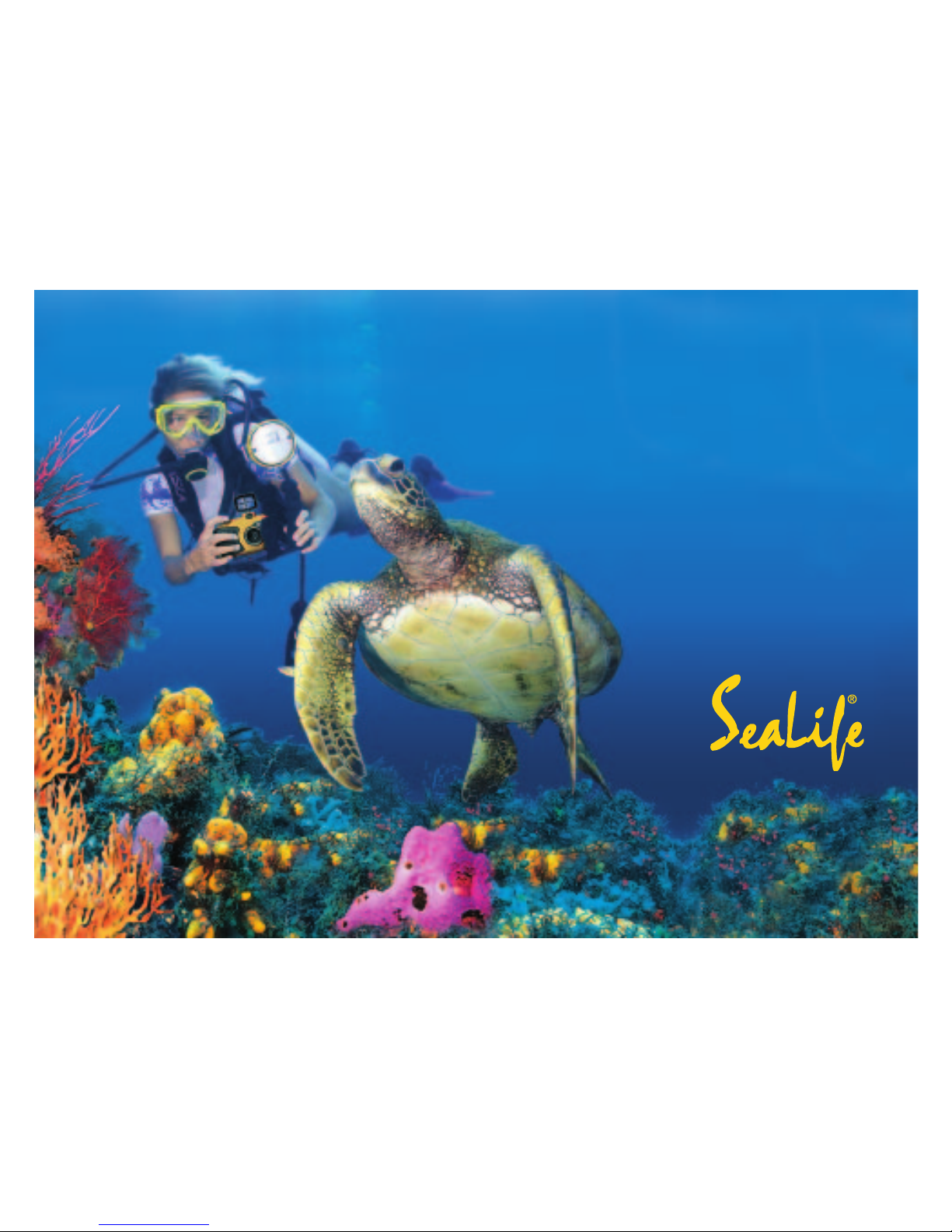2
Contents: PAGE
I. Introduction ..............................................................................................................1
II. Getting to Know Your Camera ..........................................................................4
III. MUST DO! ................................................................................................................6
IV. How Easy It Is......Set up your new SeaLife Camera ................................7
a. Remove Inner Camera ..................................8 g. Taking a Test Picture ......................14
b. Turn Power On ..............................................9 h. Checking the Battery Condition ......14
c. Loading Film and Fresh Batteries ................10 i. Cleaning After Use ..........................15
d. Clean O-Ring / Seal Area ............................11 j. Re-Winding the Film ........................16
e. Insert SeaLife Anti Fog Desiccant................12 k. Dry Storage ......................................17
f. Insert Inner Camera and close housing ......13
V. Tips for Great Picture ........................................................................................18
a. Just Do It! ....................................................18 h.
Distance Range for SeaLife Cameras
..25
b. Capture the Magic ......................................18 i. Pictures on Boats and Beaches ......27
c. The Great Hunt ............................................19 j. Catch, Click and Release ................27
d. Great Effects ................................................20 k.
Pictures on Land in Dry Conditions
....28
e. Key to Good Pictures ..................................22 l. Using the Flash ................................28
f. Taking Pictures Underwater ........................23 m. Inspiring Books ................................29
g. Distance Without Close-Up Lens ................24 n. U/W Photo Courses ........................29