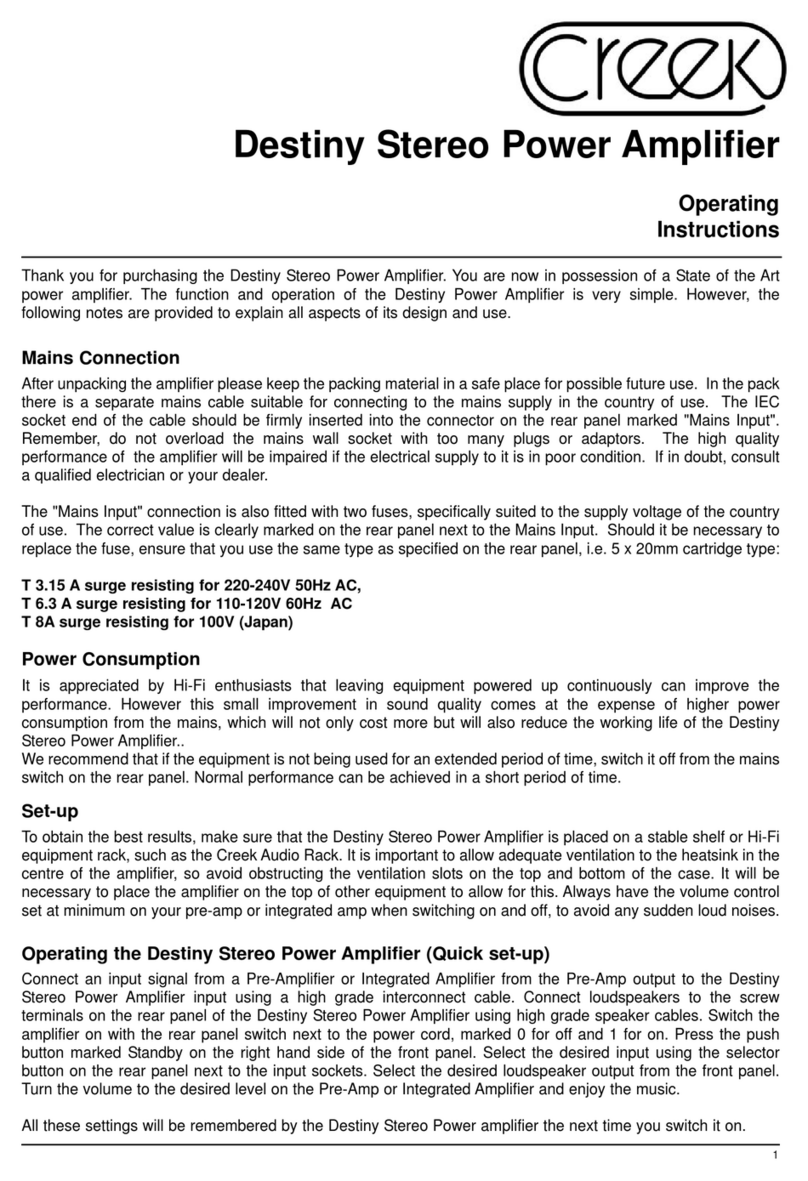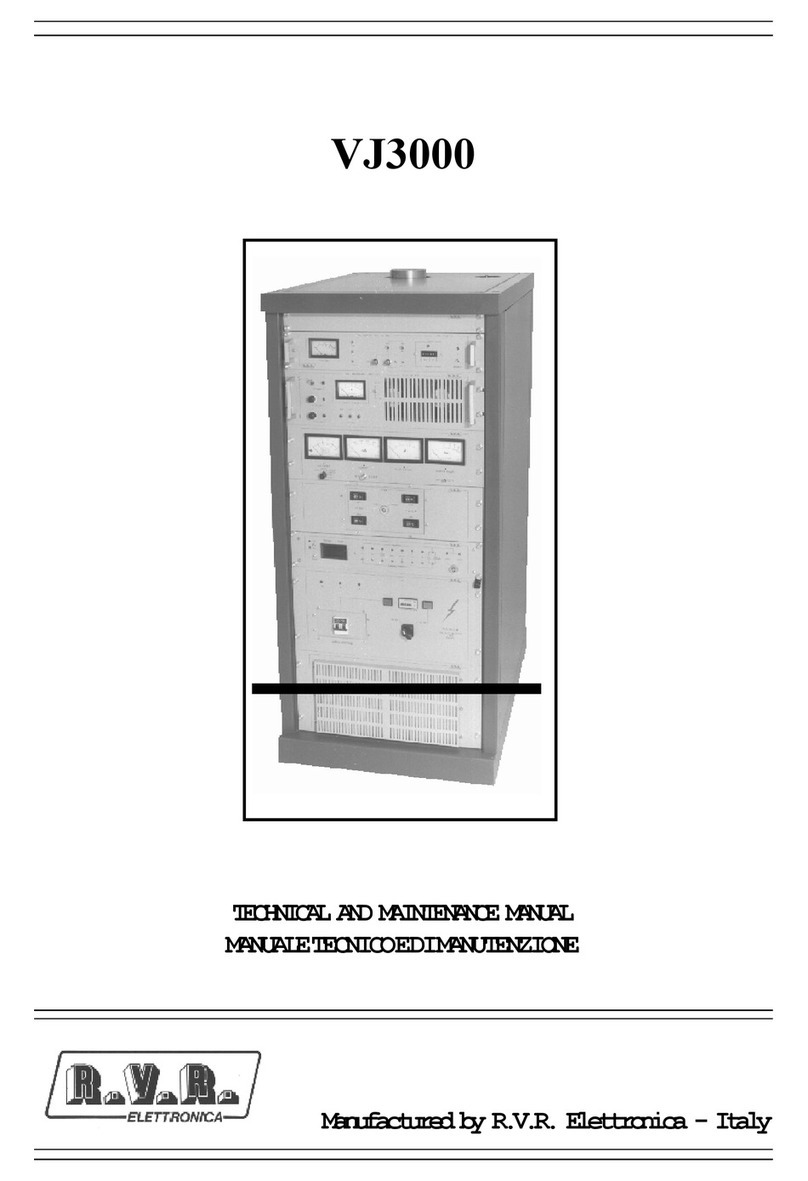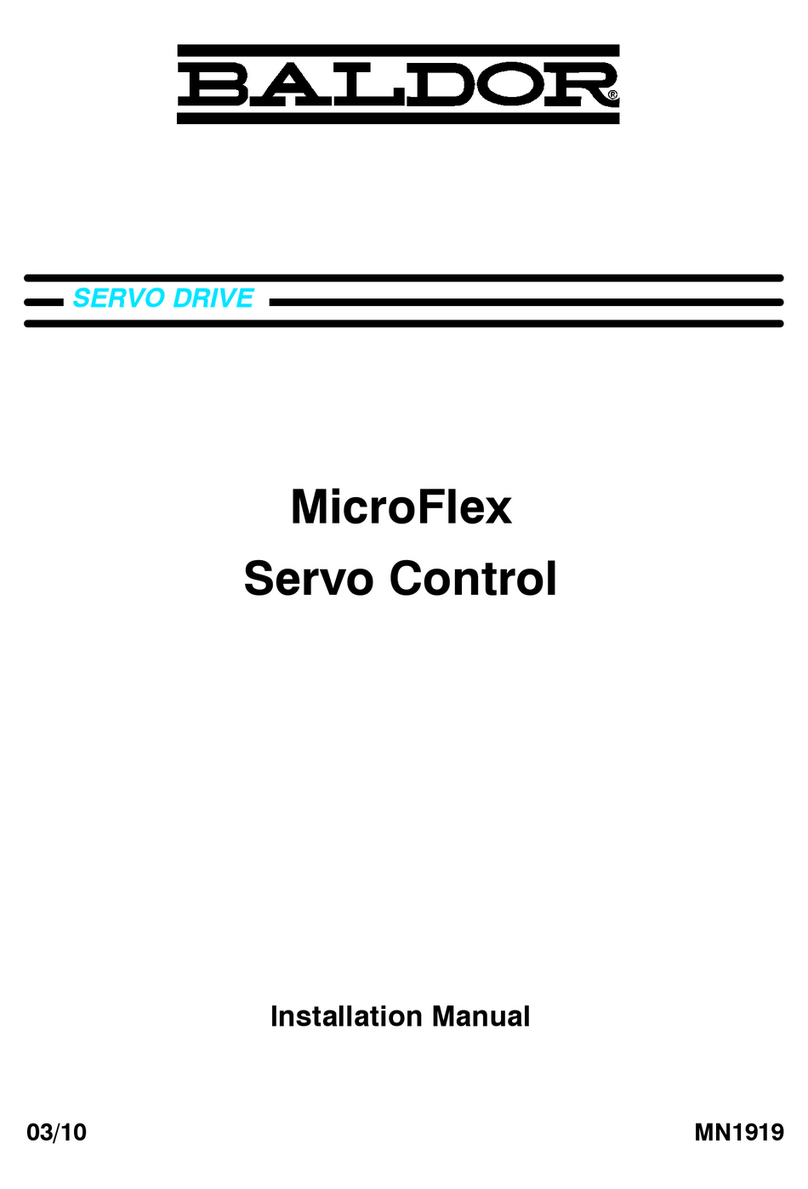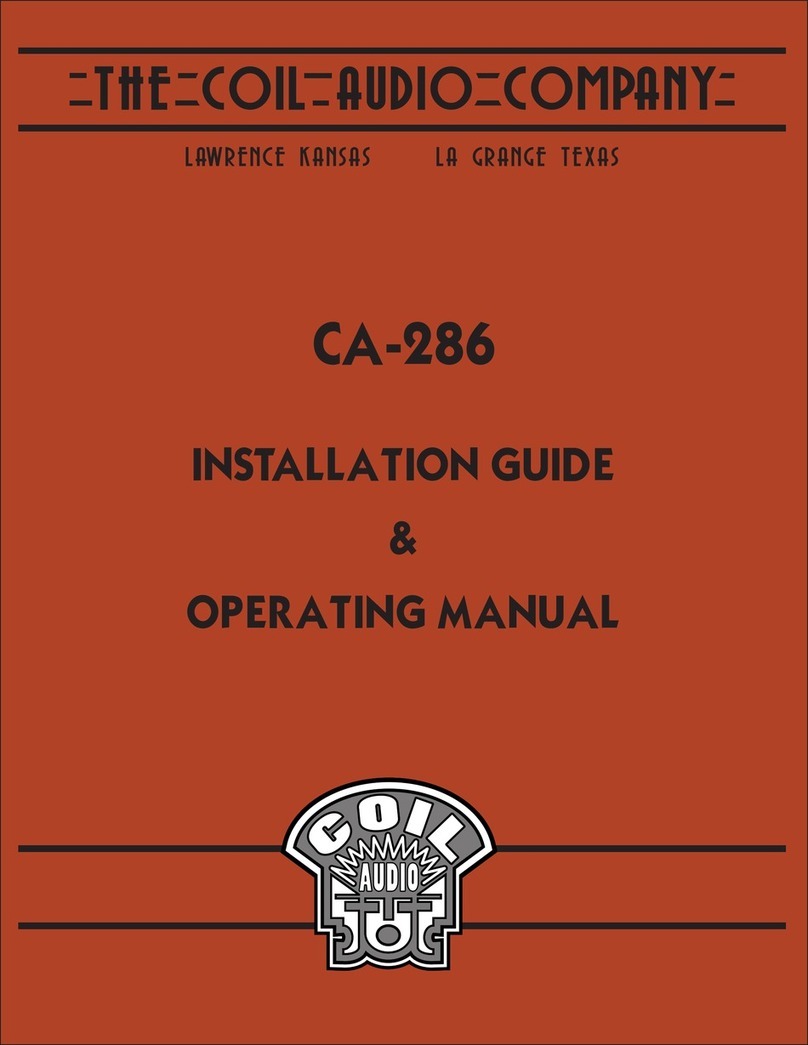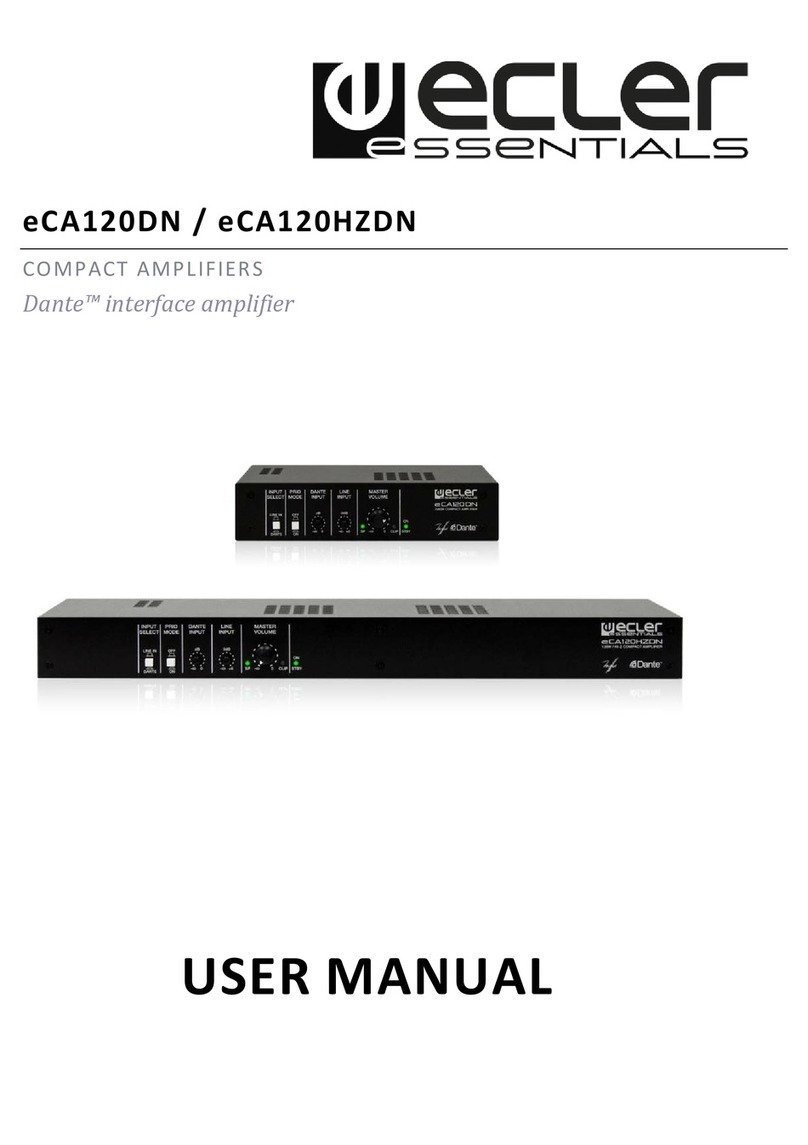Barrett 4075 Specification sheet

BCM407500/10
© Barrett Communications
Head Ofce:
Barrett Communications Pty Ltd
47 Discovery Drive, Bibra Lake, WA 6163 Australia
Tel: +61 8 9434 1700 Fax: +61 8 9418 6757
Email: [email protected]
www.barrettcommunications.com.au
Operating and Installation
Manual
Barrett 4075 Linear Amplier

2
BARRETT 4075 LINEAR AMPLIFIER - OPERATING & INSTALLATION MANUAL
Contents
Introduction .............................................................................................................. 4
Terms and Abbreviations................................................................................................... 4
Exploring the 4075 Linear Amplier ........................................................................ 5
Front Panel.........................................................................................................................5
Keypad ...............................................................................................................6
Rear Panel ..........................................................................................................................6
Switching the Linear Amplier On / Off................................................................... 8
Switching the Linear Amplier On....................................................................................8
Switching the Linear Amplier Off ...................................................................................8
Error States ............................................................................................................... 9
Display .................................................................................................................... 10
Main Menu....................................................................................................................... 10
Conguration Menu......................................................................................................... 10
1 - Exciter .........................................................................................................11
2 - ATU .............................................................................................................11
3 - AUX.............................................................................................................11
4 - Optical ........................................................................................................11
5 - Network ......................................................................................................11
6 - Language ....................................................................................................12
7 - Other ..........................................................................................................12
8 - Factory Reset...............................................................................................13
Diagnostics Menu ............................................................................................................ 14
1 - Clear Critical Error .......................................................................................16
2 - Filter Control Menu.....................................................................................16
3 - Attenuation Control....................................................................................17
4 - Power Relay Control....................................................................................18
5 - Power Supply Control .................................................................................18
6 - Pallet 0 Control ...........................................................................................19
7 - Pallet 1 Control ...........................................................................................20
8 - Fan Control Menu .......................................................................................21
9 - Pump Control..............................................................................................22
10 - Bypass Lock On Control.............................................................................22

3
BARRETT 4075 LINEAR AMPLIFIER - OPERATING & INSTALLATION MANUAL
Installation and Setup ............................................................................................ 23
Safety ............................................................................................................................... 23
Getting Started ................................................................................................................ 23
Mains Connection ............................................................................................................ 23
Ground (Earth) System .................................................................................................... 25
Land System Grounding ...................................................................................25
Marine System Grounding................................................................................26
Corrosion....................................................................................................26
Antenna Connection ........................................................................................................ 27
Fitting the Linear Amplier............................................................................................. 27
4050 Transceiver Setup.................................................................................................... 27
4075 System Connections................................................................................................ 28
4075 Connections - Rear View .........................................................................29
System Description..........................................................................................................31
In Standby (Receive) Mode (No PTT).................................................................31
In Transmit Mode (PTT Active) ..........................................................................31
Operation Settings.................................................................................................. 32
Factory Settings............................................................................................................... 32
System Settings ............................................................................................................... 32
Maintenance .................................................................................................................... 33
4075 - Specications............................................................................................... 34
General............................................................................................................................. 34
Mechanical....................................................................................................................... 35
Environmental ................................................................................................................. 35
Controls and Indicators ................................................................................................... 35
Connectors (Front) ...........................................................................................................36
Connectors (Rear) ............................................................................................................ 36
Protection.........................................................................................................................36
Limited 3 Year Warranty Statement....................................................................... 37
Warranty Registration and Technical Support....................................................... 38
Warranty Registration Contact Details ...........................................................................39

4
BARRETT 4075 LINEAR AMPLIFIER - OPERATING & INSTALLATION MANUAL
Introduction
The Barrett 4075 is a solid-state linear amplier operating from 1.6 MHz to
30 MHz. It can be supplied with a power output level of either 500 watts or
1000 watts.
Extensive self-test, system monitoring, and protection circuits are provided,
with status and tuning information being displayed on a large OLED display.
The exciter for the 4075 linear amplier is a Barrett 4050 Transceiver set
to “4075 Linear Amplier” as the antenna type, where its power output is
reduced to a maximum of 30 W, and 40 W above 20 MHz. The ALC voltage
for the exciter is derived at the Linear Amplier’s output, and is passed to the
exciter via the Breakout Box.
The Barrett 4075 Power Supply Unit provides the +48 volts required to power
the amplier.
Terms and Abbreviations
Term / Abbreviation Denition
BoB Breakout Box
CW Continuous Wave (used for Morse code)
dB Decibels
dBc Decibels relative to the carrier - is the power ratio of a
signal to a carrier signal, expressed in decibels.
dBm Power ratio in decibels (dB) of the measured power
referenced to one milliwatt (mW).
LPF Low Pass Filter
OLED Organic Light Emitting Diode
PEP Peak Envelope Power
PTT Press-To-Talk button
Selcall Selective Calls
SSB Single Sideband (a transmission format)
USB Universal Serial Bus
VSWR Voltage Standing Wave Ration

5
BARRETT 4075 LINEAR AMPLIFIER - OPERATING & INSTALLATION MANUAL
Exploring the 4075 Linear Amplier
Front Panel
PWR LED illuminates green when the unit is powered on.
TX LED illuminates amber when the unit is transmitting (PTT on)
OLED screen
FLT LED illuminates red when the unit identies a fault
LOG LED illuminates blue when logging the fault history
Grill and lter for the fans
LEDs to indicate transmit (amber) and receive (green)
USB socket for programming and diagnostics
Keypad

6
BARRETT 4075 LINEAR AMPLIFIER - OPERATING & INSTALLATION MANUAL
Keypad
There are seven keys on the keypad. Some keys have multiple functions
assigned to them depending on when the key is pressed and for how long the
key is pressed. Key functions are listed below followed by a description of their
functions.
Key Function
Channel Up /
Scroll up
Channel Down /
Scroll down
Scroll left
Scroll right
Key Function
ENT Enter /
Set a menu item
PWR On / Off button
ESC Escape /
Back one step
Rear Panel
14
15

7
BARRETT 4075 LINEAR AMPLIFIER - OPERATING & INSTALLATION MANUAL
RF Out
48 V for Amplier
Cooling fan /grill
RF In
12 V Power Supply from 4022
2050 interface
4050 Breakout Box Interface
Auxiliary input. Used if other equipment is far away. Alarms etc
USB Interface. Used for programming and diagnostics
Ethernet network interface
Optic Fibre
ATU Interface
Control connector for Power Supply
14 Drain Plug
15 Earth connection

8
BARRETT 4075 LINEAR AMPLIFIER - OPERATING & INSTALLATION MANUAL
Switching the Linear Amplier On / Off
Switching the Linear Amplier On
Press PWR to switch the unit
on.
The Barrett splash screen dis-
plays.
BARRETT
4075 LINEAR AMPLIFIER
After two seconds the default
screen displays showing various
values. Current: 1.19 A
Voltage: 49 V
Last VSWR: 0.00
Use the scroll keys and
to display more values.
Press ESC to display the Main
Menu.
Freq: 0.00 Cur0: 1.12 A
Band: 7 Cur1: 0.12 A
Out PWR: 0 W Pal0T N/A
ATTEN: 10 dB Pal1T: 32.2°C
Switching the Linear Amplier Off
Momentarily press PWR for ve
seconds to switch the unit off.

9
BARRETT 4075 LINEAR AMPLIFIER - OPERATING & INSTALLATION MANUAL
Error States
There are three types of error states that may be encountered during opera-
tion. These are:
Warning
The following message displays
accompanied by an audible
alarm and a ashing red LED.
This ashing message will con-
tinue until the fault condition
clears. No user intervention is
required.
ERROR!
WARNING
Error
The following message displays
accompanied by an audible
alarm and a ashing red LED.
This ashing message will con-
tinue until the fault condition
clears or a key is pressed on the
keypad. The LED will continue
to ash but the navigational
keys will now be operable.
ERROR!
ERROR
Critical Error
The following message displays
accompanied by an audible
alarm and a ashing red LED.
The critical error will cause the
Linear Amplier to shut down.
However, the message and LED
will continue to ash until the
Escape key is pressed.
If the critical error is cleared,
select Yes to continue.
See page 16 for further
information.
ERROR!
CRITICAL ERROR
Hit ESC to continue
Clear Error?
Conrm Update? YES NO
YES

10
BARRETT 4075 LINEAR AMPLIFIER - OPERATING & INSTALLATION MANUAL
Display
Main Menu
From the Main Menu, Press
either or to move
the selection up or down.
Press ENT to select either the
Conguration Menu or Diag-
nostics Menu.
MAIN MENU
1 - Conguration Menu
2 - Diagnostics Menu
Conguration Menu
From the Conguration Menu,
press either or
to move the selection up or
down.
Press ENT to select the re-
quired menu.
> LINEAR CONFIG MENU
1 - Exciter
2 - ATU
3 - AUX
< > LINEAR CONFIG MENU
4 - Optical
5 - Network
6 - Language
< LINEAR CONFIG MENU
7 - Other
8 - Factory Reset

11
BARRETT 4075 LINEAR AMPLIFIER - OPERATING & INSTALLATION MANUAL
1 - Exciter
Use this option to select which
exciter to use with the 4075
Linear Amplier.
Alternative custom exciters
(programmable) can be used.
Select Exciter from the Cong-
uration Menu to display the
following.
Press or to move
the selection up or down.
Press ENT to set the selection.
> Exciter MENU
1 - Set 4050
2 - Set 2050
3 - Set Custom 1
< Exciter MENU
4 - Set Custom 2
5 - Set Custom 3
2 - ATU
N/A. Press ESC to return to the previous menu.
3 - AUX
N/A. Press ESC to return to the previous menu.
4 - Optical
N/A. Press ESC to return to the previous menu.
5 - Network
N/A. Press ESC to return to the previous menu.

12
BARRETT 4075 LINEAR AMPLIFIER - OPERATING & INSTALLATION MANUAL
6 - Language
N/A. Press ESC to return to the previous menu.
7 - Other
Select Other from the Cong-
uration Menu to display the
following.
Press or to move
the selection up or down.
Press ENT to display the select-
ed menu.
> Other
1 - Buzzer Control
2 - Blocking Region
Buzzer Control
This option enables or disables
the audio alarms.
Select Buzzer Control from
the Other Menu to display the
following.
Press and to toggle the
selection on or off.
Press ENT to display the Conr-
mation screen.
Buzzer Control ON/OFF ON
A conrmation screen displays.
Press or to toggle the
selection Yes or No to conrm
and return to the Other Screen. Conrm Update? YES NO
YES

13
BARRETT 4075 LINEAR AMPLIFIER - OPERATING & INSTALLATION MANUAL
Blocking Region
Use this option to block pro-
grammable regions. Alterna-
tively, select none.
Select Blocking Region from
the Other Menu to display the
following.
Press or to move
the selection up or down.
Press ENT to set the selection.
> BLOCKING REGION MENU
1 - Region 1
2 - Region 2
3 - Region 3
< BLOCKING REGION MENU
4 - Region 4
5 - Region 5
6 - None
8 - Factory Reset
Use this option to revert all the
values to the default.
Select Factory Reset from the
Conguration Menu to display
the conrmation screen.
Press or to toggle the
selection Yes or No.
Press ENT to conrm and re-
boot the Linear Amplier.
Conrm? YES NO
YES

14
BARRETT 4075 LINEAR AMPLIFIER - OPERATING & INSTALLATION MANUAL
Diagnostics Menu
A passcode is required to enter the Diagnostic menu.
Select the Diagnostics menu from the Main Menu to display the Passcode
screen.
The passcode consists of four
digits. The underscore rep-
resents the selected digit. To
increment or decrement the
value of the selected digit,
press or respec-
tively. To move to a different
selected digit,
press either or to move
left or right respectively.
Press ENT to enter the pass-
code.
Passcode: 0000
If the entered passcode is in-
correct, the following message
displays.
Press ESC to return to the Pass-
code screen.
Incorrect Passcode
If the entered passcode is
correct, the following message
displays momentarily for two
seconds.
Press ESC to display the Diag-
nostic menu.
WARNING:
Incorrect usage may
damage amplier

15
BARRETT 4075 LINEAR AMPLIFIER - OPERATING & INSTALLATION MANUAL
From the Diagnostics Menu,
press either or
to move the selection up or
down.
Press ENT to select the re-
quired menu.
> DIAGNOSTICS MENU
1 - Clear Critical Error
2 - Filter Control Menu
3 - Attenuation Control
< > DIAGNOSTICS MENU
4 - Power Relay Control
5 - Power Supply Control
6 - Pallet 0 Control
< > DIAGNOSTICS MENU
7 - Pallet 1 Control
8 - Fan Control Menu
9 - Pump Control
< DIAGNOSTICS MENU
10 - Bypass Lock ON Control

16
BARRETT 4075 LINEAR AMPLIFIER - OPERATING & INSTALLATION MANUAL
1 - Clear Critical Error
Select Clear Critical Error, when the error raising the alarm has been xed. This
will reset the Error State. See page 9 for further information.
2 - Filter Control Menu
Select Filter Control from the
Diagnostics Menu to display
the following.
Press or to move
the selection up or down.
Press or to toggle the
selection on or off.
Press ENT to display the Conr-
mation screen.
> FILTER CONTROL MENU
BYPASS TOGGLE ON
Filter 1 (1.60-2.48 MHz) OFF
Filter 2 (2.48-3.84 MHz) OFF
F:7,DUMP:RX,SYSBYPASS:RX
From the Conrmation screen,
press or to toggle the
selection Yes or No, and return
to the previous screen. Conrm Update? YES NO
YES

17
BARRETT 4075 LINEAR AMPLIFIER - OPERATING & INSTALLATION MANUAL
3 - Attenuation Control
Select Attenuation Control
from the Diagnostics Menu to
display the following.
Press or to move
the selection up or down.
> ATTENUATION CONTROL MENU
1 - Set 0dB Attenuation
2 - Set 3dB Attenuation
3 - Set 6dB Attenuation
ATTEN: ATTEN_6DB
Select > to advance though
the menu for more options, or
select < to return to the previ-
ous menu.
< > ATTENUATION CONTROL MENU
4 - Set 9dB Attenuation
5 - Set 10dB Attenuation
6 - Set 13dB Attenuation
ATTEN: ATTEN_10DB
Press ENT to accept the set-
ting.
The chosen attenuation is
displayed on the last line of the
display.
< ATTENUATION CONTROL MENU
7 - Set 16dB Attenuation
8 - Set 19dB Attenuation
ATTEN: ATTEN_10DB

18
BARRETT 4075 LINEAR AMPLIFIER - OPERATING & INSTALLATION MANUAL
4 - Power Relay Control
Select Power Relay Control
from the Diagnostics Menu to
display the following.
Enables or disables the external
48 V Power Supply.
Press or to toggle the
selection on or off.
Press ENT to display the Conr-
mation screen.
PS48vON/OFF: ON
From the Conrmation screen,
press or to toggle the
selection Yes or No, and return
to the previous screen. Conrm Update? YES NO
YES
5 - Power Supply Control
Select Power Supply Control
from the Diagnostics Menu to
display the following.
The external power supply
consists of three modules.
Use this menu to enable or dis-
able the individual modules.
Press or to move
the selection up or down.
Press ENT to accept the set-
ting.
Power Supply Control Menu
1 - Module 0
2 - Module 1
3 - Module 2

19
BARRETT 4075 LINEAR AMPLIFIER - OPERATING & INSTALLATION MANUAL
6 - Pallet 0 Control
Select Pallet 0 Control from the
Diagnostics Menu to display
the following.
The Power Amplier consists of
two pallets.
Use this menu to enable or
disable Pallet 0.
Press or to toggle the
selection on or off.
Press ENT to conrm and dis-
play the Conrmation screen.
Pal0 ON/OFF: ON
From the Conrmation screen,
press or to toggle the
selection Yes or No, and return
to the previous screen. Conrm Update? YES NO
YES

20
BARRETT 4075 LINEAR AMPLIFIER - OPERATING & INSTALLATION MANUAL
7 - Pallet 1 Control
Select Pallet 1 Control from the
Diagnostics Menu to display
the following.
The Power Amplier consists of
two pallets.
Use this menu to enable or
disable Pallet 1.
Press or to toggle the
selection on or off.
Press ENT to display the Conr-
mation screen.
Pal1 ON/OFF: ON
From the Conrmation screen,
press or to toggle the
selection Yes or No, and return
to the previous screen. Conrm Update? YES NO
YES
Table of contents