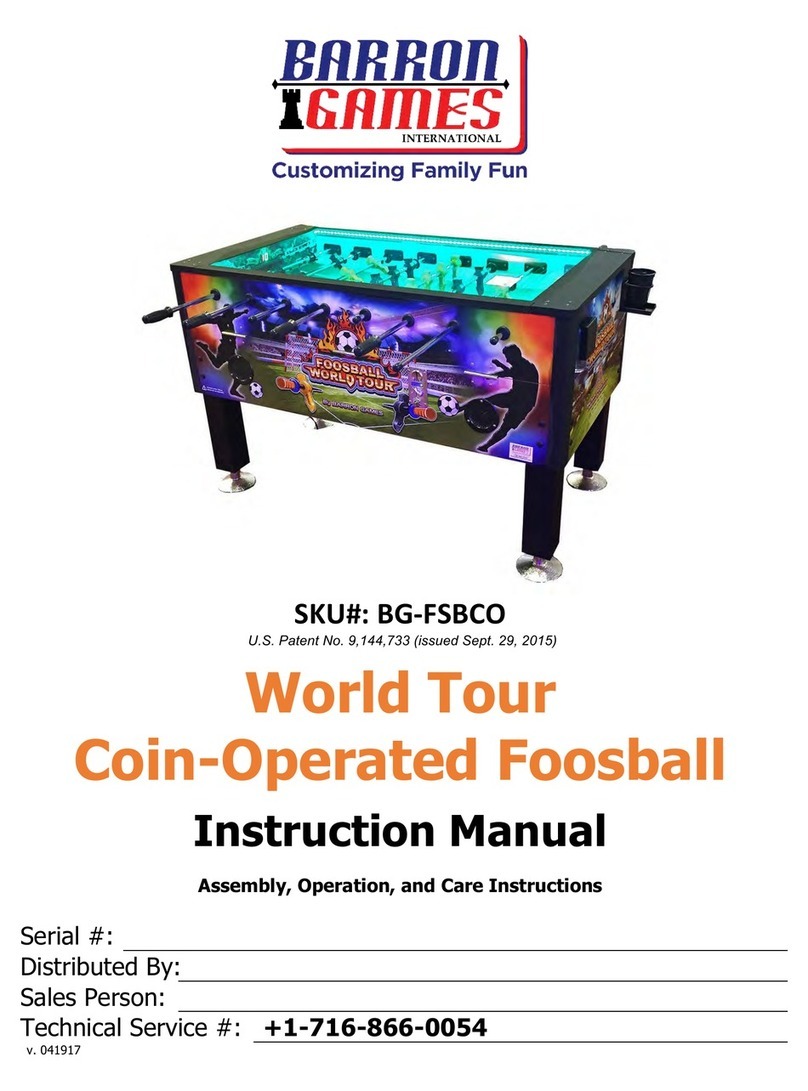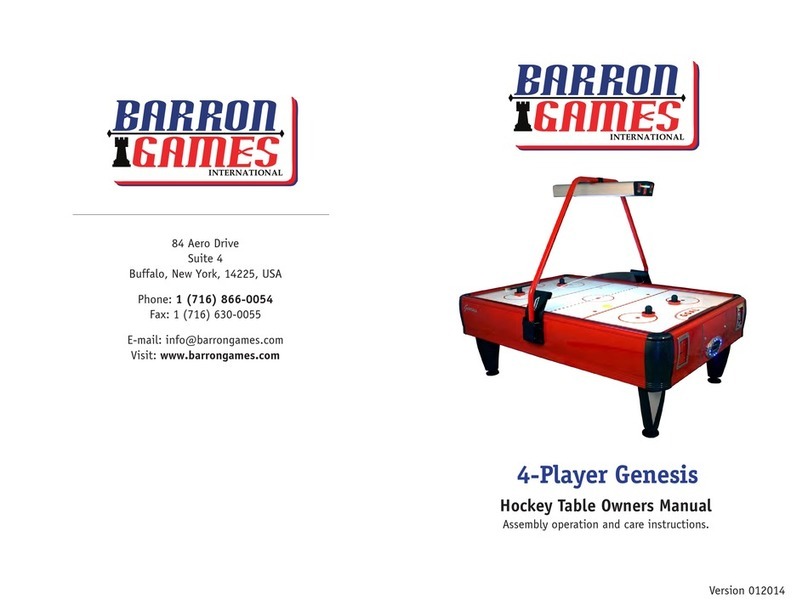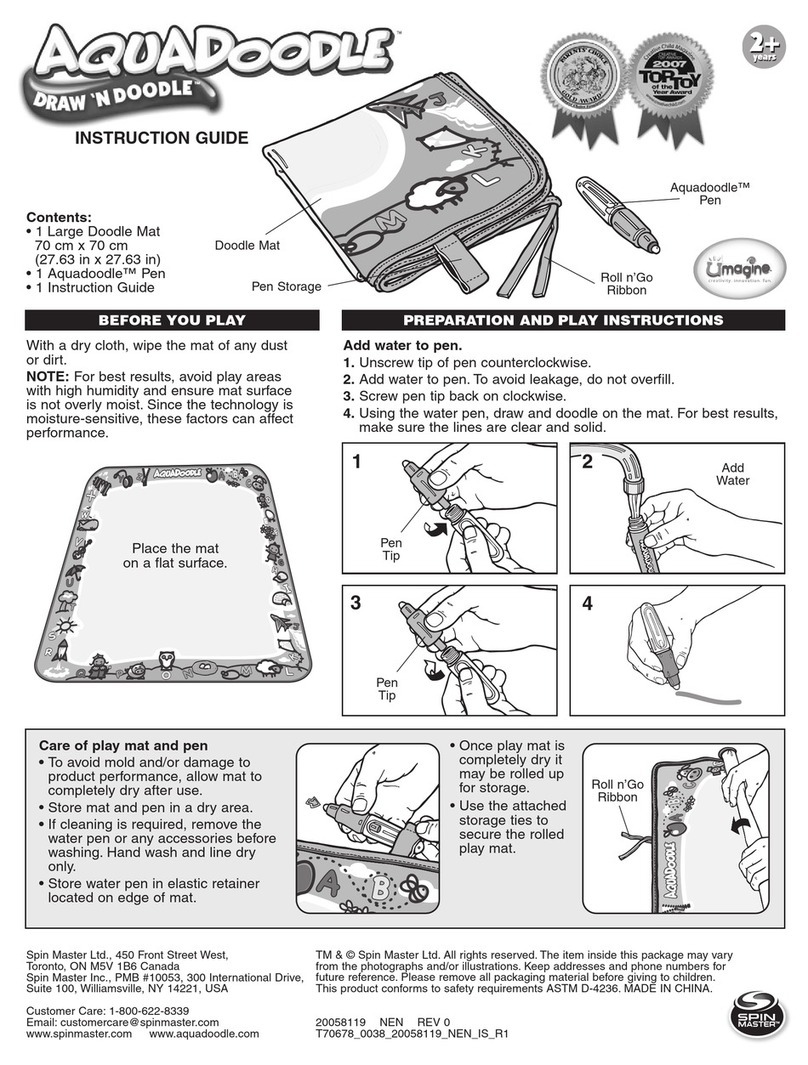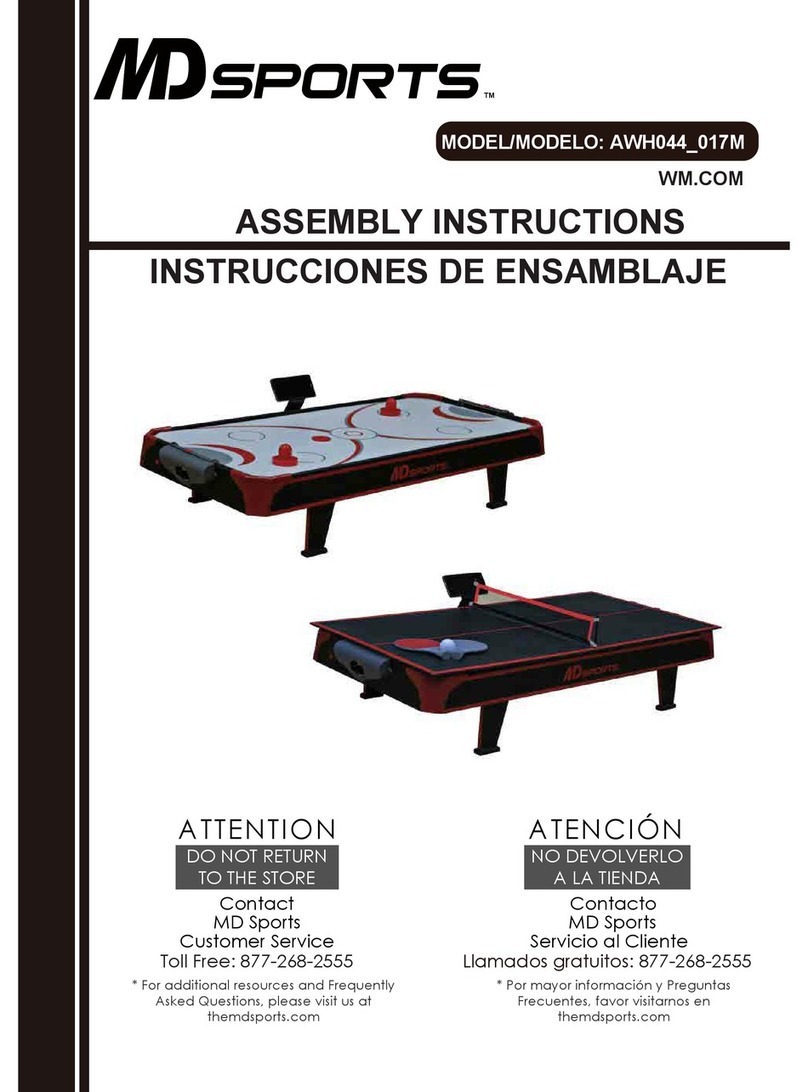Barron Games Football Frenzy User manual

Football Frenzy
Air Hockey Table Owners Manual
Assembly operation and care instructions.
Version 1.1.08
To Purchase This Item, Visit BMI Gaming | www.bmigaming.com | (800) 746-2255 | +1.561.391.7200

Weights and Dimensions 1
Table Assembly 2
Side Score Board Assembly 3
PCB Layout and Specification 10
Operator Program Adjustment 14
Care and Maintenence 16
Troubleshooting 17
Index
To Purchase This Item, Visit BMI Gaming | www.bmigaming.com | (800) 746-2255 | +1.561.391.7200

Weight
Overhead Bar 11lbs
Table 348lbs
Legs 48lbs
Total Weight 407lbs
Dimensions
Length 89”
Width 60”
Height 57”
1
To Purchase This Item, Visit BMI Gaming | www.bmigaming.com | (800) 746-2255 | +1.561.391.7200

2
Attach the legs to the table with the medium screws
provided with washers.
The blower has already been attached.
Remove the keys taped to the bottom of the table.
To Purchase This Item, Visit BMI Gaming | www.bmigaming.com | (800) 746-2255 | +1.561.391.7200

3
Use 4 people to flow the table to the standing position.
To Purchase This Item, Visit BMI Gaming | www.bmigaming.com | (800) 746-2255 | +1.561.391.7200

4
Open the door and remove the kit with the pucks and
mallets, and polish spray for play.
To Purchase This Item, Visit BMI Gaming | www.bmigaming.com | (800) 746-2255 | +1.561.391.7200

5
Lockable Cash Box
To Purchase This Item, Visit BMI Gaming | www.bmigaming.com | (800) 746-2255 | +1.561.391.7200

6
Connect the corresponding pins from the cable running
up the bar to the scoreboard, connecting to the
matching color and shape of the pin.
Attach the overhead scoreboard to the bar with two
medium screws to the bar.
Two Medium ScrewsOverhead Bar
Bracket
Scoreboard Overhead Bar
Scoreboard Cable
To Purchase This Item, Visit BMI Gaming | www.bmigaming.com | (800) 746-2255 | +1.561.391.7200

7
Attach top half of the side safe guard chrome holder to
the plexiglass. Attach the bottom half to the table.
Remove sticky surface from the chrome side of the hold-
ers of the side guards.
Remove protective covering off the side safe guards.
Using the small screws, attach the Plexiglas side safe
guards with the chrome side out.
Using small screws, attach the Plexiglas and holder to
the table. DO NOT screw too tight, Plexiglas may crack.
To Purchase This Item, Visit BMI Gaming | www.bmigaming.com | (800) 746-2255 | +1.561.391.7200

8
Push bar into holder on both sides
of the table. When the bar is
completely into the holder, tighten
the bracket with the bar in it
securely to the air hockey table.
Attach white cover plate over bar
bracket using the large screws.
Attach the overhead bar holder to the table with me-
dium screws. DO NOT TIGHTEN.
Attach side score board cable from the bar to the side
of the table, connecting to the matching color and
shape of the pin.
To Purchase This Item, Visit BMI Gaming | www.bmigaming.com | (800) 746-2255 | +1.561.391.7200

9
Make sure all screws are tight and secure. Adjust the
table to the desired height.
Use a level to ensure fair play and a balanced table.
Plug in the table to a 110Volt system.
To Purchase This Item, Visit BMI Gaming | www.bmigaming.com | (800) 746-2255 | +1.561.391.7200

10
CON 35: A1, Signal In/Out Controller
CON 36: B1, Signal In/Out Controller
CON 38: A2, Puck Strike Detector
CON 39: B2, Puck Strike Detector
CON31: Neon Lamp Speed Control
CON 310: Turbine Engine
CON 311: Solenoid Control
CON 312: AC Power
CON 313: DC Power [GND+5V+12V]
CON 315: Left/Right Speaker
V31: Volume Control
To Purchase This Item, Visit BMI Gaming | www.bmigaming.com | (800) 746-2255 | +1.561.391.7200

11
3. Coin Mechanism
2. Start Button
1. Sensor
4. Ticket Unit
5. Hitting Sound for rails
7. Programmable Settings SW12
6. Programmable Settings SW11
To Purchase This Item, Visit BMI Gaming | www.bmigaming.com | (800) 746-2255 | +1.561.391.7200

12
CON 38
Orange/Brown 1. +5V
White 2. Strike Detect
Black/Blue 3. Ground
CON 39
Orange/Black/Brown
1. +12V
White 2. Strike Detect
Black/White/Blue
3. Ground
CON 31
1.
2.
3.
CON 310
Brown 1.
AC110V or AC220V
Blue 2.
AC110V or AC220V
CON 311
Orange 1. +12V
Purple 2. Signal Control
Orange 3. +12V
Grey 4. Signal Control
CON312
Brown
1.
AC110V or AC220V
Green/Yellow
2.
AC110V or AC220V
Blue
1.
AC110V or AC220V
CON 313
Orange
1. +12V
2.
Black
3. Ground
4.
Red
5. +5V
CON 315
1. SP+
2. SP-
3. SP+
4. SP-
A2. Puck Strike Detector
(Send, Receive)
B2. Puck Strike Detector
(Send, Receive)
Turbine Engine
Power Out
AC Power In
DC Power In
A1 Solenoid SW
B1 Solenoid SW
Left Speaker
Right Speaker
To Purchase This Item, Visit BMI Gaming | www.bmigaming.com | (800) 746-2255 | +1.561.391.7200

13
CON 35
S2 1. +5V
White 2. Puck In Detect
Black 3. Ground
Brown 4. Start
Black/White 5. Ground
Orange/Black 6. 12V
Blue 7. Counter
Orange 8. +12V
Green 9. Coin Selector
Black 10. Ground
Blue 11. SR
Orange 12. +12V
Black 13. Ground
Purple 14. Ticket
CON 36
Red 1. +5V
White/Red 2. Puck In Detect
Black 3. Ground
Yellow 4. Start
Black/White 5. Ground
Orange/Orange 6. 12V
Brown/Orange/Yellow/Black
7. Start Lamp
Orange 8. +12V
Black 9. Coin Selector
Blue/Orange 10. Ground
Orange 11. SSR
Black 12. +12V
Purple 14. Ticket
A1. Goal Sensor
B1. Goal Sensor
A1. Start
B1. Start
Counter
Start Lamp
A1. Coin Selector
B1. Coin Selector
A1. Ticket Dispenser
B1. Ticket Dispenser
To Purchase This Item, Visit BMI Gaming | www.bmigaming.com | (800) 746-2255 | +1.561.391.7200

14
O = OFF: Switch is Down
I = ON: Switch is Up
Air Hockey Dip Switch Adjustment
*Free play only works with an upgrade package of free play start button through Baron Games International.
Coin
Acceptor
Tickets
Dispensed
Side
Strike
Sound
1 2 3 4 5 6 7 8
1 Coin= 1 Credits I I I
1 Coin= 2 Credits O I I
1 Coin= 3 Credits I O I
1 Coin= 4 Credits O O I
2 Coins= 1 Credits I I O
3 Coins= 1 Credits O I O
4 Coins= 1 Credits I O O
FREE PLAY* O O O
NONE O O O
Winner 3 Loser 1 I O O
Winner 6 Loser 2 O I O
Winner 9 Loser 3 O I I
Winner 18 Loser 4 O O I
Winner 22 Loser 5 I O I
Winner 26 Loser 6 O I I
Winner 36 Loser 7 I I I
Sound A I I
Sound B O I
Sounds C I O
No Sound O O
Upper Unit SW11
Function Switch Number
Operator Programmable Settings
SW11 - Upper Dipswitch Unit
To Purchase This Item, Visit BMI Gaming | www.bmigaming.com | (800) 746-2255 | +1.561.391.7200

15
O = OFF: Switch is Down
I = ON: Switch is Up
Air Hockey Dip Switch Adjustment
Goal
To Win
Time
of Credit
Ticket
Recipient
Demo
Sound
1 2 3 4 5 6 7 8
No Limit O O O
9 O O I
8 O I O
7 I I O
6 O O I
5 I O I
4 O I I
3 I I I
No Limits O O O
10 Minutes I O O
8 O I O
6 I I O
4 O O I
3 I O I
2 O I I
1 I I I
Winner Only I
Both O
Enabled I
Disbled O
Lower Unit SW12
Function Switch Number
Operator Programmable Settings
SW12 - Lower Dipswitch Unit
To Purchase This Item, Visit BMI Gaming | www.bmigaming.com | (800) 746-2255 | +1.561.391.7200

16
• Turntheadjustablelegboltstocreatealeveled
playing field.
• Placepuckinthemiddleofthetable,ifitmovestoa
certian side; raise accordingly.
• Avoiddirectsunlightiftableisplacedoutdoors.
• Avoidexposuretowetnesswhenplacedinbasement
or wet area.
• Donotshakeordropwhentransporting.
• Replacepuckwhenmovingslowlyduringgameplay.
Light sanding of puck can also smooth puck.
• Checkairholesperiodicallytoensuresmoothair
hockey play.
• Donotusesharpobjectsonplayeld.
• Keeptablesurfacealwayscleananddustfree.
• Whencleaningtablesurfaceuseasoftdryclothand
polishing spray. DO NOT APPLY WATER.
• DONOTAPPLYAMONIABASEDPRODUCTSsuchas
window/glass cleaner.
• PolishSray/Waxisprovidedinsidethemalletkit.
Contact Barron Games for more if needed.
•
Polish Spray/Wax table monthly to ensure best playfield.
• Waxthetablesurfaceperiodicallytoensuresmooth
air hockey play.
Care and Maintenance
To Purchase This Item, Visit BMI Gaming | www.bmigaming.com | (800) 746-2255 | +1.561.391.7200

17
I. PC Board Lights
If lights on PC Board are on for coin mechanism and/or ticket
dispenser, there is an error for the corresponding light(s).
II. Ticket Dispenser:
Flashing light on ticket dispenser means out of tickets.
Restart table if light does not appear with new tickets inserted.
III. Coin Mechanism/Acceptor
Make sure to replace the sample plastic coin with the desired number
of coins. Coin Acceptor must be on N.O. (normally open) setting.
IV. Puck Release
If puck is getting stuck inside of the release door, the following need
to be check for possible errors:
1) Check for debris, shavings, paper and other emains lodged
inside the return unit.
2) Puck has chips not allowing it to fall through the return unit.
Replace or sand puck.
3) Wire connector to release solenoid has become unplugged/
damaged/stuck/broken.
4) Release solenoid needs to be replaced. ContactBarron Games
for spare parts.
V. Push Start Sound
If you hear “PUSH START”, the following need to be checked and
corrected. It is an error message. Restart the table after every time
changes/new settings are made. ON/OFF switch is underneath the
table, next to the power display.
1) Machine is out of tickets.
2) Both coin acceptors and ticket dispensers are properly plugged
in and connected.
3) Any damage to connection pins/other wires.
4) Make sure both ticket dispensers are on the following settings
N.O. (Normally Open) and not on continuous dispense.
5) Both coin acceptors are on the N.O. (Normal Open) settings.
6) The correct numbers of coins have inserted to play the game.
VI. NOTE: There is no start button located on commercial air hockey
machines. You may purchase a start button and faceplate through
Barron Games for residential use.
Barron Games International LLC. Tech Support and Parts Service phone
number 1(716) 866-0054 USA or email info@barrongames.com.
More information/updates can be found at www.barrongames.com.
Troubleshooting
Manufactured by YUAN GONG - Taiwan
To Purchase This Item, Visit BMI Gaming | www.bmigaming.com | (800) 746-2255 | +1.561.391.7200
Table of contents
Other Barron Games Game manuals
Popular Game manuals by other brands
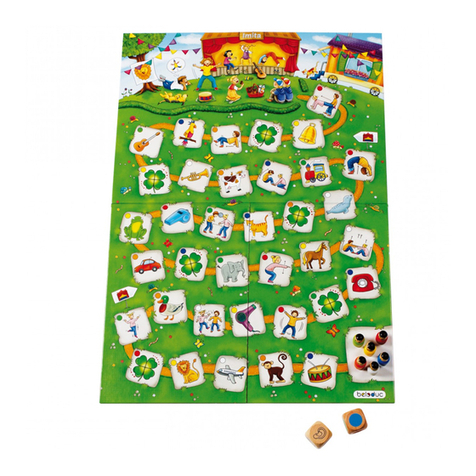
Beleduc
Beleduc Imita Instruction

Fundex Games
Fundex Games Old Maid User instructions

Tiger Games
Tiger Games Paintball Trainer 42792 instructions
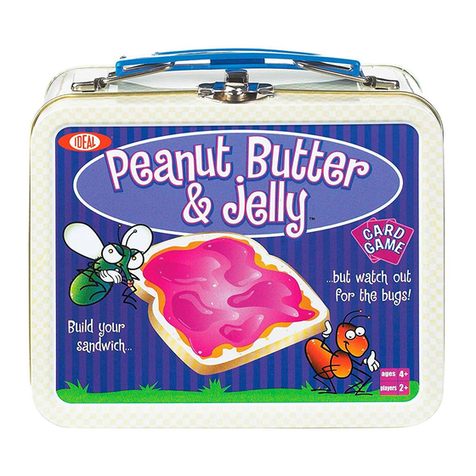
Fundex Games
Fundex Games Peanut Butter & Jelly Card Game User instructions

MD SPORTS
MD SPORTS Menards BG200Y20001 Assembly instructions

MD SPORTS
MD SPORTS SU100Y19007 Assembly instructions

Techno Source
Techno Source Intellivision IM 10500 02 user manual

Excalibur
Excalibur 901E-4 operating manual

tenalach
tenalach NIGHT & DAY BEAN BAG TOSS instructions

goliath
goliath Banana Blast instructions

Hasbro
Hasbro Pooh Learning Theater 87-021 instruction manual

Tiger Electronics
Tiger Electronics ATTACKTIX 2 Series instructions