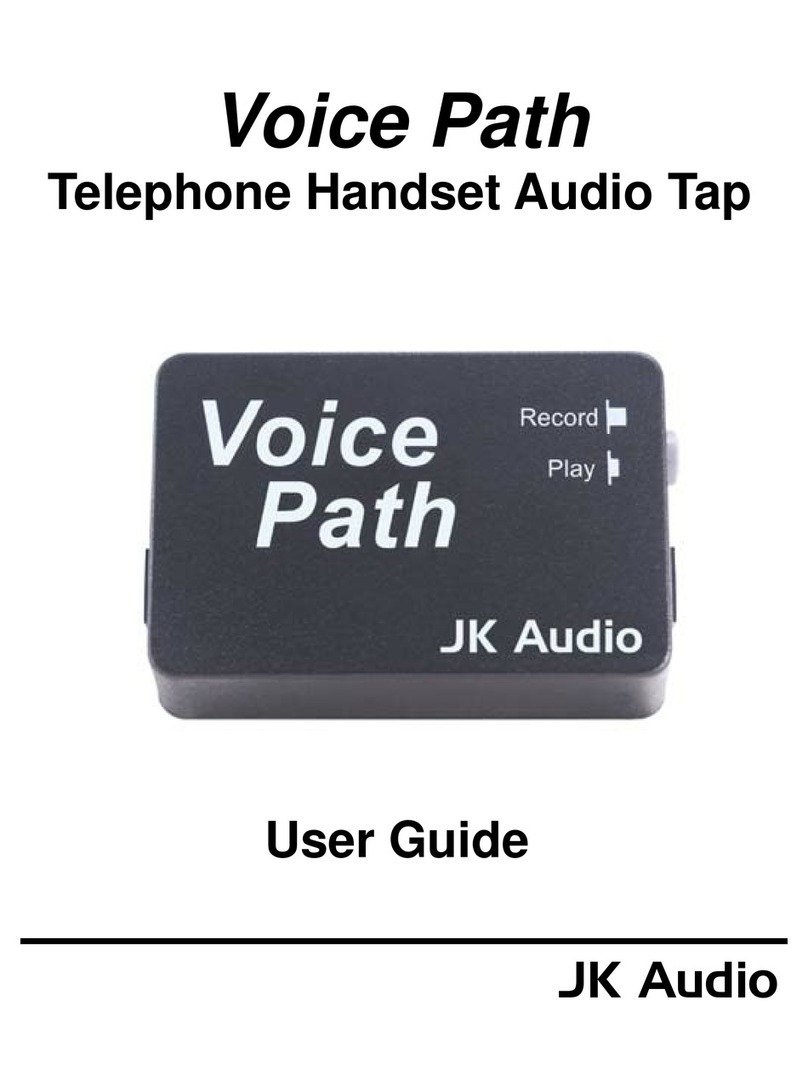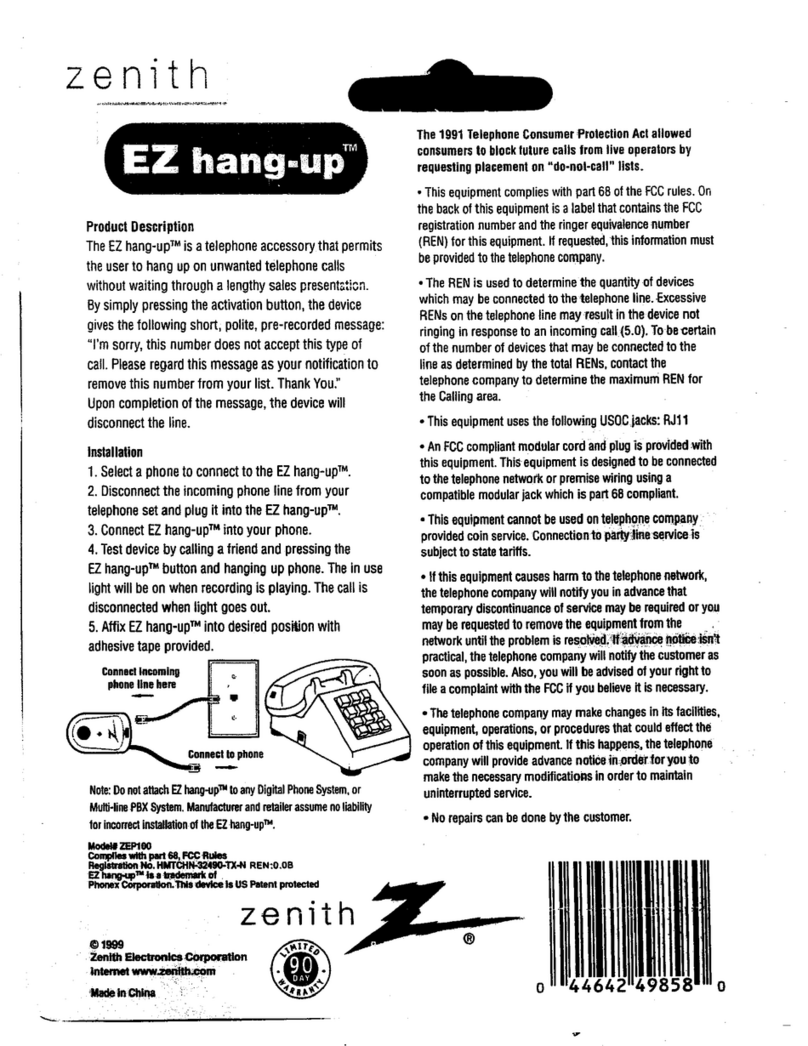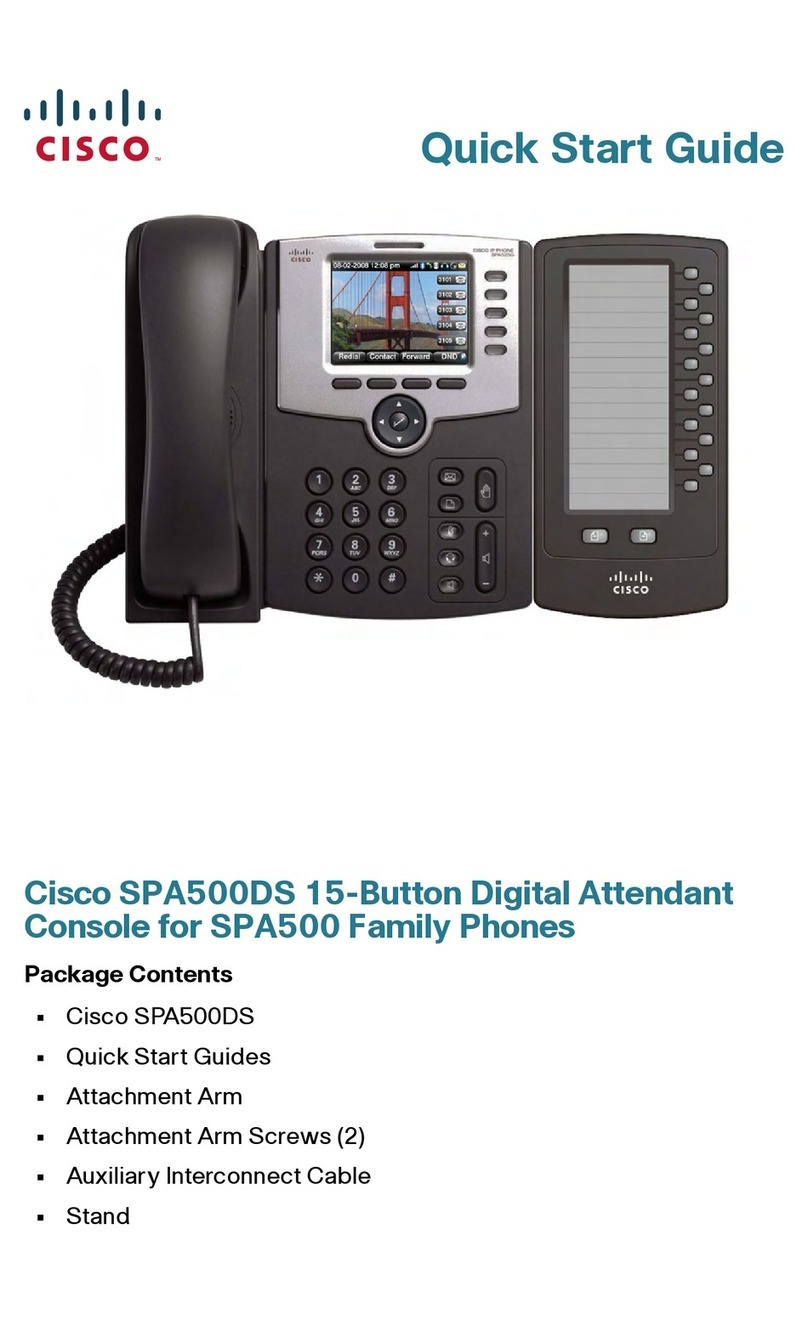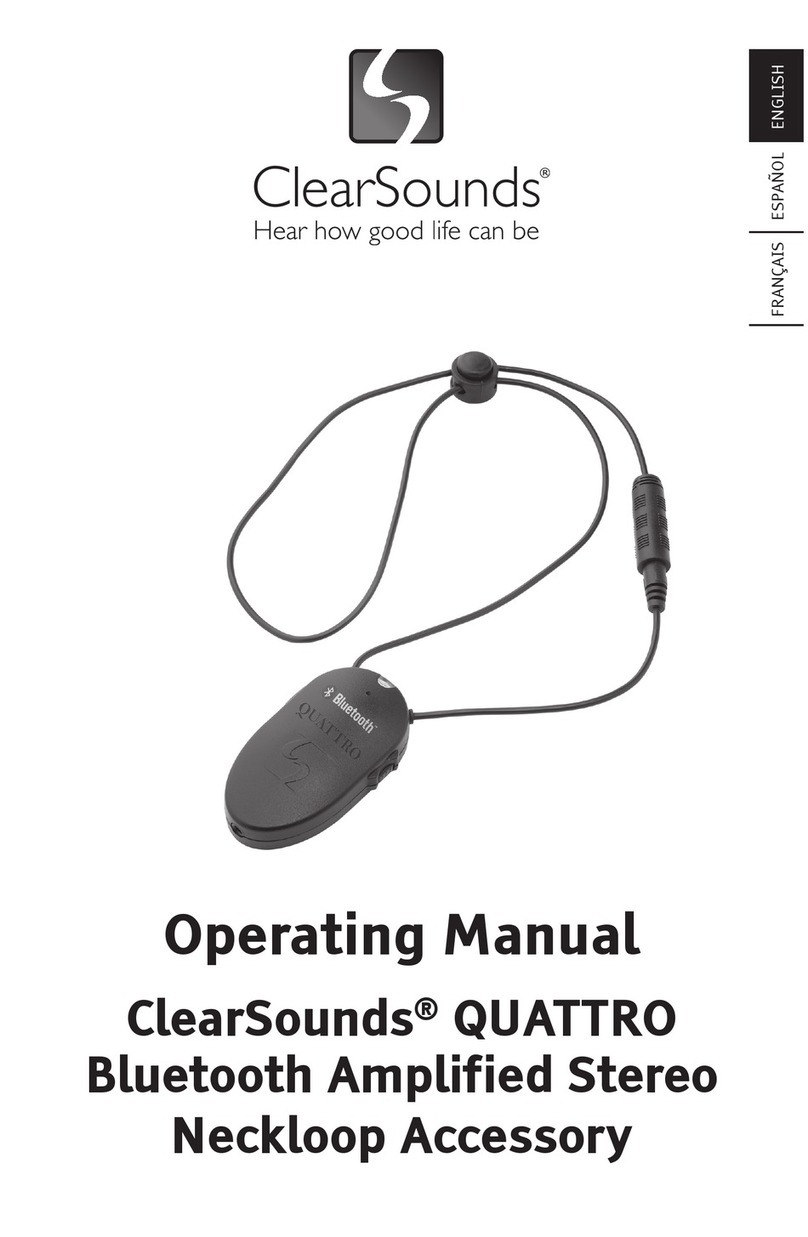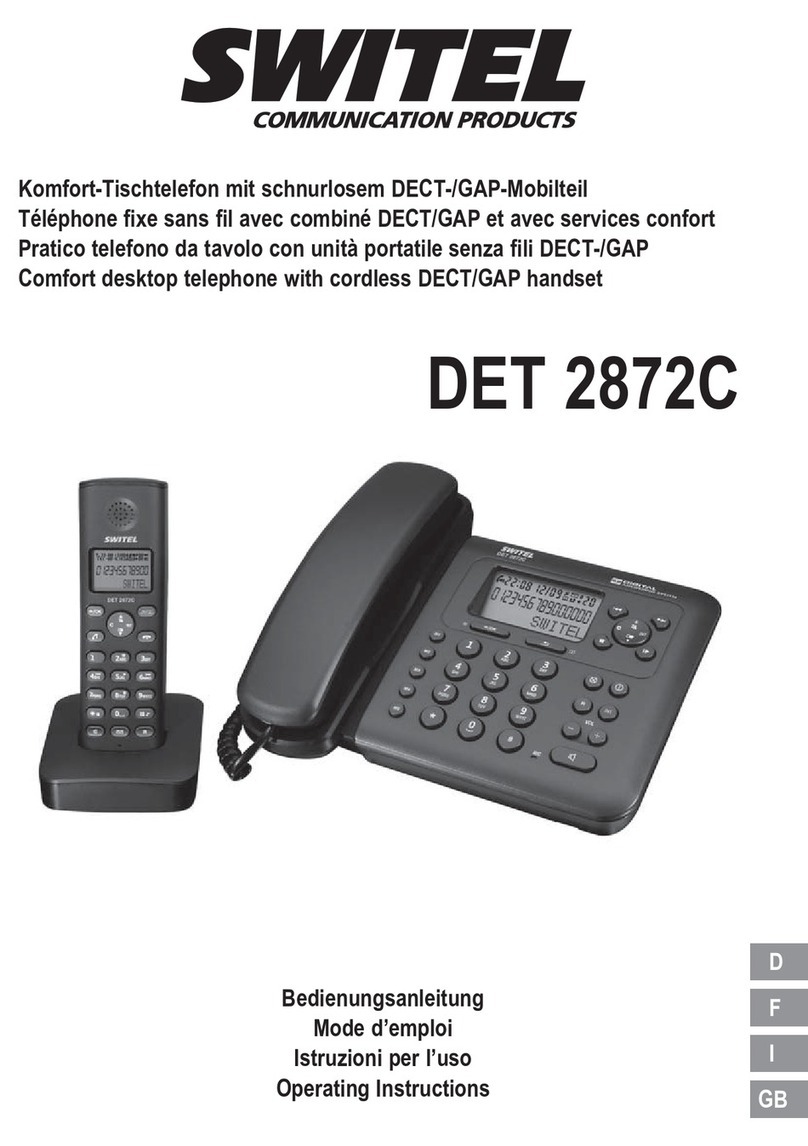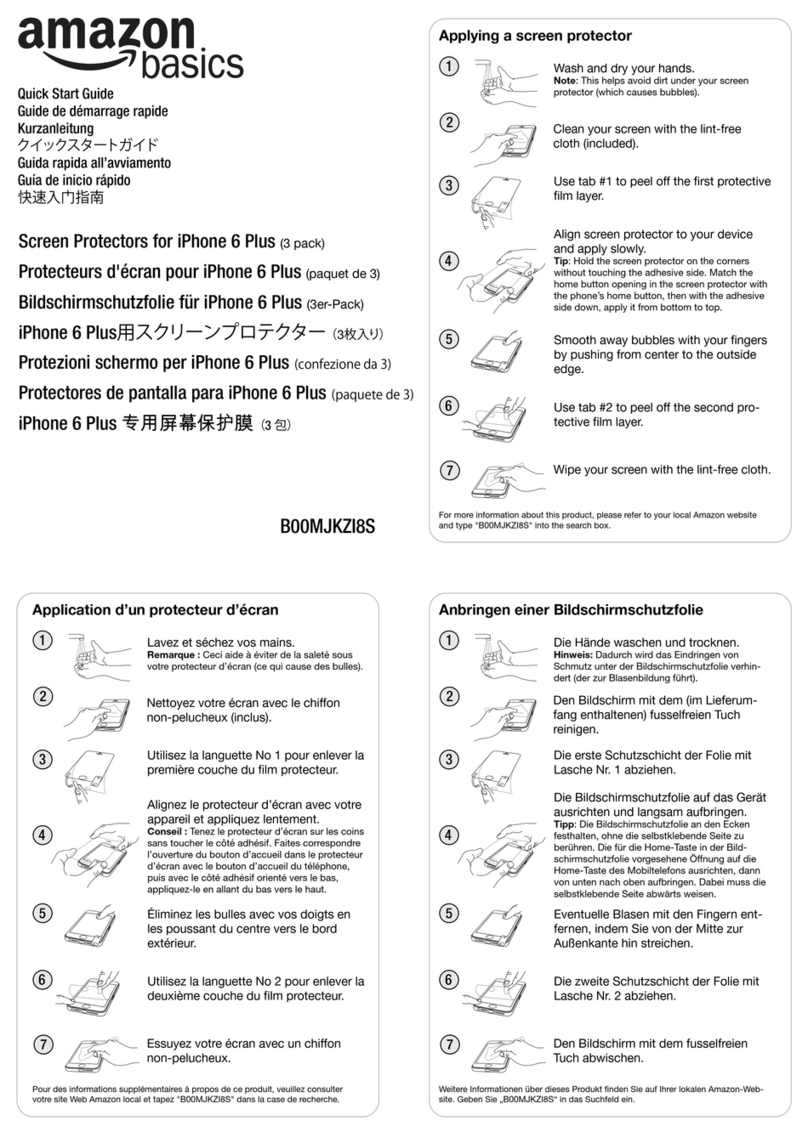BEAM MOBILE GM-394-SE User manual

GETTING STARTED GUIDE

Overview
Beam Sled
Battery Charge Indicator
--
/ I '
Green 66% - 100%
Amber 33% 66%
Red 0%-33%
Battery Charge Dock
Beam Charge Dock
Beam Workstation

The Beam Platform
Beam Sled
Beam for iPhone SE: GM-394-SE I SRP: $149.99
Beam for iPhone 11 & XR: GM-484-XRl 1 I SRP: $149.99
Battery Pack
Beam Battery Pack: GM-385-WGY I SRP: $34.99
Beam Workstation
Dock for iPhone SE: GM-386-WGY I SRP: $69.99 Dock
for iPhone 11 & XR: GM-486-XRl 1 I SRP: $69.99
Beam Charge Dock
Dock for iPhone SE I GM-388-WGY I SRP: $149.99 Dock
for iPhone 11 & XR I GM-488-XRl 1 I SRP: $149.99
Battery Charge Dock
Battery Charge Dock: GM-387-WGY I SRP: $149.99
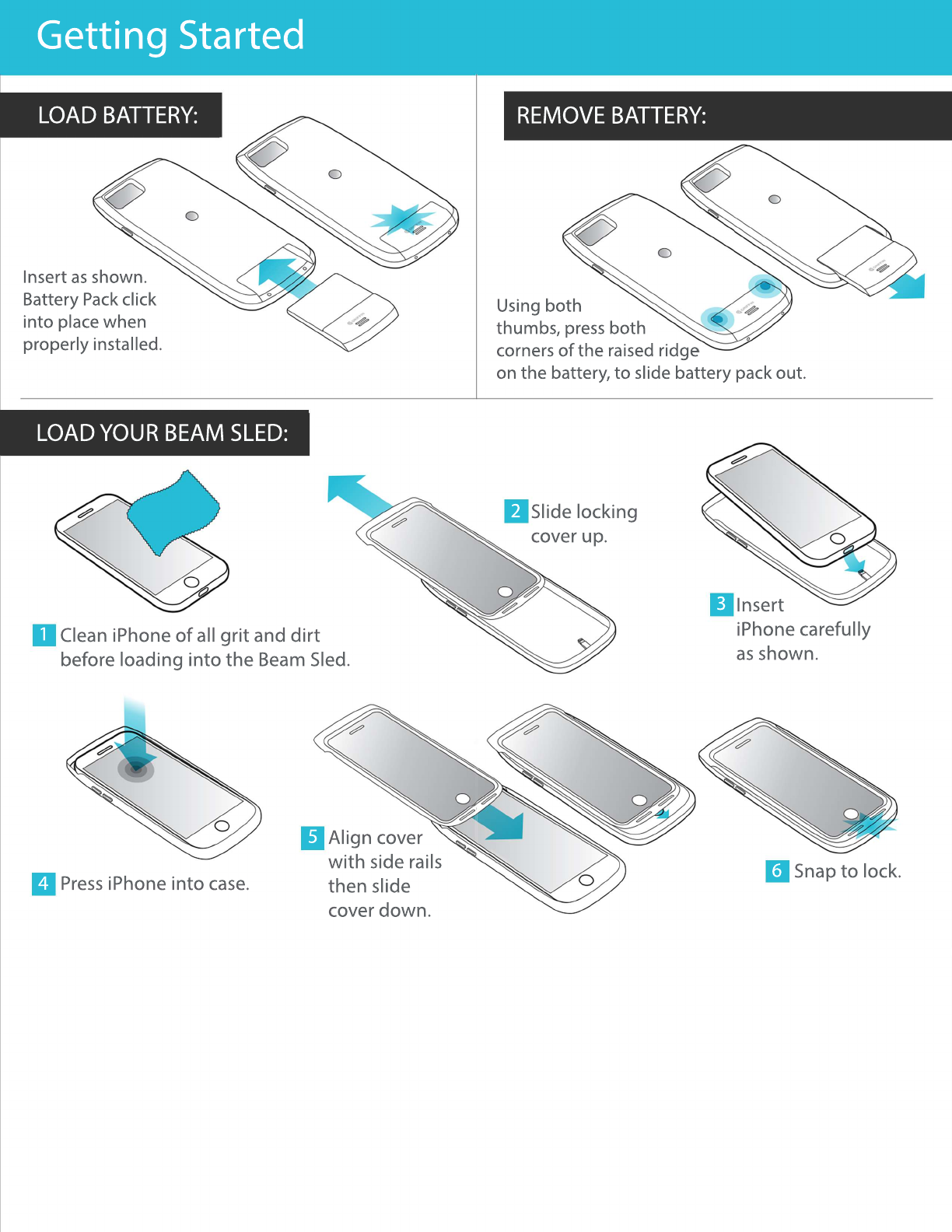
2
3
4
5
6
Clean iPhone of all grit and dirt
before loading into the Beam Sled.
Slide locking
cover up.
Insert
iPhone carefully
as shown.
Snap to lock.
Align cover
with side rails
then slide
cover down.
Press iPhone into case.
Using both
thumbs, press both
corners of the raised ridge
on the battery, to slide battery pack out.
Insert as shown.
Battery Pack click
into place when
properly installed.
LOAD YOUR BEAM SLED:
LOAD BATTERY: REMOVE BATTERY:
Getting Started
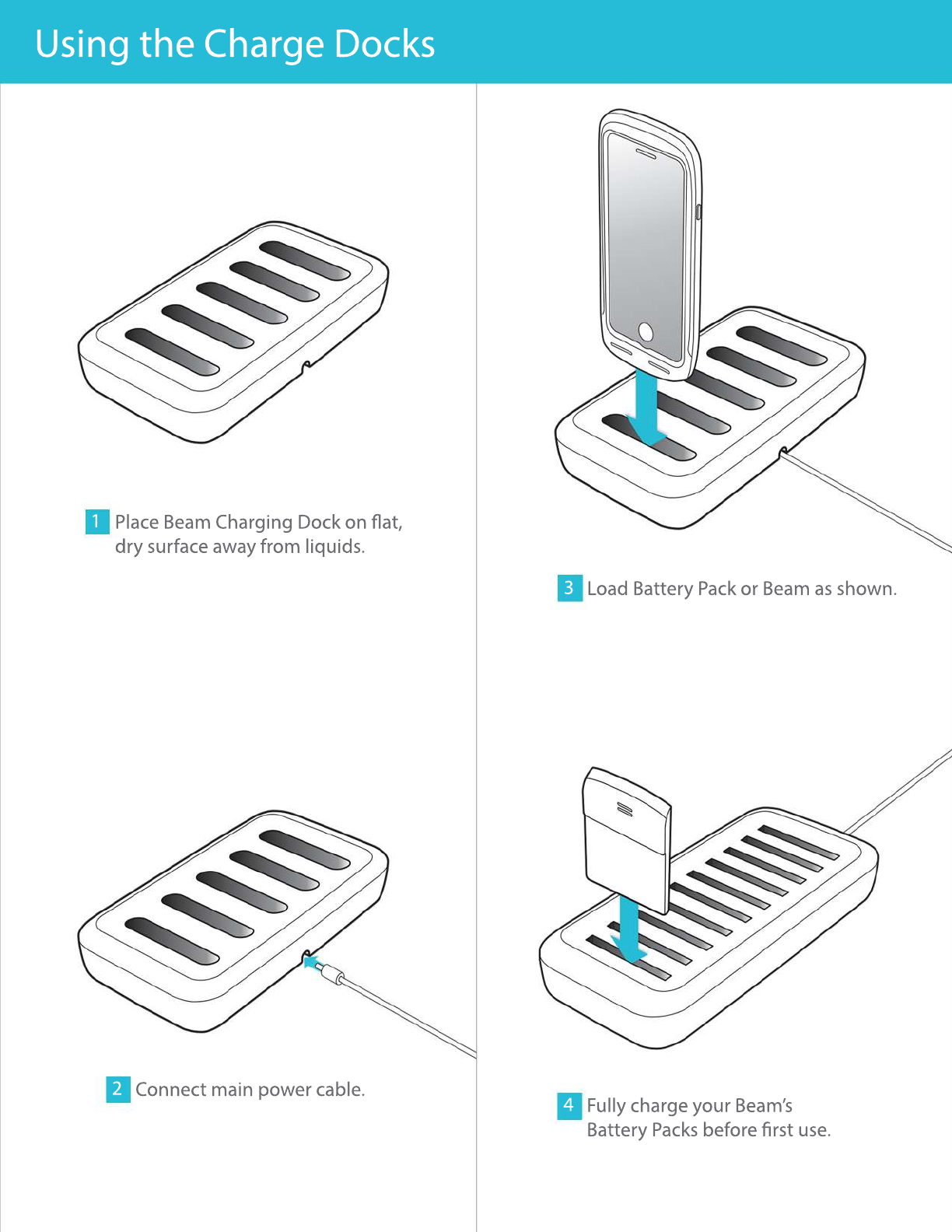
Place Beam Charging Dock on at,
dry surface away from liquids.
Load Battery Pack or Beam as shown.
Connect main power cable. Fully charge your Beam’s
Battery Packs before rst use.
Using the Charge Docks
1
3
4
2
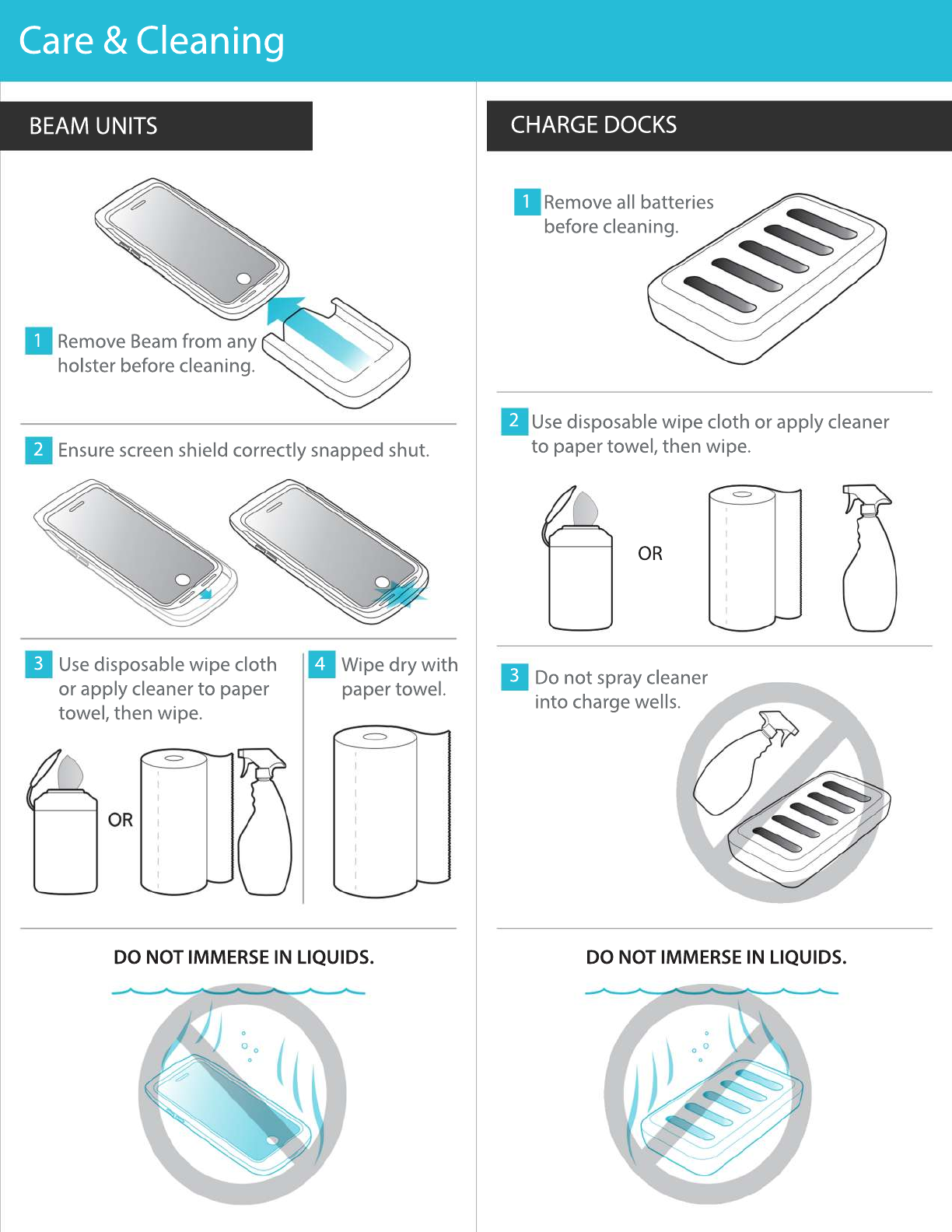
1
2
34
1
Remove Beam from any
holster before cleaning.
Ensure screen shield correctly snapped shut.
Remove all batteries
before cleaning.
Use disposable wipe cloth or apply cleaner
to paper towel, then wipe.
Use disposable wipe cloth
or apply cleaner to paper
towel, then wipe.
Wipe dry with
paper towel. Do not spray cleaner
into charge wells.
DO NOT IMMERSE IN LIQUIDS. DO NOT IMMERSE IN LIQUIDS.
2
3
Care & Cleaning
BEAM UNITS CHARGE DOCKS
OR

Griffin Medical LLC
3011 Armory Drive,
Suite 190,
Nashville TN 37204 USA
This device complies with part 15 of the FCC Rules. Operation is subject to the following two conditions:
(1) this device may not cause harmful interference, and (2) this device must accept any interference received,
including interference that may cause undesired operation. The manufacturer is not responsible for any radio
or tv interference caused by unauthorized modifications to this equipment.
Such modifications could void the users authority to operate the equipment.
This device complieswith RSS-210 of the Industry Canada Rules. Operation is subject to the following two
cconditions: (1) this device may not cause harmful interference, and (2) this device must accept any interference
received, including interference that may cause undesired operation. The manufacturer is not responsible for any
radio or tv interference caused by unauthorized modifications to this equipment.
Such modifications could void the users authority to operate the equipment. Improper usage of the device could
result in exposure to RF energy.
It is your responsibility to know and follow hands-free and similar laws for your locale.
Please read and understand all instructions and precautions before using this product.
UUse of the Made for Apple® badge means that an accessory has been designed to connect specifically to the
Apple product(s) identified in the badge and has been certified by the developer to meet Apple performance
standards. Apple is not responsible for the operation of this device or its compliance with safety and regulatory
standards.
Please note that the use of this accessory with iPhone may affect wireless performance.
©2021 Griffin Medical | http://www.beam-mobile.com | Beam is a trademark of Griffin Medical, LLC.
Apple and iPhone are trademarks of Apple Inc., registered in the U.S. and other countries.
MMade in China | Designed in Nashville | Please recycle this package. Thanks!
Fully charge Beam and Beam batteries
before rst use.
Li-Ion batteries have a lifespan. After
around 500 charge cycles, battery
performance will start to decline.
Replace any batteries that have exceeded
500 cha500 charge cycles to maintain expected
charging performance.
Warranty & Support
Questions? Need support?
support@beam-mobile.com
We stand behind every product with the industry’s
best customer service, backed by a simple, fair warranty.
For support please contact us at support@beam-mobile.com
TO PREVENT DAMAGE TO YOUR BEAM, DO NOT:
DO NOT immerse Beam,
batteries or charge docks in
liquids.
DO NOT use abrasive
cleaners when cleaning
Beam, Charge Docks or
batteries.
DO NOT
intentionally throw
or drop Beam.
DO NOT charge Beam or
batteries in any charger
other than authentic,
Beam-approved charge
docks.
DO NOT apply pressure on
the screen protector,
without a phone in your
Beam sled.
BATTERY TIPS & BEST PRACTICES
Best Practice & Warranty
This manual suits for next models
6
Table of contents
Popular Telephone Accessories manuals by other brands

Viking Electronics
Viking Electronics SRL-1 product manual
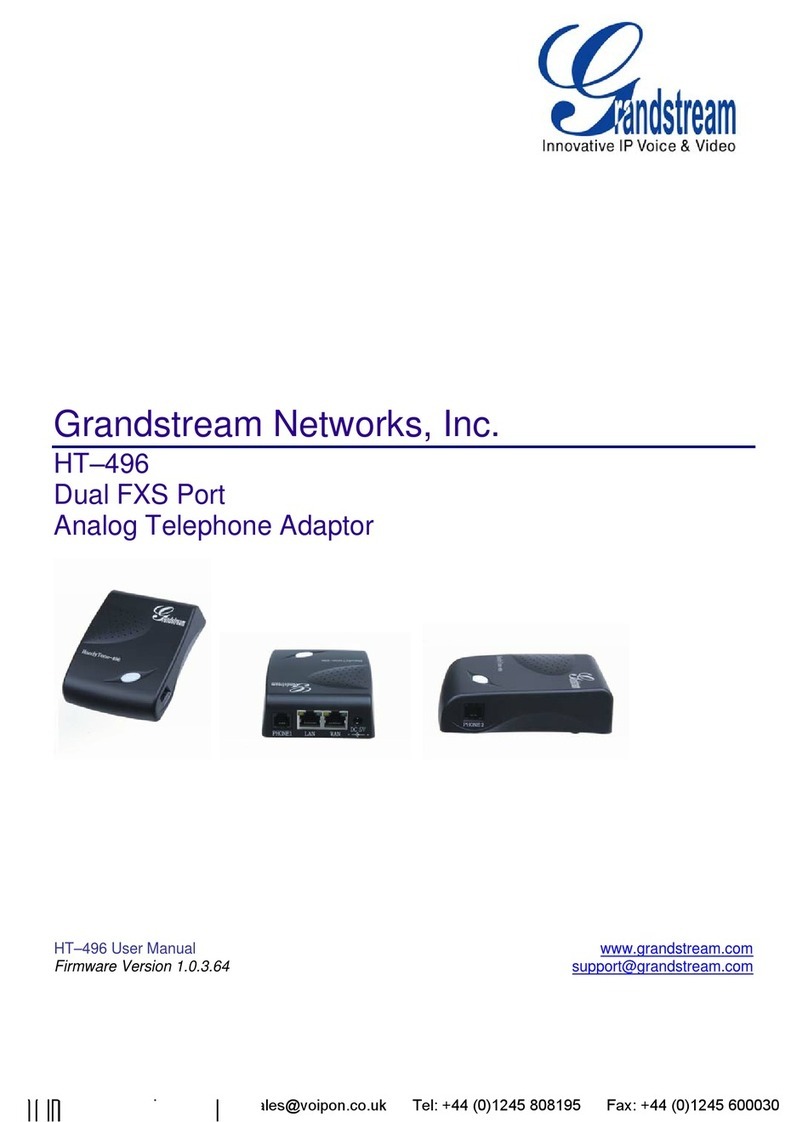
Grandstream Networks
Grandstream Networks HT-496 user manual

Grandstream Networks
Grandstream Networks HandyTone-486 user manual
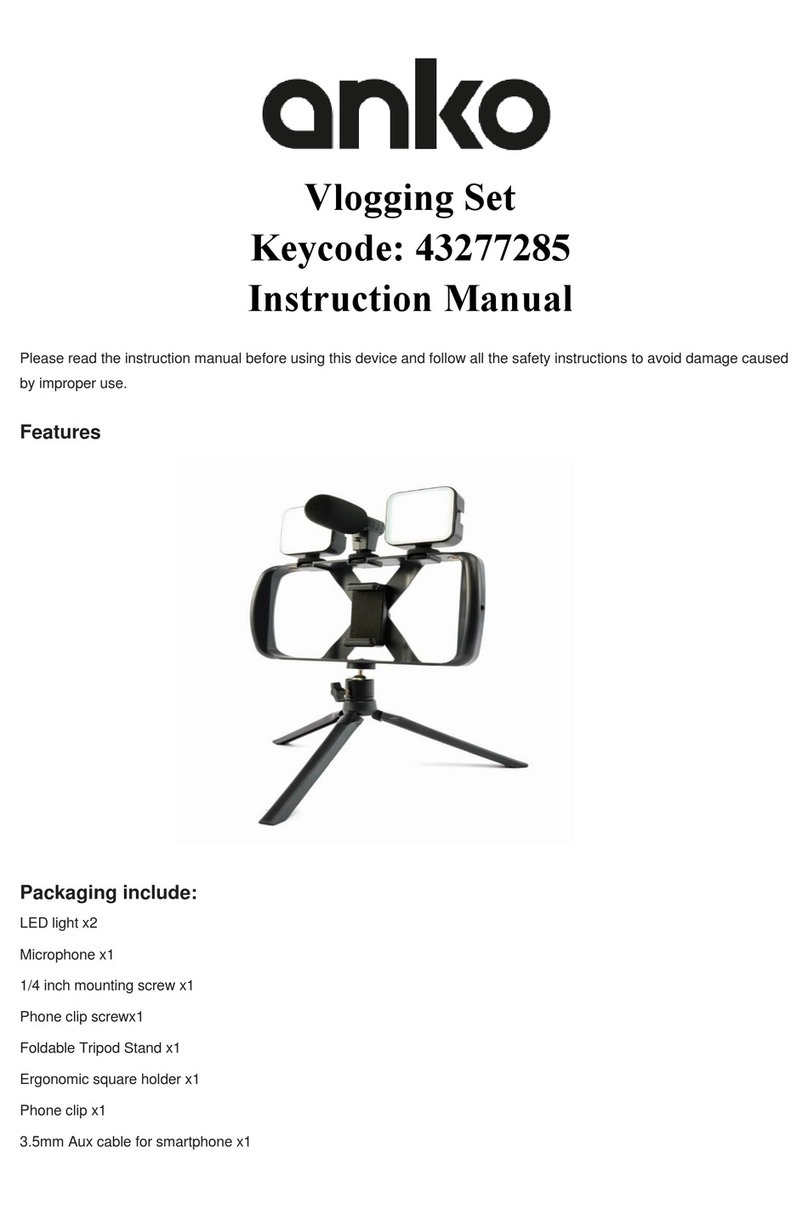
anko
anko 43277285 instruction manual

Conrad
Conrad 92 36 00 operating instructions
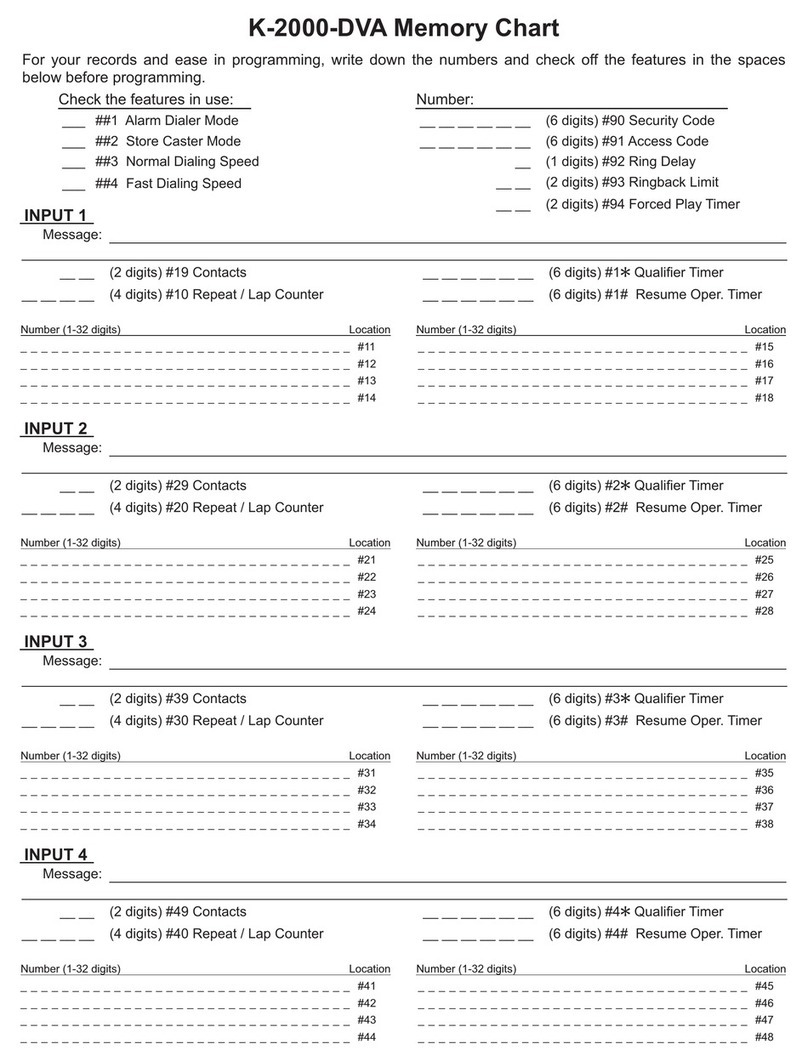
Viking
Viking K-2000-DVA supplementary guide