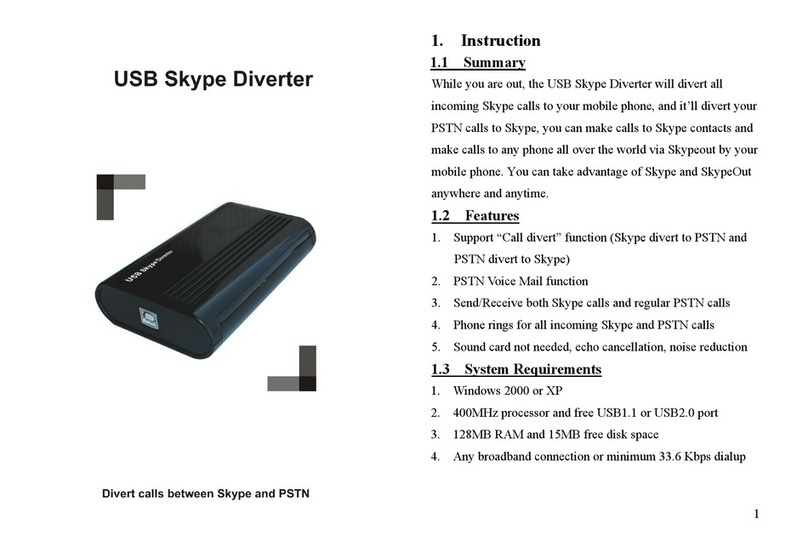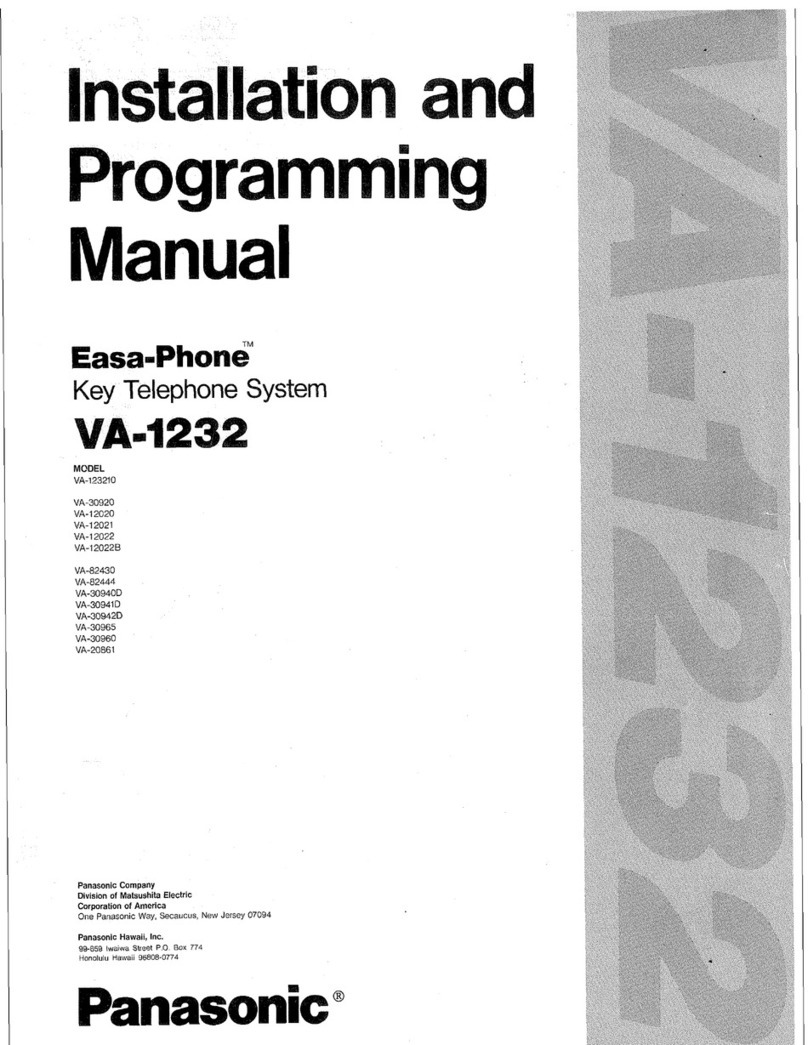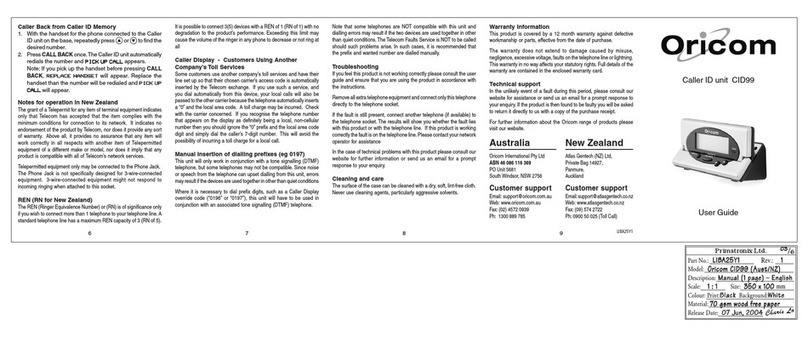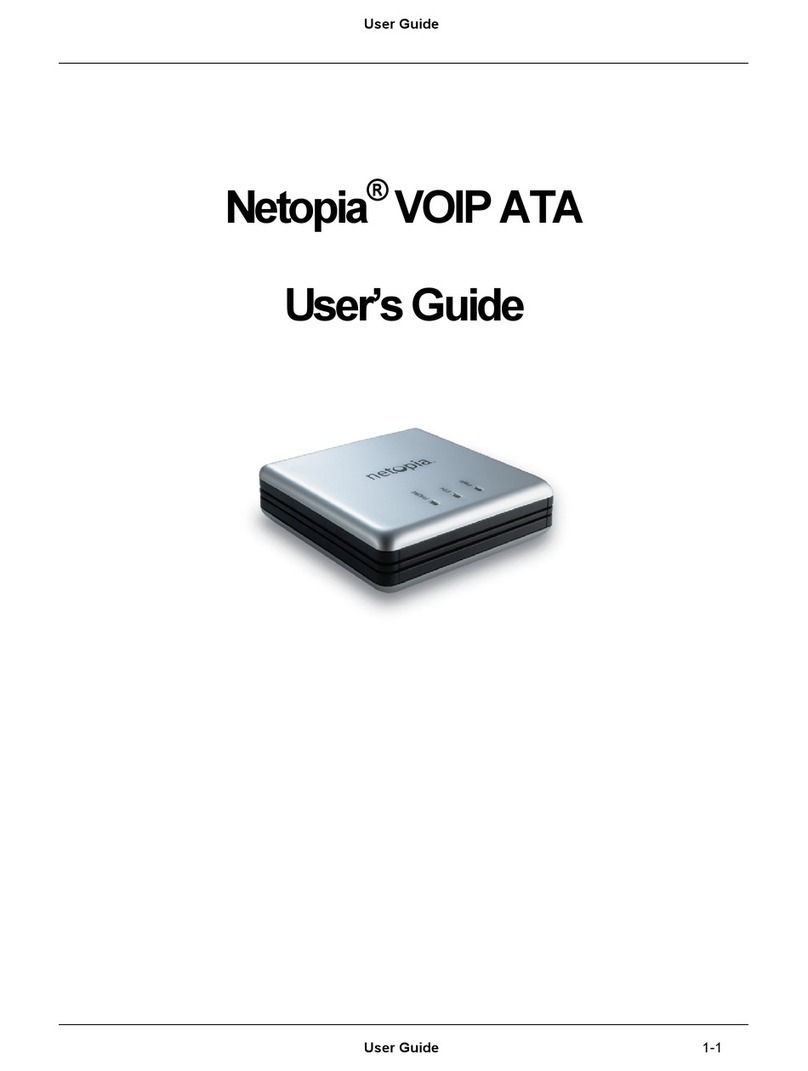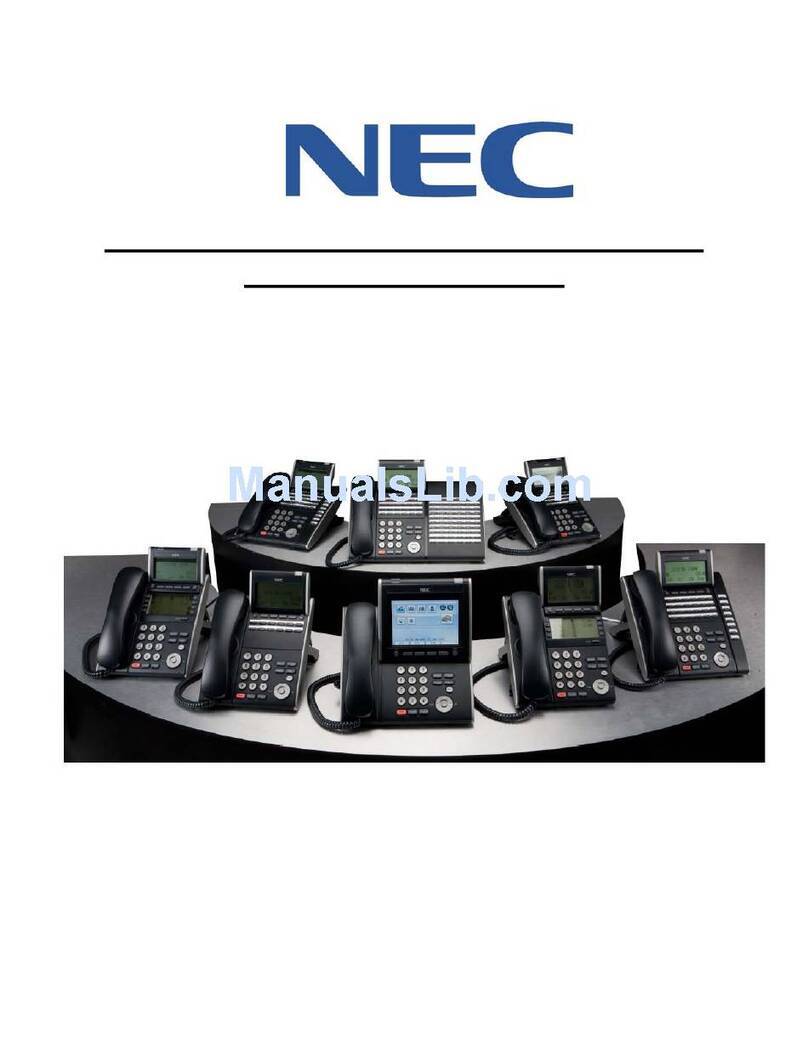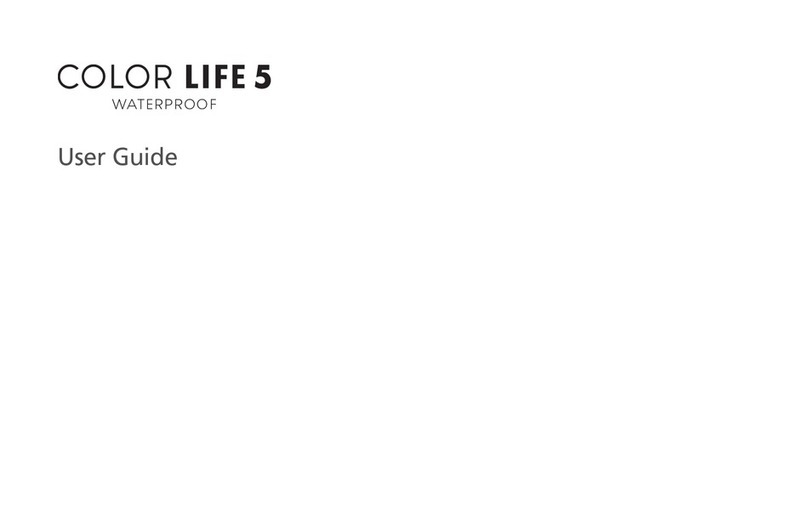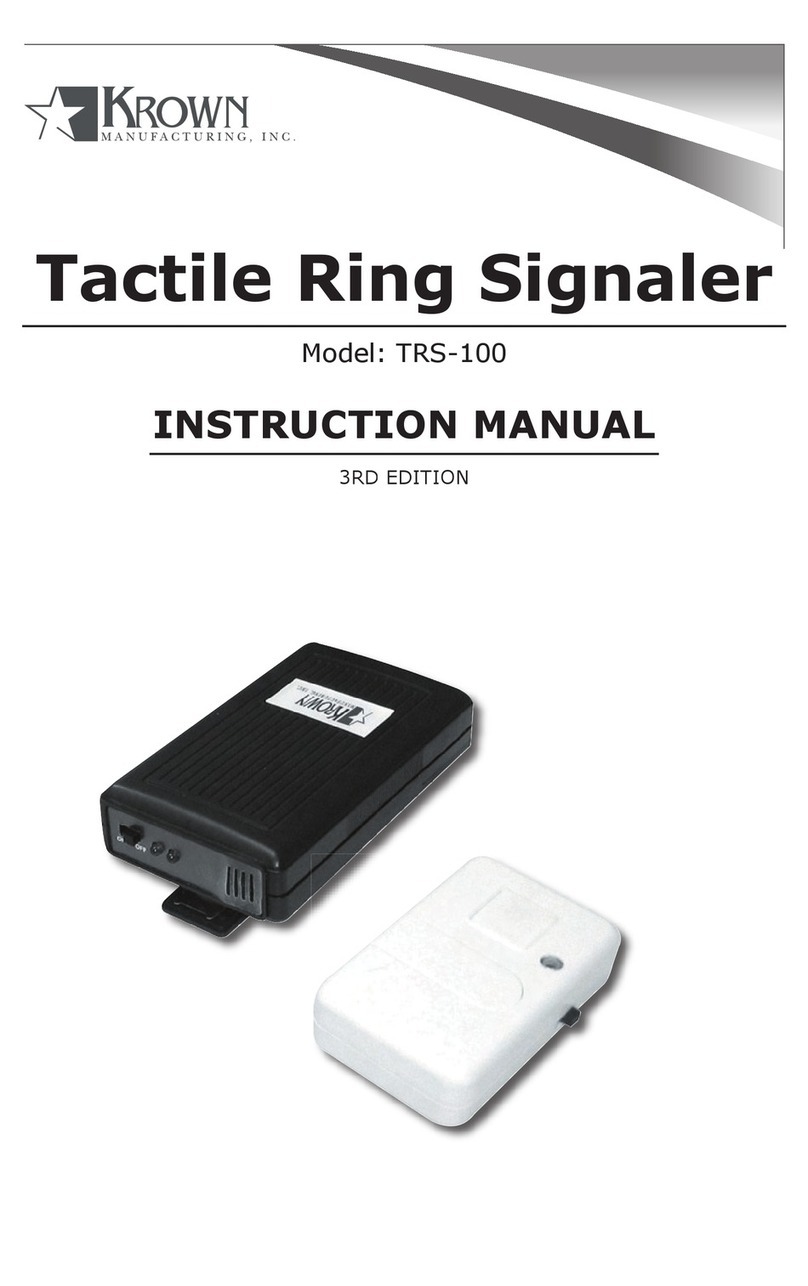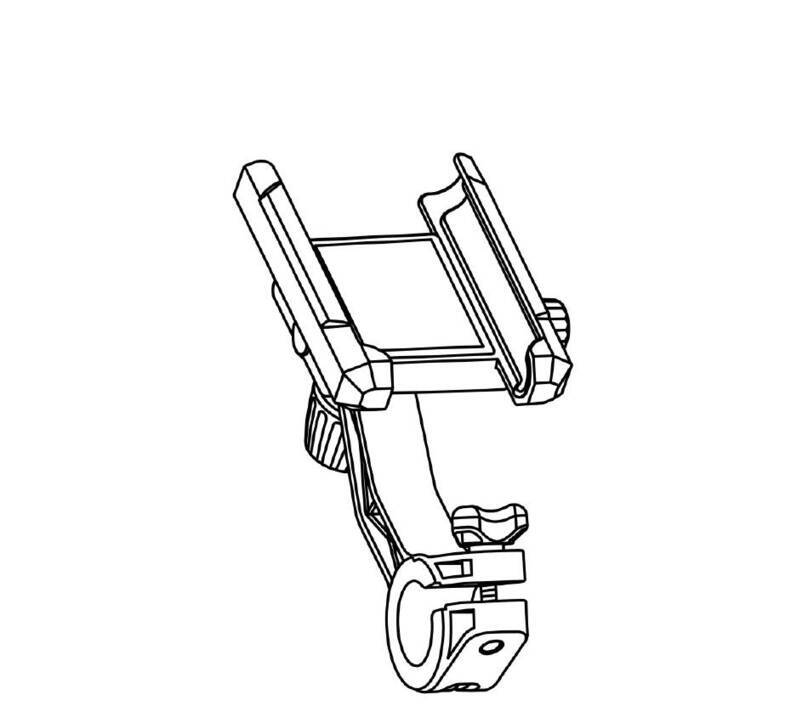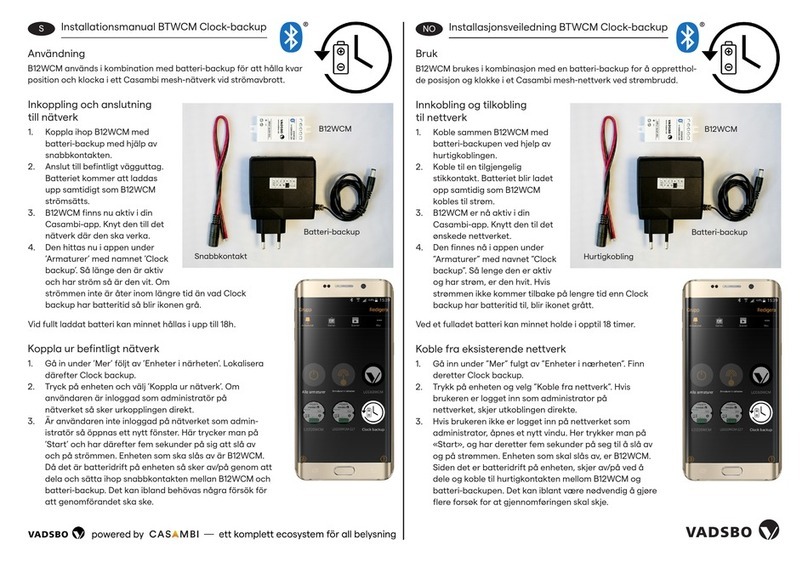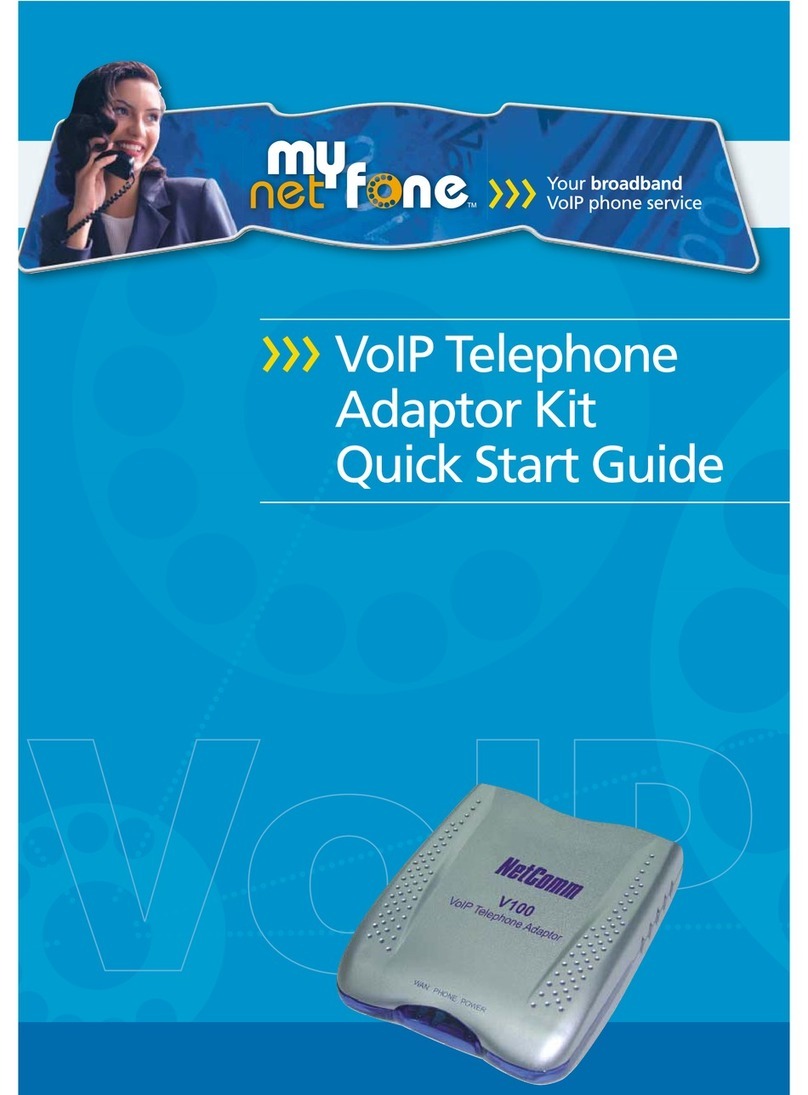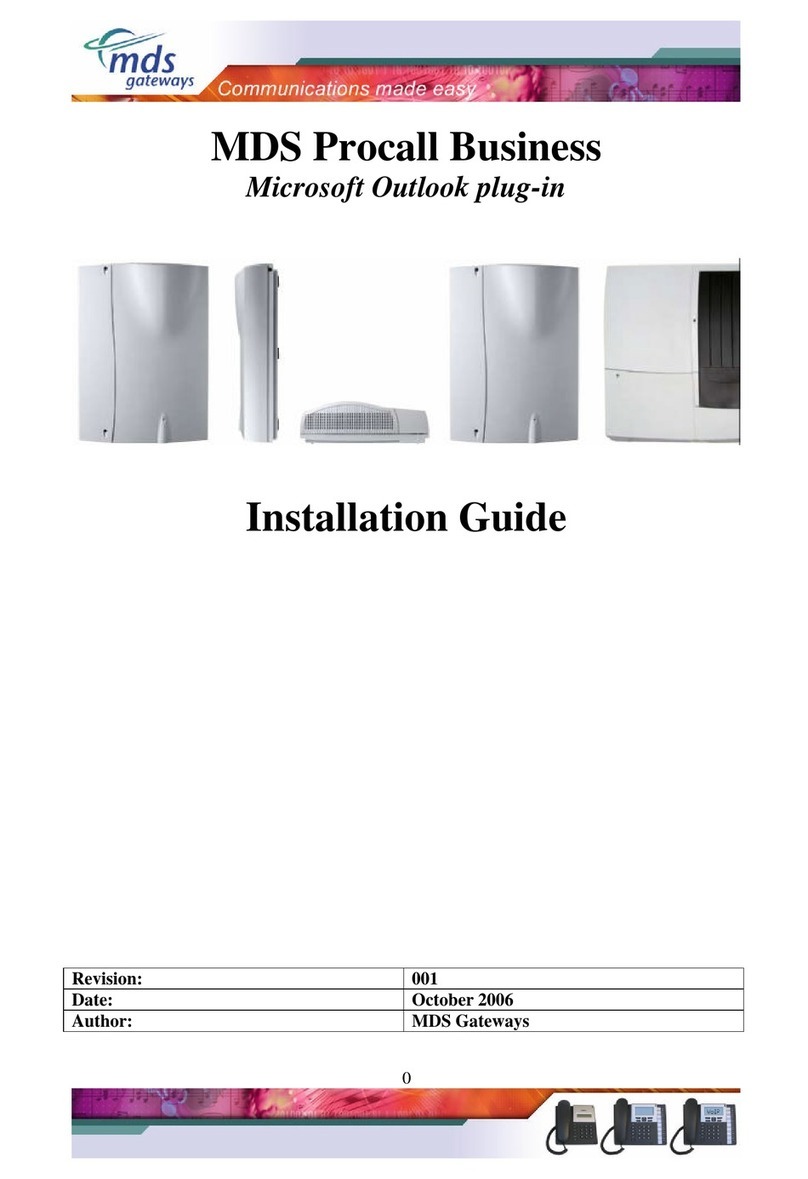Essence Care@Home Emergency Pendant ES700EP User manual

Care@Home™
Emergency Pendant
User Guide
ESUGSC004
Version 1.1
January 2019

Table of Contents
2 Care@Home™ Emergency Pendant User Guide
Table of Contents
1. Overview.................................................................................................................................................3
2. Installation ............................................................................................................................................. 4
2.1. Pairing with the CP ..................................................................................................................... 4
2.2. EP as a Pendant........................................................................................................................... 4
2.3. EP on a Wristband....................................................................................................................... 5
3. Operation .............................................................................................................................................. 6
3.1. Emergency................................................................................................................................. 6
3.2. Supervision................................................................................................................................. 6
4. Maintenance...........................................................................................................................................7
5. Specifications......................................................................................................................................... 8

Overview
Care@Home™ Emergency Pendant User Guide 3
1. Overview
The Essence Emergency Pendant (EP) is a small, user-friendly, portable device, included as a standard
peripheral in the Personal Emergency Response System (PERS).
When the EP button is pressed, the EP sends an emergency message via a radio signal to the Control
Panel (CP), which, in turn, passes the message to the Monitoring Station.
The features of the Portable Emergency Button include:
Fully water resistant (IP67)
Wireless connectivity with the CP that can reach 400 m (1312 ft.) in the open air
Up to seven years battery life
Configurable emergency press duration
Set of accessories and carrying options
Lightweight
Red LED indication
Figure 1 – Essence Emergency Pendant
The EP peripheral device model identification number is ES700EP.

Installation
4 Care@Home™ Emergency Pendant User Guide
2. Installation
As a portable device, the EP is meant to be carried by the Resident at all times. The EP is designed to be
worn as a pendant or on the wrist of the Resident, depending on the Resident’s preference.
The EP is provided with its battery installed.
Installation includes:
Pairing with the CP
Installing the EP on a carrying option
2.1. Pairing with the CP
EPs may be added to the Care@Home™system by running the pairing process.
To add an EP, perform the following procedure:
1. Press the PAIRING Button on the right-side of the front of the CP for five seconds. The CP beeps
and the ring around the EMERGENCY button lights up in Blue,with a circular movement effect.
2. Holding the EP, move about 50 cm (20 in.) away from the CP.
3. Press the EP button.
The pairing process can have the following results:
If the pairing process is successful, the ring around the EMERGENCY button blinks Blue three
times and the CP beeps.
If the pairing process is not successful, the CP beeps and the ring around the EMERGENCY
button lights Red for two seconds.
If the peripheral device is already paired, the CP beeps and the ring alternates with a Blue and
Red light.
If no additional peripheral devices can be integrated, such as when the CP memory is full, the
CP beeps and the ring light Red.
The CP returns automatically to its previous operation mode following the pairing process.
2.2. EP as a Pendant
To wear the EP as a pendant, attach the EP to the clip-on base hanging from the supplied lanyard, as
illustrated in Figure 2 below.

Operation
6 Care@Home™ Emergency Pendant User Guide
3. Operation
The operation of the EP involves pressing the button on the pendant.
3.1. Emergency
When there is an emergency, press the EP button and hold it for a moment.
The following emergency actions occur:
1. The Red LED around the button lights up for a second.
2. The emergency alarm event, sent to the CP by the EP, is forwarded to the monitoring station by
the CP.
3.2. Supervision
The EP is a supervised device. The EP periodically transmits its status, via an “I’m alive” message, to the
CP. The frequency of the reporting periods can be configured locally or remotely.
The EP status reports include:
Supervision report:
The EP sends an “I’m alive” message periodically to the CP.
If after a pre-defined time-frame, the CP does not receive the “I’m alive” message, the CP
sends a “no communication” report to the Monitoring Station.
Temperature report:
The EP sends a report of the temperature as measured by the EP. The CP sends a report of
extreme temperature, based on the configuration of the EP.
Low battery report:
When the battery is low, the EP sends a report to the CP and the CP Trouble Indicator LED
flashes Red. The CP sends a report to the monitoring station requesting maintenance.

Maintenance
Care@Home™ Emergency Pendant User Guide 7
4. Maintenance
The EP includes an internal battery that is designed to last for a long period of time. The internal
battery is estimated to last for seven years.
The battery is sealed and cannot be opened for maintenance by the Resident.
Upon low battery indication from the EP, the battery must be replaced.
NOTE: Contact Essence professional services or technical support to request
battery replacement.
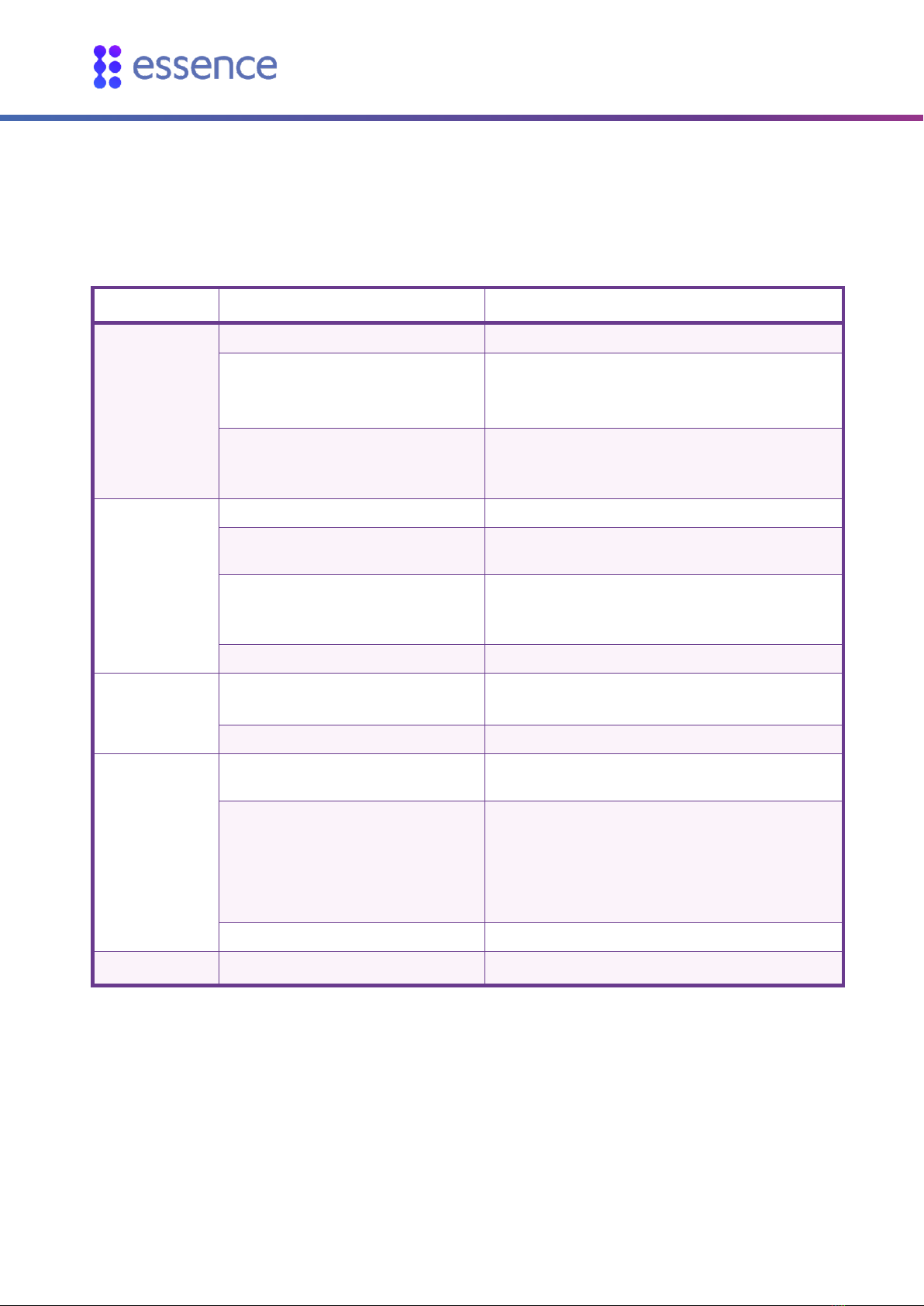
Specifications
8 Care@Home™ Emergency Pendant User Guide
5. Specifications
Category Specifications Requirements
Electrical Power Supply Internal (not replaceable) Lithium 3 V CR2025
Voltage and Current Ratings Nominal voltage: 2.8 V
Standby time current consumption (@2.8 V): 0.1µA
Maximum current consumption (@2.8 V): 47mA
Nominal Battery Life Up to 7 years
NOTE: Nominal battery life is computed according to
Essence's standard usage parameters.
Wireless Bi-directional End-to-End Bi-Directional ESI protocol
Modulation and Frequency FSK modulation, 869.225 MHz in Europe and 916.5 MHz in
America (factory configured)
Nominal Radio Coverage 400 m (1312 ft.) – Open Air Nominal
NOTE: Nominal RF coverage is tested over LOS free
space in a low interference environment.
Encoding 32-bit ID, over 4 billion combinations
Environmental Water resistance IP67 (immersion)
NOTE: IP Rating has not been verified by UL.
Operating Ambient Temperature Range 0°C - 49°C (32°F - 120°F)
Physical Dimensions 53.2 mm (L) x 31.5 mm (W) x 14.5 mm (H) / 2.1 in. (L) x
1.24 in. (W) x 0.6 in. (H)
Weight 16 g / 0.035 lb. (including battery)
Key-ring accessory – 2 g / 0.0044 lb.
Plain accessory – 2 g / 0.0044 lb.
Watch accessory – 8 g / 0.018 lb.
Pendant accessory – 8 g / 0.018 lb.
Color RAL 9003 - Glossy White
Compliance CE, FCC, IC, UL

Legal Notice
Care@Home™ Emergency Pendant User Guide 9
Legal Notice
Usage of this document, and all information (including product information) provided within, are subject to the following terms and conditions, and all
applicable laws. If you do not agree with these terms, please do not access or use the remainder of this document.
This document contains highly confidential information, which is proprietary to Essence SmartCare Ltd. and/or its affiliates (hereafter, "Essence"). No part
of this document's contents may be used, copied, disclosed or conveyed to any third party in any manner whatsoever without prior written permission
from Essence.
The information included in this document is intended for your knowledge and for negotiation purposes only. Essence makes no implicit representations
or warranties with respect to such information.
The information included in this document is subject to change without notice. Any decision to rely on the information contained herein shall be at your
sole responsibility, and Essence will not accept any liability for your decision to use any information or for any damages resulting therefrom.
Certain laws do not allow limitations on implied warranties or the exclusion or limitation of certain damages. If these laws apply to you, some or all of the
above disclaimers, exclusions, or limitations may not apply to you.
By using the information contained herein, you agree that the laws of the State of Israel, without regard to principles of conflict of laws, will govern any
dispute of any sort that might arise between you and Essence regarding the information contained herein, and any such dispute shall be settled
exclusively in the competent courts of Tel Aviv-Jaffa, Israel.
All registered or unregistered trademarks, product names, logos and other service marks mentioned within this document are the property of Essence, or
their respective owners. Nothing contained herein shall be construed as conferring by implication, estoppels, or otherwise any license or right, either
express or implied, under any patent or trademark of Essence or any third party. No use of any trademark may be made without the prior written
authorization of Essence.
This document and all of its contents are protected intellectual property of Essence. Any copying, reprinting, reuse, reproduction, adaptation,
distribution or translation without the prior written permission of Essence is prohibited.
Please check your End User License Agreement (EULA) for terms and conditions.
© 2019 All rights reserved to Essence SmartCare Ltd.
For more information, please contact: Essence SmartCare Ltd.
12 Abba Eban Avenue,
Ackerstein Towers Bldg. D
Herzliya Pituach, 4612001 Israel
www.essence-grp.com
Tel: +972-73-2447777
Fax: +972-9-7729962
Table of contents