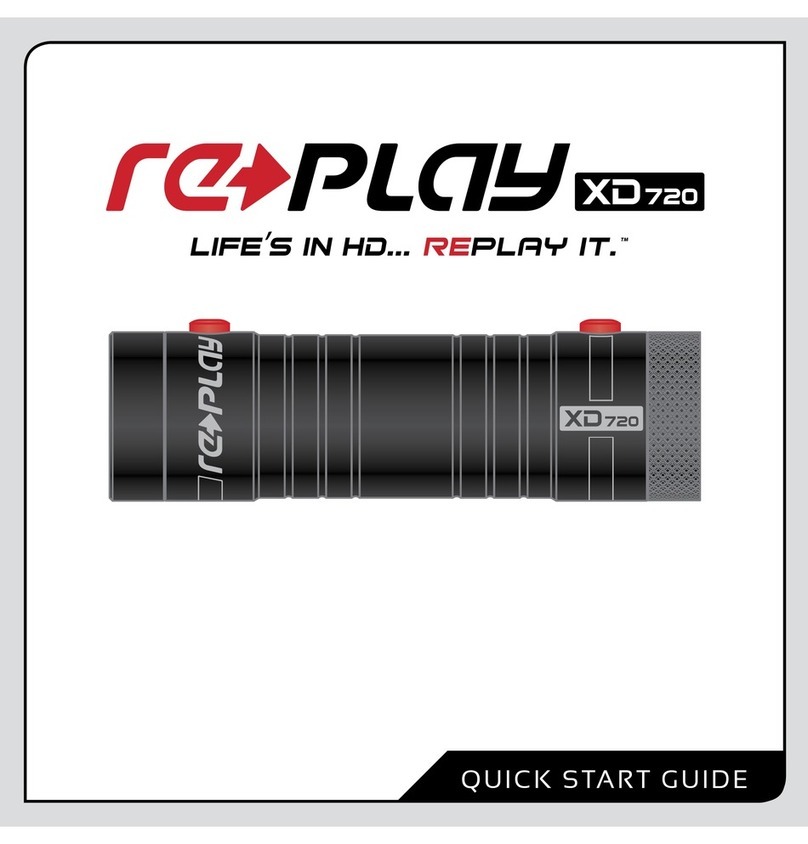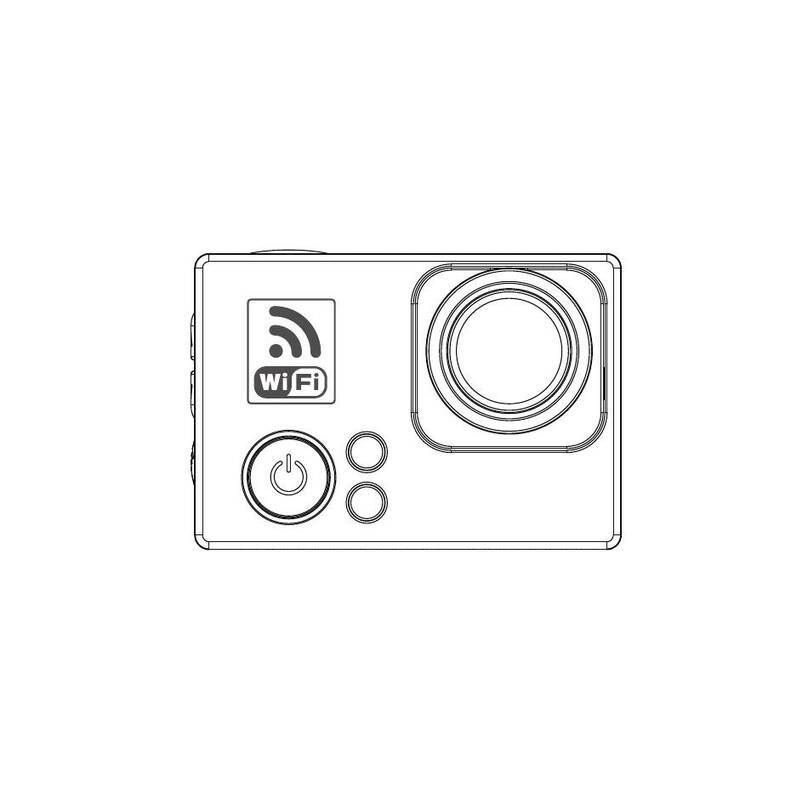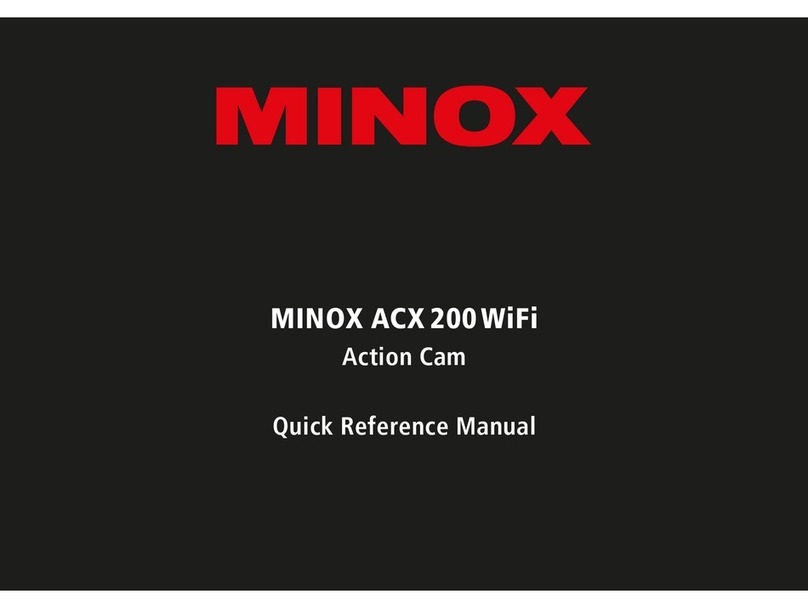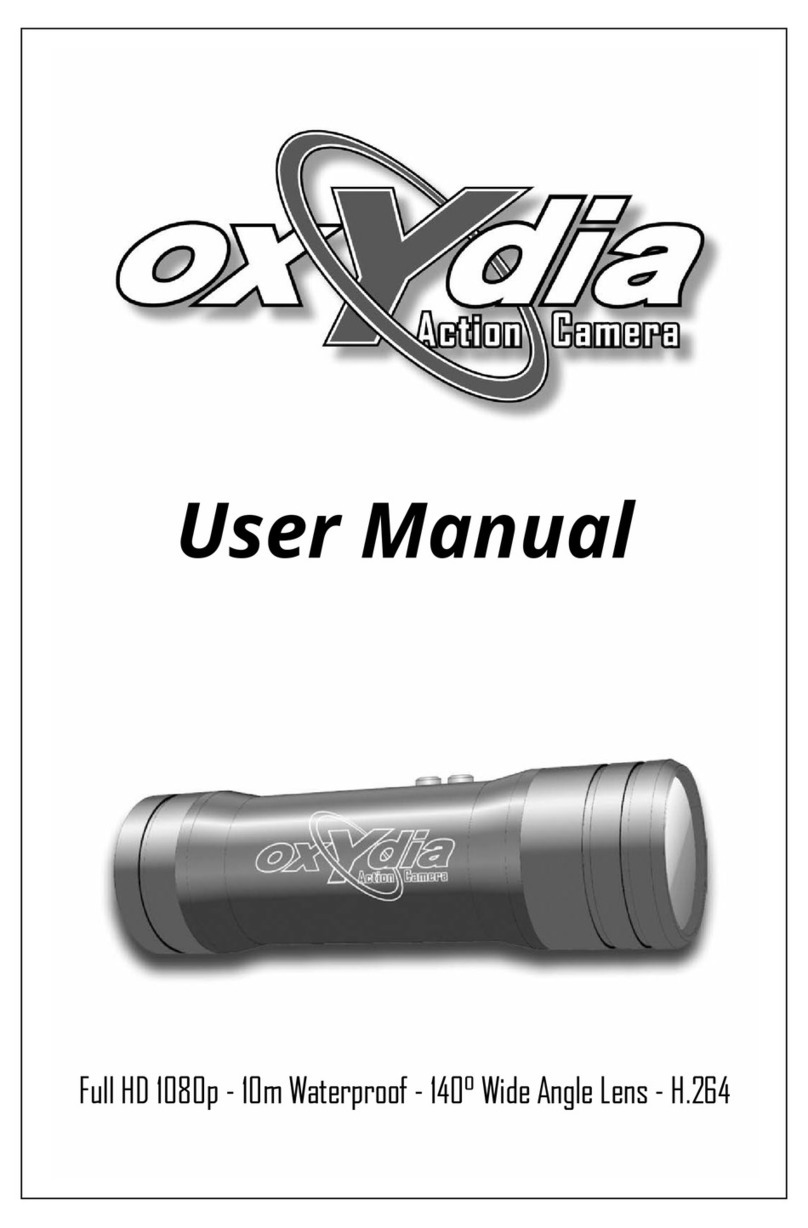BearDevil BLACK User manual


Languages
Español 32
Nederlands 18
English 04
Français 46
Deutsch 60
Italiano 74

Table of Contents
Hello there,
Thanks for getting the BearDevil BLACK! You’ve done yourself a big favor. The
BearDevil BLACK is the most advanced and durable mountable sports camera
out there today, so get ready to roar!
This manual contains important information about your BearDevil; please
read it carefully and then put it in a drawer somewhere.
EN
What’s In This Devilishly Little Box?
Your BearDevil’s Anatomy
Setting Up Your BearDevil
Charging the Battery (Refilling the Bearjuice)
Turning Your BearDevil On and Off
Setting the Date and Time
Recording HD Video
Taking Pictures
Removing the Battery
Going Under Water?
LED Status Table
Playback On Your Computer
The Webcam Function
Technical Specifications
06
08
09
10
10
11
12
12
13
13
14
15
15
16

What’s In This Devilishly
Little Box?
06
1 The camcorder and a nifty water-resistant sound cap
2 A base to... base your camcorder on a mount
3 A universal mount, for all your universal mounting needs
4 A handlebar mount, for mounting your camera on
tube-shaped stuff
5 A battery, providing your BearDevil with the bearjuice it
needs to work
6 Two stickers that you can stick to basically anything,
except things like liquids
7 A USB cable to charge the battery
8 A handy hand safety strap
9 This user manual
10 A waterproof cap. Also beerproof.
11 Six rubber O-rings: lay ‘em out and spell: O! O! O! O! O! O!
12 Some delicious silicon grease (THAT’S A JOKE! DON’T EAT IT!)
07
Base
Universal mount
Handlebar mount
EN

Your BearDevil’s Anatomy
08
1 LED
2 Power / Shutter
3 Rear Cap
4 Mode Switch
5 USB
6 MicroSD Card Slot
7 Battery
8 Microphone
9 1080P / 720P Mode Switch
10 Stabilizer / Firmware
09
Setting Up
Your BearDevil
1 If you’re using your BearDevil for the first time, you should charge
the battery for at least ten hours.
2 Make sure your BearDevil is turned off before inserting or
removing a memory card.
3 Screw off the rear cap at the back of your BearDevil.
4 Insert an empty, formatted MicroSD memory card (up to 32GB, Class 6
or higher) into the rear slot with the label facing down. The MicroSD
card will click into place when inserted correctly.
5 Replace the rear cap.
6 Boom! You’re ready to start recording your awesome life!
3
12
10
9
5
6
7
48
EN

Charging the Battery
(Refilling the Bearjuice)
10 11
Setting the
Date and Time
To set the correct time and date for your BearDevil, open a simple
text editor and write the date and time as follows:
YYYY-MM-DD hh:mm:ss
Save this file on your MicroSD memory card as “time.txt”, insert it
into your BearDevil and turn it on.
Remember that, to make recordings, your BearDevil needs
to have a MicroSD memory card (class 6 or higher) inserted.
Screw off the rear cap and plug the USB charger to the
camera. A green light will show when your BearDevil is charging, and turn
off when it’s done. If you’re charging the battery for the first time, let it
charge for ten hours. A fully charged battery will allow for up to 90 minutes
of recording time.
Turning Your BearDevil On and Off
We’ve equipped your BearDevil with a state-of-the-art
“Power Button”. (It’s also the record button!) This button
will allow you to take full control over whether your
BearDevil is in Roar Mode (“on”) or in Hibernation Mode (“off”). Push and
hold the button for a couple of seconds and a blue LED will light up. Upon
release of the button your BearDevil will vibrate once to let you know it’s
ready for action.
To turn off your BearDevil, push and hold the Power Button until it vibrates
twice.
EN

12 13
To take pictures with your BearDevil, flick the Video/
Photo Switch to Photo Mode and turn the BearDevil on.
Shortly press the Power/Shutter Button to start and stop
taking photos. The BearDevil will take a photo every 3 seconds, the red light
flashing to indicate it is doing so. Your BearDevil will vibrate once when the
recording is starting and three times when it stops.
Recording HD Video
To record HD video with your BearDevil, flick the Video/
Photo Switch to Video Mode and turn the BearDevil on.
Shortly press the Power/Shutter Button to start and stop
recording. The red light will flash while the BearDevil is
recording. Your BearDevil will vibrate once when the recording
is starting and three times when it stops.
Taking Pictures
The battery in your BearDevil is designed to fit tightly in
order to maximize reliability during rough activities. To
remove the battery, pull it out with the battery holder.
It is intentionally not easy to do, but the battery will come out. Have faith!
Additional batteries and accessories are available at
www.BearDevil.com
Removing the Battery
Going Under Water?
To keep your BearDevil waterproof, make sure the O-rings
are always sufficiently greased with the silicon grease,
and the rear cap is screwed on tight.
*
Rubber O-ring
with silicon grease
This cow represents
the Rear Cap
This guy
represents your
BearDevil Red
EN

LED Status Table
14 15
Standby
Battery charging
Taking video
Taking photo
No micro SD card
Micro SD card fill up
Data transfer
Green LED Red LED Blue LED
Off Off On
On Off Off
Off Flashing On
Off Flashing On
Off
On
OnOff Off
Asynchronous Flashing
Off On
The Webcam Function
To use your BearDevil as a webcam (Windows OS only),
download the driver from our website:
www.BearDevil.com > Support
Playback On Your Computer
To watch your footage on your computer, plug one
end of the USB cable into the back of your BearDevil
(after screwing off the rear cap) and the other end in
your computer’s USB port. The BearDevil will be automatically recognized.
Alternatively, you can insert your MicroSD card into your computer’s
MicroSD card slot.
Caution! Keep your BearDevil switched on and don’t remove the
battery when downloading your data; it will upset the bear greatly!
He could even take a bite out of your footage if he feels particularly
malicious.
EN

Technical
Specifications
Optics
*SUPER WIDE ANGLE view @1080p Mode
*FISHEYE view @720p Mode
*f/2.4, fixed focus glass lens
Video
*Full HD Resolution Settings: 1080p: 1920x 1080 @ 30fps
*HD Resolution Settings: 720p: 1280x 720 @ 60fps
*Digital Video Motion Stabilization Technology
*Sensor Sensitivity: 960mV/(Lux-sec)
*Video Format: H.264(avc1) / MOV
*Exposure Control: Auto
*White Balance: Auto
Audio
*Built-in microphone
Photo
*Resolution: 5296 x 3968
*Camera: 20.0 Mega Pixels
*Format: JPEG
*Capture mode: Auto snapshot every 3 seconds
Storage
*Memory: MicroSD card, up to 32GB capacity (not included)
(recommended Class 6 or above)
*Avg. Record Time: 10 min. / per GB
Dimensions
*Product size: 1.30 x 4.41 inch (33 x 112 mm)
*Weight: 3.67oz (104g) (without MicroSD card)
*Waterproof up to 10m (when using the waterproof cap)
Operating System (for USB drive)
*Microsoft Windows ME, 2000, XP, Vista, 7
* Mac OS X 10.6+
BearDevil® and the BearDevil logo are trademarks of BearDevil International, registered in Europe
and other countries. All rights reserved. Specifications are subject to change without notice.
16 17
EN

Inhoudsopgave
Hallo daar,
Bedankt voor het kiezen voor de BearDevil BLACK! Je hebt jezelf een groot
plezier gedaan. De BearDevil BLACK is de meest geavanceerde
en duurzame sport camera die er is, ben je klaar om los te gaan?
Deze handleiding bevat belangrijke informatie over je BearDevil;
lees het dus goed door en berg hem veilig op.
NL
Wat zit er in dit duivelse doosje?
De anatomie van je BearDevil
Je BearDevil installeren
De batterij opladen
Je BearDevil aan- en uitzetten
Datum en tijd instellen
HD Video opnemen
Foto’s nemen
De batterij verwijderen
Ga je onder water?
LED status overzicht
Afspelen op je computer
Je BearDevil als webcam gebruiken
Technische specificaties
20
22
23
24
24
25
26
26
27
27
28
29
29
30

Wat Zit Er In Dit
Duivelse Doosje?
20 21
1 De camera met een handige geluids-dop
2 Een houder om je camera op een voet te houden
3 Een universele voet, dat is altijd goed
4 Een handlebar voet, om je camera goed te behandelen
5 Een batterij, voorziet je BearDevil van de bearjuice die het nodig
heeft om te werken
6 Twee stickers die je op vrijwel alles kan plakken, behalve dingen
zoals vloeistoffen
7 Een USB kabel om je batterij mee op te laden
8 Een veilig veiligheidskoord
9 Deze handleiding
10 Een waterdichte dop. Ook bierdicht
11 Zes rubber O-ringen: leg ze neer en spel: O! O! O! O! O! O!
12 Overheerlijk siliconen vet (GEINTJE! NIET OPETEN!)
Houder
Universele voet
Handlebar voet
NL

22
1 LED
2 Aan/Uit
3 Dop
4 Opname modus
5 USB
6 MicroSD Card poort
7 Batterij
8 Microfoon
9 1080P/720P mode
10 Stabilisatie / Firmware upgrade
23
Je BearDevil
Installeren
1 Als je je BearDevil voor de eerste keer gaat gebruiken, zorg dan dat je
de batterij minimaal 10 uur hebt opgeladen.
2 Zorg dat je BearDevil is uitgeschakeld voordat je een MicroSD kaart
installeert of verwijdert.
3 Verwijder de dop aan de achterkant van je BearDevil.
4 Installeer een lege, geformatteerde MicroSD kaart (tot 32GB, klasse 6
of hoger) in het MicroSD poort met de label naar beneden. De MicroSD
kaart zal op zijn plaats klikken als deze goed wordt ingestoken.
5 Plaats de dop terug.
6 BOOM! Je bent klaar om je geweldige leven op te nemen!
De Anatomie van Je BearDevil
3
12
10
9
5
6
7
48
NL

De Batterij Opladen
24 25
Datum en Tijd Instellen
Om de correcte datum en tijd op je BearDevil in te stellen open je een
standaard tekstverwerker en schrijf je datum en tijd als volgt:
JJJJ-MM-DD uu:mm:ss
Sla dit bestand op je MicroSD kaart op als “time.txt”, plaats die in je
BearDevil en zet hem aan.
Houd er rekening mee dat je voor het opnemen van video
gebruik dient te maken van een MicroSD kaart (klasse 6 of hoger)
Verwijder de dop en plug de USB kabel in de camera. Een
groene LED laat zien dat je BearDevil aan het opladen
is. Als deze uit gaat is je batterij weer vol. Als je de batterij voor de eerste
keer oplaadt, laat deze dan minimaal 10 uur doorladen. Een volledige volle
batterij berekent dat je tot wel 90 minuten kan opnemen.
Je BearDevil Aan en Uitzetten
We hebben je BearDevil voorzien van een state-of-the-art
“Aan- en uitknop” (het is ook je opname knop!). Deze
knop zorgt ervoor dat je de volledige controle hebt over je BearDevil, of deze
klaar is voor aanval (“aan”) of in zijn winterslaap is (“uit”). Druk de knop
een aantal seconden in en een blauwe LED zal aan gaan. Na het loslaten van
de knop zal je BearDevil twee maal trillen om je te laten weten dat hij klaar
is voor actie!
Om je BearDevil uit te zetten druk je de knop in tot dat hij twee maal trilt.
NL

26 27
Om foto’s te maken met je BearDevil: zorg ervoor dat je
een MicroSD kaart (klasse 6 of hoger) hebt geïnstalleerd
en zet de Video/Foto-knop op Foto modus. Zet je
BearDevil aan en druk kort op de knop om de foto opname te starten of te
stoppen. Je BearDevil zal elke 3 seconden een foto nemen, een knipperende
rode LED geeft aan dat er foto’s genomen worden. Je BearDevil zal één keer
trillen als de opname start en drie keer als de opname stopt.
HD Video opnemen
Om video op te nemen met je BearDevil: zorg ervoor
dat je een MicroSD kaart (klasse 6 of hoger) hebt
geïnstalleerd en zet de Video/Foto-knop op Video modus.
Zet je BearDevil aan en druk kort op de knop om de
opname te starten of te stoppen. Een rode LED zal knipperen als je BearDevil
aan het opnemen is. Je BearDevil zal één keer trillen als de opname start en
drie keer als de opname stopt.
Foto’s nemen
De batterij in je BearDevil is ontworpen om strak te zitten
zodat de betrouwbaarheid niet in het geding komt bij het
uitoefenen van de meest ruige activiteiten. Om de batterij
te verwijderen, trek aan de batterijhouder. Het is bewust lastig om te doen,
maar de batterij komt er zeker uit. Maak je geen zorgen!
Extra batterijen en accessoires zijn te krijgen via
www.BearDevil.com
De batterij verwijderen
Ga je onder water?
Om je BearDevil waterdicht te houden zorg je dat de
rubber ringen altijd goed ingevet zijn en de dop goed
dicht zit.
*
Rubber O-ring
met siliconen vet
Deze koe stelt de
waterdichte dop
voor
Deze gast stelt
je BearDevil Red
voor
NL

28 29
LED status overzicht
Standby
Batterij laden
Video opnemen
Foto’s nemen
Geen MicroSD kaart
MicroSD kaart is vol
Data transfer
Groene LED Rode LED Blauwe LED
Uit Uit Aan
Aan Uit Uit
Off Knipperen Uit
Uit Knipperen Uit
Uit
Aan
AanUit Uit
Onregelmatig knipperen
Uit Aan
Je BearDevil als
Webcam gebruiken
Om je BearDevil als webcam te gebruiken (alleen voor
Windows OS) kan je via onze website de juiste drivers
downloaden: www.BearDevil.com > Support
Afspelen op je computer
Om videos en/of foto’s op je computer te bekijken plug
je één kant van de USB kabel achter in je BearDevil
(verwijder wel eerst de dop) en de andere kant in een USB
poort van je computer. Je BearDevil zal automatisch worden herkend. Je kan
ook je MicroSD kaart in de MicroSD poort van je computer stoppen.
Waarschuwing: Laat je BearDevil aan en verwijder de batterij niet
tijdens het downloaden van je foto’s en video’s, de beer kan daar
slecht tegen! Hij zou zelfs een hap uit je beelden kunnen nemen
als hij zich echt aangevallen voelt.
NL

30 31
Technische
specificaties
Optica
*Breedbeeld lens @ 1080p mode
*Fish-eye lens @ 720p mode
*f/2.4, fixed focus glass lens
Video
*Full HD resolutie: 1080p: 1920 x 1080 @ 30fps
*HD resolutie: 720p: 1280 x 720 @ 60fps
*Digitale beeld stabilisatie
*Licht gevoeligheid: 960mV/(Lux-sec)
*Videoformaat: H.264(avc1)/.MOV
*Belichting: automatisch
*Witbalans: automatisch
Audio
*Ingebouwde microfoon: mono
Foto
*Resolutie: 5296 x 3968
*Camera: 20.0 Mega Pixels
*Bestandsindeling: .JPG
*Opname mode: Auto snapshot elke 3 seconde
Opslag
*Geheugen: MicroSD kaart, max 32GB, klasse 6 of hoger
*Gemiddelde opname tijd: 10 min. / per GB
Afmetingen
*Maten: 33 x 112 mm
*Gewicht: 104g (zonder MicroSD kaart)
*Waterdicht tot 10m (bij gebruik van waterdichte dop)
Besturingssysteem (voor USB drive)
*Microsoft Windows ME, 2000, XP, Vista, 7
* Mac OS X 10.6+
BearDevil® en het BearDevil logo zijn trademarks van BearDevil International, geregistreerd in
Europa en andere landen. Alle rechten voorbehouden. Specificaties kunnen zonder melding
worden aangepast.
NL

Tabla de Contenidos
Hola,
¡Gracias por comprar el BearDevil BLACK! Te has hecho un gran favor a ti
mismo. El BearDevil BLACK es la camara montable más avanzada y duradera
que hay, ¡así que prepárate para rugir!
Este manual contiene información importante sobre tu BearDevil. Por favor,
léelo atentamente y ponlo en algún cajón.
ES
¿Qué contiene esta cajita tan diabólica?
La Anatomía de Tu BearDevil
Cómo Instalar Tu BearDevil
Cargar la Batería (Rellenar la gasolina del oso)
Encender y Apagar Tu BearDevil
Configurar la Fecha y la Hora
Grabar Video HD
Tomar Fotos
Quitar la Batería
¿Vas a Sumergirte?
Tabla de los Estados de LED
Reproducción en Tu Ordenador
La Función Webcam
Especificaciones Técnicas
34
36
37
38
38
39
40
40
41
41
42
43
43
44

¿Qué contiene esta cajita
tan diabólica?
34
1 La cámara y una guapa tapa de sonido resistente al agua
2 Una base para fijar tu BearDevil en diferentes bases
3 Una base universal para fijar tu BearDevil en bases universales
4 Una base para manubrios
5 Una batería, proveyendo tu BearDevil de la gasolina del
oso que requiere
6 Dos pegatinas que se pueden pegar en cualquier sitio,
menos en los liquidos
7 Un cable USB para cargar la batería
8 Una correa de seguridad para poner en la mano
9 Este manual de usuario
10 Una tapa resistente al agua. También resistente a la cerveza
11 Seis anillos de goma. Organizarlos uno junto al otro
y deletrean: ¡O! ¡O! ¡O! ¡O! ¡O! ¡O!
12 Un poco de grasa de silicona deliciosa.
(¡ES BROMA! ¡NO TE LO COMAS!)
35
Base
Base universal
Base para manubrios
ES

36
1 LED
2 Botón de encender / Obturador
3 Tapa trasera
4 Interruptor de modos
5 USB
6 Ranura para tarjeta MicroSD
7 Batería
8 Micrófono
9 Interruptor de modos 1080P /
720P
10 Estibilizador / Firmware
37
Cómo Instalar
Tu BearDevil
1 Si vas a utilizar tu BearDevil por la primera vez, asegúrate de haber
cargado la batería durante diez horas por lo menos.
2 Asegúrate de que el BearDevil está apagado antes de introducir o
quitar una tarjeta de memoria.
3 Destornilla la tapa trasera de tu BearDevil.
4 Introduce una tarjeta MicroSD vacía y formateada (hasta 32GB) en la
ranura trasera con la etiqueta hacia abajo. Cuando esté introducida
correctamente, la tarjeta MicroSD hará un clic satisfactorio.
5 Retornilla la tapa trasera.
6 ¡Toma! ¡Estás listo para grabar tu vida impresionante!
La Anatomía de Tu BearDevil
3
12
10
9
5
6
7
48
ES

38 39
Cargar la Batería
(Rellenar la Gasolina del Oso)
Para configurar la fecha y la hora en tu BearDevil, hay que hacer un archivo
con un editor de texto. Introduce la fecha y la hora como sigue:
AAAA-MM-DD hh:mm:ss
Entonces haces guardas el archivo como “time.txt” en tu tarjeta MicroSD,
lo cual introduces en tu BearDevil apagado.
Para poder hacer grabaciones, tu BearDevil necesita tener
una tarjeta MicroSD puesta (clase 6 para arriba).
Desenrosca la tapa trasera y conecta el adaptador USB
a la cámara. Cuando tu BearDevil está cargando, un
LED verde se iluminará, y se apagará cuando está lista. Si es la primera
vez que cargas la batería, dejala cargar durante diez horas. Una batería
completamente cargada te dará de hasta 90 minutos de grabación.
Encender y Apagar Tu BearDevil
Hemos equipado tu BearDevil con un “Botón de Encender
y Apagar” innovador. ¡Y también es el botón para grabar!
El botón te da el control total sobre si tu BearDevil está
en Modo Rugir (“encendido”) o en Modo Hibernación (“apagado”). Apreta el
botón durante unos segundos, y un LED azul se iluminará. Suelta el botón,
y tu BearDevil vibrará una vez: está listo para acción.
Para apagar tu BearDevil, apreta el botón hasta que vibra dos veces.
Configurar la Fecha y la Hora
ES
Table of contents
Languages:
Other BearDevil Action Camera manuals