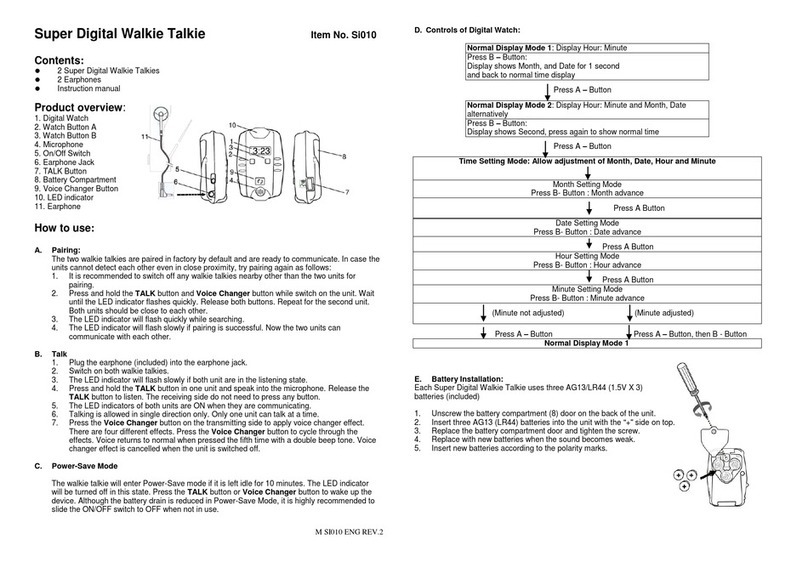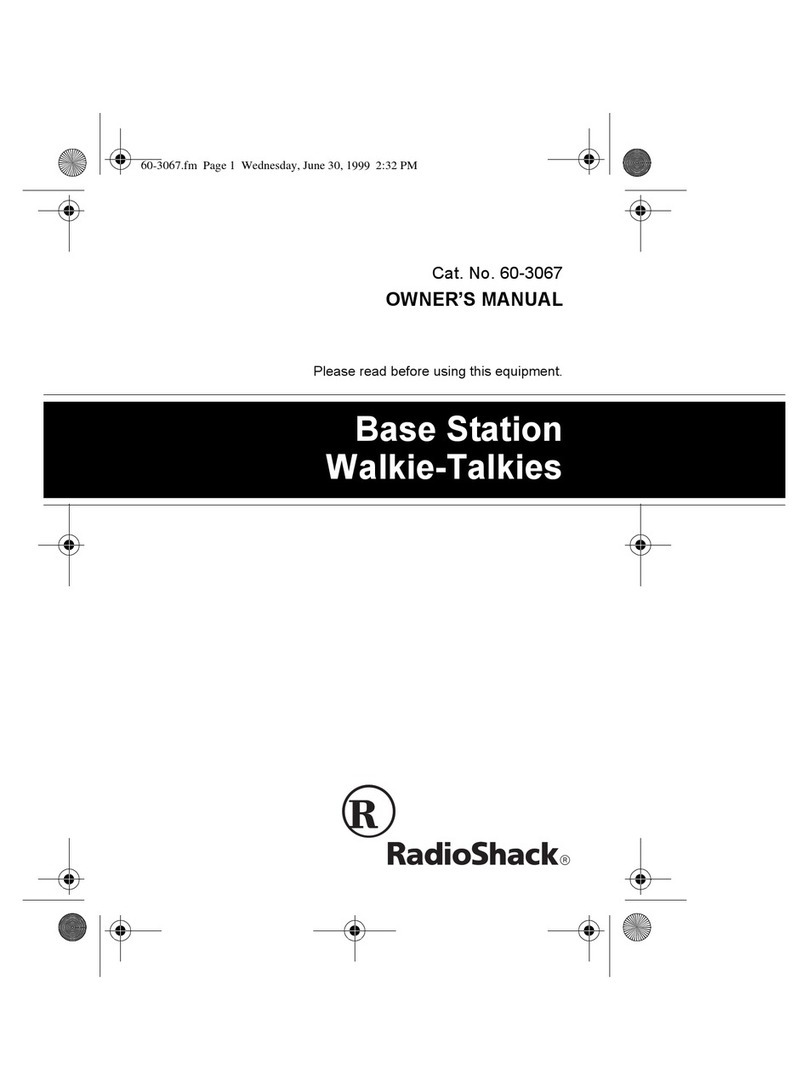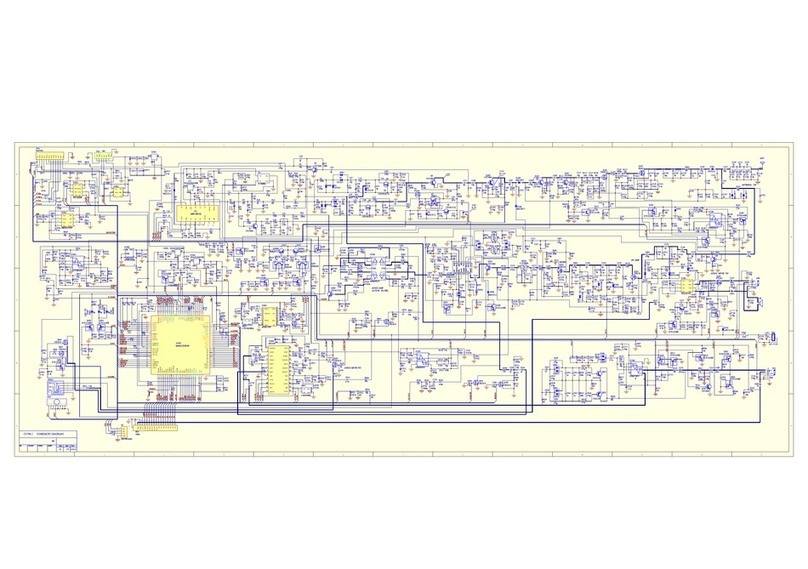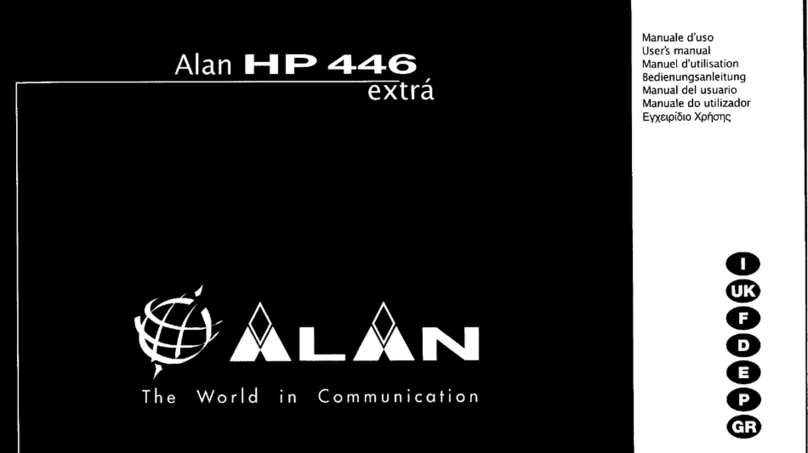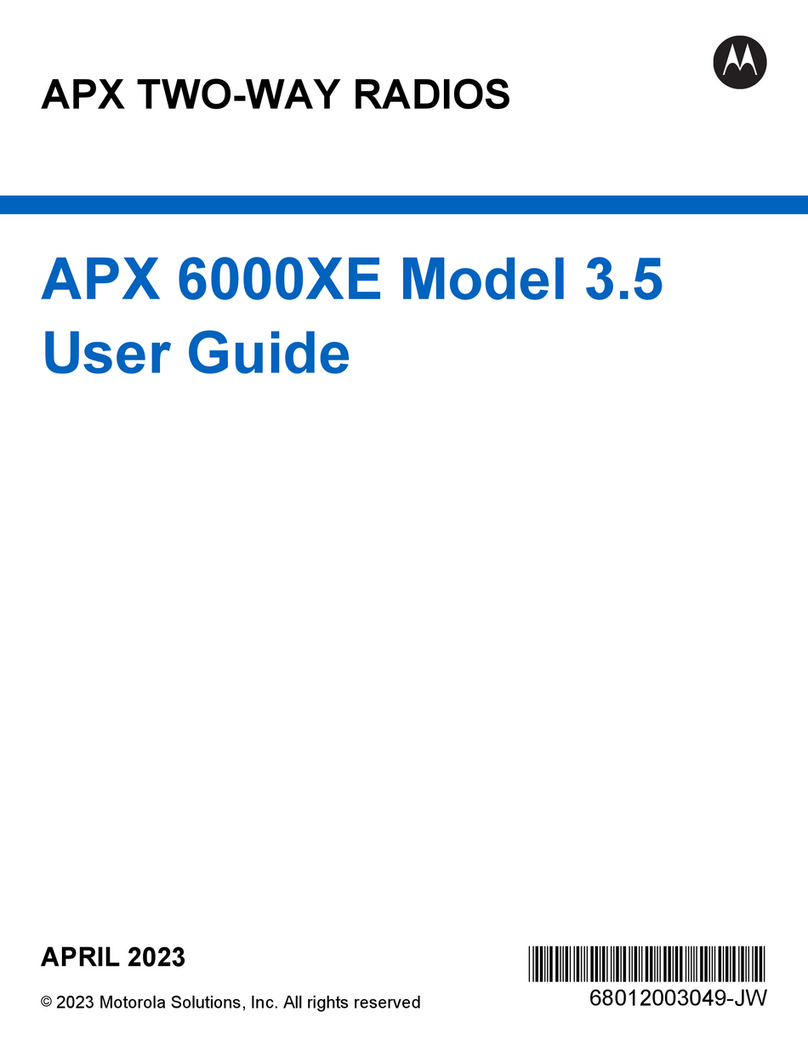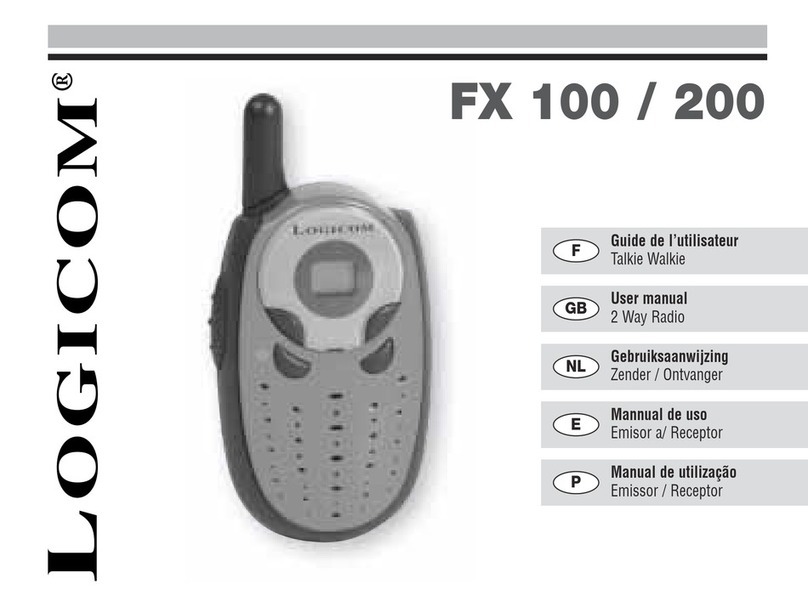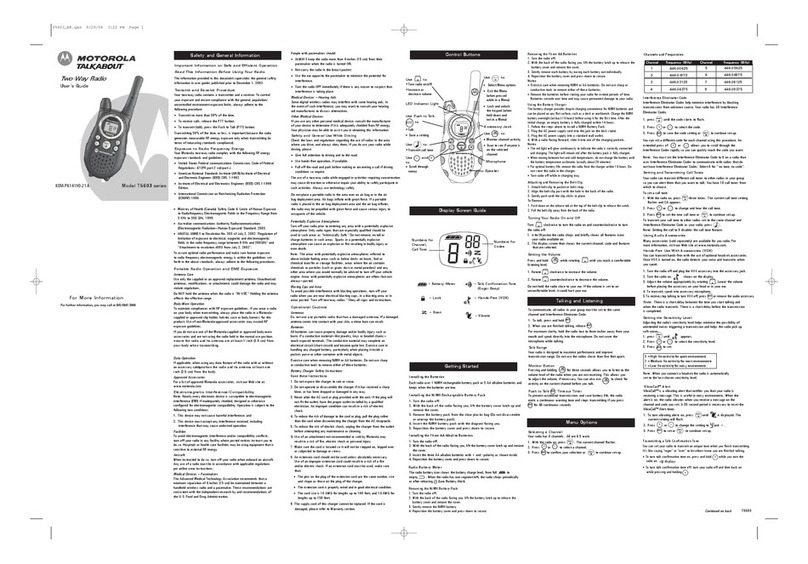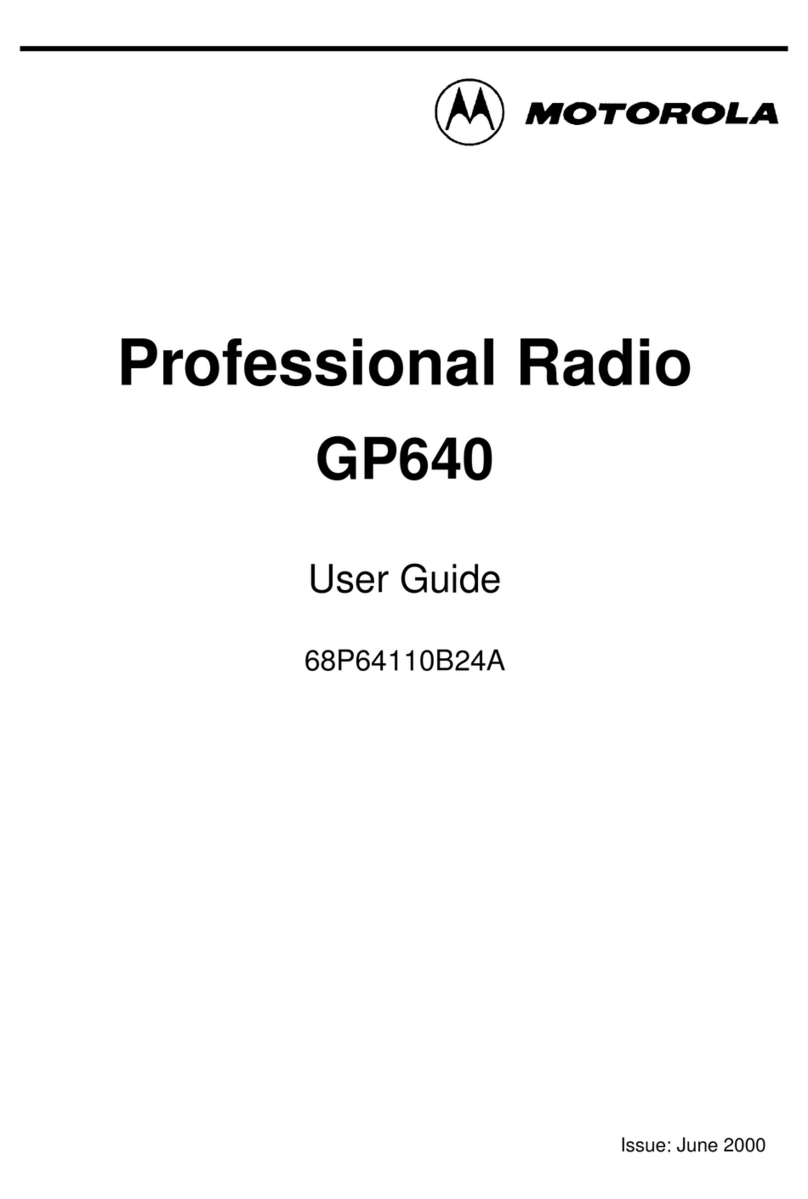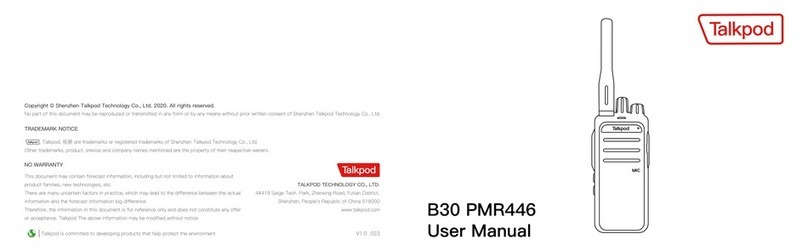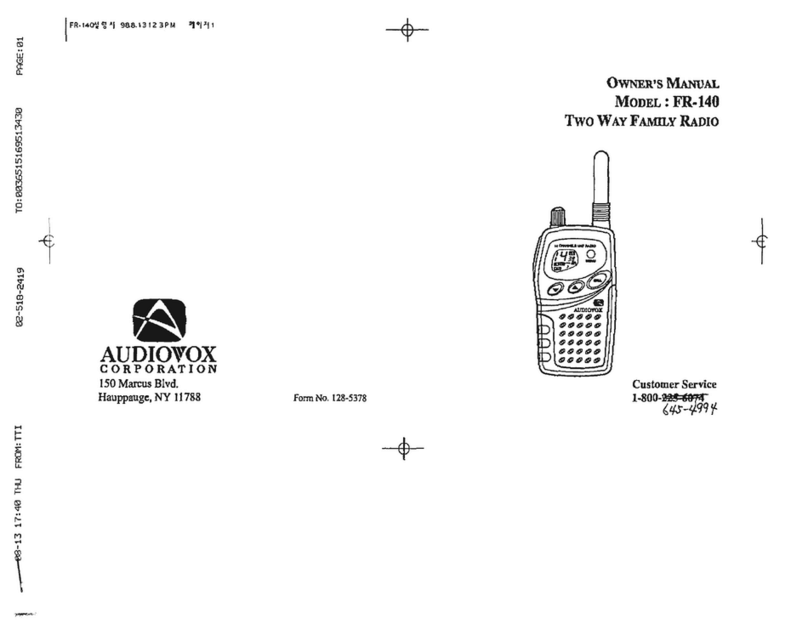BEEBEST LITO User manual

BEEBEST Walkie-TalkieLITO
UserManual

ProductOverview
Antenna
Push to Talk (PTT)
Button
DisplayScreen
PowerSwitch
RightButton/Volume+
LeftButton/Volume- MiddleButton/Channel/
Lock
Microphone
Speaker
FrontView
Note:Boththeantennaandthebeltcliparefixedonthebody,andcannotbe
disassembled.

ProductOverview
JackPort
StrapHole
ChargingPort
FunctionButton
Press:Checkbatterylevel
Double-press: Turn FM
On/Off
Press and hold: Turn on
Bluetoothscanning
BeltClip
Right Side View
Connector x
1
Charger Cablex
1
User Manual x 1
RingControllerx
1
Velcrox2
BEEBESTWalkie-TalkieLITO
UserManu al

HowtoUse
TurningOn
Push the switch
toturnon
Activation
Signuptheappstoretodownloadapp【BEEBEST】.
OpenBEEBESTapp,tap"+"ontheupperrighttoadddevice,
Follow the App hint to bind and don’t forget to choose the
country/regionyouarein.
Setthecustomchannelsonapp,andthenyoucanswitchchannels
ondeviceseparately.
Note:
Beebestwouldnotberesponsibleforanyviolationscausedby
wrongselectionofcountry/region.

HowtoUse
ChannelSwitching
Pressthemiddlebuttonafterturningonthedevice,andthe
channelflashes indicating that the walkie-talkie is readyfor
channelsetting.
Presstheleftorrightbuttontoswitchthechannel.
Pressthemiddlebuttonagaintomanuallyendchannelsetting.
Iftherearenooperationswithin5seconds,thewalkie-talkie
endschannelswitchingautomatically.
Note:
Usercouldsetcustomizablechannelswithlegalfrequencyand
privacycode.Channelsarenotdisplayedbydefault.
Pleasego tosettingsinBEEBESTapptoenablethedisplay.
Talking
Youcanusethewalkie-talkieinstantlyafteryouturnthemonand
setthemtothesamechannel.
C01 C01 C02

HowtoUse
Placethewalkie-talkieabout3-5cm in frontofyou,thenpressand
hold thePTT button, andstart talking; youcan nowsend real-time
voicemessages.
Charging
Whencharging,ananimationwillbedisplayedonthescreenofthe
walkie-talkie.

HowtoUse
ConnectorInstallation
Lock the opening side of the
connector to the top of the
walkie-talkie belt clip, and push
downwardsuntilyouheara“click”
soundtocompletetheinstallation.
If you need to remove the
connector, separate the
openendoftheconnector
according to the direction
ofthearrowinthediagram,
andpushfirmlyupward.
Note:
Theconnectoris auniversalactioncameraport.Youcanuse
compatibleaccessoriestoinstallitonbicyclehandlebarsand
otherparts.

Functions
IconDescription
Channel Firmwareupdating Hands-free
communication enabled
App connection
requestreceived
Bluetoothscanning Bluetoothheadset
volumedisplay
Line-in earphone
volumedisplay
Transmission
restricted
Transmission
timedout
ConnectingRingController
Whenyourwalkie-talkieison,pressandholdthepairingbuttonof
ring controller for 2s, to turn on the Bluetoothpairing feature, the
ledwillflashred&blue.
Thentheringcontrollerwillscanandautomaticallyconnecttothe
nearbyLITOdevicethatis awaitingconnectionwiththestrongest
signal.
Note:
WhenLITOisconnectedtotheAPP,theringcontrollercannot
findit,pleasedisconnecttheAPPfirst.
Theringcontrollerdon’t needpoweroff.

Functions
ConnectingHeadset
1.
BluetoothHeadset
Bluetooth headset ByBEEBEST app: Use the "Bluetooth
ConnectionAssistant"featuretoconnecttoBluetoothheadset.
ByLITOfunctionbutton:whenyourwalkie-talkieison,pressand
holdthefunctionbuttontoturnontheBluetoothscanningfeature.
The walkie-talkie will then scan and automaticallyconnect to the
nearby Bluetooth headset that is awaiting connection with the
strongestsignal.
Note:
After connecting to the Bluetooth headset, you still need to
pressandholdthePTTbuttononthewalkie-talkiewhiletalking;
ifthereisamicrophoneonyourheadset,youneedtalkintothe
microphone.
IfBEEBEST 1S earphone connected, you could press the PTT
buttonoftheearphonewhiletalking.
2.
Line-inearphone
BEEBESTLITOiscompatiblewiththemainstreamof3.5mmline-in
earphone in the market, however, you still need to press the PTT
buttononthewalkie-talkietosendvoicemessages.
Note:
Ifthereisamicrophoneonyourline-inearphone,youneedtalk
intothemicrophone.
WiththeVOXfeatureenabled,thewalkie-talkiewillsendvoice
messages automatically (without pressing the PTT button) if
thevolumeofthespeaker’s voicereachesthetriggervolume
level.
IfBEEBESTH1line-inearphoneconnected,youcouldpressthe
PTTbuttonoftheearphonewhiletalking.

Functions
FMRadio
Double-pressthefunctionbuttontoturnontheFMradio.
Turnontheradio,andpressthemiddlebutton,thenthescreenis
flashing.PresstheleftorrightbuttontoswitchtheFMchannel.
Double-pressthefunctionkeyagaintoturnofftheFMradio.
CheckingBatteryLevel
Pressthefunctionbutton,thecurrentbatteryLevelofwalkie-talkie
willbedisplayed.

Functions
Lock
Whenyourwalkie-talkieison,pressandholdthemiddlebuttonto
lockallbuttons.Tounlock,pressandholdthemiddlebuttonagain.
Note:
Whenunderlocking,yourwalkie-talkiecanstilltransmitsignals
normallybypressingthePTTbutton.
Pressinganyotherbuttonswillallindicatingthe"locked"status.
CheckingFactoryCode
Turnonyourwalkie-talkie,pressandholdtheleftbutton,andthen
simultaneously press the PTT button for
1
second; the screen will
thenscrolltodisplaythefactorycodeofthecurrentdevice.
Scrollingleft

Precautions
To ensure the performance of the walkie-talkie and improve
reliability,thewalkie-talkiecontainsmechanismsforrestricting
transmissions,including:
BusyChannelLock-Out:Userscanturnonthisfeatureinthe
mobile app. After turning it on, the current channel cannot
transmitwhenreceivingsignals,andwhenyoupressthePTT
button,youcanresumenormaltransmissionafterthedevice
stopsreceivingsignals.
TimeoutChannelLock-Out:Whenyoucontinuouslytransmit
for one minute, the walkie-talkiewill restrict continuous
transmission,andwhenyoureleasethePTTbuttonandpress
again, normaltransmission canberesumed.
Low Power Lock-Out: When the battery is too low (the
remainingpowerislessthan5%,andthebatteryvoltageislower
than3.6 V), the walkie-talkiewill restrict transmission, and you
needtochargethewalkie-talkieto5%ormoretoresumenormal
transmission.
HighTemperatureLock-Out:Toensurethereliabilityofthe
walkie-talkie,whentheinternaltemperatureofthewalkie-talkie
is higher than 90 ℃, the walkie-talkie will restrict transmission,
andthenyouneedtostoptransmissionforatleastonesecond
until the temperature is lower than 90 ℃, and then you can
resumenormaltransmission.
Theactualfunctionsoftheproductmayvaryfromthecontent
oftheUserManualduetotechnologyupgradesandfirmware
updates.
Forthelatestinformationonfeaturesandguidance,please
download the BEEBEST app. The e-manual in the app
supersedestheprintedusermanual.

Warnings
Astransmissionsmayaffectelectronicandmedicaldevices,do
notusetheLITOinthefollowingscenarios:
Maintainproperdistancebetweenahandheldwirelessradioand
a pacemaker or other medical devices susceptible to
electromagneticinterference.
Potentiallyexplosiveareaswheretheaircontainsflammablegases,
dust,metalpowders,orgranularpowders.
Aircraftorwhereelectromagneticinterferencecancause
equipmentperformancetodegradeorevenmalfunction.
Anywhereelsethathaspostedrestrictionsorwarningsabout
radioequipment.
Donotperformthefollowingoperationswhenusingthiswalkie-talkie,
otherwise,itmaycauseequipmentfailureorevenpersonalinjury.
Donotaddanynon-regulationvoltagetothewalkie-talkie'spower
sourceorchargingports.
Donotdisassembleormodifythewalkie-talkie.
Donotsubmergethewalkie-talkieinwater.
Donotstrikeorthrowthewalkie-talkie.
Stopchargingorusingimmediatelyandseektechnicalsupportif
thewalkie-talkieshowsthefollowingabnormalities:
Iftheunitoritschargergivesoffsmokeor anodorduringcharging,
immediatelyturnoffthewalkie-talkie and unplug it fromthepower
sourcetopreventoverheating,combustion,fire,andexplosion.
OtherPrecautions:
Donotleavethewalkie-talkieindirectsunlightoranywherenear
aheater.
Donotoperatethiswalkie-talkienearaTVorradiothatmaycause
electromagneticinterference.
Donotusethiswalkie-talkieincrowdedplaces,soasnottoaffect
othersordamagetheantenna.

Warnings
Battery
Onlyusebatteriesapprovedbythemanufacturer.Thebattery
cannotbeuserreplaceable.
Do not place the battery in extremely high temperature
environment,suchas sunlight,fire,microwaveoven,ovenetc.,
otherwise it may result an explosion or leakage of flammable
liquidorgas.
Donotdisassemble,strike,crushorcutthebattery,asitmay
causeanexplosion.
Do not placethe battery in an extremely low-pressure
environment,otherwiseitmaycauseanexplosionorleakageof
flammableliquidorgas.
If the battery is severely swollen, donot continue to use it.
Donotswallowbatteryasitmaycausechemicalburnhazard.
Ifyouthinkabatterymayhavebeenswallowedorlodgedinany
partof yourbody,pleaseimmediatelyseekmedicalattention.
Ifthebatterycompartmentisnotsecurelyclosed,stopusingthe
productandkeepitawayfromchildren.
Keepnewandusedbatteriesawayfromchildren.
Please do not throw the battery into domestic garbage for
disposal,pleasefollowthecorrespondingnationalregulationsto
safelydisposeoftheusedbattery.

Specifications
Model:A101OS
Dimensions:160x54x21mm
(Including40mmantennalengthand7mmbeltclip
thickness)
NetWeight:116g
Battery Type: Li-ion polymer
BatteryCapacity:2190mAh(8.3Wh)
OperatingTemperature:-20°C-50°C
Charging Temperature: 0°C - 45°C
Chargingport:Type-C
Input: 5V 1A
RatedVoltage:3.8V
Frequency: FRS/PMR/UHF CB
ModulationType:F3E
ReceivingSensitivity:-122dBm(12dBSINAD)
Frequency:
FRS: 462.5500MHz-467.7125MHz (US)
PMR: 446.00625MHz-446.19375MHz (EU)
UHF CB: 476.4250MHz-477.4125MHz(AU)
PrivacyCode
Thereare121groupsprivacycodeintotal,including38 groupsof
CTCSSand83groupsofDTCSS.
Adetailedlistcanbeviewedonthemobileapp.

Attention:
This radio complies with IEEE and ICNIRP exposure limits for General Population/Uncontrolled RF exposure environment at
operating duty factors of up to 50% and is authorized by the FCC for General Population/Uncontrolled use only. An appropriate
warning lable is affixed to all units. In order to comply with RF exposure requirements, a minimum distance of
2.5 cm must be maintained when held-to-face, and body-worn operations are restricted to the approved original
accessories (Belt Clip and headset), aminimum distance of 0cm. Do not use this device when antenna shows obvious damages.
This product is compliance to FCC RF Exposure requirements and refers to FCC website
https://apps.fcc.gov/oetcf/eas/reports/GenericSearch.cfm search for FCC ID: 2BCYIA101OS to gain further
information include SAR Values.(Only for the Walkie-Talkie)
NOTE: This equipment has been tested and found to comply with the limits for a
Class B digital device, pursuant to part 15 of the FCC Rules. These limits are
designed to provide reasonable protection against harmful interference in a
residential installation. This equipment generates, uses and can radiate radio
frequency energy and, if not installed and used in accordance with the instructions,
may cause harmful interference to radio communications. However, there is no
guarantee that interference will not occur in a particular installation. If this
equipment does cause harmful interference to radio or television reception, which
can be determined by turning the equipment off and on, the user is encouraged to
try to correct the interference by one or more of the following measures:
- Reorient or relocate the receiving antenna.
- Increase the separation between the equipment and receiver.
-Connect the equipment into an outlet on a circuit different from that to which the
receiver is connected.
-Consult the dealer or an experienced radio/TV technician for help.
Changes or modifications not expressly approved by the party responsible for compliance could void the user's authority to
operate the equipment.
This device complies with part 15 of the FCC Rules. Operation is subject to the following two conditions: (1) This device may not
cause harmful interference, and (2) this device must accept any interference received, including interference that may cause
undesired operation.
Hereby, Xi'an Fengyu Information Technology Co., Ltd declare that the radio equipment type A101OS is compliance with Directive
2014/53/EU.
For EU:
Walkie-Talkie
Operating Frequency Range(MHz)
The maximum RF Output Power(dBm)
2402 - 2480
7.21
446.00625 - 446.19375
26.81
87.5-108
/
Ring
Operating Frequency Range(MHz)
The maximum RF Output Power(dBm)
2402 - 2480
-7.63
This manual suits for next models
1
Table of contents