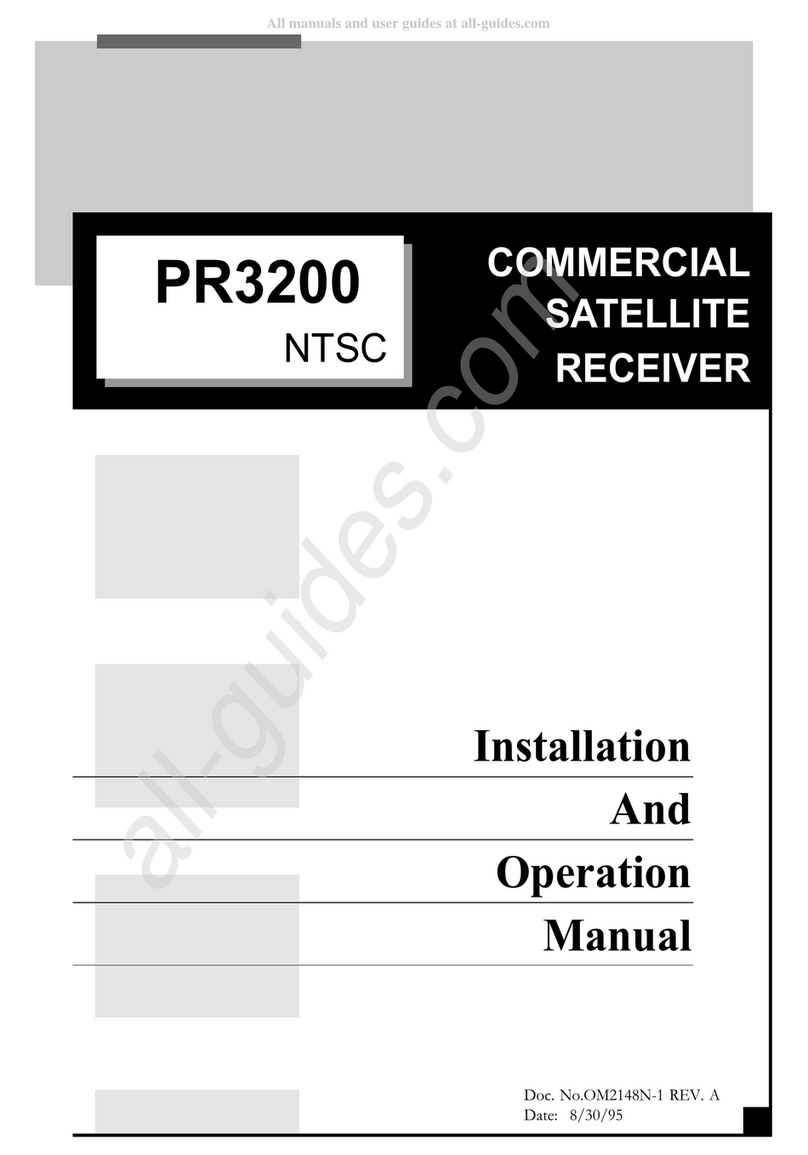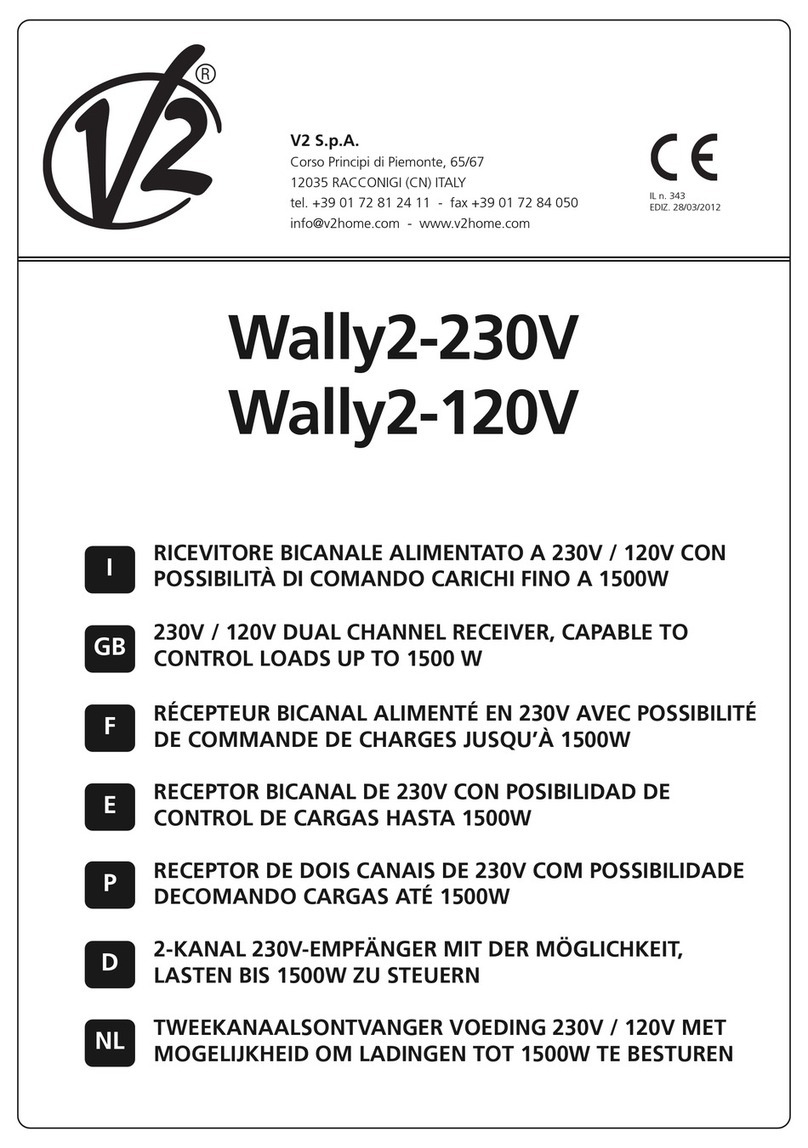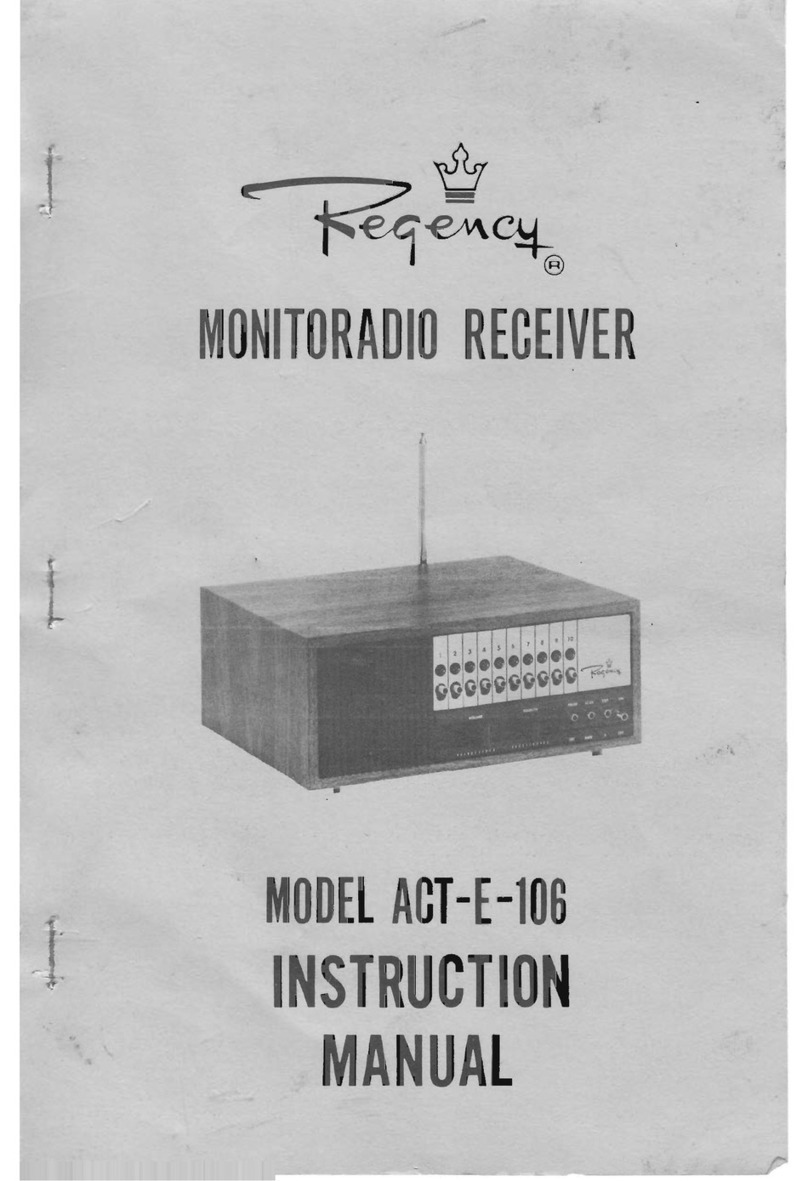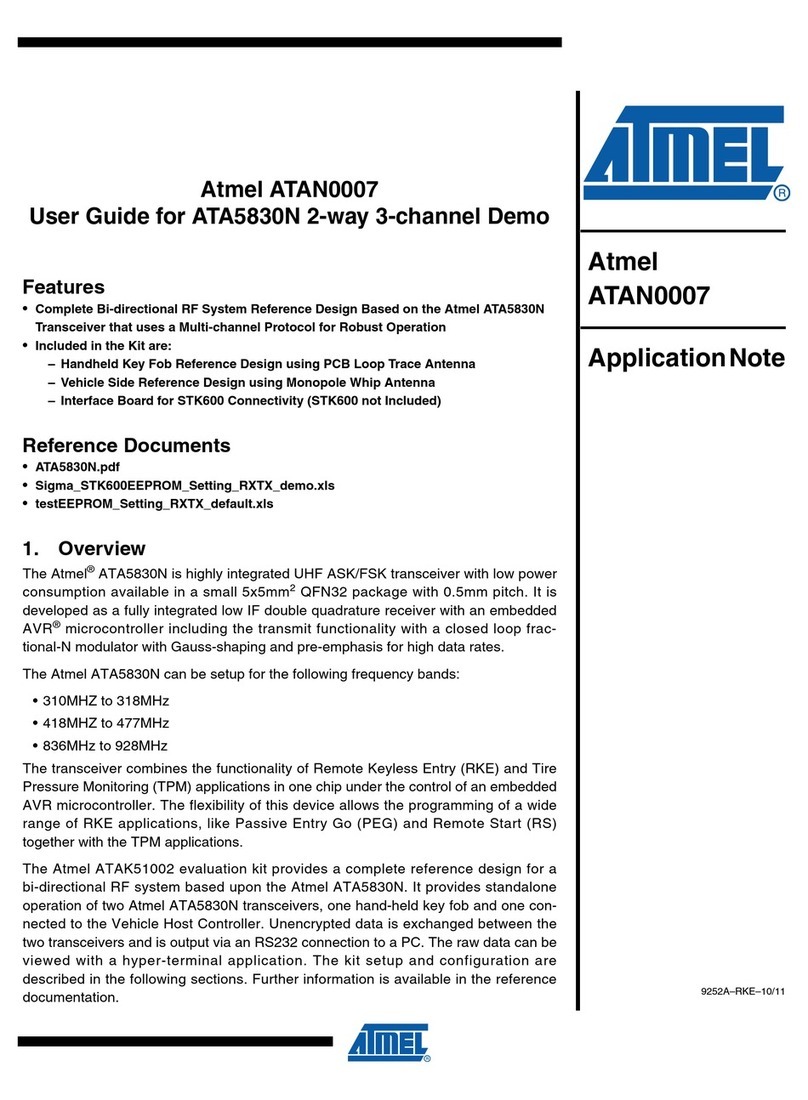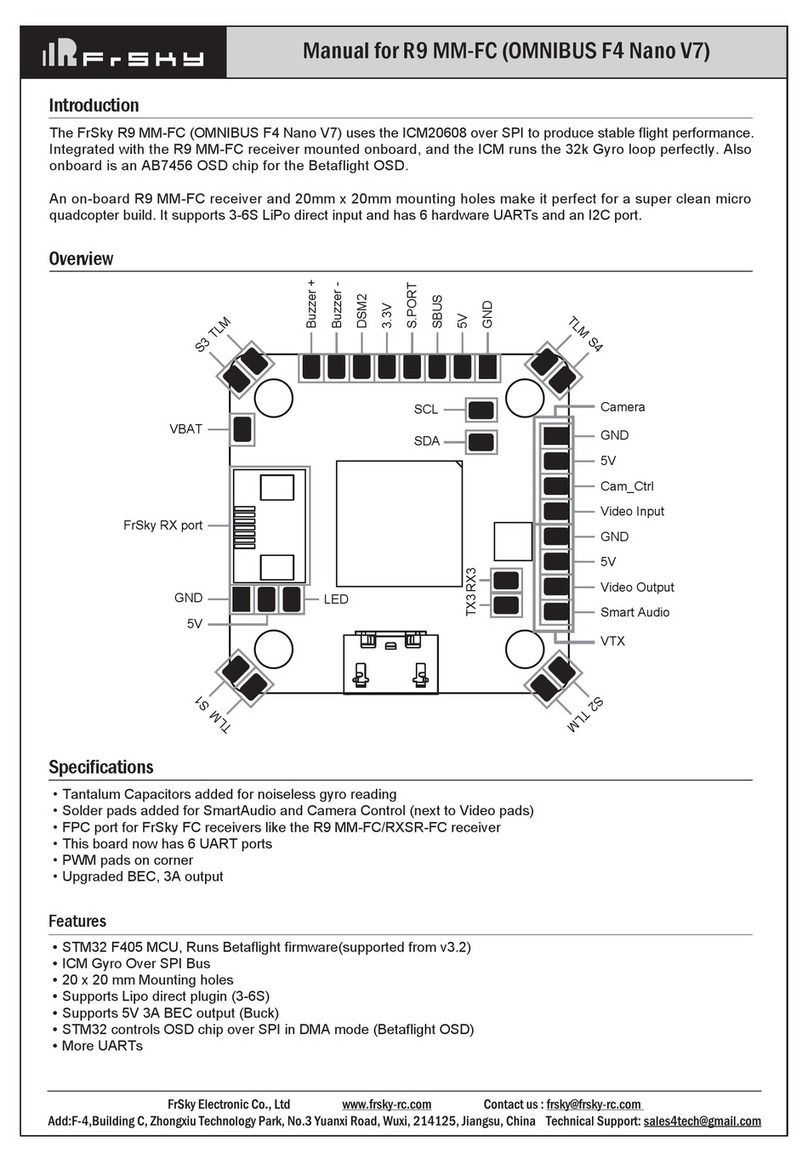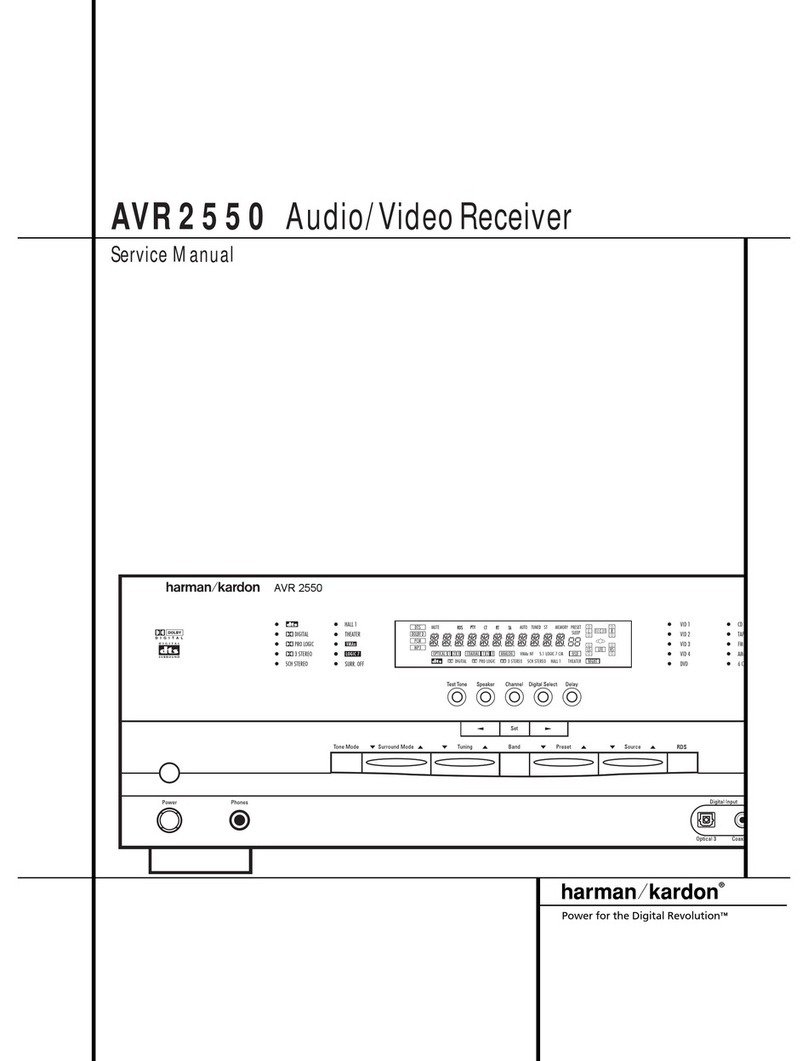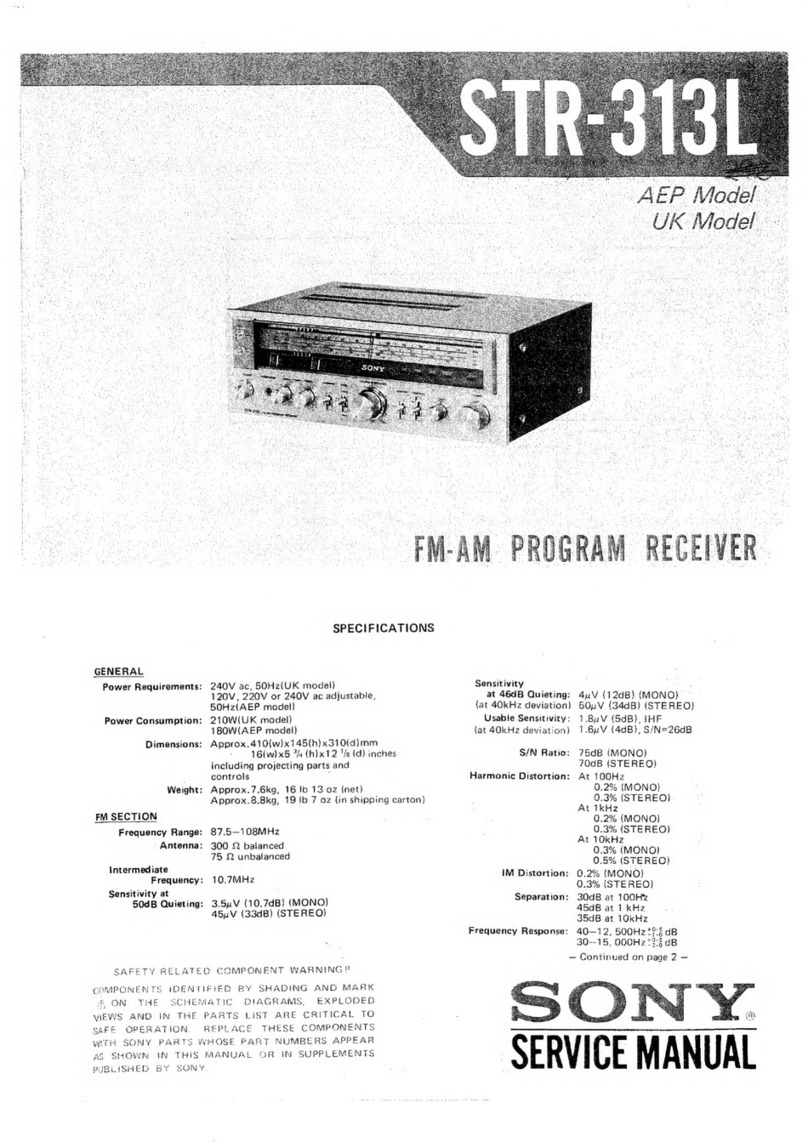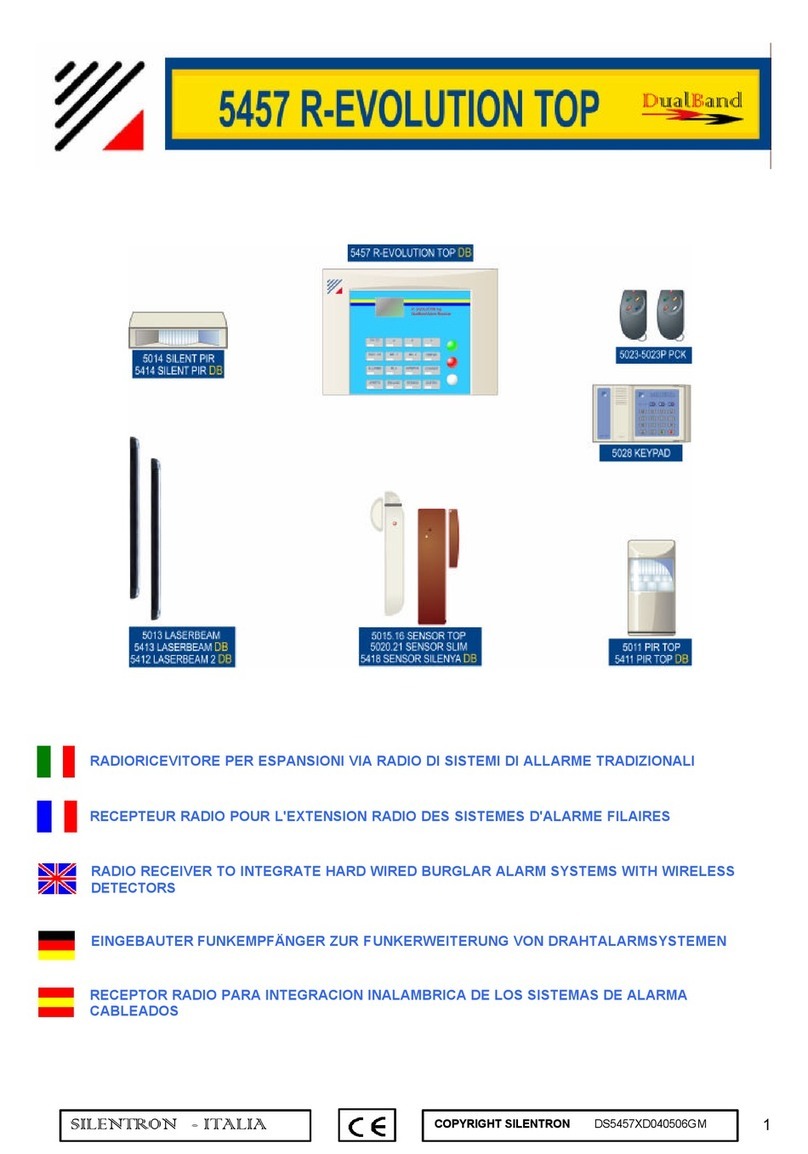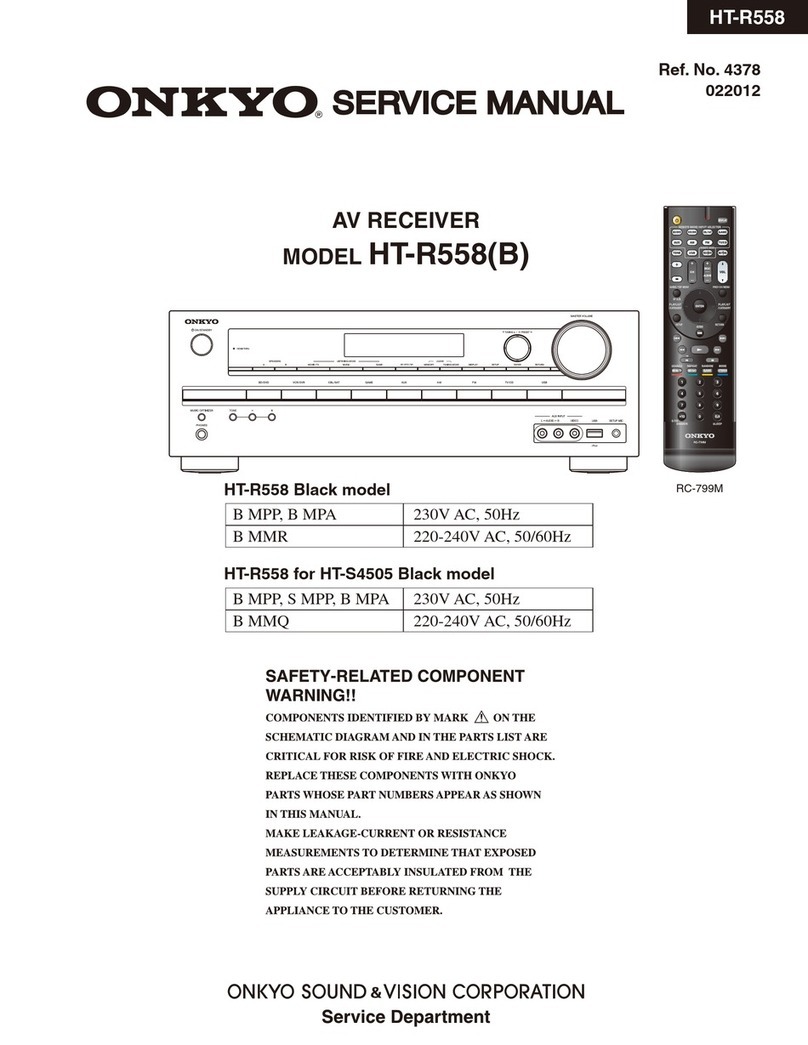BeeWi BBR110 User manual

BLUETOOTH AUDIO RECEIVER
/HF ADAPTER USER'S GUIDE
BBR110

For additional languages, visit our website
www.bee-wi.com

User’s guide
4
12
20
28
36
44
52
60
68
ENGLISH
FRANCAIS
DEUTSCH
ITALIANO
ESPAÑOL
PORTUGUES
NEDERLANDS
БЪЛГАРСКИ
ROMÂN

4
The BBR110 Bluetooth Audio Receiver is a simple and smart wireless
audio gateway to connect your mobile phone or music player to any
audio playback device, headphones, speakers or HiFi system. Acting both
as a Bluetooth Stereo Audio Receiver and a Hands-Free Audio Gateway,
the Receiver allows you to listen to the music from your Bluetooth enabled
mobile phone and communicate hands-free using any audio playback
device.
The BBR110 Bluetooth Audio Receiver is Bluetooth 2.1+EDR compliant
and it is compatible with all Bluetooth compliant devices using HFP and
A2DP profiles such as mobile phones, music players or computers.
1.1. Main Features
- Wireless music streaming from your mobile device to the playback device
- Full duplex hands-free communication with integrated microphone
- Seamless operation between music listening and call handling
- Dual Air™ compatible, support Bluetooth A2DP and AVRCP Dual Air™
Streaming
INTRODUCTION
Thank you for purchasing the BBR110 Bluetooth Audio Receiver
from BEEWI. Please read the following instructions to learn how
to configure and use more effectively your product
ENGLISH
1. PRODUCT DESCRIPTION

5
1.2. Product Outlook
1 - Charging connector
2 - Multifunction Button (MFB): Power On/Off & Call functions
3 - LED indicator
4 - Volume - / Previous track key
5 – Music Play/Pause key
6 - Volume + / Next track key
7 - Hands-Free microphone
8 - Stereo audio 3.5 mm jack output
1.3. Product Specification
ENGLISH
Bluetooth Standard Bluetooth V2.1+EDR
Bluetooth Profiles HSP, HFP1.5, A2DP, AVRCP
Frequency Band 2.4GHz~2.4835GHz ISM Band
Working Distance Class 2, Up to 10 meters
Number of paired devices Up to 7 devices
Typical use time 5 hours
Standby time Up to 100 hours
Dimensions (ex connector) 66mm x 14.6mm x 20mm
Weight 9.6 g

6
2.1. Charging the receiver
The receiver must be fully charged for about 3 hours before using it.
Connect the USB cable provided to your PC and to the charging connector
(1) of the receiver. Use only the USB cable provided as using other devices
may damage the product.
When the indicator light is solid red, the receiver is charging. When the
light turns blue, the receiver is fully charged.
Note: the receiver can be used whilst charging.
2.2. Power On / Power Off
To power on the receiver, press and hold MFB for 4 seconds until the blue
LED indicator start blinking.
To power off the receiver, press and hold MFB for 4 seconds until the blue
LED indicator lights off.
Note: if the receiver is not connected to a Bluetooth source, it will automa-
tically power off after 10 minutes.
2.3. Pairing
Up to 7 devices can be paired to the BBR110 Receiver. To pair the unit
with a mobile device, refer to the Bluetooth pairing procedures in cor-
responding mobile phone or music player user manual and follow the
instructions below:
- Make sure the BBR110 is powered off, then long press MFB for 6 se-
conds until the blue indicator remains steady and release the button. The
unit is in pairing mode.
- Select the device name “BeeWi BBR110” on the screen of the phone
and enter the pass key “0000” if requested to add the unit to the phone’s
paired device list.
- When pairing is successful, the blue LED indicator is flashing rapidly
10 times.
- Confirm the connection on the phone.
- Check the connection by placing a call or playing the music from the
phone.
2. USING THE PRODUCT
ENGLISH

7
- To pair another device, turn off the BBR110 Receiver and repeat the
procedure above.
2.4. Connection & use
- The BBR110 Receiver will automatically connect to the last connected
device at power on.
- In case the connection has been lost, it can be re-established manually
by pressing MFB.
- The Multifunction Button (MFB) can be used to answer and terminate
calls, redial the last number, and access phone’s voice command (if sup-
ported by the phone). For more operation details, refer to the function
table below.
Note: when using both Hands-Free and Music profiles, hands-free will
always have priority, the music being muted in case of incoming or
outgoing calls and resumed afterwards.
2.5. Function Table
General
Feature Conditions MFB Operation
Power On Power Off MFB long press 4 seconds
Power Off Power On MFB long press 4 seconds
Pairing mode Power Off MFB long press 6 seconds
Volume +/- Call active/
Music On Vol +/- long press
Music
Feature Conditions MFB Operation
Play/Pause music Music stopped/
playing Music Key short press
Track Change Music On Vol +/- short press
ENGLISH

8
* Mobile phone supporting HFP only
ENGLISH
Telephony
Feature Conditions MFB Operation
Answer a call Incoming call MFB short press
End a call Active call MFB short press
Reject Call* Incoming call MFB long press 2 seconds
Voice Command* Standby MFB short press
Last Number Redial* Standby MFB long press
Hold a call* Active call MFB long press
Hold call and answer
second call* Second inco-
ming call MFB long press
Switch calls* 2 active calls MFB long press
Switch audio to phone Active call Vol + and – long press

9
2.6. Status Indicators
Status LED Descriptions
Power On Blue Blinks 3 times with low to high tones
Power Off Blue Blinks once with high to low tones
Charging Red Lights on steadily
Charged Blue Lights on steadily
Battery low Red 3 flashes every 2 seconds, 2 low
tones every 20 seconds
Idle, not connected Blue Blinks once every 5 seconds
Pairing Blue Blinks rapidly 10 times
In-call Blue Long flash once every 5 seconds
Standby Blue Blinks once every 5 seconds
Music playing Blue Long flash every 3 seconds
ENGLISH

10
European Union Directives Conformance Statement
Hereby, VOXLAND declares that this product is in compliance
with:
• The essential requirements and other relevant provisions of Directive
1999/5/EC
• All other relevant EU Directives
You can view your product’s Declaration of Conformity (DoC) to Directive
1999/5/EC (to R&TTE Directive) at www.bee-wi.com.
Caring for the environment by recycling
Do not dispose of electrical devices or accessories with your
household waste.
In some countries or regions, collection systems are set up to handle
electrical and electronic waste items. Contact your regional authorities
for more details.
Copyright and other legal information
BEEWI is a registered trademark. Other trademarks mentioned herewith
are owned by their proprietors. All other product or service names are
the property of their respective owners.
The use of wireless devices and their accessories may be prohibited or
restricted in certain areas. Always obey the laws and regulations on the
use of these products.
This product is covered by a 2-year product warranty which is valid from
the date of purchase. Users are not permitted to make changes or modify
the device in any way. Changes or modifications not expressly approved
by the party responsible for compliance will void the user’s warranty.
Please visit our website www.bee-wi.com for more information.
© VOXLAND, 2011.
ENGLISH

11
NOTES:
ENGLISH

12
Le récepteur audio BBR110 est une simple passerelle audio intelligente
pour connecter votre appareil mobile sur tout dispositif d’écoute, casque
ou enceintes stéréophoniques, chaîne HiFi, ou autoradio. En se comportant
à la fois comme un récepteur audio Bluetooth et comme un périphérique
mains-libres, le récepteur vous permet d’écouter la musique de votre
appareil mobile et de communiquer mains-libres en utilisant n’importe
quel dispositif d’écoute conventionnel.
Le récepteur audio BBR110 suit la norme Bluetooth 2.1+EDR et il est
compatible avec l’ensemble des appareils Bluetooth utilisant les profils
HFP et A2DP tels que téléphones mobiles, baladeurs ou ordinateurs.
1.1. Principales caractéristiques
- Réception de la musique sans fil de l’appareil mobile sur l’autoradio à
travers l’entrée auxiliaire
- Communication mains-libres avec le microphone intégré et les enceintes
de l’autoradio
- Passage automatique de l’écoute de la musique à la mise communication
et vice-versa
- Compatible Dual Air™ pour la diffusion de la musique en Bluetooth A2DP
and AVRCP Dual Air™
INTRODUCTION
Merci d’avoir choisi le récepteur audio sans fil Bluetooth
BBH110 de BEEWI. Veuillez lire les instructions suivantes afin
de configurer et utiliser au mieux votre produit.
1. DESCRIPTION DU PRODUIT
FRANÇAIS
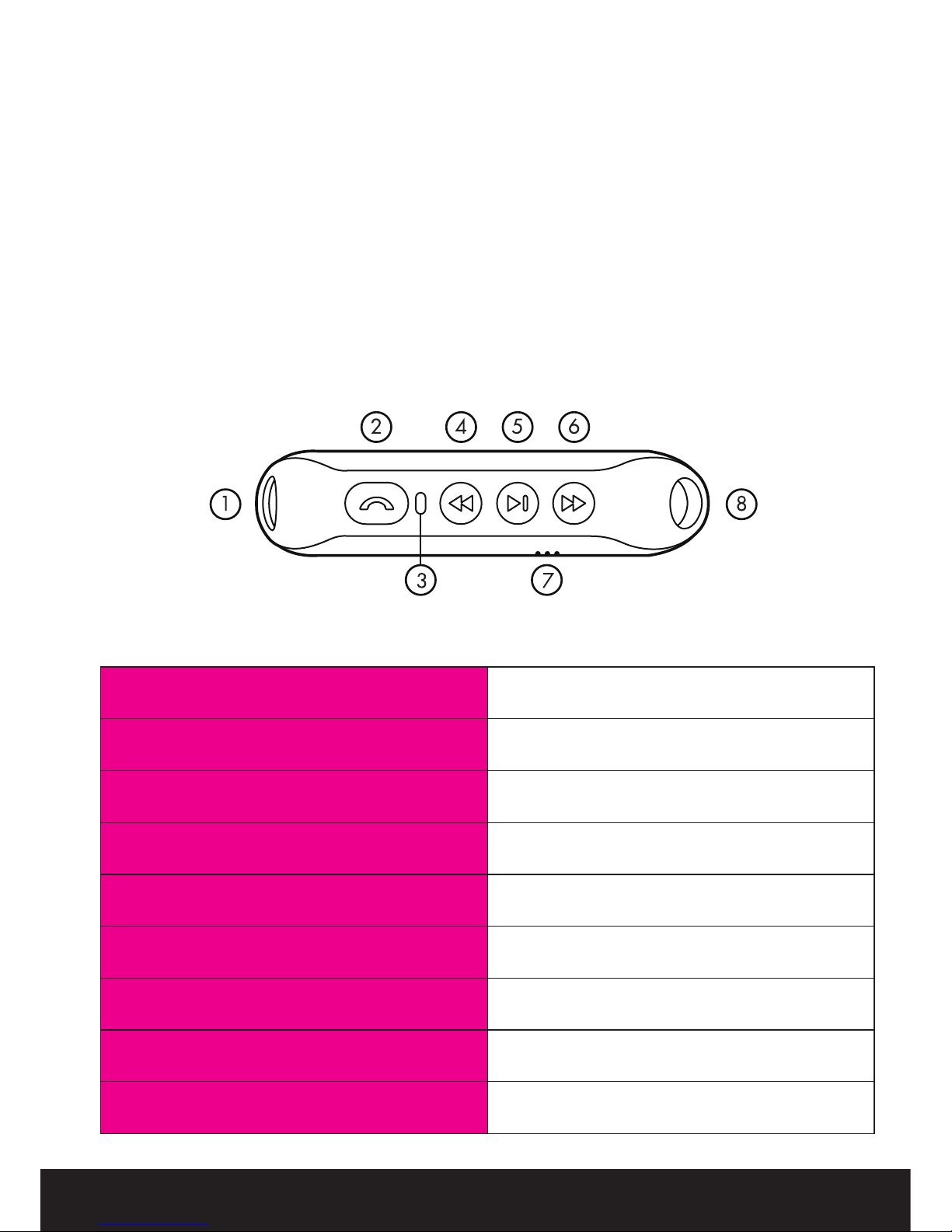
13
1.2. Description du produit
1- Connecteur de charge
2 - Bouton multifonction (MFB): On/Off & fonctions d’appel
3 - ndicateur à DEL bleue et rouge
4 - Touche de volume - / Piste précédente
5 - Touche de lecture/pause de la musique
6 - Touche de volume + / Piste suivante
7 - Microphone mains-libres
8 - Sortie audio stéréo jack 3,5 mm
1.3. Spécifications
Standard Bluetooth Bluetooth V2.1+EDR
Profils Bluetooth HSP, HFP1.5, A2DP, AVRCP
Bande de fréquence ISM 2.4GHz~2.4835GHz
Portée Classe 2, jusqu’à 10 mètres
Nombre d’appareils appariés Jusqu’à 7 appareils
Temps d’utilisation (musique) 5 heures
Autonomie en veille Jusqu’à 100 heures
Dimensions L 37 mm, l 20 mm, P 8 mm
Poids 10 g
FRANÇAIS

14
2.1. Charge du récepteur
Le récepteur doit être chargé complètement pendant environ 3 heures
avant la première utilisation. Connecter le câble USB fourni à votre PC et à
la prise chargeur du récepteur (1). Utiliser uniquement la câble fourni car
tout autre câble peut endommager le produit.
Lorsque l’indicateur lumineux est rouge constant, le récepteur est en charge.
Quand l’indicateur passe au bleu, le récepteur est complètement chargé.
Note : le récepteur peut être utilisé pendant la charge.
2.2. Allumage/Extinction
Pour allumer le récepteur, maintenir la touche MFB appuyée pendant plus
de 4 secondes jusqu’à ce que l’indicateur lumineux commence à flasher.
Pour éteindre le récepteur, maintenir la touche MFB appuyée pendant
environ 4 secondes jusqu’à ce que l’indicateur lumineux s’éteigne.
Note: si le récepteur n’est plus connecté à une source Bluetooth, il s’éteint
automatiquement après 10 minutes.
2.3. Couplage
Jusqu’à 7 appareils peuvent être couples au récepteur BBR110. Pour
coupler le produit à un appareil mobile, se référer à la procédure de
couplage dans le manuel d’utilisation du téléphone ou du lecteur audio et
suivre les instructions ci-dessous :
- S’assurer que le récepteur BBR110 est éteint, puis maintenir appuyé
le bouton MFB pendant plus de 6 secondes jusqu’à ce que l’indicateur
lumineux reste bleu constant, puis relâcher le bouton. Le produit est en
mode de couplage.
- Sélectionner sur l’écran du téléphone le nom “BeeWi BBR110” et entrer
le code de couplage “0000” si il est demandé afin d’ajouter le récepteur
à la liste d’appareils couplés.
- Si le couplage est effectué avec succès, l’indicateur lumineux clignote en
bleu rapidement 10 fois.
- Confirmer la connexion sur le téléphone.
- Vérifier la connexion en lançant un appel ou en jouant de la musique à
2. UTILISATION DU PRODUIT
FRANÇAIS

15
partir du téléphone.
- Pour coupler un autre appareil, éteindre le récepteur BBR110 et répéter
les étapes suivantes.
2.4. Connexion et utilisation
- A sa mise en marche, le récepteur BBR110 se connecte automatiquement
au dernier téléphone préalablement connecté.
- Si la connexion a été perdue, il est possible de la rétablir manuellement
en appuyant sur le bouton MFB.
- Le bouton MFB est utilisé pour décrocher ou raccrocher, rappeler le dernier
numéro ou accéder aux commandes vocales du mobile (en fonction du
mobile), ainsi que pour lire ou mettre en pause la musique. Pour plus de
détails, se référer au tableau de fonction ci-dessous.
Note: dans le cas où le téléphone mobile est connectée à la fois en mode
mains-libres (profil HFP) et en mode musique (profil A2DP), le mode mains-
libres a priorité sur la musique dans le cas où un appel est émis ou reçu et
la musique reprend automatiquement une fois l’appel terminé.
2.5. Table de fonctions
FRANÇAIS
Général
Fonction Condition Opération
Allumage Eteint Pression longue 4 sec
Extinction En marche Pression longue 4 sec
Appairage Eteint Pression longue 6 sec
Volume +/- Appel/Musique Pression longue Vol +/-
Musique
Fonction Condition Opération
Lesture/Pause Musique pause/
lecture Pression courte Musique
Changement de piste Musique en
cours Pression courte Vol +/-

16
FRANÇAIS
* Mobile phone supporting HFP only
Téléphonie
Fonction Condition Opération
Décroché Appel entrant Pression courte MFB
Raccroché Appel en cours Pression courte MFB
Rejet d’appel* Appel entrant Pression longue 2 sec MFB
Commandes vocales* En veille Pression courte MFB
Rappel auto* En veille Pression longue MFB
Appel en attente* Appel en
cours Pression longue MFB
Mise en attente et
réponse 2ième appel* 2ième appel
entrant Pression longue MFB
Commutation d’appels* 2 appels en
cours Pression longue MFB
Transfert audio Appel en
cours Pression longue Vol + et –

17
FRANÇAIS
2.6. Indicateurs lumineux et sonores
Status LED Descriptions
Power On Blue Blinks 3 times with low to high tones
Power Off Blue Blinks once with high to low tones
Charging Red Lights on steadily
Charged Blue Lights on steadily
Battery low Red 3 flashes every 2 seconds, 2 low
tones every 20 seconds
Idle, not connected Blue Blinks once every 5 seconds
Pairing Blue Blinks rapidly 10 times
In-call Blue Long flash once every 5 seconds
Standby Blue Blinks once every 5 seconds
Music playing Blue Long flash every 3 seconds

18
Déclaration de conformité aux directives de l’Union Européenne
VOXLAND déclare que ce produit est en conformité avec :
• Les dispositions essentielles ainsi que toutes provisions afférentes de
la directive 1999/5/EC
• Toutes autres Directives de l’Union Européenne afférentes
Vous pouvez visualiser la Déclaration de Conformité (DoC) à la directive
1999/5/EC (à la Directive R&TTE) sur le site www.bee-wi.com.
Protection de l'environnement par le recyclage
Ne jetez aucun appareil ou accessoire électrique dans votre poubelle.
Des systèmes de collecte permettant de traiter les déchets électriques et
électroniques sont progressivement mis en place. Renseignez-vous locale-
ment pour plus d'informations.
Copyright et autres informations
BEEWI est une marque déposée. Les autres marques mentionnées ci-après
appartiennent à leurs propriétaires. Les autres noms de produit ou de service
utilisés sont la propriété de leurs détenteurs respectifs.
L’utilisation d’appareils sans fil et de ses accessoires peuvent être interdite dans
certains endroits. Toujours respecter les réglementations et lois en vigueur.
Ce produit est couvert par une garantie de deux ans s’appliquant à compter
de la date d’achat du matériel. Veuillez visiter notre site web www.bee-wi.com
pour plus d’information.
© VOXLAND, 2011.
FRANÇAIS

19
NOTES:
FRANÇAIS

20
DEUTSCH
Der Bluetooth-Audio-Empfänger „BBR110“ ist eine praktische Audio-
Schnittstelle zur Verbindung Ihres Mobiltelefons oder Musikspielers
mit jedem Tonwiedergabegerät – Kopfhörern, Lautsprechern oder
einer HiFi-Anlage. Der BBR110 übernimmt die doppelte Funktion
eines drahtlosen Bluetooth-Stereo-Audio-Empfängers und einer Audio-
Schnittstelle für freihändiges Telefonieren, und ermöglicht Ihnen über jedes
Tonwiedergabegerät Musik von Ihrem Bluetooth-fähigen Mobiltelefon zu
hören und freihändig zu kommunizieren.
Der Bluetooth-Audio-Empfänger „BBR110“ ist Bluetooth 2.1+EDR-konform
und mit Mobiltelefonen, Musikspielern, Computern und allen anderen
Geräten kompatibel, die HFP und A2DP-Profile verwenden.
1.1. Hauptmerkmale
- Drahtlose Tonübertragung von Ihrem Mobiltelefon zum Wiedergabegerät
- Freihändige Vollduplex-Kommunikation mit eingebautem Mikrofon
- Nahtlose Übergänge zwischen Musikgenuss und Telefonaten
- Dual Air™-kompatibel, unterstützt Bluetooth A2DP und AVRCP
Dual Air™ -Übertragung
EINFÜHRUNG
Vielen Dank, dass Sie sich für den Bluetooth Audio-Empfänger
„BBR110“ von BEEWI entschieden haben. Um zu erfahren, wie
Sie Ihr Produkt optimal einstellen und nutzen, lesen Sie bitte die
folgende Anleitung.
1. PRODUKTBESCHREIBUNG
Table of contents
Languages:
Other BeeWi Receiver manuals