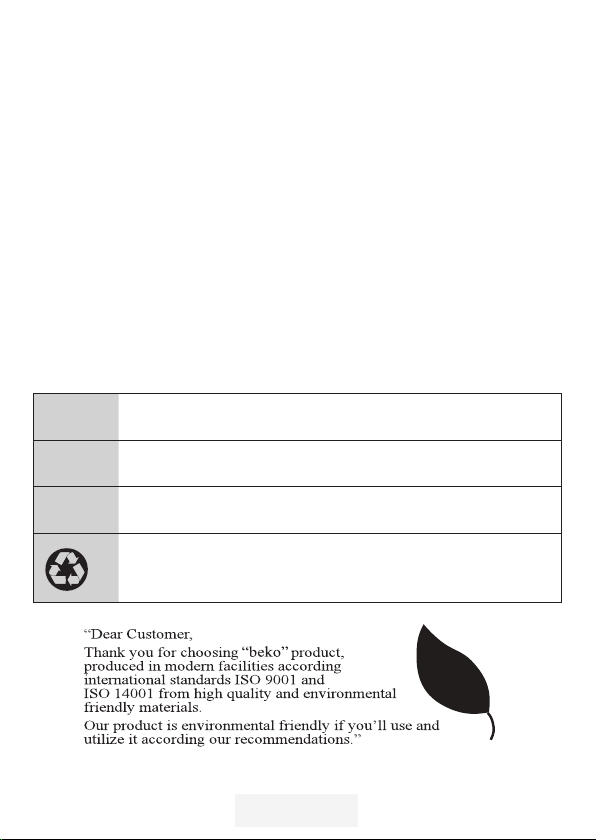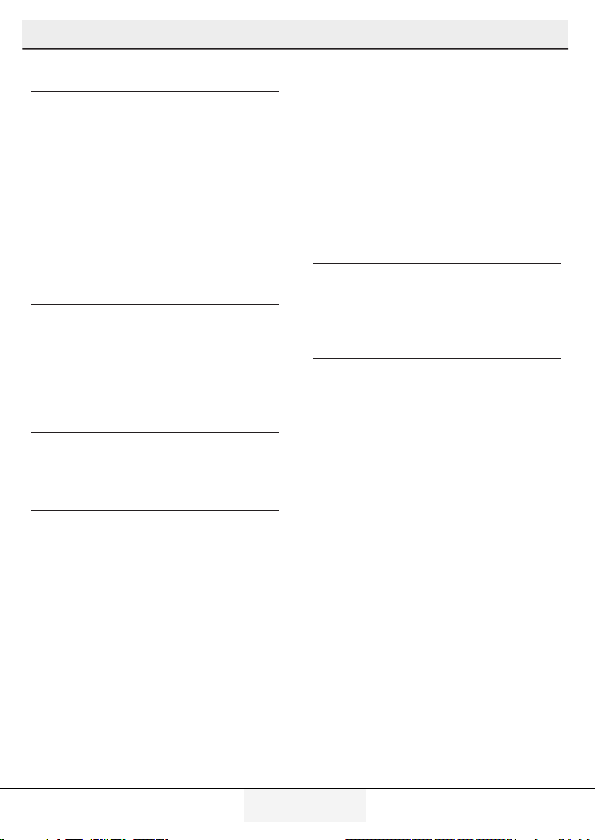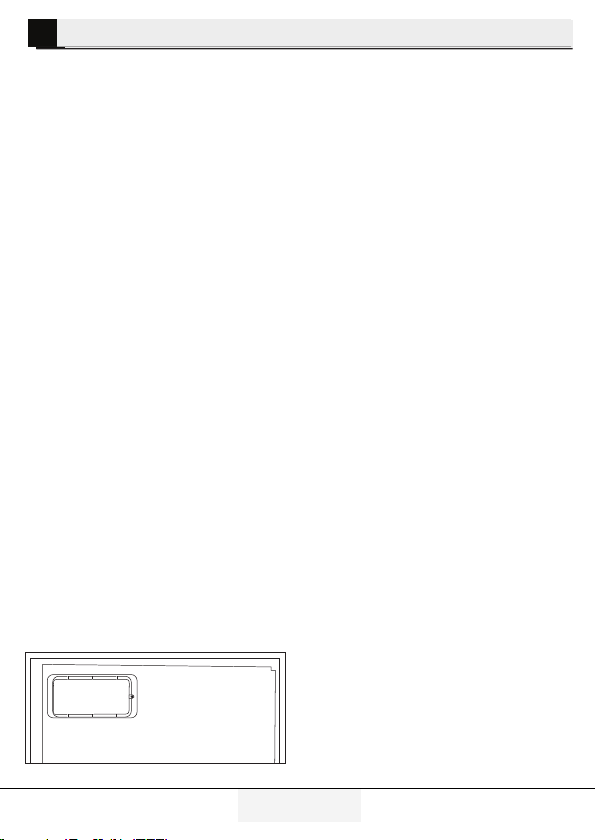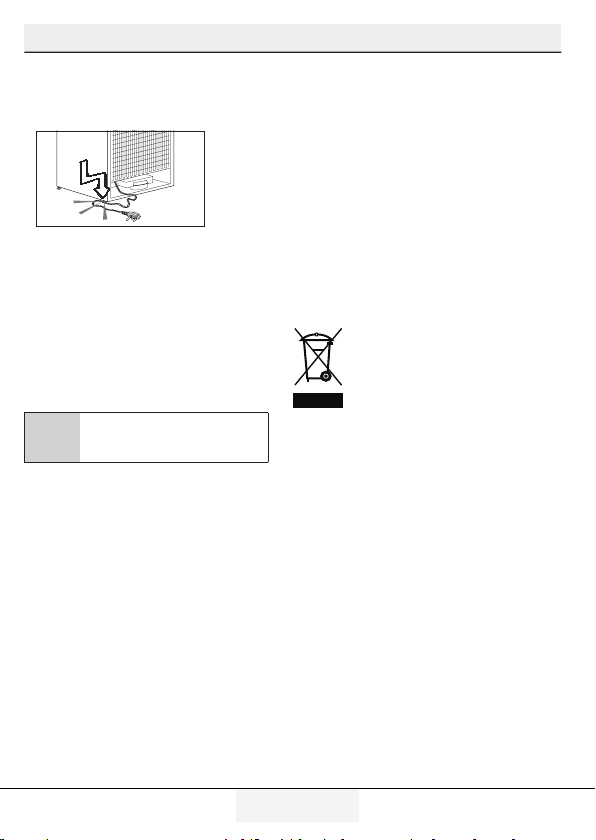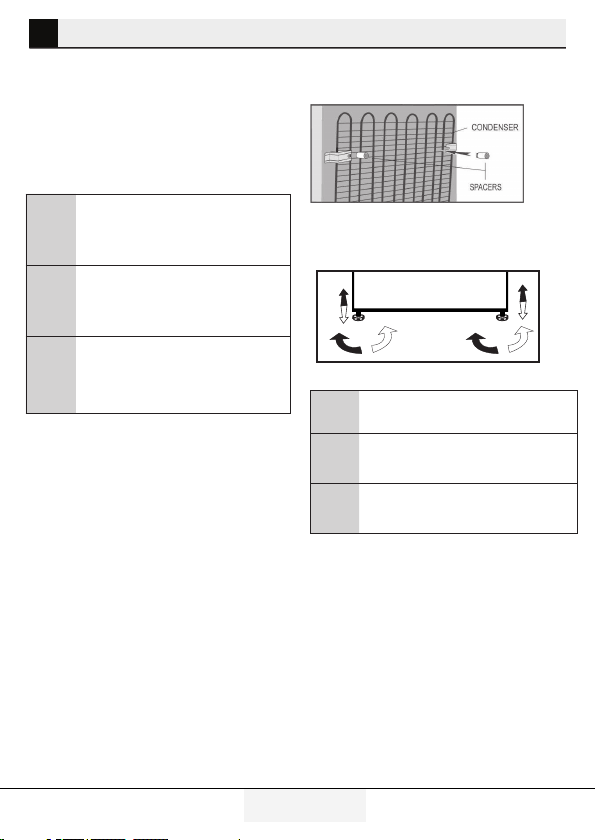3/23 EN
Refrigerator / User Guide
This section provides the safety
instructions necessary to prevent the
risk of injury and material damage.
Failure to observe these instructions
will invalidate all types of product
warranty.
1.1. General safety
• Ths product should not be used by
persons wth physcal, sensory and
mental dsabltes, wthout suffcent
knowledge and experence or
by chldren. The devce can only
be used by such persons under
supervson and nstructon of a
person responsble for ther safety.
Chldren should not be allowed to
play wth ths devce.
• In case of malfuncton, unplug the
devce.
• Unplug the product when not n use.
• Do not pull the cable to plug off,
always hold the plug.
• Wpe the power plug’s tp wth a dry
cloth before pluggng n.
• Do not plug n the refrgerator f the
socket s loose.
• Unplug the product durng
nstallaton, mantenance, cleanng
and repar.
• If the product wll not be used for
a whle, unplug the product and
remove any food nsde.
• Do not use the product when the
compartment wth crcut cards
located on the upper back part of
the product (electrcal card box
cover) (1) s open.
1
• Do not use steam or steamed cleanng
materals for cleanng the refrgerator
and meltng the ce nsde. Steam may
contact the electrfed areas and cause
short crcut or electrc shock!
• Do not wash the product by sprayng
or pourng water on t! Danger of
electrc shock!
• In case of malfuncton, do not use the
product, as t may cause electrc shock.
Contact the authorzed servce before
dong anythng.
• Plug the product nto an earthed
socket. Earthng must be done by a
qualfed electrcan.
• If the product has LED type lghtng,
contact the authorzed servce for
replacng or n case of any problem.
• Do not touch frozen food wth wet
hands! It may adhere to your hands!
• Do not place lquds n bottles and
cans nto the freezer compartment.
They may burst out!
• Place lquds n uprght poston after
tghtly closng the ld.
• Do not spray flammable substances
near the product, as t may burn or
explode.
• Do not keep flammable materals and
products wth flammable gas (sprays,
etc.) n the refrgerator.
• Do not place contaners holdng
lquds on top of the product.
Splashng water on an electrfed part
may cause electrc shock and rsk of
fre.
• Exposng the product to ran, snow,
sunlght and wnd wll cause electrcal
danger. When relocatng the product,
do not pull by holdng the door
handle. The handle may come off.
• Take care to avod trappng any part
of your hands or body n any of the
movng parts nsde the product.
• Do not step or lean on the door,
drawers and smlar parts of the
1Safety and envronment nstructons