Belfort AWOS User manual
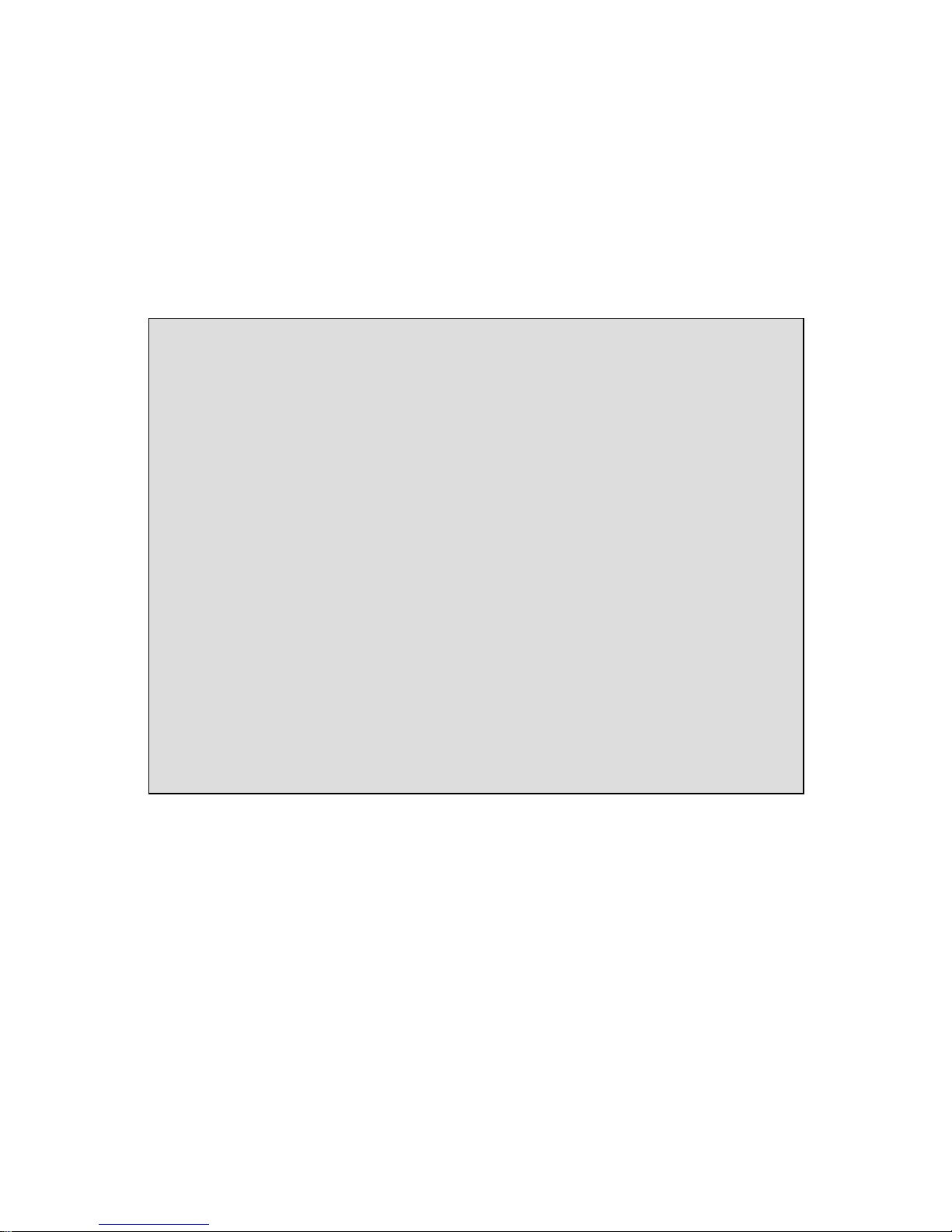
BELFORT
INSTRUMENT Co.
800-937-2353 www.Belfortinstrument.com
Belfort ®
Automated Weather
Observing System
AWOS
Maintenance Manual
Proprietary
Prepared in Response
to the
FAA, Automated Weather Observing System (AWOS)
Requirements
Aug. 2014

-i-
BELFORT INSTRUMENT Proprietary Information
Table of Contents
Maintenance Manual
Paragraph Description Page
1.0 Introduction....................................................................................................... 1
1.1 Purpose.............................................................................................................. 1
1.2 Scope................................................................................................................. 1
1.3 Level of Maintenance ....................................................................................... 1
1.4 Periodic Maintenance........................................................................................ 1
1.5 Warranty ........................................................................................................... 1
1.6 Warranty Support.............................................................................................. 2
2.0 Applicable Documents & List of Acronyms .................................................... 3
2.1 Applicable Documents...................................................................................... 3
2.2 List of Acronyms .............................................................................................. 3
3.0 Maintenance Program Overview ...................................................................... 5
4.0 Qualification Requirements for Maintenance Personnel.................................. 5
5.0 Preventative Maintenance and Calibration Procedures .................................... 6
5.1 DATU –Data Acquisition Terminal Unit Maintenance.................................... 7
5.1.1 DATU Tri-Annual Maintenance....................................................................... 7
5.1.2 DATU Annual Maintenance............................................................................. 9
5.2 DCP Annual Barometric Pressure Sensor Maintenance & Calibration ........... 11
5.3 Temperature, Humidity and Dew Point –Annual Maintenance & Verification
Procedures......................................................................................................... 17
5.4 6000 Visibility Sensor –Tri-Annual Maintenance Verification and Calibration
Procedure .......................................................................................................... 18
5.5 Wind Speed Sensor Annual Verification Procedure......................................... 22
5.6 Wind Direction Sensor Annual Maintenance Verification............................... 23
5.7 Lightning Protection System, Battery & Tower Tri-Annual Maintenance....... 26
5.8 The UHF Transceiver Annual Maintenance..................................................... 27
5.9 The VHF Unicom Radio Annual Maintenance ................................................ 27
5.10 Belfort AWOS System Component Failure...................................................... 28
6.0 Troubleshooting the System ............................................................................. 29
6.1 System Built–In Diagnostics and Troubleshooting ......................................... 29
6.2 Interpreting Diagnostic Messages .................................................................... 31
6.2.1 System Status Indicators ................................................................................... 31
6.2.2 Interpreting Sensor Status And Data Quality Indicators .................................. 34
7.0 Tools and Test Equipment Required ................................................................. 41
8.0 Key System Performance Parameters and Expected Sensor Outputs............... 42
9.0 Maintenance Data Recording and Forms.......................................................... 42
9.1 Belfort AWOS Comprehensive Facility Performance Adjustment Data Form 42
9.2 Belfort AWOS Technical Performance Record................................................ 42
9.3 FAA Form 6030-1............................................................................................. 42
10.0 Component Removal and Replacement Procedures......................................... 43
10.1 DCP Removal Procedures................................................................................. 43
10.2 Temperature, Humidity/Dew Point Sensor Removal Procedures..................... 45

-ii-
BELFORT INSTRUMENT Proprietary Information
10.3 6000 Visibility Sensor Removal Procedures..................................................... 47
10.4 Wind Speed Sensor and Wind Cups Removal Instructions............................... 49
10.5 Wind Direction Sensor and Vane Removal Instructions.................................... 51
10.6 Power Supply Replacement Instructions............................................................ 53
10.7 Surge Suppressor Replacement Instructions...................................................... 54
11.0 Recommended Spare Parts................................................................................. 56
12.0 Customer Product Support and Website Assistance .......................................... 56
Tables
Table 1 Belfort AWOS Alert Messages........................................................................ 11
Table 2 Recommended Spare Components................................................................... 56
Table 3 Recommended Spare Hardware ....................................................................... 56
Figures & Illustrations
Figure 1 Typical Display Acquisition Terminal Unit Setup ........................................... 5
Figure 1a Advisor Main Screen ........................................................................................ 6
Figure 1b System Status Page........................................................................................... 7
Figure 2 Typical Belfort AWOS Tower Equipment Mounting Locations...................... 13
Figure 2a Securing the Tower for Maintenance................................................................ 14
Figure 3a Scatter Plate Attachment Detail........................................................................ 19
Figure 3b Tower with Visibility Scatter Plate Attached ................................................... 19
Figure 3c Installation of Opaque Filters on Transmitter Hood......................................... 20
Figure 4 Wind Direction Vane Alignment...................................................................... 24
Figure 5 Typical Battery Terminal Bruch....................................................................... 26
Figure 6 Belfort AWOS Alert Messages ........................................................................ 30
Figure 7 Advisor Current Status Page ............................................................................ 30
Figure 8 DCP Removal ................................................................................................... 44
Figure 9 Temperature/Humidity Sensor Removal .......................................................... 46
Figure 10 Visibility Sensor Removal................................................................................ 48
Figure 11 Wind Speed Sensor Removal............................................................................ 50
Figure 12 Wind Direction Sensor Removal...................................................................... 52
Figure 13 Power Supply and Surge Suppressor Mounting ............................................... 54
Appendix A Belfort AWOS Maintenance Forms
Appendix B Belfort AWOS Tri-Annual, Annual and Five-Year Maintenance Plan
Appendix C UHF Transceiver Specifications
Appendix D Standard Unicom Radio-ICOM A110 VHF Radio Specifications
Appendix E Belfort AWOS Commissioning / Annual Inspection Procedure & Data Record
Appendix F DCP Site Configuration Procedure
Appendix G Belfort AWOS Atomic Clock Verification Procedure

-1-
BELFORT INSTRUMENT Proprietary Information
1.0 Introduction
1.1 PURPOSE –This manual has been prepared to thoroughly describe the maintenance
requirements to be followed by the owner and factory qualified technician to assure a long-term
successful usage of a Belfort AWOS system.
1.2 SCOPE –This manual has been developed in accordance with the guidance and
requirements described in FAA Advisory Circular, AC No: 150/5220-16D and other referenced
documents. This manual is intended to provide the owner and maintenance technician with proper
maintenance procedures applicable to all FAA approved Belfort AWOS configurations. Owners
and maintenance technicians are encouraged to contact the Belfort product support group at 1-800-
937-2353 regarding questions concerning the applicability of any specific maintenance procedure.
1.3 LEVEL OF MAINTENANCE –All levels of maintenance must be performed by a technician
that meets the requirements indicated in section 4.0 of this manual. Site/user maintenance is
characterized by routine preventive periodic maintenance, calibration adjustments and quick
turnaround replacement of defective or unreliable Lowest Replaceable Unit (LRU) assemblies.
Examples include completion of tri-annual performance, annual performance
validation/maintenance checks and removal and replacement of a failed sensor component. This
manual provides site maintenance personnel with instructions for completion and documentation
of routine performance and maintenance checks and tasks, instructions for adjustment of out of
tolerance sensors, troubleshooting procedures to identify defective components, and instructions
for the removal and replacement of defective system components.
1.4 PERIODIC MAINTENANCE –Equipment/system components that require periodic
maintenance and maintenance frequencies are identified in this manual. Forms to be used to
document completion of maintenance tasks, system calibration and adjustments are provided in
Appendix A of this manual. These forms can also be downloaded from the Belfort Instrument Co.
website, http://www.belfortinstrument.com. In addition to providing documentation of
maintenance actions completed, the Facility Performances and Adjustment Data Forms provided
are intended to be used as checklists to assure that all required routine maintenance tasks are
completed. Tri-annual preventive maintenance tasks must be completed in a timely manner to
assure system accuracy, optimum performance and reliability of the system.
1.5 WARRANTY –The entire Belfort AWOS TM system is provided with a one-year warranty.
The warranty period starts with the date of delivery from the factory. The entire system has been
manufactured and will perform in accordance with the requirements of the FAA AC 150/5220-
16D. The dual-pressure sensor and visibility sensor will perform as a certified instruments in
accordance with requirements of the FAA AC 150/5220-16D. Any defect in design, materials, or
workmanship which may occur during proper and normal use during a period of 1 year from date
of installation or a maximum of 2 years from date of shipment will be corrected by repair or
replacement by the manufacturer FOB Belfort. An extended warranty or and service contract may
have been purchased. Maintenance personnel should check with the system owner to determine if
an extended warranty or service contract is applicable to the system installed at their site.

-2-
BELFORT INSTRUMENT Proprietary Information
1.6 WARRANTY SUPPORT –For warranty support, contact Belfort Instrument Co. customer
support at 1-800-937-2353. When calling, please have the Belfort AWOS TM location and serial
number available.
Table of contents
Popular Weather Station manuals by other brands

ADE
ADE WS 1711 operating instructions

WAREMA
WAREMA EWFS Weather station eco Operating and installation instructions

Auriol
Auriol z29592 Operation and safety notes

Auriol
Auriol 296289 Operation and safety notes

Hyundai
Hyundai WS 2266 instruction manual

La Crosse Technology
La Crosse Technology WS-2210 Operation manual

La Crosse Technology
La Crosse Technology WS-811561 manual

Ventus
Ventus W177 owner's manual

National Geographic
National Geographic VA Colour RC instruction manual

Instant Transmission
Instant Transmission MA 10410 instruction manual

Lutron Electronics
Lutron Electronics PHB-318 Operation manual

Oregon Scientific
Oregon Scientific Alizé BAR266 user manual





