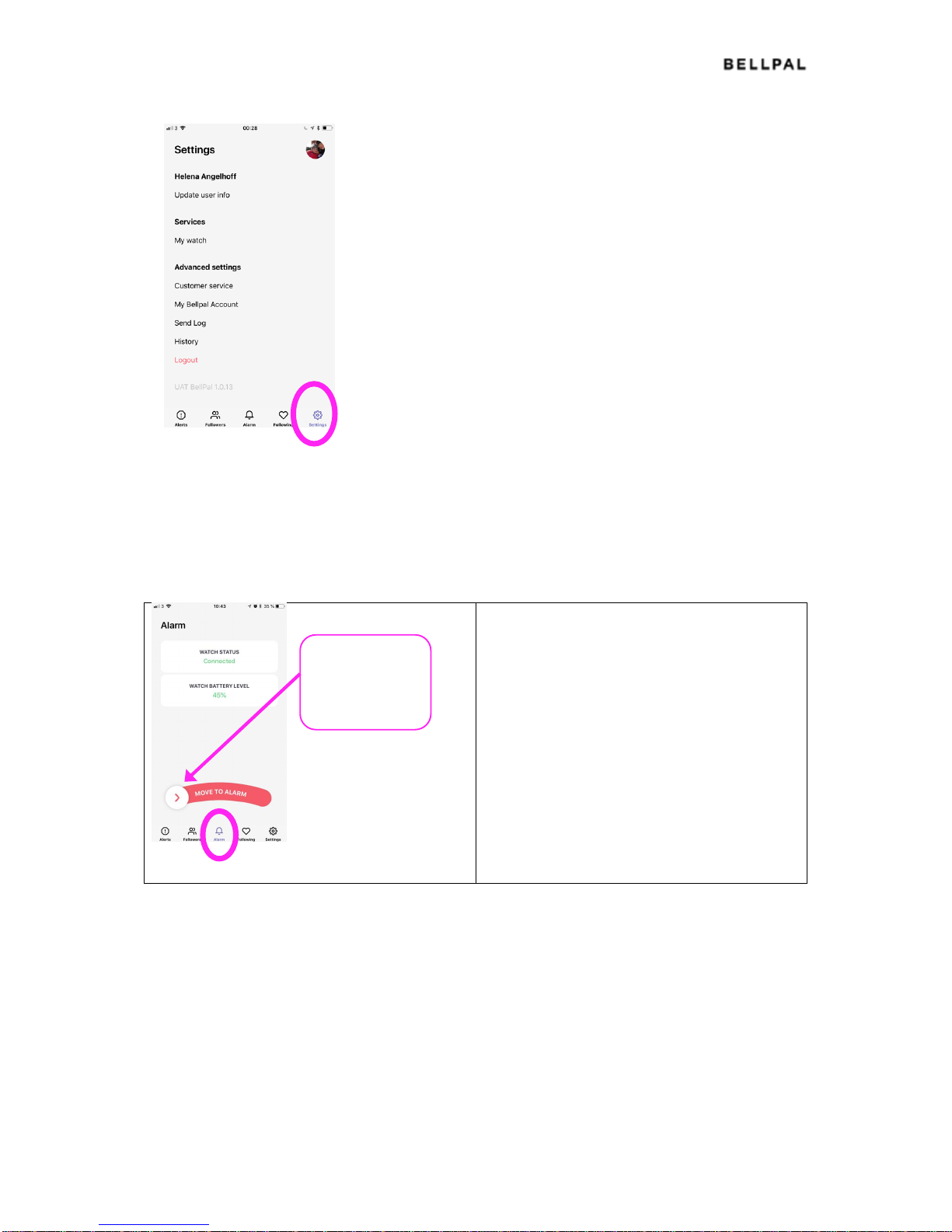Restoring
If something locks up or stops working, restore the watch and app like this:
1. Remove the BellPal app
Press the icon until an X appears in the top left corner, then click the X
2. Install a new app-version via Testflight
Open the Testflight app and press the button to the right (INSTALL)
3. Enter the smartphone's Bluetooth settings and remove the watch
Open settings, click Bluetooth, find the line with BellPal Watch One and press the "(i)" to the
right. Then press "Forget this unit".
4. Reset the watch bu pressing the button for at least 30 s.
5. Open the BellPal app and click "I have a watch".
Enter your mobile phone number and enter the code that is sent to you by SMS. You will see
your name and picture. Press "Apply".
6. Follow the instructions with pairing the watch
Click "Start pairing" and press the button on the watch for 2 s until it starts flashing blue.
7. Continue by accepting notifications and location tracking.